Booking options
£14.99
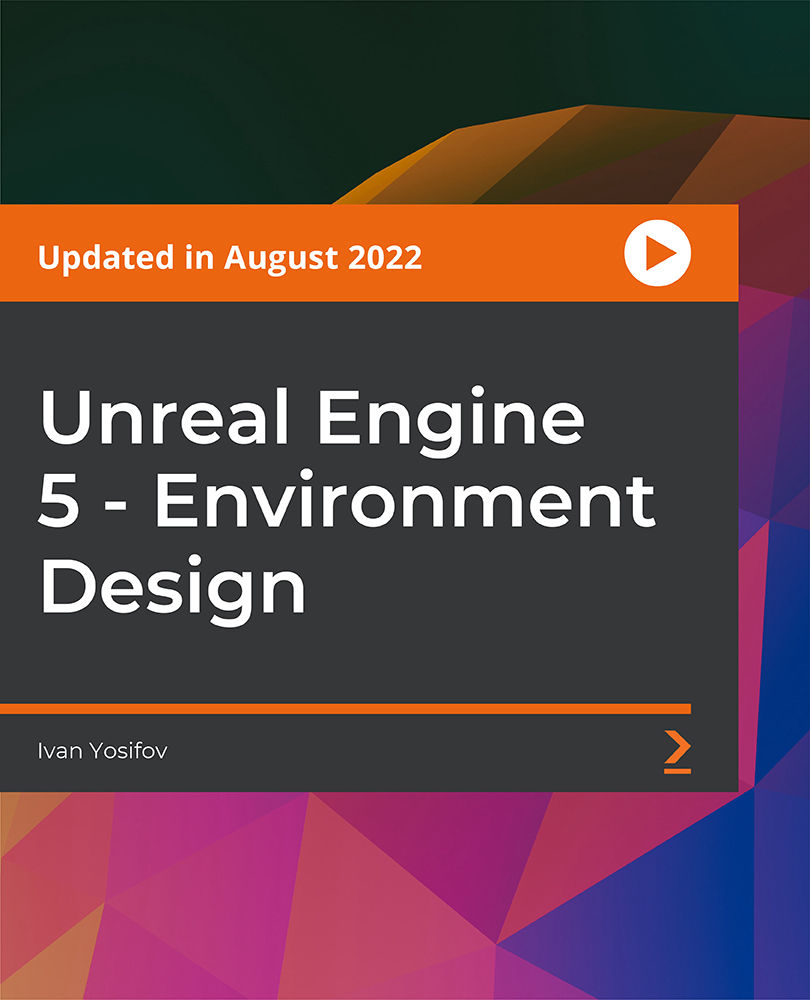
£14.99
On-Demand course
1 hour 11 minutes
All levels
In this course, you will learn how to create an AAA-looking scene in Unreal Engine 5 from scratch. This class is not for beginners; therefore, no basics of Unreal Engine 5 will be covered. You should be able to know how to navigate and have basic knowledge of the Unreal Engine 5 Interface.
Unreal Engine is the world's most open and advanced real-time 3D creation tool for photoreal visuals and immersive experiences. It is free to use for creating linear content like films, and for custom and internal projects. It's also free in many cases for game development. Unreal Engine is a complete suite of creation tools for game development, architectural and automotive visualization, linear film and television content creation, broadcast and live event production, training and simulation, and other real-time applications. In this course, you will start by looking at how to generate ideas. After that, you will see the basic idea behind blocking out your scene. Next, you will learn how to use Quixel Megascans in Unreal Engine 5, set up great lightning, atmosphere, fog, and more. Finally, you will be rendering a final image from Unreal Engine 5. By the end of the course, you will be confident enough to use Unreal Engine to create environment design. You will be able to create a complete 3D environment from scratch and master how to use Quixel Megascans library and how to think and get inspired to create beautiful scenes. No matter what field you are in-games or films-you will be able to create stunning 3D scenes after completing this course. Note: The asset files are included with this course; just note that the Ray and R2D2 models are with a non-commercial license, and you can't use those models in a commercial project, just for personal use only. All the resource files are added to the GitHub repository at: https://github.com/PacktPublishing/Unreal-Engine-5---Environment-Design
Learn how to create a blockout for your scene in Unreal Engine 5
Get to know Quixel Megascans and how to use them to your advantage
How to generate ideas and get inspired
Look at the basic idea behind blocking out your scene
Set up great lightning, atmosphere, fog and more
Render a final image from Unreal Engine 5
This course is ideal for intermediate students who want to expand their knowledge and skills in environmental design with Unreal Engine. This will also help game developers who wish to expand their art skill set, and artists who are interested in photorealistic AAA environment design.
You will need a Mac or PC capable of running Unreal Engine. The course is not for complete beginners, it's for intermediate- or expert-level users. An individual competent and confident with using a computer will grasp the content easily.
This is a concise and structured course on creating amazing environment designs in Unreal Engine 5. This class is not ideal for beginners as the author will not teach the basics of Unreal Engine 5 but focus precisely on creating environment designs.
The asset files are included with this course; just note that the Ray and R2D2 models are with a non-commercial license, and you can't use those models in a commercial project, just for personal use only.
Create a complete 3D environment from scratch using Unreal Engine with asset files * No matter what field you are in-games or films-you will be able to create stunning 3D scenes easily * Master how to use Quixel Megascans library and how to think and get inspired to create beautiful scenes
https://github.com/PacktPublishing/Unreal-Engine-5---Environment-Design
Ivan Yosifov is a mobile game development entrepreneur who creates online 3D/2D animation and game art courses. Ivan Yosifov graduated with a bachelor's degree in computer science and technology in Sofia, Bulgaria. With more than 12 years of experience in the mobile game development industry, Ivan teaches game designers and developers concepts relating to modern game development. Ivan is the co-founder and art director at Seven Bulls Games for the art pipeline at this dedicated, in-house development studio for mobile games. The company develops, markets and self-publishes all their in-house games. His popular game, 'Counter Attack', has more than 25,000,000 downloads and 500,000 monthly active users.
1. Introduction to the Course
1. Introduction This video provides an overview of the course. |
2. Environment Creation
1. How to Generate Ideas This video helps in generating ideas and get your inspiration boosted. |
2. Scene Setup This video helps with setting up the scene. |
3. Scene Blackout This video demonstrates the first steps of creating the environment is to block it out. |
4. Create the Scene This video explains the most fun part of scattering and creating the environment. |
5. Scene Final Touches In this video, you are going to make the final touches. |
