- Professional Development
- Medicine & Nursing
- Arts & Crafts
- Health & Wellbeing
- Personal Development
Workplace Mediation & Conflict Resolution (£695 total for this 1-day course for a group of up to 12 people)
By Buon Consultancy
Mediation and Conflict Course

Welcome to GLA Tutors, your go-to platform for GCSE English tutoring. At GLA Tutors, we understand the significance of excelling in GCSE English and strive to provide comprehensive and customised support to help students achieve outstanding results. Our team of experienced tutors is well-versed in the AQA examination board's specification for GCSE English. We have meticulously analysed the AQA specification to ensure that our tutoring services align with the curriculum requirements and cover all the essential elements and skills. The AQA GCSE English specification consists of two main components: 1. English Language: - Paper 1: Explorations in Creative Reading and Writing - Paper 2: Writers' Viewpoints and Perspectives - Spoken Language Endorsement 2. English Literature: - Paper 1: Shakespeare and the 19th-century novel - Paper 2: Modern Texts and Poetry Our tutors at GLA Tutors possess a deep understanding of each component and are equipped with the knowledge and resources to provide comprehensive support in all areas. Whether it's analysing texts, honing writing skills, or developing effective communication skills, our tutors are dedicated to helping students excel in their GCSE English exams. We believe in a personalised approach to tutoring. We understand that every student has unique learning needs and preferences. Our tutors tailor their teaching methods to accommodate individual learning styles, ensuring that each student receives the support and guidance they need to succeed. Our tutoring sessions are interactive and engaging. We foster a supportive learning environment where students are encouraged to ask questions, participate in discussions, and develop critical thinking skills. Our tutors employ a range of teaching techniques, including close textual analysis, essay writing practice, and creative writing exercises, to help students master the key skills required for GCSE English. With GLA Tutors, you can be confident that you will receive top-quality tutoring in GCSE English. Our tutors are committed to helping you unlock your full potential, providing guidance, and instilling confidence in your ability to excel in your exams. Join us and let us help you achieve outstanding success in GCSE English. We can provide assistance for everything you need to prepare students for exams, including: past papers, mark schemes and examiners’ reports specimen papers and mark schemes for new courses exemplar student answers with examiner commentaries guidance in planning and writing cohesively high quality revision guides

Revit Courses Personalize Your Learning Schedule with On-Demand Options
By Real Animation Works
Personalized Revit Training: One-to-One Sessions with Pay-as-You-Go Flexibility

Equinox Gong Bath Retro Glow Studios
By Ascension Sounds
A special gong bath where we will tune into the energy of the equinox

Friday Night Gong Bath
By Ascension Sounds
Each Friday night we hold a space for relaxation, release and rejuvenation during this 60 minute gong bath.

PowerPoint - intermediate (In-House)
By The In House Training Company
This one-day workshop is designed to enhance your PowerPoint skills to achieve dynamic presentations that work with you, making it easier to deliver a polished, professional presentation. You will learn advanced PowerPoint skills that will save you time and elevate your presentations. This course will help participants: Create custom shows to personalise presentations for individual clients Make the Slide Master work collectively with slide layouts and themes Seamlessly interact with external content using links Work with advanced animations and transitions, and video/audio tools 1 Themes and Masters Add a Design theme to a presentation Make changes to the Slide Master Delete layouts from the slide master Saving a slide master with themes as a template 2 Advanced graphics and diagrams Drawing, duplicating and resizing shapes Grouping, aligning and stacking shapes and graphics Using SmartArt for diagrams and organisation charts 3 Graphs and charts Inserting and formatting a chart Linking an Excel chart to a slide Linking Excel tables to a slide Animating charts 4 Video, Custom animation and Hyperlinks Adding and editing video Animating pictures and drawings Hyperlink to another Slide or Website Compressing and optimising media 5 Presenting Reuse slides Hide slides Rehearsing timings Enabling a presentation to run continuously

This 2-day course includes interactive classroom training and self-guided learning. Enhance your skills in managing challenging behaviors and aggression. Perfect for healthcare professionals who have previously completed a 3-5 day PMVA training. Book now! Social Media Description: 🔔 PMVA Refresher Course Alert! 🔔 📅 Duration: 2 Days (1 Day Classroom, 1 Day Self-Guided) 🏢 Location: London 👥 Who Should Attend: Healthcare professionals who have completed a 3-5 day PMVA training. 🎯 Key Learning Objectives: Refresh de-escalation techniques and physical intervention skills. Update on current local and national guidelines. Enhance personal safety and relational security. 📜 Certificate: Emailed upon completion. 📌 Topics Covered: Legal Framework PANEL Principle Relational Security Human Rights Approach Post-Incident Procedures And much more! 🌟 Enroll Today! Enhance your skills in managing challenging behaviors and ensure safety in your healthcare setting. Contact us via email, phone, or visit our website to book your place. #PMVA #HealthcareTraining #ViolencePrevention #Deescalation #ProfessionalDevelopment
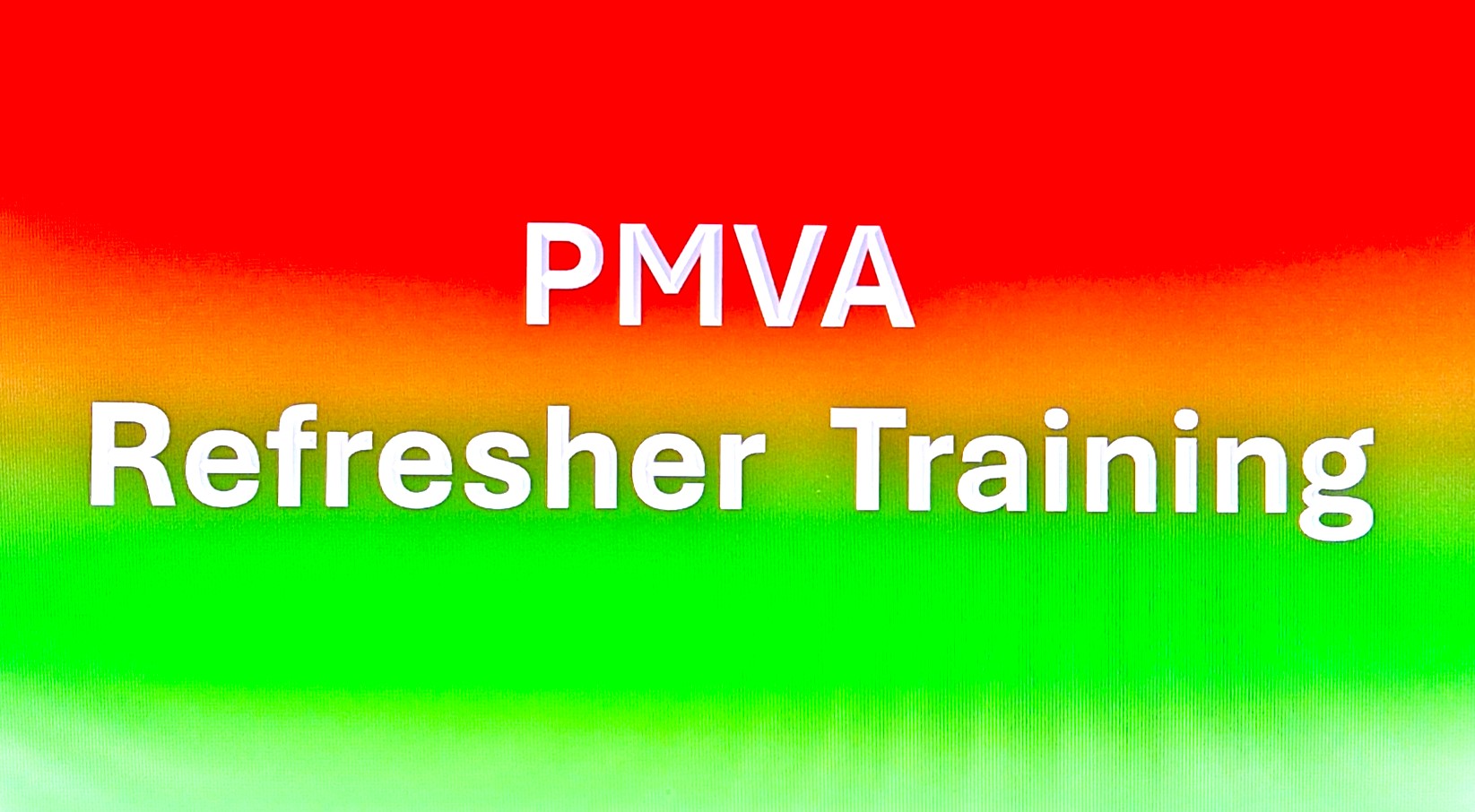
The Rewind Technique: Effective treatment for trauma (PTSD) and phobias
By Human Givens College
Essential skill for all mental health professionals This 2-day workshop gives you the opportunity to see demonstrated, experience, and practice the steps of this powerful technique in a small group under the careful guidance of our expert tutor… Accredited CPD Certificate : 12 hours Length 2 days (9:30am - 4:00pm) Excellent course. A brilliantly encouraging and supportive environment in which to learnHARRIET, WORKSHOP PARTICIPANT Life-changing! A great weight has been lifted off my shoulders.NURSE (PREVIOUSLY TRAUMATISED BY A CAR ACCIDENT) Why take this course We have over 20 years of experience in teaching the rewind technique to health and welfare professionals – we’ve drawn on that experience to develop a course which gives you enough time to thorough absorb and practice the technique, understand why it works and to experience it yourself, so that you leave confident in your ability to use the rewind safely and effectively. The Rewind Technique* is an effective psychological intervention for successfully treating trauma and phobias and one of the most important skills you need to master to be able to work successfully with any anxiety disorder or condition which may have developed as a result of unresolved trauma. Even the most severe phobic and post-traumatic stress (PTSD) symptoms can be successfully addressed using the the rewind technique taught on this 2-day course, which has been refined* in line with understandings from neuroscience to make it as safe and reliably effective as possible. An essential therapeutic technique to have in your therapeutic ‘toolkit’, it is important to learn and practice it under the careful guidance of our expert tutor – you will leave the course knowing how to use the rewind technique safely and effectively having watched live demonstrations, had plenty of time to practice the steps involved with fellow students, the opportunity to experience the technique yourself and more. Our workshop has limited numbers so you will have plenty of opportunities for asking questions and the tutor, who has extensive clinical experience. Using the rewind technique you can, often surprisingly quickly, detraumatise bad memories, stop flashbacks and other PTSD symptoms, cure phobias, banish nightmares and reduce anxiety so you can help the victims of abuse, rape, violence, car accidents, fire, terrorism and panic attacks, heart attacks and other life-threatening experiences. Another key benefit of this technique is non disclosure – there is no need for people to repeatedly revisit or talk about specific details of the events that have traumatised them. This helps avoid embedding the trauma further and making the situation worse – as can sometimes inadvertently happen in other therapeutic approaches to treating trauma – and helps prevent the therapist or counsellor being vicariously traumatised by what they might hear. It is also invaluable when working therapeutically with people who have suffered persistent physical or sexual abuse, and people with OCD. People suffering from other conditions, such as depression, addictions or uncontrollable anger, may have experienced a traumatic event, which needs to be successfully detraumatised in order for them to move on with their lives. As a result of our training in the rewind technique – which we have been delivering for over 20 years – our graduates have brought relief to literally thousands of people (eg. case history / PTSD Resolution). Please note This is a powerful technique, which needs to be implemented with care – we recommend you take the time to learn it in person in a small group with a skilled and highly experienced tutor who can guide you through the important steps involved, oversee you as you practise them, answer your questions and give you crucial direct feedback. The version of the rewind technique* you will learn on this course has been refined in line with understandings from neuroscience to make it as safe and reliably effective as possible. The course is taught over two days to ensure you have enough time to thoroughly absorb and practice the steps involved so that you are confident in using it and know how to do so safely and effectively with clients. You will also learn when it is NOT appropriate to use this technique and how to ensure you avoid embedding any trauma further, or making a phobia worse. Guided imagery and visualisation skills form an essential part of the rewind technique, which is why they are a requirement for attending this course. This has huge potential to change people's lives for the better. I can't wait to put what I've learnt here to good usePSYCHIATRIC SUPPORT WORKER What will you learn How to detraumatise people quickly and safely The necessary skills to treat even severe phobias Why this version of the rewind technique is so effective, and how it works Under careful guidance from the tutor, you will: revisit key skills for relaxing clients in order to successfully work using the technique walk and talk through a step-by-step breakdown of the rewind technique see a live demonstration of working with a phobia or trauma practice each stage of the rewind technique in pairs practice the entire process, with other course participants, under supervision You will also gain: Vital tools for psycho-education – both adding to your own understanding and to pass on to clients A clear understanding of the fear response and how PTSD and phobias develop The detrimental impact traumas and phobias can have on a person’s life The crucial role of the pattern-matching processes in the brain in triggering phobic responses and post traumatic stress symptoms How the main treatment techniques for treating post traumatic stress disorder (PTSD), sub-threshold trauma and phobias (including EMDR, EFT and CBT) work – their advantages and disadvantages Why the rewind technique draws on the innate ability we all have to recover from trauma Pre-disposing factors for suffering a problematic post-traumatic response (or developing a phobia) Why critical incident debriefing increases the incidence of PTSD How this version of the rewind technique has been modified to make it safer and more reliable Trauma-focused rewinding: the psycho-biological reason why this refined rewind technique works so consistently well A step-by-step breakdown of the essential stages of the rewind technique The chance to see a live demonstration of working with a phobia or trauma You will leave with: The confidence to begin using the technique ethically and safely A clear understanding of the advantages of using a non-intrusive psychological technique to treat trauma, PTSD and phobias (where the client does not have to go into details about or repeatedly ‘revisit’ what has traumatised them) What to do if a client as an abreaction Important information about when not to use this technique – and what can be done instead An understanding of how the rewind technique can be used to work with Complex Trauma and cases involving ‘freeze’, shutdown or dissociative responses How you can carefully apply this technique to relieve a huge range of anxiety disorders Greater confidence in dealing with anxiety disorders and distress caused by trauma, phobias and flashbacks An understanding of how rapidly transformative this technique can be; on the last afternoon we view a filmed therapy session (and follow up) in which Joe Griffin uses the rewind technique to relieve a young man of his severe shark phobia There is also plenty of opportunity for you to ask questions and to experience and practice, under careful guidance, the various stages of the rewind technique yourself. Who is this course suitable for? Anyone working with distressed, phobic or traumatised people, who has already taken our Guided Imagery and Visualisation workshop (and ideally the Therapeutic Power of Language workshop too) as these skills are essential components of the rewind technique. If you help traumatised people (including children) or people suffering from any form of phobia or anxiety disorder – this includes: psychotherapists, counsellors, mental health nurses, OTs, health visitors, social workers, psychiatrists, GPs, clinical psychologists, midwives, welfare officers, youth workers, hypnotherapists and those working with traumatised members of public services, such as: firefighters, police, paramedics and military personnel – you will find the rewind technique and associated skills hugely helpful. Course requirements Guided imagery, relaxation and visualisation are an integral component of the Rewind Technique – if you don’t already have experience in using these skills therapeutically with others you must complete our Guided Imagery and Visualisation for Therapeutic Change workshop before attending this course (this is always run the day before our rewind technique training). This is to ensure you get the most out of this 2-day course and also have the necessary skills for practising the rewind technique safely and effectively. You would also find it useful to attend the Therapeutic Power of Language workshop beforehand if you can. All 3 workshops count towards Part 1 of the HG Diploma. Ros Townsend’s live online training Trauma: Patterns of the past is also useful for anyone working with or supporting someone suffering from unresolved trauma, or who would like to understand their own experiences of trauma better. She also runs a workshop on working with Complex Trauma. *About the Rewind Technique The Rewind Technique originated from one developed by Richard Bandler, one of the founders of NLP, when it was called the Visual/Kinaesthetic Dissociation protocol. A variant of this was developed by Dr David Muss, who called it the Rewind Technique. The version of the Rewind Technique you will learn on this 2-day course was refined by Joe Griffin and Ivan Tyrrell, co-founders of the human givens approach, to make it as reliably effective and safe as is possible by aligning the method with their insights into how trauma and phobias are processed in the brain. HG Therapists now follow a specific Rewind Protocol which follows the essential steps of the process that Griffin and Tyrrell set out. Course format This intense 2-day training proceeds through a blend of talks, live demonstrations, skill-developing exercises, practice sessions (under careful guidance) and deconstruction of filmed examples of the technique being used, including one with a severely traumatised young woman. There is also plenty of opportunity for networking and discussion during the breaks. The course was previously entitled: The fast phobia and trauma (PTSD) cure – a 2-day workshop in the rewind technique This course has been independently accredited by the internationally recognised CPD Standards Office for 12 hours of CPD training. On completion of this training you’ll receive CPD certificates from the College and the CPD Standards Office.

Overview This course will help our clients to assist not only in meeting the challenges of introducing IPSAS but also to secure the benefits of improved financial management to help secure the organisational objectives and goals of each public service organisation. We have developed this course starting with an introduction and then implementation of IPSAS. This course will help our clients to assist not only in meeting the challenges of introducing IPSAS but also to secure the benefits of improved financial management to help secure the organisational objectives and goals of each public service organisation. This enables multi-national organisations to make comparisons between projects wherever in the world they happen, irrespective of jurisdiction, culture, language and ethnicity. IPSAS is becoming and will become the World standard for Public Sector entities. We have developed this course starting with an introduction and then implementation of IPSAS. This allows clients to structure the move to IPSAS within its appropriate Framework. It is an approach that enables implementation to be done in a structured and well-managed way. In the course we will consider the main requirements of IPSAS and, by showing how they affect financial reports and published accounts, will help you to apply IPSAS. The course will assist both finance managers and general managers whose organisations and departments will be affected by IPSAS.
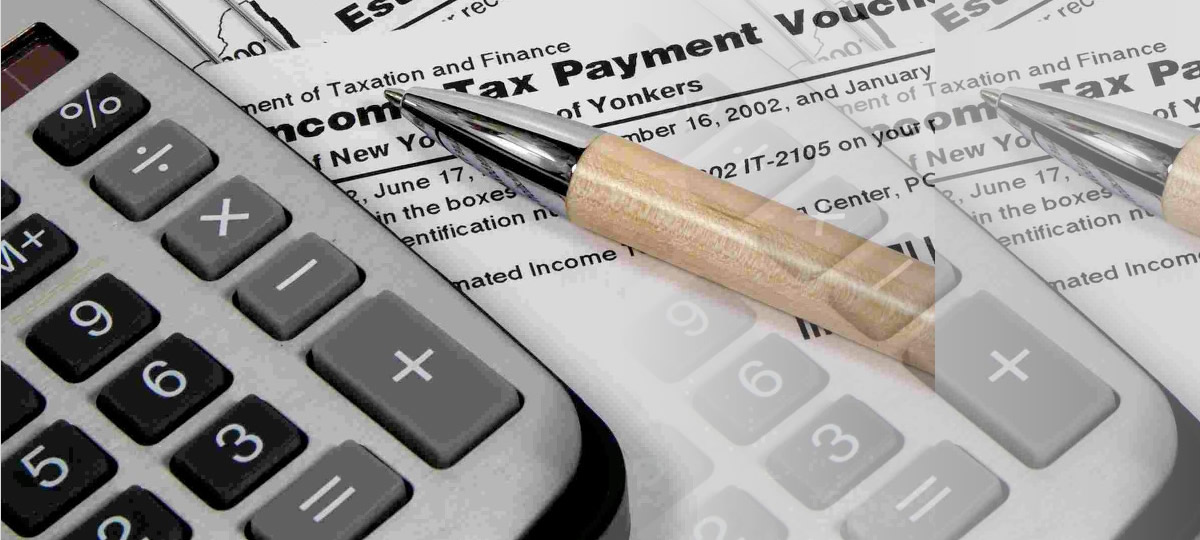
Overview This course in Public Sector Accounting and Budgeting training seminar is designed to provide a comprehensive briefing on the fundamental principles and key functions in the continuously developing sphere of public sector finance. Non-financial public sector employees and managers are regularly required to both provide input to the budget process and respond to information presented in departmental financial reports.

Search By Location
- Master Courses in London
- Master Courses in Birmingham
- Master Courses in Glasgow
- Master Courses in Liverpool
- Master Courses in Bristol
- Master Courses in Manchester
- Master Courses in Sheffield
- Master Courses in Leeds
- Master Courses in Edinburgh
- Master Courses in Leicester
- Master Courses in Coventry
- Master Courses in Bradford
- Master Courses in Cardiff
- Master Courses in Belfast
- Master Courses in Nottingham