- Professional Development
- Medicine & Nursing
- Arts & Crafts
- Health & Wellbeing
- Personal Development
449 Mask courses
AZ-140T00 Configuring and Operating Microsoft Azure Virtual Desktop
By Nexus Human
Duration 4 Days 24 CPD hours This course is intended for Students for AZ-140: Configuring and Operating Microsoft Azure Virtual Desktop are interested in delivering applications on Azure Virtual Desktop and optimizing them to run in multi-session virtual environments. As an Azure Virtual Desktop administrator, you will closely with the Azure Administrators and Architects, along with Microsoft 365 Administrators. Azure Virtual Desktop administrator responsibilities include planning, deploying, packaging, updating, and maintaining the Azure Virtual Desktop infrastructure. They also create session host images, implement and manage FSLogix, monitor Azure Virtual Desktop performance, and automate Azure Virtual Desktop management tasks. This course teaches Azure administrators how to plan, deliver, and manage virtual desktop experiences and remote apps, for any device, on Azure. Lessons include implementing and managing networking for Azure Virtual Desktop, configuring host pools and session hosts, creating session host images, implementing, and managing FSLogix, monitoring Azure Virtual Desktop performance and health, and automating Azure Virtual Desktop management tasks. Students will learn through a mix of demonstrations and hands-on lab experiences deploying virtual desktop experiences and apps on Azure Virtual Desktop and optimizing them to run in multi-session virtual environments. Candidates of this course must have solid Azure administration skills. This course assumes prior experience, including virtualization, networking, identity, storage, backup and restore, and disaster recovery. Students should have knowledge of on-premises virtual desktop infrastructure technologies as they relate to migrating to Azure Virtual Desktop. Students are expected to have used the tools common to the Azure environment, such as the Azure PowerShell and Cloud Shell. 1 - Azure Virtual Desktop Architecture Azure Virtual Desktop for the enterprise Azure Virtual Desktop components Personal and pooled desktops Service updates for Azure Virtual Desktop desktops Azure limitations for Azure Virtual Desktop Virtual machine sizing for Azure Virtual Desktop Azure Virtual Desktop pricing 2 - Design the Azure Virtual Desktop architecture Assess network capacity and speed requirements for Azure Virtual Desktop Azure Virtual Desktop Experience Estimator Recommend an operating system for an Azure Virtual Desktop implementation Balancing host pools Recommendations for using subscriptions and management groups Configure a location for the Azure Virtual Desktop metadata Recommend a configuration for performance requirements 3 - Design for user identities and profiles Select an appropriate licensing model for Azure Virtual Desktop based on requirements Personal and multi-session desktop scenarios Recommend an appropriate storage solution Plan for a desktop client deployment Plan for Azure Virtual Desktop client deployment - Remote Desktop Protocol (RDP) Windows Desktop client to multiple devices Hybrid Identity with Azure Active Directory Plan for Azure Active Directory (AD) Connect for user identities 4 - Implement and manage networking for Azure Virtual Desktop Implement Azure virtual network connectivity Manage connectivity to the internet and on-premises networks Understanding Azure Virtual Desktop network connectivity Implement and manage network security for Azure Virtual Desktop Configure Azure Virtual Desktop session hosts using Azure Bastion Monitor and troubleshoot network connectivity for Azure Virtual Desktop Plan and implement Remote Desktop Protocol Shortpath Configure Remote Desktop Protocol Shortpath for managed networks Configure Windows Defender Firewall with Advanced Security for RDP Shortpath Plan and implement Quality of Service for Azure Virtual Desktop 5 - Implement and manage storage for Azure Virtual Desktop Storage for FSLogix components Configure storage for FSLogix components Configure storage accounts Create file shares Configure disks 6 - Create and configure host pools and session hosts for Azure Virtual Desktop Automate creation of an Azure Virtual Desktop host pool using PowerShell Configure host pool assignment type Customize Remote Desktop Protocol (RDP) properties for a host pool Manage licensing for session hosts that run Windows client Deploying Azure AD-joined virtual machines in Azure Virtual Desktop 7 - Create and manage session host image for Azure Virtual Desktop Create a managed virtual machine (VM) image Modify a session host image Plan for image update and management Create and use an Azure Compute Gallery using the portal Create an Azure Virtual Desktop image by using VM Image Builder Install Microsoft 365 Apps on a master Virtual Hard Disk image Install language packs in Azure Virtual Desktop 8 - Manage access for Azure Virtual Desktop Role-based access control (RBAC) for Azure Virtual Desktop Plan and implement Azure roles and role-based access control (RBAC) for Azure Virtual Desktop Using Azure Virtual Desktop with Microsoft Intune Configuring screen capture protection for Azure Virtual Desktop 9 - Manage security for Azure Virtual Desktop Plan and implement Conditional Access policies for connections to Azure Virtual Desktop Plan and implement multifactor authentication (MFA) in Azure Virtual Desktop Understand Conditional Access policy components Manage security by using Azure Security Center Security posture management and threat protection 10 - Implement and manage FSLogix Plan for FSLogix FSLogix profile containers and Azure files Install FSLogix Storage options for FSLogix profile containers Profile Container vs Office Container Configure Office Containers Installing Microsoft Office using FSLogix application containers Configure Cloud Cache Configure Profile Containers Create a profile container with Azure NetApp Files and capacity pool Manage Rule Sets and application masking 11 - Configure user experience settings Virtual desktop optimization principles Persistent virtual desktop environments Configure user settings through group policies Configure user settings through Endpoint Manager policies Configure session timeout properties Configure device redirections Configure Universal Print Implement the Start Virtual Machine on Connect feature Troubleshoot user profile issues Troubleshoot Azure Virtual Desktop clients 12 - Install and configure apps on a session host MSIX app attach How MSIX app attach works Set up a file share for MSIX app attach Upload MSIX images to Azure NetApp Files in Azure Virtual Desktop How to configure apps for users Using the OneDrive sync app on virtual desktops Using Microsoft Teams on Azure Virtual desktop Publish built-in apps in Azure Virtual Desktop Troubleshoot application issues for Azure Virtual Desktop 13 - Plan for disaster recovery Disaster recovery for Azure Virtual Desktop Virtual machine replication FSLogix configuration 14 - Automate Azure Virtual Desktop management tasks Scale session hosts using Azure Automation Create or update an Azure Automation account Create an Azure Automation Run As account Create the Azure Logic App and execution schedule 15 - Monitor and manage performance and health Monitor Azure Virtual Desktop by using Azure Monitor Log Analytics workspace for Azure Monitor Monitor Azure Virtual Desktop by using Azure Advisor How to resolve Azure Advisor recommendations Diagnose graphics performance issues Additional course details: Nexus Humans AZ-140T00 Configuring and Operating Windows Virtual Desktop on Microsoft Azure training program is a workshop that presents an invigorating mix of sessions, lessons, and masterclasses meticulously crafted to propel your learning expedition forward. This immersive bootcamp-style experience boasts interactive lectures, hands-on labs, and collaborative hackathons, all strategically designed to fortify fundamental concepts. Guided by seasoned coaches, each session offers priceless insights and practical skills crucial for honing your expertise. Whether you're stepping into the realm of professional skills or a seasoned professional, this comprehensive course ensures you're equipped with the knowledge and prowess necessary for success. While we feel this is the best course for the AZ-140T00 Configuring and Operating Windows Virtual Desktop on Microsoft Azure course and one of our Top 10 we encourage you to read the course outline to make sure it is the right content for you. Additionally, private sessions, closed classes or dedicated events are available both live online and at our training centres in Dublin and London, as well as at your offices anywhere in the UK, Ireland or across EMEA.

Unreal Engine 5 Beginner's Guide to Building a 3D Environment
By Packt
Be enthralled in a full guide to building a game environment in UE5, from creating a landscape to making water flow through your mountains, and learn the best way to place environmental details with this course for beginners. We will go over the entire Quixel library and add realistic elements using the Niagara particle system to build our 3D environments.
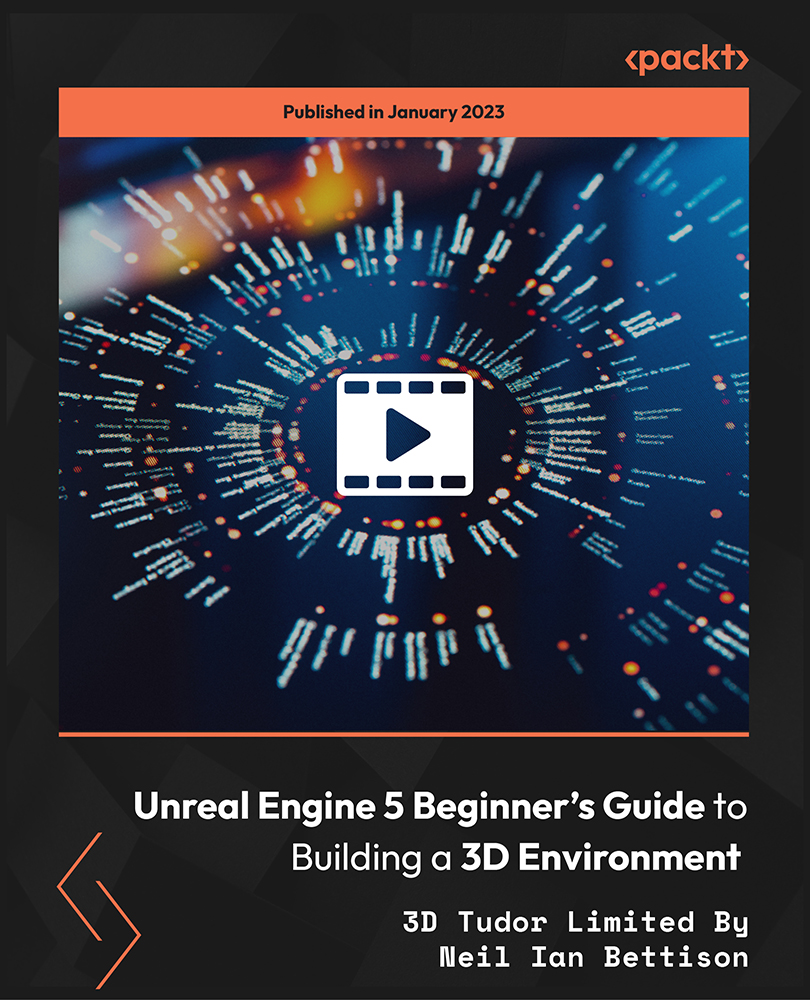
A NEW one-day watercolour painting workshop for beginners run by local artist and printmaker Lou Davis in our Edinburgh City Centre workshop space. Join artist Lou Davis for a whole day learning to paint in beautiful fluid watercolours. Lou uses watercolour to create simple and approachable patterned and abstract pieces that allow you to get acquainted with this medium in a way that helps you focus, shut out the outside world and simply create. In this workshop, you’ll learn everything you need to get started painting beautiful and relaxing projects using watercolour. We’ll cover a number of projects throughout the day, that will take you through the basics of watercolour from colour mixing and making different brush strokes, learning about paper types and water control, through to mixed media techniques: adding textures, working with masking fluid and embellishing your pieces with pens and metallic paints. This workshop is perfect if you’re new to watercolour and offers a really beautiful way to explore the medium, it’s also good if you’re experienced in watercolour and are interested in using your painting and drawing time to relax and de-stress. All materials for this workshop will be provided, and the price includes morning and afternoon refreshments from local suppliers. You are welcome to bring your own lunch, or there are several cafés and takeaway options nearby. Earth conscious credentials We are mindful of the effect we have on the environment, and do our best to minimise our impact. You will take the lovely watercolours you have created home with you on the day, and workshop correspondence and notes are sent to you electronically. Favourite feedback We love to hear what you think about our workshops. Here's a favourite review for previous watercolour painting workshop with Lou. A totally peaceful and mindful three hours spent being guided and inspired by Lou…Just going with the flow. Enjoying the process. And being quite surprised by the results. Lynn is a wonderful host at The Arienas Collective…Thanks Lynn and Lou for a mindful morning. [Judith] More information The Arienas Collective workshops, courses and events are run from a welcoming and supportive environment within a Georgian mews home in Edinburgh’s City Centre New Town. We invite you to join us, leave any day-to-day worries behind and immerse yourself in being creative. Spaces on our workshops and courses are limited so that our creative team of artists and makers can offer you the hands-on help and support you need to make the most of your time with us. Our taster and introductory workshops focus on teaching creative skills and methods you can continue practising at home, using affordable materials and equipment. Where more expensive equipment is required we will mention this in the workshop description. All the equipment and materials you need are included in the price, unless stated otherwise. Light refreshments from local suppliers are provided. On full day workshops you are welcome to bring your own lunch to eat inside or out. There is also a wide range of independent sit-in or takeaway delis, cafés, and restaurants, plus a range of supermarkets all within a 5-10 minute walk. Accessibility The workshop space is on the first-floor of our Georgian mews home and unfortunately we do not have lift access. Blue badge holders can park outside our front door on the single yellow line by arrangement. Allergies The workshop space is in our open plan living space and is not nut free. Please let us know about any skin or food allergies before booking. We offer a dairy-free milk and gluten free snack alternative. Minimum number no refund policy To ensure we can always pay our creatives a fair fee, we require a minimum number of bookings for each workshop and for this reason bookings are non-refundable. Should we have to cancel due to low numbers, we will offer you the option to swap to an alternative date or workshop, or to request a refund. We do our very best to avoid cancellations. Since we often get late bookings, we keep our workshops on sale for as long as possible. We realise that some of you travel from afar, so if you book a space and have not yet received an email confirming your workshop is going ahead and need to make plans for your trip, please get in touch before booking any travel or accommodation so we can update you on booking numbers. Or check in before booking. Private workshop bookings Most of our workshops are also available to book for: private get-togethers with family and friends; themed wedding and birthday celebrations; corporate team building and well-being purposes; and in-store retail events for your customers. If you’d like to know more please Email Lynn. Age restrictions Our workshops are planned with adults in mind. Many are suitable for teenagers, but some may require under 16s to be accompanied for insurance purposes. Please check with us before booking.

Dermal Fillers and Anti-Wrinkle Training Package
By Cosmetic College
Our students will receive theoretical knowledge and practical skills for six key facial areas using dermal fillers and anti-wrinkle techniques for the face to ensure they understand the importance of facial harmony and balance. Our goal at the Cosmetic College is to deliver the highest quality training in dermal fillers using the safest and most up-to-date techniques. Our Essential dermal filler training courses are carried out in small groups. This enables us to provide you with a training programme tailored to your needs, with more time and emphasis on the hands-on practical sessions. Course Prerequisites This course is suitable for those with or without a medical background. It is designed to allow the student to seek employment or start their own business upon completion. At a minimum, students will be required to be qualified with one or more of the following: Medically trained as a nurse, doctor or dentist with current registration with the NMC, GMC or GDC. NVQ Level 3 in Beauty Therapy, ITEC or HND 12 months of needling experience 6 Months of micropigmentation experience and Anatomy & Physiology Level 3 Please note that if your qualification does not appear above, we offer a fast-track access course for those new to the industry. Course Agenda A mixture of online study, virtual lectures and practical onsite sessions A series of online and onsite assessments 3 days training program Course Structure This course is held over five days of intensive theory and practical sessions. All courses are kept intimate with a maximum of 4 students per course. Course Agenda Anatomy and physiology of the face Infection control Sharps and hazardous waste training First aid and anaphylaxis training Introduction to dermal filler injection techniques Elective and emergency dissolving Start Business up (How to set up a business, insurance, stockist, social media, managed, join our Instagram group) Injection techniques practice Danger zones training Vessels, muscles, fat pads workshop Professional live demonstrations Legal requirements, obtaining consent with consultation techniques and documentation Practical training Clinical setup procedures Areas Covered (Dermal Filler) Lips Nasolabial Folds (Smile lines) Marionette lines Areas Covered ( Anti-Wrinkle) Glabella lines Cross feet Frown Lines Professional Kit Dermal filler (For Training purposes) Numbing cream Massage gel Chlorhexidine pre-injection wipes Sterile treatment packs Gloves Surgical face masks Skin marker pencils Ice pack Consultation forms Course Benefits Student Benefits Comprehensive Training: By enrolling in this package, you will receive comprehensive training in two highly sought-after aesthetic treatments. You will gain in-depth knowledge about dermal fillers and anti-wrinkle injections, including the underlying anatomy, injection techniques, safety considerations, and client assessment. This comprehensive training will make you a confident and skilled practitioner in these treatments. Hands-on Experience: Our training package emphasises hands-on experience to ensure that you develop the practical skills necessary to perform dermal filler and anti-wrinkle injection treatments. Under the guidance of experienced instructors, you will have the opportunity to practice these techniques on models, allowing you to refine your skills and build confidence in delivering safe and effective treatments. Diversify Your Skill Set: By enrolling in this package, you will expand your skill set and offer a wider range of services to your clients. Dermal fillers and anti-wrinkle injections are versatile treatments that can address multiple aesthetic concerns, including volume loss, wrinkles, and fine lines. By mastering these techniques, you can cater to a broader client base and meet their individual needs. Enhanced Professional Credentials: Completing the Dermal Fillers and Anti-Wrinkle Training Package will enhance your professional credentials in the aesthetics industry. You will receive certifications for both dermal fillers and anti-wrinkle injections, which will validate your expertise and demonstrate your commitment to providing high-quality treatments. This can elevate your professional reputation and help you attract new clients. Client Benefits Comprehensive Treatment Options: Clients seeking facial rejuvenation and anti-aging solutions will benefit from your ability to offer both dermal fillers and anti-wrinkle injections. These treatments can address a wide range of concerns, including volume loss, deep wrinkles, and fine lines. By providing comprehensive treatment options, you can tailor your services to meet each client's unique needs and goals. Natural-Looking Results: With your comprehensive training, you will be able to deliver natural-looking results to your clients. Dermal fillers can restore lost volume, enhance facial features, and create a more youthful appearance. Anti-wrinkle injections can relax facial muscles and smooth out wrinkles, resulting in a more refreshed and rejuvenated appearance. Clients will appreciate your ability to achieve subtle and harmonious enhancements. Professional and Safe Treatments: Clients will have peace of mind knowing that you have received professional training in dermal fillers and anti-wrinkle injections. Your knowledge of the underlying anatomy, injection techniques, and safety considerations will ensure that treatments are performed with precision and care. Clients can trust that they are in safe hands and will receive high-quality treatments. Earning Potential Expanded Client Base: By offering both dermal fillers and anti-wrinkle injections, you can attract a wider range of clients seeking various aesthetic treatments. This can lead to an increase in client bookings and revenue potential. Client Retention and Referrals: Satisfied clients who receive effective and natural-looking results are more likely to become repeat customers. They may also refer their friends, family, and acquaintances to experience your services. Client retention and referrals can significantly contribute to your earning potential. Stay Competitive in the Industry: The demand for dermal fillers and anti-wrinkle treatments continues to grow as more individuals seek non-surgical options for facial rejuvenation. By mastering these techniques, you position yourself as a skilled practitioner in a competitive market. This can help you attract new clients and stay ahead of the competition

IP addressing and subnetting course description A course focusing purely on IP addressing and subnetting. The course assumes that delegates already have some knowledge of IP addressing. In particular delegates will be able to calculate subnet numbers in seconds without using binary. What will you learn Download and install Wireshark. Calculate subnet numbers in seconds Design IP addressing schemes. Troubleshoot IP address problems. Calculate CIDR prefixes in seconds IP addressing and subnetting course details Who will benefit: Anyone working with TCP/IP. Prerequisites: TCP/IP Foundation for engineers Duration 2 days IP addressing and subnetting course contents IP addressing review What is an IP address? What is a subnet? Classless IP addressing. The rules of IP addressing. Ways IP addresses are used: On hosts, in packets, in routing tables. Hands on Byte boundary subnetting. Configuring IP addresses Interfaces, Static vs. dynamic configuration. DHCP: Scopes, leases, relays, using multiple DHCP servers. Multihoming. Subnetting Default subnet masks, subnet notations. How to subnet without binary. VLSMs. Hands on Bit boundary subnetting. Address ranges and routing Routing tables, IP address spoofing, host specific routing, subnets in routing tables, supernets in routing tables. CIDR. Impact of choice of routing protocol. Hands on IP addressing plans. Allocations and assignments IAB, IANA, RIRs, RIPE, LIRs and ISPs. PI vs. PA addressing. Hands on Querying the RIPE database. Private addressing and NAT NAT, NAPT, NAT terms, private addresses, NAT operation, NAT architecture, NAT and security, why use NAT? NAT-ALG, Types of NAT, RSIP. Special use addresses Unicasts, broadcasts, multicasts, anycasts. Directed broadcasts. Allowing broadcasts through routers.

Layer 3 switching training course description A hands on switching course for those already familiar with the basics of Ethernet switching. The course focuses on L3 switching along with the QoS and security features that layer 3 switches can add to the network. What will you learn Explain how layer 3 switches work. Troubleshoot layer 3 switching. Implement QoS on switches. Secure networks with L3 switches. Layer 3 switching training course details Who will benefit: Technical staff working with Ethernet switches. Prerequisites: Definitive Ethernet switching for engineers Duration 2 days Layer 3 switching training course contents Switches Switch review, VLANs, inter VLAN routing. Hands on VLANs and tagging, separating networks with routers. VLANs and IP addressing IP addresses, subnet masks, default gateways. Hands on L3 switches and VLANs What are layer 3 switches Routers in switches, configuring a switch to route, switch ports, router ports, when to switch, when to route. What is the difference between a router and a L3 switch? Hands on Analysing packet flows through a L3 switch. L3 switches and static routes Why use static routes? Default routes. Hands on Configuring static routes. L3 switches and routing protocols RIP, OSPF. Hands on RIP, OSPF. First hop redundancy Default gateways, VRRP/HSRP/GBLP. Load sharing, critical IP addresses. Interaction between STP and L3 redundancy Hands on VRRP. Multicasting and L3 switches IGMP, IGMP snooping, multicasts and routers, PIM. Hands on Multicasts between VLANs. IPv6 IPv6 and L2 switches, IPv6 and L3 switches. Hands on Adding IPv6 into the network. QoS DSCP, 802.1Q, 802.1p, mapping, classification, policy, Ingress queues, Egress queues. Dropping frames, limiting bandwidth. Hands on Voice through switches. Security Layer 2 security, filtering at layer 3. Hands on Controlling inter VLAN traffic.

Foundation Dermal Fillers Course
By Cosmetic College
Our students will receive theoretical knowledge and practical skills for 3 key facial areas using dermal fillers techniques for the face to ensure they understand the importance of facial harmony and balance. Our goal at the Cosmetic College is to deliver the highest quality training in dermal fillers using the safest and most up-to-date techniques. Our Essential dermal filler training courses are carried out in small groups. This enables us to provide you with a training programme tailored to your needs, with more time and emphasis on the hands-on practical sessions. Course Prerequisites This course is suitable for those with or without a medical background. It is designed to allow the student to seek employment or start their own business upon completion. At a minimum, students will be required to be qualified with one or more of the following: Medically trained as a nurse, doctor or dentist with current registration with the NMC, GMC or GDC. NVQ Level 3 in Beauty Therapy, ITEC or HND 12 months of needling experience 6 Months of micropigmentation experience and Anatomy & Physiology Level 3 Please note that if your qualification does not appear above, we offer a fast-track access course for those new to the industry. Course Agenda A mixture of online study, virtual lectures and practical onsite sessions A series of online and onsite assessments 1 day online webinar followed by 2 days onsite training program Course Structure All courses are kept intimate with a maximum of 4 students per course Course Agenda Anatomy and physiology of the face Infection control Sharps and hazardous waste training First aid and anaphylaxis training Introduction to dermal filler injection techniques Elective and emergency dissolving Start Business up (How to set up a business, insurance, stockist, social media, managed, join our Instagram group) Injection techniques practice Danger zones training Vessels, muscles, fat pads workshop Professional live demonstrations Legal requirements, obtaining consent with consultation techniques and documentation Practical training Clinical setup procedures Areas Covered (Dermal Filler) Lips Nasolabial Folds (Smile lines) Marionette lines Professional Kit Dermal filler (For Training purposes) Numbing cream Massage gel Chlorhexidine pre-injection wipes Sterile treatment packs Gloves Surgical face masks Skin marker pencils Ice pack Consultation forms Course Benefits Student Benefits Comprehensive Knowledge: By enrolling in this training, students will gain in-depth knowledge about dermal fillers, including facial anatomy, product selection, injection techniques, and patient assessment. This knowledge will provide a solid foundation for performing dermal filler treatments effectively and safely. Practical Skills: The course includes hands-on training, allowing students to develop practical skills in administering dermal fillers. Through supervised practice on live models, students can refine their techniques and gain confidence in delivering natural-looking results. Professional Advancement: Acquiring expertise in dermal fillers can significantly enhance a student's career prospects in the aesthetics industry. Client Benefits Natural-Looking Results: Clients can expect natural-looking results from trained professionals who have a thorough understanding of facial anatomy and the skill to administer dermal fillers effectively. The training ensures that students are equipped to enhance facial features and address specific concerns with precision. Safety and Care: Clients can have confidence in the skills and knowledge of practitioners who have undergone comprehensive training. Trained professionals prioritise client safety, follow proper hygiene protocols, and provide appropriate aftercare instructions. Earning Potential Earning potential and salary in the field of dermal fillers can vary depending on several factors, including geographic location, experience, and the number of clients. As professionals gain experience and build their reputation, they may have the potential to earn a competitive income. It's important to note that individual earning potential may vary and is influenced by various factors in the aesthetics industry. Additionally, continuing education and expanding your skill set by taking advanced courses and staying updated with the latest techniques and trends can also contribute to your earning potential. This allows you to offer a wider range of services and attract more clients seeking specialised treatments. Frequently Asked Questions Is prior experience required to enrol in the course? No, this course is suitable for both beginners and experienced practitioners. It provides a comprehensive foundation in dermal fillers, covering essential knowledge and practical skills. Are live models provided for the practical training? Yes, live models will be provided for the practical training sessions. This allows you to practice your skills under the guidance and supervision of experienced instructors.

Adobe After Effects Basic to Advanced Training Course (Live Online Only)
By London Design Training Courses
Why Learn Adobe After Effects Basic to Advanced Training Course? Click here for the course info This course offers basic to advanced training in After Effects, focusing on best techniques for motion graphics and visual effects for films and TV. After Effects is the leading software for motion graphics and VFX, widely used in video and screen-based media, to achieve stunning visual outcomes. Duration: 40 hrs Method: 1-on-1 Schedule: Tailor your own schedule by pre-booking. Available from Mon to Sat 9 am and 7 pm. The introductory training covers fundamental tools and features, including animation techniques, layer control, effects, track mattes, and masks. To gain insight into the effects you'll learn to create, you can explore examples on our blogs. Comprehensive After Effects Training: From Basic to Advanced Course Duration: 40 hours Course Overview: This 40-hour training course is designed to take you from a beginner's level to an advanced understanding of Adobe After Effects. Throughout the course, you will explore various tools, techniques, and features that will enable you to create impressive motion graphics, visual effects, and animations. By the end of the training, you will have gained the expertise to handle After Effects with confidence and efficiency. Course Outline: Module 1: Getting Started with After Effects What is Adobe After Effects? Tour of the interface Setting preferences Setting Auto-Save Module 2: Getting Started with Projects and Compositions Creating a new project/composition Creating a new composition from footage Importing assets Organizing assets Working with layers Module 3: Animation Techniques Keyframing Temporal and spatial keyframes Motion paths Modifying motion paths Orientation Anchor point essentials Rove across time Toggle hold Exponential scale The Graph Editor Motion sketch Module 4: Layer Control Arrange, organize, and navigate layers Lock, hide, and solo layers Understand Switches and Modes view Module 5: Working with Shapes Understanding how shape layers work in After Effects Creating shape layers Multiple shapes on the same layer? Shapes and their anchor points Moving anchor points Animating shapes Module 6: Effects Examples of effects Applying effects Customizing effects properties Module 7: Track Mattes and Masks Creating Masks Creating Track Mattes Differences between masks and track mattes Animating masks and track mattes Module 8: Type and Type Animation Working with type Basic text animation Text animation presets Layer styles Module 9: Exporting Your Compositions Export options in After Effects Exporting directly from After Effects Exporting through Media Encoder After Effects Free Download & Free Trial https://www.adobe.com ⺠products ⺠free-trial-download Download the full official version of Adobe After Effects for free. Create incredible motion graphics and the best visual effects with a free trial today! Learning Outcomes: Master the Adobe After Effects interface and preferences. Efficiently manage projects and compositions, importing and organizing assets. Create captivating animations using keyframing, motion paths, and anchor points. Utilize the Graph Editor for precise motion control. Organize and control layers effectively with Switches and Modes view. Create and animate shape layers for dynamic visual effects. Apply and customize effects to enhance visual impact. Implement masks and track mattes for creative effects. Create text animations and utilize animation presets. Export compositions using various options in After Effects.

Sterile Compounding Preparations
By IOMH - Institute of Mental Health
Overview of Sterile Compounding Preparations The clean, shiny surface of the laminar flow hood reflects your mask as you carefully prepare a sterile compound. This moment shows how important precision, safety, and care are in sterile compounding preparations. Every step matters when it comes to protecting patient health. In the UK, NHS hospital pharmacies make over 65,000 sterile preparations every day. As a result, there is a growing need for trained people who understand the details of sterile compounding preparations. This course guides you through all the key parts of sterile compounding preparations. You will learn simple but important tasks like proper handwashing and move on to more complex skills like dosage calculations. You will understand how to safely work with laminar air flow hoods and follow the correct procedures to avoid contamination. You will also get better at measuring, mixing, and preparing sterile products with care and accuracy. With a 12% rise each year in the need for sterile compounding technicians in the UK, this course gives you the knowledge and practice to meet that demand. Whether it’s calculating dilutions or using aseptic techniques, your training in sterile compounding preparations will help you grow in this vital area. These skills can lead to strong career paths in pharmacy settings where sterile compounding preparations are a daily need. Learning Outcomes By the end of this Sterile Compounding Preparations course, you will be able to: Show correct hand washing and garbing steps for sterile work Carry out cleaning routines for different types of laminar flow hoods Prepare sterile medicines by following the right safety procedures Work out medicine measurements, including percentages and dilutions Find the correct medicine dosages to keep patients safe Use proper sterile compounding techniques during practical lab sessions Who Should Take This Course This course is Sterile Compounding Preparations ideal for: Pharmacy technicians who want to focus on sterile compounding procedures Students of pharmaceutical science looking for hands-on compounding practice Healthcare staff working in hospital pharmacy units People planning to work in pharmaceutical manufacturing Pharmacy workers who want to improve their skills in sterile compounding techniques Process of Evaluation After studying the Sterile Compounding Preparations Course, your skills and knowledge will be tested with an MCQ exam or assignment. You have to get a score of 60% to pass the test and get your certificate. Certificate of Achievement Certificate of Completion - Digital / PDF Certificate After completing the Sterile Compounding Preparations Course, you can order your CPD Accredited Digital / PDF Certificate for £5.99. (Each) Certificate of Completion - Hard copy Certificate You can get the CPD Accredited Hard Copy Certificate for £12.99. (Each) Shipping Charges: Inside the UK: £3.99 International: £10.99 Requirements You don't need any educational qualification or experience to enrol in the Sterile Compounding Preparations course. Career Path Completing this Sterile Compounding Preparations course can lead to roles such as: Sterile Compounding Technician – £22K to £32K per year Hospital Pharmacy Technician – £24K to £35K per year Pharmaceutical Production Specialist – £28K to £42K per year Compounding Laboratory Supervisor – £32K to £48K per year Quality Control Technician – £26K to £38K per year Course Curriculum Introduction 01 - Introduction 00:01:00 Universal Precautions 04 - Hand Washing 00:01:00 05 - Complete Garbing 00:03:00 The Laminar Air Flow Hood (LAF) 3 lectures 06 - Cleaning the Laminar Flow Hood 00:02:00 07 - Cleaning a Horizontal Flow Hood 00:02:00 08 - Cleaning a Vertical Flow Hood 00:01:00 Sterile Compounding Pharmaceuticals Demonstrations 09 - Sterile Pharmaceutical Products Preparation Demo 1 00:24:00 10 - Sterile Pharmaceutical Products Preparation Demo 2 00:13:00 Compounding Pharmacy Math 11 - Solute, Solvent, and Solution 00:15:00 12 - Percentage ww, vv, wv 00:06:00 13 - Alligation and Dilution 00:04:00 14 - Alligation and Dilution Practice Problems 00:17:00 15 - Therapeutic Dose versus Lethal Dose 00:02:00 16 - Dosage Calculation 00:08:00 17 - More Dosage Calculation Practice Problems 00:07:00 BONUS 18 - DO's and DONT's in Sterile Compounding 00:30:00 REVIEW OF THE STERILE COMPOUNDING PROCESS Part 1- Garbing 00:03:00 Part 2- Laminar Air Flow Hood 1 00:01:00 Part 3- Laminar Air Flow Hood 2 00:04:00 Part 4- Reconstitution and Compounding 00:08:00 Part 5- Compounding Continued 00:17:00

3D Printing Training Course for Product Designers
By ATL Autocad Training London
Who is this course for? The 3D Printing Bespoke 1-on-1 Training Course is designed for individuals seeking personalized instruction and hands-on experience in the field of 3D printing. Click here for more info: Website Training: 40 hrs, split as per your availability. When: 9 a.m. to 7 p.m., Mon-Sat. Call 02077202581 to reserve. Live online, or in-person. Option A: AutoCAD 10 hrs, Rhino 16 hrs, Vray 4 hrs, Photoshop 4 hrs, 3D Printing 6 hrs Option B: AutoCAD 12 hrs, 3ds Max 16 hrs, Vray 4 hrs, Photoshop 4 hrs, 3D Printing 4 hrs. Option A: AutoCAD, Rhino, Vray, Photoshop, 3D Printing (Total: 40 hours) AutoCAD (10 hours): Module 1: Introduction to AutoCAD (2 hours) Familiarization with AutoCAD interface and tools Creating, opening, and saving drawings Basic drawing and editing commands Module 2: Drawing and Editing (3 hours) Lines, circles, and arcs Polylines and polygons Modifying objects: Move, Copy, Rotate, and Scale Module 3: Precision Drawing (3 hours) Using coordinate systems Dimensioning and text Hatching and gradients Module 4: Advanced Tools (2 hours) Blocks and attributes Layers and object properties Creating layouts and plotting Rhino (16 hours): Module 1: Introduction to Rhino (2 hours) Navigating the Rhino interface Basic 2D and 3D modeling concepts Creating and manipulating objects Module 2: Advanced Modeling (6 hours) Modeling with curves and surfaces Editing and transforming geometry Building complex 3D structures Module 3: Visualization with Vray (4 hours) Understanding the Vray rendering engine Applying materials and textures Setting up lighting and cameras for realistic rendering Module 4: Presentation and Editing (2 hours) Exporting and sharing Rhino models Post-processing and enhancing designs Photoshop (4 hours): Module 1: Introduction to Photoshop (2 hours) Navigating Photoshop interface Image resolution and size Basic image editing tools Module 2: Image Editing and Enhancement (2 hours) Adjusting colors and tones Using layers and masks Retouching and image manipulation 3D Printing (6 hours): Module 1: Introduction to 3D Printing (2 hours) Basics of 3D printing technology Understanding file formats and requirements Module 2: Preparing 3D Models (2 hours) Model optimization for 3D printing Creating supports and rafts Ensuring successful prints Option B: AutoCAD, 3ds Max, Vray, Photoshop, 3D Printing (Total: 38 hours) AutoCAD (12 hours): Module 1: Introduction to AutoCAD (2 hours) Overview of AutoCAD interface and tools Creating, opening, and saving drawings Basic drawing and editing commands Module 2: Drawing and Editing (3 hours) Lines, circles, and arcs Polylines and polygons Modifying objects: Move, Copy, Rotate, and Scale Module 3: Precision Drawing (3 hours) Using coordinate systems Dimensioning and text Hatching and gradients Module 4: Advanced Tools (4 hours) Blocks and attributes Layers and object properties Creating layouts and plotting 3ds Max (16 hours): Module 1: Introduction to 3ds Max (2 hours) Exploring the 3ds Max interface Navigating viewports and objects Basic modeling techniques Module 2: 3D Modeling (6 hours) Creating and editing 3D objects Modifiers and deformations Working with shapes and splines Module 3: Visualization with Vray (4 hours) Setting up lights and cameras Rendering settings and options Post-production and compositing Photoshop (4 hours): Module 1: Introduction to Photoshop (2 hours) Navigating Photoshop interface Image resolution and size Basic image editing tools Module 2: Image Editing and Enhancement (2 hours) Adjusting colors and tones Using layers and masks Retouching and image manipulation 3D Printing (4 hours): Module 1: Introduction to 3D Printing (2 hours) Basics of 3D printing technology Understanding file formats and requirements Module 2: Preparing 3D Models (2 hours) Model optimization for 3D printing Creating supports and rafts Ensuring successful prints Training Duration: 40 hours Flexible Timings: Students can choose their preferred time slots based on our availability, operating from 9:00 am to 7:00 pm (Monday to Saturday). Pricing Details: Company Rate: £1200 (Plus 20% VAT) = £1440 inc VAT. Student, Self-Financed, and Live Online Rate: £1000 (Plus 20% VAT) = £1200 inc VAT. Who Should Enroll: This course caters to a wide range of individuals, including: Novices: Perfect for beginners unfamiliar with AutoCAD, 3ds Max, Adobe Photoshop, Rhino, Vray, and 3D printing, providing a solid foundational understanding. Architects and Interior Designers: Tailored insights for professionals seeking precision in enhancing their design skills, valuable for design firms. Industry Professionals: Establishes industry benchmarks, offering adaptable education applicable across sectors like interior design, architecture, and civil engineering. Learning Approach: Hands-On Practicality: Emphasizes practical, real-world skills through personalized one-on-one training, available in face-to-face or live online sessions. Step-by-Step Instruction: Experienced instructors guide you systematically through techniques using AutoDesk AutoCAD, Autodesk 3ds Max, Adobe Photoshop, and Trimble Sketchup. What You'll Receive: Certificate of Achievement: Upon completion, receive a certificate validating your expertise. Comprehensive Training Guide: Access an extensive PDF guide compatible with both Windows and MAC. Live Feedback: Connect with your tutor for real-time feedback during sessions and the option to record each session for future reference. Our Benefits: Price Assurance: Guaranteeing exceptional value for your career investment. Personalized Training: Tailored one-on-one sessions, adjusting to your learning pace and style. Flexible Scheduling: Choose your preferred training time and day, available Monday to Sunday, from 9 am to 8 pm. Lifetime Support: Ongoing email and phone support beyond the course completion. Computer Setup Assistance: We assist in configuring your computer for seamless software installation. Referral Benefits: Recommend a friend and enjoy discounts, including significant savings on group training courses. Advantages of Option A: Diverse Skill Enhancement: Acquire proficiency in AutoCAD, Rhino, Vray, Photoshop, and 3D Printing, expanding your skill repertoire. Career Opportunities: Access a wide range of career paths in design, architecture, and 3D printing fields, enhancing your professional prospects. Compelling Visualizations: Craft realistic and visually appealing 3D renderings using Vray, elevating the quality of your design presentations. Image Editing Expertise: Master the art of enhancing design projects with Photoshop, adding finesse to your creative work. Prototyping Prowess: Develop essential skills in 3D Printing, enabling you to create physical design prototypes for various applications. Advantages of Option B: Versatile Skill Mastery: Excel in AutoCAD, 3ds Max, Vray, Photoshop, and 3D Printing, gaining expertise in diverse areas of design and visualization. Career Advancement: Unlock opportunities in architecture, animation, and visualization fields, broadening your career horizons. High-Quality Renderings: Showcase your designs impressively with high-quality renderings generated through Vray, leaving a lasting impact on viewers. Image Editing Mastery: Polish your design concepts and presentations using advanced Photoshop techniques, ensuring your visuals are refined and professional. 3D Printing Expertise: Bring your digital designs to life across various industries, mastering the intricate art of 3D printing. Our training courses cater to both Mac and Windows operating systems and provide: Price Assurance: Ensuring the best value for your investment. Personalized Attention: Benefit from one-on-one training sessions tailored to your learning pace and style. Flexible Scheduling: Choose your preferred time and day for training sessions, available seven days a week from 9 am to 8 pm. Ongoing Support: Enjoy lifetime email and phone support, ensuring you're never alone on your learning journey. Technical Assistance: Receive guidance in configuring your computer for software installation, ensuring a seamless learning experience. Special Benefits: Avail special discounts when you refer a friend and significant savings on group training courses, maximizing the value of your training investment.

Search By Location
- Mask Courses in London
- Mask Courses in Birmingham
- Mask Courses in Glasgow
- Mask Courses in Liverpool
- Mask Courses in Bristol
- Mask Courses in Manchester
- Mask Courses in Sheffield
- Mask Courses in Leeds
- Mask Courses in Edinburgh
- Mask Courses in Leicester
- Mask Courses in Coventry
- Mask Courses in Bradford
- Mask Courses in Cardiff
- Mask Courses in Belfast
- Mask Courses in Nottingham