- Professional Development
- Medicine & Nursing
- Arts & Crafts
- Health & Wellbeing
- Personal Development
449 Mask courses
DATE: Wednesday 4th December TIME: 4pm LOCATION: Studio A Ever had questions on how to find and deliver work as a freelancer in the film industry? Worry no more, as Max Albrecht, creator and sole trader of Critical Mask Pictures, will be coming in to provide insight and understanding of this mystifying field for you. Whatever queries you have, however much you're uncertain of, Max will be able to dispel all concerns related to this crucial area of the filmmaking world.
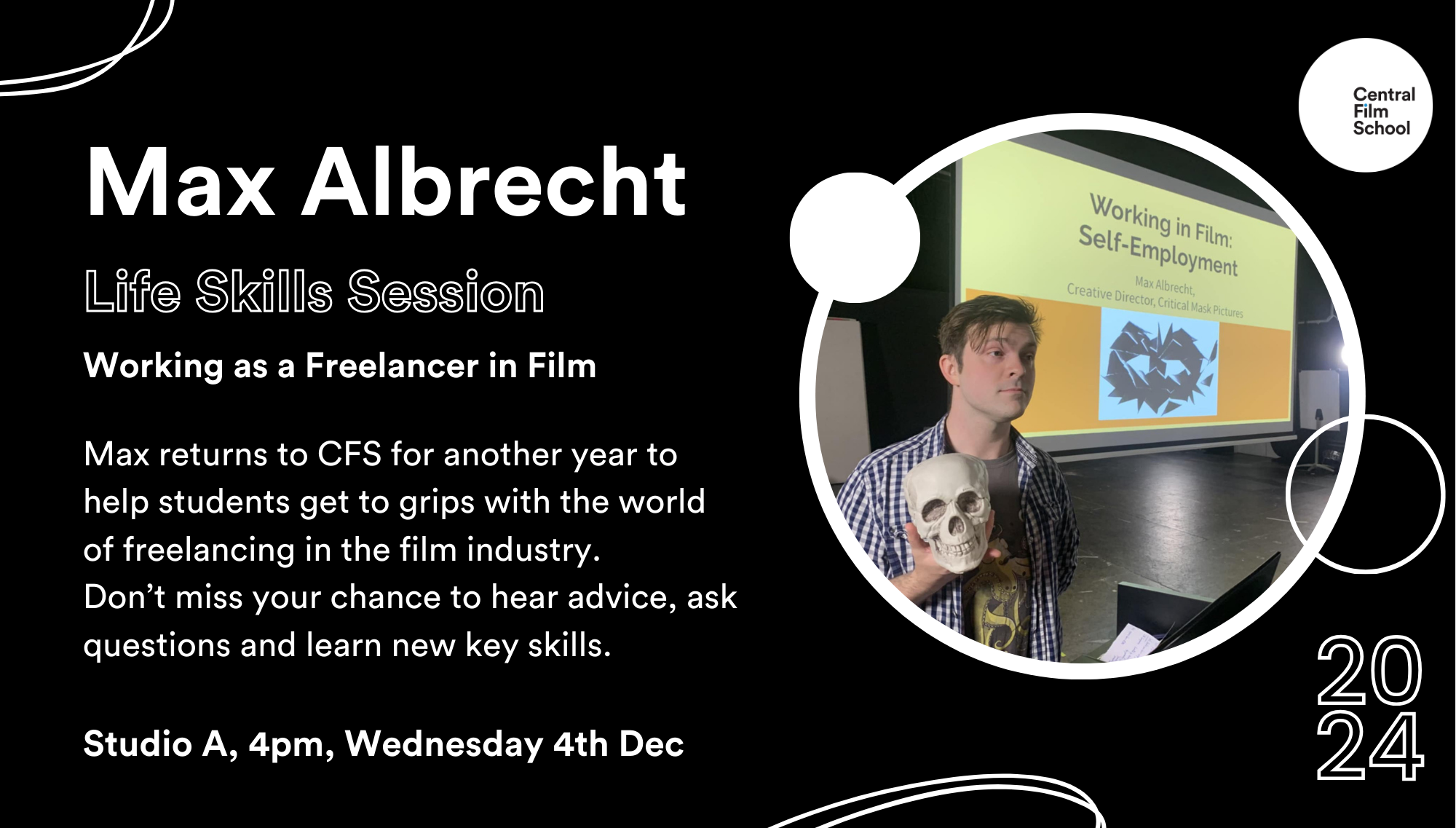
The aim of this course is to guide you to use Photoshop CC, an industry-leading image editing application and help you become an Adobe Certified Associate. With this course, you will discover the basics of digital imaging-from working with multiple images to customising the Photoshop interface according to your needs. Learn to use different Photoshop tools to edit, crop and retouch photos, without compromising the highest-quality output. This course also illustrates the most productive methods to perform common tasks and explains how to work efficiently and excellently with Adobe Photoshop. Furthermore, master the critical features such as adjustment layers, blend modes, filters, and so much more, and unveil the secrets of nondestructive editing using Smart Objects. On completion, you will be empowered and able to instantly get the image results you want and consider yourself as a creative professional. Your Learning Goals: Discover all the tools and features that loaded with Photoshop CC 2019 and get the image results you want. Learn different kinds of Selection techniques Work with images and combine images together seamlessly. Explore the most efficient ways to perform common editing tasks and retouching like a pro. Know the advantage and disadvantage of various image file formats. Learn useful keyboard shortcuts and smart practices to export and share images. Build confidence and be comfortable in using Adobe Photoshop CC. Develop all the skills needed to design your own graphics from start to finish. Who is this Course for? This endorsed Photoshop CC 2019 MasterClass is ideal for those who have prior experience and practical knowledge in this field and would like to build on their skills to work their way up to a senior-level role. Those who are new to HR and want to expand their knowledge of fundamental principles and procedures will also find this course beneficial. This course is a complete introduction to the fundamentals of HR management and will benefit newcomers in this industry who are looking to add new skills to their CV. Entry Requirement: This course is available to all learners, of all academic backgrounds. Learners should be aged 16 or over to undertake the qualification. Good understanding of the English language, numeracy and ICT are required to attend this course. CPD Certificate from Course Gate At the successful completion of the course, you can obtain your CPD certificate from us. You can order the PDF certificate for £9 and the hard copy for £15. Also, you can order both PDF and hardcopy certificates for £22. Career path This course opens a new door for you to enter the relevant job market and also gives you the opportunity to acquire extensive knowledge along with required skills to become successful. You will be able to add our qualification to your CV/resume which will help you to stand out in the competitive job industry. Course Curriculum Introduction Why learn Photoshop? 00:03:00 How to study from this course 00:03:00 Getting an Adobe Certification 00:05:00 Basics Basics Chapter Introduction 00:01:00 Working with Images 00:10:00 User Interface 00:11:00 Navigation 00:09:00 Image Size and Resolution 00:08:00 Cropping Images 00:10:00 Color Modes 00:06:00 Layers Layers Chapter Introduction 00:01:00 Layers Essentials 00:14:00 Layers panel 00:11:00 Special Layers 00:13:00 Layer Styles 00:07:00 Blend Modes 00:07:00 Drawing Drawing Chapter Introduction 00:01:00 Brush Tool Essentials 00:17:00 Creating Custom Brush 00:14:00 Vector Shapes 00:17:00 Tranformations Transformations Chapter Introduction 00:01:00 Tranformations Essentials 00:15:00 Special Transformations 00:10:00 Selections Selections based on color and contrast 00:16:00 Selections based on color and contrast 00:24:00 Advanced Selection Techniques 00:12:00 Complex Selection Project 00:16:00 Masking Masking Chapter Introduction 00:01:00 Non-destructive Workflow 00:24:00 Pixel Masks 00:16:00 Vector Masks for Geometric Shapes 00:10:00 Vector Masks for Organic Shapes 00:07:00 Smart Objects Smart Objects Chapter Introduction 00:01:00 Smart Objects Essential 00:09:00 Vector Smart Objects 00:07:00 Linked Smart Objects 00:11:00 Smart Filters 00:15:00 Adjustment Layers Adjustment Layers Chapter Introduction 00:01:00 Adjustment Layers Essentials 00:10:00 Tonal Adjustments 00:15:00 Color Adjustments 00:19:00 Contrast Adjustments 00:10:00 Retouching Retouching Chapter Introduction 00:01:00 Healing Brushes 00:14:00 Clone Stamp Tool Essentials Part 1 00:23:00 Liquify Filter 00:11:00 Content-aware Techniques 00:13:00 Dodge and Burn Tools 00:15:00 Portrait Retouching project 00:25:00 Photo Restoration project 00:14:00 Advanced Clone Stamp Tool Techniques 00:13:00 Bridge and Camera RAW Chapter Introduction 00:01:00 Bridge Integration 00:08:00 Adobe Camera RAW 00:05:00 Type Type Chapter Introduction 00:01:00 Working with Text 00:15:00 Formatting Text 00:10:00 Creative Techniques with Text 00:18:00 Save and Export Chapter Introduction 00:01:00 Saving Your Work 00:09:00 Creating Print-ready PDFs 00:12:00 Saving Files for the Web 00:08:00 Workflows Workflows Chapter Introduction 00:01:00 Timeline Panel 00:12:00 3D Layers 00:15:00 Lightroom Integration 00:10:00 User Experience Design 00:04:00 Photoshop Mobile Apps 00:13:00 New Features in CC 2018 Variable and SVG Fonts 00:06:00 Updated Brushes panel 00:03:00 Brush Smoothing 00:07:00 Symmetrical Painting 00:02:00 Curvature Tool 00:04:00 Select & Mask 00:03:00 Improved Upscaling with Preserve Details 2.0 00:05:00 General Improvements 00:04:00 Conclusion 00:01:00 CC 2019 New Features Content-Aware Fill Workspace 00:06:00 Painting Improvements 00:07:00 Frame Tool 00:15:00 Updated behaviours 00:10:00 Conclusion Prepare for the Adobe Certified Associate exam 00:09:00 Build Your Portfolio 00:05:00 Exercise Files Exercise files - Photoshop CC 2019 MasterClass 00:00:00 Certificate and Transcript Order Your Certificates or Transcripts 00:00:00

Cisco CCNA 200-301: The Complete Guide to Getting Certified
By Packt
In this practical course, you will learn to develop a complete understanding of all the concepts and topics you need to master in order to achieve the most sought-after networking certification today. With its easy-to-understand, structured approach, this course will enable you to master Cisco networking to the CCNA level, and beyond, in no time.

Complete Visual BASIC training course description A hands-on introduction to programming in Visual BASIC V6. What will you learn Build Visual BASIC applications. Build simple components. Debug Visual BASIC programs. Examine existing code and determine its function. Complete Visual BASIC training course details Who will benefit: Anyone wishing to program in Visual BASIC. Prerequisites: None although experience in another high level language would be useful. Duration 5 days Complete Visual BASIC training course contents Application development using VB VB features. VB editions, VB terminology. Working in the Development Environment. Event-Driven Programming. Creating a program in VB. Project and executable files. VB reference materials. Visual Basic fundamentals Objects. Controlling objects. Introduction to forms. Introduction to controls. Basic controls. Working with code and forms Modules. Working with code. Interacting with the user. Working with code statements. Managing forms. Variables and procedures Introduction to variables and constants. Working with Procedures and Functions. Controlling program execution Common VB functions. Comparison and relational operators. Conditional structures. Looping structures. Debugging Error types. Debugging logic errors in VB. Working with controls Control types. Standard controls. Advanced standard controls. ActiveX controls. Insertable controls. Data access using the ADO data control Overview of ActiveX Data Objects. VB data access features. Relational database concepts. Using the ADO data Control to access data. SQL. Manipulating data. Using the data form wizard. Input validation Field-Level validation. The masked edit control. Form-Level validation. Form events used when validating data. Error trapping Trapping run time errors. Error handling overview. Enabling an error trap. Errors and the calling chain. In line error handling. Enhancing the User Interface Menus. Status bars. Toolbars. Drag and Drop Overview of Drag and Drop. Mouse events Drag and Drop basics. More about controls Using control arrays. Using the controls collection. Working with object variables. Collections. Finishing touches User Interface design principles. Distributing an application. Creating a default project.

Application delivery training course description A concise hands on course covering section 1 of the F5 networks AD fundamentals exam. The course focuses on the technology and not any one manufacturers product. This will enable delegates to work with devices from any manufacturer. Practical hands on with Cisco and Microsoft systems follow the major sessions to reinforce the theory. What will you learn Explain, compare and contrast the OSI layers. Explain protocols and technologies specific to the data link layer. Explain protocols and apply technologies specific to the network layer. Explain the features and functionality of protocols and technologies specific to the Transport layer. Explain the features and functionality of protocols and technologies specific to the Application layer Application delivery training course details Who will benefit: Anyone taking the F5 networks AD fundamentals exam. Technical staff working in Application delivery. Prerequisites: None. Duration 3 days Application delivery training course contents What is TCP/IP? Protocols, services. The Internet, RFCs, The OSI 7 layer model. Layer 1 cables. Ping and addressing Host configuration of IP addresses, subnet masks, default gateways, ipconfig, ping. Hands on Configuring TCP/IP, ping. Ethernet and the data link layer 802.3, evolution, choosing cables, topologies, CSMA/CD, hubs, NICs, MAC addresses. Hands on Analysing MAC addresses. IP and Ethernet Relationship. Hands on ARP. What is a switch? Switches connect multiple devices, switches versus hubs, simultaneous conversations, switches work at layer 2, the forwarding database, how the forwarding database is built, broadcast and collision domains. Hands on Difference between hubs and switches. Link aggregation Loops, broadcast storms, STP, Architectures, modes, link aggregation, load sharing, resilience. Hands on fail over times. VLANs Virtual versus physical LANs, Why have VLANs? Broadcast domains. Hands on VLANs effect on traffic. IP IP datagram format, ICMP datagram format. Hands on Analysing IP and ICMP packets. IP addressing Format of addresses, registering, dotted decimal notation, choosing addresses, DHCP. Hands on impact of addressing errors. Routing What is a router? Reason for routing, network addressing, default gateways, how routing works, routing and addresses, routing tables, traceroute. Hands on Using a routed network. Routing protocols IGPs, EGPs, RIP & OSPF. Hands on Configuring routers for RIP and OSPF. Subnetting When to subnet, subnet masks, working with subnetting, CIDR notation. Hands on Changing the routed network to use subnetting. The transport layer UDP, Ports, TCP, acknowledgements, sliding windows. Hands on Analysing packets. Applications Clients, servers, web, Email SMTP, resource sharing, IM, VoIP, Video over IP, terminal emulation, FTP. Hands on FTP, SIP. Web pages URLs, DNS, names to IP addresses. HTTP, versions and status codes. Keepalives, cookies. Hands on Analysing HTTP headers.

Life after Boarding School - The Long Term Impact (Oxfordshire)
By Person Irresponsible
What are the long-term effects of having been sent to boarding school? For one a reticence to ever talk about it is pretty common! This structured talk gets boarders reacting with "I thought I was the only one!" and helps the therapists 'see' the experience beyond what is depicted in popular culture. Carefully crafted to give former boarders a way to express their experiences without sounding 'spoit' or 'ungrateful'.

Life after Boarding School - The Long Term Impact (Edinburgh)
By Person Irresponsible
What are the long-term effects of having been sent to boarding school? For one a reticence to ever talk about it is pretty common! This structured talk gets boarders reacting with "I thought I was the only one!" and helps the therapists 'see' the experience beyond what is depicted in popular culture. Carefully crafted to give former boarders a way to express their experiences without sounding 'spoit' or 'ungrateful'.

Luxury Spa Facial: Luxury Spa Facial Course Online Discover the Art of Luxury Spa Facial: Luxury Spa Facial Course! Welcome to the ultimate Luxury Facial: Luxury Facial Course—where relaxation meets rejuvenation, and pampering becomes an art of facial excellence! If you've always dreamed of mastering the secrets of facial spa treatments, then this Luxury Facial: Luxury Facial Course is your golden ticket to facial success. Through this Luxury Facial: Luxury Facial Course, delve into various facial massage techniques designed to alleviate stress, improve blood circulation, and promote radiant facial skin. This Luxury Facial: Luxury Facial Course will unlock a treasure trove of premium facial treatments and luxurious facial mask applications. Upon completing this Luxury Facial course, you will be equipped with the knowledge, skills, and confidence to take the facial spa industry by storm. Don't miss this chance to take the Luxury Facial: Luxury Facial Course and transform your passion for beauty and wellness into a rewarding facial career! Enrol in our Luxury Facial: Luxury Facial Course now and embark on an extraordinary journey of facial self-discovery and success with our Luxury Facial: Luxury Facial Course. Main Course: Luxury Spa Facial Course Free courses included with Luxury Spa Facial: Luxury Spa Facial Course: Along with Luxury Spa Facial Course you will get free Reflexology Along with Luxury Spa Facial Course you will get free Facial Massage Special Offers of this Luxury Spa Facial: Luxury Spa Facial Course: This Luxury Spa Facial: Luxury Spa Facial Course includes a FREE PDF Certificate. Lifetime access to this Luxury Spa Facial: Luxury Spa Facial Course Instant access to this Luxury Spa Facial: Luxury Spa Facial Course 24/7 Support Available to this Luxury Spa Facial: Luxury Spa Facial Course Luxury Spa Facial: Luxury Spa Facial Course Online Our Luxury Spa Facial: Luxury Spa Facial Course will help you gain an in-depth understanding of the essential elements that constitute an indulgent spa experience. With this Luxury Spa Facial: Luxury Spa Facial Course, you will master the art of consultation. The Luxury Spa Facial course ensures that every facial you provide is personalized and tailored to perfection. Who is this course for? Luxury Spa Facial: Luxury Spa Facial Course Online This Luxury Spa Facial: Luxury Spa Facial Course is designed for a diverse range of individuals who are passionate about the beauty and wellness industry and aspire to master the art of providing luxurious spa facials. The Luxury Spa Facial: Luxury Spa Facial Course caters to: Aspiring Spa Professionals Beauty Enthusiasts Spa Managers and Owners Anyone Seeking a New Career Path Requirements Luxury Spa Facial: Luxury Spa Facial Course Online To enrol in this Luxury Spa Facial: Luxury Spa Facial Course, students must fulfil the following requirements: Good Command over English language is mandatory to enrol in our Luxury Spa Facial: Luxury Spa Facial Course Be energetic and self-motivated to complete our Luxury Spa Facial: Luxury Spa Facial Course. Basic computer Skill is required to complete our Luxury Spa Facial: Luxury Spa Facial Course. If you want to enrol in our Luxury Spa Facial: Luxury Spa Facial Course you must be at least 15 years old. Career path Luxury Spa Facial: Luxury Spa Facial Course Online Upon completing the Luxury Spa Facial: Luxury Spa Facial Course, you will find yourself equipped with valuable skills and knowledge that can open up various rewarding career paths in the beauty and wellness industry. Such as: Spa Facial Specialist Spa Manager Beauty and Skincare Consultant Entrepreneur

Network+ training course description This network+ course covers the TCP/IP side of the exam. For delegates to pass the exam it is important that they meet the prerequisites, self study is also required. An intensive hands on IP foundation. The course focuses on all parts of TCP/IP including layers 4 to 7 on end stations as well as layer 3 on routers. The TCP/IP protocols are also studied to enable delegates to be able to troubleshoot TCP/IP using Wireshark. Hands on sessions are used to reinforce the theory rather than teach specific manufacturer equipment. What will you learn Use ping, traceroute and other tools to diagnose faults on a network. Configure IP on PCs and routers. Plan IP addresses and subnets. Analyse IP and TCP packets using an analyser. Troubleshoot TCP/IP. Network+ training course details Who will benefit: Those wishing to pass the Network+ exam. Prerequisites: Introduction to data communications & networking Duration 5 days Network+ training course contents What is TCP/IP? TCP and IP are protocols, 7 layer model, network layers, hardware/software layers, internetworking, protocols, What is IP? What is TCP? The internet, The IAB, RFCs. Ping and Wireshark Host configuration, IP addresses, subnet masks, default gateways, ping. Hands on Base configuration. Testing with ping. Analysing packets with Wireshark. Switches and Wireshark Switches versus hubs, layer 2 forwarding table, flooding, broadcasts. Hands on Building a switched based network. Configuring network devices Configuration options, console port, putty, telnet. Hands on Configuring switches, telnet. IP IP packet format, protocol field, TTL, DiffServ, fragments, ICMP. Hands on IP packet analysis. IP addressing 32 bits, dotted decimal, rules, networks, role of subnet masks, simple subnetting, prefix notation. Broadcasts, special use addresses. Hands on Planning and implementing addressing. IP and the lower layers ARP, media not supporting ARP. Hands on ARP. Routing What are routers? What routers do, default gateways, routing and addressing, routing tables, ways to update routing tables. Hands on Building a routed network, traceroute. Routing protocols IGPs and EGPs, RIP, RIPv2, Why not to use RIP, OSPF, OSPF metrics, convergence, distance vector protocols, link state protocols. Hands on OSPF, analysing routing tables, loopbacks. Network simulators Network simulators, EVE-NG, GNS3, CML. Hands on Using EVE-NG. Subnetting Subnetting to the bit level, ranges, how prefixes are used. Hands on Subnetting. VLANS and IP addressing What are VLANs, tagging, 802.1Q, Inter VLAN routing. Hands on Inter VLAN routing. TCP and UDP Layer 4, port numbers, client ports, broadcasts multicasts and layer 4, UDP header, TCP header, connections, ACK, sliding windows, options, connection states. Sockets. Hands on Analysing TCP packets. IPv4 address configuration Private addresses, NAT, NAPT, dynamic addressing, DHCP, link local addresses. Hands on DHCP, NAT. IPv6 What is IPv6, 128 bit addresses, address formats, IPv6 address allocation, header format, migration, dual stack, tunnelling, NAT64, DNS64. Hands on IPv6 setup troubleshooting. IPv6 address configuration Static addressing, EUI-64 addresses, IPv6 address order, SLAAC, DHCPv6. Hands on SLAAC. Applications Clients, servers, HTTP, Email, resource sharing, VoIP, video, terminal emulation, remote desktop. Network management and SNMP. Hands on Servers, TFTP, VoIP packet analysis. DNS Names and addresses, hosts file, how DNS works. FQDNs, DNS client configuration. Hands on Troubleshooting DNS. Security Firewalls, firewall architectures, DMZ, how firewalls work, proxy servers, filtering, ACLs, IDS, VPNs, authentication, encryption, tunnels, secure protocols. Hands on Firewalls, SSH Troubleshooting Methods, tools. Using the 7 layer model. Troubleshooting toolkits. Hands on Fixing the network.

Search By Location
- Mask Courses in London
- Mask Courses in Birmingham
- Mask Courses in Glasgow
- Mask Courses in Liverpool
- Mask Courses in Bristol
- Mask Courses in Manchester
- Mask Courses in Sheffield
- Mask Courses in Leeds
- Mask Courses in Edinburgh
- Mask Courses in Leicester
- Mask Courses in Coventry
- Mask Courses in Bradford
- Mask Courses in Cardiff
- Mask Courses in Belfast
- Mask Courses in Nottingham
