- Professional Development
- Medicine & Nursing
- Arts & Crafts
- Health & Wellbeing
- Personal Development
Overview This comprehensive course on Fundamentals of Quality Management will deepen your understanding on this topic. After successful completion of this course you can acquire the required skills in this sector. This Fundamentals of Quality Management comes with accredited certification from CPD, which will enhance your CV and make you worthy in the job market. So enrol in this course today to fast track your career ladder. How will I get my certificate? You may have to take a quiz or a written test online during or after the course. After successfully completing the course, you will be eligible for the certificate. Who is This course for? There is no experience or previous qualifications required for enrolment on this Fundamentals of Quality Management. It is available to all students, of all academic backgrounds. Requirements Our Fundamentals of Quality Management is fully compatible with PC's, Mac's, Laptop, Tablet and Smartphone devices. This course has been designed to be fully compatible with tablets and smartphones so you can access your course on Wi-Fi, 3G or 4G. There is no time limit for completing this course, it can be studied in your own time at your own pace. Career Path Learning this new skill will help you to advance in your career. It will diversify your job options and help you develop new techniques to keep up with the fast-changing world. This skillset will help you to- Open doors of opportunities Increase your adaptability Keep you relevant Boost confidence And much more! Course Curriculum 1 sections • 4 lectures • 05:26:00 total length •Quality Management Fundamentals: 01:27:00 •Quality Management Planning: 01:19:00 •Quality Management Implementation: 01:13:00 •Quality Management Improvement: 01:27:00

Public Speaking: Presentations like a Boss
By The Teachers Training
Command attention with our "Public Speaking: Presentations like a Boss" course. Learn powerful techniques to deliver impactful presentations and captivate any audience.

Overview This comprehensive course on Estate Management level-3 will deepen your understanding on this topic. After successful completion of this course you can acquire the required skills in this sector. This Estate Management level-3 comes with accredited certification from CPD, which will enhance your CV and make you worthy in the job market. So enrol in this course today to fast track your career ladder. How will I get my certificate? You may have to take a quiz or a written test online during or after the course. After successfully completing the course, you will be eligible for the certificate. Who is This course for? There is no experience or previous qualifications required for enrolment on this Estate Management level-3. It is available to all students, of all academic backgrounds. Requirements Our Estate Management level-3 is fully compatible with PC's, Mac's, Laptop, Tablet and Smartphone devices. This course has been designed to be fully compatible with tablets and smartphones so you can access your course on Wi-Fi, 3G or 4G. There is no time limit for completing this course, it can be studied in your own time at your own pace. Career Path Learning this new skill will help you to advance in your career. It will diversify your job options and help you develop new techniques to keep up with the fast-changing world. This skillset will help you to- Open doors of opportunities Increase your adaptability Keep you relevant Boost confidence And much more! Course Curriculum 1 sections • 10 lectures • 03:47:00 total length •Module 01 - Estate Agent: An Introduction: 00:24:00 •Module 02 - Different Types of Estate Agents: 00:18:00 •Module 03 - Getting Started on the Job: 00:19:00 •Module 04 - Listing Property: Finding the Sellers: 00:27:00 •Module 05 - Valuation Process: 00:24:00 •Module 06 - Negotiating as Estate Agent: 00:15:00 •Module 07 - Selling Property: Finding the Buyers: 00:26:00 •Module 08 - Letting Property: 00:34:00 •Module 09 - Technology for Estate Agents: 00:24:00 •Module 10 - Regulation of Estate Agents: 00:16:00

In this competitive job market, you need to have some specific skills and knowledge to start your career and establish your position. This Beautiful Product photography will help you understand the current demands, trends and skills in the sector. The course will provide you with the essential skills you need to boost your career growth in no time. The Beautiful Product photography will give you clear insight and understanding about your roles and responsibilities, job perspective and future opportunities in this field. You will be familiarised with various actionable techniques, career mindset, regulations and how to work efficiently. This course is designed to provide an introduction to Beautiful Product photography and offers an excellent way to gain the vital skills and confidence to work toward a successful career. It also provides access to proven educational knowledge about the subject and will support those wanting to attain personal goals in this area. Learning Objectives Learn the fundamental skills you require to be an expert Explore different techniques used by professionals Find out the relevant job skills & knowledge to excel in this profession Get a clear understanding of the job market and current demand Update your skills and fill any knowledge gap to compete in the relevant industry CPD accreditation for proof of acquired skills and knowledge Who is this Course for? Whether you are a beginner or an existing practitioner, our CPD accredited Beautiful Product photography is perfect for you to gain extensive knowledge about different aspects of the relevant industry to hone your skill further. It is also great for working professionals who have acquired practical experience but require theoretical knowledge with a credential to support their skill, as we offer CPD accredited certification to boost up your resume and promotion prospects. Entry Requirement Anyone interested in learning more about this subject should take this Beautiful Product photography. This course will help you grasp the basic concepts as well as develop a thorough understanding of the subject. The course is open to students from any academic background, as there is no prerequisites to enrol on this course. The course materials are accessible from an internet enabled device at anytime of the day. CPD Certificate from Course Gate At the successful completion of the course, you can obtain your CPD certificate from us. You can order the PDF certificate for £9 and the hard copy for £15. Also, you can order both PDF and hardcopy certificates for £22. Career path The Beautiful Product photography will help you to enhance your knowledge and skill in this sector. After accomplishing this course, you will enrich and improve yourself and brighten up your career in the relevant job market. Course Curriculum Section 01: Photography 101 -Your Simple Outline! Introduction to Photography 101 00:03:00 General Overview 00:08:00 Camera Angles The Pros Use 00:06:00 Branding Basics You MUST Identify Before Photography Begins 00:04:00 Product Photography Harmony - Your Keyword List 00:04:00 Section 02: Learning to shoot in Manual Mode Overview 00:08:00 Learn to Adjust Aputure & Shutter Speed Setting (ISO) 00:07:00 Section 03: The 'Pre-Production' Phase Storage + Digital Organization 00:06:00 Media Management: Learn Folder Structure & Tagging 00:09:00 Time Management: Product Photoshoot Success 00:06:00 General Time Management Mindsets for Business Success! 00:05:00 Materials 00:02:00 Section 04: The Background The Psychology & Methodology of Background Selection 00:04:00 Section 05: Lighting & Love Beautiful Natural Sunlight is always THE WINNER! 00:04:00 What the Heck Is 'Diffusion'? 00:04:00 Section 06: The Actual Photoshoot! The Actual Photoshoot 00:07:00 2 Important Tips 00:03:00 Section 07: Post-Production Phase Save & Edit 00:05:00 Edit Like a Pro! & Color Grading 00:07:00 Cropping & Text 00:05:00 Section 08: The Final Word The Final Word 00:06:00 The Banana Challenge Project 00:02:00 Certificate and Transcript Order Your Certificates or Transcripts 00:00:00

Overview Gain the skills needed to care for people approaching the end of their lives. This End of Life Care course provides the qualification and knowledge needed for care workers to offer compassionate and dignified end of life care both to individuals and to their families. This course will teach you how to manage and minimise an individual's pain and discomfort as they come to the end of their life, as well as how to care for people facing distressing conditions such as dementia. In addition, you will learn how to access the wide range of support services available for individuals in end-of-life care, as well as assist friends and family members facing loss and grief. How will I get my certificate? You may have to take a quiz or a written test online during or after the course. After successfully completing the course, you will be eligible for the certificate. Who is this course for? There is no experience or previous qualifications required for enrolment on this End of Life Care. It is available to all students, of all academic backgrounds. Requirements Our End of Life Care is fully compatible with PC's, Mac's, Laptop, Tablet and Smartphone devices. This course has been designed to be fully compatible on tablets and smartphones so you can access your course on wifi, 3G or 4G. There is no time limit for completing this course, it can be studied in your own time at your own pace. Career path Having these various qualifications will increase the value in your CV and open you up to multiple sectors such as Business & Management , Admin, Accountancy & Finance, Secretarial & PA, Teaching & Mentoring etc. Course Curriculum 2 sections • 14 lectures • 04:51:00 total length •Module 01: Introduction to End of Life Care: 00:18:00 •Module 02: Availability of Services: 00:32:00 •Module 03: Advance Care Planning: 00:24:00 •Module 04: Goals of Care: 00:12:00 •Module 05: Physical Illness: 00:33:00 •Module 06: Neurological Illness: 00:35:00 •Module 07: Quality Care at the End of Life: 00:12:00 •Module 08: Communication During the End of Life: 00:20:00 •Module 09: Palliative Care Holistic Assessment: 00:12:00 •Module 10: Spiritual and Psychosocial Care: 00:29:00 •Module 11: Care after Death: 00:15:00 •Module 12: Further Support, Training and Development: 00:19:00 •Module 13: Legal Aspects: 00:30:00 •Assignment - End of Life Care: 00:00:00

In this competitive job market, you need to have some specific skills and knowledge to start your career and establish your position. This Reproduction in Flowering Plants - Level 5 course will help you understand the current demands, trends and skills in the sector. The course will provide you with the essential skills you need to boost your career growth in no time. The Reproduction in Flowering Plants - Level 5 course will give you clear insight and understanding about your roles and responsibilities, job perspective and future opportunities in this field. You will be familiarised with various actionable techniques, career mindset, regulations and how to work efficiently. This course is designed to provide an introduction to Reproduction in Flowering Plants - Level 5 and offers an excellent way to gain the vital skills and confidence to work toward a successful career. It also provides access to proven educational knowledge about the subject and will support those wanting to attain personal goals in this area. Learning Objectives Learn the fundamental skills you require to be an expert Explore different techniques used by professionals Find out the relevant job skills & knowledge to excel in this profession Get a clear understanding of the job market and current demand Update your skills and fill any knowledge gap to compete in the relevant industry CPD accreditation for proof of acquired skills and knowledge Who is this Course for? Whether you are a beginner or an existing practitioner, our CPD accredited Reproduction in Flowering Plants - Level 5 course is perfect for you to gain extensive knowledge about different aspects of the relevant industry to hone your skill further. It is also great for working professionals who have acquired practical experience but require theoretical knowledge with a credential to support their skill, as we offer CPD accredited certification to boost up your resume and promotion prospects. Entry Requirement Anyone interested in learning more about this subject should take this Reproduction in Flowering Plants - Level 5 course. This course will help you grasp the basic concepts as well as develop a thorough understanding of the subject. The course is open to students from any academic background, as there is no prerequisites to enrol on this course. The course materials are accessible from an internet enabled device at anytime of the day. CPD Certificate from Course Gate At the successful completion of the course, you can obtain your CPD certificate from us. You can order the PDF certificate for £4.99 and the hard copy for £9.99. Also, you can order both PDF and hardcopy certificates for £12.99. Career path The Reproduction in Flowering Plants - Level 5 will help you to enhance your knowledge and skill in this sector. After accomplishing this course, you will enrich and improve yourself and brighten up your career in the relevant job market. Course Curriculum Section 01: SEXUAL REPRODUCTION IN ANGIOSPERMS - PART I Structure of a Flower 00:07:00 Structure of Male Part of Flower 00:06:00 Microsporogenesis 00:07:00 Structure of Female Part of Flower 00:08:00 Megasporogenesis 00:06:00 Section 02: SEXUAL REPRODUCTION IN ANGIOSPERMS - PART II Pollination and Its Types 00:12:00 Cross Pollination and Outbreeding Devices 00:12:00 Abiotic Pollinating Agents & Adaptations in Flowers 00:09:00 Biotic Pollinating Agents & Adaptations in Flowers 00:11:00 Ornithophily and Chiropterophily 00:04:00 Section 03: SEXUAL REPRODUCTION IN ANGIOSPERMS - PART III Pollen-pistil Interaction & Double Fertilization 00:11:00 Pollen-pistil Interaction & Double Fertilization (Contd.) 00:08:00 Artificial Hybridization & Development of Endosperm 00:07:00 Artificial Hybridization & Development of Endosperm (Contd.) 00:11:00 Development of Embryo & Seed 00:10:00 Development of Embryo & Seed (Contd.) 00:13:00 Section 04: SEXUAL REPRODUCTION IN ANGIOSPERMS - PART IV The Formation of Fruit 00:09:00 The Formation of Fruit (Contd.) 00:09:00 Certificate and Transcript Order Your Certificates or Transcripts 00:00:00
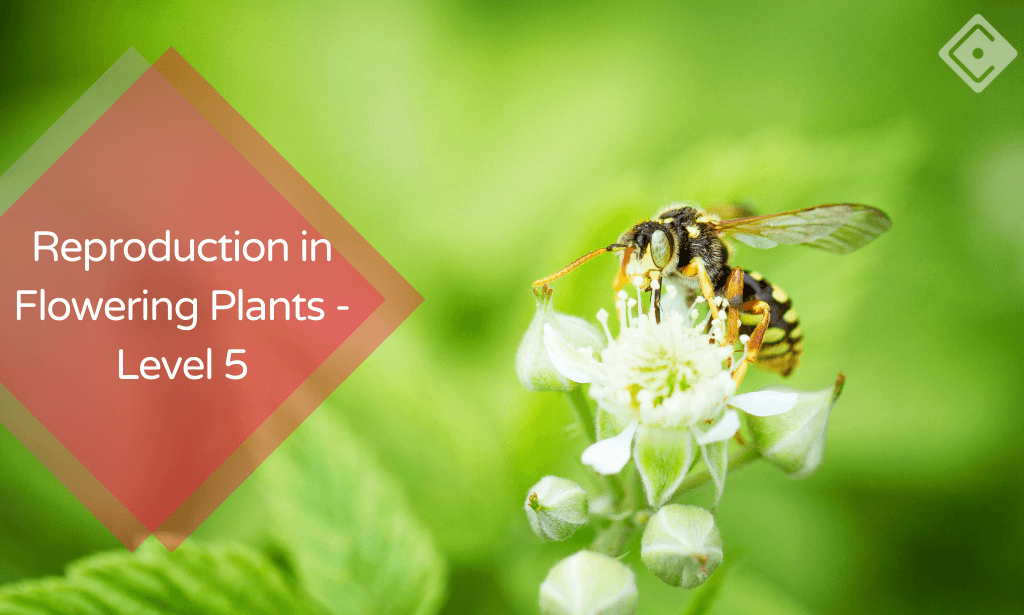
In this competitive job market, you need to have some specific skills and knowledge to start your career and establish your position. This Introduction to Toon Boom: Create Your First Character will help you understand the current demands, trends and skills in the sector. The course will provide you with the essential skills you need to boost your career growth in no time. The Introduction to Toon Boom: Create Your First Character will give you clear insight and understanding about your roles and responsibilities, job perspective and future opportunities in this field. You will be familiarised with various actionable techniques, career mindset, regulations and how to work efficiently. This course is designed to provide an introduction to Introduction to Toon Boom: Create Your First Character and offers an excellent way to gain the vital skills and confidence to work toward a successful career. It also provides access to proven educational knowledge about the subject and will support those wanting to attain personal goals in this area. Learning Objectives Learn the fundamental skills you require to be an expert Explore different techniques used by professionals Find out the relevant job skills & knowledge to excel in this profession Get a clear understanding of the job market and current demand Update your skills and fill any knowledge gap to compete in the relevant industry CPD accreditation for proof of acquired skills and knowledge Who is this Course for? Whether you are a beginner or an existing practitioner, our CPD accredited Introduction to Toon Boom: Create Your First Character is perfect for you to gain extensive knowledge about different aspects of the relevant industry to hone your skill further. It is also great for working professionals who have acquired practical experience but require theoretical knowledge with a credential to support their skill, as we offer CPD accredited certification to boost up your resume and promotion prospects. Entry Requirement Anyone interested in learning more about this subject should take this Introduction to Toon Boom: Create Your First Character. This course will help you grasp the basic concepts as well as develop a thorough understanding of the subject. The course is open to students from any academic background, as there is no prerequisites to enrol on this course. The course materials are accessible from an internet enabled device at anytime of the day. CPD Certificate from Course Gate At the successful completion of the course, you can obtain your CPD certificate from us. You can order the PDF certificate for £9 and the hard copy for £15. Also, you can order both PDF and hardcopy certificates for £22. Career path The Introduction to Toon Boom: Create Your First Character will help you to enhance your knowledge and skill in this sector. After accomplishing this course, you will enrich and improve yourself and brighten up your career in the relevant job market. Course Curriculum Introduction to Toon Boom: Create Your First Character Lesson 01: Introduction 00:01:00 Lesson 02: Class project 00:01:00 Lesson 03: Creating new scene 00:03:00 Lesson 04: Workspace 00:04:00 Lesson 05: Importing images and assets 00:12:00 Lesson 06: Basic Drawing tools 00:11:00 Lesson 07: Creating the head shape 00:16:00 Lesson 08: Using of shape tools 00:06:00 Lesson 09: Creating facial details 00:07:00 Lesson 10: Creating character body 00:07:00 Lesson 11: Finishing the drawing 00:07:00 Lesson 12: Creating colour palette 00:12:00 Lesson 13: Using gradient editor tool 00:06:00 Lesson 14: Colouring the rest of the drawing 00:13:00 Lesson 15: Rendering the image 00:03:00 Lesson 16: That's it 00:01:00 Certificate and Transcript Order Your Certificates or Transcripts 00:00:00
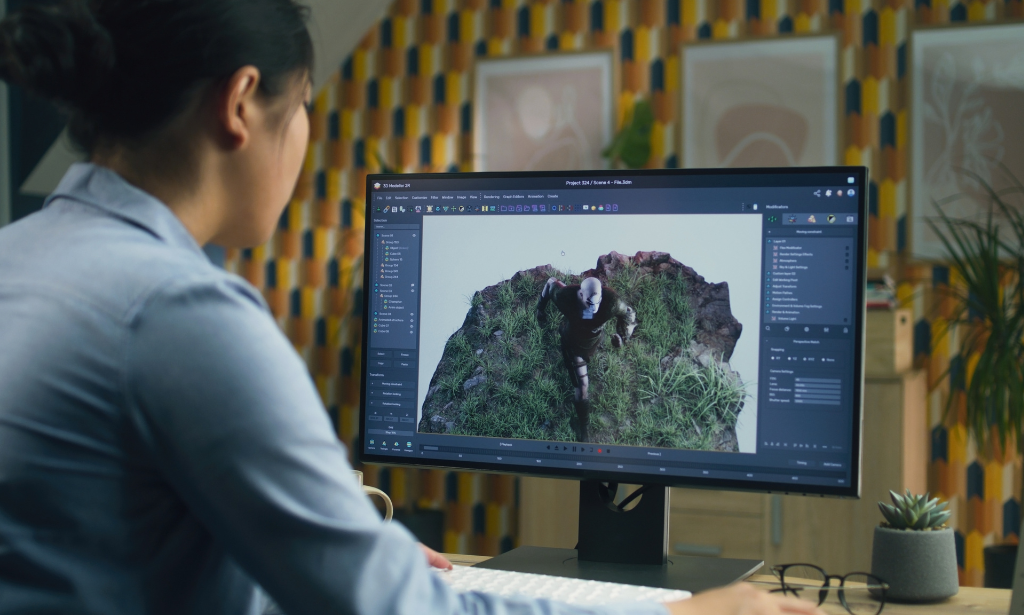
Greenhouse growing becomes very popular all over the world. At present, it is cultivating commercially. Anyone can start this greenhouse growing commercially or as part of hobbies. Before doing that, it would be better if they have some basic knowledge about this field However, for mitigating the quest of greenhouse grower, we designed the Greenhouse Growing Course course. The ultimate course assists them to learn further regarding all effective issues of the field. The course instructs the learner some crucial tips regarding greenhouse growing such as how to select a place, prepare seed beds, seed seasonal starting seeds, ensure light sources, control temperature, water into the plants, make ventilation, and many more things. Besides, the course instructs you to different composts, fertilizer, and ingredients of greenhouse growing for getting the utmost profit. Who is this course for? Greenhouse Growing Course is suitable for anyone who wants to gain extensive knowledge, potential experience, and professional skills in the related field. This course is CPD accredited so you don't have to worry about the quality. Requirements Our Greenhouse Growing Course is open to all from all academic backgrounds and there is no specific requirements to attend this course. It is compatible and accessible from any device including Windows, Mac, Android, iOS, Tablets etc. Career path This course opens a new door for you to enter the relevant job market and also gives you the opportunity to acquire extensive knowledge along with required skills to become successful. You will be able to add our qualification to your CV/resume which will help you to stand out in the competitive job industry. Course Curriculum Greenhouse Growing Course Introduction 00:30:00 A Peek into a Greenhouse: a Primer What is a greenhouse? 00:30:00 Types of Greenhouses 01:00:00 Tools and Materials for Your Greenhouse 01:00:00 Tips for Your Greenhouse 01:00:00 Greenhouse Resources / References for Hobbyists 00:30:00 Your Wonderland 01:00:00 Growing Chillies & Peppers 00:30:00 Growing Tomatoes 01:00:00 Conclusion 00:30:00 Recommended Reading Recommended Reading: Greenhouse Growing Course 00:00:00 Mock Exam Mock Exam- Greenhouse Growing Course 00:20:00 Final Exam Final Exam- Greenhouse Growing Course 00:20:00 Certificate and Transcript Order Your Certificates or Transcripts 00:00:00


