- Professional Development
- Medicine & Nursing
- Arts & Crafts
- Health & Wellbeing
- Personal Development
1041 Mapping courses
SAFe for Government: In-House Training
By IIL Europe Ltd
SAFe® for Government: In-House Training Transitioning to Lean-Agile practices for building technology-based capabilities is especially challenging in the government context. But issues of legacy governance, contracting, and organizational barriers can be overcome with the right information and strategies. During this course, attendees will learn the principles and practices of the Scaled Agile Framework® (SAFe®), how to execute and release value through Agile Release Trains, and what it means to lead a Lean-Agile transformation of a program inside a government agency. Attendees gain an understanding of the Lean-Agile mindset and why it's an essential foundation for transformation. They'll also get practical advice on building high-performing, multi-vendor Agile teams and programs, managing technology investments in Lean flow, acquiring solutions with Agile contracting, launching the program, and planning and delivering value using SAFe®. Attendees also learn how specific leadership behaviors can drive successful organizational change in government. What you will Learn To perform the role of a SAFe® for Government leader, you should be able to: Transition government programs from traditional software and systems development models to Lean-Agile and DevOps mindsets, principles, and practices using SAFe® Adapt technology strategy, budgeting and forecasting, acquisition, compliance, and governance processes to flow-based practices using emerging government guidelines Organize government programs into one or more Agile Release Trains (ARTs) and execute in Program Increments (PIs) Explore Large Solution coordination in a government and multi-vendor environment Identify and internalize the mindset and leader behaviors essential to successful Lean-Agile transformation Follow success patterns for SAFe® implementations adapted to the government context Build a preliminary outline of next steps to begin and / or accelerate the SAFe® implementation in your program or agency Advancing Lean-Agile in government Embracing a Lean-Agile mindset Understanding SAFe® Principles Creating high-performing Agile teams and programs Planning with cadence and synchronization Delivering value in Program Increments Mapping the path to agency and program agility Leading successful change

SAFe for Government
By IIL Europe Ltd
SAFe® for Government Transitioning to Lean-Agile practices for building technology-based capabilities is especially challenging in the government context. But issues of legacy governance, contracting, and organizational barriers can be overcome with the right information and strategies. During this course, attendees will learn the principles and practices of the Scaled Agile Framework® (SAFe®), how to execute and release value through Agile Release Trains, and what it means to lead a Lean-Agile transformation of a program inside a government agency. Attendees gain an understanding of the Lean-Agile mindset and why it's an essential foundation for transformation. They'll also get practical advice on building high-performing, multi-vendor Agile teams and programs, managing technology investments in Lean flow, acquiring solutions with Agile contracting, launching the program, and planning and delivering value using SAFe®. Attendees also learn how specific leadership behaviors can drive successful organizational change in government. What you will Learn To perform the role of a SAFe® for Government leader, you should be able to: Transition government programs from traditional software and systems development models to Lean-Agile and DevOps mindsets, principles, and practices using SAFe® Adapt technology strategy, budgeting and forecasting, acquisition, compliance, and governance processes to flow-based practices using emerging government guidelines Organize government programs into one or more Agile Release Trains (ARTs) and execute in Program Increments (PIs) Explore Large Solution coordination in a government and multi-vendor environment Identify and internalize the mindset and leader behaviors essential to successful Lean-Agile transformation Follow success patterns for SAFe® implementations adapted to the government context Build a preliminary outline of next steps to begin and / or accelerate the SAFe® implementation in your program or agency Advancing Lean-Agile in government Embracing a Lean-Agile mindset Understanding SAFe® Principles Creating high-performing Agile teams and programs Planning with cadence and synchronization Delivering value in Program Increments Mapping the path to agency and program agility Leading successful change

SAFe for Government: Virtual In-House Training
By IIL Europe Ltd
SAFe® for Government: Virtual In-House Training Transitioning to Lean-Agile practices for building technology-based capabilities is especially challenging in the government context. But issues of legacy governance, contracting, and organizational barriers can be overcome with the right information and strategies. During this course, attendees will learn the principles and practices of the Scaled Agile Framework® (SAFe®), how to execute and release value through Agile Release Trains, and what it means to lead a Lean-Agile transformation of a program inside a government agency. Attendees gain an understanding of the Lean-Agile mindset and why it's an essential foundation for transformation. They'll also get practical advice on building high-performing, multi-vendor Agile teams and programs, managing technology investments in Lean flow, acquiring solutions with Agile contracting, launching the program, and planning and delivering value using SAFe®. Attendees also learn how specific leadership behaviors can drive successful organizational change in government. What you will Learn To perform the role of a SAFe® for Government leader, you should be able to: Transition government programs from traditional software and systems development models to Lean-Agile and DevOps mindsets, principles, and practices using SAFe® Adapt technology strategy, budgeting and forecasting, acquisition, compliance, and governance processes to flow-based practices using emerging government guidelines Organize government programs into one or more Agile Release Trains (ARTs) and execute in Program Increments (PIs) Explore Large Solution coordination in a government and multi-vendor environment Identify and internalize the mindset and leader behaviors essential to successful Lean-Agile transformation Follow success patterns for SAFe® implementations adapted to the government context Build a preliminary outline of next steps to begin and / or accelerate the SAFe® implementation in your program or agency Advancing Lean-Agile in government Embracing a Lean-Agile mindset Understanding SAFe® Principles Creating high-performing Agile teams and programs Planning with cadence and synchronization Delivering value in Program Increments Mapping the path to agency and program agility Leading successful change

Lash Extensions Course
By Hampson Training
In this Eyelash Extension course, you will learn how to enhance your clients’ eyes by individually applying synthetic lashes over their natural eyelashes. Along with this, we will show you how to adapt your method for different eye shapes and lash types, using mapping to find the perfect placement for your clients! PLEASE BE AWARE THE TIME IS NOT SET AND MAY BE CHNAGED UPON REQUEST FEEL FREE TO MESSAGE US !

Embark on a transformative educational journey with our course, 'Designing an L&D Strategy to Power Digital Transformations.' In a digital era where change is the only constant, this course is your gateway to unlocking the secrets of Learning and Development (L&D) strategies that fuel digital transformations. Dive into the intricacies of digital transformation and understand the pivotal role L&D plays in meeting the evolving needs of businesses. From defining L&D goals to mastering the 70-20-10 learning framework, this course offers a comprehensive roadmap for crafting strategies that not only meet the demands of the present but also pave the way for future success. As you traverse through the modules, you'll be guided through the crucial steps of role analysis, competency mapping, and the implementation of the 70-20-10 model. This course isn't just about theory; it's a hands-on experience that empowers you to add wings to your L&D strategy. Elevate your skills, embrace the digital future, and position yourself as a key player in driving organizational success through well-crafted learning and development initiatives. Learning Outcomes Digital Transformation Expertise: Gain a profound understanding of digital transformation and discover the integral role of L&D in meeting business demands. Role Analysis and Competency Mapping: Master the art of role analysis and competency mapping, essential steps in tailoring L&D strategies to organizational needs. 70-20-10 Learning Framework Mastery: Explore the 70-20-10 model and define strategies to empower this learning framework, ensuring a holistic approach to employee development. Implementation Skills: Learn to put theories into action with hands-on experience, ensuring that your L&D strategies are not only theoretical but also practical and effective. Future-Ready L&D Strategies: Acquire the skills needed to design L&D strategies that go beyond the present, preparing organizations for the challenges of tomorrow. Why choose this Designing an L&D Strategy to power Digital Transformations course? Unlimited access to the course for a lifetime. Opportunity to earn a certificate accredited by the CPD Quality Standards and CIQ after completing this course. Structured lesson planning in line with industry standards. Immerse yourself in innovative and captivating course materials and activities. Assessments designed to evaluate advanced cognitive abilities and skill proficiency. Flexibility to complete the Course at your own pace, on your own schedule. Receive full tutor support throughout the week, from Monday to Friday, to enhance your learning experience. Unlock career resources for CV improvement, interview readiness, and job success. Who is this Designing an L&D Strategy to power Digital Transformations course for? L&D Professionals HR Managers Business Leaders Training Coordinators Anyone Involved in Organizational Development Career path Learning and Development Manager: £40,000 - £70,000 HR Consultant: £35,000 - £60,000 Organizational Development Specialist: £40,000 - £65,000 Training and Development Coordinator: £30,000 - £50,000 Human Resources Manager: £45,000 - £75,000 Change Management Consultant: £50,000 - £80,000 Prerequisites This Designing an L&D Strategy to power Digital Transformations does not require you to have any prior qualifications or experience. You can just enrol and start learning. This Designing an L&D Strategy to power Digital Transformations was made by professionals and it is compatible with all PC's, Mac's, tablets and smartphones. You will be able to access the course from anywhere at any time as long as you have a good enough internet connection. Certification After studying the course materials, there will be a written assignment test which you can take at the end of the course. After successfully passing the test you will be able to claim the pdf certificate for £4.99 Original Hard Copy certificates need to be ordered at an additional cost of £8. Course Curriculum Module 01: Introduction Do You Know? 00:01:00 Course Introduction 00:02:00 What You'll Learn 00:01:00 Module 02: Digital Transformation And The Role Of L&D Digital transformation Defined 00:02:00 The Business Ask from L&D 00:01:00 Module 03: The Start Line For L&D What's the L&D Goal? 00:01:00 Role Analysis & Competency Mapping - the 1st Step 00:02:00 Role Analysis & Competency Mapping - An Overview 00:02:00 Role Analysis - Part I Procedure 00:03:00 Competency Mapping - Part II Procedure 00:02:00 Putting into Action & Post Course Support 00:01:00 The Next Step 00:01:00 Module 04: The 70-20-10 Learning Framework Introduction 00:01:00 The 70-20-10 Model of Learning 00:03:00 Defining a 70-20-10 Learning Strategy 00:03:00 Strategies & Learning Tech to Empower 70-20-10 00:05:00 Putting into Action & Post Course Support 00:01:00 Module 05: Add Wings To Your L&D Strategy Introduction 00:01:00 Bonus Lecture@ 00:02:00

LTE Architecture and Protocols course description This course provides a comprehensive tour of the LTE architecture along with services provided and the protocols used. What will you learn Describe the overall architecture of LTE. Explain the information flows through LTE. Describe the LTE security. Describe LTE mobility management. Recognise the next steps for LTE. LTE Architecture and Protocols course details Who will benefit: Anyone working with LTE. Prerequisites: Mobile communications demystified Duration 3 days LTE Architecture and Protocols course contents Introduction History, LTE key features. The 4G ITU process. The LTE 3GPP specifications. Specifications. System Architecture LTE hardware architecture. UE architecture and capabilities. E-UTRAN and eNB. EPC, MME functions, SGW, PGW and PCRF. System interfaces and protocol stacks. Example information flows. Dedicated and default bearers. EMM, ECM, RRC state diagrams. Radio transmission and reception OFDMA, SC-FDMA, MIMO antennas. Air interface protocol stack. Logical, transport and physical channels. Frame and slot structure, the resource grid. Resource element mapping of the physical channels and signals. Cell acquisition, data transmission and random access. MAC, RLC, PDCP protocols. LTE spectrum allocation. Power-on procedures Network and cell selection. RRC connection establishment. Attach procedure, including IP address allocation and default bearer activation. LTE detach procedure. Security in LTE networks LTE security features, identity confidentiality, ciphering and integrity protection. Architecture of network access security in LTE. Secure key hierarchy. Authentication and key agreement procedure. Security mode command procedure. Network domain security architecture. Security associations using IKE and IPSec. Mobility management RRC_IDLE, RRC_CONNECTED. Cell reselection, tracking area updates. Measurement reporting. X2 and S1 based handovers. Interoperation with UMTS, GSM and non-3GPP technologies such as cdma2000. QoS, policy control and charging QoS in LTE, EPS bearers, service data flows and packet flows. The architecture and signalling procedures for policy and charging control. Data transport using GPRS, differentiated services and MPLS. Offline and online charging in LTE. Delivery of voice and text messages over LTE Difficulties and solutions for Voice over LTE. Architecture and call setup procedures for circuit switched fallback. Architecture, protocols and call setup procedures in IP multimedia subsystem. Enhancements in release 9 LTE location services. Multimedia broadcast / multicast service and MBSFN. Cell selection, commercial mobile alert service. LTE Advanced and release 10 Impact of carrier aggregation on LTE air interface. Enhanced MIMO processing on uplink and downlink. Relaying. Release 11 and beyond. OAM and self organising networks Operation, administration, maintenance and provisioning for LTE. Self-configuration of base station parameters. Fractional frequency re-use, inter-cell interference co-ordination. Self-optimisation of base station procedures. Self-healing to detect and recover from faults.

Description Memory Improvement Techniques Diploma Introducing the comprehensive Memory Improvement Techniques Diploma, a distinctive online course specifically designed to offer a deep exploration into the realm of memory improvement, crafted to meet the needs of individuals seeking to enhance their memorisation skills. This course promises an intriguing journey through the labyrinth of the human memory, covering various aspects, from fundamentals to advanced techniques. The Memory Improvement Techniques Diploma is a well-structured online course aimed at providing a thorough understanding of memory and the ways to improve it. The course starts with The Fundamentals of Memory, allowing learners to grasp the basic structure and functioning of human memory. By learning about the bedrock upon which our recollections are built, individuals will gain insights into the ways to optimise it, forming the first crucial steps towards improved memory retention and recall. Further advancing into the Science Behind Memory Improvement, learners will acquaint themselves with the most recent scientific findings and theories relating to memory improvement. By weaving science and practical applications together, this course ensures learners gain a well-rounded comprehension of the subject. An integral part of the Memory Improvement Techniques Diploma is the module on Strategies for Effective Memorisation. Here, learners will unlock an array of techniques and tactics that can be applied in daily life, from study, to work, to personal life situations. These strategies offer learners the tools needed to effectively store and recall information when needed, fostering an improved cognitive capacity. One of the fascinating sections of this course is The Art of Mind Mapping. It introduces learners to the captivating world of visual thinking and how it can boost memory. Mind mapping can be a game-changer when it comes to organising information, making connections, and sparking creativity, all while enhancing memory performance. Adding an innovative twist, the Memory Improvement Techniques Diploma also discusses the power of music and how it can be leveraged to fortify memory. This section unravels the bond between music and memory, showcasing how the rhythm and melody can aid in enhancing memory retention. Equally important is the section on Improving Memory Through Lifestyle Changes. The course offers pragmatic advice on lifestyle modifications that can fortify memory. From dietary recommendations to sleep hygiene, and from exercise routines to stress management, learners will explore how a balanced lifestyle can promote a more robust memory. The course doesn't overlook the significance of memory techniques for studying. Pupils, students and lifelong learners alike will find this module particularly useful, offering tangible methods to absorb and remember vast quantities of information. With a dedicated section on Memory and Aging, the course considers the impact of aging on memory, equipping learners with knowledge and strategies to maintain and enhance memory function as they age. This section provides valuable insights into the realities of memory loss associated with aging and how to combat these effects effectively. Lastly, the Advanced Memory Techniques part of the course adds a higher level of complexity and nuance. It presents advanced methodologies and techniques that can greatly benefit individuals who require a superior level of memory function in their professional or academic life. In summary, the Memory Improvement Techniques Diploma is an exceptional online course providing a detailed exploration into the diverse aspects of memory improvement. Regardless of your goals or lifestyle, this course serves as an indispensable guide on the journey towards better memory. Sign up today and start your transformation towards enhanced cognitive capacity. What you will learn 1:The Fundamentals of Memory 2:The Science Behind Memory Improvement 3:Strategies for Effective Memorization 4:The Art of Mind Mapping 5:Leveraging the Power of Music and Memory 6:Improving Memory Through Lifestyle Changes 7:Memory Techniques for Studying 8:Memory and Aging 9:Advanced Memory Techniques 10:The Journey Towards Better Memory Course Outcomes After completing the course, you will receive a diploma certificate and an academic transcript from Elearn college. Assessment Each unit concludes with a multiple-choice examination. This exercise will help you recall the major aspects covered in the unit and help you ensure that you have not missed anything important in the unit. The results are readily available, which will help you see your mistakes and look at the topic once again. If the result is satisfactory, it is a green light for you to proceed to the next chapter. Accreditation Elearn College is a registered Ed-tech company under the UK Register of Learning( Ref No:10062668). After completing a course, you will be able to download the certificate and the transcript of the course from the website. For the learners who require a hard copy of the certificate and transcript, we will post it for them for an additional charge.
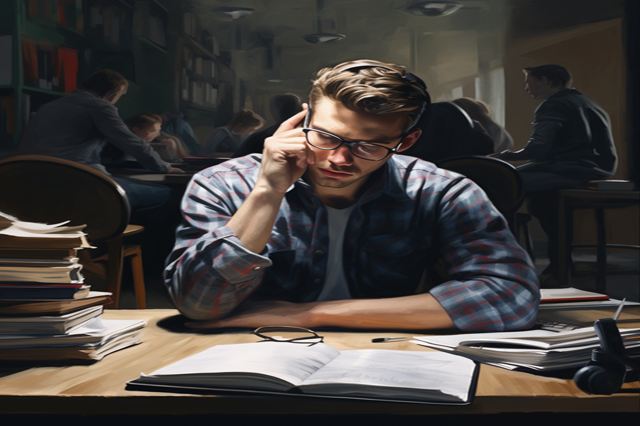
PERSON CENTRED REHABILITATION
By Inclusive Solutions
Person centred rehabilitation is designed to create a better life for an individual by the provision of an intense input designed to being about social change. This usually entails a series of visits focused on getting the person out and about to increase confidence, social skills and presence in their local community and to pursue goals and dreams. Usually, the work is carried out under the close clinical supervision of a practicing psychologist. Course Category Inclusion Person Centred Planning Visioning and Problem Solving Peer Support Description Person Centred Rehabilitation Person centred rehabilitation is designed to create a better life for an individual by the provision of an intense input designed to being about social change. This usually entails a series of visits focused on getting the person out and about to increase confidence, social skills and presence in their local community and to pursue goals and dreams. Usually, the work is carried out under the close clinical supervision of a practicing psychologist. PERSON CENTRED PLANNING A Person Centred Planning event would be carried out using the PATH or MAP process – majoring on dreams and goal setting leading to precise action planning. Facilitators would carry out the PATH or other person centred process. A large graphic will be one of the outcomes of the meetings this is a great visual record and a shared memory of the event. This will also inform the priorities for the later follow up inclusion facilitation work. Following the PATH event a ‘scoping report’ is created outlining what Inclusion Facilitation could offer and highlighting what dreams and goals the individual has. INCLUSION FACILITATION The PATH is also provides a good opportunity for the Facilitator to meet the focus person in a comfortable positive environment. Agreed visits from the Inclusion Facilitator are then carried out over a 3 month period. After this intensive input the Inclusion Facilitator will hand over to the existing family, carers and PA team to carry on where he or she has left off. This transition time is planned from the outset. An experienced psychologist needs to be there to support the facilitator at all times and will guide all work done by the inclusion facilitator. Is this just Support work? No! This is proactive engagement – doing whatever is required. This is not passively or reactively providing what is asked for – we are actively pursuing a good life for the individual. The work is built on careful research around a person’s interests and what opportunities exist locally There is community mapping There is work to tackle an individual’s own resistance and reluctance to engage more socially There is a need to engage with people in social settings that the individual attends to build bridges and connections – we are bridge builders You will need to build circles around a person There is a need to create the conditions in which friendships can flourish There is a need for direct psychological supervision and support throughout This work is short term and intense. The facilitator’s main aims will vary depending on the dreams and goals of the focus person. The basic aim of the inclusion facilitator is to better the focus person’s quality of life. Learning Objectives 1 To create a better life for the Individual. 2 Give Individual and family a clear vision of a good life and to support first steps towards this 3 To maximise individuals inclusion and connection with the wider community. 4 To help with friendship, social connection and education 5 To increase confidence, social skills and presence in their local community and to pursue goals and dreams. Who Is It For? Anyone who is involved in the rehabilitation of children or adults who have become disabled through accident or trauma and who is committed to helping them get their life back on track. Course Content Understanding ordinary needs – the dimensions of social inclusion Pursuing the dreams and goals of the individual Improving social skills Community Mapping Being comfortable in social environments Developing conversational skills Having a positive mindset Staying physically active Building relationships Help in meeting new people Create natural circles of support Creating a community circle Having positive body language Employment of support staff Pursuing personal interests If you like this you will almost certainly enjoy: Person Centred Planning using PATH and MAPs

The Art of Negotiation
By IIL Europe Ltd
The Art of Negotiation Confidence, rapport, curiosity, and patience are essential ingredients to successfully handling a difficult conversation and negotiation. In this course, you will learn to identify and manage aspects of a negotiation, distinguish needs from wants, and manage expectations. The course will cover communication best practices, strategies for handling difficult conversations, and the basics of the art of negotiation. What you Will Learn Master the different ways to say 'no' Determine negotiation strategies based on typical client strategies Develop solutions to break deadlocks Getting Started Introductions Course structure Course goals and objectives Establishing personal learning objectives Foundation Concepts Exercise: Most Challenging Scenarios and Outcomes Debrief: Impact versus intent Addressing customer expectations Needs versus wants Key skills for managing customer relationships Elicitation (requirements gathering) Communication and active listening Sensitivity and empathy Handling Difficult Conversations Saying 'no' The Ladder of Inference 4-Step approach for handling difficult conversations Characteristics of a trusted advisor Communication Best Practices Attunement and active listening Exercise: Identifying Effective Techniques Communication pitfalls and best practices Building rapport and influence Words of wisdom Exercise: Reflection on Challenges Negotiation Strategies Negotiation basics Five phases of negotiation Identifying different strategies Traditional versus Progressive Hard - Soft - Principled Exercise: Your Preferred Techniques Selecting appropriate strategy for project negotiations Common pitfalls to avoid The impact of culture on negotiation Looking at conflict through the lens of negotiation Exercise: Mapping a Resolution

Refining Blending
By EnergyEdge - Training for a Sustainable Energy Future
About this Training Growing global competitiveness in the refining products' market requires an in-depth knowledge of fuel technology processes, global quality standards and quality monitoring procedures. As the global market turns to cleaner fuels with more stringent specifications, the market in which refiners operate in, is getting more sophisticated and challenging. Training Objectives Upon completion of this course, participants will be able to: Get a clear overview of processing background and how white products are produced and blended Understand the blending impact on product quality and how to deal with quality giveaways, stability of blends and specification margins Get a clear overview of fuel blending operations, blending principles, specifics and operations Understand the role of additives and how additives are selected and used to meet the specification for different products and different markets Realize the importance of specifications, their limitations and how to ensure that the product is fit for purpose Be able to correctly interpret the laboratory results Target Audience The course is intended for individuals who are interested in the field of refining blending. The following personnel will benefit from the knowledge shared in this course: Plant operative planning and scheduling specialists Oil products trading and blending personnel Laboratory supervisors and technical personnel Sales, marketing and product trading personnel Refinery market and research analysts Process and chemical Engineers Personnel from the oil, fuel, biofuel, additive and auto industries Regulatory and policy-makers personnel Course Level Basic or Foundation Trainer Your expert course leader is an experienced manager with more than 25 years of operational experience in the downstream Oil & Gas industry. She is a recognised expert in conventional, biofuels and alternative fuels with extensive experience in the crude selection process and formulation of finished products including product portfolio strategy, product quality road mapping and benchmarking. She is a long-time laboratory manager with comprehensive experience in laboratory processes, including financing, benchmarking, efficiency improvement and total quality management processes. POST TRAINING COACHING SUPPORT (OPTIONAL) To further optimise your learning experience from our courses, we also offer individualized 'One to One' coaching support for 2 hours post training. We can help improve your competence in your chosen area of interest, based on your learning needs and available hours. This is a great opportunity to improve your capability and confidence in a particular area of expertise. It will be delivered over a secure video conference call by one of our senior trainers. They will work with you to create a tailor-made coaching program that will help you achieve your goals faster. Request for further information post training support and fees applicable Accreditions And Affliations

Search By Location
- Mapping Courses in London
- Mapping Courses in Birmingham
- Mapping Courses in Glasgow
- Mapping Courses in Liverpool
- Mapping Courses in Bristol
- Mapping Courses in Manchester
- Mapping Courses in Sheffield
- Mapping Courses in Leeds
- Mapping Courses in Edinburgh
- Mapping Courses in Leicester
- Mapping Courses in Coventry
- Mapping Courses in Bradford
- Mapping Courses in Cardiff
- Mapping Courses in Belfast
- Mapping Courses in Nottingham