- Professional Development
- Medicine & Nursing
- Arts & Crafts
- Health & Wellbeing
- Personal Development
681 Manipulation courses
The 'Basic Audio Editing Training With Audacity' course offers a comprehensive introduction to audio editing using the popular software Audacity. Participants will gain hands-on experience in navigating the Audacity interface, importing audio content, performing edits, applying effects, and exporting the final product. From basic recording to advanced features like noise reduction and track manipulation, this course equips learners with essential skills to create high-quality audio content. Learning Outcomes: Familiarize with Audacity's interface, tools, and essential functionalities. Download and install Audacity software, ensuring a seamless editing experience. Master audio import, from various sources including MP4 files, and create projects. Record and edit audio content, applying labeling, metadata, and track view features. Add and manipulate tracks for precise audio editing and enhancements. Explore noise reduction techniques, normalization, and other advanced edits. Split and adjust tracks, control audio speed, and achieve seamless transitions. Expertly export edited audio files in various formats for different platforms. Why buy this Basic Audio Editing Training With Audacity? Unlimited access to the course for forever Digital Certificate, Transcript, student ID all included in the price Absolutely no hidden fees Directly receive CPD accredited qualifications after course completion Receive one to one assistance on every weekday from professionals Immediately receive the PDF certificate after passing Receive the original copies of your certificate and transcript on the next working day Easily learn the skills and knowledge from the comfort of your home Certification After studying the course materials of the Basic Audio Editing Training With Audacity there will be a written assignment test which you can take either during or at the end of the course. After successfully passing the test you will be able to claim the pdf certificate for £5.99. Original Hard Copy certificates need to be ordered at an additional cost of £9.60. Who is this course for? This Basic Audio Editing Training With Audacity does not require you to have any prior qualifications or experience. You can just enrol and start learning. Beginners interested in learning audio editing using Audacity. Podcasters and content creators aiming to enhance their audio production skills. Musicians and sound enthusiasts looking to edit and improve their audio recordings. Voice-over artists and narrators seeking to refine their recorded content. Prerequisites This Basic Audio Editing Training With Audacity was made by professionals and it is compatible with all PC's, Mac's, tablets and smartphones. You will be able to access the course from anywhere at any time as long as you have a good enough internet connection. Career path Podcast Editor - Potential earning of £15 - £30 per hour. Freelance Audio Editor - Median earning of £20,000 - £35,000 per year. Sound Designer - Median earning of £25,000 - £40,000 per year. Music Producer - Potential earning of £20,000 - £50,000+ per year. Audio Content Creator - Median earning of £25,000 - £40,000 per year. Course Curriculum Basic Audio Editing Training With Audacity Module 01: Overview 00:02:00 Module 02: Download and Install 00:03:00 Module 03: Audacity Toolbar - Part 1 00:02:00 Module 04: Audacity Toolbar - Part 2 00:03:00 Module 05: Hardware Needed 00:01:00 Module 06: Importing Content 00:03:00 Module 07: Audio From Mp4 00:02:00 Module 08: Using Projects and Project Files 00:02:00 Module 09: Creating A Simple Recording 00:02:00 Module 10: Labeling Tracks 00:02:00 Module 11: Adding Metadata 00:02:00 Module 12: Using Track View Features 00:03:00 Module 13: Adding Tracks 00:02:00 Module 14: Noise Reduction and Normalization 00:04:00 Module 15: Doing Simple Edits 00:04:00 Module 16: Splitting Tracks 00:03:00 Module 17: Adjusting Audio Speed 00:01:00 Module 18: Exporting Audio - Part 1 00:01:00 Module 19: Exporting Audio - Part 2 00:02:00 Module 20: Conclusion - Line In Audio 00:01:00

Give a compliment to your career and take it to the next level. This Finance Manager bundle will provide you with the essential knowledge to shine in your professional career. Whether you want to develop skills for your next job or elevate your skills for your next promotion, this Finance Manager bundle will help you stay ahead of the pack. Throughout the Finance Manager programme, it stresses how to improve your competency as a person in your chosen field while also outlining essential career insights in the relevant job sector. Along with this Finance Manager course, you will get 10 premium courses, an originalhardcopy, 11 PDF certificates (Main Course + Additional Courses) Student ID card as gifts. This Finance Manager Bundle Consists of the following Premium courses: Course 01: Financial Advisor Course 02: Commercial Law 2021 Course 03: Financial Analysis Course 04: Financial Investigator Course 05: Team Management Course 06: Level 3 Tax Accounting Course 07: Introduction to VAT Course 08: Certificate in Anti Money Laundering (AML) Course 09: Managerial Accounting Masterclass Course 10: Theory of Constraints, Throughput Accounting and Lean Accounting Course 11: Capital Budgeting & Investment Decision Rules Enrol now in Finance Manager to advance your career, and use the premium study materials from Apex Learning. How will I get my Certificate? After successfully completing the Finance Manager course, you will be able to order your CPD Accredited Certificates (PDF + Hard Copy) as proof of your achievement. PDF Certificate: Free (Previously it was £10 * 11 = £110) Hard Copy Certificate: Free (For The Title Course) PS The delivery charge inside the UK is £3.99, and the international students have to pay £9.99. The bundle incorporates basic to advanced level skills to shed some light on your way and boost your career. Hence, you can strengthen your Finance Manager expertise and essential knowledge, which will assist you in reaching your goal. Moreover, you can learn from any place in your own time without travelling for classes. Curriculum of Bundle Course 01: Financial Advisor Module 01: Introduction to Finance Module 02: Essential Skill for Financial Advisor Module 03: Financial Planning Module 04: Wealth Management and Guide to Make Personal Financial Statements Module 05: Financial Risk Management and Assessment Module 06: Investment Planning Module 07: Divorce Planning Module 08: Google Analytics for Financial Advisors Course 02: Commercial Law 2021 Module 01: Introduction of Commercial law Module 02: Business Organisations Module 03: International Trade: the Theory, the Institutions, and the Law Module 04: Sales of Goods Law Module 05: Consumer Law and Protection Module 06: E-Commerce Law Module 07: Competition Law Course 03: Financial Analysis Section-1. Introduction Section-2. Profitability Section-3. Return Ratio Section-4. Liqudity Ratio Section-5.Operational Analysis Section-6. Detecting Manipulation Course 04: Financial Investigator Module 01: Introduction to Financial Investigator Module 02: Introduction to Financial Investigation Module 03: Characteristics of Financial Crimes Module 04: Categories of Financial Crimes Module 05: Financial Crime Response Plan Module 06: Collecting, Preserving and Gathering Evidence Module 07: Laws against Financial Fraud Course 05: Presenting Financial Information Module 01: Presenting Financial Information Module 02: The Hierarchy of Performance Indicators Module 03: The Principle of Effective Reports Module 04: Guidelines for Designing Management Reports Module 05: Methods of Presenting Performance Data Module 06: The Control Chart: Highlighting the Variation in the Data Module 07: The Pareto Chart: Highlighting Priorities Module 08: Exercise: The Control Chart Module 09: An Example Management Report Module 10: Interpreting Performance Data Module 11: Supporting Colleagues by Giving Feedback Module 12: Data Visualisation Part 01 Module 13: Data Visualisation Part 02 Module 14: Data Visualisation Part 03 Module 15: Data Visualisation Part 04 Module 16: Final Thoughts on Presenting Financial Information Course 06: Level 3 Tax Accounting Module 01: Tax System and Administration in the UK Module 02: Tax on Individuals Module 03: National Insurance Module 04: How to Submit a Self-Assessment Tax Return Module 05: Fundamentals of Income Tax Module 06: Advanced Income Tax Module 07: Payee, Payroll and Wages Module 08: Capital Gain Tax Module 09: Value Added Tax Module 10: Import and Export Module 11: Corporation Tax Module 12: Inheritance Tax Module 13: Double Entry Accounting Module 14: Management Accounting and Financial Analysis Module 15: Career as a Tax Accountant in the UK Course 07: Introduction to VAT Module 01: Understanding VAT Module 02: VAT Terminology and Calculation Module 03: VAT Taxable Persons Module 04: VAT Registration Module 05: VAT Rates Module 06: Invoicing and Records Module 07: VAT Application in Goods, Services and Vehicles Module 08: Supply Module 09: The VAT Return Module 10: Tips on VAT Compliance Module 11: VAT Exemptions and Zero-Rated VAT Module 12: Miscellaneous VAT Issues and Penalties Module 13: Making Tax Digital Course 08: Certificate in Anti Money Laundering (AML) Module 01: Introduction to Money Laundering Module 02: Proceeds of Crime Act 2002 Module 03: Development of Anti-Money Laundering Regulation Module 04: Responsibility of the Money Laundering Reporting Office Module 05: Risk-based Approach Module 06: Customer Due Diligence Module 07: Record Keeping Module 08: Suspicious Conduct and Transactions Module 09: Awareness and Training Course 09: Managerial Accounting Masterclass Setion 1 Setion 2 Setion 3 Setion 4 Setion 5 Course 10: Theory of Constraints, Throughput Accounting and Lean Accounting Unit 01: The Theory of Constraints and Throughput Accounting Unit 02: Lean Accounting Part 1 Unit 03: Lean Accounting Part 2 Unit 04: Summary and Lean Accounting Assignment Course 11: Capital Budgeting & Investment Decision Rules Section 01: Introduction Section 02: NPV Method Section 03: Payback Period Method Section 04: Internal Rate of Return (IRR) Section 05: Evaluating Projects in Different Lives Section 06: Conclusion CPD 110 CPD hours / points Accredited by CPD Quality Standards Who is this course for? Anyone from any background can enrol in this Finance Manager bundle. Requirements This Finance Manager course has been designed to be fully compatible with tablets and smartphones. Career path Having this expertise will increase the value of your CV and open you up to multiple job sectors. Certificates Certificate of completion Digital certificate - Included Certificate of completion Hard copy certificate - Included

Read Analog Sensors with Arduino Course Online
By Study Plex
Highlights of the Course Course Type: Online Learning Duration: 1 hour 22 minutes Tutor Support: Tutor support is included Customer Support: 24/7 customer support is available Quality Training: The course is designed by an industry expert Recognised Credential: Recognised and Valuable Certification Completion Certificate: Free Course Completion Certificate Included Instalment: 3 Installment Plan on checkout What you will learn from this course? Gain comprehensive knowledge about analog sensor reading Understand the core competencies and principles of analog sensor reading Explore the various areas of analog sensor reading Know how to apply the skills you acquired from this course in a real-life context Become a confident and expert hardware developer or electronic engineer Read Analog Sensors with Arduino Course Online Master the skills you need to propel your career forward in analog sensor reading. This course will equip you with the essential knowledge and skillset that will make you a confident hardware developer or electronic engineer and take your career to the next level. This comprehensive analog sensors course is designed to help you surpass your professional goals. The skills and knowledge that you will gain through studying this analog sensors course will help you get one step closer to your professional aspirations and develop your skills for a rewarding career. This comprehensive course will teach you the theory of effective analog sensor reading practice and equip you with the essential skills, confidence and competence to assist you in the analog sensor reading industry. You'll gain a solid understanding of the core competencies required to drive a successful career in analog sensor reading. This course is designed by industry experts, so you'll gain knowledge and skills based on the latest expertise and best practices. This extensive course is designed for hardware developer or electronic engineer or for people who are aspiring to specialise in analog sensor reading. Enrol in this analog sensors course today and take the next step towards your personal and professional goals. Earn industry-recognised credentials to demonstrate your new skills and add extra value to your CV that will help you outshine other candidates. Who is this Course for? This comprehensive analog sensors course is ideal for anyone wishing to boost their career profile or advance their career in this field by gaining a thorough understanding of the subject. Anyone willing to gain extensive knowledge on this analog sensor reading can also take this course. Whether you are a complete beginner or an aspiring professional, this course will provide you with the necessary skills and professional competence, and open your doors to a wide number of professions within your chosen sector. Entry Requirements This Read Analog Sensors with Arduino Course Online has no academic prerequisites and is open to students from all academic disciplines. You will, however, need a laptop, desktop, tablet, or smartphone, as well as a reliable internet connection. Assessment This Read Analog Sensors with Arduino Course Online assesses learners through multiple-choice questions (MCQs). Upon successful completion of the modules, learners must answer MCQs to complete the assessment procedure. Through the MCQs, it is measured how much a learner could grasp from each section. In the assessment pass mark is 60%. Advance Your Career This Read Analog Sensors with Arduino Course Online will provide you with a fresh opportunity to enter the relevant job market and choose your desired career path. Additionally, you will be able to advance your career, increase your level of competition in your chosen field, and highlight these skills on your resume. Recognised Accreditation This course is accredited by continuing professional development (CPD). CPD UK is globally recognised by employers, professional organisations, and academic institutions, thus a certificate from CPD Certification Service creates value towards your professional goal and achievement. Course Curriculum Introduction Introduction 00:02:00 Who We are. 00:05:00 How to Read Analog Sensors Using Arduino 00:02:00 Very Important Note: Review Process 00:00:00 Hardware and Software Components Hardware and Software Components 00:04:00 What is Arduino 00:01:00 Arduino How to Download and Install Arduino 00:07:00 ADC in Arduino Explained ADC in Arduino Explained 00:13:00 Working Process and Applications Wiring Analog Sensors to Arduino 00:08:00 Writing Code to Collect Reading from Analog Sensors 00:07:00 Practical Analog Sensor Testing 00:03:00 Sensor Data Manipulation Analyze and Convert Sensor Reading 00:03:00 Manipulating Sensors Reading 00:06:00 Obtain Your Certificate Order Your Certificate of Achievement 00:00:00 Get Your Insurance Now Get Your Insurance Now 00:00:00 Feedback Feedback 00:00:00
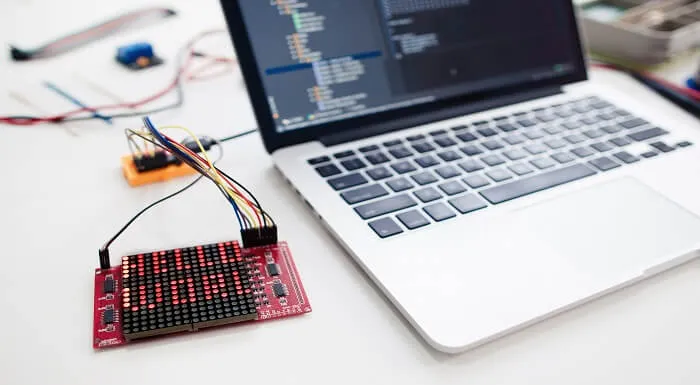
Stock Broker - Investment Plan
By Compliance Central
Are you looking to enhance your Stock Broker skills? If yes, then you have come to the right place. Our comprehensive courses on Stock Broker will assist you in producing the best possible outcome by learning the Stock Broker skills. This Stock Broker Bundle Includes Course 01: Stock Market Investing for Beginners Course 02: Penny Stocks Day Trading Course 03: Stock Market Chart Patterns for Day Trading Course 04: Day Trade Stocks with Price Action and Tape Reading Strategy Course 05: Stock Trading Analysis with Volume Trading Course 06: Swing Trading Beginners Guide: Part Time Stock Trading So, enrol in our Stock Broker bundle now! Other Benefits Lifetime Access to All Learning Resources An Interactive, Online Course A Product Created By Experts In The Field Self-Paced Instruction And Laptop, Tablet, And Smartphone Compatibility 24/7 Learning Support Free Certificate After Completion Learn at your own pace from the comfort of your home, as the rich learning materials of this course are accessible from any place at any time. The curriculums are divided into tiny bite-sized modules by industry specialists. And you will get answers to all your queries from our experts. So, enrol and excel in your career with Compliance Central. Stock Broker Course Curriculum Course 01: Stock Market Investing for Beginners Introduction to the Course Introduction to the Course Introduction to Stocks Introduction to Stocks Money Required for Primary Investment Money Required for Primary Investment Opening an Investment Account Opening an Investment Account Brokerage Account Walkthrough Brokerage Account Walkthrough Finding Winning Stocks Finding Winning Stocks Earning from Dividends Earning from Dividends Diversifying Portfolio Diversifying Portfolio Investment Plan Investment Plan Rebalancing Portfolio Rebalancing Portfolio Understanding Order Types Understanding Order Types Investment Tax Investment Tax Investment Rules: Rule-1 Investment Rules: Rule-1 Investment Rules: Rule-2 Investment Rules: Rule-2 Investment Rules: Rule-3 Investment Rules: Rule-3 Investment Rules: Rule-4 Investment Rules: Rule-4 Investment Rules: Rule-5 Investment Rules: Rule-5 Stock Market Dictionary Stock Market Dictionary Setting Up the Trading Platform Setting Up the Trading Platform Course 02: Penny Stocks Day Trading Introduction Introduction Penny Stocks Penny Stocks Opening a Trading Account Opening a Trading Account Setting Up Trading Platform Setting Up Trading Platform Buying vs. Short Selling Buying vs. Short Selling Short Sale Restrictions: SSR Short Sale Restrictions: SSR Technical Analysis Technical Analysis Fundamental Analysis Fundamental Analysis Scanning for Stocks to Trade Scanning for Stocks to Trade Trading Psychology Trading Psychology Understanding the Order Types Understanding the Order Types Trading Breakouts Trading Breakouts Stock Market Dictionary Stock Market Dictionary Risk Free Trading Strategy Risk Free Trading Strategy Course 03: Stock Market Chart Patterns for Day Trading Course Name: Stock Market Chart Patterns for Day Trading Introduction Support and Resistance Trendlines Head and Shoulders: H&S Pattern Inverse Head and Shoulders Pattern: IH&S Bull Flag Bear Flag ABCD Pattern Live Examples and Market Analysis Pattern Practice Trading Platform Setup Risk Free Trading Practice Course 04: Day Trade Stocks with Price Action and Tape Reading Strategy Introduction Unit 01: Basics of Tape Reading 1.1 Tape Reading 1.2 Level 1 vs Level 2 1.3 Supply and Demand 1.4 Time and sales 1.5 Importance of Tape Reading Unit 02: Tape Reading Strategies 2.1 Hidden Buyers 2.2 Hidden Sellers 2.3 Fakeouts and Manipulation Tactics 2.4 Identifying Reversals with Tape Reading Unit 03: Trading Platform Setup 3.1 Setting Up Trading Platform 3.2 Risk Free Practice Trading Course 05: Stock Trading Analysis with Volume Trading Introduction Introduction Unit 01: Volume Analysis 1.1 Volume 1.2 Adding Volume Indicators to Chart Unit 02: Volume Studies and Indicators 2.1 Volume Weighted Average Price: VWAP 2.2 Using On Balance Volume: OBV 2.3 Volume Profile Unit 03: Volume Trading Strategies and Techniques 3.1 Supply & Demand 3.2 Stock Breakouts and Volume 3.3 Volume Exhaustion Unit 04: Examples and Analysis 4.1 Examples and Analysis Unit 05: Trading Platform 5.1 Setting Up Trading Platform 5.2 Practice Safe Trading Course 06: Swing Trading Beginners Guide: Part Time Stock Trading Swing Trading Beginners Guide: Part Time Stock Trading Introduction Day Trading Vs. Swing Trading How Swing Trading Part-Time Works Trading the Trend of a Stock Finding the Best Stocks to Swing Trade Analyzing Stocks Entering to Stock Positions Exiting Stock Positions Live Examples & Analysis Setting Up the Trading Platform CPD 60 CPD hours / points Accredited by CPD Quality Standards Who is this course for? Anyone from any background can enrol in this Stock Broker bundle. Requirements To enrol in this Stock Broker, all you need is a basic understanding of the English Language and an internet connection. Career path After completing this course, you can explore trendy and in-demand jobs related to Stock Broker. Certificates 6 CPD Accredited PDF Certificate Digital certificate - Included 6 CPD Accredited PDF Certificates for Free Each CPD Accredited Hard Copy Certificate Hard copy certificate - £10.79 CPD Accredited Hard Copy Certificate for £10.79 each. Delivery Charge: Inside the UK: Free Outside of the UK: £9.99

***Limited Time Exclusive Bundle*** Life Just Got Better This Summer! Get Hard Copy + PDF Certificates + Transcript + Student ID Card as a Gift - Enrol Now Tired of browsing and searching for the course you are looking for? Can't find the complete package that fulfils all your needs? Then don't worry as you have just found the solution. Take a minute and look through this 14-in-1 extensive bundle that has everything you need to succeed in Business Studies and other relevant fields! After surveying thousands of learners just like you and considering their valuable feedback, this all in one Business Studies bundle has been designed by industry experts. We prioritised what learners were looking for in a complete package and developed this in-demand Business Studies course that will enhance your skills and prepare you for the competitive job market. Also, our Business Studies experts are available for answering your queries and help you along your learning journey. Advanced audiovisual learning modules of these courses are broken down into little chunks so that you can learn at your own pace without being overwhelmed by too much material at once. Furthermore, to help you showcase your expertise in Business Studies, we have prepared a special gift of 1 hardcopy certificate and 1 PDF certificate for the title course completely free of cost. These certificates will enhance your credibility and encourage possible employers to pick you over the rest. This Bundle Consists of the following Premium courses: Course 01: Business Studies Course 02: Accountancy Course 03: Level 3 Tax Accounting Course 04: Financial Management Course 05: Financial Analysis Course 06: Marketing Fundamentals Course 07: Sales: Psychology of Customers Course 08: Business Branding Course 09: Digital Marketing Course 10: HR Management Level 3 Course 11: Diploma in Lean Process and Six Sigma Course 12: Effective Communication Skills Diploma Course 13: Customer Relationship Management Course 14: Time Management Benefits you'll get choosing Apex Learning for this Business Studies: Pay once and get lifetime access to 14 CPD courses Certificates, student ID for the title course included in a one-time fee Free up your time - don't waste time and money travelling for classes Accessible, informative modules designed by expert instructors Learn at your ease - anytime, from anywhere Study the course from your computer, tablet or mobile device CPD accredited course - improve the chance of gaining professional skills How will I get my Certificate? After successfully completing the course you will be able to order your CPD Accredited Certificates (PDF + Hard Copy) as proof of your achievement. PDF Certificate: Free (For The Title Course) Hard Copy Certificate: Free (For The Title Course) Curriculum of the Bundle Course 01: Business Studies Introduction Operations Management Introduction to Business Analysis Project Management Business Process Management Planning & Forecasting Operations Performance Management Management of Cash and Credit Managing Risk and Recovery Business Environment Human Resource Management Customer Service Course 02: Accountancy Introduction to Accounting The Role of an Accountant Accounting Concepts and Standards Double-Entry Bookkeeping Balance Sheet Income statement Financial statements Cash Flow Statements Understanding Profit and Loss Statement Financial Budgeting and Planning Auditing Course 03: Level 3 Tax Accounting Tax System and Administration in the UK Tax on Individuals National Insurance How to Submit a Self-Assessment Tax Return Fundamentals of Income Tax Advanced Income Tax Payee, Payroll and Wages Capital Gain Tax Value Added Tax Import and Export Corporation Tax Inheritance Tax Double Entry Accounting Management Accounting and Financial Analysis Career as a Tax Accountant in the UK Course 04: Financial Management Introduction to Financial Management Fundamentals of Budgeting The Balance Sheet The Income Statement The Cash Flow Statement Statement of Stockholders' Equity Analysing and Interpreting Financial Statements Inter-Relationship Between all the Financial Statements International Aspects of Financial Management Course 05: Financial Analysis Introduction Profitability Return Ratio Liqudity Ratio Operational Analysis Detecting Manipulation Course 06: Marketing Fundamentals Introduction to Marketing Fundamentals Definitions of Marketing Traditional vs Contemporary Marketing Marketing Management Orientations Understand your Customers Segmentation Course 07: Sales: Psychology of Customers Introduction Introducing A.S.K - concentrating on 'A' for ATTRACT. Section 3 The 'S' of A.S.K. - SERVING Section 4 The K of A.S.K Section 5 ...And lastly... Course 08: Business Branding Course Promo Video Chapter1 Chapter2 Chapter3 Chapter4 Chapter5 Chapter6 Chapter7 Chapter8 Chapter9 Chapter10 Chapter11 Course 09: Digital Marketing Introduction How to Apply the Internet Marketing Process The Internet Marketing Strategies That Will Increase Your Sales Structuring and Auditing of Website And Much More..... Course 10: HR Management Level 3 Introduction to Human Resource Employee Recruitment and Selection Procedure Employee Training and Development Process Performance Appraisal Management Employee Relations Motivation and Counselling Ensuring Health and safety at the Workplace Employee Termination Employer Record and Statistics Essential UK Employment Law Course 11: Diploma in Lean Process and Six Sigma Understanding Lean The Lean Culture The Five Principles of Lean Value and Waste Value Stream Mapping (VSM) The Principles of Flow and Pull Overview of Six Sigma The Define Phase The Measure Phase The Analyse Phase The Improve Phase The Control Phase Course 12: Effective Communication Skills Diploma Verbal and Non-verbal Communication Written Communication Electronic Communication Communicating with Graphic Effectively Working for Your Boss And Much More..... Course 13: Customer Relationship Management Module 01: Introduction to Customer Relationship Management (CRM) Module 02: CRM Fundamentals Module 03: CRM Strategies CRM Strategies Module 04: Data Analysis in CRM Module 05: CRM Databases And Much More..... Course 14: Time Management Identifying Goals Effective Energy Distribution Working with Your Personal Style Building Your Toolbox Establishing Your Action Plan CPD 140 CPD hours / points Accredited by CPD Quality Standards Who is this course for? Anyone from any background can enrol in this Business Studies bundle. Persons with similar professions can also refresh or strengthen their skills by enrolling in this course. Students can take this course to gather professional knowledge besides their study or for the future. Requirements Our Business Studies is fully compatible with PC's, Mac's, laptops, tablets and Smartphone devices. This course has been designed to be fully compatible with tablets and smartphones so that you can access your course on Wi-Fi, 3G or 4G. There is no time limit for completing this course; it can be studied in your own time at your own pace. Career path Having this various expertise will increase the value of your CV and open you up to multiple job sectors. Certificates Certificate of completion Digital certificate - Included You will get the PDF Certificate for the title course (Business Studies) absolutely Free! Certificate of completion Hard copy certificate - Included You will get the Hard Copy certificate for the title course (Business Studies) absolutely Free! Other Hard Copy certificates are available for £10 each. Please Note: The delivery charge inside the UK is £3.99, and the international students must pay a £9.99 shipping cost.

14 in 1 "Debt Financing" Bundle only at £79 Get Hard Copy + PDF Certificates + Transcript + Student ID Card + e-Learning App as a Gift - Enrol Now Tired of browsing and searching for a Debt Financing course you are looking for? Can't find the complete Debt Financing package that fulfils all your needs? Then don't worry as you have just found the solution. Take a minute and look through this 14-in-1 extensive Debt Financing bundle that has everything you need to succeed in Debt Financing and other relevant fields! After surveying thousands of learners just like you and considering their valuable feedback, this all-in-one bundle has been designed by industry experts. We prioritised what learners were looking for in a complete package and developed this in-demand Debt Financing course that will enhance your skills and prepare you for the competitive job market. Furthermore, to help you showcase your expertise in Debt Financing, we have prepared a special gift of 1 hardcopy certificate and 1 PDF certificate for the title course completely free of cost. These Debt Financing certificates will enhance your credibility and encourage possible employers to pick you over the rest. This Bundle Consists of the following Premium courses: Course 01: Debt Management - Online Course Course 02: Improve your Financial Intelligence Course 03: Financial Wellness: Managing Personal Cash Flow Course 04: Financial Analysis : Finance Reports Course 05: Banking and Finance Accounting Statements Financial Analysis Course 06: Financial Modeling Course for a Non-Finance Background Course 07: Capital Budgeting & Investment Decision Rules Course 08: Budgeting and Forecasting Course 09: Financial Analysis Course 10: Investment Banking & Valuation Course 11: Finance Assets Course 12: Level 3 Tax Accounting Course 13: Essentials of UK VAT Course 14: Fraud Management & Anti Money Laundering Awareness Complete Diploma Enrol now to advance your career, and use the premium study materials from Apex Learning. Benefits you'll get from choosing Apex Learning for this Course: Pay once and get lifetime access to 14 CPD courses Free e-Learning App for engaging reading materials & helpful assistance Certificates, student ID included in a one-time fee Free up your time - don't waste time and money travelling for classes Accessible, informative modules designed by expert instructors Learn anytime, from anywhere Study from your computer, tablet or mobile device CPD accredited course - improve the chance of gaining professional skills How will I get my Certificate? After successfully completing the course you will be able to order your CPD Accredited Certificates (PDF + Hard Copy) as proof of your achievement. PDF Certificate: Free (For The Title Course) Hard Copy Certificate: Free (For The Title Course) Curriculum Course 01: Debt Management - Online Course Introduction to Debt Management Long Term and Short Term Debt Identifying Your Debt Debt Management Plan Debt Assessment Building Budget Debt Counselling When Is Debt Good? Avoiding Debt Problems How to Handle Debt Collectors How to Get Out of Debt Dealing with Bankruptcy and Insolvency Laws and Regulations Course 02: Improve your Financial Intelligence Introduction The Three Key Financial Statements Ratio Analysis Profit vs Cash Managing Working Capital Return on Investments A broader Perspective How much have you learned Course 03: Financial Wellness: Managing Personal Cash Flow Introduction to Personal Cash Flow Understanding the Importance of Personal Finance Accounting and Personal Finances Cash Flow Planning Understanding Personal Money Management Borrowing, Credit and Debt Managing Personal Insurance Understanding Tax and Financial Strategies Designing a Personal Budget Money and Mental Health Course 04: Financial Analysis : Finance Reports Welcome to the Course! Get the Overview of What You'll Learn What is a 10-K? Evaluating Profitability by Analyzing the Income Statement Evaluating Operations: Tying Operating Metrics to Financial Results Evaluating Financial Strength: Balance Sheet Analysis Evaluating Cash Flow Generation Performing Investment Analysis Course 05: Banking and Finance Accounting Statements Financial Analysis Introduction and Welcome to the Course Introduction to Accounting Introduction to Financial Statements Understanding Working Capital Introduction to Financial Analysis Financial Analysis - Case Study and Assignment Financial Ratio Analysis in Corporate Finance Financial Modelling for Mergers and Acquisitions Course Summary and Wrap Up Course 06: Financial Modeling Course for a Non-Finance Background Introduction Project Cost Depreciation Schedule of Term Loan Profit and Loss Account Preparation of Balance sheet Course 07: Capital Budgeting & Investment Decision Rules Introduction NPV Method Payback Period Method Internal Rate of Return (IRR) Evaluating Projects in Different Lives Conclusion Course 08: Budgeting and Forecasting Introduction Detail Budget Requirement Process of Making Budget Course 09: Financial Analysis Introduction Profitability Return Ratio Liqudity Ratio Operational Analysis Detecting Manipulation Course 10: Investment Banking & Valuation Introduction to Investment Banking Structure and Side of Investment Banking Valuation Methods in Investment Banking Leveraged Buyout (LBO) Initial Public Offering (IPO) Merger and Acquisition Ethics in Investment Banking Course 11: Finance Assets Finance and Free Market Economies Corporate Finance Company Stock Valuation & Derivatives Option Valuation: Fundamentals vs. Technical Analysis Financial Forecasting Course 12: Level 3 Tax Accounting Tax System and Administration in the UK Tax on Individuals National Insurance How to Submit a Self-Assessment Tax Return Fundamentals of Income Tax Advanced Income Tax Payee, Payroll and Wages Capital Gain Tax Value Added Tax Import and Export Corporation Tax Inheritance Tax Double Entry Accounting Management Accounting and Financial Analysis Career as a Tax Accountant in the UK Course 13: Essentials of UK VAT Understanding VAT VAT Terminology and Calculation VAT Taxable Persons VAT Registration VAT Rates Invoicing and Records VAT Application in Goods, Services and Vehicles Supply The VAT Return Tips on VAT Compliance VAT Exemptions and Zero-Rated VAT Miscellaneous VAT Issues and Penalties Making Tax Digital Course 14: Fraud Management & Anti Money Laundering Awareness Complete Diploma Introduction to Money Laundering Proceeds of Crime Act 2002 Development of Anti-Money Laundering Regulation Responsibility of the Money Laundering Reporting Office Risk-based Approach Customer Due Diligence Record Keeping Suspicious Conduct and Transactions Awareness and Training CPD 140 CPD hours / points Accredited by CPD Quality Standards Who is this course for? Anyone from any background can enrol in this bundle including- Students Graduates Job Seekers Job Holders Requirements Our Debt Financing is fully compatible with PCs, Macs, laptops, tablets and Smartphone devices. This course has been designed to be fully compatible with tablets and smartphones, so you can access your course on Wi-Fi, 3G or 4G. Career path Having this expertise will increase the value of your CV and open you up to multiple job sectors. Certificates Certificate of completion Digital certificate - Included You will get the PDF Certificate for the title course (Debt Management - Online Course) absolutely Free! Certificate of completion Hard copy certificate - Included You will get the Hard Copy certificate for the title course (Debt Management - Online Course) absolutely Free! Other Hard Copy certificates are available for £10 each. Please Note: The delivery charge inside the UK is £3.99, and the international students must pay a £9.99 shipping cost.

Don't Compromise on Quality to Save Few Bucks Tired of browsing and searching for a Finance Manager course you are looking for? Can't find the complete package that fulfils all your needs? Then don't worry as you have just found the solution. Take a minute and look through this extensive bundle that has everything you need to succeed. After surveying thousands of learners just like you and considering their valuable feedback, this all-in-one Finance Manager bundle has been designed by industry experts. We prioritised what learners were looking for in a complete package and developed this in-demand Finance Manager course that will enhance your skills and prepare you for the competitive job market. Also, our experts are available for answering your queries on Finance Manager and help you along your learning journey. Advanced audio-visual learning modules of these Finance Manager courses are broken down into little chunks so that you can learn at your own pace without being overwhelmed by too much material at once. Furthermore, to help you showcase your expertise in Finance Manager, we have prepared a special gift of 1 hardcopy certificate and 1 PDF certificate for the title course completely free of cost. These certificates will enhance your credibility and encourage possible employers to pick you over the rest. This Finance Manager Bundle Consists of the following Premium courses: Course 01: Financial Advisor Course 02: Commercial Law 2021 Course 03: Financial Analysis Course 04: Financial Investigator Course 05: Team Management Course 06: Level 3 Tax Accounting Course 07: Introduction to VAT Course 08: Certificate in Anti Money Laundering (AML) Course 09: Managerial Accounting Masterclass Course 10: Theory of Constraints, Throughput Accounting and Lean Accounting Course 11: Capital Budgeting & Investment Decision Rules Course 12: Strategic Business Management Course 13: Basic Business Finance Course 14: SAP Controlling (CO) - Product Costing S4HANA Enrol now in Finance Manager to advance your career, and use the premium study materials from Apex Learning. How will I get my Certificate? After successfully completing the course, you will be able to order your CPD Accredited Certificates (PDF + Hard Copy) as proof of your achievement. PDF Certificate: Free (For The Title Course ) Hard Copy Certificate: Free (For The Title Course ) Course Curriculum Course 01: Financial Advisor Module 01: Introduction to Finance Module 02: Essential Skill for Financial Advisor Module 03: Financial Planning Module 04: Wealth Management and Guide to Make Personal Financial Statements Module 05: Financial Risk Management and Assessment Module 06: Investment Planning Module 07: Divorce Planning Module 08: Google Analytics for Financial Advisors Course 02: Commercial Law 2021 Module 01: Introduction of Commercial law Module 02: Business Organisations Module 03: International Trade: the Theory, the Institutions, and the Law Module 04: Sales of Goods Law Module 05: Consumer Law and Protection Module 06: E-Commerce Law Module 07: Competition Law Course 03: Financial Analysis Section-1. Introduction Section-2. Profitability Section-3. Return Ratio Section-4. Liqudity Ratio Section-5.Operational Analysis Section-6. Detecting Manipulation Course 04: Financial Investigator Module 01: Introduction to Financial Investigator Module 02: Introduction to Financial Investigation Module 03: Characteristics of Financial Crimes Module 04: Categories of Financial Crimes Module 05: Financial Crime Response Plan Module 06: Collecting, Preserving and Gathering Evidence Module 07: Laws against Financial Fraud Course 06: Level 3 Tax Accounting Module 01: Tax System and Administration in the UK Module 02: Tax on Individuals Module 03: National Insurance Module 04: How to Submit a Self-Assessment Tax Return Module 05: Fundamentals of Income Tax Module 06: Advanced Income Tax Module 07: Payee, Payroll and Wages Module 08: Capital Gain Tax Module 09: Value Added Tax Module 10: Import and Export Module 11: Corporation Tax Module 12: Inheritance Tax Module 13: Double Entry Accounting Module 14: Management Accounting and Financial Analysis Module 15: Career as a Tax Accountant in the UK Course 07: Introduction to VAT Module 01: Understanding VAT Module 02: VAT Terminology and Calculation Module 03: VAT Taxable Persons Module 04: VAT Registration Module 05: VAT Rates Module 06: Invoicing and Records Module 07: VAT Application in Goods, Services and Vehicles Module 08: Supply Module 09: The VAT Return Module 10: Tips on VAT Compliance Module 11: VAT Exemptions and Zero-Rated VAT Module 12: Miscellaneous VAT Issues and Penalties Module 13: Making Tax Digital Course 08: Certificate in Anti Money Laundering (AML) Module 01: Introduction to Money Laundering Module 02: Proceeds of Crime Act 2002 Module 03: Development of Anti-Money Laundering Regulation Module 04: Responsibility of the Money Laundering Reporting Office Module 05: Risk-based Approach Module 06: Customer Due Diligence Module 07: Record Keeping Module 08: Suspicious Conduct and Transactions Module 09: Awareness and Training Course 09: Managerial Accounting Masterclass Setion 1 Setion 2 Setion 3 Setion 4 Setion 5 Course 10: Theory of Constraints, Throughput Accounting and Lean Accounting Unit 01: The Theory of Constraints and Throughput Accounting Unit 02: Lean Accounting Part 1 Unit 03: Lean Accounting Part 2 Unit 04: Summary and Lean Accounting Assignment Course 11: Capital Budgeting & Investment Decision Rules Section 01: Introduction Section 02: NPV Method Section 03: Payback Period Method Section 04: Internal Rate of Return (IRR) Section 05: Evaluating Projects in Different Lives Section 06: Conclusion Course 12: Strategic Business Management Module 02: Corporate Governance Module 03: Industry Analysis Module 04: Strategy Formulation Module 05: Strategy Implementation Module 06: Evaluation and Control Module 07: Building a Brand Module 08: Generating Success from the Customer Relationship Module 09: Social Responsibility and Ethics in Strategic Management Module 10: Getting Ready for Business Improvement Course 13: Basic Business Finance Module 01: What is Business Finance? Module 02: Why Businesses Fail Module 03: The Principles of Business Finance Part 1 Module 04: The Principles of Business Finance Part 2 Module 05: The Balance Sheet Module 06: The Income Statement Module 07: The Cashflow Statement Module 08: A Business Finance Exercise Module 09: Financial Performance Indicators Module 10: Investment Analysis Module 11: Investment Analysis Exercise Module 12: Key Learning Points in Business Finance Course 14: SAP Controlling (CO) - Product Costing S4HANA Section 1: Introduction Section 2: Material Master Data and Pricing Controls Section 3: BoM, Activities and Routing Section 4: Overheads in Costing Section 5: Costing Sheet Section 6: Costing Variant Section 7: Routing and Work Centres Section 8: Cost Component Structure Section 9: Execution of Standard Cost Estimation CPD 140 CPD hours / points Accredited by CPD Quality Standards Who is this course for? Anyone from any background can enrol in this Finance Manager bundle. Requirements Our Finance Manager course is fully compatible with PCs, Macs, laptops, tablets and Smartphone devices. Career path Having this Finance Manager expertise will increase the value of your CV and open you up to multiple job sectors. Certificates Certificate of completion Digital certificate - Included Certificate of completion Hard copy certificate - Included

Search By Location
- Manipulation Courses in London
- Manipulation Courses in Birmingham
- Manipulation Courses in Glasgow
- Manipulation Courses in Liverpool
- Manipulation Courses in Bristol
- Manipulation Courses in Manchester
- Manipulation Courses in Sheffield
- Manipulation Courses in Leeds
- Manipulation Courses in Edinburgh
- Manipulation Courses in Leicester
- Manipulation Courses in Coventry
- Manipulation Courses in Bradford
- Manipulation Courses in Cardiff
- Manipulation Courses in Belfast
- Manipulation Courses in Nottingham


