- Professional Development
- Medicine & Nursing
- Arts & Crafts
- Health & Wellbeing
- Personal Development
682 Manipulation courses
AUTOCAD Training for Both MAC and PC Users
By Real Animation Works
Face to Face Training Customised and Bespoke.

Learn Python 3 from Scratch
By Packt
Python is one of the most useful programming languages to learn. You can learn back-end of web applications, games, in-house scripts, and even build a robust test automation framework.
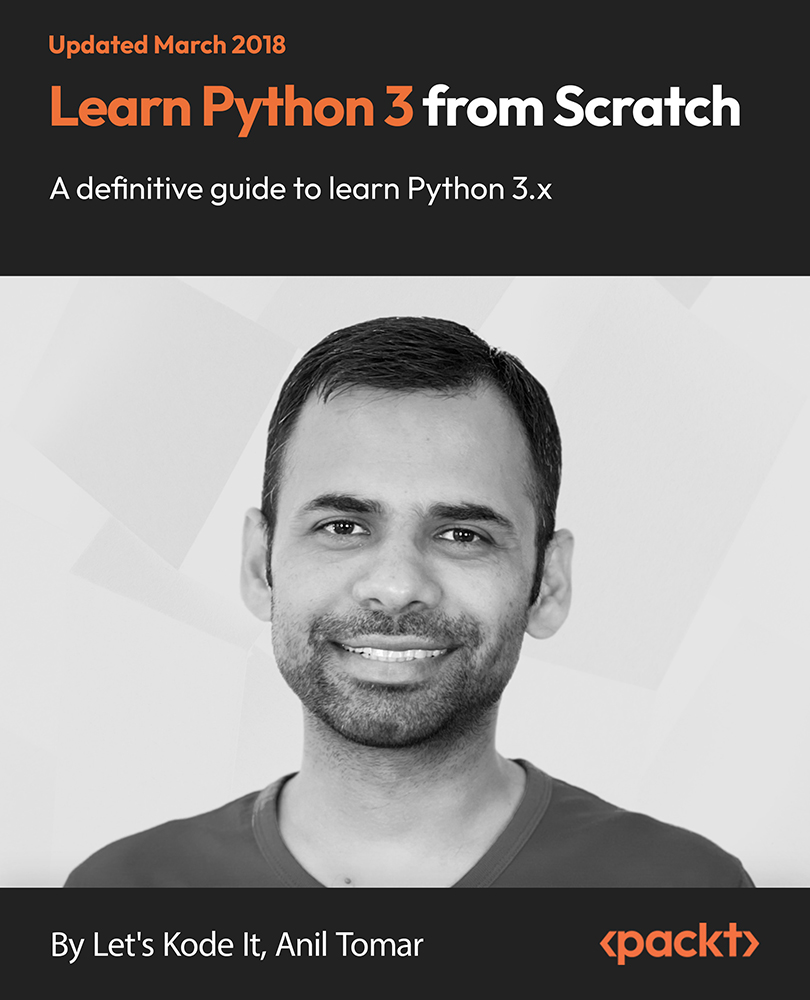
Advanced 3ds Max and After Effects Masterclass (Live Online)
By ATL Autocad Training London
Who is this course for? Advanced 3ds Max and After Effects Masterclass. This course is designed for 3D artists, animators, and visual effects artists seeking comprehensive training in 3ds Max and After Effects. Whether you're a beginner or an intermediate learner, this course provides skills and techniques for creating stunning 3D models and captivating visual effects. Check our Website Duration: 10 hours Training Approach: 1-on-1 Sessions and Tailored Content. When: Book anyday Mon to Sat between 9 am and 7 pm. Course Title: Motion Graphics Mastery: 3ds Max and After Effects Duration: 10 hours Course Highlights: Introduction to 3ds Max: Get acquainted with the 3ds Max interface Create captivating 3D objects and scenes Explore cameras, lighting, materials, and textures Basic Animation Principles in 3ds Max: Grasp keyframes and interpolation techniques Craft seamless animation cycles for 3D objects Apply animation principles with precision using the graph editor Advanced Animation Techniques in 3ds Max: Master custom controllers and expressions for intricate animations Utilize inverse kinematics for lifelike motion Create dynamic particle systems and simulations for realistic effects Exporting 3D Scenes to After Effects: Prepare 3D scenes for seamless export Effortlessly import 3D scenes into After Effects Explore 3D layer properties for depth and realism Basic Compositing in After Effects: Navigate the After Effects interface with confidence Utilize keyframes and animation curves for smooth transitions Blend 2D and 3D elements seamlessly Apply a variety of effects and filters for added visual impact Advanced Compositing Techniques in After Effects: Employ masks and mattes for precision and creative effects Harness the power of 3D camera tracking for realistic integration Work with green screen footage for professional compositions Create breathtaking special effects that captivate the audience Integrating 3D and Live-Action Footage in After Effects: Match camera angles and movements seamlessly Incorporate 3D camera data for dynamic compositions Add shadows and reflections to enhance realism Rendering and Outputting Animations: Efficiently render 3D scenes from 3ds Max Utilize the After Effects render queue for optimized output Export animations in various formats tailored to specific needs Motion Graphics Projects: Craft a fundamental motion graphics sequence Design a captivating animated logo Create an engaging animated title sequence that captures attention Course Requirements: Computer with 3ds Max and After Effects software installed Basic understanding of computer operations Enthusiasm for exploring the world of motion graphics and animation Upon completing the Motion Graphics Mastery: 3ds Max and After Effects course, participants will: Master 3D Animation: Gain expertise in creating intricate 3D objects, scenes, and animations in 3ds Max, applying advanced animation principles and techniques. Seamless Integration: Learn to seamlessly export 3D scenes from 3ds Max to After Effects, effectively blending 2D and 3D elements for dynamic compositions. Advanced Compositing: Acquire advanced compositing skills, including the use of masks, mattes, 3D camera tracking, and green screen techniques to create professional-grade visual effects. Professional Rendering: Understand the process of rendering 3D scenes and animations, ensuring optimal quality for various output formats. Motion Graphics Projects: Develop practical motion graphics projects, including motion sequences, animated logos, and title sequences, showcasing creativity and technical proficiency. Creative Problem-Solving: Enhance problem-solving skills through hands-on projects, allowing participants to tackle real-world motion graphics challenges effectively. Industry-Standard Tools: Gain proficiency in using industry-standard software tools - 3ds Max and After Effects - essential for careers in animation, visual effects, and motion graphics. Professional Portfolio: Create a compelling portfolio of motion graphics work, showcasing diverse skills and creativity, essential for professional opportunities in the field. Effective Collaboration: Develop teamwork and communication skills by collaborating on motion graphics projects, fostering a collaborative and creative working environment. Confidence and Expertise: Build confidence in applying animation principles, compositing techniques, and visual effects skills, enabling participants to approach complex projects with confidence and creativity. Download Adobe After Effects. Download Autodesk 3ds max. Skills Acquired: Advanced 3D Modeling: Master the intricacies of 3D object creation and manipulation in 3ds Max. Visual Effects Creation: Learn the art of crafting compelling visual effects using After Effects. Texturing and Lighting: Understand texturing techniques and lighting principles for realistic 3D scenes. Animation Techniques: Develop skills in animating 3D models and adding dynamic motion to visual effects. Job Opportunities: 3D Modeler: Create detailed and realistic 3D models for various industries. Visual Effects Artist: Work in film, TV, or advertising, creating stunning visual effects sequences. Motion Graphics Designer: Design animated graphics and visual elements for videos and multimedia projects. Game Designer: Contribute to game development by creating 3D assets and visual effects. Video Editor: Enhance videos with professional visual effects and animations. Step into Personalized Learning! Why Us? Discover the Advantages: Tailored One-on-One Training: Experience individualized coaching from skilled architects and designers, either in-person at (SW96DE) or through live online sessions, available Monday to Saturday, 9 am to 7 pm. Customized Tutorials: Take home exclusive video tutorials crafted to elevate your learning experience. Comprehensive Learning Resources: Access a digital reference book for thorough revision, ensuring a deep understanding of every concept. Free Ongoing Support: Enjoy continuous post-course assistance via phone or email, ensuring your success even after class completion. Flexible Syllabus: We tailor the syllabus and projects to your specific needs, ensuring focused learning on what matters most to you. Official Certificate: Certificate upon course completion. Why Us? Individualized Learning Support: Our courses, ranging from 10 to 120 hours, offer unwavering assistance at every stage. With personalized homework assignments and free post-course support, we guide you toward mastering software with unmatched expertise. Personal Attention, No Crowded Classrooms: Bid farewell to overcrowded classrooms. Experience the intimacy of one-on-one learning, ensuring you receive the undivided attention you deserve in a confident and comfortable environment. Financial Flexibility: Embarking on your educational journey shouldn't strain your finances. We offer diverse payment plans tailored to your needs. Explore available options and begin your learning adventure today. Expert Instructors, Real-world Experience: Our instructors, chosen for their industry expertise and passion for teaching, are dedicated to imparting invaluable skills to eager learners.

Overview Uplift Your Career & Skill Up to Your Dream Job - Learning Simplified From Home! Kickstart your career & boost your employability by helping you discover your skills, talents and interests with our special Price Action Day Trading with Tape Reading Course. You'll create a pathway to your ideal job as this course is designed to uplift your career in the relevant industry. It provides professional training that employers are looking for in today's workplaces. The Price Action Day Trading with Tape Reading Course is one of the most prestigious training offered at StudyHub and is highly valued by employers for good reason. This Price Action Day Trading with Tape Reading Course has been designed by industry experts to provide our learners with the best learning experience possible to increase their understanding of their chosen field. This Price Action Day Trading with Tape Reading Course, like every one of Study Hub's courses, is meticulously developed and well researched. Every one of the topics is divided into elementary modules, allowing our students to grasp each lesson quickly. At StudyHub, we don't just offer courses; we also provide a valuable teaching process. When you buy a course from StudyHub, you get unlimited Lifetime access with 24/7 dedicated tutor support. Why buy this Price Action Day Trading with Tape Reading? Unlimited access to the course for forever Digital Certificate, Transcript, student ID all included in the price Absolutely no hidden fees Directly receive CPD accredited qualifications after course completion Receive one to one assistance on every weekday from professionals Immediately receive the PDF certificate after passing Receive the original copies of your certificate and transcript on the next working day Easily learn the skills and knowledge from the comfort of your home Certification After studying the course materials of the Price Action Day Trading with Tape Reading there will be a written assignment test which you can take either during or at the end of the course. After successfully passing the test you will be able to claim the pdf certificate for £5.99. Original Hard Copy certificates need to be ordered at an additional cost of £9.60. Who is this course for? This Price Action Day Trading with Tape Reading course is ideal for Students Recent graduates Job Seekers Anyone interested in this topic People already working in the relevant fields and want to polish their knowledge and skill. Prerequisites This Price Action Day Trading with Tape Reading does not require you to have any prior qualifications or experience. You can just enrol and start learning.This Price Action Day Trading with Tape Reading was made by professionals and it is compatible with all PC's, Mac's, tablets and smartphones. You will be able to access the course from anywhere at any time as long as you have a good enough internet connection. Career path As this course comes with multiple courses included as bonus, you will be able to pursue multiple occupations. This Price Action Day Trading with Tape Reading is a great way for you to gain multiple skills from the comfort of your home. Course Curriculum Introduction Introduction 00:02:00 Unit 01: Basics of Tape Reading 1.1 Tape Reading 00:02:00 1.2 Level 1 vs Level 2 00:03:00 1.3 Supply and Demand 00:06:00 1.4 Time and sales 00:03:00 1.5 Importance of Tape Reading 00:03:00 Unit 02: Tape Reading Strategies 2.1 Hidden Buyers 00:11:00 2.2 Hidden Sellers 00:09:00 2.3 Fakeouts and Manipulation Tactics 00:05:00 2.4 Identifying Reversals with Tape Reading 00:08:00 Unit 03: Trading Platform Setup 3.1 Setting Up Trading Platform 00:30:00 3.2 Risk Free Practice Trading 00:07:00 Assignment Assignment - Price Action Day Trading with Tape Reading 00:00:00

Vectorworks 2D Basics Level Training Course
By ATL Autocad Training London
Why Vectorworks 2D Basics Level Training Course? Vectorworks excels in 2D design, delivering exceptional results and serving as a robust 2D design tool. The Fundamentals course provides customizable tools for precise 2D drawings, while VectorWorks Architect streamlines the process with user-friendly, easy-to-learn tools. Click here for more info: Website Course Details: 10 hrs, Flexible 1-on-1 sessions, in-person or online. 9 am and 7 pm (Mon-Sat).10 hours, split as needed for your schedule. Module 1: Understanding CAD and Vectorworks The Role of CAD in Design Introduction to Vectorworks Software Module 2: Setting Up Your Workspace Workspace Configuration Basic Options and Preferences Module 3: Foundational Drawing Skills Drawing Techniques Selecting Objects Module 4: Advanced Object Editing Combining Shapes Mirroring Objects Rotating Objects Grouping Objects Module 5: Precision Drawing and Scaling Working with Scale Setting Preferences Saving Templates Module 6: Accurate Object Placement Drawing Precision Moving Objects Precisely Module 7: Advanced Editing Techniques Using Fillet Employing Offset Module 8: Introduction to Object Attributes and Groups Basic Attributes Editing Object Groups Module 9: Duplicating Objects Linear Duplicates Rectangular Duplicates Circular Duplicates Module 10: Creating Room Plans Designing Walls Incorporating Windows and Doors Module 11: Room Plan Development Room Plan Drawing Methods Module 12: Utilizing Additional Attributes Hatch Patterns Gradients Image Fills Module 13: Drawing Elevations Elevation Techniques Effective Methods Module 14: Importing Images for Graphics Graphic Illustration Image Integration Module 15: Symbols and Resource Management Creating Symbols Introduction to Resource Browser Module 16: Organizing Drawings with Design Layers Design Layer Usage Module 17: Labeling Drawings and Title Blocks Drawing Labels Title Block Text Module 18: Plotting and Printing User Interface and Terminology Printing Techniques Module 19: Creating Drawing Sheets A1, A2, and A3 Sheets Module 20: Utilizing Viewports Multiple Views Module 21: Professional Model Presentation Paper Space Presentation Converting to PDFs Module 22: Managing Files and Projects Module 23: Displaying Objects and Terminology Module 24: Objects and Data Management Module 25: Precise Object Placement Object Snaps Quick Select Module 26: Dividing and Measuring Objects Module 27: Dimensioning and Annotation Module 28: Working with Text Module 29: Custom Tool Palettes Module 30: Organizing Tool Palettes Module 31: Effective Tool Palette Usage Module 32: Standard Views and Drawing Techniques Module 33: Drawing Curves Arcs, Donuts, and Ellipses Module 34: Real-World Units and Measurements Module 35: Object Manipulation Changing Object Angles Module 36: File Management Saving, Exiting, and Opening Projects Module 37: Creating Mirror Images Module 38: Introduction to 3D Modeling Creating Extrusions Basic 3D Concepts Outcomes and Vectorworks Jobs: Vectorworks Proficiency: Gain expertise in using Vectorworks software for design tasks. 2D Design Skills: Create accurate 2D drawings and architectural plans. Advanced Editing: Efficiently manipulate and edit objects in your designs. Precision Drawing: Develop skills for precise scaling and drawing. These skills open doors to careers in design, architecture, engineering, entertainment, and more. Potential Jobs: Architectural Drafter Interior Designer Landscape Designer AD Technician Graphic Designer Construction Estimator Product Designer Set Designer Event Planner Urban Planner Vectorworks 2D Training Course Our Vectorworks training is thoughtfully designed to educate and inspire designers at every skill level. Whether you're just starting or a seasoned pro, our courses will furnish you with fresh skills, streamline your workflows, and unleash the full potential of your Vectorworks software. Online Training Choices Tailored Online Sessions: Customized training sessions tailored to your specific requirements and skill level. Virtual Classroom: Participate in interactive virtual classes from the convenience of your workspace. Getting Started Guides: Comprehensive guides to assist you in navigating the fundamentals of Vectorworks. In-Person Training Opportunities Customized On-Site Sessions: Hands-on training delivered directly to your office or at regional events. One-to-One: Engage in interactive learning at our training locations. Download Vectorworks https://www.vectorworks.net Personalized One-on-One Training: Get individualized attention and customized instruction. Flexible Scheduling: Choose your preferred training time and day to suit your schedule. Post-Course Assistance: Access free online support after course completion. Comprehensive Learning Materials: Receive PDF notes and handouts to enhance your learning. Certificate of Completion: Earn a recognition certificate upon successfully finishing the course. Affordable Rates: Enjoy cost-effective training rates. Software Setup Assistance: Receive help setting up the software on your computer. Referral Benefits: Recommend a friend and receive discounts on future courses. Group Training Discounts: Special discounts available for group training sessions. Convenient Availability: Access training sessions from Monday to Sunday, with extended hours. Tailored Training: Receive customized, bespoke training tailored to your specific requirements.

Boost Your Career with Apex Learning and Get Noticed By Recruiters in this Hiring Season! Get Hard Copy + PDF Certificates + Transcript + Student ID Card worth £160 as a Gift - Enrol Now Give a compliment to your career and take it to the next level. This Body Language bundle will provide you with the essential knowledge to shine in your professional career. Whether you want to develop skills for your next job or elevate your skills for your next promotion, this Body Language bundle will help you stay ahead of the pack. Throughout the programme, it stresses how to improve your competency as a person in your chosen field while also outlining essential career insights in the relevant job sector. Along with this Body Language course, you will get 10 premium courses, an originalhardcopy, 11 PDF certificates (Main Course + Additional Courses) Student ID card as gifts. This Bundle Consists of the following Premium courses: Course 01: The Secrets of Body Language Course 02: Emotional Intelligence and Human Behaviour Course 03: The Formula to Talk with Strangers Course 04: Assertiveness and Self Confidence Development Course 05: Train the Trainer - Part 1 Course 06: Train the Trainer - Part 2 Course 07: Teach Anybody Anything Course 08: Cross-Cultural Awareness Training Course 09: Public Speaking and Presentation Skill Course Course 10: Personal and Networking Skills Course 11: Effective Communication Skills Diploma Enrol now in Body Language to advance your career, and use the premium study materials from Apex Learning. How will I get my Certificate? After successfully completing the course you will be able to order your CPD Accredited Certificates (PDF + Hard Copy) as proof of your achievement. PDF Certificate: Free (Previously it was £6*11 = £66) Hard Copy Certificate: Free (For The Title Course: Previously it was £10) The bundle incorporates basic to advanced level skills to shed some light on your way and boost your career. Hence, you can strengthen your Body Language expertise and essential knowledge, which will assist you in reaching your goal. Moreover, you can learn from any place in your own time without travelling for classes. Curriculum of Bundle Course 01: The Secrets of Body Language Module 01: Understanding the Basics Module 02: Non-Verbal Communication Module 03: Head-Part 1 Module 04: Head-Part 2 Module 05: Hand Module 06: Mid Body Module 07: Lower Body Module 08: Understanding People Module 09: Personality and Types of It Module 10: Digital Body Language Module 11: Use Body Language Module 12: Persuasion or Manipulation Course 02: Emotional Intelligence and Human Behaviour Module 01: Human Behaviour and Basic Psychological Process Module 02: Evolutionary Perspective of Human Behaviour Module 03: Human Intelligence Module 04: Intelligence Test and Variations in Intelligence Module 05: Learning and Conditioning Module 06: Language and Communication Module 07: Introduction to Emotion Module 08: Emotion Influences Cognition Module 09: Stress, Anger and Conflict Module 10: Emotional Intelligence Module 11: Self-Leadership Module 12: Neuro-Linguistic Programming (NLP) Course 03: The Formula to Talk with Strangers Section 01: Course Overview Section 02: The Formula Section 03: Summary Section 04: End Course 04: Assertiveness and Self Confidence Development Self Confidence Introduction Ways to Find Yourself Positive Mindset vs Negative Mindset Do it, Feel it and Achieve it Believe it and Achieve it ESTEEM SELF ANALYSIS STILL STRUGGLING TO FIND AND TO BE CONFIDENT Course 05: Train the Trainer - Part 1 Introduction and Welcome Make Them Feel Safe Before Class Start with an amazing opener Build Credibility and Rapport Qui Course 06: Train the Trainer - Part 2 Introduction Keep Them Engaged Help Them Follow Along Ensure They Understand Use Effective Body Language and Tone Course 07: Teach Anybody Anything Unit 01: Discover How Adults Learn Unit 02: The Twelve Teaching Tools Course 08: Cross-Cultural Awareness Training Module 01: Introduction to Cross-Cultural Awareness Module 02: Cross-Cultural Communication Module 03: Corporate Cross-Cultural Awareness Module 04: Cross-Cultural Design Module 05: Cross-Cultural Competency Module 06: Cultural Values Module 07: Working with and Managing a Culturally Diverse Team Course 09: Public Speaking and Presentation Skill Course Introduction QUICK UNLEARNING Before Starting this "SKILL" IS THIS HAPPENED WITH YOU???? Impressive Methods of Hooking Audience, even before your Speech or Presentation 6 Highly Impressive Methods of Starting any Speech or Presentation!! 6 Methods for Impressive Body Language for Speech or Presentation Vocal Variety: 3 Methods (VST) for POWERFUL Vocal Variety Effective Methods of Ending Any Speech or Presentation Bonus Course 10: Personal and Networking Skills Why Is Networking Powerful? Networking Paradigm Shifts You've Got To GIVE To GET The Power Of 'Likeability' Making The Connection Great Places To Network The Power Of Mentors Course 11: Effective Communication Skills Diploma Module 01: Business Communication Module 02: Verbal and Non-verbal Communication Module 03: Written Communication Module 04: Electronic Communication Module 05: Communicating with Graphic Module 06: Effectively Working for Your Boss CPD 115 CPD hours / points Accredited by CPD Quality Standards Who is this course for? Anyone from any background can enrol in this Body Language bundle. Requirements This Body Language course has been designed to be fully compatible with tablets and smartphones. Career path Having this expertise will increase the value of your CV and open you up to multiple job sectors. Certificates Certificate of completion Digital certificate - Included Certificate of completion Hard copy certificate - Included You will get the Hard Copy certificate for the title course (The Secrets of Body Language) absolutely Free! Other Hard Copy certificates are available for £10 each. Please Note: The delivery charge inside the UK is £3.99, and the international students must pay a £9.99 shipping cost.

Salesforce Integration With External Systems Part 1
By Packt
Accelerate your Salesforce integration expertise and master SOAP, REST, BULK API, and Streaming. Gain hands-on experience with Postman and SOAP UI and set up your environment with Visual Studio Code. Tailored for developers and Salesforce certification aspirants, this course will elevate your skills technically. Enroll now to advance your career!
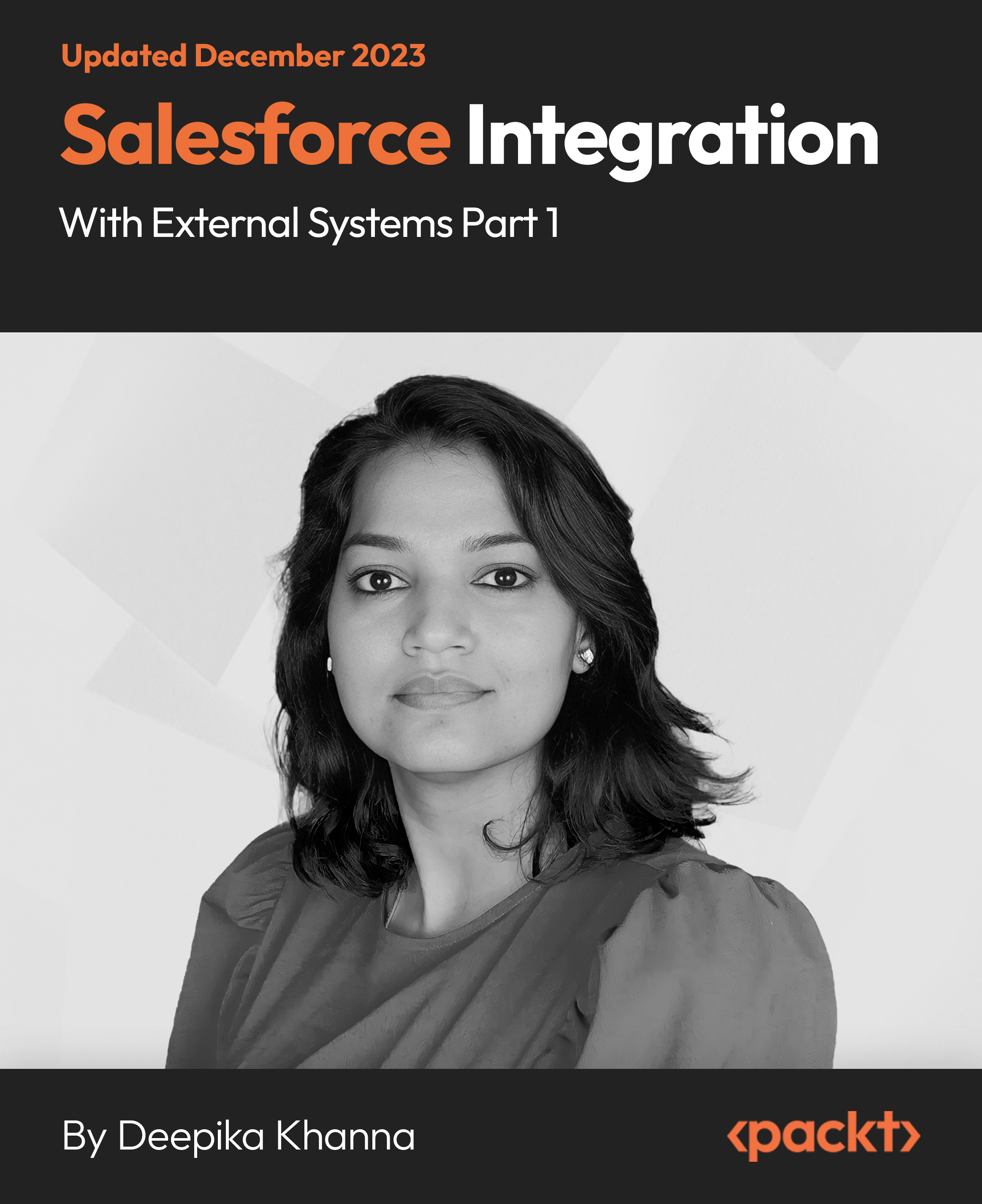
Level 2 Diploma in JavaScript Course
By One Education
Ready to make JavaScript less of a mystery and more of a skill you actually understand? This Level 2 Diploma in JavaScript is a refreshing take on learning one of the most widely-used programming languages on the internet. Whether you're aiming to build dynamic websites or improve your coding fluency, this course delivers clarity and confidence without overwhelming you with jargon. It takes you through JavaScript’s essential concepts—like variables, functions, objects, loops, and logic—with a rhythm that’s structured for those who enjoy learning with purpose. Written with a modern developer's mindset in mind (but no flashy nonsense), this course avoids empty filler and gets straight to the core of what you need to know. Whether you're enhancing your knowledge or brushing up on what you forgot last Tuesday, each module builds logically on the last, encouraging solid, repeatable understanding. If JavaScript ever felt like an unsolvable puzzle, this diploma gives you the pieces in the right order—so things actually click. Learning outcomes: Upon completing the JavaScript Basics course, learners will be able to: Understand the fundamentals of JavaScript programming, including data types, variables, and functions. Create basic JavaScript programs to perform simple tasks, such as manipulating HTML elements and responding to user interactions. Develop a strong understanding of JavaScript scope and how to work with objects and arrays. Write more complex JavaScript programs using advanced programming concepts such as loops, conditionals, and events. Implement string manipulation and data validation in their JavaScript code. The JavaScript Basics course is designed to provide learners with a foundational understanding of JavaScript programming. This course is perfect for beginners who are interested in learning the basics of JavaScript, as well as developers who want to refresh their knowledge of the language. The course covers everything from the basics of JavaScript syntax to more advanced programming concepts such as events and loops. Learners will also gain practical experience by working on real-world examples and projects. This course is taught by industry experts who have years of experience in JavaScript development. They will provide learners with a comprehensive understanding of JavaScript programming and how it can be used to create interactive and dynamic web applications. The course is designed to be self-paced, allowing learners to work at their own speed and learn at their own convenience. â±â±Level 2 Diploma in JavaScript Course Curriculum Section 01: JavaScript Introduction Section 02: JavaScript Examples Section 03: JavaScript Data Types Section 04: JavaScript Objects and Functions Section 05: Java Script Scope Section 06: JavaScript Events and String How is the course assessed? Upon completing an online module, you will immediately be given access to a specifically crafted MCQ test. For each test, the pass mark will be set to 60%. Exam & Retakes: It is to inform our learners that the initial exam for this online course is provided at no additional cost. In the event of needing a retake, a nominal fee of £9.99 will be applicable. Certification Upon successful completion of the assessment procedure, learners can obtain their certification by placing an order and remitting a fee of __ GBP. £9 for PDF Certificate and £15 for the Hardcopy Certificate within the UK ( An additional £10 postal charge will be applicable for international delivery). CPD 10 CPD hours / points Accredited by CPD Quality Standards Who is this course for? Beginners who want to learn the fundamentals of JavaScript programming. Developers who want to refresh their knowledge of JavaScript. Individuals who want to create dynamic and interactive web applications. Students who want to prepare for a career in web development. Professionals who want to expand their skillset and stay competitive in the job market. Requirements There are no formal entry requirements for the course, with enrollment open to anyone! Career path Web Developer Front-End Developer Full-Stack Developer JavaScript Developer Software Engineer Certificates Certificate of completion Digital certificate - £9 You can apply for a CPD Accredited PDF Certificate at the cost of £9. Certificate of completion Hard copy certificate - £15 Hard copy can be sent to you via post at the expense of £15.

The uses and abuses of hypnosis
By Human Givens College
Hypnosis is one of the most valuable psychotherapeutic tools available. But few understand that it has an equally strong potential to harm patients Accredited CPD: 1.5 hours Thanks so much. Brilliant! Hugely informative.J. WILLIAMS If you are serious about learning how to hypnotise people, or having hypnotherapy yourself, you should not miss this powerful talk. After a lifetime of studying hypnosis and trance states Ivan Tyrrell, co-developer of the human givens approach to psychotherapy, shares his valuable clear thinking on the topic. What will you learn The difference between hypnosis and trance The underlying reason why so many different inductions induce trance states The deepest trance state of all. Nature’s solution to a major problem of the mammalian kingdom What is beneficial and useful about trancework, such as speeding up treatment for depression, anxiety disorders, addiction, PTSD, pain control, boosting confidence and aiding in the healing physiological damage to the body The many half-truths put forward by hypnotherapy schools and why great care and integrity are needed to practice because using hypnosis can also abuse and permanently damage people The harm hypnosis can easily do. The dangers are real for the hypnotist and the hypnotised Conditioning, cults and manipulation of large groups for dark purposes – all done using hypnosis ‘The Observing Self’ – the complementary principle to focused trance states The factors that determine whether using hypnosis will do harm or not. Meet your tutor Ivan Tyrrell Ivan Tyrrell worked for many years as a psychotherapist and now spends most of his time lecturing and writing. Read more Please note This webinar gives you important information – it explains the positive uses of hypnosis, and what it is, but also informs you about how unscrupulous people can abuse it and how others, often unwittingly, can do harm through a lack of understanding. The College does not provide therapy for anyone abused by hypnotherapists or hypnotists. We provide training for therapists and other health and welfare professionals, and information for the general public. For those interested there is more information on hypnosis in the book, The Brain’s Big Bang – The Explosive Origin of Creativity, Mysticism and Mental Illness, written by the founders of the Human Givens Approach to mental health and wellbeing. This course has been independently accredited by the internationally recognised CPD Standards Office for 1.5 hours of CPD training.

Search By Location
- Manipulation Courses in London
- Manipulation Courses in Birmingham
- Manipulation Courses in Glasgow
- Manipulation Courses in Liverpool
- Manipulation Courses in Bristol
- Manipulation Courses in Manchester
- Manipulation Courses in Sheffield
- Manipulation Courses in Leeds
- Manipulation Courses in Edinburgh
- Manipulation Courses in Leicester
- Manipulation Courses in Coventry
- Manipulation Courses in Bradford
- Manipulation Courses in Cardiff
- Manipulation Courses in Belfast
- Manipulation Courses in Nottingham
