- Professional Development
- Medicine & Nursing
- Arts & Crafts
- Health & Wellbeing
- Personal Development
17052 Manager courses
Ignite Your Fitness Entrepreneurial Journey: Online Fitness Business Mastery Embark on a transformative adventure into the realm of fitness entrepreneurship with our dynamic course - 'Fitness Business - Sell Products, Training & Coaching Online.' Unleash your potential to revolutionize the fitness industry by mastering the art of selling products, crafting effective training programs, and delivering impactful coaching online. This isn't just a course; it's your gateway to sculpting a thriving fitness business that resonates with your passion and caters to the modern digital landscape. Learning Outcomes Develop a profound understanding of diverse fitness business models. Hone your entrepreneurial vision to create a unique and marketable fitness business. Dive into the intricacies of creating compelling fitness products that stand out. Grasp the essentials of effective selling and marketing in the fitness industry. Explore strategies to drive traffic to your online fitness hub. Why choose this Fitness Business - Sell Products, Training & Coaching Online course? Unlimited access to the course for a lifetime. Opportunity to earn a certificate accredited by the CPD Quality Standards and CIQ after completing this course. Structured lesson planning in line with industry standards. Immerse yourself in innovative and captivating course materials and activities. Assessments designed to evaluate advanced cognitive abilities and skill proficiency. Flexibility to complete the Course at your own pace, on your own schedule. Receive full tutor support throughout the week, from Monday to Friday, to enhance your learning experience. Unlock career resources for CV improvement, interview readiness, and job success. Who is this Fitness Business - Sell Products, Training & Coaching Online course for? Aspiring fitness entrepreneurs eager to launch an online business. Fitness enthusiasts looking to monetize their passion. Trainers and coaches aiming to expand their reach in the digital space. Individuals passionate about creating and selling fitness products. Entrepreneurs seeking to venture into the lucrative fitness industry. Career path Fitness Entrepreneur: £25,000 - £60,000 Online Fitness Coach: £20,000 - £45,000 Digital Marketing Specialist (Fitness Industry): £30,000 - £50,000 Product Development Manager (Fitness): £35,000 - £55,000 Fitness Content Creator: £25,000 - £40,000 Affiliate Marketing Specialist (Fitness): £25,000 - £45,000 Prerequisites This Fitness Business - Sell Products, Training & Coaching Online does not require you to have any prior qualifications or experience. You can just enrol and start learning.This Fitness Business - Sell Products, Training & Coaching Online was made by professionals and it is compatible with all PC's, Mac's, tablets and smartphones. You will be able to access the course from anywhere at any time as long as you have a good enough internet connection. Certification After studying the course materials, there will be a written assignment test which you can take at the end of the course. After successfully passing the test you will be able to claim the pdf certificate for £4.99 Original Hard Copy certificates need to be ordered at an additional cost of £8. Course Curriculum Introduction Who this course is for 00:02:00 What you will learn 00:03:00 Fitness Business Models Fitness Business Models Overview 00:02:00 The Coaching Business Model 00:04:00 Selling Products Business Model 00:06:00 Affiliate Marketing Business Model 00:06:00 Fitness Sponsorships 00:02:00 Refining Your Business Idea The First Steps 00:03:00 Finding The Right Fitness Niche 00:04:00 How To Identify The Ideal Coaching Client 00:05:00 How To Identify Your Clients Pain Points 00:03:00 How To Become An Expert 00:04:00 Creating Your First Product Understand What You Are Selling 00:01:00 Creating Your First Fitness Information Product 00:07:00 MVP - Minimal Viable Product 00:03:00 Creating Your First Workout Routine / Diet Plan 00:04:00 Writing Your First Fitness eBook 00:06:00 Recording Your First Fitness Video Course 00:06:00 Creating A Coaching Offer 00:03:00 Selling & Marketing Fundamentals Overview 00:02:00 Most Common Fitness Marketing Mistakes 00:04:00 Setting SMART Marketing Goals 00:07:00 Crafting A Stong Marketing Message 00:06:00 Selling & Marketing Strategies Choosing The Right Marketing Channel 00:08:00 Email Marketing For Your Product 00:03:00 How To Build An Email List 00:03:00 Your First Autoresponder Series 00:10:00 How To Build The Perfect Lead Magnet 00:05:00 How To Use WordPress For Your Fitness Business 00:08:00 Installing WordPress 00:05:00 Building A Landing Page 00:06:00 Building A Thank You Page 00:03:00 Driving Traffic To Your Site Starting A Niche Youtube Channel 00:05:00 Keyword Research For Youtube 00:04:00 My Youtube Content Strategy 00:04:00 How To Set Up Your First Lead Ad In Facebook 00:06:00 Affiliate Marketing 3 lectures Affiliate Marketing Overview 00:01:00 Writing Blog Posts With Affiliate Links 00:04:00 Making Affiliate Sales With Youtube Videos 00:03:00 Online Business Motivation Motivation Intro 00:01:00 How To Deal With Difficult Customers / Clients 00:03:00 How To Deal With Email Overload 00:04:00 How To Develop The Mindset Of An Entrepreneur 00:04:00 How To Not Lose Track Of Your Business Goals 00:05:00

In today's digital age, the realm of Information Technology (IT) has become an integral part of every industry. Whether you're an IT enthusiast or someone from a non-IT background, understanding the core concepts of IT can be a game-changer for your career. Our course, 'IT Skills for IT / Non - IT Professionals', is meticulously designed to bridge the knowledge gap, offering a comprehensive insight into the world of IT. From the basics of hardware and software to the intricacies of networking and security, this course ensures you're well-equipped to navigate the digital landscape. Dive deep into the realms of databases, virtualisation, and cloud technologies, and discover the myriad opportunities that the IT sector has to offer. Learning Outcomes: Understand the foundational concepts and components of Information Technology. Gain knowledge about the intricacies of hardware, operating systems, and applications. Acquire insights into the principles of networking, security, and traffic flow in IT. Familiarise with storage solutions, database management, and cloud technologies. Recognise the various management roles and job opportunities within the IT sector. Why buy this IT Skills for IT / Non - IT Professionals course? Unlimited access to the course for forever Digital Certificate, Transcript, student ID all included in the price Absolutely no hidden fees Directly receive CPD accredited qualifications after course completion Receive one to one assistance on every weekday from professionals Immediately receive the PDF certificate after passing Receive the original copies of your certificate and transcript on the next working day Easily learn the skills and knowledge from the comfort of your home Certification After studying the course materials of the IT Skills for IT / Non - IT Professionals there will be a written assignment test which you can take either during or at the end of the course. After successfully passing the test you will be able to claim the pdf certificate for £5.99. Original Hard Copy certificates need to be ordered at an additional cost of £9.60. Who is this IT Skills for IT / Non - IT Professionals course for? Individuals looking to transition into the IT sector from non-IT backgrounds. Professionals keen on updating their IT knowledge to stay relevant in their current roles. Entrepreneurs aiming to integrate IT solutions into their business operations. Students aspiring to build a foundational understanding of IT before specialising. Job seekers wanting to enhance their CV with essential IT skills. Prerequisites This IT Skills for IT / Non - IT Professionals was made by professionals and it is compatible with all PC's, Mac's, tablets and smartphones. Career path IT Manager: £45,000 - £65,000 per annum Network Engineer: £30,000 - £50,000 per annum Database Administrator: £35,000 - £55,000 per annum Cloud Solutions Architect: £60,000 - £80,000 per annum IT Security Specialist: £40,000 - £60,000 per annum Systems Analyst: £35,000 - £55,000 per annum Course Curriculum Section 1: Introduction Unit 1: Introduction 00:01:00 Unit 2: Course Outline 00:06:00 Section 2: Information Technology Unit 1: Facts about Information Technology (IT) 00:05:00 Unit 2: What is Information Technology & How IT Works 00:02:00 Section 3: Components of IT Unit 1: IT Components 00:02:00 Section 4: Hardware Unit 1: What is Hardware 00:02:00 Unit 2: Examples of Computer 00:02:00 Unit 3: Computer Hardware Manufacturers 00:04:00 Unit 4: Hardware Jobs 00:05:00 Section 5: Operating System Unit 1: What is Operating System 00:02:00 Unit 2: Examples of Operating System 00:08:00 Unit 3: Operating System Jobs 00:10:00 Unit 4: OS Tools Related Jobs 00:02:00 Section 6: Application/Software Unit 1: What is Application/Software 00:03:00 Unit 2: Software Building Tools and Languages 00:03:00 Unit 3: Software/Application Building Jobs 00:03:00 Unit 4: Software/Application User Jobs 00:03:00 Section 7: Networking Unit 1: What is Computer Networking 00:02:00 Unit 2: Computer Network Companies 00:02:00 Unit 3: Network Jobs 00:04:00 Section 8: Security Unit 1: What is Computer Security 00:02:00 Unit 2: Security Companies 00:01:00 Unit 3: Security Jobs 00:03:00 Section 9: Traffic Flow & Enterprise Level IT Components Unit 1: How Information Flow within IT 00:02:00 Unit 2: Enterprise Level IT Components 00:02:00 Section 10: Storage Unit 1: What is Storage 00:05:00 Unit 2: Storage Companies and Technologies 00:02:00 Unit 3: Jobs in Storage 00:02:00 Section 11: Database Unit 1: What is Database 00:02:00 Unit 2: Database Type and Technologies 00:04:00 Unit 3: Database Jobs 00:02:00 Section 12: Virtualisation & Cloud Unit 1: What is Virtualisation 00:03:00 Unit 2: What is Cloud Technology 00:02:00 Unit 3: Virtualisation and Cloud Companies 00:02:00 Unit 4: Virtualisation and Cloud Jobs 00:02:00 Section 13: Management & Other IT Jobs Unit 1: IT Management Jobs 00:03:00 Unit 2: Other IT Jobs 00:09:00 Assignment Assignment - IT Skills for IT / Non - IT Professionals 00:00:00

Human Resources and Employment Law
By Compliance Central
Human Resources course is for those who want to advance in this field. Throughout this course, you will learn the essential skills and gain the knowledge needed to become well versed in Human Resources. Our course starts with the basics of Human Resources and gradually progresses towards advanced topics. Therefore, each lesson of this Human Resources is intuitive and easy to understand. So, stand out in the job market by completing the Human Resources course. Get an accredited certificate and add it to your resume to impress your employers. Along with the Human Resources course, you also get: Lifetime Access Unlimited Retake Exam & Tutor Support Easy Accessibility to the Course Materials- Anytime, Anywhere - From Any Smart Device (Laptop, Tablet, Smartphone Etc.) 100% Learning Satisfaction Guarantee Learn at your own pace from the comfort of your home, as the rich learning materials of this course are accessible from any place at any time. The curriculums are divided into tiny bite-sized modules by industry specialists. And you will get answers to all your queries from our experts. So, enrol and excel in your career with Compliance Central. Course Curriculum: Module 01: Introduction to Human Resource Module 02: Employee Recruitment and Selection Procedure Module 03: Employee Training and Development Process Module 04: Performance Appraisal Management Module 05: Employee Relations Module 06: Motivation and Counselling Module 07: Ensuring Health and safety at the Workplace Module 08: Employee Termination Module 09: Employer Record and Statistics Module 10: Essential UK Employment Law CPD 50 CPD hours / points Accredited by CPD Quality Standards Who is this course for? Anyone from any background can enrol in this Human Resources course. Requirements To enrol in this Human Resources course, all you need is a basic understanding of the English Language and an internet connection. Career path After completing this course, you can explore trendy and in-demand jobs related to Human Resources. Certificates Certificate of completion Digital certificate - Included Get a CPD accredited PDF certificate for Free. Certificate of completion Hard copy certificate - £10.79 CPD Accredited Hard Copy Certificate Delivery Charge: Inside the UK: Free Outside of the UK: £9.99 each

Medical Coding Certification: Clinical Coding Online Course at QLS Level 3 is the translation of medical documentation into standardised codes. This practice is integral for managing patient data, billing, and ensuring a streamlined healthcare delivery system. This meticulous process requires a comprehensive understanding of medical terminology, clinical jargon, and various coding systems such as ICD-10, OPCS-4, and SNOMED CT. Our Medical Coding Online Course provides a comprehensive curriculum that includes an introduction to clinical records, ICD-10 coding, OPCS-4, SNOMED CT, and the legal and ethical aspects of working in a clinical environment. The Clinical Coding Online Course meticulously covers these crucial areas, ensuring you are well-equipped with the necessary knowledge and skills. By delving deep into the intricacies of clinical coding, the course prepares you to navigate the complexities of this field confidently. This is not just a course; it's your stepping stone towards mastering Medical Coding, and setting a solid foundation for your future in the healthcare sector. Understanding the significance of confidentiality in clinical records, the course also emphasises the legal and ethical aspects of working in a clinical environment. Through engaging modules and practical insights, you will explore the world of clinical coding in a structured, comprehensive manner. This Medical Coding Online Course is your gateway to unlocking new opportunities and overcoming the challenges in the ever-evolving landscape of clinical coding. Learning Outcomes Understand the principles of clinical coding. Recognise the importance of record confidentiality. Identify various clinical terminology and jargon. Apply the general coding standards of ICD-10. Utilise ICD-10 5th edition codes effectively. Comprehend the basics of OPCS-4 and SNOMED CT. Recognise the legal and ethical aspects of clinical environments. Why Choose This Medical Coding Certification: Clinical Coding Online Course at QLS Level 3? Unlimited access to the course for a lifetime. Opportunity to earn a certificate accredited by the CPD Quality Standards and CIQ after completing this course. Structured lesson planning in line with industry standards. Immerse yourself in innovative and captivating course materials and activities. Assessments designed to evaluate advanced cognitive abilities and skill proficiency. Flexibility to complete the Course at your own pace, on your own schedule. Receive full tutor support throughout the week, from Monday to Friday, to enhance your learning experience. Unlock career resources for CV improvement, interview readiness, and job success. Who is this Medical Coding Certification: Clinical Coding Online Course at QLS Level 3 for? Healthcare professionals seeking to enhance their coding skills. Individuals interested in a career in healthcare administration. Medical students or recent graduates. Data analysts and researchers in the healthcare sector. Anyone with an interest in medical coding. Career Path Clinical Coder: £21,000 - £35,000 Medical Records Clerk: £18,000 - £25,000 Health Information Manager: £31,000 - £50,000 Clinical Auditor: £26,000 - £41,000 Coding Trainer or Educator: £30,000 - £45,000 Prerequisites No prior qualifications or experience is required to enrol in our Course. Created by industry professionals, the course is compatible with all PCs, Macs, tablets, and smartphones. As long as you have a stable internet connection, you can access the course from anywhere, at any time. Certification Upon completion of the course material for the Course, you'll have the opportunity to undertake a written assignment test, which can be taken either during or upon completion of the course. Successful completion of the test enables you to claim your PDF certificate at a cost of £4.99. Should you require an original hard copy certificate, it can be ordered at an additional cost of £8. Endorsed Certificate of Achievement from the Quality Licence Scheme Learners will be able to achieve an endorsed certificate after completing the course as proof of their achievement. You can order the endorsed certificate for only £85 to be delivered to your home by post. For international students, there is an additional postage charge of £10. Endorsement The Quality Licence Scheme (QLS) has endorsed this course for its high-quality, non-regulated provision and training programmes. The QLS is a UK-based organisation that sets standards for non-regulated training and learning. This endorsement means that the course has been reviewed and approved by the QLS and meets the highest quality standards. Please Note: Studyhub is a Compliance Central approved resale partner for Quality Licence Scheme Endorsed courses. Course Curriculum Module 01: Introduction to Clinical Coding Introduction to Clinical Coding 00:44:00 Module 02: Introduction to Clinical Records Its Confidentiality Introduction to Clinical Records and Its Confidentiality 00:51:00 Module 03: Clinical Terminology and Jargons Clinical Terminology and Jargons 00:44:00 Module 04: Introduction to ICD-10 Coding Introduction to ICD-10 Coding 00:34:00 Module 05: General Coding Standards of ICD-10 General Coding Standards of ICD-10 00:44:00 Module 06: ICD-10 5th Edition Codes (Chapter 1 to 4) ICD-10 5th Edition Codes (Chapter 1 to 4) 00:46:00 Module 07: ICD-10 5th Edition Codes (Chapter 5 to 10) ICD-10 5th Edition Codes (Chapter 5 to 10) 01:02:00 Module 08: ICD-10 5th Edition Codes (Chapter 11 to 15) ICD-10 5th Edition Codes (Chapter 11 to 15) 01:00:00 Module 09: ICD-10 5th Edition Codes (Chapter 16 to 22) ICD-10 5th Edition Codes (Chapter 16 to 22) 01:04:00 Module 10: Introduction to OPCS-4 Introduction to OPCS-4 00:48:00 Module 11: Introduction to SNOMED CT Introduction to SNOMED CT 00:41:00 Module 12: Other types of Clinical Coding Other types of Clinical Coding 00:34:00 Module 13: Legal and Ethical Aspects of Working in a Clinical Environment Legal and Ethical Aspects of Working in a Clinical Environment 00:35:00 Assignment Assignment - Medical Coding Certification: Clinical Coding Online Course at QLS Level 3 04:00:00 Order your QLS Endorsed Certificate Order your QLS Endorsed Certificate 00:00:00

Climate conversations are no longer reserved for environmentalists in lab coats or protesters chained to trees. From boardrooms to building sites, environmental management has become everyone’s business—especially if you're trying to stay relevant, responsible, and reputable. This CPD-accredited Environmental Management Certificate course offers a thorough introduction to the key principles, responsibilities, and strategies needed to understand environmental impact and improve sustainability across a variety of settings. Whether you’re aiming to sharpen your green credentials or looking to align with regulatory expectations, this online course delivers clear, up-to-date knowledge with a refreshingly straight-forward approach. With modules designed for accessibility, flexibility, and relevance, you’ll gain an informed perspective on pollution, waste, energy use, environmental law, and corporate responsibility. All without leaving your chair—or your tea. Course Curriculum: Module 01: Intro to Environmental Health Module 02: Waste, Pollution and Pollutants Module 03: Environment, Pollution, Climate Change and Health Module 04: Recovering Resources and Managing Waste Module 05: Food Waste Module 06: Plastic Module 07: Air Pollution Module 08: Water Module 09: Environmental Sustainability Module 10: Legal System Module 11: What is Environmental Law Module 12: International Environment Law Module 13: Environmental Organisations Module 14: National Environmental Legacy Act Module 15: The Environment and Economics Part 1 Module 16: The Environment and Economics Part 2 Module 17: Climate Change Module 18: Environmental Impact Assessment Module 19: Nature Conservation Module 20: Kyoto Protocol and Paris Agreement Module 21: Sustainable Development Module 22: Compliance and Governance of Law Module 23: Right to Information, Participation and Justice Module 24: Enforcement of Environmental Law Course Assessment You will immediately be given access to a specifically crafted MCQ test upon completing an online module. For each test, the pass mark will be set to 60%. Accredited Certificate After successfully completing this Environmental Management Certificate - CPD Accredited course, you will qualify for the CPD Quality Standards (CPD QS) certified certificate from Training Express. CPD 10 CPD hours / points Accredited by The CPD Quality Standards (CPD QS) Who is this course for? The Environmental Management Certificate - CPD Accredited training is ideal for highly motivated individuals or teams who want to enhance their skills and efficiently skilled employees. Requirements There are no formal entry requirements for the course, with enrollment open to anyone! Career path Learn the essential skills and knowledge you need to excel in your professional life with the help & guidance from our Environmental Management Certificate - CPD Accredited training.

The 'Lean Organisation Management Principles, Process, and Techniques' course provides a comprehensive understanding of Lean principles and methodologies for efficient process management. Participants will learn about Lean culture, the five principles of Lean, value and waste identification, value stream mapping, the principles of flow and pull, and an overview of Six Sigma. Learning Outcomes: Understand the foundational concepts and importance of Lean in organizational management. Cultivate a Lean culture that promotes continuous improvement and waste reduction. Explore the five core principles of Lean and their applications in various contexts. Identify value and waste in processes to enhance efficiency and eliminate non-value-added activities. Learn value stream mapping techniques to visualize and analyze processes for improvement. Apply the principles of flow and pull to optimize workflow and reduce bottlenecks. Gain an overview of Six Sigma and its role in enhancing process quality and reducing variation. Explore the Define phase of the Six Sigma methodology for problem identification and project scope. Understand the Measure phase to collect data and establish baseline performance metrics. Analyze data and identify root causes of issues during the Analyze phase. Implement improvement solutions and measure their effectiveness in the Improve phase. Learn how to sustain process improvements and control performance in the Control phase. Why buy this Lean Organisation Management Principles, Process and Techniques? Unlimited access to the course for forever Digital Certificate, Transcript, student ID all included in the price Absolutely no hidden fees Directly receive CPD accredited qualifications after course completion Receive one to one assistance on every weekday from professionals Immediately receive the PDF certificate after passing Receive the original copies of your certificate and transcript on the next working day Easily learn the skills and knowledge from the comfort of your home Certification After studying the course materials of the Lean Organisation Management Principles, Process and Techniques you will be able to take the MCQ test that will assess your knowledge. After successfully passing the test you will be able to claim the pdf certificate for £5.99. Original Hard Copy certificates need to be ordered at an additional cost of £9.60. Who is this course for? This Lean Organisation Management Principles, Process and Techniques does not require you to have any prior qualifications or experience. You can just enrol and start learning. Prerequisites This Lean Organisation Management Principles, Process and Techniques was made by professionals and it is compatible with all PC's, Mac's, tablets and smartphones. You will be able to access the course from anywhere at any time as long as you have a good enough internet connection. Career path As this course comes with multiple courses included as bonus, you will be able to pursue multiple occupations. This Lean Organisation Management Principles, Process and Techniques is a great way for you to gain multiple skills from the comfort of your home. Course Curriculum Lean Organisation Management Principles, Process and Techniques Module 1: Understanding Lean 00:22:00 Module 2: The Lean Culture 00:19:00 Module 3: The Five Principles of Lean 00:10:00 Module 4: Value and Waste 00:19:00 Module 5: Value Stream Mapping (VSM) 00:19:00 Module 6: The Principles of Flow and Pull 00:14:00 Module 7: Overview of Six Sigma 00:11:00 Module 8: The Define Phase 00:18:00 Module 9: The Measure Phase 00:21:00 Module 10: The Analyse Phase 00:22:00 Module 11: The Improve Phase 00:21:00 Module 12: The Control Phase 00:14:00 Mock Exam Mock Exam- Lean Organisation Management Principles, Process and Techniques 00:20:00 Final Exam Final Exam- Lean Organisation Management Principles, Process and Techniques 00:20:00

Level 5 Award in Pollution Incident Management
By Learning & Development Associates Ltd
Details This course is aimed at Water and Wastewater managers, field managers, asset managers and others involved in meeting compliance within the Water industry. As Wastewater Treatment compliance now comes under increasing regulatory scrutiny from OFWAT the overall ability of the Water Industry to effectively oversee and manage the Wastewater Treatment process comes under sharper focus. Demonstrating the competence of those responsible will likely become increasingly the focus of public awareness and form a key strand of the regulator’s investigation. Main themes Demonstrate an understanding of the current regulatory framework pertaining to pollution incidents Understand the sources of pollution Understand pollution risks specific to the Water and Wastewater industry Critically analyse the stakeholders’ views of pollution from the Water and Wastewater industry Understand the importance of stakeholder communication, feedback and involvement in the context of pollution incidents Understand the impact of pollution in terms of the environment, customers, cost, H&S and from the regulatory perspective Describe the cumulative effect of point source and diffuse sources of pollution Describe and explain the collective responsibilities and ethical and moral issues as pertaining to pollution incidents Critically evaluate the use of internal systems and mechanisms for delivery of pollution risk reduction strategies Develop a pollution risk reduction strategy appropriate to your organisation. Instructions This online course will be delivered using CISCO Webex. You will need a suitable device with a camera and microphone like a laptop. If you have any questions about what is required, please contact us on enquiries@learninganddevelopment.associates. Qualification All learners taking the qualification will need to produce identification to enable ProQual registration. This can take the form of a: Passport Driving Licence Construction Skills Certification Scheme Card (CSCS Card) Construction Plant Competence Scheme Card (CPCS Card) If none of the above are available to the learner, a photograph with a statement confirming their identity, dated and signed, along with a utility bill, would be acceptable.

Certified Scrum Master, Agile, Strategic Management for Project Managers
By Compliance Central
Feeling Stuck in Your Career? The Certified Scrum Master, Agile, Strategic Management for Project Managers Bundle is Your Skill-Building Solution. This exceptional collection of 30 premium courses is designed to encourage growth and improve your career opportunities. Suited to meet different interests and goals, the Certified Scrum Master & Agile bundle provides an engaging learning experience, helping you learn skills across various disciplines. With the Certified Scrum Master, Agile, Strategic Management for Project Managers bundle, you'll have a personalised journey that aligns with your career goals and interests. This comprehensive package helps you confidently tackle new challenges, whether entering a new field or enhancing your existing knowledge. The Certified Scrum Master & Agile bundle is your gateway to expanding your career options, increasing job demand, and enhancing your skill set. By enrolling in this bundle, you'll receive complimentary PDF certificates for all courses, adding value to your resume at no extra cost. Develop key skills and achieve important progress in your career and personal development. Start your journey today and experience the transformative impact of the Certified Scrum Master & Agile bundle on your job life and career growth! This Certified Scrum Master, Agile, Strategic Management for Project Managers Bundle Comprises the Following CPD Accredited Courses: Course 01: Agile Scrum Master Certification Course 02: Project Management Course 03: Scrum and Agile Immersion Course 04: Project Management: How to Build a Project Charter Course 05: PMI Agile Certified Practitioner (PMI-ACP) Exam Preparation Course Course 06: Project Planning for Everyone Course 07: Process Improvement Course 08: Process Improvement: How to Reduce Waste Course 09: Strategic Management Course 10: Strategic Management - Industry Change And Value Curves Course 11: Blockchain Project Management Training Course 12: RCA: Root Cause Analysis Course 13: Start an IT Asset Department Course 14: IT Administration and Networking Course 15: Excel for Office Administrator Course 16: Cost Control & Project Scheduling Course 17: Project Risk Management Course 18: Customer Service Diploma Course 19: Decision-Making and Critical Thinking Course 20: Effective Communication Skills Course 21: Career Development Plan Fundamentals Course 22: CV Writing and Job Searching Course 23: Learn to Level Up Your Leadership Course 24: Networking Skills for Personal Success Course 25: Ace Your Presentations: Public Speaking Masterclass Course 26: Learn to Make a Fresh Start in Your Life Course 27: Motivation - Motivating Yourself & Others Course 28: Excel: Top 50 Microsoft Excel Formulas in 50 Minutes! Course 29: Decision-Making and Critical Thinking Course 30: Time Management Training - Online Course What will make you stand out? Upon completion of this online Certified Scrum Master, Agile, Strategic Management for Project Managersbundle, you will gain the following: CPD QS Accredited Proficiency with this Certified Scrum Master & Agile bundle After successfully completing the Certified Scrum Master & Agile bundle, you will receive a FREE PDF Certificate from REED as evidence of your newly acquired abilities. Lifetime access to the whole collection of learning materials of this Certified Scrum Master & Agile bundle The online test with immediate results You can study and complete the Certified Scrum Master & Agile bundle at your own pace. Study for the Certified Scrum Master & Agile bundle using any internet-connected device, such as a computer, tablet, or mobile device. TheCertified Scrum Master, Agile, Strategic Management for Project Managers bundle is a premier learning resource, with each course module holding respected CPD accreditation, symbolising exceptional quality. The content is packed with knowledge and is regularly updated to ensure it remains relevant. This bundle offers not just education but a constantly improving learning experience designed to enrich both your personal and professional development. Advance the future of learning with the Certified Scrum Master & Agile bundle, a comprehensive complete collection of 30 courses. Each course in the Certified Scrum Master & Agile bundle has been handpicked by our experts to provide a broad range of learning opportunities. Together, these modules form an important and well-rounded learning experience. Our mission is to deliver high-quality, accessible education for everyone. Whether you are starting your career, switching industries, or enhancing your professional skills, the Certified Scrum Master & Agile bundle offers the flexibility and convenience to learn at your own pace. Make the Certified Scrum Master & Agile package your trusted partner in your lifelong learning journey. CPD 300 CPD hours / points Accredited by CPD Quality Standards Who is this course for? The Certified Scrum Master, Agile, Strategic Management for Project Managers bundle is perfect for: Expand your knowledge and skillset for a fulfilling career with the Certified Scrum Master & Agile bundle. Become a more valuable professional by earning CPD certification and mastering in-demand skills with the Certified Scrum Master & Agile bundle. Discover your passion or explore new career options with the diverse learning opportunities in the Certified Scrum Master & Agile bundle. Learn on your schedule, in the comfort of your home - the Certified Scrum Master & Agile bundle offers ultimate flexibility for busy individuals. Requirements You are warmly invited to register for this bundle. Please be aware that no formal entry requirements or qualifications are necessary. This curriculum has been crafted to be open to everyone, regardless of previous experience or educational attainment. Career path Gain a wide range of skills across various fields, improve your problem-solving capabilities, and keep current with industry trends. Perfect for those aiming for career advancement, exploring a new professional direction, or pursuing personal growth. Begin your journey with the Certified Scrum Master, Agile, Strategic Management for Project Managersbundle. Certificates CPD Certificates Digital certificate - Included
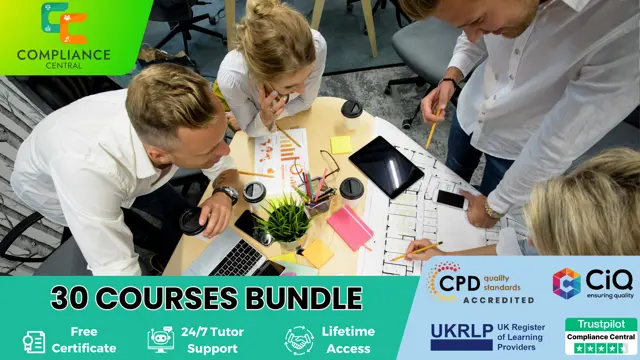
Embark on a journey through the intricate realms of UK Employment Law, GDPR, and Property Law with this comprehensive diploma course. In the first paragraph, we explore the essentials of Employment Law, delving into the legalities of the recruitment process, employment contracts, and employee handbooks. This course also sheds light on critical aspects like disciplinary procedures, minimum wage regulations, parental rights, sick pay, pension schemes, and tackling discrimination in the workplace. Navigating through these modules equips learners with a profound understanding of the complexities and ethical considerations in employment. The second paragraph focuses on the General Data Protection Regulation (GDPR). As digital information becomes increasingly pivotal, understanding GDPR is crucial. The course meticulously covers the basics, detailed explanations, lawful basis for preparation, individual rights, potential breaches, along with the responsibilities and obligations under GDPR. This knowledge is indispensable in today's data-driven world, ensuring compliance and safeguarding personal data. Finally, the course delves into Property Law. It provides a thorough understanding of property law practice, ownership, co-ownership issues, and various aspects of property taxation, including VAT and capital gains. The course concludes with insights into the evolving UK property market, preparing learners for the dynamic and challenging world of property law. Learning Outcomes: Gain a comprehensive understanding of UK Employment Law, including contracts, handbooks, and disciplinary procedures. Learn the intricacies of GDPR, including data protection rights, obligations, and compliance strategies. Acquire knowledge on Property Law, focusing on ownership, co-ownership, and taxation. Develop skills to navigate and interpret the latest changes in the UK Property Market. Enhance legal analytical skills, applicable in diverse professional environments. Why buy this UK Employment Law Diploma, GDPR & Property Law? Unlimited access to the course for a lifetime. Opportunity to earn a certificate accredited by the CPD Quality Standards and CIQ after completing this course. Structured lesson planning in line with industry standards. Immerse yourself in innovative and captivating course materials and activities. Assessments designed to evaluate advanced cognitive abilities and skill proficiency. Flexibility to complete the Course at your own pace, on your own schedule. Receive full tutor support throughout the week, from Monday to Friday, to enhance your learning experience. Unlock career resources for CV improvement, interview readiness, and job success. Certification After studying the course materials of the UK Employment Law Diploma, GDPR & Property Law you will be able to take the MCQ test that will assess your knowledge. After successfully passing the test you will be able to claim the pdf certificate for £5.99. Original Hard Copy certificates need to be ordered at an additional cost of £9.60. Who is this course for? Individuals aspiring to pursue a career in legal sectors or human resources. Business owners seeking to understand and implement lawful practices. Accountants and financial advisors needing insight into property taxation. Data protection officers and IT professionals aiming to comply with GDPR. Legal enthusiasts interested in UK law's complexities and applications. Prerequisites This UK Employment Law Diploma, GDPR & Property Law was made by professionals and it is compatible with all PC's, Mac's, tablets and smartphones. You will be able to access the course from anywhere at any time as long as you have a good enough internet connection. Career path Employment Law Solicitor: £40,000 - £60,000 per annum HR Manager: £35,000 - £50,000 per annum Data Protection Officer: £30,000 - £45,000 per annum Property Law Solicitor: £45,000 - £70,000 per annum Legal Advisor: £30,000 - £45,000 per annum Tax Consultant: £35,000 - £55,000 per annum Course Curriculum Employment, GDPR, Property - Complete UK Law Module 01: Basic of Employment Law Basic of Employment Law 00:24:00 Module 02: Legal Recruitment Process Legal Recruitment Process 00:43:00 Module 03: Employment Contracts Employment Contracts 00:25:00 Module 04: Employee Handbook Employee Handbook 00:23:00 Module 05: Disciplinary Procedure Disciplinary Procedure 00:15:00 Module 06: National Minimum Wage & National Living Wage National Minimum Wage & National Living Wage 00:37:00 Module 07: Parental Right, Sick Pay & Pension Scheme Parental Right, Sick Pay & Pension Scheme 00:43:00 Module 08: Discrimination in the Workplace Discrimination in the Workplace 00:39:00 Module 09: Health & Safety at Work Health & Safety at Work 00:19:00 Module 10: Dismissal, Grievances and Employment Tribunals Dismissal, Grievances and Employment Tribunals 00:36:00 Module 11: Workplace Monitoring & Data Protection Workplace Monitoring & Data Protection 00:15:00 Module 12: GDPR Basics GDPR Basics 00:22:00 Module 13: GDPR Explained GDPR Explained 00:17:00 Module 14: Lawful Basis for Preparation Lawful Basis for Preparation 00:29:00 Module 15: Rights and Breaches Rights and Breaches 00:25:00 Module 16: Responsibilities and Obligations Responsibilities and Obligations 00:29:00 Module 17: The Property Law and Practice The Property Law and Practice 00:23:00 Module 18: Ownership and Possession of the Property Ownership and Possession of the Property 00:16:00 Module 19: Co-Ownership in Property Co-Ownership in Property 00:17:00 Module 20: Property Taxation on Capital Gains Property Taxation on Capital Gains 00:16:00 Module 21: VAT on Property Taxation VAT on Property Taxation 00:11:00 Module 22: Property Taxation Tips for Accountants and Lawyers Property Taxation Tips for Accountants and Lawyers 00:16:00 Module 23: Changes in the UK Property Market Changes in the UK Property Market 00:14:00 Mock Exam Mock Exam - UK Employment Law Diploma, GDPR & Property Law 00:20:00 Final Exam Final Exam - UK Employment Law Diploma, GDPR & Property Law 00:20:00

Stepping into the realm of payroll, our 'Diploma in Payroll (UK Payroll System, Payee, Tax, NI, Pension) at QLS Level 5' course offers an all-encompassing journey. Delve deep into the UK's meticulous payroll system, spanning from its foundational basics to the intricate legislation settings and the crucial year-end procedures. This course ensures you grasp every nook and cranny of the vast subjects like PAYE, tax, NI, and pension, setting you up for payroll success. Learning Outcomes Understand the intricacies of the UK Payroll System and its associated legislations. Confidently set up and manage both existing and new employee records. Master payroll processing, including understanding pay elements, payment updates, and reports. Gain proficiency in e-submissions, ensuring seamless digital communication. Efficiently handle unique payroll situations such as when an employee leaves or needs quick SSP. Why choose this Diploma in Payroll (UK Payroll System, Payee, Tax, NI, Pension) at QLS Level 5 course? Unlimited access to the course for a lifetime. Opportunity to earn a certificate accredited by the CPD Quality Standards after completing this course. Structured lesson planning in line with industry standards. Immerse yourself in innovative and captivating course materials and activities. Assessments are designed to evaluate advanced cognitive abilities and skill proficiency. Flexibility to complete the course at your own pace, on your own schedule. Receive full tutor support throughout the week, from Monday to Friday, to enhance your learning experience. Who is this Diploma in Payroll (UK Payroll System, Payee, Tax, NI, Pension) at QLS Level 5 course for? Individuals aiming to embark on a career in payroll management. HR professionals seeking a deeper understanding of the payroll process. Business owners aiming to manage their company's payroll in-house. Accountants and finance professionals looking to expand their skill set. Students studying finance or HR, wanting a comprehensive grasp of the UK's payroll system. Career path Payroll Administrator: £18,000 - £25,000 Payroll Manager: £30,000 - £45,000 HR Officer: £22,000 - £30,000 Financial Controller: £40,000 - £60,000 Accountant: £25,000 - £50,000 Payroll Consultant: £35,000 - £55,000 Prerequisites This Diploma in Payroll (UK Payroll System, Payee, Tax, NI, Pension) at QLS Level 5 does not require you to have any prior qualifications or experience. You can just enrol and start learning. This course was made by professionals and it is compatible with all PC's, Mac's, tablets and smartphones. You will be able to access the course from anywhere at any time as long as you have a good enough internet connection. Certification After studying the course materials, there will be a written assignment test which you can take at the end of the course. After successfully passing the test you will be able to claim the pdf certificate for £4.99 Original Hard Copy certificates need to be ordered at an additional cost of £8. Endorsed Certificate of Achievement from the Quality Licence Scheme Learners will be able to achieve an endorsed certificate after completing the course as proof of their achievement. You can order the endorsed certificate for only £115 to be delivered to your home by post. For international students, there is an additional postage charge of £10. Endorsement The Quality Licence Scheme (QLS) has endorsed this course for its high-quality, non-regulated provision and training programmes. The QLS is a UK-based organisation that sets standards for non-regulated training and learning. This endorsement means that the course has been reviewed and approved by the QLS and meets the highest quality standards. Please Note: Studyhub is a Compliance Central approved resale partner for Quality Licence Scheme Endorsed courses. Course Curriculum Module 01: Payroll System in the UK Payroll System in the UK 01:05:00 Module 02: Payroll Basics Payroll Basics 00:10:00 Module 03: Company Settings Company Settings 00:08:00 Module 04: Legislation Settings Legislation Settings 00:07:00 Module 05: Pension Scheme Basics Pension Scheme Basics 00:06:00 Module 06: Pay Elements Pay Elements 00:14:00 Module 07: The Processing Date The Processing Date 00:07:00 Module 08: Adding Existing Employees Adding Existing Employees 00:08:00 Module 09: Adding New Employees Adding New Employees 00:12:00 Module 10: Payroll Processing Basics Payroll Processing Basics 00:11:00 Module 11: Entering Payments Entering Payments 00:12:00 Module 12: Pre-Update Reports Pre-Update Reports 00:09:00 Module 13: Updating Records Updating Records 00:09:00 Module 14: e-Submissions Basics e-Submissions Basics 00:09:00 Module 15: Process Payroll (November) Process Payroll (November) 00:16:00 Module 16: Employee Records and Reports Employee Records and Reports 00:13:00 Module 17: Editing Employee Records Editing Employee Records 00:07:00 Module 18: Process Payroll (December) Process Payroll (December) 00:12:00 Module 19: Resetting Payments Resetting Payments 00:05:00 Module 20: Quick SSP Quick SSP 00:09:00 Module 21: An Employee Leaves An Employee Leaves 00:13:00 Module 22: Final Payroll Run Final Payroll Run 00:07:00 Module 23: Reports and Historical Data Reports and Historical Data 00:08:00 Module 24: Year-End Procedures Year-End Procedures 00:09:00 Mock Exam Mock Exam - Diploma in Payroll (UK Payroll System, Payee, Tax, NI, Pension) at QLS Level 5 00:20:00 Final Exam Final Exam - Diploma in Payroll (UK Payroll System, Payee, Tax, NI, Pension) at QLS Level 5 00:20:00 Order your QLS Endorsed Certificate Order your QLS Endorsed Certificate 00:00:00

Search By Location
- Manager Courses in London
- Manager Courses in Birmingham
- Manager Courses in Glasgow
- Manager Courses in Liverpool
- Manager Courses in Bristol
- Manager Courses in Manchester
- Manager Courses in Sheffield
- Manager Courses in Leeds
- Manager Courses in Edinburgh
- Manager Courses in Leicester
- Manager Courses in Coventry
- Manager Courses in Bradford
- Manager Courses in Cardiff
- Manager Courses in Belfast
- Manager Courses in Nottingham