- Professional Development
- Medicine & Nursing
- Arts & Crafts
- Health & Wellbeing
- Personal Development
17285 Manager courses
If you ever wanted to join a rewarding career as a nurse, paramedic, healthcare assistant or social worker then our Level 3 Diploma in Health and Social Care will help you reach heights that you never dreamt of. In the UK, job opportunities for individuals with a Level 3 Diploma in Health and Social Care are abundant, with a variety of positions available across the healthcare sector. The Office for National Statistics highlights a current vacancy rate of around 152,000 in the social care sector alone. And according to Reed a Social Care Practitioner can earn from £35,000 to £40,000 in a year depending on qualification, experience, location and other factors. This Health and Social Care course will teach the fundamentals, key principles and policies, the rights and responsibilities of a health and social care worker. Not only that you will also learn the Legal, Professional Standards, and Ethical Aspects of it as well. Your journey to a meaningful and impactful career in health and social care starts here. Enrol today in our Level 3 Diploma in Health and Social Care and take the first step towards a future where your work truly matters. Key Features This Health and Social Care (UK) Course is CPD QS Certified Level 3 Diploma Free Certificate Developed by Specialist Lifetime Access Why Choose Our Course? By choosing our Health and Social Care course is a smart investment in your professional future. Our Health and Social Care course is designed by industry professionals to stay ahead of trends, offering the most current and relevant content. This Health and Social Care course provides you with the tools and knowledge needed to excel in today's competitive landscape. With flexible learning options and a commitment to your success, our Health and Social Care course is the key to unlocking your potential and advancing your professional journey. Course Curriculum Module 01: Fundamentals of Health and Social Care Module 02: Relevance of Communication in Health and Social Care Module 03: Rights and Responsibilities in Health and Social Care Roles Module 04: Caregiver and Healthcare Professional Roles Module 05: Promoting Equality, Diversity, and Rights in Health and Social Care Module 06: Key Principles and Policies in Health and Social Care Work Module 07: Legal, Professional Standards, and Ethical Aspects of Health Care - Part 1 Module 08: Legal, Professional Standards, and Ethical Aspects of Health Care - Part 2 Module 09: Safeguarding Vulnerable Individuals in Health and Social Care Module 10: Health and Safety Responsibilities in the Care Setting Module 11: Risk Management Practices in Health and Social Care Learning Outcomes After completing this Level 3 Diploma in Health and Social Care (UK) Course, you will be able to: Apply fundamental health and social care principles in diverse professional settings. Demonstrate effective communication strategies within health and social care contexts. Understand and uphold rights and responsibilities in health and social care roles. Differentiate roles of caregivers and healthcare professionals in care environments. Advocate for equality, diversity, and rights within health and social care. Implement key policies, legal standards, and ethical aspects in healthcare practices. Certification After completing this Level 3 Diploma in Health and Social Care (UK) course, you will get a free Certificate. CPD 10 CPD hours / points Accredited by The CPD Quality Standards (CPD QS) Who is this course for? This Health and Social Care course is accessible to anyone eager to learn more about this topic. Through this course, you'll gain a solid understanding of Health and Social Care. Moreover, this course is ideal for: Aspiring Health and Social Care Professionals Support Workers in Health and Social Care Settings Individuals Pursuing a Career in Care Services Healthcare Assistants and Caregivers Those Aiming for a Role in Health and Social Care Administration Requirements There are no requirements needed to enrol into this Health and Social Care course. We welcome individuals from all backgrounds and levels of experience to enrol into this Health and Social Care course. Career path After finishing this Health and Social Care course you will have multiple job opportunities waiting for you. Some of the following Job sectors of Health and Social Care are: Mental Health Support Worker - £20K to 26K/year. Social Worker - £27K to 35K/year. Care Home Manager - £30K to 40K/year. Health and Safety Officer - £25K to 35K/year. Community Outreach Coordinator - £22K to 30K/year. Certificates Certificate of Completion Digital certificate - Included Will be downloadable when all lectures have been completed.

If you ever wanted to join a rewarding career as a nurse, paramedic, healthcare assistant or social worker then our Level 3 Diploma in Health and Social Care will help you reach heights that you never dreamt of. In the UK, job opportunities for individuals with a Level 3 Diploma in Health and Social Care are abundant, with a variety of positions available across the healthcare sector. The Office for National Statistics highlights a current vacancy rate of around 152,000 in the social care sector alone. And according to Reed a Social Care Practitioner can earn from £35,000 to £40,000 in a year depending on qualification, experience, location and other factors. This Health and Social Care course will teach the fundamentals, key principles and policies, the rights and responsibilities of a health and social care worker. Not only that you will also learn the Legal, Professional Standards, and Ethical Aspects of it as well. Your journey to a meaningful and impactful career in health and social care starts here. Enrol today in our Level 3 Diploma in Health and Social Care and take the first step towards a future where your work truly matters. Key Features This Health and Social Care (UK) Course is CPD Certified Level 3 Diploma Free Certificate Developed by Specialist Lifetime Access Why Choose Our Course? By choosing our Health and Social Care course is a smart investment in your professional future. Our Health and Social Care course is designed by industry professionals to stay ahead of trends, offering the most current and relevant content. This Health and Social Care course provides you with the tools and knowledge needed to excel in today's competitive landscape. With flexible learning options and a commitment to your success, our Health and Social Care course is the key to unlocking your potential and advancing your professional journey. Course Curriculum Module 01: Fundamentals of Health and Social Care Module 02: Relevance of Communication in Health and Social Care Module 03: Rights and Responsibilities in Health and Social Care Roles Module 04: Caregiver and Healthcare Professional Roles Module 05: Promoting Equality, Diversity, and Rights in Health and Social Care Module 06: Key Principles and Policies in Health and Social Care Work Module 07: Legal, Professional Standards, and Ethical Aspects of Health Care - Part 1 Module 08: Legal, Professional Standards, and Ethical Aspects of Health Care - Part 2 Module 09: Safeguarding Vulnerable Individuals in Health and Social Care Module 10: Health and Safety Responsibilities in the Care Setting Module 11: Risk Management Practices in Health and Social Care Learning Outcomes After completing this Level 3 Diploma in Health and Social Care (UK) Course, you will be able to: Apply fundamental health and social care principles in diverse professional settings. Demonstrate effective communication strategies within health and social care contexts. Understand and uphold rights and responsibilities in health and social care roles. Differentiate roles of caregivers and healthcare professionals in care environments. Advocate for equality, diversity, and rights within health and social care. Implement key policies, legal standards, and ethical aspects in healthcare practices. Certification After completing this Level 3 Diploma in Health and Social Care (UK) course, you will get a free Certificate. CPD 10 CPD hours / points Accredited by The CPD Quality Standards (CPD QS) Who is this course for? This Health and Social Care course is accessible to anyone eager to learn more about this topic. Through this course, you'll gain a solid understanding of Health and Social Care. Moreover, this course is ideal for: Aspiring Health and Social Care Professionals Support Workers in Health and Social Care Settings Individuals Pursuing a Career in Care Services Healthcare Assistants and Caregivers Those Aiming for a Role in Health and Social Care Administration Requirements There are no requirements needed to enrol into this Health and Social Care course. We welcome individuals from all backgrounds and levels of experience to enrol into this Health and Social Care course. Career path After finishing this Health and Social Care course you will have multiple job opportunities waiting for you. Some of the following Job sectors of Health and Social Care are: Mental Health Support Worker - £20K to 26K/year. Social Worker - £27K to 35K/year. Care Home Manager - £30K to 40K/year. Health and Safety Officer - £25K to 35K/year. Community Outreach Coordinator - £22K to 30K/year. Certificates Certificate of Completion Digital certificate - Included Will be downloadable when all lectures have been completed.

24-Hour Flash Sale! Prices Reduced Like Never Before!! Geology is more than just the study of rocks; it's the science that unravels the Earth's history and predicts its future. The UK's geosciences sector supports over 70,000 jobs and is crucial in resource management, environmental protection, and understanding climate change. The "Geology at QLS Level 7" bundle is your gateway to mastering this fascinating field. Get ready to dig deep into the Earth's secrets and propel your career to new heights. We are offering 2 more courses with this Geology at QLS Level 7 course: Main Course: Advanced Diploma in Geology at QLS Level 7 Bonus Course 1: Environmental Law at QLS Level 6 Bonus Course 2: Carbon Literacy Knowledge Course The "Geology at QLS Level 7" course bundle provides a comprehensive and advanced education in geology, enriched with critical insights from Environmental Law and Carbon Literacy. Starting with the Advanced Diploma in Geology, you'll explore the ins and outs of Earth's materials, structures, processes, and history. The Environmental Law course will equip you with the knowledge to navigate legal frameworks affecting geological work, while the Carbon Literacy Knowledge course will deepen your understanding of climate science and sustainable practices. Learning Outcomes of this Course: Master advanced concepts and techniques in geology. Understand and apply environmental law in geological contexts. Gain a comprehensive knowledge of carbon literacy and climate science. Analyse geological structures and processes accurately. Develop skills to manage natural resources sustainably. Navigate legal and environmental challenges in geoscience projects. Transform your career with the "Geology at QLS Level 7" bundle, an essential step for those looking to excel in geoscience. This program provides in-depth geological knowledge and integrates crucial environmental and legal perspectives, making you a well-rounded and highly sought-after professional. Enrol now and start your journey towards becoming a leading expert in geology! Why Prefer this Course? Opportunity to earn a certificate endorsed by the Quality Licence Scheme & another certificate accredited by CPD QS after completing the Geology course Get a Free Student ID Card with this training program (£10 postal charge will be applicable for international delivery) The course is Affordable and Simple to understand Get Lifetime Access to the course materials The training program comes with 24/7 Tutor Support Start your learning journey straight away! This diploma offers learners the opportunity to acquire a Certificate that is highly valued in the field of Geology. With this Certification, graduates are better positioned to pursue career advancement and higher responsibilities within the Geology setting. The skills and knowledge gained from this course will enable learners to make meaningful contributions to Geology-related fields, impacting their geology experiences and long-term development. Course Curriculum Course 01: Advanced Diploma in Geology at QLS Level 7: Module 01: Introduction Module 02: Solar System Module 03: Geologic Time Module 04: Inside Earth Module 05: Plate Tectonics Module 06: Weathering Module 07: Deserts & Winds Module 08: Minerals Module 09: Sedimentary Rocks Module 10: Metamorphic Rocks Module 11: Igneous Rock Module 12: Deformation Module 13: Volcanoes Module 14: Mass Wasting Module 15: Surface Water Course 02: Environmental Law at QLS Level 6 Module 01: Legal System Module 02: What is Environmental Law Module 03: International Environment Law Module 04: Environmental Organisations Module 05: National Environmental Legacy Act Module 06: The Environment and Economics Part 1 Module 07: The Environment and Economics Part 2 Module 08: Climate Change Module 09: Environmental Impact Assessment Module 10: Nature Conservation Module 11: Kyoto Protocol and Paris Agreement Module 12: Sustainable Development Module 13: Compliance and Governance of Law Module 14: Right to Information, Participation and Justice Module 15: Enforcement of Environmental Law Course 03: Carbon Literacy Knowledge Course Module 01: Introduction to Carbon Literacy Module 02: The Carbon Cycle Module 03: Global Warming and Climate Change Module 04: Solutions for Global Warming Module 05: Steps to Take for a Cleaner Tomorrow Assessment Process of Geology DIplima You have to complete the assignment questions given at the end of the course and score a minimum of 60% to pass each exam. After passing the Advanced Diploma in Geology at QLS Level 7 course exam, you will be able to request a certificate at an additional cost that has been endorsed by the Quality Licence Scheme. CPD 180 CPD hours / points Accredited by CPD Quality Standards Who is this course for? Anyone interested in learning more about the topic is advised to take this bundle. This bundle is ideal for: Aspiring geologists Environmental consultants Climate scientists Resource managers Legal advisors in geosciences Earth science educators Requirements You will not need any prior background or expertise to enrol in this course. Career path After completing this bundle, you are to start your career or begin the next phase of your career. Geologist: £28,000 - £50,000 Environmental Consultant: £30,000 - £55,000 Climate Scientist: £35,000 - £65,000 Resource Manager: £35,000 - £60,000 Environmental Lawyer: £40,000 - £70,000 Geoscience Educator: £30,000 - £55,000 Certificates CPD Accredited Digital Certificate Digital certificate - £12.99 Upon passing the Course, you need to order a Digital Certificate for each of the courses inside this bundle as proof of your new skills that are accredited by CPD QS for Free. CPD Accredited Hard Copy Certificate Hard copy certificate - £29 Please note that International students have to pay an additional £10 as a shipment fee. Advanced Diploma in Geology at QLS Level 7 Hard copy certificate - £139 Please note that International students have to pay an additional £10 as a shipment fee.

CMI Level 7 Diploma in Strategic Management and Leadership with MBA Top Up
By School of Business and Technology London
Getting Started This course is designed for those learners who have completed or are planning to pursue their CMI Level 7 Diploma in Strategic Management and Leadership and wish to proceed with an MBA at Anglia Ruskin University. Since there is no direct pathway to Anglia Ruskin University's MBA Top Up program after the CMI Level 7 Diploma in Strategic Management and Leadership, we have introduced a Bridge module (Strategic Leadership and Organisational Transformation), which will be delivered at the School of Business and Technology London. The programme CMI Level 7 Diploma in Strategic Management and Leadership and the Bridge Module are delivered by the School of Business and Technology. The MBA Top Up is delivered and awarded online by Anglia Ruskin University. At Anglia Ruskin University, you will study through Canvas, a world-class online Learning Management System (LMS), accessed from your phone, PC or tablet at home or on the move. Canvas provides instant access to study materials, forums, and support from tutors and classmates, as well as enabling easy submission of your assignments. After successfully completing your studies, you'll be invited to attend a graduation ceremony on campus at Anglia Ruskin University. If attending the ceremony in person is not possible, we'll arrange to send your certificate to you. The duration of the whole program is 12-15 months. School of Business and Technology London partners with Chestnut Education Group to promote this programme. How it works? Once a learner successfully completes CMI Level 7 Management and Leadership and the Bridge Module - Strategic Leadership and Organisational Transformation, we will transfer the credits to Qualifi, an ofqual.gov.uk regulated awarding body for the programme Qualifi Level 7 Strategic Management and Leadership. Upon credit transfer, learners will receive a certificate and transcript from Qualifi for Level 7 Diploma in Strategic Management and Leadership with 120 credits, which will be used as a pathway for MBA Top Up. Key Benefits The qualification aims to improve your strategic management skills and techniques. The knowledge gained through the qualification will assist you in your role as a strategic manager in your workplace. You will be enabled to apply theories and models in your practical work scenarios, enhancing your problem-solving skills that can be applied to your working environment. It is a nationally accredited qualification, and the credits gained through this course can be transferred to other universities or other awarding bodies. You will be able to manage problems in your workplace more effectively, boosting the career prospectus. About Awarding Body Chartered Management Institute established over 60 years ago as the British Institute of Management back then; it has developed the UK's very first diploma in management studies. In the years that followed CMI has consistently been at the forefront of all aspects of management and leadership. Today CMI is the only chartered professional awarding body committed to offering the highest standards in management and leadership excellence. Presently over 100,000 managers use its unique services daily. CMI qualifications aim for managers and leaders at any level, and it remains the only Awarding Body which can award Chartered Manager status - the ultimate management accolade. Employers highly value the qualifications awarded by CMI, and boost your career prospects. Anglia Ruskin University began in 1858 as the Cambridge School of Art founded by William Beaumont. It was then merged with the Cambridge shire College of Arts and Technology and the Essex Institute of Higher Education and was renamed Anglia Polytechnic. It was then given university status in 1992 and renamed Anglia Ruskin University in 2005. The university has campuses in the UK (Cambridge, Chelmsford, London and Peterborough), as well as they are partnered with institutions around the world including Berlin, Budapest, Trinidad, Singapore and Kuala Lumpur. Entry Requirements Learners from age 21 and over. The learners should possess 3 Years of middle management experience or two years of senior management experience. The learner should have the ability to complete the Level 7 Qualification Learners must request before enrolment to interchange unit(s) other than the preselected units shown in the SBTL website because we need to make sure the availability of learning materials for the requested unit(s). SBTL will reject an application if the learning materials for the requested interchange unit(s) are unavailable. Learners are not allowed to make any request to interchange unit(s) once enrolment is complete. Structure Stage 1 - CMI Level 7 Diploma in Strategic Management and Leadership This is the first stage of this whole program. CMI Diploma qualification is designed for individuals wishing to develop strategic management and leadership practices who will have the knowledge, skills and behaviours to drive business activities in a senior, regional, specialist, director or CEO management and leadership role. The qualification contains a breadth of units, which reflect the tasks and activities required by managers in roles such as senior managers, regional management and specialist managers who are accountable to a senior manager or business owner. The CMI Level 7 Diploma in Strategic Management and Leadership is delivered by School of Business and Technology London and awarded by CMI. The qualifications have been designed for practising or aspiring managers in roles such as: Senior Manager Regional Manager Specialist Manager (with expertise in a specific business or technical function such as quality, finance, risk, marketing, sales IT, human resources etc.) Director CEO Module Structure UNIT1- Strategic Risk Management This unit aims for leaders to develop an in-depth understanding of strategic risk management. Leaders will critically appraise strategic risk within an organisational context. They will assess strategies for risk management and the leadership skills to lead risk initiatives successfully. Ultimately, leaders will be allowed to develop a framework to deliver a risk strategy in an organisational context. UNIT2- Strategic Leadership This unit aims to equip leaders with an in-depth understanding of strategic leadership within an organisational context. Leaders will explore the complexities of the role and the theoretical perspectives, approaches, behaviours and skills which can enhance their professional practice. The unit focuses on the leader's ability to respond creatively to complex organisational challenges and understand how to set and deliver sustainable strategic goals. UNIT3- Collaboration and Partnerships The unit aims for leaders to understand collaborative and partnership arrangements. Leaders will critically assess the scope and value of these and evaluate the impact of organisational and legal frameworks on how these arrangements are delivered. The unit culminates in the requirement for the leader to present a rationale for collaboration or partnerships to further an organisation's success. UNIT4- Developing Organisational Strategy The aim of this unit is to enable leaders to know how to develop and influence an organisation's strategic direction through the development of a meaningful strategy. To support this outcome, leaders will critique the factors driving organisational strategy development and appraise approaches to successfully develop strategy. The unit culminates in leaders developing an organisational strategy to achieve a business goal. To complement this activity, leaders will propose an approach to implement and monitor the strategy developed to ensure its sustained success. UNIT5- Entrepreneurial Practice This unit aims to enable leaders to explore the principles of entrepreneurial practice, understand the different contexts in which entrepreneurship can flourish, and the characteristics of entrepreneurial leadership. Assessment Learners are required to submit time-constrained, scenario-based assignments for each unit of the level 7 diploma. There will not be any examinations. Stage 2 - Bridge Module - Strategic Leadership and Organisational Transformation Now the second stage is to complete the Bridge Module. This module is about leadership at strategic level and the role of transformational leaders as catalysts for change in their organisations and whole industries. The module, therefore, focuses on two but clearly intertwined elements of strategic leadership and organisational transformation. Effective strategic leadership is a facilitator for organisational success. Leaders have to be knowledgeable, creative, agile and resilient to respond to organisational need in the contemporary workplace. This unit aims to equip leaders with an in-depth understanding of strategic leadership within an organisational context. Leaders will explore the complexities of the role and the theoretical perspectives, approaches, behaviours and skills which can enhance their professional practice. The unit focuses on the leader's ability to respond creatively to complex organisational challenges and understand how to set and deliver sustainable strategic goals. By studying this module, you should better understand their own leadership, or of the leadership in places of work and the changes that could take place to create a more effective leadership. Aim of the Unit Students are expected to develop many management/leadership skills that can be transferrable for use in other modules on the course and are essential in the workplace. Students are advised to refer to some leadership theories, which enables them to undertake the tasks given throughout the module. The notes formulated in response to these tasks will lead to you gaining formative feedback for your individual development. Assessment As an individual, you will electronically submit a 5000-word assignment, which consists of a two-part report comprising of (i) a critical review of academic material (2,500 words) and (ii) a critical appraisal, evaluation and justification of change within an International organisation (2,500 words). Stage 3 - MBA - Top Up The final stage is enrolling for the Top Up programme delivered online by Anglia Ruskin University. This professional qualification improves the chances of progression in a career path. This qualification helps the learner to oversee, supervise and allocate the operations in a business firm. The program aims to make the candidate capable of understanding the functional aspects of a company and acquiring the skills for communication and decision making. This programme from the renowned UK university is well acknowledged and globally respected as it dominates critical thinking and research. MBA can also help you specialise in a new industry you want to move to or in your current sector. Assessment The course requires you to submit a final Consultancy Project Report, which is treated as an assessment and would be scrutinised and reviewed by the verifiers externally. Delivery Methods The program comprises three stages; the first is Stage 1 - CMI Level 7 Diploma in Strategic Management and Leadership awarded by CMI and delivered by School of Business and Technology London. The second stage is the Bridge Module - Strategic Leadership and Organisational Transformation delivered by School of Business and Technology London. The School of Business and Technology London offers flexible learning methods, including online and blended learning, allowing students to choose the mode of study that suits their preferences and schedules. The program is self-paced and facilitated through an advanced Learning Management System. Students can easily interact with tutors through the SBTL Support Desk Portal System for course material discussions, guidance, assistance, and assessment feedback on assignments. School of Business and Technology London provides exceptional support and infrastructure for online and blended learning. Students benefit from dedicated tutors who guide and support them throughout their learning journey, ensuring a high level of assistance. The third stage is the MBA Top Up, delivered and awarded online by Anglia Ruskin University. At Anglia Ruskin University, you will study through Canvas, a world-class online Learning Management System (LMS), accessed from your phone, PC or tablet at home or on the move. Canvas provides instant access to study materials, forums, and support from tutors and classmates, as well as enabling easy submission of your assignments. After successfully completing your studies, you'll be invited to attend a graduation ceremony on campus at Anglia Ruskin University. If attending the ceremony in person is not possible, we'll arrange to send your certificate to you. School of Business and Technology London partners with Chestnut Education Group to promote this programme. Resources and Support School of Business & Technology London is dedicated to offering excellent support on every step of your learning journey. School of Business & Technology London occupies a centralised tutor support desk portal. Our support team liaises with both tutors and learners to provide guidance, assessment feedback, and any other study support adequately and promptly. Once a learner raises a support request through the support desk portal (Be it for guidance, assessment feedback or any additional assistance), one of the support team members assign the relevant to request to an allocated tutor. As soon as the support receives a response from the allocated tutor, it will be made available to the learner in the portal. The support desk system is in place to assist the learners adequately and streamline all the support processes efficiently. Quality learning materials made by industry experts is a significant competitive edge of the School of Business & Technology London. Quality learning materials comprised of structured lecture notes, study guides, practical applications which includes real-world examples, and case studies that will enable you to apply your knowledge. Learning materials are provided in one of the three formats, such as PDF, PowerPoint, or Interactive Text Content on the learning portal. How does the Online Learning work at SBTL? We at SBTL follow a unique approach which differentiates us from other institutions. Indeed, we have taken distance education to a new phase where the support level is incredibly high.Now a days, convenience, flexibility and user-friendliness outweigh demands. Today, the transition from traditional classroom-based learning to online platforms is a significant result of these specifications. In this context, a crucial role played by online learning by leveraging the opportunities for convenience and easier access. It benefits the people who want to enhance their career, life and education in parallel streams. SBTL's simplified online learning facilitates an individual to progress towards the accomplishment of higher career growth without stress and dilemmas. How will you study online? With the School of Business & Technology London, you can study wherever you are. You finish your program with the utmost flexibility. You will be provided with comprehensive tutor support online through SBTL Support Desk portal. How will I get tutor support online? School of Business & Technology London occupies a centralised tutor support desk portal, through which our support team liaise with both tutors and learners to provide guidance, assessment feedback, and any other study support adequately and promptly. Once a learner raises a support request through the support desk portal (Be it for guidance, assessment feedback or any additional assistance), one of the support team members assign the relevant to request to an allocated tutor. As soon as the support receive a response from the allocated tutor, it will be made available to the learner in the portal. The support desk system is in place to assist the learners adequately and to streamline all the support process efficiently. Learners should expect to receive a response on queries like guidance and assistance within 1 - 2 working days. However, if the support request is for assessment feedback, learners will receive the reply with feedback as per the time frame outlined in the Assessment Feedback Policy.

Supply Chain Management Course
By IOMH - Institute of Mental Health
Overview The Invisible Engine: Mastering the Art of Supply Chain Management Picture this: a seamless flow of goods, from raw materials to your doorstep, a silent symphony ensuring everything you need arrives when you want it. This, my friend, is the magic of Supply Chain Management (SCM), the invisible engine driving the modern world. In the UK alone, the logistics industry contributes a staggering £116 billion to the economy, employing over 4.8 million people. It's a dynamic, ever-evolving field with opportunities for those who master its intricacies. Ready to unlock the hidden potential of your supply chain management skills? Enrol today and embark on a journey that will equip you with the knowledge and skills to thrive in this dynamic and rewarding field. You Will Learn Following Things: Unravel the intricacies of Supply Chain Management (SCM), grasping its core principles and the crucial role of logistics. Discover the art of customer response, crafting systems that exceed expectations and build loyalty. Navigate the complexities of global operations, ensuring smooth flow across borders and continents. Master inventory strategies, minimising waste and maximising efficiency. Become a warehouse maestro, optimising operations and mastering storage techniques. Design and monitor resilient supply chains, prepared for any disruption or challenge. Evaluate and optimise your network, ensuring agility and cost-effectiveness. Embrace the future of Supply Chain Management (SCM), exploring new business concepts and cutting-edge technologies. Align your supply chain with your business goals, driving growth and profitability. This course covers the topic you must know to stand against the tough competition. The future is truly yours to seize with this Supply Chain Management Course. Enrol today and complete the course to achieve a certificate that can change your career forever. Details Perks of Learning with IOMH One-to-one support from a dedicated tutor throughout your course. Study online - whenever and wherever you want. Instant Digital/ PDF certificate 100% money back guarantee 12 months access Process of Evaluation After studying the course, an MCQ exam or assignment will test your skills and knowledge. You have to get a score of 60% to pass the test and get your certificate. Certificate of Achievement After completing the Supply Chain Management Course course, you will receive your CPD-accredited Digital/PDF Certificate for £5.99. To get the hardcopy certificate for £12.99, you must also pay the shipping charge of just £3.99 (UK) and £10.99 (International). Who Is This Course for? Aspiring Supply Chain Management (SCM) professionals seeking a comprehensive foundation. Business owners looking to streamline their operations and gain a competitive edge. Procurement specialists are eager to hone their sourcing and negotiation skills. Logistics professionals aiming to elevate their careers to leadership positions. Anyone fascinated by the invisible forces shaping our world and eager to become a part of it. Requirements There is no prerequisite to enrol in this course. You don't need any educational qualification or experience to enrol in the Supply Chain Management Course course. Do note: you must be at least 16 years old to enrol. Any internet-connected device, such as a computer, tablet, or smartphone, can access this online course. Career Path Procurement Officer: £28,000 to £40,000/year. Logistics Coordinator: £25,000 to £35,000/year. Inventory Controller: £26,000 to £38,000/year. Supply Chain Analyst: £30,000 to £45,000/year. Purchasing Manager: £35,000 to £55,000/year. Course Curriculum Module 01: An overview of Supply Chain Management An Overview of Supply Chain Management 00:17:00 Module 02: Role of logistics of Supply Chain Role of logistics of Supply Chain 00:19:00 Module 03: Customer Response Principles and Systems Customer Response Principles and Systems 00:15:00 Module 04: Supply Chain System and Principles Supply Chain System and Principles 00:15:00 Module 05: Global Supply Chain Operations Global Supply Chain Operations 00:17:00 Module 06:Inventory Strategies for Supply Chain Inventory Strategies for Supply Chain 00:15:00 Module 07: Warehouse Management and Operations Warehouse Management and Operations 00:13:00 Module 08: Supply Chain Design and Monitoring Supply Chain Design and Monitoring 00:15:00 Module 09: Supply Chain Network and Evaluating Supply Chain Network and Evaluating 00:18:00 Module 10: Supply Chain Planning and New Business Concepts Supply Chain Planning and New Business Concepts 00:17:00 Module 11: Aligning your supply chain process with your business Aligning Supply Chain Process with Your Business 00:18:00

Managing & Influencing Stakeholders: 8-in-1 Premium Online Courses Bundle
By Compete High
When it comes to leadership, it’s not just what you say—it’s who you can influence. The Managing & Influencing Stakeholders 8-in-1 course bundle gives you the skills companies demand in today’s fast-moving environment. With modules in Team Leader, Problem Solving, Negotiation Skills, Crisis Management, Disaster Management, Data Analysis, Business Law, and Minute Taking, this bundle is designed to turn you into a trusted stakeholder manager from day one. Whether you're in corporate strategy, public services, project delivery, or operations—this training is for professionals who need to communicate, influence, and act with confidence. And remember: Compete High has 4.8 on Reviews.io and 4.3 on Trustpilot—trusted by professionals like you. Description Professionals managing stakeholders must be both strategic and adaptable. That’s why this bundle includes key areas like Problem Solving, Negotiation Skills, Data Analysis, and Minute Taking, all supported by core leadership development in Team Leader skills. The modern stakeholder manager must also be prepared for uncertainty. That’s why Crisis Management and Disaster Management are vital. You’ll be better equipped to coordinate responses and lead calmly in high-pressure situations. These are competencies employers need. Want to move into management, governance, or strategic operations? With Business Law, Data Analysis, and sharp Minute Taking, this bundle gives you a professional edge. Whether it's client meetings, cross-functional teams, or external stakeholders, you'll know how to influence effectively and confidently. If you’re aiming for project management, policy, or business continuity roles—this is your all-in-one toolkit. And it won’t stay discounted for long. Take advantage now before the opportunity passes. FAQ Q: What jobs does this course prepare me for? A: Roles in stakeholder management, business operations, emergency planning, project leadership, and governance. Employers will value your experience in Crisis Management, Disaster Management, Team Leader, Data Analysis, and Minute Taking. Q: Will this boost my hireability? A: Yes. With Problem Solving, Negotiation Skills, Business Law, and Team Leader abilities, you’ll be ready for next-level responsibilities. Q: Can I trust the course quality? A: Definitely. Compete High holds a 4.8 rating on Reviews.io and a 4.3 rating on Trustpilot—proven quality and learner satisfaction.

Description FCA Compliance Essentials Begin your journey in compliance management with practical knowledge of the laws and legislations that make up the regulatory field in the United Kingdom. Do you know that FCA sets an annual CPD requirement both for senior managers and employees of financial service firms? As per TC 2.1.15 & 2.1.16, the requirement is 35 hours in each 12 months, including 21 hours of structured CPD activities. Furthermore, TC 2.1.20G27/05/2022 defines structures CPD activities as follows: 'Examples of structured continuing professional development activities include participating in courses, seminars, lectures, conferences, workshops, web-based seminars or e-learning.' Our FCA Compliance Essentials Bundle, with an overall duration of about 40 hours, fulfils and even exceeds the FCA requirement in terms of CPD hours and is ideal for any professional within Financial Services. Enroll now and enjoy a special price! Who should attend? Banks' managers/officers Investment Services Companies managers/officers Insurance Companies managers/officers Listed Companies managers IT managers/officers of companies developing IT systems/applications for financial institutions in order for them to meet the regulatory requirements Lawyers Officers exercising control activities (internal auditors, inspectors, external auditors, operational risk managers etc) Professionals wishing to work in Compliance in the future Graduate or post graduate students. Professionals that wish to make an international career in Compliance and would like to have a broader picture of how Compliance works and its methodologies, at international level. Compliance Officers Risk Managers MLROs
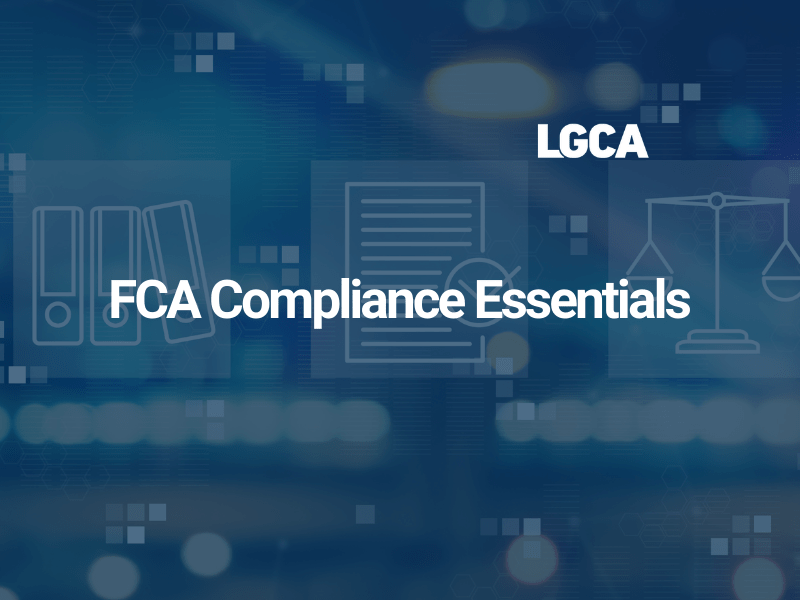
Course Overview: Did you know that approximately 14% of students in the UK have special educational needs (SEN)? Understanding and addressing these needs are crucial for creating an inclusive and supportive learning environment. The SENCO (Special Educational Needs Coordination) Training Online course is designed to equip educators and professionals with the skills and knowledge needed to effectively coordinate and lead SEN initiatives in schools and educational institutions. "Inclusion is not bringing people into what already exists; it is making a new space, a better space for everyone." This quote by George Dei underlines the essence of the SENCO role. In a diverse educational landscape, the role of a SENCO is indispensable. According to the Department for Education, the demand for qualified SENCOs is rising steadily, with over 9,000 schools in England alone requiring their expertise. Enroll in the SENCO Training Online course now and gain the skills and knowledge you need to excel in the field of special educational needs coordination. Key Features of the Course: Enrolling in the SENCO (Special Educational Needs Coordination) Training Online course offers numerous benefits. Upon successful completion, you'll receive a CPD (Continuing Professional Development) certificate, enhancing your professional credentials. The course provides 24/7 learning assistance, ensuring your queries are promptly addressed. The engaging learning materials provide insights into real-world scenarios, enhancing your understanding of SEN coordination. Who is This Course For? This SENCO (Special Educational Needs Coordination) Training Online course is ideal for educators, school leaders, and professionals seeking to advance their knowledge and skills in special educational needs coordination. Whether you're an experienced teacher looking to specialise or a school leader aiming to create an inclusive environment, this course is tailored to meet your needs. Learning Outcome Upon completing this SENCO (Special Educational Needs Coordination) Training Online course, you'll be equipped with the following skills and knowledge: Comprehensive understanding of the SENCO's role within policy and practice. Proficiency in managing and coordinating SEN initiatives within the school. Effective communication with colleagues, professionals, parents, and external organisations. Strategies for supporting teaching, learning, and pupil development. Expertise in fostering relationships with pupils and parents. Profound insights into leading and managing SEND administration. Ability to identify challenges and opportunities in the SENCO role. A vision for developing inclusive practices and shaping the future SENCO role. Why Enrol in This Course: Enrolling in this SENCO (Special Educational Needs Coordination) Training Online course allows you to develop essential skills in special educational needs coordination. You'll gain a deep understanding of how to create a more inclusive learning environment. This course is top-reviewed by professionals who have benefited from its content. It has been recently updated to align with the latest trends and developments in the field. Requirements: To make the most of this course, you should have a basic understanding of educational practices and a willingness to learn about special educational needs coordination. Career Path: Upon completing the SENCO Training Online course, you'll be well-prepared for various roles related to special educational needs coordination. Some of the career paths you can explore include: SENCO Coordinator - Average UK Salary: £40,000 Inclusion Manager - Average UK Salary: £45,000 Educational Consultant - Average UK Salary: £50,000 Learning Support Coordinator - Average UK Salary: £35,000 School Leadership Roles with SEN Focus - Salary varies based on position. Education Policy Analyst - Average UK Salary: £55,000 Special Education Advocate - Average UK Salary: £30,000 Certification: Upon completing the SENCO (Special Educational Needs Coordination) Training Online course, you'll receive a CPD certificate highlighting your commitment to enhancing your special educational needs coordination expertise. Join us today to embark on a journey towards creating an inclusive educational environment for all learners. FAQ Can I do a Senco course online? Many institutions offer online Senco (Special Educational Needs Coordinator) courses. These courses allow individuals to study and obtain the qualifications to become a Senco coordinator. How do I become a Senco coordinator? To become a Senco coordinator, you typically need to follow these steps: Obtain relevant qualifications: Complete a recognised Senco course, often at Level 7. Gain experience: Work in an educational setting to develop practical skills in supporting students with special educational needs. Apply for positions: Look for Senco coordinator job openings in schools or educational institutions. Continuously develop: Stay updated with current practices and regulations related to special education. What is Level 7 of the Senco qualification? Level 7 is a higher education qualification, often equivalent to a postgraduate degree. In the context of Senco qualifications, Level 7 typically refers to a master's degree or postgraduate diploma in Special Educational Needs Coordination. It's a higher-level qualification that provides in-depth knowledge and skills for influential Senco roles. Is Senco qualification difficult? The difficulty of obtaining a Senco qualification can vary depending on your prior knowledge, experience, and the specific program you choose. While it may present challenges due to the complex nature of special education and coordination, individuals can successfully complete Senco courses and attain the necessary qualifications with dedication and commitment. Course Curriculum 11 sections • 11 lectures • 02:33:00 total length •Introduction to SEN Co-ordination: 00:12:00 •The SENCO Role in Policy and Practice: 00:11:00 •Roles and Responsibilities within whole School SEN Co-ordination: 00:11:00 •Supporting Teaching and Learning: 00:22:00 •The SENCO and the Senior Leadership Team: 00:13:00 •Supporting Colleagues and working with Professionals and Organisations beyond the School: 00:23:00 •Developing Relationship with Pupils and Parents: 00:18:00 •SENCO's Role in Leading and Managing SEND Administration: 00:16:00 •Challenges and Opportunities: 00:15:00 •Developing Inclusive Practice and the Future SENCO Role: 00:12:00 •Recommended Readings - SENCO (Special Educational Needs Coordination) Training Online: 00:00:00

Venturing into the startup landscape and seeking the right pitch to leave an impact? The 'Advanced Pitching for Startups' course unfolds the art and science behind crafting an impeccable pitch. Navigate through sections that elucidate how to enchant investors with your vision, tackle unprecedented challenges, and portray your solution in an engaging manner. As you journey further, the course empowers you to pose questions with astuteness and navigate through any Q&A with unwavering confidence. Lastly, personalise your pitch with project-specific insights, ensuring your startup story remains unforgettable. Learning Outcomes Understand the art of storytelling in pitches to captivate potential investors. Develop strategies to address and overcome complex challenges faced by startups. Master the skill of unveiling solutions that resonate with the target audience. Cultivate the ability to pose astute and thought-provoking questions. Enhance competence in handling Q&A sessions effectively. Why buy this Advanced Pitching for Startups course? Unlimited access to the course for forever Digital Certificate, Transcript, student ID all included in the price Absolutely no hidden fees Directly receive CPD accredited qualifications after course completion Receive one to one assistance on every weekday from professionals Immediately receive the PDF certificate after passing Receive the original copies of your certificate and transcript on the next working day Easily learn the skills and knowledge from the comfort of your home Certification After studying the course materials of the Advanced Pitching for Startups there will be a written assignment test which you can take either during or at the end of the course. After successfully passing the test you will be able to claim the pdf certificate for £5.99. Original Hard Copy certificates need to be ordered at an additional cost of £9.60. Who is this Advanced Pitching for Startups course for? Aspiring entrepreneurs preparing to launch their startups. Startup founders seeking to refine their pitching technique. Business students eager to delve into the startup ecosystem. Investors looking to understand the nuances of a compelling pitch. Mentors and coaches aiming to guide startups more effectively. Prerequisites This Advanced Pitching for Startups does not require you to have any prior qualifications or experience. You can just enrol and start learning.This Advanced Pitching for Startups was made by professionals and it is compatible with all PC's, Mac's, tablets and smartphones. You will be able to access the course from anywhere at any time as long as you have a good enough internet connection. Career path Startup Founder: £25,000 - £100,000+ (varying greatly depending on the startup's success) Investment Analyst: £40,000 - £70,000 Business Consultant: £30,000 - £60,000 Venture Capitalist: £60,000 - £120,000+ Pitching Coach: £35,000 - £65,000 Business Development Manager: £35,000 - £55,000 Course Curriculum COURSE INTRO GET READY 00:02:00 Section I - SELLING THE DREAM SECTION INTRO: THE DREAM 00:01:00 SLIDE 01: HERO IMAGE 00:04:00 SLIDE 02: HIGH-LEVEL CONCEPT 00:03:00 SLIDE 03: TEAM 00:02:00 SECTION OUTRO: PITCH FLOW 00:01:00 Section II - SOLVING THE UNSOLVABLE SECTION INTRO: THE REALITY 00:01:00 SLIDE 04: STATE OF THE ART 00:01:00 SLIDE 05: MARKET ANALYSIS 00:03:00 SLIDE 06: YOUR IMPACT 00:01:00 SECTION OUTRO: PITCH FLOW 00:01:00 Section III - REVEALING THE SOLUTION SECTION INTRO: THE REVEAL 00:01:00 SLIDE 07: CORE FEATURES 00:02:00 SLIDE 08: ECOSYSTEM 00:01:00 SLIDE 09: TRACTION 00:03:00 SLIDE 10: MARKET FIT 00:02:00 SLIDE 11: ADVANTAGES 00:01:00 SLIDE 12: MILESTONES 00:01:00 SECTION OUTRO: PITCH FLOW 00:01:00 Section IV - ASKING WITH INTELLECT SECTION INTRO: THE ASK 00:01:00 SLIDE 13: REVENUE MODEL 00:02:00 SLIDE 14: FINANCIAL PROJECTIONS 00:02:00 SLIDE 15: THE ASK 00:02:00 SECTION OUTRO: PITCH FLOW 00:01:00 Section V - BULLET PROOF Q&A SECTION INTRO: THE SMOOTH END 00:01:00 SLIDE 16: CLOSING SLIDE 00:02:00 SLIDE 17: RISK REGISTRY 00:01:00 SECTION OUTRO: PITCH FLOW 00:01:00 Section VI - PROJECT SPECIFIC SLIDES SECTION INTRO 00:01:00 OPTIONAL SLIDE: AWARDS 00:01:00 OPTIONAL SLIDE: BOARD & ADVISORS 00:01:00 OPTIONAL SLIDE: EXIT STRATEGY 00:01:00 COURSE OUTRO GOOD LUCK! 00:01:00 Assignment Assignment - Advanced Pitching for Startups 00:00:00

Search By Location
- Manager Courses in London
- Manager Courses in Birmingham
- Manager Courses in Glasgow
- Manager Courses in Liverpool
- Manager Courses in Bristol
- Manager Courses in Manchester
- Manager Courses in Sheffield
- Manager Courses in Leeds
- Manager Courses in Edinburgh
- Manager Courses in Leicester
- Manager Courses in Coventry
- Manager Courses in Bradford
- Manager Courses in Cardiff
- Manager Courses in Belfast
- Manager Courses in Nottingham
