- Professional Development
- Medicine & Nursing
- Arts & Crafts
- Health & Wellbeing
- Personal Development
17156 Manager courses
3 Step Leadership & Management
By M&K Update Ltd
A popular 3 day programme aimed at team supervisors and managers. Develop skills in managing yourself, your job and managing others.

Overview This comprehensive course on Human Resources (HR) Audit will deepen your understanding on this topic. After successful completion of this course you can acquire the required skills in this sector. This Human Resources (HR) Audit comes with accredited certification, which will enhance your CV and make you worthy in the job market. So enrol in this course today to fast track your career ladder. How will I get my certificate? You may have to take a quiz or a written test online during or after the course. After successfully completing the course, you will be eligible for the certificate. Who is This course for? There is no experience or previous qualifications required for enrolment on this Human Resources (HR) Audit. It is available to all students, of all academic backgrounds. Requirements Our Human Resources (HR) Audit is fully compatible with PC's, Mac's, Laptop, Tablet and Smartphone devices. This course has been designed to be fully compatible with tablets and smartphones so you can access your course on Wi-Fi, 3G or 4G. There is no time limit for completing this course, it can be studied in your own time at your own pace. Career Path Having these various qualifications will increase the value in your CV and open you up to multiple sectors such as Business & Management, Admin, Accountancy & Finance, Secretarial & PA, Teaching & Mentoring etc. Course Curriculum 1 sections • 7 lectures • 02:41:00 total length •Module 01: Introduction to HR Audit: 00:16:00 •Module 02: HR Audit Procedures: 00:22:00 •Module 03: Employee Recruitment and Selection Procedure: 00:35:00 •Module 04: Employee Training and Development Process: 00:19:00 •Module 05: HR Audit Interviews: 00:22:00 •Module 06: Reporting HR Audit Outcome: 00:23:00 •Module 07: UK Internal Audit Standards: 00:24:00

Course Overview: Did you know that approximately 14% of students in the UK have special educational needs (SEN)? Understanding and addressing these needs are crucial for creating an inclusive and supportive learning environment. The SENCO (Special Educational Needs Coordination) Training Online course is designed to equip educators and professionals with the skills and knowledge needed to effectively coordinate and lead SEN initiatives in schools and educational institutions. "Inclusion is not bringing people into what already exists; it is making a new space, a better space for everyone." This quote by George Dei underlines the essence of the SENCO role. In a diverse educational landscape, the role of a SENCO is indispensable. According to the Department for Education, the demand for qualified SENCOs is rising steadily, with over 9,000 schools in England alone requiring their expertise. Enroll in the SENCO Training Online course now and gain the skills and knowledge you need to excel in the field of special educational needs coordination. Key Features of the Course: Enrolling in the SENCO (Special Educational Needs Coordination) Training Online course offers numerous benefits. Upon successful completion, you'll receive a CPD (Continuing Professional Development) certificate, enhancing your professional credentials. The course provides 24/7 learning assistance, ensuring your queries are promptly addressed. The engaging learning materials provide insights into real-world scenarios, enhancing your understanding of SEN coordination. Who is This Course For? This SENCO (Special Educational Needs Coordination) Training Online course is ideal for educators, school leaders, and professionals seeking to advance their knowledge and skills in special educational needs coordination. Whether you're an experienced teacher looking to specialise or a school leader aiming to create an inclusive environment, this course is tailored to meet your needs. Learning Outcome Upon completing this SENCO (Special Educational Needs Coordination) Training Online course, you'll be equipped with the following skills and knowledge: Comprehensive understanding of the SENCO's role within policy and practice. Proficiency in managing and coordinating SEN initiatives within the school. Effective communication with colleagues, professionals, parents, and external organisations. Strategies for supporting teaching, learning, and pupil development. Expertise in fostering relationships with pupils and parents. Profound insights into leading and managing SEND administration. Ability to identify challenges and opportunities in the SENCO role. A vision for developing inclusive practices and shaping the future SENCO role. Why Enrol in This Course: Enrolling in this SENCO (Special Educational Needs Coordination) Training Online course allows you to develop essential skills in special educational needs coordination. You'll gain a deep understanding of how to create a more inclusive learning environment. This course is top-reviewed by professionals who have benefited from its content. It has been recently updated to align with the latest trends and developments in the field. Requirements: To make the most of this course, you should have a basic understanding of educational practices and a willingness to learn about special educational needs coordination. Career Path: Upon completing the SENCO Training Online course, you'll be well-prepared for various roles related to special educational needs coordination. Some of the career paths you can explore include: SENCO Coordinator - Average UK Salary: £40,000 Inclusion Manager - Average UK Salary: £45,000 Educational Consultant - Average UK Salary: £50,000 Learning Support Coordinator - Average UK Salary: £35,000 School Leadership Roles with SEN Focus - Salary varies based on position. Education Policy Analyst - Average UK Salary: £55,000 Special Education Advocate - Average UK Salary: £30,000 Certification: Upon completing the SENCO (Special Educational Needs Coordination) Training Online course, you'll receive a CPD certificate highlighting your commitment to enhancing your special educational needs coordination expertise. Join us today to embark on a journey towards creating an inclusive educational environment for all learners. FAQ Can I do a Senco course online? Many institutions offer online Senco (Special Educational Needs Coordinator) courses. These courses allow individuals to study and obtain the qualifications to become a Senco coordinator. How do I become a Senco coordinator? To become a Senco coordinator, you typically need to follow these steps: Obtain relevant qualifications: Complete a recognised Senco course, often at Level 7. Gain experience: Work in an educational setting to develop practical skills in supporting students with special educational needs. Apply for positions: Look for Senco coordinator job openings in schools or educational institutions. Continuously develop: Stay updated with current practices and regulations related to special education. What is Level 7 of the Senco qualification? Level 7 is a higher education qualification, often equivalent to a postgraduate degree. In the context of Senco qualifications, Level 7 typically refers to a master's degree or postgraduate diploma in Special Educational Needs Coordination. It's a higher-level qualification that provides in-depth knowledge and skills for influential Senco roles. Is Senco qualification difficult? The difficulty of obtaining a Senco qualification can vary depending on your prior knowledge, experience, and the specific program you choose. While it may present challenges due to the complex nature of special education and coordination, individuals can successfully complete Senco courses and attain the necessary qualifications with dedication and commitment. Course Curriculum 11 sections • 11 lectures • 02:33:00 total length •Introduction to SEN Co-ordination: 00:12:00 •The SENCO Role in Policy and Practice: 00:11:00 •Roles and Responsibilities within whole School SEN Co-ordination: 00:11:00 •Supporting Teaching and Learning: 00:22:00 •The SENCO and the Senior Leadership Team: 00:13:00 •Supporting Colleagues and working with Professionals and Organisations beyond the School: 00:23:00 •Developing Relationship with Pupils and Parents: 00:18:00 •SENCO's Role in Leading and Managing SEND Administration: 00:16:00 •Challenges and Opportunities: 00:15:00 •Developing Inclusive Practice and the Future SENCO Role: 00:12:00 •Recommended Readings - SENCO (Special Educational Needs Coordination) Training Online: 00:00:00

Supply Chain Management Course
By IOMH - Institute of Mental Health
Overview The Invisible Engine: Mastering the Art of Supply Chain Management Picture this: a seamless flow of goods, from raw materials to your doorstep, a silent symphony ensuring everything you need arrives when you want it. This, my friend, is the magic of Supply Chain Management (SCM), the invisible engine driving the modern world. In the UK alone, the logistics industry contributes a staggering £116 billion to the economy, employing over 4.8 million people. It's a dynamic, ever-evolving field with opportunities for those who master its intricacies. Ready to unlock the hidden potential of your supply chain management skills? Enrol today and embark on a journey that will equip you with the knowledge and skills to thrive in this dynamic and rewarding field. You Will Learn Following Things: Unravel the intricacies of Supply Chain Management (SCM), grasping its core principles and the crucial role of logistics. Discover the art of customer response, crafting systems that exceed expectations and build loyalty. Navigate the complexities of global operations, ensuring smooth flow across borders and continents. Master inventory strategies, minimising waste and maximising efficiency. Become a warehouse maestro, optimising operations and mastering storage techniques. Design and monitor resilient supply chains, prepared for any disruption or challenge. Evaluate and optimise your network, ensuring agility and cost-effectiveness. Embrace the future of Supply Chain Management (SCM), exploring new business concepts and cutting-edge technologies. Align your supply chain with your business goals, driving growth and profitability. This course covers the topic you must know to stand against the tough competition. The future is truly yours to seize with this Supply Chain Management Course. Enrol today and complete the course to achieve a certificate that can change your career forever. Details Perks of Learning with IOMH One-to-one support from a dedicated tutor throughout your course. Study online - whenever and wherever you want. Instant Digital/ PDF certificate 100% money back guarantee 12 months access Process of Evaluation After studying the course, an MCQ exam or assignment will test your skills and knowledge. You have to get a score of 60% to pass the test and get your certificate. Certificate of Achievement After completing the Supply Chain Management Course course, you will receive your CPD-accredited Digital/PDF Certificate for £5.99. To get the hardcopy certificate for £12.99, you must also pay the shipping charge of just £3.99 (UK) and £10.99 (International). Who Is This Course for? Aspiring Supply Chain Management (SCM) professionals seeking a comprehensive foundation. Business owners looking to streamline their operations and gain a competitive edge. Procurement specialists are eager to hone their sourcing and negotiation skills. Logistics professionals aiming to elevate their careers to leadership positions. Anyone fascinated by the invisible forces shaping our world and eager to become a part of it. Requirements There is no prerequisite to enrol in this course. You don't need any educational qualification or experience to enrol in the Supply Chain Management Course course. Do note: you must be at least 16 years old to enrol. Any internet-connected device, such as a computer, tablet, or smartphone, can access this online course. Career Path Procurement Officer: £28,000 to £40,000/year. Logistics Coordinator: £25,000 to £35,000/year. Inventory Controller: £26,000 to £38,000/year. Supply Chain Analyst: £30,000 to £45,000/year. Purchasing Manager: £35,000 to £55,000/year. Course Curriculum Module 01: An overview of Supply Chain Management An Overview of Supply Chain Management 00:17:00 Module 02: Role of logistics of Supply Chain Role of logistics of Supply Chain 00:19:00 Module 03: Customer Response Principles and Systems Customer Response Principles and Systems 00:15:00 Module 04: Supply Chain System and Principles Supply Chain System and Principles 00:15:00 Module 05: Global Supply Chain Operations Global Supply Chain Operations 00:17:00 Module 06:Inventory Strategies for Supply Chain Inventory Strategies for Supply Chain 00:15:00 Module 07: Warehouse Management and Operations Warehouse Management and Operations 00:13:00 Module 08: Supply Chain Design and Monitoring Supply Chain Design and Monitoring 00:15:00 Module 09: Supply Chain Network and Evaluating Supply Chain Network and Evaluating 00:18:00 Module 10: Supply Chain Planning and New Business Concepts Supply Chain Planning and New Business Concepts 00:17:00 Module 11: Aligning your supply chain process with your business Aligning Supply Chain Process with Your Business 00:18:00

Embark on a captivating journey into the world of numbers and ledgers with our Business Accounting Training course. From unraveling the mysteries of the accounting equation to mastering the art of financial statement preparation, this course is your gateway to becoming a financial maestro. The adventure begins with a comprehensive introduction to accounting and business principles, ensuring a solid foundation for the intricate dance of transactions and adjustments. Guided by seasoned professionals, dive into the adjusting process, worksheet preparation, and the completion of the accounting cycle. Immerse yourself in a spreadsheet exercise that brings theory to life. This course isn't just about numbers; it's about unlocking the secrets to financial acumen and becoming the architect of your financial success. Learning Outcomes Gain a profound understanding of the accounting equation and its role in financial transactions. Analyze and interpret complex financial transactions with confidence. Master the art of posting entries and the adjustment process for accurate financial reporting. Acquire skills in preparing comprehensive financial statements. Navigate the accounting cycle seamlessly, illustrating fiscal year concepts with ease. Why choose this Business Accounting Training course? Unlimited access to the course for a lifetime. Opportunity to earn a certificate accredited by the CPD Quality Standards and CIQ after completing this course. Structured lesson planning in line with industry standards. Immerse yourself in innovative and captivating course materials and activities. Assessments designed to evaluate advanced cognitive abilities and skill proficiency. Flexibility to complete the Course at your own pace, on your own schedule. Receive full tutor support throughout the week, from Monday to Friday, to enhance your learning experience. Unlock career resources for CV improvement, interview readiness, and job success. Who is this Business Accounting Training course for? Aspiring accountants eager to kickstart their career in finance. Small business owners looking to manage their own accounts effectively. Students pursuing studies in accounting or finance. Entrepreneurs seeking a comprehensive understanding of business accounting. Professionals aiming to enhance their financial literacy. Career path Junior Accountant: £22,000 - £30,000 Bookkeeper: £20,000 - £28,000 Financial Analyst: £28,000 - £40,000 Accounting Manager: £35,000 - £50,000 Finance Controller: £40,000 - £60,000 Chief Financial Officer (CFO): £60,000 and above Prerequisites This Business Accounting Training does not require you to have any prior qualifications or experience. You can just enrol and start learning.This Business Accounting Training was made by professionals and it is compatible with all PC's, Mac's, tablets and smartphones. You will be able to access the course from anywhere at any time as long as you have a good enough internet connection. Certification After studying the course materials, there will be a written assignment test which you can take at the end of the course. After successfully passing the test you will be able to claim the pdf certificate for £4.99 Original Hard Copy certificates need to be ordered at an additional cost of £8. Course Curriculum Professional Bookkeeper Introduction Professional Bookkeeper 00:09:00 Introduction to Accounting and Business Defining a Business 00:07:00 Ethics in Accounting 00:05:00 Generally Accepted Accounting Principles (GAAP) 00:10:00 The Accounting Equation The Accounting Equation 00:07:00 Transactions 00:11:00 Financial Statements 00:13:00 Analyzing Transactions The Accounting Equation and Transactions 00:16:00 Double-Entry System 00:12:00 Transactions - Journalizing 00:17:00 Journal Entries 00:38:00 Entering Information - Posting Entries Posting Entries 00:10:00 The Trial Balance 00:10:00 Finding Errors Using Horizontal Analysis 00:09:00 Horizontal Trend : Balance Sheet 00:21:00 Horizontal Trend: Income Statement 00:36:00 Adjusting Process The Purpose of the Adjusting Process 00:15:00 Adjusting Entries Adjusting Entries - Prepaid Expenses 00:13:00 Adjusting Entries - Accrued Revenues 00:10:00 Adjusting Entries - Depreciation Expense 00:09:00 Adjustment Summary Adjustment Summary - Review 00:13:00 Vertical Analysis 00:33:00 Preparing a Worksheet Preparing a Worksheet 00:06:00 Financial Statements The Income Statement 00:11:00 Financial Statements - Definitions 00:12:00 Completing the Accounting Cycle Temporary vs. Permanent Accounts 00:19:00 The Accounting Cycle Illustrated Accounting Cycle Illustrated - Steps 1-5 00:11:00 Accounting Cycle Illustrated - Steps 6-10 00:12:00 Fiscal Year Fiscal Year 00:09:00 Spreadsheet Exercise Spreadsheet Exercise - Steps 1-4 00:11:00 Spreadsheet Exercise - Steps 5-7 00:37:00

Venturing into the startup landscape and seeking the right pitch to leave an impact? The 'Advanced Pitching for Startups' course unfolds the art and science behind crafting an impeccable pitch. Navigate through sections that elucidate how to enchant investors with your vision, tackle unprecedented challenges, and portray your solution in an engaging manner. As you journey further, the course empowers you to pose questions with astuteness and navigate through any Q&A with unwavering confidence. Lastly, personalise your pitch with project-specific insights, ensuring your startup story remains unforgettable. Learning Outcomes Understand the art of storytelling in pitches to captivate potential investors. Develop strategies to address and overcome complex challenges faced by startups. Master the skill of unveiling solutions that resonate with the target audience. Cultivate the ability to pose astute and thought-provoking questions. Enhance competence in handling Q&A sessions effectively. Why buy this Advanced Pitching for Startups course? Unlimited access to the course for forever Digital Certificate, Transcript, student ID all included in the price Absolutely no hidden fees Directly receive CPD accredited qualifications after course completion Receive one to one assistance on every weekday from professionals Immediately receive the PDF certificate after passing Receive the original copies of your certificate and transcript on the next working day Easily learn the skills and knowledge from the comfort of your home Certification After studying the course materials of the Advanced Pitching for Startups there will be a written assignment test which you can take either during or at the end of the course. After successfully passing the test you will be able to claim the pdf certificate for £5.99. Original Hard Copy certificates need to be ordered at an additional cost of £9.60. Who is this Advanced Pitching for Startups course for? Aspiring entrepreneurs preparing to launch their startups. Startup founders seeking to refine their pitching technique. Business students eager to delve into the startup ecosystem. Investors looking to understand the nuances of a compelling pitch. Mentors and coaches aiming to guide startups more effectively. Prerequisites This Advanced Pitching for Startups does not require you to have any prior qualifications or experience. You can just enrol and start learning.This Advanced Pitching for Startups was made by professionals and it is compatible with all PC's, Mac's, tablets and smartphones. You will be able to access the course from anywhere at any time as long as you have a good enough internet connection. Career path Startup Founder: £25,000 - £100,000+ (varying greatly depending on the startup's success) Investment Analyst: £40,000 - £70,000 Business Consultant: £30,000 - £60,000 Venture Capitalist: £60,000 - £120,000+ Pitching Coach: £35,000 - £65,000 Business Development Manager: £35,000 - £55,000 Course Curriculum COURSE INTRO GET READY 00:02:00 Section I - SELLING THE DREAM SECTION INTRO: THE DREAM 00:01:00 SLIDE 01: HERO IMAGE 00:04:00 SLIDE 02: HIGH-LEVEL CONCEPT 00:03:00 SLIDE 03: TEAM 00:02:00 SECTION OUTRO: PITCH FLOW 00:01:00 Section II - SOLVING THE UNSOLVABLE SECTION INTRO: THE REALITY 00:01:00 SLIDE 04: STATE OF THE ART 00:01:00 SLIDE 05: MARKET ANALYSIS 00:03:00 SLIDE 06: YOUR IMPACT 00:01:00 SECTION OUTRO: PITCH FLOW 00:01:00 Section III - REVEALING THE SOLUTION SECTION INTRO: THE REVEAL 00:01:00 SLIDE 07: CORE FEATURES 00:02:00 SLIDE 08: ECOSYSTEM 00:01:00 SLIDE 09: TRACTION 00:03:00 SLIDE 10: MARKET FIT 00:02:00 SLIDE 11: ADVANTAGES 00:01:00 SLIDE 12: MILESTONES 00:01:00 SECTION OUTRO: PITCH FLOW 00:01:00 Section IV - ASKING WITH INTELLECT SECTION INTRO: THE ASK 00:01:00 SLIDE 13: REVENUE MODEL 00:02:00 SLIDE 14: FINANCIAL PROJECTIONS 00:02:00 SLIDE 15: THE ASK 00:02:00 SECTION OUTRO: PITCH FLOW 00:01:00 Section V - BULLET PROOF Q&A SECTION INTRO: THE SMOOTH END 00:01:00 SLIDE 16: CLOSING SLIDE 00:02:00 SLIDE 17: RISK REGISTRY 00:01:00 SECTION OUTRO: PITCH FLOW 00:01:00 Section VI - PROJECT SPECIFIC SLIDES SECTION INTRO 00:01:00 OPTIONAL SLIDE: AWARDS 00:01:00 OPTIONAL SLIDE: BOARD & ADVISORS 00:01:00 OPTIONAL SLIDE: EXIT STRATEGY 00:01:00 COURSE OUTRO GOOD LUCK! 00:01:00 Assignment Assignment - Advanced Pitching for Startups 00:00:00

Health and Social Care Level 5
By Lead Academy
This comprehensive Health and Social Care Level 5 Course gives you an insight into the UK healthcare system, including the code of conduct and regulations that must be followed. You will also learn about the fundamental principles regarding social work, the theories, and practice models. This Course At A Glance Accredited by CPD UK Endorsed by Quality Licence Scheme Define health and social care and understand its significance Identify the main difference between healthcare and social care Understand the needs and services of health and social care Understand how the UK's healthcare systems work Recognise the key challenges faces by the health and social care in the UK Demonstrate the various regulations relating to health and social care Become familiar with the seven health and social care principles Understand the role of personal hygiene and safety procedures in healthcare Demonstrate the key legislation governing health and social care in the UK Recognise the significance of diversity and equality in health and social care Identify and eliminate the potential barriers to equality and diversity Learn how to run an effective care home management system Understand the major social work theories and practice models Recognise the value of collaborative social work and the advantages it provides Understand how to create and maintain relationships in this field Recognise the aims and roles of the Safeguarding Adults Board Determine the most essential criteria for achieving high-quality health and social care work in the United Kingdom Demonstrate the good practices for an adult social care worker Explore the career prospects and benefits of working as a social and healthcare worker Know how to kickstart your career as a social and healthcare worker Health and Social Care Level 5 Course Overview This Health and Social Care Level 5 Course offers learners a career path in the health and social care sector by developing their management and care skills. This course is crafted for people already employed in the health and social care sector, as assistant or deputy managers, or as managers looking to refresh their credentials or meet the regulatory requirements that satisfy their job role. This course focuses on how to maintain equality and diversity in health and social care, as well as the important factors of attaining quality health and social care work in the UK. You'll also learn how to operate a successful care home management system and how to create community care in social services. Finally, you will acquire knowledge about the career prospects that will guide you to kickstart your career in the field of health and social care. In today's ever-changing world, health and social care is a rapidly expanding field with numerous demands and prospects for advancement and job stability. Moreover, the healthcare sector is now the largest employer in the United Kingdom with a steady and growing demand for employees. This Health and Social Care level 5 course is for you if you want to make a difference by aiding and assisting society's most vulnerable people. Upon successful completion of this course, you will have the necessary knowledge and skills that will help you stand out from other job candidates and become confident enough to work as a social or healthcare worker. Who should take this course? This Health and Social Care Level 5 course is primarily aimed at: Care Managers Supervisors Owners of care home Assistant/Deputy Managers Social Worker Nursing Staff This course will provide you with a solid foundation to become confident and fill in the gaps for better efficiency and productivity, whether you are a care manager, supervisor or simply aspiring to become one. However, this training is not limited to a specific profession or area of practice. It may also be useful to a larger audience of persons interested in learning more about the advanced fundamentals of social and health care. Entry Requirements There are no academic entry requirements for this Health and Social Care Level 5 Course, and it is open to students of all academic backgrounds. However, you are required to have a laptop/desktop/tablet or smartphone and a good internet connection. Assessment Method This Health and Social Care Level 5 Course assesses learners through multiple-choice questions (MCQs). Upon successful completion of the modules, learners must answer MCQs to complete the assessment procedure. Through the MCQs, it is measured how much a learner could grasp from each section. In the assessment pass mark is 60%. Course Curriculum Module 1: About Health and Social Care About Health and Social Care Module 2: Overview of the UK HealthCare System Overview of the UK HealthCare System Module 3: Principles of Health and Social Care Principles of Health and Social Care Module 4: Codes of Conduct & Legislations in Health & Social Care in the UK Codes of Conduct & Legislations in Health & Social Care in the UK Module 5: Equality and Diversity in Health and Social Care Equality and Diversity in Health and Social Care Module 6: What is Social Work and Community Care What is Social Work and Community Care Module 7: Principles Of Social Work Principles of Social Work Module 8: Theories and Practice Models of Social Work Theories And Practice Models of Social Work Module 9: Collaboration in Social Work Collaboration in Social Work Module 10: Relationship-Based Practice Relationship-Based Practice Module 11: Safeguarding Adults Safeguarding Adults Module 12: Management in Care Homes Management in Care Homes Module 13: Key Aspects Underpinning Quality Health & Social Care Work in the UK Key Aspects Underpinning Quality Health & Social Care Work in the UK Module 14: Career Prospects in Health and Social Care Career Prospects in Health and Social Care Conclusion: Health and Social Care Conclusion: Health and Social Care Assessment Assessment - Health and Social Care Recognised Accreditation CPD Certification Service This course is accredited by continuing professional development (CPD). CPD UK is globally recognised by employers, professional organisations, and academic institutions, thus a certificate from CPD Certification Service creates value towards your professional goal and achievement. CPD certificates are accepted by thousands of professional bodies and government regulators here in the UK and around the world. Many organisations look for employees with CPD requirements, which means, that by doing this course, you would be a potential candidate in your respective field. Quality Licence Scheme Endorsed The Quality Licence Scheme is a brand of the Skills and Education Group, a leading national awarding organisation for providing high-quality vocational qualifications across a wide range of industries. It will give you a competitive advantage in your career, making you stand out from all other applicants and employees. Certificate of Achievement Endorsed Certificate from Quality Licence Scheme After successfully passing the MCQ exam you will be eligible to order the Endorsed Certificate by Quality Licence Scheme. The Quality Licence Scheme is a brand of the Skills and Education Group, a leading national awarding organisation for providing high-quality vocational qualifications across a wide range of industries. It will give you a competitive advantage in your career, making you stand out from all other applicants and employees. There is a Quality Licence Scheme endorsement fee to obtain an endorsed certificate which is £65. Certificate of Achievement from Lead Academy After successfully passing the MCQ exam you will be eligible to order your certificate of achievement as proof of your new skill. The certificate of achievement is an official credential that confirms that you successfully finished a course with Lead Academy. Certificate can be obtained in PDF version at a cost of £12, and there is an additional fee to obtain a printed copy certificate which is £35. FAQs Is CPD a recognised qualification in the UK? CPD is globally recognised by employers, professional organisations and academic intuitions, thus a certificate from CPD Certification Service creates value towards your professional goal and achievement. CPD-certified certificates are accepted by thousands of professional bodies and government regulators here in the UK and around the world. Are QLS courses recognised? Although QLS courses are not subject to Ofqual regulation, they must adhere to an extremely high level that is set and regulated independently across the globe. A course that has been approved by the Quality Licence Scheme simply indicates that it has been examined and evaluated in terms of quality and fulfils the predetermined quality standards. When will I receive my certificate? For CPD accredited PDF certificate it will take 24 hours, however for the hardcopy CPD certificate takes 5-7 business days and for the Quality License Scheme certificate it will take 7-9 business days. Can I pay by invoice? Yes, you can pay via Invoice or Purchase Order, please contact us at info@lead-academy.org for invoice payment. Can I pay via instalment? Yes, you can pay via instalments at checkout. How to take online classes from home? Our platform provides easy and comfortable access for all learners; all you need is a stable internet connection and a device such as a laptop, desktop PC, tablet, or mobile phone. The learning site is accessible 24/7, allowing you to take the course at your own pace while relaxing in the privacy of your home or workplace. Does age matter in online learning? No, there is no age limit for online learning. Online learning is accessible to people of all ages and requires no age-specific criteria to pursue a course of interest. As opposed to degrees pursued at university, online courses are designed to break the barriers of age limitation that aim to limit the learner's ability to learn new things, diversify their skills, and expand their horizons. When I will get the login details for my course? After successfully purchasing the course, you will receive an email within 24 hours with the login details of your course. Kindly check your inbox, junk or spam folder, or you can contact our client success team via info@lead-academy.org

Course Overview Amp up your project management skills to meet your project requirements and shape your organisation's success. Project managers are responsible for the successful planning and execution of projects. This Academic IELTS Test Preparation Course is designed to help you learn the proven project management skills and techniques to manage projects from beginning to end. The course will give you clear ideas on project management basics, different project types, and the techniques applied to project activities for successful project completion. During the course, you'll gain insights into project management steps, such as project initiation, execution, monitoring, and closing. On top of that, you'll explore the steps involved in project team building and acquire knowledge of earned value management to measure project performance. Learning Outcomes Discover the crucial steps to project success Familiarise yourself with different types of projects Identify the steps involved in project initiation, execution, monitoring and closing Understand what makes a successful project management team Learn about Earned Value Management (EVM) for project performance measurement Determine what is a change control process in project management Who is the Academic IELTS Test Preparation Course for? This Academic IELTS Test Preparation Course is perfect for aspiring professionals in the relevant industry, such as people with careers in: Project Manager Project Executive Project Administrator Project Co-ordinator Project Lead It will deepen their knowledge and help them establish the fundamental skills for project management. Why Choose this Diploma in Academic IELTS Test Preparation Course ? Affordable, well-structured and high-quality e-learning study materials Engaging tutorial videos, materials from the industry-leading experts Opportunity to study in a user-friendly, advanced online learning platform Efficient exam systems for the assessment and instant result The UK & internationally recognised accredited qualification Access the course content on mobile, tablet, or desktop from anywhere, anytime Excellent career advancement opportunities 24/7 student support via email. Entry Requirement This course is available to all learners of all academic backgrounds. Learners should be aged 16 or over to undertake the qualification. A good understanding of the English language, numeracy, and ICT are required to attend this course. Assessment At the end of the course, you will be required to sit for an online multiple-choice test. Your test will be assessed automatically and immediately so that you will instantly know whether you have been successful. Before sitting for your final exam, you will have the opportunity to test your proficiency with a mock exam. Certification After you have successfully passed the test, you will be able to obtain an Accredited Certificate of Achievement. However, you can also obtain a Course Completion Certificate following the course completion without sitting for the test. Certificates can be obtained either in hard copy at the cost of £39 or in PDF format at £24. PDF certificate's turnaround time is 24 hours, and for the hardcopy certificate, it is 3-9 working days. Section 01: Introduction Welcome Aboard 00:09:00 Fundamentals 00:33:00 Types of Questions 00:24:00 Section 02: How to Answer 'Always In Order' Question How to Answer Fill-in-the Blank Questions 00:30:00 Fill-in-the-Blank: Practice Set 1 00:24:00 Fill-in-the-Blank: Practice Set 2 00:22:00 How to Answer Short Answer Questions 00:24:00 Short Answer: Practice Set 1 00:29:00 Short Answer: Practice Set 2 00:24:00 How to Answer Yes/No/Not Given Questions 00:27:00 Yes/No/Not Given: Practice Set 1 00:34:00 Yes/No/Not Given: Practice Set 2 00:31:00 How to Answer Multiple Choice Questions 00:18:00 Multiple Choice: Practice Set 1 00:19:00 Multiple Choice: Practice Set 2 00:21:00 Section 03: How to Answer 'Mostly in Order' Questions How to Answer Sentence Completion Questions 00:18:00 Sentence Completion: Practice Set 1 00:14:00 Sentence Completion: Practice Set 2 00:17:00 How to Answer Table Questions 00:25:00 Table: Practice Set 1 00:16:00 Table: Practice Set 2 00:30:00 How to Answer Diagram Questions 00:22:00 Diagram: Practice Set 1 00:17:00 Diagram: Practice Set 2 00:12:00 How to Answer Flowchart Questions 00:16:00 Flowchart: Practice Set 1 00:20:00 Flowchart: Practice Set 2 00:29:00 How to Answer Summary Questions 00:26:00 Summary: Practice Set 1 00:27:00 Summary: Practice Set 2 00:27:00 Section 04: How to Answer 'Not in Order' Questions How to Answer Matching Questions 00:21:00 Matching: Practice Set 1 00:17:00 Matching: Practice Set 2 00:24:00 How to Answer Paragraph Location Questions 00:18:00 Paragraph Location: Practice Set 1 00:29:00 Paragraph Location: Practice Set 2 00:21:00 How to Answer Headings Questions 00:23:00 Headings: Practice Set 1 00:22:00 Headings: Practice Set 2 00:18:00 How to Answer Pick from List Questions 00:29:00 Pick From List: Practice Set 1 00:16:00 Pick From List: Practice Set 2 00:27:00 Section 05: How to Answer Reading Passages from Start to Finish Full Reading Test - Passage 1 00:36:00 Full Reading Test - Passage 2 00:36:00 Full Reading Test - Passage 3 00:02:00 Final Tips 00:11:00 Assignment Assignment - Academic IELTS Test Preparation Course 00:00:00 Order Your Certificates and Transcripts Order Your Certificates and Transcripts 00:00:00
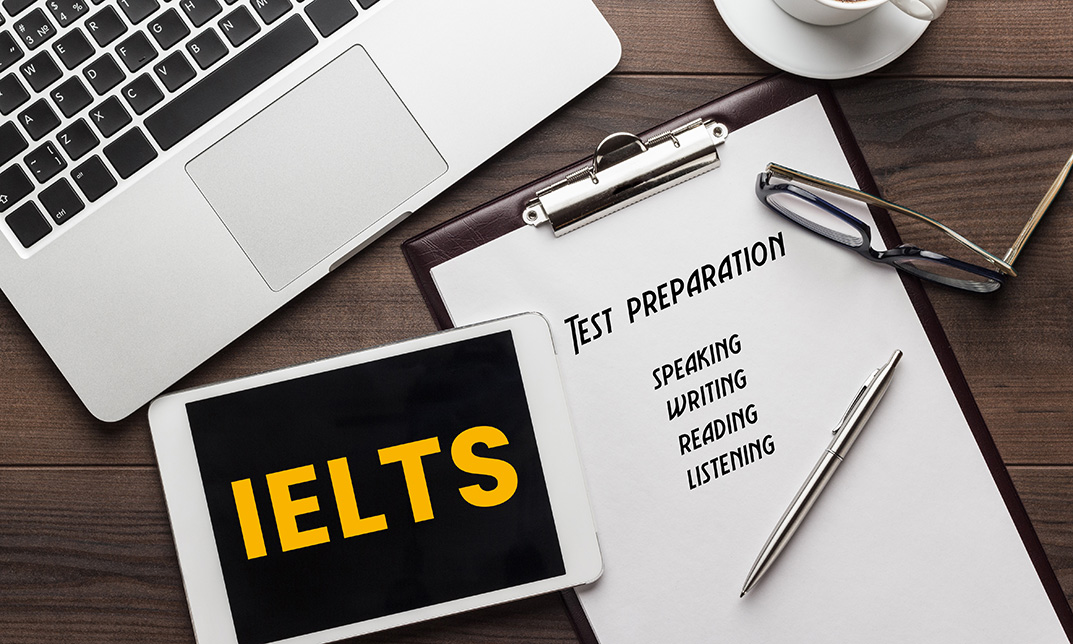
Appraisal Skills Training
By M&K Update Ltd
This course is ideal for line managers who conduct appraisals for team members. The focus is on the conversations you will have in appraisals and how you can make them a positive experience for you, your employee and the organisation.

Search By Location
- Manager Courses in London
- Manager Courses in Birmingham
- Manager Courses in Glasgow
- Manager Courses in Liverpool
- Manager Courses in Bristol
- Manager Courses in Manchester
- Manager Courses in Sheffield
- Manager Courses in Leeds
- Manager Courses in Edinburgh
- Manager Courses in Leicester
- Manager Courses in Coventry
- Manager Courses in Bradford
- Manager Courses in Cardiff
- Manager Courses in Belfast
- Manager Courses in Nottingham
