- Professional Development
- Medicine & Nursing
- Arts & Crafts
- Health & Wellbeing
- Personal Development
Business Finance: Financial Analysis, Budgeting with Financial Risk Management
5.0(3)By School Of Health Care
Business Finance : Accounting and Business Finance Online Training Accounting is concerned with the daily flow of money into and out of a business or institution. Finance refers to the management of assets and liabilities as well as the planning of future growth. Accounting and finance help companies measure, monitor, and plan their operations. Accounting and Business Finance help companies measure, monitor, and plan their operations. This Business Finance :Accounting and Business Finance course is designed to provide a comprehensive introduction to business accounting and finance as an idea and a profession. If you're interested in becoming an account assistant or finance manager, other opportunities are available if you are passionate then this Business Finance : Accounting and Business Finance course is for you. This Business Finance : Accounting and Business Finance course will give you a solid understanding of accounting and financial processes, concepts, and responsibilities, preparing you for a career in the accounting and finance industry. Courses you will get: Course 01: Accounting and Business Finance Course 02: Level 5 Diploma in Business Analysis Course 03: Level 7 Business Management Course 04: Business Process Management Course 05: Level 3 Business Administration Course 06: Level 5 Risk Management Course 07: Business Law [ Note: Free PDF certificate as soon as completing the Business Finance : Accounting and Business Finance course] Business Finance : Accounting and Business Finance Training This Accounting and Business Finance course consists of 17 Module. Assessment Method of Accounting and Business Finance After completing Accounting and Business Finance Course, you will get quizzes to assess your learning. You will do the later modules upon getting 60% marks on the quiz test. Certification of Accounting and Business Finance After completing the Accounting and Business Finance course, you can instantly download your certificate for FREE. The hard copy of the certification will also be delivered to your doorstep via post, which will cost £13.99. Who is this course for? Business Finance : Accounting and Business Finance Online This Accounting and Business Finance is for the ones who are interested in banking sector specially account and finance. Requirements Business Finance: Accounting and Business Finance Training To enrol in this Accounting and Business Finance course, students must fulfil the following requirements: Good Command over English language is mandatory to enrol in our Accounting and Business Finance course. Be energetic and self-motivated to complete our Accounting and Business Finance course. Basic computer Skill is required to complete our Accounting and Business Finance course. If you want to enrol in our Accounting and Business Finance course, you must be at least 15 years old. Career path Business Finance: Accounting and Business Finance After completing this Accounting and Business Finance course, you may be able to pursue a variety of promising career opportunities. Accounts Payable Clerk Audit Trainee Accounts Assistant

Business Process Management: Business Process Management Course Online Unlock the Power of Business Process Management: Business Process Management Course: Enrol Now! Are you a working professional with a focus on business processes or management who aspires to take the lead in various methods for discovering, modelling, analyzing, measuring, improving, optimising, and automating business processes? Then our Business Process Management: Business Process Management Course is just what you need! Through this Business Process Management: Business Process Management Course you will gain a thorough understanding of the evolution of enterprise systems architectures, Business Process Management: Business Process Management Course and an introduction to the business process life cycle. You will also learn the steps of business process mapping with flow charts and diagrams, establishing business functions, identifying function leaders and adequately planning the modelling, monitoring and optimising phase. Main Course: Business Process Management course Free Courses included with Business Process Management: Business Process Management Course: Along with Business Process Management Course you will get free Level 5 Diploma in Business Analysis Along with Business Process Management Course you will get free Level 7 Diploma in Operations Management Special Offers of this Business Process Management: Business Process Management Course; This Business Process Management: Business Process Management Course includes a FREE PDF Certificate. Lifetime access to this Business Process Management: Business Process Management Course Instant access to this Business Process Management: Business Process Management Course 24/7 Support Available to this Business Process Management: Business Process Management Course Business Process Management: Business Process Management Course Online This Business Process Management: Business Process Management Course will provide a comprehensive understanding of Business Process Management, introducing key concepts, strategies, and in-depth information. It offers real-world knowledge and expertise from industry professionals and practitioners. Who is this course for? Business Process Management: Business Process Management Course Online This Business Process Management: Business Process Management Course is designed for anyone who wants to enhance their business process management skills. Requirements Business Process Management: Business Process Management Course Online To enrol in this Business Process Management: Business Process Management Course, students must fulfil the following requirements: Good Command over English language is mandatory to enrol in our Business Process Management: Business Process Management Course. Be energetic and self-motivated to complete our Business Process Management: Business Process Management Course. Basic computer Skill is required to complete our Business Process Management course. If you want to enrol in our Business Process Management course, you must be at least 15 years old. Career path Business Process Management: Business Process Management Course Online After completing this Business Process Management: Business Process Management Course, you may able to pursue a variety of promising career opportunities, such as: Business Process Manager Business Analyst Entrepreneur Business Owner
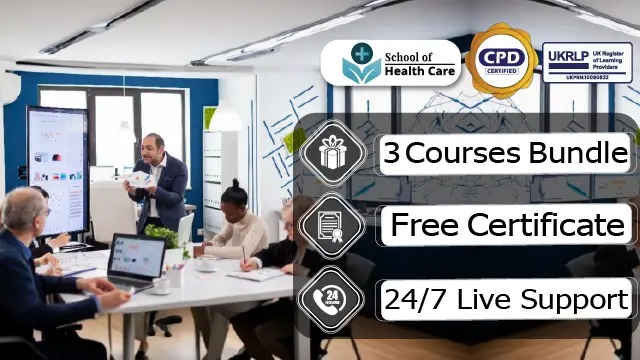
Cisco Securing Networks with Cisco Firepower Next Generation Firewall v1.0 (SSNGFW)
By Nexus Human
Duration 5 Days 30 CPD hours This course is intended for Security administrators Security consultants Network administrators System engineers Technical support personnel Cisco integrators and partners Overview After taking this course, you should be able to: Describe key concepts of NGIPS and NGFW technology and the Cisco Firepower Threat Defense system, and identify deployment scenarios Perform initial Cisco Firepower Threat Defense device configuration and setup tasks Describe how to manage traffic and implement Quality of Service (QoS) using Cisco Firepower Threat Defense Describe how to implement NAT by using Cisco Firepower Threat Defense Perform an initial network discovery, using Cisco Firepower to identify hosts, applications, and services Describe the behavior, usage, and implementation procedure for access control policies Describe the concepts and procedures for implementing security intelligence features This course gives you knowledge and skills to use and configure Cisco© Firepower Threat Defense technology, beginning with initial device setup and configuration and including routing, high availability, Cisco Adaptive Security Appliance (ASA) to Cisco Firepower Threat Defense migration, traffic control, and Network Address Translation (NAT). You will learn how to implement advanced Next-Generation Firewall (NGFW) and Next-Generation Intrusion Prevention System (NGIPS) features, including network intelligence, file type detection, network-based malware detection, and deep packet inspection. You will also learn how to configure site-to-site VPN, remote-access VPN, and Secure Sockets Layer (SSL) decryption before moving on to detailed analysis, system administration, and troubleshooting. Cisco Firepower Threat Defense Overview Examining Firewall and IPS Technology Firepower Threat Defense Features and Components Examining Firepower Platforms Examining Firepower Threat Defense Licensing Cisco Firepower Implementation Use Cases Cisco Firepower NGFW Device Configuration Firepower Threat Defense Device Registration FXOS and Firepower Device Manager Initial Device Setup Managing NGFW Devices Examining Firepower Management Center Policies Examining Objects Examining System Configuration and Health Monitoring Device Management Examining Firepower High Availability Configuring High Availability Cisco ASA to Firepower Migration Migrating from Cisco ASA to Firepower Threat Defense Cisco Firepower NGFW Traffic Control Firepower Threat Defense Packet Processing Implementing QoS Bypassing Traffic Cisco Firepower NGFW Address Translation NAT Basics Implementing NAT NAT Rule Examples Implementing NAT Cisco Firepower Discovery Examining Network Discovery Configuring Network Discovery Implementing Access Control Policies Examining Access Control Policies Examining Access Control Policy Rules and Default Action Implementing Further Inspection Examining Connection Events Access Control Policy Advanced Settings Access Control Policy Considerations Implementing an Access Control Policy Security Intelligence Examining Security Intelligence Examining Security Intelligence Objects Security Intelligence Deployment and Logging Implementing Security Intelligence File Control and Advanced Malware Protection Examining Malware and File Policy Examining Advanced Malware Protection Next-Generation Intrusion Prevention Systems Examining Intrusion Prevention and Snort Rules Examining Variables and Variable Sets Examining Intrusion Policies Site-to-Site VPN Examining IPsec Site-to-Site VPN Configuration Site-to-Site VPN Troubleshooting Implementing Site-to-Site VPN Remote-Access VPN Examining Remote-Access VPN Examining Public-Key Cryptography and Certificates Examining Certificate Enrollment Remote-Access VPN Configuration Implementing Remote-Access VPN SSL Decryption Examining SSL Decryption Configuring SSL Policies SSL Decryption Best Practices and Monitoring Detailed Analysis Techniques Examining Event Analysis Examining Event Types Examining Contextual Data Examining Analysis Tools Threat Analysis System Administration Managing Updates Examining User Account Management Features Configuring User Accounts System Administration Cisco Firepower Troubleshooting Examining Common Misconfigurations Examining Troubleshooting Commands Firepower Troubleshooting

VMware Tanzu Mission Control: Management and Operations 2024
By Nexus Human
Duration 3 Days 18 CPD hours This course is intended for Administrators or application owners who are responsible for deploying and managing Kubernetes clusters and workloads Overview By the end of the course, you should be able to meet the following objectives: Describe the VMware Tanzu Mission Control architecture Configure user and group access Create and manage Kubernetes clusters Control access Create image registry, network, quota, security, custom and mutation policies Connect your on-premises vSphere with Tanzu Supervisor to VMware Tanzu Mission Control Create, manage, and back up VMware Tanzu Kubernetes Grid⢠clusters Create and manage Amazon Elastic Kubernetes Service clusters Perform cluster inspections Manage packages in your clusters Monitor and secure Kubernetes environments During this two-day course, you focus on using VMware Tanzu© Mission Control? to provision and manage Kubernetes clusters. The course covers how to apply image registry, network, security, quota, custom, and mutation policies to Kubernetes environments. It focuses on how to deploy, upgrade, back up, and monitor Kubernetes clusters on VMware vSphere© with VMware Tanzu©, and it also covers package management using the VMware Tanzu Mission Control catalog. Course Introduction Introduction and course logistics Course Objectives What Is VMware Tanzu Mission Control Describe VMware Tanzu Mission Control Describe vSphere with Tanzu Describe Tanzu Kubernetes Grid Describe VMware Tanzu© for Kubernetes Operations Explain how to request access to VMware Tanzu Mission Control Describe VMware Cloud? services Describe the VMware Cloud services catalog Explain how to access VMware Tanzu Mission Control Identify the components of VMware Tanzu Mission Control Explain the resource hierarchy of VMware Tanzu Mission Control Access, Users, and Groups Explain VMware Cloud services and enterprise federation Describe VMware Cloud services roles Explain multifactor authentication Describe the VMware Tanzu Mission Control UI List the components of the VMware Tanzu Mission Control UI Describe the VMware Tanzu CLI Describe the VMware Tanzu Mission Control API Cluster Lifecycle Management Outline the steps for registering a management cluster to VMware Tanzu Mission Control Discuss what a management cluster is Describe provisioners Explain the purpose of a cloud provider account Describe Amazon Elastic Kubernetes Service Describe Azure Kubernetes Service Workload Clusters Describe Tanzu Kubernetes Grid workload clusters Explain how to create a cluster Explain how to configure a cluster Describe Amazon Elastic Kubernetes Service workload clusters Describe Azure Kubernetes Service workload clusters Explain how to attach a Kubernetes cluster Explain how to verify the connections to the cluster Describe cluster health Policy Management Explain how access policies grant users access to different resources Describe the policy model Describe the available policy types Explain how image registry policies restrict from which image registries container images can be pulled Outline how network policies are applied to clusters Discuss how security policies control deployment of pods in a cluster Discuss how quota policies manage resource consumption in your clusters Discuss how custom policies implement specialized policies that govern your Kubernetes clusters Describe mutation policies Explain how Policy Insights reports VMware Tanzu Mission Control policy issues Control Catalog Describe the VMware Tanzu Mission Control catalog Explain how to install packages Describe cert-manager Explain Service Discovery and ExternalDNS Describe Multus CNI and Whereabouts Describe Fluent-Bit Explain Prometheus and Grafana Describe Harbor Describe Flux Describe Helm Describe Git repositories Tanzu Mission Control Day 2 Operations Describe data protection Describe cluster inspections Explain life cycle management Describe VMware Aria Operations? for Applications Discuss VMware Tanzu© Service Mesh? Advanced edition Describe VMware Aria Cost? powered by CloudHealth©

Keep Going With QuickBooks 2021 for Windows
By Nexus Human
Duration 2 Days 12 CPD hours Overview What's New in This Guide? The behind-the-scenes journal entry for transactions is now included. This course is a continuation of topics following ?Get Started with QuickBooks 2021 for Windows?. First-time QuickBooks users will learn the basic features of the software. Experienced QuickBooks users will quickly learn the new features and functionality of QuickBooks 2021. This course covers features that are in QuickBooks Pro and Premier 2021. Memorizing Transactions Entering a New Memorized Transaction Editing a Memorized Transaction Deleting a Memorized Transaction Grouping Memorized Transactions Using a Memorized Transaction Printing the Memorized Transaction List Customizing Forms Creating a Custom Template Modifying a Template Printing Forms Using Other QuickBooks Accounts Other QuickBooks Account Types Working with Credit Card Transactions Working with Fixed Assets Working with Long-Term Liability Accounts Using the Loan Manager Creating Reports Working with Quick Reports Working with Preset Reports Sharing Reports Exporting Reports to Microsoft Excel Printing Reports Creating Graphs Creating QuickInsight Graphs Using QuickZoom with Graphs Working with the Sales Graph Customizing Graphs Printing Graphs Tracking and Paying Sales Tax Using Sales Tax in QuickBooks Setting Up Tax Rates and Agencies Indicating Who and What Gets Taxed Applying Tax to Each Sale Determining What You Owe Paying Your Tax Agencies Preparing Payroll with QuickBooks Using Payroll Tracking Setting Up for Payroll Setting Up Employee Payroll Information Setting Up a Payroll Schedule Writing a Payroll Check Printing Paycheck Stubs Tracking Your Tax Liabilities Paying Payroll Taxes Preparing Payroll Tax Forms Using Online Banking Setting Up an Internet Connection Setting Up Bank Feeds for Accounts Viewing, Downloading, and Adding Online Transactions Creating Online Payments Transferring Funds Online Canceling Online Payments Managing Company Files Using QuickBooks in Multi-user Mode Setting Up Users and Passwords Setting a Closing Date Sharing Files with an Accountant Updating QuickBooks Backing Up and Restoring a Company File Condensing a Company File Estimating, Time Tracking, and Job Costing Creating Job Estimates Creating an Invoice from an Estimate Displaying Reports for Estimates Updating the Job Status Tracking Time Displaying Reports for Time Tracking Tracking Vehicle Mileage Displaying Vehicle Mileage Reports Displaying Other Job Reports Writing Letters Using the Letters and Envelopes Wizard Customizing Letter Templates Additional course details: Nexus Humans Keep Going With QuickBooks 2021 for Windows training program is a workshop that presents an invigorating mix of sessions, lessons, and masterclasses meticulously crafted to propel your learning expedition forward. This immersive bootcamp-style experience boasts interactive lectures, hands-on labs, and collaborative hackathons, all strategically designed to fortify fundamental concepts. Guided by seasoned coaches, each session offers priceless insights and practical skills crucial for honing your expertise. Whether you're stepping into the realm of professional skills or a seasoned professional, this comprehensive course ensures you're equipped with the knowledge and prowess necessary for success. While we feel this is the best course for the Keep Going With QuickBooks 2021 for Windows course and one of our Top 10 we encourage you to read the course outline to make sure it is the right content for you. Additionally, private sessions, closed classes or dedicated events are available both live online and at our training centres in Dublin and London, as well as at your offices anywhere in the UK, Ireland or across EMEA.

Advanced Developing on AWS
By Nexus Human
Duration 3 Days 18 CPD hours This course is intended for Experienced software developers who are already familiar with AWS services Overview In this course, you will learn how to: Analyze a monolithic application architecture to determine logical or programmatic break points where the application can be broken up across different AWS services Apply Twelve-Factor Application manifesto concepts and steps while migrating from a monolithic architecture Recommend the appropriate AWS services to develop a microservices based cloud-native application Use the AWS API, CLI, and SDKs to monitor and manage AWS services Migrate a monolithic application to a microservices application using the 6 Rs of migration Explain the SysOps and DevOps interdependencies necessary to deploy a microservices application in AWS The Advanced Developing on AWS course uses the real-world scenario of taking a legacy, on-premises monolithic application and refactoring it into a serverless microservices architecture. This three-day advanced course covers advanced development topics such as architecting for a cloud-native environment; deconstructing on-premises, legacy applications and repackaging them into cloud-based, cloud-native architectures; and applying the tenets of the Twelve-Factor Application methodology. Module 1: The cloud journey Common off-cloud architecture Introduction to Cloud Air Monolithic architecture Migration to the cloud Guardrails The six R?s of migration The Twelve-Factor Application Methodology Architectural styles and patterns Overview of AWS Services Interfacing with AWS Services Authentication Infrastructure as code and Elastic Beanstalk Demonstration: Walk through creating base infrastructure with AWS CloudFormation in the AWS console Hands-on lab 1: Deploy your monolith application using AWS Elastic Beanstalk Module 2: Gaining Agility DevOps CI/CD Application configuration Secrets management CI/CD Services in AWS Demonstration: Demo AWS Secrets Manager Module 3: Monolith to MicroServices Microservices Serverless A look at Cloud Air Microservices using Lambda and API Gateway SAM Strangling the Monolith Hands-on lab: Using AWS Lambda to develop microservices Module 4: Polyglot Persistence & Distributed Complexity Polyglot persistence DynamoDB best practices Distributed complexity Steps functions Module 5: Resilience and Scale Decentralized data stores Amazon SQS Amazon SNS Amazon Kinesis Streams AWS IoT Message Broker Serverless event bus Event sourcing and CQRS Designing for resilience in the cloud Hands-on lab: Exploring the AWS messaging options Module 6: Security and Observability Serverless Compute with AWS Lambda Authentication with Amazon Cognito Debugging and traceability Hands-on lab: Developing microservices on AWS Additional course details: Nexus Humans Advanced Developing on AWS training program is a workshop that presents an invigorating mix of sessions, lessons, and masterclasses meticulously crafted to propel your learning expedition forward. This immersive bootcamp-style experience boasts interactive lectures, hands-on labs, and collaborative hackathons, all strategically designed to fortify fundamental concepts. Guided by seasoned coaches, each session offers priceless insights and practical skills crucial for honing your expertise. Whether you're stepping into the realm of professional skills or a seasoned professional, this comprehensive course ensures you're equipped with the knowledge and prowess necessary for success. While we feel this is the best course for the Advanced Developing on AWS course and one of our Top 10 we encourage you to read the course outline to make sure it is the right content for you. Additionally, private sessions, closed classes or dedicated events are available both live online and at our training centres in Dublin and London, as well as at your offices anywhere in the UK, Ireland or across EMEA.

B6063 IBM Cognos Cube Designer - Design Dynamic Cubes (v11.0)
By Nexus Human
Duration 2 Days 12 CPD hours This course is intended for Data Modelers Participants will learn the full scope of the metadata modeling process, from initial project creation, to publishing a dynamic cube, and enabling end users to easily author reports and analyze data. Introduction to IBM Cognos Dynamic Cubes Define and differentiate Dynamic Cubes Dynamic Cubes characteristics Examine Dynamic Cube requirements Examine Dynamic Cube components Examine high level architecture IBM Cognos Dynamic Query Review Dimensional Data Structures Dynamic Cubes caching Create & Design a Dynamic Cube Explore the IBM Cognos Cube Designer Review the cube development process Examine the Automatic Cube Generation Manual development overview Create dimensions Model the cube Best practice for effective modeling Deploy & Configure a Dynamic Cube Deploy a cube Explore the Estimate Hardware Requirements Identify cube management tasks Examine Query Service administration Explore Dynamic Cube properties Schedule cube actions Use the DCAdmin comment line tool Advanced Dynamic Cube Modelling Examine advanced modeling concepts Explore modeling caveats Calculated measures and members Model Relative Time Explore the Current Period property Define period aggregation rules for measures Advanced Features of Cube Designer Examine multilingual support Examine ragged hierarchies and padding members Define Parent-Child Dimensions Refresh Metadata Import Framework Manager packages Filter measures and dimensions Optimize Performance with Aggregates Identify aggregates and aggregate tables In-memory aggregates Use Aggregate Advisor to identify aggregates User defined in-memory aggregates Optimize In-Memory Aggregates automatically Aggregate Advisor recommendations Monitor Dynamic Cube performance Model aggregates (automatically vs manually) Use Slicers to define aggregation partitions Define Security Overview of Dynamic Cube security Identify security filters The Security process - Three steps Examine security scope Identify scope rules Identify roles Capabilities and access permissions Cube security deep dive Model a Virtual Cube Explore virtual cubes Create the virtual cube Explore virtual cube objects Examine virtual measures and calculated members Currency conversion using virtual cubes Security on virtual cubes Introduction to IBM Cognos Analytics Define IBM Cognos Analytics Redefined Business Intelligence Self-service Navigate to content in IBM Cognos Analytics Interact with the user interface Model data with IBM Cognos Analytics IBM Cognos Analytics components Create reports Perform self-service with analysis and Dashboards IBM Cognos Analytics architecture (high level) IBM Cognos Analytics security Package / data source relationship Create Data modules Upload files Additional course details: Nexus Humans B6063 IBM Cognos Cube Designer - Design Dynamic Cubes (v11.0) training program is a workshop that presents an invigorating mix of sessions, lessons, and masterclasses meticulously crafted to propel your learning expedition forward. This immersive bootcamp-style experience boasts interactive lectures, hands-on labs, and collaborative hackathons, all strategically designed to fortify fundamental concepts. Guided by seasoned coaches, each session offers priceless insights and practical skills crucial for honing your expertise. Whether you're stepping into the realm of professional skills or a seasoned professional, this comprehensive course ensures you're equipped with the knowledge and prowess necessary for success. While we feel this is the best course for the B6063 IBM Cognos Cube Designer - Design Dynamic Cubes (v11.0) course and one of our Top 10 we encourage you to read the course outline to make sure it is the right content for you. Additionally, private sessions, closed classes or dedicated events are available both live online and at our training centres in Dublin and London, as well as at your offices anywhere in the UK, Ireland or across EMEA.

The Operational Officer Training Course is designed for those who aspire to sharpen their leadership and decision-making capabilities within demanding environments. This course offers a robust understanding of operational frameworks, emphasising strategic thinking, communication, and effective coordination. Perfectly suited for individuals keen to enhance their capacity to manage complex situations with confidence and clarity, it blends theoretical knowledge with scenario-based learning—minus the need for physical attendance, of course. Participants will gain insight into the essential responsibilities of operational officers, including risk assessment, resource allocation, and team management. With a focus on clear, decisive action and the ability to maintain composure under pressure, this course prepares learners to navigate dynamic challenges with professionalism and poise. Whether you’re advancing your career or simply curious about operational leadership, this training provides a sharp, engaging pathway to boost your expertise. All delivered with a touch of wit to keep you both informed and entertained. Key Benefits Accredited by CPD Instant e-certificate Fully online, interactive course Self-paced learning and laptop, tablet, smartphone-friendly 24/7 Learning Assistance Curriculum Module 01: Introduction to Operations Management Module 02: Project Management Module 03: Business Development and Succession Planning Module 04: Process Management Module 05: Supply Chain Management Module 06: Planning & Forecasting Operations Module 07: Procurement & Purchasing Management Module 08: Manufacturing & Delivery Operations Module 09: Quality Management Module 10: Managing Risk and Recovery Module 11: Performance Management Module 12: Talent Management Module 13: Communication Skills Module 14: Negotiation Techniques Module 15: Conflict Management Module 16: Stress Management Module 17: Time Management Module 18: Business Environment Module 19: Business Writing Skills Course Assessment You will immediately be given access to a specifically crafted MCQ test upon completing an online module. For each test, the pass mark will be set to 60%. Certificate Once you've successfully completed your course, you will immediately be sent a digital certificate. Also, you can have your printed certificate delivered by post (shipping cost £3.99). Our certifications have no expiry dates, although we do recommend that you renew them every 12 months. CPD 15 CPD hours / points Accredited by CPD Quality Standards Who is this course for? The Operational Officer training is ideal for highly motivated individuals or teams who want to enhance their skills and efficiently skilled employees. Requirements There are no formal entry requirements for the course, with enrollment open to anyone! Career path Learn the essential skills and knowledge you need to excel in your professional life with the help & guidance from our Operational Officer training. Certificates Certificate of completion Digital certificate - Included Certificate of completion Hard copy certificate - Included

The Office Administrator Skills for anyone who has a passion for this topic and is interested in enjoying a long career in the relevant industry. It's also for anyone who is already working in this field and looking to brush up their knowledge and boost their career with a recognised certification. This Office Administrator Skills consists of several modules that take around 3 hours to complete. The course is accompanied by instructional videos, helpful illustrations, how-to instructions and advice. The course is offered online at a very affordable price. That gives you the ability to study at your own pace in the comfort of your home. You can access the modules from anywhere and from any device. Why Choose this Course? Earn a digital Certificate upon successful completion. Accessible, informative modules taught by expert instructors Study in your own time, at your own pace, through your computer tablet or mobile device Benefit from instant feedback through mock exams and multiple-choice assessments Get 24/7 help or advice from our email and live chat teams Full tutor support on weekdays Course Design The course is delivered through our online learning platform, accessible through any internet-connected device. There are no formal deadlines or teaching schedules, meaning you are free to study the course at your own pace. You are taught through a combination of Video lessons Online study materials Mock exams Multiple-choice assessment Certification After the successful completion of the final assessment, you will receive a CPD-accredited certificate of achievement. The PDF certificate is for 9.99, and it will be sent to you immediately after through e-mail. You can get the hard copy for 15.99, which will reach your doorsteps by post. Who Is This Course For? This course is ideal for entry-level job seekers, administrative assistants, receptionists, and office support staff looking to strengthen their skills. It’s also beneficial for career changers, small business owners managing their own offices, and professionals returning to work who need updated administrative training. No prior experience is required, making it perfect for beginners eager to start a career in office administration. Career Path Office Administrator – £18,000 - £25,000 Administrative Assistant – £17,000 - £23,000 Receptionist – £16,000 - £22,000 Executive Assistant – £25,000 - £35,000 Office Manager – £25,000 - £40,000 Data Entry Clerk – £18,000 - £24,000

VMware Workspace ONE: Deploy and Manage plus UEM Troubleshooting Fast Track [V22.x]
By Nexus Human
Duration 5 Days 30 CPD hours This course is intended for Workspace ONE UEM operators and administrators, account managers, solutions architects, solutions engineers, sales engineers, and consultants. Overview By the end of the course, you should be able to meet the following objectives: Explain and apply the fundamental techniques for launching and maintaining an intelligence-driven, multiplatform endpoint management solution with Workspace ONE UEM Outline the components of Workspace ONE UEM Explain the general features and functionality enabled with Workspace ONE UEM Summarize basic Workspace ONE administrative functions Explain and deploy common Workspace ONE integrations Securely deploy configurations to Workspace ONE UEM managed devices Onboard device endpoints into Workspace ONE UEM Summarize alternative management methodologies for rugged devices Discuss strategies to maintain environment and device fleet health Configure and deploy applications to Workspace ONE UEM managed devices Analyze Workspace ONE UEM deployments Enable email access on devices Integrate Workspace ONE UEM with content repositories and corporate file shares Explain the general features and functionality that Workspace ONE Access enables Demonstrate how to integrate Workspace ONE UEM with Workspace ONE Access Summarize and implement Workspace ONE productivity services into the digital workspace environment Explain the methods of enabling mobile single sign-on for endpoints managed in the digital workspace Configure Workspace ONE Access to support SAML 2.0 for federated authentication across the workforce Summarize basic troubleshooting methodologies Outline common troubleshooting techniques in the Workspace ONE UEM console Outline common troubleshooting techniques when integrating enterprise solutions in the Workspace ONE UEM console Summarize common troubleshooting strategies for Workspace ONE UEM managed devices Outline common application management troubleshooting techniques in the Workspace ONE UEM console Summarize common troubleshooting techniques for email management in the Workspace ONE UEM console Explain common troubleshooting approaches for the VMware Unified Access Gateway⢠platform and individual edge services Outline useful troubleshooting tools, such as the Self-Service Portal and VMware Workspace ONE Assist⢠In this extended five-day course, you learn how to apply the fundamental techniques for launching and maintaining an intelligence-driven, multiplatform endpoint management solution with VMware Workspace ONE© UEM. Through a combination of hands-on labs, simulations, and interactive lectures, you will configure and manage the endpoint life cycle. After the course, you will have the foundational knowledge necessary to implement Workspace ONE UEM effectively.In addition, you learn how to apply the fundamental techniques for integrating VMware Workspace ONE© Access? with Workspace ONE UEM to distribute business-critical applications securely from any device and configure access management controls. You will learn how Workspace ONE uses various authentication methods and protocols to determine user access permissions and enable single sign-on, and you will leave with an understanding of the fundamental principles of identity and access management.Finally, you learn to investigate, analyze, and determine issues that might occur with the different components of Workspace ONE UEM. Troubleshooting is the backbone of service maintenance and management. By understanding how to effectively troubleshoot product issues, administrators can understand how product services communicate and function, in turn optimizing service and software health management. Course Introduction Introductions and course logistics Course objectives Online resources and references Platform Architecture Summarize the features and functionality of Workspace ONE UEM Outline the benefits of leveraging Workspace ONE UEM Recognize the core and productivity components that make up the Workspace ONE UEM platform Summarize high availability and disaster recovery for Workspace ONE Solution Administration Navigate and customize the Workspace ONE UEM console Summarize the hierarchical management structure Explain the features and functions of Workspace ONE Hub Services Outline account options and permissions Enterprise Integrations Outline the process and needs to integrate with directory services Explain certificate authentication and practical implementation with Workspace ONE Explain the benefits of integrating an email SMTP service into the Workspace ONE UEM console Describe VMware Dynamic Environment Manager? and its architecture Onboarding Outline the prerequisite configurations in the Workspace ONE UEM environment for onboarding devices for management Outline the steps for setting up autodiscovery in the Workspace ONE UEM console Enroll an endpoint through the VMware Workspace ONE© Intelligent Hub app Summarize platform onboarding options Managing Endpoints Explain the differences between device and user profiles Describe policy management options for Windows and macOS Describe the functions and benefits of using compliance policies Explain the use cases for Freestyle Orchestrator Describe the capabilities that sensors and scripts enable Alternative Management Methods Describe the function and benefits of device staging Configure product provisioning in the Workspace ONE UEM console Understand the benefits of deploying a VMware Workspace ONE© Launcher? configuration to Android devices List the system and device requirements for Linux device management in Workspace ONE UEM Applications Describe the features, benefits, and capabilities of application management in Workspace ONE UEM Understand and configure deployment settings for public, internal, and paid applications in the Workspace ONE UEM console Describe the benefits of using Apple Business Manager content integration Describe the benefits of using server-to-client software distribution List the functions and benefits of VMware Workspace ONE© SDK Device Email List the email clients supported by Workspace ONE UEM Configure an Exchange Active Sync profile in the Workspace ONE UEM console Configure VMware Workspace ONE© Boxer settings Summarize the available email infrastructure integration models and describe their workflows Configure email compliance policies and notifications services Content Sharing Describe the benefits of using Content Gateway and the Content Gateway workflows Describe the benefits of integrating content repositories with Workspace ONE UEM Configure a repository in the Workspace ONE UEM console Maintenance Manage endpoints from the Device List View and the Device Details View pages Analyze endpoint deployment and compliance data from the Monitor Overview page Workspace ONE Access Summarize the benefits of Workspace ONE Access Outline the core features and functions that Workspace ONE Access enables Navigate the Workspace ONE Access console Explain the functions of directory integration with Workspace ONE Access Explain the various types of authentication protocols enabled by Workspace ONE Access Integrating Workspace ONE UEM and Workspace ONE Access Explain the rationale for integrating Workspace ONE UEM and Workspace ONE Access Outline the process of connecting Workspace ONE UEM and Workspace ONE Access Explain the integrations workflow Summarize the key features of an integrated solution Productivity Integrations Identify the functions enabled by Unified Access Gateway Outline the purpose of the VMware AirWatch© Secure Email Gateway? edge service Explain the features enabled by the VMware Workspace ONE© Tunnel? edge service Summarize the capabilities enabled by the Content Gateway edge service SAML 2.0 Authentication Outline authentication methods supported by Workspace ONE Access Summarize the main properties of the SAML protocol Summarize the SAML authentication workflow Explain the application single sign-on authentication workflow with SAML Mobile Single Sign-On Describe the concept of mobile single sign-on Outline mobile single sign-on workflows Intelligence and Automation Summarize the features of VMware Workspace ONE© Intelligence? Outline the benefits of using Workspace ONE Intelligence Fundamentals of Troubleshooting Workspace ONE UEM Outline software troubleshooting logic and support methods Summarize the main process flows for the Workspace ONE UEM components Explain the importance of Workspace ONE UEM process flows for troubleshooting Identify different Workspace ONE UEM log files Workspace ONE UEM Console Troubleshooting Outline the best practices for troubleshooting Workspace ONE UEM console issues Identify common issues related to group management and assignment Outline common issues related to Workspace ONE UEM console roles and system settings Understand how analytic events can be used to identity platform errors Summarize the steps for collecting and analyzing Workspace ONE UEM console logs Integration Troubleshooting Outline the common enterprise integrations in Workspace ONE UEM Outline common troubleshooting techniques for the VMware AirWatch© Cloud Connector? Troubleshoot issues related to Directory Services integration Identify directory user and groups synchronization issues Troubleshoot issues related to certificate authority integration Explain Workspace ONE Access integration and Workspace ONE Intelligent Hub troubleshooting techniques Endpoint Troubleshooting Compare the endpoint connection topologies in Workspace ONE UEM Outline useful tools and resources for endpoint troubleshooting Summarize the best practices for device enrollment troubleshooting Explain device connectivity troubleshooting techniques Understand how to identify and resolve profile-related issues Identify common compliance policy issues and potential root causes Application Troubleshooting Explain the different scoping questions for troubleshooting applications Review application management configurations Summarize the general tools and resources for application troubleshooting Describe the general logic of troubleshooting public applications Understand internal application issues and potential causes Explain purchased application troubleshooting techniques Unified Access Gateway And Edge Services Troubleshooting Review Unified Access Gateway architecture and edge service workflows Understand Unified Access Gateway general configurations Explain how to utilize Unified Access Gateway related troubleshooting tools and resources Identify
![VMware Workspace ONE: Deploy and Manage plus UEM Troubleshooting Fast Track [V22.x]](https://cademy-images-io.b-cdn.net/9dd9d42b-e7b9-4598-8d01-a30d0144ae51/4c81f130-71bf-4635-b7c6-375aff235529/original.png?width=3840)