- Professional Development
- Medicine & Nursing
- Arts & Crafts
- Health & Wellbeing
- Personal Development
30716 Management courses
Strategic Achievement Mastery
By Compete High
ð Unlock Your Potential with 'Strategic Achievement Mastery' ð Are you ready to elevate your life to new heights and achieve unprecedented success? Introducing our groundbreaking online course: 'Strategic Achievement Mastery.' ð What Is 'Strategic Achievement Mastery'? This transformative course is not just another self-help program-it's a strategic roadmap designed to empower you with the skills and mindset necessary to conquer your goals and realize your dreams. Whether you're aiming for professional success, personal fulfillment, or a combination of both, this course is your key to unlocking the door to unlimited possibilities. ð¯ What You'll Gain: 1ï¸â£ Strategic Vision: Develop a crystal-clear vision for your future and create a strategic plan to turn your dreams into reality. Learn how to set goals that inspire and motivate you, and discover the power of focused intention. 2ï¸â£ Execution Excellence: Master the art of execution by breaking down big goals into manageable steps. Uncover the secrets of effective time management, productivity, and discipline that successful individuals use to achieve remarkable results. 3ï¸â£ Peak Performance Mindset: Cultivate a mindset of resilience, positivity, and peak performance. Overcome self-limiting beliefs, embrace challenges, and turn setbacks into stepping stones toward success. 4ï¸â£ Effective Communication: Hone your communication skills to build powerful relationships and influence others positively. Learn the art of persuasion and negotiation, crucial skills for navigating both professional and personal spheres. 5ï¸â£ Adaptability and Innovation: Thrive in an ever-changing world by developing adaptability and fostering innovation. Discover how to turn challenges into opportunities and stay ahead of the curve in your industry. ð¡ Course Features: Engaging Video Lessons Interactive Workshops and Exercises Personalized Progress Tracking Exclusive Community Access Q&A Sessions with Industry Experts ð Who Can Benefit: Entrepreneurs and Business Professionals Students and Graduates Career Changers and Job Seekers Anyone Seeking Personal Growth and Success ð Ready to Transform Your Life? Enroll Today! ð Course Curriculum Strategic Achievement Mastery Introduction To Goal Setting 00:00 Vision Vs Execution 00:00 Execution Without Intention 00:00 Strategic Execution - Part 1 00:00 Strategic Execution - Part 2 00:00 Setting Powerful Goals The Smart Way 00:00 The Importance Of Performance Coaching 00:00 Why People Fail To Reach Their Goals 00:00 Overcoming The Fear Of Failure 00:00 Final Ideas & Tips 00:00

In this competitive job market, you need to have some specific skills and knowledge to start your career and establish your position. This Building Your Body You Want course will help you understand the current demands, trends and skills in the sector. The course will provide you with the essential skills you need to boost your career growth in no time. The Building Your Body You Want course will give you clear insight and understanding about your roles and responsibilities, job perspective and future opportunities in this field. You will be familiarised with various actionable techniques, career mindset, regulations and how to work efficiently. This course is designed to provide an introduction to Building Your Body You Want and offers an excellent way to gain the vital skills and confidence to work toward a successful career. It also provides access to proven educational knowledge about the subject and will support those wanting to attain personal goals in this area. Learning Objectives Learn the fundamental skills you require to be an expert Explore different techniques used by professionals Find out the relevant job skills & knowledge to excel in this profession Get a clear understanding of the job market and current demand Update your skills and fill any knowledge gap to compete in the relevant industry CPD accreditation for proof of acquired skills and knowledge Who is this Course for? Whether you are a beginner or an existing practitioner, our CPD accredited Building Your Body You Want course is perfect for you to gain extensive knowledge about different aspects of the relevant industry to hone your skill further. It is also great for working professionals who have acquired practical experience but require theoretical knowledge with a credential to support their skill, as we offer CPD accredited certification to boost up your resume and promotion prospects. Entry Requirement Anyone interested in learning more about this subject should take this Building Your Body You Want course. This course will help you grasp the basic concepts as well as develop a thorough understanding of the subject. The course is open to students from any academic background, as there is no prerequisites to enrol on this course. The course materials are accessible from an internet enabled device at anytime of the day. CPD Certificate from Course Gate At the successful completion of the course, you can obtain your CPD certificate from us. You can order the PDF certificate for £4.99 and the hard copy for £9.99. Also, you can order both PDF and hardcopy certificates for £12.99. Career path The Building Your Body You Want will help you to enhance your knowledge and skill in this sector. After accomplishing this course, you will enrich and improve yourself and brighten up your career in the relevant job market. Course Curriculum Building Your Body You Want Module 01: Introduction 00:02:00 Module 02: Disclaimer PDF 00:02:00 Module 03: Overview of the 10 commonly asked questions 00:04:00 Module 04: Question 1 00:03:00 Module 05: What is a Mitochondrion and why are they essential for health. What fuel does it need and where does the fuel come from? 00:03:00 Module 06: All about carbohydrates and where the body stores the excess plus the hormones the body needs to metabolize carbohydrates 00:04:00 Module 07: Insulin. What is it and why is it important? What is a normal response to insulin and what happens to fuel supply when we are sleeping? 00:05:00 Module 08: Fats and when they are burned 00:04:00 Module 09: Question 2 00:01:00 Module 9A: Practical examples of how the fat creeps on 00:06:00 Module 10: Dangers of Fructose and where does it hide? 00:03:00 Module 11: Question 3 00:07:00 Module 12: Summary so far. What is the number 1 change to make and what hormones are our 'fat' hormones? 00:02:00 Module 13: Fat making hormone no 1. Insulin and Insulin Resistance. How can one hormone make me fat? 00:05:00 Module 14: First Impactful change. How to start influencing insulin? 00:04:00 Module 15: Question 4 00:04:00 Module 16: What about Insulin and Leptin resistance? Why should that make me hungry and what nutrients are best to get rid of cravings? 00:03:00 Module 17: Impactful change no 2. Important supplements for weight loss, dosages and summary of changes so far. 00:05:00 Module 18: Question 5 00:01:00 Module 19: More about those enzymes and how they act and what role does insulin play on their action? 00:05:00 Module 20: Perspective summary 00:02:00 Module 21: Third Impactful change. Eliminating Carbohydrates. What can I eat and what must I avoid? 00:02:00 Module 22: Glycemic Index vs Glycemic load 00:01:00 Module 23: Carbohydrates to eat and carbohydrates to avoid 00:01:00 Module 24: Question 6 00:03:00 Module 25: More dangers associated with Insulin Resistance and why does this increase my risk of developing Diabetes? 00:03:00 Module 26: Question 7 00:05:00 Module 27: Glucose Management 00:01:00 Module 28: Intermittent Fasting. Will this benefit me and how do I do this without going hungry? 00:05:00 Module 29: Intermittent Fasting 00:01:00 Module 30: When do I exercise to maximize the benefit? 00:02:00 Module 31: What exercises can I do that won't take ages? 00:07:00 Module 32: High Interval Training 00:01:00 Module 33: Tabata Training 00:01:00 Module 34: Fourth and Fifth impactful change: Small changes: Big Impact 00:01:00 Module 35: Question 8 00:04:00 Module 37: Leptin Resistance. How does Leptin affect my metabolic rate? How does Leptin sabotage my weight loss? 00:03:00 Module 38: Question 9 00:04:00 Module 39: Practical reality example. 00:03:00 Module 40: Hunger and weight loss. Why never to go hungry. Complications of calorie restriction. 00:05:00 Module 41: What about protein? Is it important and how much is ideal? 00:05:00 Module 42: Protein for breakfast 00:01:00 Module 43: Common Proteins. 00:01:00 Module 44: Question 10 00:04:00 Module 45: How can I reduce my stress levels? What needs to change to get better sleep? 00:04:00 Module 46: Eat with Attention. 00:01:00 Module 47: Stress Management. 00:01:00 Module 48: Sleep aids. 00:01:00 Module 49: Big picture perspective and getting started. 00:03:00 Module 50: Summary of 10 small changes that have a big impact. 00:02:00 Module 51: 10 Changes PDF 00:01:00 Module 52: List of PDF's 00:01:00 Module 53: Thanks, and contact details for personal contact. 00:01:00 Module 54: 10 Readiness Strategies PDF 00:24:00 Certificate and Transcript Order Your Certificates or Transcripts 00:00:00

The Warehouse & Logistics Course provides a thorough understanding of the logistics industry, focusing on the key processes that keep goods flowing smoothly from one point to another. With a focus on efficiency, organisation, and safety, this course introduces learners to the fundamentals of warehouse management, inventory control, transportation, and supply chain operations. Designed to give you the knowledge needed to operate confidently in this fast-paced field, it offers insight into effective strategies for managing stock, optimising warehouse layouts, and ensuring compliance with safety regulations. As the demand for logistics professionals continues to grow, this course offers an excellent opportunity to develop the expertise required for a range of roles in warehouse operations and logistics management. Whether you are looking to advance your career or simply gain a deeper understanding of how the logistics industry operates, this course offers a solid foundation. With up-to-date knowledge of industry trends and practices, you’ll be ready to tackle the challenges that come with the constantly evolving world of warehousing and logistics. Get ready to enhance your understanding and prepare for a future in a high-demand sector. This bundle includes the following courses: Course 01: Warehouse Operative Course 02: Transport And Logistic Key Features Accredited by CPD Instant e-certificate Fully online, interactive Warehouse & Logistics course with audio voiceover Self-paced learning and laptop, tablet, smartphone-friendly 24/7 Learning Assistance Discounts on bulk purchases Enrol now in this Warehouse & Logistics course to excel! How You will be Benefited from Warehouse & Logistics Bundle All through this self-paced training, you will get engaging learning materials and acquire the necessary knowledge to work with various concepts to gain a competitive advantage in the employment market. Accreditation All of our courses included in this Warehouse & Logistics bundle are fully accredited, providing you with up-to-date skills and knowledge and helping you to become more competent and effective in your chosen field. Certification Once you've successfully completed your Warehouse & Logistics course, you will immediately be sent digital certificates for the bundle courses. Who is this course for? Anyone with a knack for learning new skills can take this Warehouse & Logistics bundle. Requirements There are no formal requirements for this bundle courses to be enrolled. Career path This Warehouse & Logistics bundle of courses will help you to uplift your career. Certificates Certificate of completion Digital certificate - Included Certificate of completion Hard copy certificate - Included You will get the hard copy certificates for Free! The delivery charge of the hard copy certificate inside the UK is £3.99 each.

Delve into the fascinating world of mushroom cultivation with the CPD Accredited Farming – Growing Mushrooms course. This expertly designed programme offers valuable insights into the science, techniques, and strategies behind successful mushroom farming. Whether you’re a beginner or looking to enhance your current knowledge, this course presents all the essential information you need to grow a variety of mushrooms. Learn the key aspects of substrate preparation, environmental control, and harvesting, all from the comfort of your home. Throughout the course, you’ll explore in-depth topics, from understanding different mushroom species to managing growth conditions. The content is designed to ensure you gain a solid foundation, allowing you to make informed decisions about your mushroom farming ventures. With a focus on research-backed methods and industry standards, this course is ideal for anyone looking to grow mushrooms for personal consumption, small-scale businesses, or larger operations. No prior experience is needed, just a keen interest in fungi and a desire to cultivate your very own crop Course Curriculum: Module 01: Introduction to Mushroom Cultivation Module 02: Identifying Edible Mushrooms Module 03: Mushroom Culture Part One Module 04: Mushroom Culture Part Two Module 05: Mushroom Spawning Module 06: Mushroom Compost Part One Module 07: Mushroom Compost Part Two Module 08: Making and Casing Mushroom Beds Module 09: Mushrooms Growing Conditions Module 10: Growing Mushrooms Outside Module 11: Harvesting and Storing Mushrooms Module 12: Mushroom Business Course Assessment You will immediately be given access to a specifically crafted MCQ test upon completing Farming - Growing Mushroom - CPD Accredited course. For each test, the pass mark will be set to 60%. Accredited Certificate After successfully completing this Farming - Growing Mushroom - CPD Accredited course, you will qualify for the CPD Quality Standards (CPD QS) certified certificate from Training Express. CPD 10 CPD hours / points Accredited by The CPD Quality Standards (CPD QS) Who is this course for? The Farming - Growing Mushroom - CPD Accredited training is ideal for highly motivated individuals or teams who want to enhance their skills and efficiently skilled employees. Requirements There are no formal entry requirements for the course, with enrollment open to anyone! Career path Learn the essential skills and knowledge you need to excel in your professional life with the help & guidance from our Farming - Growing Mushroom - CPD Accredited training.

Let’s face it—meeting minutes are rarely the highlight of anyone’s day, but they can make or break a project, team, or even your reputation (yes, really). This CPD-accredited Minute Taking course is designed for anyone who’s ever walked into a meeting with good intentions and walked out with notes that make no sense whatsoever. With a sharp focus on clarity, structure, and modern note-taking methods, this course guides you through the art of capturing key points without turning into a courtroom stenographer. Whether you're a seasoned administrator or the one who drew the short straw at the Monday briefing, this training will help you write minutes people actually want to read—without decoding them first. You’ll explore best approaches for pre-meeting prep, effective listening, and writing up records that are accurate, concise, and dare we say—useful. From formal board meetings to less-than-formal team chats, this course helps you bring order to the chaos, all from the comfort of your keyboard. What you will learn from the Minute Taking - CPD Accredited course: Demonstrate in-depth knowledge of the role of the Minute-Taker Understand the key elements that make a meeting successful Identify the stages of minute taking and steps to arranging a meeting List all the things that should be included in a meeting agenda Deal with stressful meetings and conversations that go off-track Address all matters arising and close a meeting successfully Manage meeting tasks and chase up action items effectively Creating a Minutes template and distributing notes to all attendees Additionally, you get: Free exam Free assessment Free certificate Free Tutor support Hurry up and enrol, before the offer expires! Course Curriculum: Module 01: Introduction to Minute Writing Module 02: Preparation for Minute Taking Module 03: The Meeting Structure Module 04: Minute Meeting, Decision and Action Module 05: Roles and Responsibility of Minute Taker Module 06: Tips for Minute Taking Module 07: Technology in Minute Taking Module 08: Building Confidence Course Assessment You will immediately be given access to a specifically crafted MCQ test upon completing an online module. For each test, the pass mark will be set to 60%. Accredited Certificate After successfully completing this Minute Taking - CPD Accredited course, you will qualify for the CPD Quality Standards (CPD QS) certificate from Training Express. CPD 10 CPD hours / points Accredited by The CPD Quality Standards (CPD QS) Who is this course for? The Minute Taking - CPD Accredited training is ideal for highly motivated individuals or teams who want to enhance their skills and efficiently skilled employees. Requirements There are no formal entry requirements for the course, with enrollment open to anyone! Career path Learn the essential skills and knowledge you need to excel in your professional life with the help & guidance from our Minute Taking - CPD Accredited training.

Overview Understand the role of corporate structure, dividends and equity indices in equity markets. Become familiar with the building blocks of repos / stock lending, futures and forwards – and how to use these products. Understand how to price, and risk manage equity swaps and dividend swaps. Gain experience in their uses in trading, corporate finance and portfolio management. Learn how to price equity options and the features that make them different from other asset classes, explore how to use these products for taking equity risk, yield enhancement and portfolio protection. Understand strategies designed to trade / hedge volatility using options. Who the course is for Risk management Finance Sales and trading Treasury Technology Financial Engineering Course Content To learn more about the day by day course content please click here To learn more about schedule, pricing & delivery options, book a meeting with a course specialist now
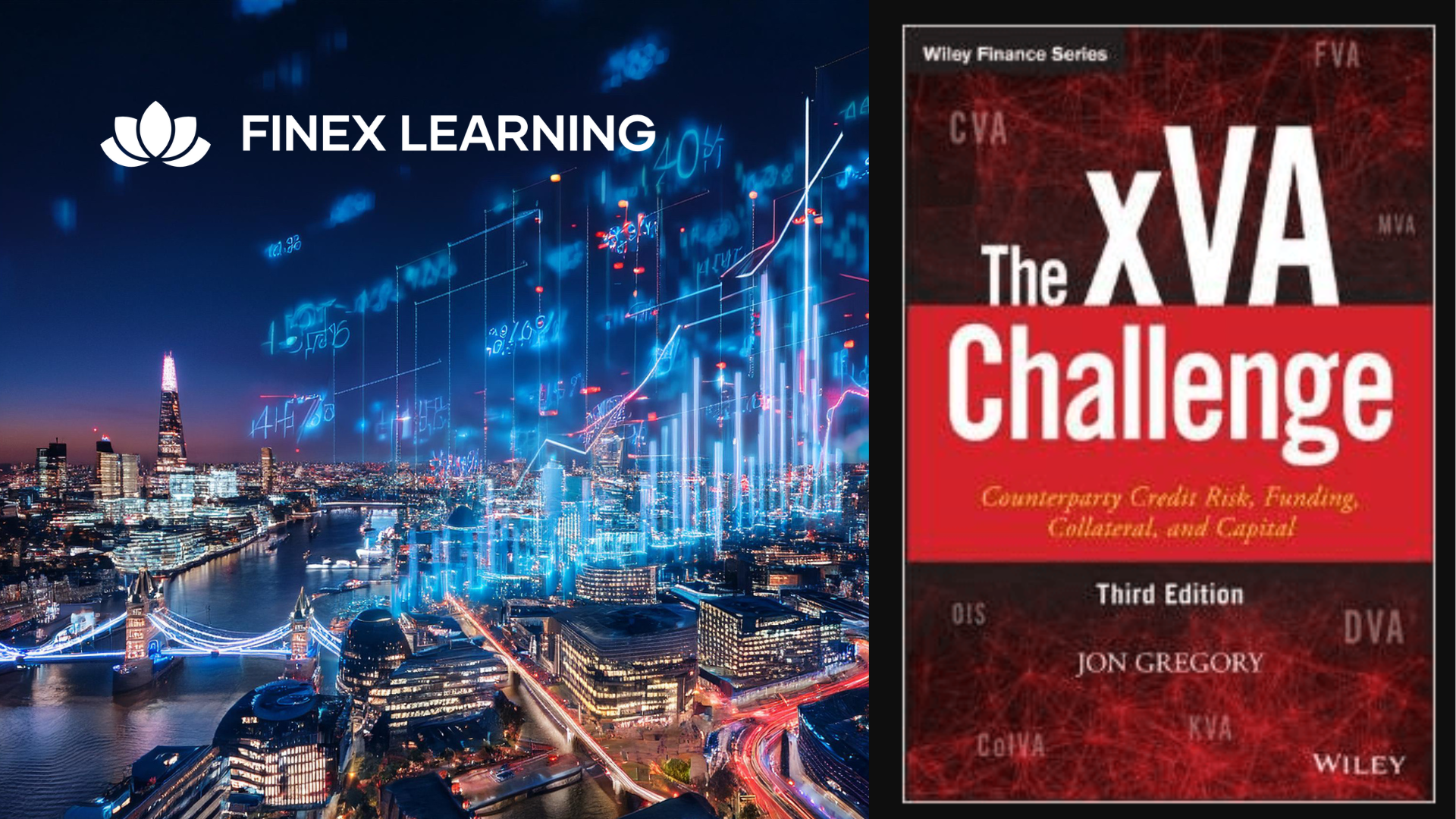
Description: It has been stated time and time again that our body is our biggest and most important investment. With everyone leading busier and more active lives, our bodies can easily fall prey to stress and strain. It is the responsibility of nutrition practitioners to help improve the lifestyles of their clients by recommending healthier food intakes and address their health through food and nutrition. Nutritionists are employed in hospitals, nursing care facilities, outpatient service facilities, gyms, health clubs and other centers for healthcare. This course qualifies you to work as a Food & Nutrition Coach, supporting clients who need encouragement, planning, motivation and on-going assistance to achieve their food and nutrition goals. Entry Requirement: This course is available to all learners, of all academic backgrounds. Learners should be aged 16 or over to undertake the qualification. Good understanding of English language, numeracy and ICT are required to attend this course. Assessment: At the end of the course, you will be required to sit an online multiple-choice test. Your test will be assessed automatically and immediately so that you will instantly know whether you have been successful. Before sitting for your final exam you will have the opportunity to test your proficiency with a mock exam. Certification: After you have successfully passed the test, you will be able to obtain an Accredited Certificate of Achievement. You can however also obtain a Course Completion Certificate following the course completion without sitting for the test. Certificates can be obtained either in hardcopy at a cost of £39 or in PDF format at a cost of £24. PDF certificate's turnaround time is 24 hours and for the hardcopy certificate, it is 3-9 working days. Why choose us? Affordable, engaging & high-quality e-learning study materials; Tutorial videos/materials from the industry leading experts; Study in a user-friendly, advanced online learning platform; Efficient exam systems for the assessment and instant result; The UK & internationally recognised accredited qualification; Access to course content on mobile, tablet or desktop from anywhere anytime; The benefit of career advancement opportunities; 24/7 student support via email. Career Path After completing this course you will be able to build up accurate knowledge and skills with proper confidence to enrich yourself and brighten up your career in the relevant job market. Nutritional Details Introduction to Basic Health FREE 00:03:00 Overview of Nutritional Terms 00:03:00 Understanding Food Labels and Claims 00:06:00 The Science of Nutrition & Professionals 00:05:00 Carbohydrates - Sugar 00:07:00 Carbohydrates - Starch 00:04:00 Carbohydrates - Fiber 00:02:00 Protein 00:09:00 Fat - Omega 3, 6, 9 & Cholesterol 00:07:00 Minerals Starting With Iron & Zinc 00:05:00 More Minerals - Calcium, Phosphorus, Magnesium 00:05:00 Vitamins - Starting with B's 00:03:00 Vitamins A, C, E, K - the Antioxidants 00:11:00 Couple More Minerals - Sodium & Potassium 00:03:00 Trace Minerals, B12 & Vitamin D 00:05:00 Nutrition Practitioner Principles of Healthy Nutrition 01:00:00 Nutritional Assessment 01:00:00 Malnutrition 01:00:00 Weight Management and Eating Disorders 01:00:00 Diabetes 01:00:00 Hypertension and Cardiovascular Diseases 01:00:00 Gastrointestinal Diseases 01:00:00 Renal Disease 01:00:00 Pulmonary Diseases 01:00:00 Life Expectancy 00:30:00 Diet and Nutrition Low Carb (No Carb) Diets 01:00:00 Women's Health Look Good Naked Diet 00:30:00 Prevention System's Flat Belly Diet 00:30:00 Weight Watchers International's Pro Points 01:00:00 Mike Geary's Truth about Abs Diet 00:30:00 HCG Diet 00:30:00 Diet Supplements and Weight Loss 00:30:00 Diets that Provide Food Supplements 00:30:00 Wrapping Up 00:15:00 Summer Diet Healthy Eating Pyramid 00:15:00 Healthy Diet Foods For This Summer 00:30:00 Health Diet Plans For The Summer 00:30:00 Great Diets For The Summer 00:15:00 Eat Right And Lose Those Extra Pounds This Summer 00:30:00 Eat Healthy This Summer And Hit The Beach With That Perfect Body 00:15:00 Diet This Summer For A Great Beach Body 00:15:00 Diet This Summer And Improve Your Fitness 00:30:00 Cool Salads For Your Summer Diet 00:30:00 A Simple Summer Detox Diet Plan 00:30:00 Your Summer Holiday Diet Tips 00:30:00 Your Diet Guide for the Summer 00:30:00 Weight Loss Tips for the Summer 00:30:00 Weight Loss Plans for the Summer 00:30:00 Tips on Maintaining a Healthy Diet 00:30:00 The Principles Of A Summer Diet 00:15:00 The Best Summer Foods For Weight Loss 00:15:00 Summer Weight Loss Diets For The Health Conscious 00:30:00 Summer Foods for Weight Loss 00:30:00 Summer Diet Tips for Women 00:30:00 Steps to a Healthy Summer Diet 00:30:00 Some Great Tips For A Summer Diet 00:15:00 Some Cool Diets For Summer 00:15:00 Raw Food Diets for Summer 00:15:00 Low Cal Recipes For A Summer Diet 00:30:00 Dash Diet Introduction 00:30:00 What Is This Thing The DASH Diet? 01:00:00 The History Of The DASH Diet 01:00:00 Is The DASH Diet All It's Cracked Up To Be? 01:00:00 Incorporating The DASH Diet Into Your Lifestyle 01:00:00 What To Eat And What To Avoid 01:00:00 A Day In The Life Of A DASH Diet 01:00:00 How Do I Shop For Groceries On The DASH Diet? 01:00:00 Dang! How Do I Eat At Restaurants On The DASH Diet? 01:00:00 Start Today 00:30:00 Fitness Today's Concerns about Wellness and Fitness 01:00:00 The Blissful Union of Wellness and Fitness 00:30:00 The Interchangeability of Wellness, Fitness and Health 00:30:00 The Quality of Life: Is Health Important? 00:30:00 Wellness Terminology 00:30:00 What Makes Us Well? 00:30:00 Wellness 00:30:00 Information on Wellness 00:30:00 How Do We Evaluate Wellness? 00:30:00 What Are Your Wellness Needs? 00:30:00 Wellness of the Body 00:30:00 Wellness of the Spirit 00:30:00 Wellness of the Mind 00:30:00 Benefits of Meditation for the Wellness of Ourselves 00:30:00 Do We Need Meditation? 00:30:00 Are You Well? 00:30:00 Fitness Terminology 00:15:00 Fitness 00:30:00 Information on Fitness 00:30:00 What Are Your Fitness Needs? 00:30:00 The Benefits of Being Fit 00:30:00 Metabolism: Can We Control It? 00:30:00 Metabolism for the Fit Individual 00:30:00 Metabolism: Can We Control It? 00:30:00 Obesity in Adolescents 00:30:00 Fitness of the Body 00:30:00 Fitness of the Spirit 00:30:00 Fitness of the Mind 00:30:00 Are You Fit? 00:30:00 Where You Live Affects Your Fitness 00:30:00 Fitness Centers: An Investigation 00:30:00 Does Your Income Affect Your Health? 00:30:00 What Role Does Our Intelligence Play in Our Health? 00:30:00 What Role Does Nutrition Play in Our Health? 00:30:00 Is There Health Without Water? 00:30:00 Vitamins: To Be or Not To Be? 00:30:00 How the Brain Affects Our Health 00:30:00 What Are Your Nutritional Needs? 00:30:00 Exercise and Play: What Do We Learn? 00:30:00 The Benefits of Walking 00:30:00 The Mind, Body and Soul Interconnectivity 00:30:00 Chiropractic Care: A Benefit to the Well Individual? 00:30:00 Acupuncture: A Benefit to the Well Individual? 00:30:00 The Benefits of Being Well 00:30:00 Where You Live Affects Your Wellness 00:30:00 The Benefits of Being Fit 00:30:00 Music: Our Connection to the Higher Conscious 00:30:00 The Yin and Yang of the Healthy Individual 00:30:00 Right Hand vs. Left Hand: Who's Healthier? 00:30:00 Is Your Mind Playing Tricks? 00:30:00 Becoming a Personal Trainer Malnutrition 01:00:00 Physiology and Kinesiology 00:30:00 Aerobic Training 01:00:00 Weight Training 00:30:00 Muscle Exercise Cross Reference 00:15:00 Fitness Testing 00:30:00 Stretching 00:15:00 Yoga 00:15:00 Pregnancy 00:15:00 Senior Fitness 00:30:00 Exercise Injury 00:30:00 Personal Training Tips 00:15:00 Personal Trainer Mistakes & Solutions 00:30:00 What to Avoid & Problem Areas Nutritional Deficiencies & Food Allergies 00:02:00 Organic vs Toxic Chemicals - Finding Balance 00:06:00 Fads. Trends, and Extremes in Diet 00:03:00 Exercise Unlocks Nutrients 00:04:00 Water 00:03:00 Rest 00:04:00 Calorie Intake & Menu Development 00:05:00 Practical Application & Summary 00:04:00 Additional Study Material Nutrition for Optimal Health -Handouts 00:00:00 Additional Supporting Material : Diet 00:00:00 Additional Supporting Material - Healthy Eating A Practical Guide 00:00:00 Mock Exam Mock Exam- Diet and Nutrition Practitioner Diploma 00:30:00 Final Exam Final Exam- Diet and Nutrition Practitioner Diploma 00:30:00 Order Your Certificates and Transcripts Order Your Certificates and Transcripts 00:00:00

Real Organization: How to Declutter and Organize Any Space!
By Xpert Learning
About Course Let go of clutter and grab on to happy living. Learn a tested system! It includes real life before/after photographs. Overcome Overwhelm and Discover the Secrets to Effortless Organization Unleash the power of organization and transform your spaces from chaotic to clutter-free with our expert-led course, designed to empower you to take control of your environment and achieve a more peaceful, productive life. Whether you're a seasoned clutter-struggler or a complete organization novice, this course will equip you with the tools and strategies you need to tackle any decluttering and organizing project with confidence. What You'll Learn: The step-by-step method for efficient organization: Master our proven system for decluttering and organizing any space, ensuring every item has a designated place. Real-life case studies with before and after transformations: Visualize the impact of organization through inspiring case studies that showcase the incredible transformations achieved by our clients. Effective techniques for starting and finishing projects: Overcome procrastination and learn strategies to stay motivated and complete your organizing projects successfully. Industry best practices for maximizing desirable results: Discover the insider secrets and expert tips to elevate your organizing skills and achieve the most satisfying outcomes. Benefits of Learning Organization: Enhanced focus and productivity: Experience a newfound sense of calm and clarity as you navigate your organized spaces. Developed productive habits: Integrate organization into your daily routine and cultivate a lifelong habit that promotes well-being and success. Positive ripple effects across your life: Discover the transformative impact of organization on your work, relationships, and overall mental health. Course Overview: Over 1.5 hours of expert-led content: Gain valuable insights and practical guidance from experienced professional organizers. Suitable for all experience levels: Whether you're a beginner or a seasoned declutterer, this course caters to every level of organizational expertise. Real-world applications in various settings: Learn effective organizational strategies applicable to a wide range of environments, from kitchens and garages to offices and homes. Enroll today and embark on a journey toward a life of organization, peace, and fulfillment! What Will You Learn? By the end of the course you will be able to start and finish any decluttering & organizing project efficiently. You will enjoy feeling inspired and empowered to tackle any decluttering & organizing project. You will have the ability to use Professional Organizer best practices to life an Organized Lifestyle. You will be more creative in learning how to store your belongings. Course Content Lesson Proper Promo About this Course About the Professional Organizers What is Clutter? The Cost of Clutter Am I a Clutterer? Steps for Success Step One: Reflect and Understand Step Two: Setting the Goal Describing Your Ideal Space Exercise Step Three: The Act of De-cluttering Letting Go of Difficult Items Unwanted Items - A few ideas to give them a new life! Decluttering Step by Step Home Office's Project Decluttering Step by Step Craft's Room Project Step Four: Let's Organize! Step Five: Beautify Step Six: Maintaining Success Real Example - Art Gallery Real Example - Bedroom Real Example - Home Office Real Example - Kitchen Real Example - Garage Real Example - Judie's Story Benefits of Working with a Professional Organizer What Comes After Organizing? International PO Associations Resource Recommendations Products Recommendations - Containers Products Recommendations for the Kitchen Products Recommendations - Hooks Products Recommendation for Paper Management Tips For Moving Objects Congratulations! A course by KW Professional Organizers Organization, Minimalism, Selfcare RequirementsYou are ready and/or thinking about making a change in your physical space.You have an open mind and are ready to learn.No additional resources are required. Audience Anyone who wants to live a more organized lifestyle. Anyone who wants to learn a process for decluttering their spaces. People who are interested in reducing stress by creating spaces they love. This course is for beginners who still find it challenging to declutter and get organized. Audience Anyone who wants to live a more organized lifestyle. Anyone who wants to learn a process for decluttering their spaces. People who are interested in reducing stress by creating spaces they love. This course is for beginners who still find it challenging to declutter and get organized.

Search By Location
- Management Courses in London
- Management Courses in Birmingham
- Management Courses in Glasgow
- Management Courses in Liverpool
- Management Courses in Bristol
- Management Courses in Manchester
- Management Courses in Sheffield
- Management Courses in Leeds
- Management Courses in Edinburgh
- Management Courses in Leicester
- Management Courses in Coventry
- Management Courses in Bradford
- Management Courses in Cardiff
- Management Courses in Belfast
- Management Courses in Nottingham

