- Professional Development
- Medicine & Nursing
- Arts & Crafts
- Health & Wellbeing
- Personal Development
1163 Management courses in Hoddesdon
Total FabricPath training course description A comprehensive look at Cisco's FabricPath. This course starts with the problems in traditional switched networks then moves onto to how FabricPath solves these problems. As IS-IS is key to loop free topologies in FabricPath networks, this protocol is also studied. What will you learn Explain the benefits of FabricPath. Explain how FabricPath works Explain the role of IS-IS in FabricPath. Integrate FabricPath into existing networks. Total FabricPath training course details Who will benefit: Technical staff working with FabricPath. Prerequisites: Definitive Ethernet switching for engineers Duration 1 day Total FabricPath training course contents What is FabricPath? Layer 2 versus Layer 3, STP problems: One path, convergence, MAC explosion. Frame routing. Shortest path. Comparison with TRILL. FabricPath architecture Core and edge, VLANs, vPC+. IS-IS Link layer IS-IS, SPF trees, traffic management. IS -IS extensions for FabricPath. ISIS TLV. FabricPath forwarding Routing table, Switch IDs, multi destination trees, IGMP snooping. Roots. MAC versus switch tables. FabricPath Dynamic Resource Allocation Protocol (DRAP). FabricPath frames Encapsulation, frame format, Switch ID, Forwarding tag. Miscellaneous Basic configuration, interoperation with STP, TCN forwarding

Sustainable Excellence
By 4and20Million.
4and20Million run Sustainable Excellence, a course designed to help people unlock their productivity, without resorting to longer hours and unnecessary stress. For full details, further information and learning more about how to boost your career prospects, please contact: dan@4and20million.com alex@4and20million.com
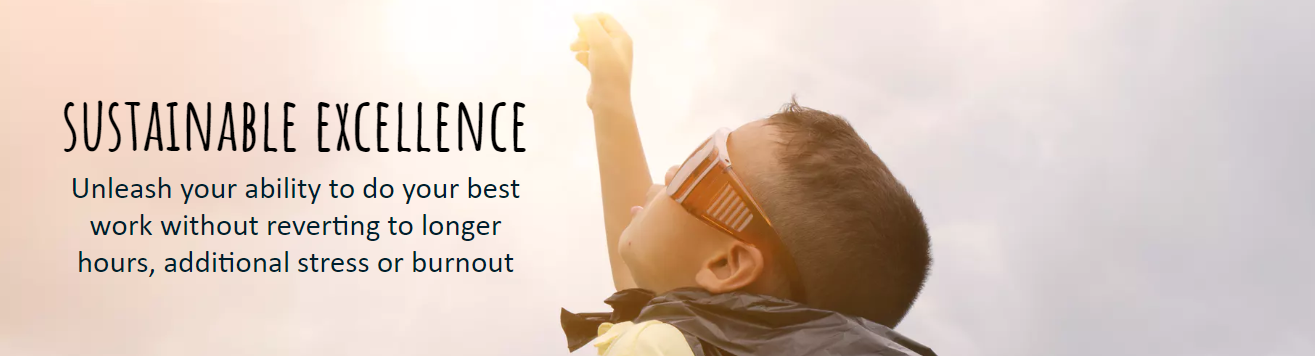
Understanding and applying the core values of Leadership
By Beyond Satisfaction - Customer service Training
If you want to improve your or your team ability to lead a team successfully, feel free to check out my Training course focusing on the keys to success to effective Leadership.

Linux training course description A Linux foundation appropriate for all flavours of Linux, focussed on getting network engineers up and running with Linux. The command line is used throughout. The course progresses from the basics of Linux commands onto useful tools such as grep, then shell features such as piping and then onto shell scripting. Administration aspects covered are the tasks network engineers are most likely to encounter such as software installation. Hands on exercises concentrate on network related tasks such as installing net-snmp and using shell scripts to provide network automation. What will you learn Use Linux commands to perform a variety of tasks from manipulating files to handling processes. Create and edit files with vi. Work with permissions. Write simple shell scripts. Install software packages. Configure base networking. Linux training course details Who will benefit: Network engineers. Prerequisites: TCP/IP Foundation Duration 5 days Linux training course contents What is Linux? Linux distributions, open source software. Getting started Logging in, changing passwords, logging out. Hands on Basics and root access. Linux basics Command structure. The Linux manuals, basic commands (who, date, tty, uname, echo, banner...). Hands on Using the CLI. Connecting to a network IP configuration, DHCP, static addressing, routing, ifconfig, ping, netstat, traceroute, dig. Hands on Network configuration and testing. Managing Software Package Concepts, Comparison of package formats, RPM, rpm Commands, Yum, Debian Packages, dpkg, apt-cache, apt-get, dselect, aptitude, Converting Between Package Formats, Dependencies and Conflicts, Startup Script Problems, Shared Libraries, Library Management Hands on Installing network packages such as nmap and net-snmp. Processes and log files ps, kill, background processes, at, exec, priorities. Managing Linux log files. Syslogd. Setting the time. Cron and cronjobs. Managing Processes, the Kernel: The First Process. Hands on Controlling daemons and services. Setting up a TFTP server. Filesystem commands Home directories, manipulating files and directories, Filesystem layout, Pathnames, hard and symbolic links. Viewing files. Hands on Exploring the filesystem, working with network device configuration files. The Linux editors ed, vi, shell escapes, .exrc. Hands on Editing network device configuration files. Extracting data from files grep, find, cut, sort and paste⦠Hands on Working with syslog files. Permissions Theory, chmod, chown, newgrp. Hands on Handling permission problems. The shell Metacharacters, piping and redirection. Hands on Running SNMP commands and working with their output. Basic shell scripting What are shell scripts? Simple scripts, control structures. Variable. Setting variables, using variables, set, scope, export, sourcing, environmental variables, read. Positional parameters: $0 to $9, $#, $* and others. shift parameter substitution. Control statements: The test command, if , while loops, for loops, the case statement. Hands on Automating network tasks. Customising your environment Environmental variables, stty, .profile and other startup files. Hands on Customising Linux. Introduction to administration The root user, su. Managing users and groups. Hands on The power of root. Archiving files Backups, tar, cpio, dd, gzip. Hands on Working with tar files. Booting Linux and Editing Files Installing Boot Loaders, GRUB Legacy, GRUB 2, Alternative Boot Loaders, the Boot Process, Boot Messages, Runlevels and the Initialization Process, Runlevel Functions, Runlevel Services, Alternative Boot Systems , Upstart, system. Hands on Installing network services on Linux.

This course focuses on empowering managers to foster a culture of ownership, leverage effective delegation practices, and enhance productivity within their teams. Participants will explore strategies and techniques to delegate effectively, promote accountability, and optimise team performance. This course is available to book for delivery in-house for your organisation and people exclusively, for either a half or full days training workshop. Prices are dependent on size of group ranging from a minimum of 4 to a maximum of 12 delegates. If you have a smaller number of delegates the Puritas 1:1 Leadership Coaching Programme is recommended.

How to conduct a staff appraisal
By SAVO CIC
In some organisations appraisals are seen as an annual chore that has to be undertaken and neither the manager nor the staff gain any real benefit from it. This half day course is designed to help managers appraise their staff effectively so that both parties develop more insight, motivation and a better understanding of each other. It will help participants work with their staff to create work plans that are effective and realistic. This course can be run as a one-off session or as part of a series of sessions on staff management.

Total TRILL training course description A comprehensive look at Transparent Interconnection of Lots of Links (TRILL). This TRILL course starts with the problems in traditional switched networks then moves onto to how TRILL solves these problems. As IS -IS is key to loop free topologies in TRILL networks, this protocol is also studied. What will you learn Explain the benefits of TRILL. Explain how TRILL works. Explain the role of IS-IS in TRILL. Integrate TRILL into existing networks. Total TRILL training course details Who will benefit: Technical staff working with Ethernet. Prerequisites: Definitive Ethernet switching for engineers Duration 1 day Total TRILL training course contents What is TRILL? Layer 2 versus Layer 3, STP problems: One path, convergence, MAC explosion. TRILL switches, RBridges, TRILL campus. TRILL standards TRILL components RBridges, mixing Rbridges with bridges, appointed forwarders. IS-IS Link layer IS-IS, SPF trees, traffic management. IS-IS extensions for TRILL. ISIS TLV. How TRILL works TRILL IS-IS hello discovery, Designated bridge, IS-IS flooding, Appointed forwarder, unicast versus multi-destination frames. TRILL nicknames. TRILL packet headers Local link header, TRILL header. TRILL over Ethernet, TRILL over PPP. VLANs. Fine grained labelling. TRILL BFD. TRILL OAM. Frame overheads. TRILL comparisons MPLS, IP, 802.1aq.

Advanced Ethernet switching training course description An advanced hands on switching course for those already familiar with the basics such as STP and VLANs. The course starts with advanced diagnostics and network monitoring moving onto switch protocols. A large part of the second day is spent implementing QoS and security such as 802.1x. What will you learn Troubleshoot switching. Explain how a number of switch protocols work, including: UDLD LLDP LACP DTP VTP/MVRP Design redundancy into switched networks. Implement QoS on switches. Harden switches. Advanced Ethernet switching training course details Who will benefit: Technical staff working with Ethernet switches. Prerequisites: None Duration 2 days Advanced Ethernet switching training course contents Switches Switch review, troubleshooting, diagnostics, L2 traceroute, UDLD, message logging, Wireshark, port mirroring, Hands on: Troubleshooting. Network management SNMP, SNMPv3, RMON, Netflow, Sflow. System logging. Hands on: Managing switches with SNMP. Syslogd. Switches and automatic configuration Auto-MDIX, LLDP, CDP, Link aggregation, LACP, Link state tracking, VLANS and tags, DTP. Hands on: Discovery, dynamic configuration. RSTP 802.1w, new port roles and states, new BPDUs, rapid convergence, topology changes, compatibility issues. L3 redundancy, VRRP, GLBP. Design issues. Hands on: RSTP, VRRP. VLANS: Registration protocols Why VTP? VTP modes, how VTP works, VTP pruning. GVRP, MVRP. Hands on: Dynamic VLANs STP variations and alternatives 802.1s (multiple spanning tree), regions, rings, L2MP, TRILL. Hands on: 802.1s Multicasting What is multicasting, Static configuration, IGMP snooping, CGMP, MVR. IPv6 MLD snooping. Hands on: Multicast through switches QoS Storm control, DSCP, 802.1Q, 802.1p, mapping, classification, policy, Ingress queues, Egress queues. Dropping frames, limiting bandwidth. Hands on: Voice through switches. More VLANS Native VLANs, Voice VLANs Security Static MAC addresses, AAA, RADIUS, Port based authentication, 802.1x, Guest VLANs, L2 attacks, SSH, HTTPS. Hands on: Hardening switches. Miscellaneous NTP, managing the MAC address table, managing system resources, SDN

Kubernetes for engineers training course description This course covers how Kubernetes addresses the challenges of distributed systems. Hands on sessions follow all the major theory chapters. What will you learn Explain what Kubernetes is and how it works. Create and run containers on Kubernetes using the Docker image format and container runtime. Kubernetes for engineers training course details Who will benefit: Anyone working with Docker or Kubernetes. Prerequisites: Definitive Docker for engineers. Duration 2 days Kubernetes for engineers training course contents Introduction Velocity, Scaling your service and your teams, Abstracting your infrastructure. Creating and running containers Container images, Building application images with Docker, Storing images in a remote registry, The Docker container runtime. Deploying a Kubernetes cluster Installing Kubernetes on a public cloud provider, Installing Kubernetes locally using minikube, Running Kubernetes on Raspberry Pi, The Kubernetes client, Cluster components. Common kubectl Commands Namespaces, Contexts, Viewing Kubernetes API objects, Creating, Updating, and Destroying Kubernetes objects, Labelling and annotating objects, Debugging commands. Pods Pods in Kubernetes, Thinking with pods, The pod manifest, Running pods, Accessing your pod, Health checks, Resource management, Persisting data with volumes, Putting It all together. Labels and Annotations Labels, Annotations. Service Discovery What Is Service discovery? The service object, Looking beyond the cluster, Cloud integration, Advanced details. ReplicaSets Reconciliation loops, Relating pods and ReplicaSets, Designing with ReplicaSets, ReplicaSet Spec, Creating a ReplicaSet, Inspecting a ReplicaSet, Scaling ReplicaSets, Deleting ReplicaSets. DaemonSets DaemonSet scheduler, Creating DaemonSets, Limiting DaemonSets to specific nodes, Updating a DaemonSet, Deleting a DaemonSet. Jobs The job object, Job patterns. ConfigMaps and secrets ConfigMaps, Secrets, Naming constraints, Managing ConfigMaps and secrets. Deployments Your first deployment, Creating deployments, Managing deployments, Updating deployments, Deployment strategies, Deleting a deployment. Integrating storage solutions and Kubernetes Importing external services, Running reliable singletons, Kubernetes-native storage with StatefulSets. Deploying real-world applications Parse, Ghost, Redis.

VTCT LEVEL 4 CERTIFICATE IN LASER AND INTENSE PULSED LIGHT (IPL)
By The Angel Academy Of Teaching & Training
Intense Pulsed Light or Laser Hair Removal. Hugely popular in the UK, this treatment leads the way in permanent hair removal. Salons around the UK command very good profits from a course of IPL or laser. In the 2000's, women have the opportunity to be hair free and this has led to an increase in the demand for hair free bodies. Certain cultures dictate that women be as hair free as possible and IPL allows for this. There are certain IPL machines in the market that are virtually pain free, making it possible for a woman to have a 'brazilian' or a 'hollywood' treatment. Please enquire if you wish to know more. How Does IPL Work The treatment involves the application of a focused, broad-spectrumlight (xenon), which is applied to the surface of the skin using a hand-held application head. Selective photo-thermolysis involves the process of the light, which travels across and within the range until it reaches the hair shafts or the root of the hair (the bulb). The bulb is usually where the highest concentration of melanin is located. The melanin is what determines our hair/skin colour and once this melanin has been destroyed there can be no growth. The IPL light is changes into heat. This will literally 'blow up' the root of the hair. If a hair has nowhere to grow with no hair bed, it cannot grow! This intense heat also destroys the papilla. IPL treatments will permanently reduce the total number of body hairs but will not result in a permanent removal of all hair and many factors can trigger re-growth such as hormones, menopause, pregnancy and medication. With an IPL treatment, the hair growth cycle has to be in Anagen (the active stage). The hair growth cycle differs on different areas of the body which is why we need to recommend a course! A- Anagen (active stage) C- Catagen (transitionary stage) T- Telagen (resting phase) As the hair growth cycle process can take between 4-6 weeks, this is why we recommend a client to return for their course every 4 weeks. It has the best track record. IPL & Laser has the best overall results (on large areas), versus any other method, in getting rid of hair for longer periods of time if not permanently. All skin types and hair colours can be identified. IPL (intense pulsed light) it does target pigmentation (this determines hair and skin colour), but an ND Yag Laser is not determined by the Fitzpatrick Scale. What is the difference between Laser and IPL Laser and IPL are identified by their wavelength which is usually shown in nanometres (nm). IPL systems are different to a Laser machine as they have a range of emissions. With the AATT Freeze 1 machine the range for hair removal is 640-1200nm (this is a ruby wavelength). For photo-rejuvenation the range is 540-1100nm (this is a green wavelength). The Poly lightbulb emits a range of wavelengths to appear as a flash of white light The Wavelengths are incoherent and travel in all directions with no order between them The High beam spreads out more rapidly than a laser beam The Focus is on a large area which reduces the risk of eye damage compared with coherent sources such as a laser beam. IPL is the abbreviation of Intense Pulsed Light. The machines have been widespread in use since the beginning of the 1990's. The flash lamp is commonly a xenon (huge uses across industry, photographic and medical) What Does The Course Include? When choosing a course ensure that it includes both theory and a wide variety of practical content. Every course should include: Anatomy and Physiology Types & structure of the hair Health & Safety Management Salon Management Client Care Laser & IPL Hair Removal Application Laser and IPL for Photo-rejuvenation Skin, blood and lymphatic circulation Reproductive and endocrine system Theory of Electric Currents Consultations & Record Cards Contra-indications & contra-actions Aftercare advice Accurate techniques Legislation, Hygiene and Sterilisation What is expected of the student to complete a fast track course? Full attendance of the lesson dates A full commitment to work hard Health & Safety Management Salon Management Client Care Successful Laser & IPL Hair Removal Application Successful Laser and IPL for Photo-rejuvenation Completion of a Portfolio Performing Competent Assessments Producing a Written Assignment Home Study and Practice Please see below our list of upcoming courses. Click on the course for further information, request a call or email regarding the course or book now! Course Days Dates Cost VTCT Level 4 IPL & Laser 2 6/04/2024 7/04/2024 £999 VTCT Level 4 IPL & Laser 2 23/05/2024 24/05/2024 £999 VTCT Level 4 IPL & Laser 2 21/06/2024 22/06/2024 £999 VTCT Level 4 IPL & Laser 2 24/07/2024 25/07/2024 £999

Search By Location
- Management Courses in London
- Management Courses in Birmingham
- Management Courses in Glasgow
- Management Courses in Liverpool
- Management Courses in Bristol
- Management Courses in Manchester
- Management Courses in Sheffield
- Management Courses in Leeds
- Management Courses in Edinburgh
- Management Courses in Leicester
- Management Courses in Coventry
- Management Courses in Bradford
- Management Courses in Cardiff
- Management Courses in Belfast
- Management Courses in Nottingham