- Professional Development
- Medicine & Nursing
- Arts & Crafts
- Health & Wellbeing
- Personal Development
1252 Management courses in Chorleywood
WiMax training course description Broadband wireless access is an emerging technology area. This course looks at WiMAX, where it can be used, how it works and the alternative technologies. What will you learn Describe WiMAX. Explain how WiMAX works. Compare and contrast WiMAX with alternative broadband wireless access technologies. WiMax training course details Who will benefit: Anyone wishing to know more about WiMAX. Prerequisites: None. Duration 2 days WiMax training course contents Introduction What is WiMAX? WiMAX applications, The Internet, Internet access choices, wireless broadband access, WiMAX benefits. WiMAX overview Spectrums, LOS vs. non-LOS, bit rates, modulation, mobility, channel bandwidth, cell radius. WiMAX standards The WiMAX forum, IEEE, ETSI, HIPERACCESS, HIPERMAN, 802.16, 802.16-2004, 802.16a, 802.16e, 802.16f. WiMAX architecture Subscriber Stations (SS), Indoors, outdoors, antennas, Radio Base Stations (BS), LOS, Non LOS BackHaul, Point to multipoint, mesh support. Physical layer 10 - 66GHz, TDMA, TDD, FDD, 2 -11 GHz, SC2, OFDM, OFDMA, QPSK, QAM, Radio Link Control (RLC), uplink, downlink. MAC layer Traffic types (continuous, bursty), QoS, service types. MAC operations, connection oriented, frame structure, addressing. Convergence sublayers, service specific, common part, profiles (IP, ATM). Bandwidth request-grant, ARQ, Management messages. Security MAC privacy sublayer, network access authentication, AAA, 802.1x, key exchange and privacy. WiMAX alternatives WiMAX vs. 3G, WiMAX vs. 802.20.

Definitive VPNs training course description A hands on course covering VPNs from the basics of benefits and Internet vs. Intranet VPNs through to detailed analysis of the technologies involved in VPNs. All the major VPN protocols are covered including PPPoE, L2TP, SSL, IPsec and dynamic VPNs. MPLS L3 VPNs are also covered. What will you learn Describe what a VPN is and explain the difference between different VPN types. Recognise the design and implementation issues involved in implementing a VPN. Explain how the various technologies involved in a VPN work. Describe and implement: L2TP, IPsec, SSL, MPLS L3 VPNs. Evaluate VPN technologies. Definitive VPNs training course details Who will benefit: Network personnel. Prerequisites: IP Security foundation for engineers. Duration 3 days Definitive VPNs training course contents VPN overview What is a VPN? What is an IP VPN? VPNs vs. Private Data Networks, Internet VPNs, Intranet VPNs, Remote access VPNs, Site to site VPNs, VPN benefits and disadvantages. VPN Tunnelling VPN components, VPN tunnels, tunnel sources, tunnel end points, hardware based VPNs, Firewall based VPNs, software based VPNs, tunnelling topologies, tunnelling protocols, which tunnelling protocol should you use? requirements of tunnels. VPN security components Critical VPN security requirements, Encryption and authentication, Diffie Hellman, DES, 3DES, RSA, PKI, Ca server types, pre shared keys versus certificates, Enrolling with a CA, RADIUS in VPNs. PPP Encapsulation, operation, authentication. Hands on Setting up PPPoE and analysing PPP packets. PPTP Overview, Components, How it works, control and data connections, GRE. Hands on Building a PPTP VPN. L2TP Overview, components, how it works, security, packet authentication, L2TP/IPSec, L2TP/PPP, Layer 2 versus layer 3 tunnelling. Hands on Implementing a L2TP tunnel. IPSec AH, HMAC, ESP, transport and tunnel modes, Security Association, use of encryption and authentication algorithms, manual vs automated key exchange, NAT and other issues. Hands on Implementing an IPSec VPN. Intranet VPNs Headers, architecture, label switching, LDP, MPLS VPNs. VPN products and services PE and CPE, management, various VPN products. VPN issues and architectures VPN architectures: terminate VPN before/on/ after/in parallel with firewall, resilience issues, VRRP, performance issues, QoS and VPNs. documentation.

Windows clustering training course description This course covers high availability and disaster recovery technologies such as live migration, storage migration and Hyper-V Replica, as well as providing indepth coverage of failover clustering including a detailed implementation of failover clustering of Hyper- V using SoFS. The course also covers System Center Virtual Machine Manager and implementing Network Load Balancing (NLB) and load balancing clusters. What will you learn Plan and implement a failover cluster. Describe managing server roles and clustering resources. Implement and manage virtual machines. Use System Center Virtual Machine Manager. Describe cloud-based storage and high availability solutions. Implement a Network Load Balancing (NLB) cluster. Windows clustering training course details Who will benefit: Technical staff working with Microsoft clusters. Prerequisites: Supporting Microsoft Windows server Duration 3 days Windows clustering training course contents High Availability in Windows Server Defining levels of availability, High Availability and disaster recovery solutions with Hyper-V Virtual Machines, High Availability with failover clustering in Windows Server. Hands on Configuring High Availability and Disaster Recovery. Implementing failover clustering Planning a failover cluster, creating a new failover cluster. Hands on Creating and Administering a Cluster. Server roles and clustering resources Configuring highly available applications and services on a failover cluster, managing and maintaining a failover cluster, troubleshooting a failover cluster, implementing site high availability with multisite failover clusters. Hands on Managing server roles and clustering resources. Failover clustering with Hyper-V Overview of integrating Hyper-V with failover clustering, implementing Hyper-V with failover clustering, managing and maintaining Hyper-V Virtual Machines on failover clusters. Hands on Implementing failover clustering by using Hyper-V Storage Infrastructure Management with Virtual Machine Manager Virtual Machine Manager, managing storage infrastructure with Virtual Machine Manager, provisioning failover clustering in Virtual Machine Manager. Hands on Managing storage infrastructure. Cloud-Based storage and High Availability Azure storage solutions and infrastructure, cloud integrated storage with StorSimple, disaster recovery with Azure Site Recovery. Hands on Managing cloud-based storage and high availability Network Load Balancing Clusters Overview of NLB, configuring an NLB cluster, planning NLB. Hands on Implementing a Network Load Balancing Cluster

Project management made easy! (In-House)
By The In House Training Company
Project management can seem scary and rather intimidating. The whole aim of this programme is to give people a simple and straightforward way of dealing with projects without having to use complex and confusing systems. This two-day course is designed to introduce the apparently complex world of project management in a simple and practical manner. The programme is for anybody who has to run a project of any nature. It has been attended by people from as diverse fields as events management, fashion, charities, oil companies and so on. The programme is run without using any IT project management systems although an introduction can be given if required. At the end of the programme participants will leave understanding: What a project is and why projects are so important today The roles of a project manager Some key language and concepts A simple 5-step model for organising projects How to make sure you understand what your 'client' really wants A set of three simple tools to plan the project How to make decisions What to monitor when the project is running How to close the project 1 Introduction What is the aim of this programme? 2 Background thinking What is a project? The project manager's eternal triangle (cost-quality-time) What are the characteristics of successful projects? Who are the key characters in a project? What are the roles of a project manager? 3 The project process Why have one? 4 Project initiation What is the aim? Identifying key information Key skill: mission analysis Initial risk analysis Document and sign-off 5 Decision-making - 'Stop, Think, Act!' The 'Stop, Think, Act!' technique Recognise the opportunity to make a decision The 3 Cs - making sure we understand the decisions we have to make Identifying options Making your decision Taking it to action 6 Creativity 7 The planning stage Identify all discrete tasks Sequence and dependencies Time line - critical path Resources Project base-line 8 Execution stage - delivering the result Monitor Evaluate Adapt Control Review 9 The project close Review Documentation Have we delivered? What have we learned?

How to conduct a staff appraisal
By SAVO CIC
In some organisations appraisals are seen as an annual chore that has to be undertaken and neither the manager nor the staff gain any real benefit from it. This half day course is designed to help managers appraise their staff effectively so that both parties develop more insight, motivation and a better understanding of each other. It will help participants work with their staff to create work plans that are effective and realistic. This course can be run as a one-off session or as part of a series of sessions on staff management.

Sustainable Excellence
By 4and20Million.
4and20Million run Sustainable Excellence, a course designed to help people unlock their productivity, without resorting to longer hours and unnecessary stress. For full details, further information and learning more about how to boost your career prospects, please contact: dan@4and20million.com alex@4and20million.com
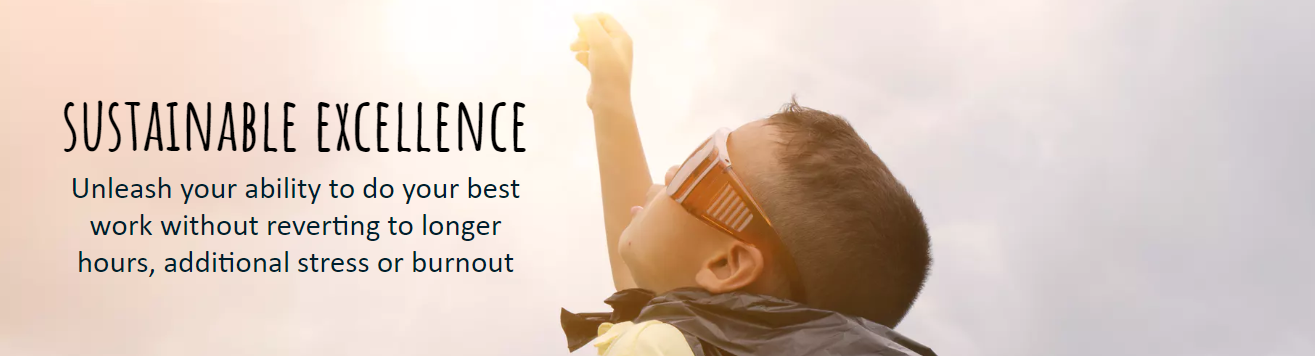
Anxiety Counselling London Miss Date Doctor
4.9(27)By Miss Date Doctor Dating Coach London, Couples Therapy
Manage and reduce anxiety with professional counselling in London. Our experienced therapists provide tailored strategies and support to help you cope with anxiety, reduce stress, and live a more peaceful life. With a focus on personalized care and effective techniques, our counselling services aim to help you achieve long-term mental well-being and resilience. Key areas: anxiety therapy, stress counselling, anxiety support, therapy for anxiety, anxiety management, stress management, mental health support. 3 x 1 hour sessions

Cloud technologies training course description This course provides an introduction to cloud technologies, including, configuration and deployment, security, maintenance, and management. It covers all aspects of cloud computing infrastructure. It will help you to master the fundamental concepts, terminology, and characteristics of cloud computing. . What will you learn Contrast and compare AWS, GCP and Azure. Explain the different cloud services, models and characteristics. Explain cloud virtualization components and options. Explain cloud security options. Describe cloud automation, orchestration, monitoring and performance options. Cloud technologies training course details Who will benefit: Anyone working with or looking to work with cloud technologies. Prerequisites: None. Duration 2 days Cloud technologies training course contents What is the cloud? The Internet Cloud computing Benefits Disadvantages Cloud services IaaS, PaaS, SaaS, others. Cloud service providers AWS, GCP Microsoft Azure, others Cloud architectures Private, public, hybrid others Cloud based delivery The cloud and virtualization Virtual Machines, networks, storage, deployment. Accessing the Virtual Machine Secure cloud environments Security considerations. Data privacy considerations Automation and orchestration Monitoring and performance Performance Cost issues Cost containment

Supporting the Wellbeing of Your Colleagues
By Mpi Learning - Professional Learning And Development Provider
Well-being isn't just a 'nice to have' - it should be a core part of your employee strategy.

Search By Location
- Management Courses in London
- Management Courses in Birmingham
- Management Courses in Glasgow
- Management Courses in Liverpool
- Management Courses in Bristol
- Management Courses in Manchester
- Management Courses in Sheffield
- Management Courses in Leeds
- Management Courses in Edinburgh
- Management Courses in Leicester
- Management Courses in Coventry
- Management Courses in Bradford
- Management Courses in Cardiff
- Management Courses in Belfast
- Management Courses in Nottingham
