- Professional Development
- Medicine & Nursing
- Arts & Crafts
- Health & Wellbeing
- Personal Development
3374 Management courses in Bushey delivered Live Online
The candidate journey is the process job applicants go through when interacting with Noble Foods. It encompasses every interaction in person and online, from the moment a candidate first becomes aware of us to the final hiring decision – and even beyond. You play a key role in the successful recruitment of new starters. It’s important that you have the skills to navigate all stages of the recruitment process to give the candidates the best experience, hire top talent and ensure we remain legally compliant. What does the course cover? What is the candidate journey and why is it important? The role of the line manager Legal Compliance The Noble Foods Candidate Journey How to fill out a Requisition How to post a job Selection Process Interviews Flexible Working Requests
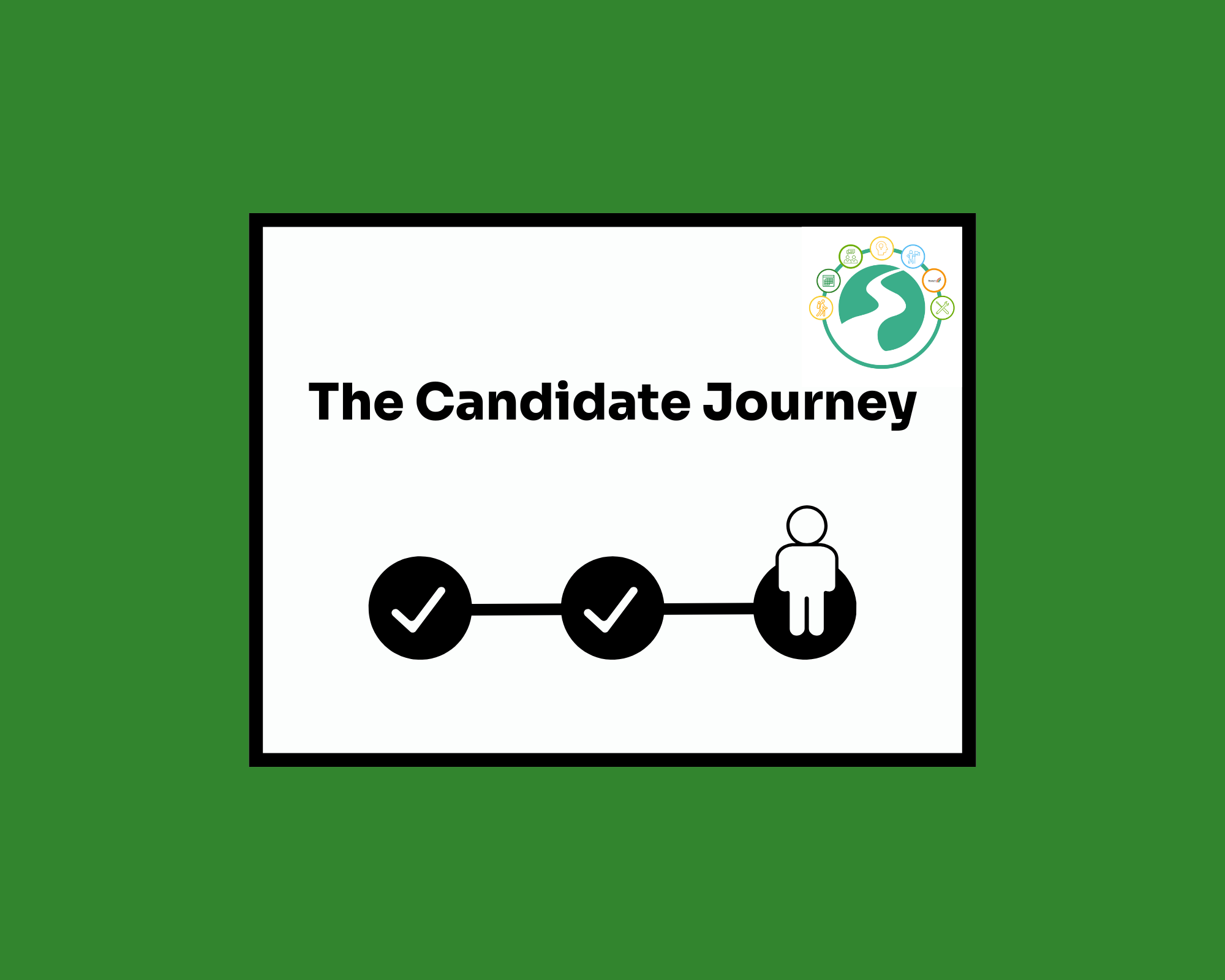
Decision Making and Problem Solving (Virtual)
By IIL Europe Ltd
Decision Making and Problem Solving (Virtual) We may live in an era of fast technology and increasing reliance upon automation, but our human abilities to think critically, make careful decisions, and solve nuanced problems are more important than ever. Our personal lives depend on those things, and so do the lives of our organizations. Since business is now conducted at remarkable speeds, we put our organizations at great risk daily when we have weak competencies with decision-making and problem-solving. Decisions and solutions that are executed impulsively and without structured approaches can create more problems or make existing ones worse! This course aims to help participants improve their skills so they can execute well and add value to the workplace. Learners will experience multiple decision-making and problem-solving models, tools, and techniques meant for the real world. They will learn how to align their growing toolboxes with the right situational contexts so that they can transfer that skill to the workplace. They will also discover how indecision, cognitive bias, and default thought processes can create obstacles to effective decision-making and problem-solving. What you will Learn Recognize the importance of making a sound decision in a timely manner Infer types of cognitive biases and obstacles that impact decision-making Separate facts, requirements, ideas, and perceptions when making a decision or solving problems Apply structured decision-making and problem-solving approaches Conduct cause and effect and Force Field analyses Evaluate alternative solution methods using various techniques Analyze real world situations to determine the best aligned decision-making and problem-solving models, tools, and techniques Implement decision-making and problem-solving models, tools, and techniques Getting Started Foundation Concepts Contextualizing decisiveness and problem-solving Discriminating between decisiveness and problem-solving Understanding Decision-Making Decision-making challenges and impacts Key drivers of good decision-making Thought processes and obstacles Knowledge, skills, and abilities (KSAs) Decision-Making Models and Supporting Tools Decision-making models, tools, and guidelines Tools to evaluate alternatives Translating requirements into action Problem-Solving Defining the problem Problem-solving models Cause and effect analysis Quick hit vs. innovative problem-solving Summary and Next Steps Course summary Personal action plan

SketchUp Training Course for Interior Designers and Architects
By London Design Training Courses
Why choose SketchUp Training Course for Interior Designers and Architects? Course info During this training course, you will begin with an introduction to SketchUp, exploring its interface, fundamental concepts, including design tools, component, color and texture, and importing from 3D Warehouse related to interior design. Duration: 6 hrs. Method: 1-on-1, Personalized attention. Schedule: Tailor your own schedule by pre-booking a convenient hour of your choice, available from Mon to Sat between 9 am and 7 pm. Advantages of SketchUp: Intuitive and Fast: Compared to other 3D modeling software, SketchUp is simple, fast, and easy to use. Quick Learning Curve: Within a few hours, users can create simple models and get started with SketchUp. Efficient Modeling: SketchUp allows for the creation of models with fewer faces, optimizing performance. Versatility: Its non-parametric modeling principle makes SketchUp suitable for various applications. Rich Component Library: Access a vast collection of free components in the 3D Warehouse. Extensive Plugins: Benefit from numerous free plugins. Interior Designers' SketchUp Training Course Course Duration: 6 hours I. Introduction to SketchUp (1 hour) Overview of SketchUp for interior design Familiarization with the interface and essential tools Navigating the 3D environment efficiently Project creation and management II. Creating Floor Plans (1 hour) Importing and drawing floor plans accurately Wall, window, and door precision Effective floor level management Organizing designs with Layers and Scenes III. Furniture and Fixtures (2 hours) Accessing 3D Warehouse for furniture and fixtures Crafting custom elements for unique designs Strategic arrangement within the space Materials and textures customization IV. Advanced Modeling (1 hour) Utilizing advanced tools for intricate 3D models Organizing models with groups and components Adding details and finishes for high-quality design V. 3D Visualization (1 hour) Creating immersive 3D models Applying textures to walls, floors, ceilings Mastering rendering for realistic presentations VI. Importing and Exporting (30 minutes) Seamless collaboration with other software File formats and compatibility understanding Preparing models for 3D printing VII. Conclusion and Next Steps (30 minutes) Comprehensive review and key takeaways Further learning resources and improvement avenues Interactive Q&A and feedback collection SketchUp - SketchUp trial https://www.sketchup.com Unlock Your Design's Full Potential With SketchUp's Powerful 3D Software. VR Model Viewing. Free Trial Available. Secure Payment Options. Types: SketchUp Go, SketchUp Pro.

QA Level 2 Award In Principles Of COSHH (RQF) Face to Face: Half-day course Virtual Classroom: Spread over 2 sessions of 2½ hr duration COSHH: Control of Substances Hazardous to Health Regulations 2002 Hazardous substances are everywhere, and COSHH assessments have to be undertaken in all businesses Run in an engaging and interactive way - see the video below Course Contents: Legal requirements relating to hazardous substances in the workplace Employer duties Employee duties Consequences of non-compliance Communicating safety information The different forms that hazardous substances can take Effects that may arise after exposure to hazardous substances The different routes that hazardous substances can enter the body How risk assessments reduce accidents and ill health at work The five step process of risk assessment The control hierarchy in relation to the safe use, handling, transporting, storage and disposal of substances hazardous to health Information to refer to when identifying and using hazardous substances Procedures for dealing with an incident involving hazardous substances Benefits of this course: COSHH stands for the 'Control of Substances Hazardous to Health' and falls under the Control of Substances Hazardous to Health Regulations 2002 This half day course is for all those who work, or wish to work, in a workplace that works with hazardous substances, such as in healthcare, in the manufacturing sector, cleaners, transport, utilities and even office environments Hazardous substances are everywhere, and COSHH assessments have to be undertaken in all businesses Candidates will learn about the legal requirements relating to hazardous substances, how risk assessments contribute to the safe use of hazardous substances, as well as the precautions and procedures required to ensure that the risks associated with hazardous substances are properly controlled Accredited, Ofqual regulated qualification: This QA Level 2 Award in Principles of COSHH (RQF) Course is a nationally recognised, Ofqual regulated qualification accredited by Qualsafe Awards.This means that you can be rest assured that your Principles of COSHH Certificate fulfills the legal requirements and is a very good way to make sure you and your employees are trained appropriately.The Ofqual Register number for this course is 603/0775/4

Change Management
By NextGen Learning
Change Management Course Overview This Change Management course provides a comprehensive understanding of the principles and practices essential for effectively managing organisational change. Learners will explore how change impacts individuals and organisations, and discover strategies to lead transitions smoothly. The course covers critical areas including communication, stakeholder engagement, and conflict resolution, equipping learners with skills to address resistance and foster a positive environment. By completing this course, participants will gain valuable insights into managing crises, performance, and stress during change initiatives, ensuring they are well-prepared to support sustainable organisational development. Ideal for professionals at all levels, this course enhances leadership capabilities and prepares learners to navigate the complexities of change with confidence and competence. Course Description This course delves into the multifaceted nature of change within organisations, examining its effects on individuals and wider business structures. Learners will study key theories and frameworks underpinning change management, alongside techniques for effective communication and stakeholder engagement. The curriculum emphasises human resource considerations, crisis and conflict management, and attention and performance optimisation during periods of transition. Additionally, the course addresses project management fundamentals, risk assessment, and strategies for managing stress associated with change. Through a structured and informative learning experience, participants will develop the analytical and interpersonal skills needed to lead change initiatives successfully and contribute to organisational resilience. The content is designed to support professional growth and adaptability in evolving work environments, adhering to UK English standards. Change Management Curriculum Module 01: Change Management Module 02: Change and the Individual Module 03: Change and the Organisation Module 04: Communication and Stakeholder Engagement Module 05: Human Resource Management Module 06: Crisis Management Module 07: Conflict Management Module 08: Attention Management Module 09: Performance Management Module 10: Project Management Module 11: Risk Assessment and Management Module 12: Stress Management (See full curriculum) Who is this course for? Individuals seeking to develop skills in managing organisational change. Professionals aiming to enhance leadership and team management capabilities. Beginners with an interest in organisational development and business management. HR practitioners, project managers, and team leaders involved in change initiatives. Career Path Change Management Consultant Human Resources Manager Project Manager Organisational Development Specialist Business Analyst Crisis and Risk Manager Performance and Productivity Coordinator

QN101G IBM Engineering Requirements Management DOORS V9.6 - Foundation
By Nexus Human
Duration 1 Days 6 CPD hours This course is intended for This is a basic course for IBM Engineering Requirements Management DOORS users. Overview Upon completion of the course, students will be able to: Navigate within a DOORS database Create structured data in a DOORS formal module Modify existing data in a DOORS formal module Review existing data in a DOORS formal module Create relationships in a DOORS database Report on relationships in a DOORS database This course is for new IBM Engineering Requirements Management DOORS (DOORS) users. It introduces basic DOORS concepts and functionality. It includes hands-on exercises that teach users to create, edit, manipulate, and analyze requirements data in DOORS. Unit 1 Navigating a DOORS Database Unit 2 Viewing information Unit 3 Editing information Unit 4 Structure Unit 5 Capturing additional information Unit 6 Working with Microsoft Word documents Unit 7 Locating information Unit 8 Manipulating the display Unit 9 Creating traceability Unit 10 Traceability analysis Unit 11 Object linking and embedding Unit 12 Discussions Additional course details: Nexus Humans QN101G IBM Engineering Requirements Management DOORS V9.6 - Foundation training program is a workshop that presents an invigorating mix of sessions, lessons, and masterclasses meticulously crafted to propel your learning expedition forward. This immersive bootcamp-style experience boasts interactive lectures, hands-on labs, and collaborative hackathons, all strategically designed to fortify fundamental concepts. Guided by seasoned coaches, each session offers priceless insights and practical skills crucial for honing your expertise. Whether you're stepping into the realm of professional skills or a seasoned professional, this comprehensive course ensures you're equipped with the knowledge and prowess necessary for success. While we feel this is the best course for the QN101G IBM Engineering Requirements Management DOORS V9.6 - Foundation course and one of our Top 10 we encourage you to read the course outline to make sure it is the right content for you. Additionally, private sessions, closed classes or dedicated events are available both live online and at our training centres in Dublin and London, as well as at your offices anywhere in the UK, Ireland or across EMEA.

Photoshop Training Course Basics to Advanced
By ATL Autocad Training London
Photoshop Training Course Basics to Advanced designed for individuals of every skill level, ranging from beginners to advanced image editing professionals. Immerse yourself in the realm of potent image manipulation tools at our school in London. Personalized Photoshop courses either at our facility or directly at your location. Click here for more info: Website Duration: 20 hours. Method: Personalized 1-on-1. Schedule: Customize your learning with pre-booked sessions available Monday to Saturday, from 9 am to 7 pm. Course Title: Mastering Photoshop: From Basics to Advanced Proficiency Course Duration: 20 hours Module 1: Introduction to Photoshop (2 hours) Understanding the Photoshop interface Navigating tools and panels Basic keyboard shortcuts for efficient workflow Introduction to different file formats and their uses Module 2: Essential Tools and Techniques (3 hours) Selection tools and techniques for precise editing Working with layers: management and blending modes Understanding brushes, gradients, and patterns Introduction to basic filters and their applications Module 3: Image Editing and Retouching (4 hours) Color correction and adjustment layers Advanced retouching techniques: Healing Brush, Clone Stamp, and Content-Aware tools Removing backgrounds and unwanted elements Restoring old or damaged photographs Module 4: Advanced Photo Manipulation (3 hours) Compositing multiple images seamlessly Advanced blending modes and layer effects Creative use of masks and clipping paths Special effects: lighting, shadows, and reflections Module 5: Text and Typography (2 hours) Working with text layers and formatting options Creating custom typography and text effects Utilizing layer styles for creative text designs Text manipulation along paths and shapes Module 6: Web and UI Design (3 hours) Designing web banners, buttons, and interfaces Slicing and optimizing images for the web Creating interactive prototypes and mockups Exporting assets for web and app development Module 7: Print Design and Prepress (2 hours) Understanding color modes: CMYK vs. RGB Setting up documents for print: bleed, margins, and resolution Designing print materials: brochures, business cards, and posters Preparing files for professional printing Module 8: Project-Based Learning (1 hour) Applying learned techniques to real-world projects Instructor-led project: creating a digital artwork or advertisement Feedback and critique session for skill refinement Final presentation of completed projects Upon completion, you will: Master Photoshop Skills: Gain proficiency in fundamental and advanced Photoshop techniques, enabling professional-level image editing and creative design. Enhance Creativity: Develop creative problem-solving abilities, enabling innovative and visually appealing design solutions. Job Opportunities: Graphic Designer: Craft compelling visual content for ads, websites, and marketing materials. Photo Retoucher: Edit and enhance photographs to meet professional standards. Digital Artist: Create digital artwork and illustrations for various purposes. Web/UI/UX Designer: Design user-friendly interfaces and engaging online experiences. Marketing Content Creator: Generate eye-catching promotional visuals and social media content. Video Editor: Enhance video footage and create engaging video content for online platforms. Professional Adobe Photoshop Training in London - On-Site & Live Virtual Classes Being the industry-leading image editing software, Photoshop empowers users to manipulate images, enhance colors, and create visually striking designs. Its extensive toolkit allows for intricate adjustments, retouching, and even editing videos, graphic design, and 3D imagery. Enroll in our Photoshop course to establish a strong foundation in creative visuals, focusing on essential skills like image adjustment, composition, and common troubleshooting. For a more in-depth understanding, our Advanced course delves into advanced techniques such as color fills, text and layer styling, and creating web-ready artwork. Explore our masterclass options for advanced training and deeper insights. Both beginner courses are available in physical classrooms and online, providing flexible learning opportunities. Holistic Design Education: Comprehensive training across diverse design fields. Industry-Experienced Instructors: Learn from seasoned professionals in the field. Flexible Learning: Accommodating schedules for busy professionals and students. Practical Projects: Hands-on projects for real-world design experience. Career-Focused Skills: Acquire industry-relevant skills for professional growth. Cutting-Edge Facilities: Access state-of-the-art technology and facilities. Personalized Training: Tailored programs to suit individual learning needs. Networking Opportunities: Connect with design professionals for valuable connections. Innovation Exploration: Explore creative trends and emerging technologies. Ongoing Support: Continuous assistance and post-course guidance.

AutoCAD Architecture Training Classes
By London Design Training Courses
Why Choose AutoCAD Architecture Training Classes? Course info Master architectural design tools and workflows. Create precise floor plans, elevations, and sections. Utilize BIM for intelligent 3D modeling. Access recorded lessons and lifetime email support. Enroll for in-person or online sessions. Duration: 16 hrs. Method: 1-on-1, Personalized attention. Schedule: Tailor your own schedule by pre-booking a convenient hour of your choice, available from Mon to Sat between 9 am and 7 pm. AutoCAD Architecture 3D Course Outline: Introduction to AutoCAD Architecture Understanding the difference between AutoCAD Architecture and AutoCAD LT Familiarization with the user interface and 3D viewing Wall Construction and Modification Adding walls to the model Creating curtain walls for specialized designs Modifying walls to fit specific requirements Joining walls together to form complex structures Adding and modifying wall openings for doors and windows Ceiling Plans (Reflected) Creating ceiling grids and construction detailing Modifying ceiling grids to match design needs Inserting ceiling fixtures and construction detailing Structural Design and Analysis Working with structural members and online resources Creating column grids and detailing columns Modifying column grids and annotations Annotating column grids and detailing for clarity Stairs Creating stairs in the model Modifying stairs to suit design specifications Adding railings to stairs and construction detailing Modifying railings and construction detailing Floors and Slabs Creating floor slabs and construction detailing Modifying floor slabs to align with the design Editing slabs using Slab Tools and construction detailing Roofs and Construction Detailing of Roofs Creating roofs for the building Designing roof slabs for specific areas Modifying roofs and roof slabs as needed Using Roof Slab Tools for precise detailing Annotation Detail drawing for scale and annotation Adding text, leaders, and comments to the model Dimensioning in AutoCAD Architecture for accurate measurements Utilizing other annotation tools for clarity Equipment and Furnishings Adding interior and exterior furnishings to the design Incorporating blocks and online 3D models for realistic representations Utilizing Tool Palettes and Autodesk Seek resources Model Views Ready for Print PDF Creating callouts for specific views Designing elevations, sections, and construction detailing Modifying callout objects for better visualization Implementing live sections and elevations Generating reports and managing project resources Schedules Adding door and window labels to the model Editing label data for accuracy Creating schedules for better project management Modifying schedules to suit specific requirements This AutoCAD Architecture 3D course covers a comprehensive range of topics, providing participants with the skills to create detailed 3D architectural models, implement construction detailing, and manage project resources efficiently. The course enables participants to produce professional-grade architectural designs using AutoCAD Architecture software.

Block Management
By NextGen Learning
Block Management Course Overview: This Block Management course provides an in-depth understanding of property management, offering a comprehensive approach to the key responsibilities and skills required for managing residential blocks effectively. Learners will explore the intricacies of managing apartment complexes, dealing with tenant relations, and ensuring regulatory compliance. The course covers essential aspects such as leasing, marketing properties, tenant retention, and property valuation. Upon completion, learners will be equipped to pursue a career in property management with a strong foundation in both theoretical knowledge and practical application. Course Description: The Block Management course is designed to equip learners with the essential knowledge and skills required to manage residential properties efficiently. This course covers a wide array of topics, including property listing and marketing, the letting process, tenant relations, and the management of communal areas. Learners will explore the regulatory framework surrounding property management, including laws and regulations related to tenancy agreements and building compliance. The course is structured to provide both theoretical understanding and practical insights, preparing learners for a successful career in property management. By the end of the course, learners will possess the tools to manage residential properties effectively, ensuring both operational success and tenant satisfaction. Block Management Course Curriculum : Module 01: Introduction to Property Management Module 02: The Role and Responsibilities of a Property Manager Module 03: Listing Properties and Marketing Module 04: The Letting Process and Tenancy Agreement Module 05: The Property Management Process Module 06: Valuation Process Module 07: Selling Property Finding the Buyers Module 08: Keeping Tenants Long Term Module 09: Regulations of Property Management Module 10: Changes in the UK Property Market An Opportunity (See full curriculum) Who is this course for? Individuals seeking to enter property management. Professionals aiming to enhance their property management skills. Beginners with an interest in real estate or property management. Anyone looking to understand the legalities and regulations of property management. Career Path: Property Manager Block Manager Property Administrator Real Estate Consultant Lettings Manager Property Portfolio Manager Facilities Manager

Photoshop Basics to Advanced Training
By London Design Training Courses
Why Learn Photoshop Basics to Advanced Training Course? Click here for info In this course, you'll gain basic to advanced Photoshop skills, to edit photos and images, and advanced tasks like creating product designs and photorealistic illustrations. The course is customizable to your requirements, and you'll engage in design projects to enhance your portfolio. Duration: 20 hrs. Method: 1-on-1 Schedule: Tailor your own schedule by pre-booking a convenient hour of your choice, available from Mon to Sat 9 am and 7 pm. Adobe Photoshop Training in London - In-Person & Live Online As the most renowned image editing software, Photoshop provides complete control over your images. With a wide range of editing tools, users can enhance, retouch, and manipulate colors to create stunning visuals. Beyond static images, Photoshop is also capable of editing videos, graphic design, and 3D images. Choose our Photoshop course for a solid foundation in creative visuals, covering image adjustment, composition, and common fixes. For a deeper understanding, our Advanced course core introduction teaches advanced techniques like color fills, text and layer styling, and web-ready artwork creation. Explore our masterclass options for further training and insights at an advanced level. All beginner courses are available in class or online 1-on-1. Photoshop Basics to Advanced Training Course - 20 hours Course Outline: I. Introduction to Photoshop (1 hour) Get familiar with Adobe Photoshop and its applications Set up a personalized workspace for efficient workflow II. Working with Layers and Masks (2 hours) Explore layer styles and advanced management techniques III. Selections and Retouching (2 hours) Master selection and retouching tools for precise edits IV. Working with Text and Vector Graphics (1 hour) Create and format text effectively Combine vector elements with raster graphics V. Color Correction and Image Adjustments (2 hours) Adjust image color and tone for better visual impact VI. Filters and Effects (1 hour) Apply filter effects for creative enhancements VII. Advanced Techniques (6 hours) Dive into advanced layer masking and selection tools Work with 3D models and design for mobile applications VIII. Project-Based Learning (3 hours) Apply Photoshop techniques to real-world projects IX. Advanced Rendering Techniques (1 hour) Explore advanced rendering effects for photorealistic results X. Final Project and Post-Production Techniques (1 hour) Complete a comprehensive final project and implement post-production techniques Enroll now to elevate your Photoshop skills and create visually stunning designs with confidence. Learn from experienced instructors in interactive in-person or live online sessions. Master Adobe Photoshop and unlock your creative potential. By completing the Photoshop Basics to Advanced Training Course, participants will: Develop Proficiency: Acquire a strong command of Adobe Photoshop, mastering both foundational and advanced techniques. Image Editing Expertise: Gain the skills to efficiently edit and retouch images, remove unwanted elements, and enhance visuals using a variety of tools. Creative Design Skills: Explore creative design concepts, combining text, vector graphics, and raster elements for custom designs. Color Correction and Enhancement: Learn to adjust image colors, tones, and apply advanced color correction techniques for professional results. Filters and Effects: Apply various filter effects creatively, giving artistic enhancements to images and designs. Project-Based Learning: Gain practical experience by working on real-world projects, creating composite images, posters, social media graphics, and more. Advanced Rendering Techniques: Discover rendering techniques for achieving photorealistic and visually impactful results. Post-Production Expertise: Implement post-production techniques to refine and polish final outputs for professional-grade designs. Customization and Automation: Create and utilize custom brushes, actions, and scripts to streamline workflows and improve efficiency.
