- Professional Development
- Medicine & Nursing
- Arts & Crafts
- Health & Wellbeing
- Personal Development
5070 Management courses
An Understanding of Dysphagia and Safe Swallowing
By Guardian Angels Training
Gain the knowledge and skills to assess, manage, and support individuals with dysphagia through our comprehensive "Understanding Dysphagia and Safe Swallowing" course. Learn about its causes, assessment methods, and strategies for safe swallowing.

Perl training course description A hands on introduction to programming in Perl. What will you learn Write Perl programs. Use Perl modules. Debug Perl programs. Examine existing code and determine its function. Perl training course details Who will benefit: Anyone wishing to learn Perl. Prerequisites: None although experience in another high level language would be useful. Duration 5 days Perl training course contents Introduction to Perl What is Perl? When to use Perl, downloading Perl, installing Perl, documentation, perldoc, running Perl, the Perl environment. Perl under UNIX, Perl under Windows. "Hello world". Variables Scalars, data types, $_, strings and numbers, assignment, constants, strict, scope, STDIN. Operators Number operators, string operators, precedence and associativity, converting numbers and strings, shortcut operators. Flow control Blocks, if, else, elseif, unless, foreach, while, for do, until. Regular expressions What are regular expressions? Pattern matching, Perl as a filter, file editing. Strings Comparing strings, concatenating, substrings, chomp, chop, formatting, string manipulation. Subroutines Comparing strings, concatenating, substrings, chomp, chop, formatting, string manipulation. Arrays and hashes Working with arrays, element access, push(), pop(), shift(), unshift(), <STDIN> as an array, associative arrays, hashes of arrays, hash references, arrays of hashes, hashes of hashes. Files Simple file handling, open, close, <FILEHANDLE>, <>, file tests, directory access, directory handles, database access, packing and packing binary data. I/O STDIN, STDOUT and STDERR, Command line arguments,@ARGV. Perl debugging The built in debugger, running the debugger, debugger commands, graphical debuggers. Script syntax errors, single stepping, breakpoints, watches. Packages and modules CPAN, Finding modules, installing modules, using modules, scope. Report formatting Formats, defining a format, invoking a format, field holders. Process management System interaction, system(), exec(), signals. Security issues.

The Fundamentals of Team Building
By Mpi Learning - Professional Learning And Development Provider
Organisations are essentially about people working together and yet so often they fail to capitalise upon the full potential of this.

M.D.D I FIND IT HARD TO CONTROL MY ANGER PACKAGE (SINGLES)
4.9(27)By Miss Date Doctor Dating Coach London, Couples Therapy
Anger management Dating coaching Assessment of dating patterns Emotional intelligence training Support and advice Ascertain root cause Assess history Self-improvement training Assess your needs in a partner Teach better dating skills. 1 hour per week 5 weeks Dating advice for singles https://relationshipsmdd.com/product/i-find-it-hard-to-control-my-anger-package/

FAA Level 2 Award In First Aid For Mental Health (RQF) Classroom (1 day course) or Virtual (3 x 2½ hour sessions) Gives learners knowledge of Mental Health First Aid Gives learners the skills to help those with mental health problems and improve mental health in the workplace Course Contents: What is Mental Health? Why people develop mental health conditions What the role of a mental health first aider is Knowing how to provide advice and practical support Knowing how to recognise and manage stress Understand the impact of substance abuse on mental health Understand the first aid action plan for mental health and be able to put it in place Know how to implement a positive mental health culture in the workplace Recognising a range of mental health conditions: Depression Anxiety Psychosis Eating disorders Suicide Self-harm Benefits of this course: 37% of all work-related ill-health is due to mental health problems Problems with mental health cover 45% of all working days lost A whopping 12.8 million working days, or 49, 042 years, were lost due to mental health problems in 2018/19 602,000 workers suffered from work-related stress, depression or anxiety in 2018/19 One in four people will have a mental health problem at some point during their lives Whether work is causing or aggravating mental health problems, employers have a legal responsibility towards their employees Work-related mental health issues must to be assessed to measure the levels of risk to staff Where a risk is identified, steps must be taken to remove it or reduce it as far as reasonably practicable This full day Mental Health First Aid course gives a good grounding to help others in the workplace Accredited, Ofqual regulated qualification Our Mental Health First Aid Courses are nationally recognised, Ofqual regulated qualifications accredited by First Aid Awards Ltd in association with NUCO Training. This means that you can be rest assured that your Mental Health First Aid Certificates fulfill the upcoming legal requirements and are a very good way to make sure you and your employees have a supporting workplace to deal with staff's mental health conditions. The Ofqual Register number for this course is 603/3769/2

Foundation Dry Needling Course (London, England) Sept 2025
By CPD Today
Medical acupuncture course designed for manual therapists, including osteopaths, chiropractors, physiotherapists and sports therapists
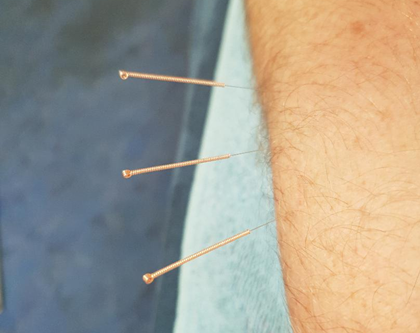
Strapping and Taping Course October 2025
By CPD Today
Strapping & Taping Course covering Sports tape, k-tape (kinesio) & biomechanical tape. Perfect for Sports therapists osteopaths physiotherapists chiropractors
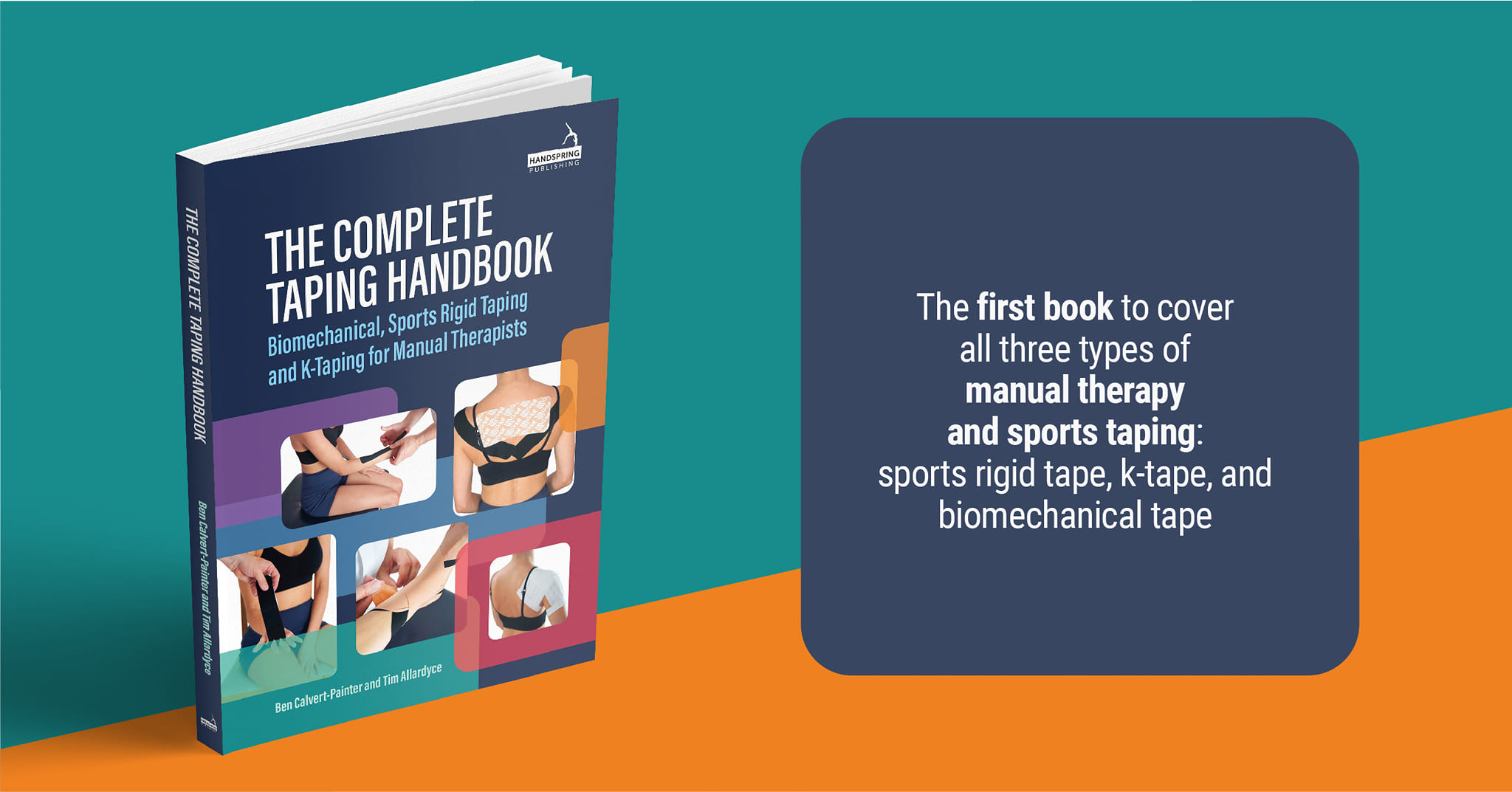
Technical Report Writing and Presentation Skills In the AI Era – For Engineers, Scientists and Technical Professionals in The Energy Industry
By EnergyEdge - Training for a Sustainable Energy Future
Develop your technical report writing and presentation skills with EnergyEdge's course designed for oil & gas professionals. Sign up now!
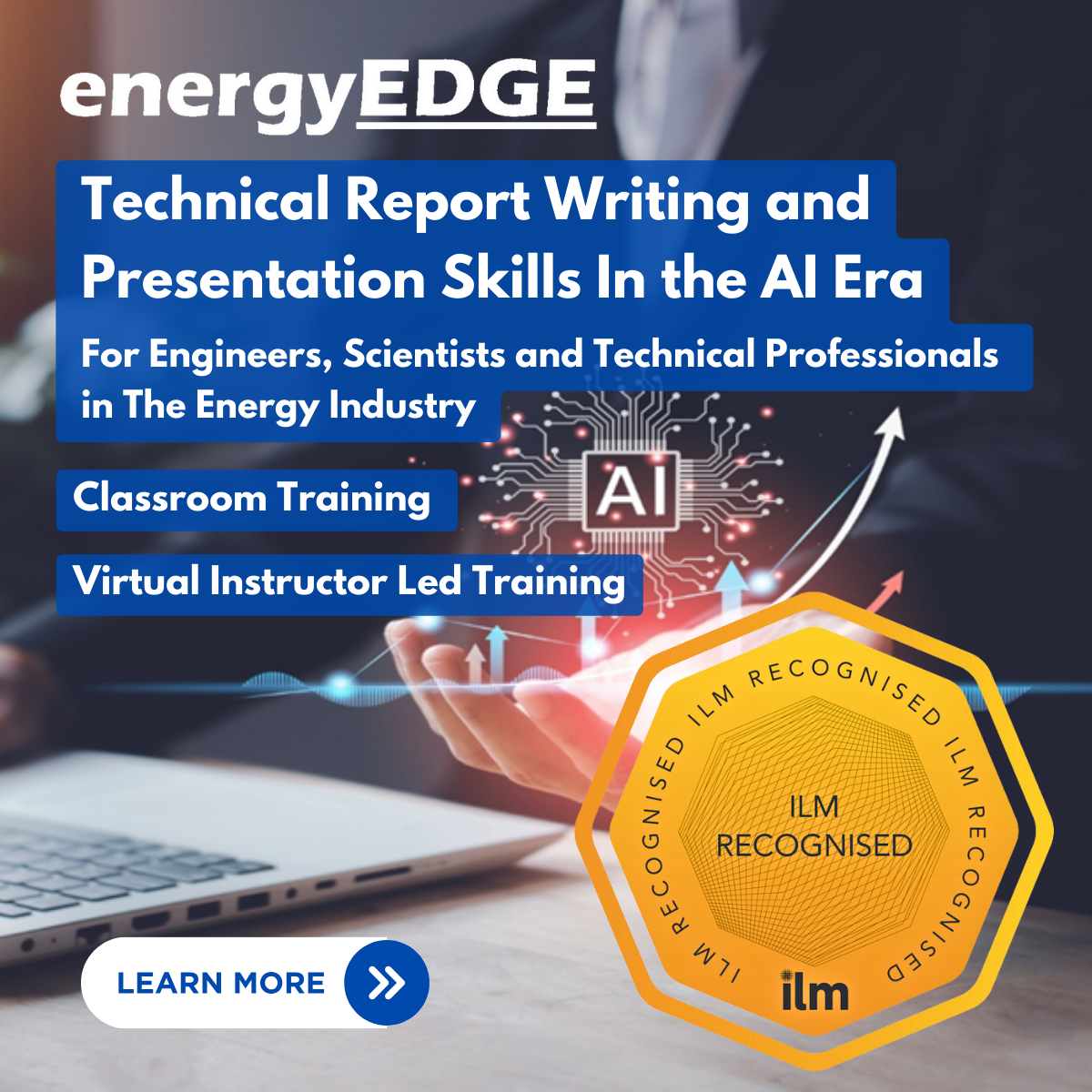
Site Management Safety Training Scheme (SMSTS) Refresher
By 2020 Training
The Site Managers refresher (SMSTS-R) course is for delegates who have previously passed the full Site Management Safety Training scheme (SMSTS) course or subsequent refresher course, and can provide a valid current certificate. It aims to bring health and safety knowledge up-to-date, as well as giving a thorough overview of the legislative changes and their impact in the workplace. The course includes a wide range of topics, many building on the previous five-day course programme. Delivered interactively, the course includes group and individual exercises, discussions and projects.

M.D.D CELEBRITY THERAPIST LONDON PACKAGE (SELF IMPROVEMENT)
4.9(27)By Miss Date Doctor Dating Coach London, Couples Therapy
Introducing Celebrity Therapist London Package: Discreet and Customized Counseling for Public Figures Are you a public figure seeking confidential and personalized counseling in London? Miss Date Doctor’s Celebrity Therapist London Package offers you discreet and specialized therapy services tailored to meet the unique needs and challenges faced by individuals in the public eye. Being a public figure can come with its own set of stressors and pressures. Our experienced celebrity therapists are dedicated to providing you with a safe and non-judgmental space to address personal concerns, manage stress, and find support for emotional well-being. Here’s how the Celebrity Therapist London Package can support you: Confidentiality: Our celebrity therapists are well-versed in maintaining confidentiality and respecting your privacy at all times. Specialized Support: We offer customized counseling, recognizing the specific challenges that public figures may encounter in their personal and professional lives. Emotional Regulation: Therapy can assist you in managing emotions related to public scrutiny, criticism, and constant attention. Stress Management: We’ll work on stress management techniques to help you navigate the demands of your public role. Coping Strategies: Our therapists will equip you with effective coping strategies to manage the unique stressors you may face. Balancing Personal and Professional Life: Therapy can help you find a balance between your personal life and the demands of your public career. Building Resilience: We’ll focus on developing resilience to handle the challenges of public life with strength and grace. Self-Care and Well-being: Our celebrity therapists emphasize self-care practices to support your emotional and mental well-being. The Celebrity Therapist London Package at Miss Date Doctor is designed to cater to your specific needs as a public figure, offering you a supportive and understanding space to navigate challenges and enhance your overall well-being. Invest in your emotional health and take the first step towards confidential support with the Celebrity Therapist London Package. Embrace the opportunity to receive specialized therapy services tailored to your unique experiences and demands as a public figure. Let our experienced celebrity therapists guide you towards greater emotional resilience, balance, and well-being. 6×1 hour sessions https://relationshipsmdd.com/product/celebrity-therapist-london-package/

Search By Location
- Management Courses in London
- Management Courses in Birmingham
- Management Courses in Glasgow
- Management Courses in Liverpool
- Management Courses in Bristol
- Management Courses in Manchester
- Management Courses in Sheffield
- Management Courses in Leeds
- Management Courses in Edinburgh
- Management Courses in Leicester
- Management Courses in Coventry
- Management Courses in Bradford
- Management Courses in Cardiff
- Management Courses in Belfast
- Management Courses in Nottingham