- Professional Development
- Medicine & Nursing
- Arts & Crafts
- Health & Wellbeing
- Personal Development
2984 Maintenance courses
** What You Get In This Total Package ** Course 01: Control of Substances Hazardous to Health Training with FREE Hardcopy & PDF Certificate Course 02: RIDDOR Training with FREE PDF Certificate Course 03: PUWER with FREE PDF Certificate Unlimited Retake Exams Lifetime Access of all the Courses Instant Access to the Courses COSHH, RIDDOR, PUWER courses teache you everything on the topic thoroughly from scratch so you can claim a certificate of achievement for free to showcase your achievement in professional life. These courses is a comprehensive, instructor-guided course, designed to provide a detailed understanding of the nature of the related sector and your key roles within it. To become successful in your profession, you must have a specific set of skills to succeed in today's competitive world. In this in-depth training course, you will develop the most in-demand skills to kickstart your career, as well as upgrade your existing knowledge & skills. The training materials of this course are available online for you to learn at your own pace and fast-track your career with ease. Course 01: COSHH (Control of Substances Hazardous to Health) Training Course 02: RIDDOR Training Course 03: PUWER Key Features of the COSHH, RIDDOR, PUWER Course : Instant e-certificate and hard copy dispatch by next working day Fully online, interactive course with audio voiceover Developed by qualified professionals in the field Self-paced learning and laptop, tablet, smartphone-friendly 24/7 Learning Assistance Discounts on bulk purchases *** Additional Gifts *** Free Life Coaching Course *** (Offer Ends Soon) *** Course Curriculum of COSHH (Control of Substances Hazardous to Health) Training The detailed curriculum outline of our COSHH (Control of Substances Hazardous to Health) Training course is as follows: COSHH Explained COSHH Regulations Health Problems Related to Hazardous Substances Identifying Hazardous Substances COSHH Risk Assessments Control Measures and Monitoring Implementing Control Measures Course Curriculum of RIDDOR Training The detailed curriculum outline of our RIDDOR Training course is as follows: Health and Safety at Work and the Laws Managing for Health and Safety Risk Assessment and Common Risks RIDDOR Course Curriculum of PUWER The detailed curriculum outline of our PUWER course is as follows: Provision and Use of Work Equipment Regulations Selection and Conformity of Work Equipment Safe Functionality of Work Equipment Monitoring and Evaluation of Work Equipment Maintenance of Work Equipment Accreditation All of our courses, including this COSHH, RIDDOR, PUWER course, are fully accredited, providing you with up-to-date skills and knowledge and helping you to become more competent and effective in your chosen field. Certification Once you've successfully completed your COSHH, RIDDOR, PUWER course, you will immediately be sent a digital certificate. Also, you can have your printed certificate delivered by post (shipping cost £3.99). Our certifications have no expiry dates, although we do recommend that you renew them every 12 months. Assessment At the end of the course, there will be an online assessment, which you will need to pass to complete the course. Answers are marked instantly and automatically, allowing you to know straight away whether you have passed. If you haven't, there's no limit on the number of times you can take the final exam. All this is included in the one-time fee you paid for the course itself. Who is this course for? Anyone with a knack for learning new skills can take this COSHH, RIDDOR, PUWER course. While this comprehensive training is popular for preparing people for job opportunities in the relevant fields, it also helps to advance your career for promotions. This course is a must for any professional who is responsible for handling or working with hazardous chemicals in the workplace, such as: Construction workers Cleaning professionals Welders Gas Engineers Career path Food business Beauty industry Engineering industry Welding industry Woodworking industry Automobile industry Certificates Certificate of completion Digital certificate - Included Certificate of completion Hard copy certificate - Included You will get the hard copy certificates for Free! The delivery charge of the hard copy certificate inside the UK is £3.99 each.

Explore the intricate web of Property Law with our comprehensive guide. From real estate transactions to landlord-tenant relationships, delve into the legal framework that governs property rights. Whether you're a homeowner, tenant, or investor, gain insights into property ownership, boundaries, and legal remedies. Navigate the complexities of Property Law confidently with our expert resources.

Autocad Design
By The Teachers Training
Autocad Design is yet another 'Teacher's Choice' course from Teachers Training for a complete understanding of the fundamental topics. You are also entitled to exclusive tutor support and a professional CPD-accredited certificate in addition to the special discounted price for a limited time. Just like all our courses, this Autocad Design and its curriculum have also been designed by expert teachers so that teachers of tomorrow can learn from the best and equip themselves with all the necessary skills. Consisting of several modules, the course teaches you everything you need to succeed in this profession. The course can be studied part-time. You can become accredited within 10 hours studying at your own pace. Your qualification will be recognised and can be checked for validity on our dedicated website. Why Choose Teachers Training Some of our website features are: This is a dedicated website for teaching 24/7 tutor support Interactive Content Affordable price Courses accredited by the UK's top awarding bodies 100% online Flexible deadline Entry Requirements No formal entry requirements. You need to have: Passion for learning A good understanding of the English language Be motivated and hard-working Over the age of 16. Certification Certification from The Teachers Training: Successfully completing the MCQ exam of this course qualifies you for a certificate from The Teachers Training. You will be eligible for both PDF copy and hard copy of the certificate to showcase your achievement however you wish. You can get your digital certificate (PDF) for £4.99 only Hard copy certificates are also available, and you can get one for only £10.99 You can get both PDF and Hard copy certificates for just £12.99! The certificate will add significant weight to your CV and will give you a competitive advantage when applying for jobs. Unit 1- Introduction to Autocad Module 1- Introduction to Electrical Design Drawing 00:05:00 Module 2- Introduction to Autocad 00:02:00 Module 3- Free Activation for Students 00:05:00 Module 4- Starting Autocad and Changing Background 00:03:00 Module 5- Drawing a Line in Autocad 00:04:00 Module 6- Drawing a Rectangle in Autocad 00:04:00 Module 7- Drawing a Circle in Autocad 00:01:00 Module 8- Drawing a Polygon in Autocad 00:03:00 Module 9- Drawing an Arc in Autocad 00:01:00 Module 10- Drawing a PolyLine in Autocad 00:03:00 Module 11- Multiple Lines Using The Offset feature 00:03:00 Module 12- Adding Text to Autocad 00:04:00 Module 13- Extending Lines in Autocad 00:02:00 Module 14- Selection in Autocad 00:05:00 Module 15- F-shortcuts in Autocad 00:02:00 Module 16- Dimensions in Autocad 00:04:00 Module 17- Multi Spiral Line and MLD in Autocad 00:02:00 Module 18- Block and Explode 00:02:00 Module 19- Move and Scale Commands in Autocad 00:02:00 Module 20- Rotate, Mirror and Fillet Commands in Autocad 00:03:00 Module 21-Area Calculation and Adding Layer in Autocad 00:04:00 Module 22- Saving Your File and Autosave Feature 00:08:00 Module 23- Drawing Fluorescent Symbol Using Autocad 00:07:00 Module 24- Autocad Classic Mode and Workspace 00:03:00 Unit 2- Electrical Design Drawing of Distribution System Module 1- Introduction to Dialux 00:02:00 Module 2- Types of Electrical Drawings 00:03:00 Module 3- Different Lighting Situations 00:05:00 Module 4- Understanding Different Types of Lighting Schemes 00:03:00 Module 5- Properties of Good Lighting Scheme 00:01:00 Module 6- Important Definitions for Lighting 00:09:00 Module 7- Utilisation and Maintenance Factor 00:04:00 Module 8- Important Notes When Designing 00:06:00 Module 9-Steps of Project Design 00:04:00 Module 10- Manual Calculation of Lighting 00:07:00 Module 11- Understanding Catalogs and Photometric Data 00:05:00 Module 12-Dialux Interior Design Task Part 1 00:33:00 Module 13-Dialux Interior Design Task Part 2 00:22:00 Module 14-Dialux Interior Design Task Part 3 00:26:00 Module 15-Wiring of Luminaries and Switches Using Autocad 00:39:00 Module 16-Types of Sockets 00:02:00 Module 17- Adding and Wiring of Sockets 00:40:00 Module 18-Panel Schedule for Lighting and Power Circuits 00:31:00 Module 19-Circuit Breakers and Cable Selection 00:36:00 Module 20-Single Line Diagram for Industrial Area and Riser of The Residential Building 00:23:00 Unit 3- Voltage Drop and Short Circuit Analysis Module 1- Voltage Drop in Low Voltage Distribution System and Manual Calculations 00:21:00 Module 2-Short Circuit in Low Voltage Distribution System and Manual Calculations 00:32:00 Module 3-Voltage Drop and Short Circuit Calculations Using ETAP Easily 00:36:00 Unit 4- Earthing System Module 1- Effect of Current on Human Body 00:09:00 Module 2-Types of Electric Hazards 00:08:00 Module 3-Classification of Earthing Systems 00:24:00 Module 4-Components of Earthing System 00:09:00 Module 5- Design and Resistance of Earthing Electrode 00:12:00 Module 6- Design and Resistance of Earthing Conductor 00:13:00 Module 7- Measurement of Earth Resistance by Megger and Three Point Method 00:03:00 Module 8- Design Earthing or Ground Grid Using ETAP 00:21:00 Unit 5- Generator Sizing Module 1- Sizing of Electrical Generator for Power Engineering 00:52:00 Resources Resources- Autocad Design 00:00:00
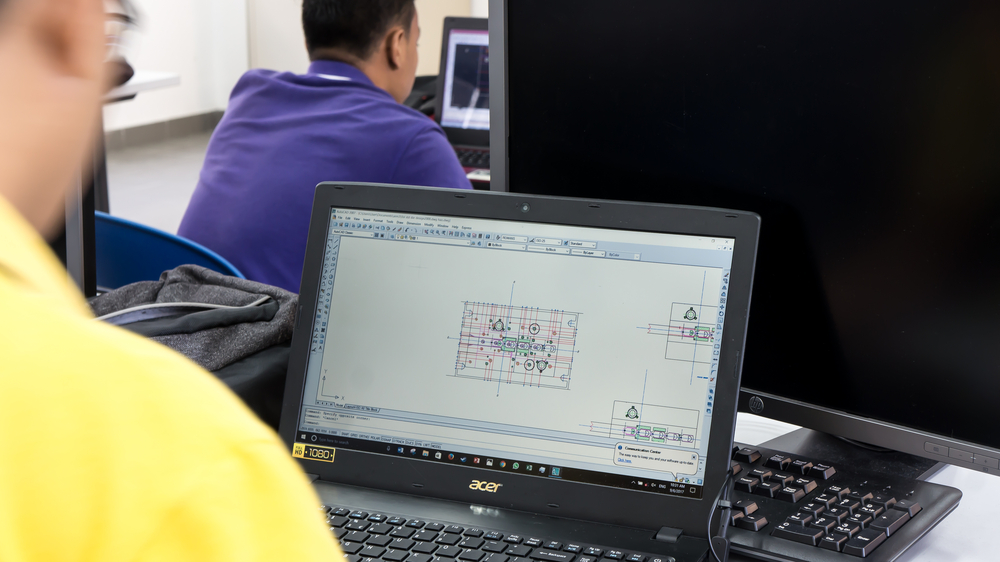
Creating a Business Start-Up
By Training Tale
With the global financial markets in such turmoil, many people are looking for security in ways they may not have considered previously. This Creating a Business Start-Up course is designed for students who want to learn the skills and knowledge required to develop a start-up. It is crucial that you create an effective plan that will allow you to test your product or service and make any necessary changes and improvements. It all starts with developing a successful business idea. Thiscourse comprises several modules that will look into a different aspects of this subject. It will provide learners with an understanding of the initial processes and requirements of a start-up, as well as knowledge of the first steps in Creating a Business Start-Up including marketing, legal, and financial requirements, as well as an understanding of how to write a start up plan. Learning Outcomes After completing this Creating a Business Start-Up course, you will be able to: Understand the steps for a start-up. Understand what is required of you to start your own start up. Polish your business idea. Build your competitive advantages. Increase self-awareness and aid personal development. Develop a Start-up Plan. Why Choose this Course from Us Self-paced course, access available from anywhere. Easy to understand, high-quality study materials. Creating a Start-Up Course developed by industry experts. MCQ quiz after each module to assess your learning. Automated and instant assessment results. 24/7 support via live chat, phone call or email. Free PDF certificate as soon as completing the Creating a Start-Up course. Other courses are included with Creating a Business Start-Up Bundle Course Course 01: Business Starting Up Course 02: Level 7 Diploma in Operations Management Course 03: Level 1 Business Management Course 04: Level 3 Business Administration Course 05: Level 5 Diploma in Business Analysis Course 06: Level 7 Diploma in Facilities Management Course Course 07: Minute Taking Course Course 08: Level 5 Diploma in Risk Management Course Course 09: Level 7 Business Management Course Course 10: Level 7 Diploma in Leadership and Management Course ***Others Included in this Creating a Business Start-Up Bundle Course Free 10 PDF Certificate Access to Content - Lifetime Exam Fee - Totally Free Free Retake Exam [ Note: Free PDF certificate as soon as completing the course ] Detailed course curriculum of the Creating a Start-Up Course: Module 1: Fundamental Steps for a Business Start-up Basic Requirements of an Entrepreneur Identify the Type and Field of Business that is More Suitable for You Identify Your Skills and Creativity Related to New Business Opportunities Analyse the Commercial Potential of a Business Opportunity Module 2: Strategic Thinking about New Business Solving a Problem Beating the Deadlines Finding Products in Short Supply Opportunities Created by News or Events Investigating the Internet Thinking Start-to-finish Niche Strategies Demographic Trends Rethink Assumptions Module 3: The Best Business Ideas for You Case Study Screen Your Ideas List Field Study SWOT Analysis Module 4: Developing a Start-up Business Plan Introduction of Start-up Business Plan Executive Summary Company Description Products & Services Marketing Plan Operational Plan Management & Organisation Startup Expenses & Capitalization Financial Plan --------------------- **Level 7 Diploma in Operations Management Course Curriculum Module 01: Understanding Operations Management Module 02: Understanding Process Management Module 03: Understanding Supply Chain Management Module 04: Understanding Planning & Sourcing Operations Module 05: Understanding Talent Management Module 06: Understanding Procurement Operations Module 07: Understanding Manufacturing and Service Operations Module 08: Understanding Succession Planning Module 09: Understanding Project Management Module 10: Understanding Quality Control Module 11: Understanding Product and Service Innovation Module 12: Understanding Communication Skills Module 13: Understanding Negotiation Techniques Module 14: Understanding Change Management Module 15: Understanding Maintenance Management Module 16: Understanding Conflict Management Module 17: Understanding Stress Management Module 18: Understanding Business Ethics for the Office Module 19: Understanding Business Etiquette Module 20: Understanding Risk Management --------------------- **Level 1 Business Management Course Curriculum Module 01: Management and Leadership Explained Module 02: How to Manage Resources Module 03: Effective Management of Time, Stress and Crises --------------------- **Level 3 Business Administration Course Curriculum Module 01: Introduction to Business Administration Module 02: Principle of Business Module 03: Principles of Business Communication Module 04: Principles of Administration Module 05: Understand How to Improve Business Performance Module 06: Understand Equality, Diversity and Inclusion in the Workplace Module 07: Principles of Leadership and Management --------------------- **Level 5 Diploma in Business Analysis Course Curriculum Module 01: What is a Business Analyst? Module 02: What Makes a Good Business Analyst? Module 03: Roles of the Business Analyst Module 04: The Business Analyst and the Solution Team Module 05: Define the Problem Module 06: Vision Phase Module 07: Process Phase - Gather The Information Module 08: Process Phase - Determine the Solution Module 09: Process Phase - Write the Solution Document Module 10: Production Phase - Producing the Product Module 11: Production Phase - Monitor the Product Module 12: Confirmation Stage --------------------- **Level 7 Diploma in Facilities Management Course Course Curriculum Module 01: Introduction to Facilities Management Module 02: Developing a Strategy for Facilities Management Module 03: Facilities Planning Module 04: Managing Office WorkSpace Module 05: Vendor Management & Outsourcing Module 06: Managing Change Module 07: Managing Human Resources Module 08: Managing Risk Module 09: Facilities Management Service Providers Module 10: Managing Specialist Services Module 11: Public-Private Partnerships and Facilities Management Module 12: Health, Safety, Environment and UK Law --------------------- **Minute Taking Course Course Curriculum Module 01: Introduction to Minute Taking Module 02: The Role of a Minute Taker Module 03: Minutes Styles & Recording Information Module 04: Techniques for Preparing Minutes Module 05: Developing Active Listening Skills Module 06: Developing Organizational Skills Module 07: Developing Critical Thinking Skills Module 08: Developing Interpersonal Skills Module 09: Assertiveness and Self Confidence Module 10: Understanding Workplace Meetings --------------------- **Level 5 Diploma in Risk Management Course Course Curriculum Module 01: A Quick Overview of Risk Management Module 02: Risk and its Types Module 03: Others Types of Risks and its Sources Module 04: Risk Management Standards Module 05: Enterprise Risk Management Module 06: Process of the Risk Management Module 07: Risk Assessment Module 08: Risk Analysis Module 09: Financial Risk Management Module 10: The Basics of Managing Operational Risks Module 11: Technology Risk Management Module 12: Project Risk Management Module 13: Legal Risk Management Module 14: Managing Social and Market Risk Module 15: Workplace Risk Assessment Module 16: Risk Control Techniques Module 17: Ins and Outs of Risk Management Plan --------------------- **Level 7 Business Management Course Course Curriculum Module 01: Introduction Module 02: Financial Resource and Investment Management Module 03: Succession Planning Module 04: Risk Management Module 05: Supply Chain Management Module 06: Human Resource Management Module 07: Leadership and Management Module 08: Change Management Module 09: Conflict Management Module 10: Project Management Module 11: Communication Management Module 12: Entrepreneurship and Small Business Management Module 13: UK Business Law --------------------- **Level 7 Diploma in Leadership and Management Course Course Curriculum Module 1: Understanding Management and Leadership Module 2: Leadership over Yourself Module 3: Creativity and Innovation Module 4: Leadership and Teambuilding Module 5: Motivation and People Management Module 6: Communication and Leadership Module 7: Presentation, One-to-one Interview and Meeting Management Module 8: Talent Management Module 09: Strategic Leadership Module 10: Stress Management Assessment Method After completing each module of the Creating a Business Start-Up, you will find automated MCQ quizzes. To unlock the next module, you need to complete the quiz task and get at least 60% marks. Once you complete all the modules in this manner, you will be qualified to request your certification. Certification After completing the MCQ/Assignment assessment for this Creating a Start-Up course, you will be entitled to a Certificate of Completion from Training Tale. It will act as proof of your extensive professional development. The certificate is in PDF format, which is completely free to download. A printed version is also available upon request. It will also be sent to you through a courier for £13.99. Who is this course for? This Creating a Business Start-Up course is ideal for anyone who wants to start up his own start up. Requirements There are no specific requirements for this Creating a Business Start-Up course because it does not require any advanced knowledge or skills. Students who intend to enrol in this Creating a Business Start-Up course must meet the following requirements: Good command of the English language Must be vivacious and self-driven Basic computer knowledge A minimum of 16 years of age is required Career path Upon successful completion of this Creating a Business Start-Up course, you may choose to become a: Business Owner Entrepreneur Business Analyst Enterprise Advisor Development Executive Certificates Certificate of completion Digital certificate - Included

Professional Plumbing
By Training Tale
Plumbing is a system of pipes and fixtures installed in a building for the distribution of potable water and the removal of waterborne wastes. Plumbing is usually distinguished from water and sewage systems, which serve a group of buildings or a city. Plumbers are skilled professionals who install and maintain piping and water systems in residential and commercial buildings. Do you want to start a plumbing career or advance your plumbing skills? Then this Professional Plumbing Course will provide you with a solid foundation to become a confident plumber and develop more advanced skills, whether you are self-taught and want to fill in the gaps for improved efficiency and productivity. Our Professional Plumbing Course will teach you the fundamental skills and knowledge needed to advance your career as a professional plumber. This Professional Plumbing Courseis ideal for both newcomers and those with prior experience as plumbers. This course will give you the skills and experience you need for the job. This comprehensiveProfessional Plumbing Course is designed to get you started in the plumbing industry. This course will give you a competitive advantage in your career, allowing you to distinguish yourself from other applicants and employees. This Professional Plumbing Course is one of the most popular courses for improving your skills and understanding. The Professional Plumbing Course covers all of the most recent topics to keep you up to date on all of the necessary information. This excellent course covers basic to advanced relevant topics, allowing you to improve your skills. We will walk you through the fundamentals of this course. This Professional Plumbing Course will teach you how to perform and assist unresponsive casualties. You will also learn how to handle common problems that require basic maintenance. By the end of this Professional Plumbing Course, you will be more productive at your job. The Professional Plumbing Course will help you to identify the tools, equipment, and materials used or applied in plumbing. Moreover, this course will also teach you the purpose of the materials and how to use them to increase productivity and decrease inefficiency. In this masterfully designed course, you will also receive easy-to-digest modules and learning materials, allowing you to stand out in your future career. Furthermore, the relevant skills you will gain after completing this Professional Plumbing Course will add value to your resume. This Professional Plumbing Course can help you improve your reputation. You can tell the difference from the first lesson. This includes all of the teachings that you can easily understand and apply to your abilities. Individuals attempting to make a career in this field of plumbing will benefit from this course's understanding of the fundamentals and comprehensive education. We are committed to providing you with the best educational experience possible as one of the leading course providers and most renowned e-learning specialists online. This Professional Plumbing Coursehas been created in collaboration with experts and mentors to help you learn quickly and efficiently. Enrol in our Professional Plumbing Course today to pursue your dreams and gain the experience, skills, and knowledge required to advance your professional development. Our Professional Plumbing Course will help you arm yourself with the qualities you need to work towards your dream job. Learning Outcomes After completing this Professional Plumbing Course you will be able to learn about: An overview of Plumbing Understand about Plumbing Terminologies Know about Water supply. Learn about the Materials/Equipment of Plumbing. Why Choose Professional Plumbing Course from Us Self-paced course, access available from anywhere. Easy to understand, high-quality study materials. Food Allergen Training Course developed by industry experts. MCQ quiz after each module to assess your learning. Automated and instant assessment results. Free PDF certificate as soon as completing the Food Allergen Training course. 24/7 support via live chat, phone call or email. Main Course: Professional Plumbing GIFT COURSES: Course 01: Level 4 Time Management Course 02: Communication Skills Other Benefits of Professional Plumbing Course Free 3 PDF Certificate Access to Content - Lifetime Exam Fee - Totally Free Unlimited Retake Exam Expert Tutor Support [ Note: Free PDF certificate as soon as completing the Professional Plumbing course] Course Curriculum of the Professional Plumbing Module 01: Introduction to Plumbing Module 02: Plumbing Terminologies Module 03: Water supply Module 04: Materials/Equipment Assessment Method After completing each module of the Professional Plumbing Course, you will find automated MCQ quizzes. To unlock the next module, you need to complete the quiz task and get at least 60% marks. Certification After completing the MCQ/Assignment assessment for this Professional Plumbing course, you will be entitled to a Certificate of Completion from Training Tale. The certificate is in PDF format, which is completely free to download. A printed version is also available upon request. It will also be sent to you through a courier for £13.99. Who is this course for? This comprehensive professional plumbing course is ideal for anyone looking to advance their career or improve their job prospects in the plumbing industry. Requirements There are no specific requirements for this Professional Plumbing Course because it does not require any advanced knowledge or skills. Career path This professional plumbing course opens a new door for you to enter the relevant job market and also gives you the opportunity to gain in-depth knowledge as well as the necessary skills to flourish in no time. You will also be able to add your new skills to your CV, which will help you advance in your career and become more competitive in your chosen industry.

VMware Horizon 8: Skills for Virtual Desktop Management
By Nexus Human
Duration 3 Days 18 CPD hours This course is intended for Operators, administrators, and architects for VMware Horizon should enroll in this course. These individuals are responsible for the creation, maintenance, and or delivery of remote and virtual desktop services. Overview By the end of the course, you should be able to meet the following objectives: Recognize the features and benefits of Horizon Use VMware vSphere to create VMs to be used as desktops for Horizon Create and optimize Windows VMs to create Horizon desktops Install and configure Horizon Agent on Horizon desktop Configure and manage the VMware Horizon Client⢠systems and connect the client to a VMware Horizon desktop Configure, manage, and entitle desktop pools of full VMs Configure, manage, and entitle pools of instant-clone desktops Create and use Remote Desktop Services (RDS) desktops and application pools Monitor the Horizon environment using Horizon Console Dashboard and Horizon Help Desk Tool This three-day, hands-on course gives you the skills to deliver virtual desktops and applications through a single virtual desktop infrastructure platform. This course builds your skills in configuring and managing VMware Horizon© 8 through a combination of lecture and hands-on labs. You learn how to configure and deploy pools of virtual machines and how to provide a customized desktop environment to end-users. This three-day, hands-on course gives you the skills to deliver virtual desktops and applications through a single virtual desktop infrastructure platform. This course builds your skills in configuring and managing VMware Horizon 8 through a combination of lecture and hands-on labs. You learn how to configure and deploy pools of virtual machines and how to provide a customized desktop environment to end-users. Additional course details:Notes Delivery by TDSynex, Exit Certified and New Horizons an VMware Authorised Training Centre (VATC) Nexus Humans VMware Horizon 8: Skills for Virtual Desktop Management training program is a workshop that presents an invigorating mix of sessions, lessons, and masterclasses meticulously crafted to propel your learning expedition forward. This immersive bootcamp-style experience boasts interactive lectures, hands-on labs, and collaborative hackathons, all strategically designed to fortify fundamental concepts. Guided by seasoned coaches, each session offers priceless insights and practical skills crucial for honing your expertise. Whether you're stepping into the realm of professional skills or a seasoned professional, this comprehensive course ensures you're equipped with the knowledge and prowess necessary for success. While we feel this is the best course for the VMware Horizon 8: Skills for Virtual Desktop Management course and one of our Top 10 we encourage you to read the course outline to make sure it is the right content for you. Additionally, private sessions, closed classes or dedicated events are available both live online and at our training centres in Dublin and London, as well as at your offices anywhere in the UK, Ireland or across EMEA.

Master C++ Programming with our comprehensive masterclass! From basics to advanced concepts like pointers, structures, and file handling, this course equips you to write efficient C++ code. Perfect for beginners and those looking to refresh their skills.

Transportation Engineering: 8-in-1 Premium Online Courses Bundle
By Compete High
Ready to become hireable in one of the world’s most essential and fast-moving industries? The Transportation Engineering: 8-in-1 Premium Online Courses Bundle is your shortcut to standing out in sectors like civil infrastructure, global logistics, construction management, electrical safety, and public works. This job-focused, industry-aligned training bundle equips you with eight powerful courses – each selected to maximise your professional appeal. 💡Whether you're looking to break into a transportation engineering career, upgrade your skills in RIDDOR, change management, quantity surveying, problem solving, or demonstrate your capabilities in communication skills, electrical safety management, export/import, or even car maintenance, this is your all-in-one ticket to professional growth. ✅ 8 accredited online courses, 1 powerful certification ✅ Curated to match real-world job demands ✅ Boosts CVs for civil engineers, surveyors, logistics coordinators, and safety officers ✅ Study at your own pace, no deadlines ✅ Compete High has 4.8 on 'Reviews.io' and 4.3 on Trustpilot 💼 Jobs that value these skills: Transportation Engineer Site Safety Coordinator Quantity Surveyor Infrastructure Project Manager Export/Import Clerk Auto Technician Construction Compliance Officer Civil Project Analyst Electrical Safety Auditor Change Manager 📚 Description This 8-in-1 premium course bundle was made for people who want to get hired — plain and simple. Employers are actively seeking candidates who can apply RIDDOR protocols confidently, adapt using change management, make accurate cost estimations through quantity surveying, and think critically with sharp problem solving abilities. Strong communication skills are always in demand, whether you're leading safety briefings, presenting project updates, or coordinating with cross-border partners via export/import logistics. When you can also apply electrical safety management in both technical and commercial contexts, and troubleshoot everyday vehicle issues through hands-on car maintenance knowledge, you instantly become a top-tier candidate. Here’s how each course brings weight to your profile: RIDDOR training shows that you can comply with workplace safety regulations, which is non-negotiable in civil and transport engineering roles. Change management proves you're adaptable in fast-changing environments – a must in large-scale infrastructure and engineering projects. Quantity surveying equips you with budgeting insight – essential for cost control in every engineering or construction role. Problem solving isn’t just a soft skill – it's the lifeblood of engineering and logistics. Communication skills ensure your ideas are heard, your teams stay aligned, and safety protocols are clear. Export/import skills broaden your relevance in global transport and shipping. Electrical safety management is a critical competency in any engineering or infrastructure setting. Car maintenance is a highly employable skill both for technical roles and for understanding real-world vehicle mechanics in transportation planning. FOMO alert: Top employers want these skills — all of them. This bundle is your opportunity to gain all eight in one move. ❓FAQ Q: Who is this Transportation Engineering bundle for? A: Anyone looking to break into or level up in industries such as civil engineering, construction, infrastructure, automotive, or logistics. If you're job-hunting, aiming for promotion, or pivoting careers, this bundle has you covered. Q: Will this help me become more hireable? Absolutely. The combination of RIDDOR, change management, quantity surveying, problem solving, communication skills, export/import, electrical safety management, and car maintenance ensures you’re qualified for multiple industry roles, both field-based and office-based. Q: Are there prerequisites for this bundle? Nope. No background in engineering or logistics is required — just your willingness to learn and a drive to succeed in a competitive job market. Q: Can I study at my own pace? Yes! All courses are 100% online with full lifetime access. Whether you want to breeze through problem solving or take your time with electrical safety management, it’s up to you. Q: Is this bundle recognised by employers? Yes – employers value practical, stackable credentials. When your CV shows proven skills in RIDDOR, communication, export/import, or quantity surveying, you become more attractive to hiring managers in sectors like transport planning, logistics, and construction. Q: What kind of support do I get? You get full access to support services and downloadable resources to guide you through the learning process. Whether you're tackling change management theory or getting into the nuts and bolts of car maintenance, help is just a click away. Q: Why choose Compete High? Because learners love us! We’ve earned 4.8 on Reviews.io and 4.3 on Trustpilot. Our course bundles are built for real-world results — not fluff. 🎯 Final Word Don’t wait until the job posting closes or someone else upskills first. Gain mastery in RIDDOR, change management, quantity surveying, problem solving, communication skills, export/import, electrical safety management, and car maintenance — all in one powerful training bundle. 👉 Enrol now – get job-ready, project-ready, and promotion-ready.
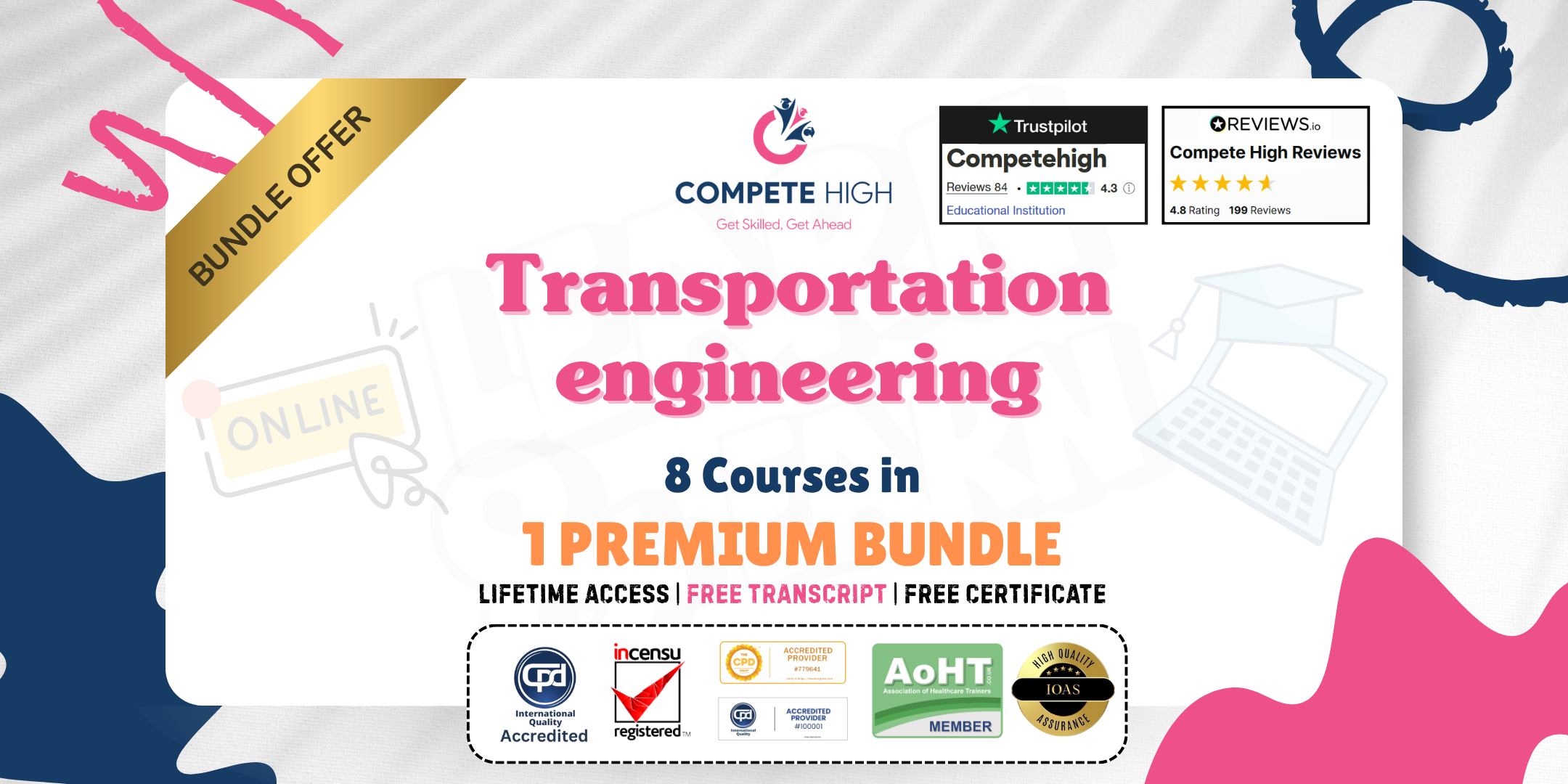
How to Become a Driving Instructor (A Step by Step Guide) Mini Bundle
By Compete High
Step-by-step online guide to becoming a driving instructor. Learn vehicle care, problem solving, gas saving, and hybrid tech essentials. 🔹 Overview: This step-by-step guide to becoming a driving instructor offers a clear path through the technical and safety elements vital for teaching drivers. Covering essential vehicle maintenance, fuel-saving techniques, hybrid car technology, and effective problem solving, the bundle breaks down the core knowledge needed to build confidence behind the teaching wheel. Designed for flexible online study, the courses provide a detailed roadmap for learners aiming to enter the driving instruction field. From understanding bike maintenance to exploring hybrid systems, this bundle ensures well-rounded preparation without the need to visit a workshop or classroom. 🔹 Learning Outcomes: Understand detailed car and bike maintenance essentials Apply structured problem-solving in instructional scenarios Learn gas saving practices for modern vehicles Gain knowledge of hybrid car systems and technology Develop a step-by-step approach to driver education Improve awareness of vehicle and driver safety principles 🔹 Who is this Course For: Prospective driving instructors seeking structured guidance Drivers keen on vehicle maintenance and fuel efficiency Individuals interested in hybrid and sustainable car tech Learners wanting clear, online stepwise driving education People preparing for driving instructor qualification exams Those seeking to improve problem-solving in driving contexts Motorbike enthusiasts interested in teaching others Anyone looking for flexible and detailed driver training content 🔹 Career Path: Driving Instructor – £22,000–£35,000 per year Automotive Technician – £25,000–£33,000 per year Driving School Administrator – £20,000–£28,000 per year Fleet Safety Trainer – £28,000–£38,000 per year Fuel Efficiency Consultant – £30,000–£40,000 per year Motorbike Instructor – £20,000–£30,000 per year

[ Based on the UK & EU Legal Requirements for Food Safety ] **Level 3 Food Safety and Hygiene for Catering - Achieve 5 Stars Food Hygiene Rating** Food safety and food hygiene aren't just important-they're essential! With foodborne illnesses costing the UK around £9 billion a year, ensuring the food you serve is safe isn't just a priority; it's a legal responsibility. The Food Safety Act 1990 mandates that food businesses ensure the food they serve is safe. Every food related job needs individuals to hold a certificate on Food Safety and Food Hygiene. Therefore, doing this Food Safety and Hygiene for Catering Level 3 course is a MUST, as without it you won't be able to work in any food related sectors, whether as a server, chefs or even line cook. And according to Indeed there are over 19,000+ jobs in the UK alone in the food industry. Invest in the future of your catering business. Enrol in our Level 3 Food Safety and Food Hygiene for Catering course and set yourself apart as a leader in the industry. Ensure every dish you serve is not only delicious but also safe and hygienic. Key Points: Meets UK & EU legal requirements for food safety and food hygiene Designed according to RSPH and CIEH level 3 syllabus Targeted at junior to senior-level professionals in catering and hospitality. Focuses on skills and theoretical knowledge for maintaining food hygiene and safety standards. Compliance with the Food Safety Act 1990 is a central objective. Aims to achieve a five-star national hygiene rating for businesses. Emphasises the importance of all catering professionals being trained in food hygiene. Covers risks and hazards associated with food preparation and service. The comprehensive course includes an in-depth understanding of best practice procedures. Teaches effective supervision of food hygiene safety and staff training. Instructs on implementing and monitoring robust food safety management systems. Addresses minimising the risk of food hazards and controlling contamination. Highlights the maintenance of an excellent standard of personal hygiene. Key Features: FREE CPD QS Certificate Free Certificate Level 3 Diploma in Food Safety Developed by Specialist Lifetime Access Level3 Food Safety and Food Hygiene course Explore the hidden world of food safety and food hygiene laws that shape our dining experiences. Learn about the roles of food supervisors and handlers, and how they work to prevent contamination. Discover the balance between science and culinary artistry in keeping our kitchens clean. See how personal hygiene and staff training on food safety and food hygiene ensure a great dining experience. Join this journey with Level3 Food Safety and Food Hygiene course, where the kitchen is the canvas, knowledge is the palette, and the result is a flawless dining experience. Level 3 Food Safety and Hygiene for Catering Course Curriculum Module 01: Fundamentals of Food Safety and Food Hygiene Module 02: Roles and Responsibilities of Food Supervisors and Handlers Module 03: Laws and Legislation in Food Safety and Food Hygiene Module 04: Food Safety Management Systems (FSMS) and Hazard Analysis and Critical Control Points (HACCP) Module 05: Foodborne Illnesses and Other Health Risks Module 06: Contamination Prevention Module 07: Waste Management, Cleaning, and Disinfection Module 08: Pest Control Module 09: Personal Hygiene Practices Module 10: Effective Training and Supervision of Staff Learning Outcomes: Apply principles from "Fundamentals of Food Safety and Food Hygiene" in food handling. Demonstrate understanding of "Roles and Responsibilities" in food supervision. Analyse "Laws and Legislation" to ensure compliance in food safety. Implement "Food Safety Management Systems" and HACCP in practice. Identify and manage risks related to "Foodborne Illnesses and Health." Execute effective practices in "Waste Management" and pest control. Certification After completing this Level 3 Food Safety and Hygiene for Catering course, you will get a free Certificate. CPD 10 CPD hours / points Accredited by The CPD Quality Standards (CPD QS) Who is this course for? Food industry workers Supervisors and managers Catering staff Health and safety officers Regulatory compliance personnel Please Note: this Level 3 Food Safety and Hygiene for Catering course is not a regulated course. To get a professional qualification, check: Level 1 Award in Food Safety in Catering (RQF) Level 2 Award in Food Safety for Catering (RQF) Level 3 Award in Food Safety for Catering (RQF) Level 3 Award in HACCP for Catering (RQF) Level 2 Award in Food Safety for Retail (RQF) Level 2 Award in Food Allergen Awareness and Control in Catering (RQF) food critic Level 2 Requirements No formal qualifications are required. Career path Food Safety Officer Quality Assurance Inspector Catering Manager Hygiene and Compliance Coordinator Environmental Health Officer Training and Development Specialist Certificates Free CPD Certified Certificate Digital certificate - Included Certificate of Completion Digital certificate - Included Will be downloadable when all lectures have been completed.

Search By Location
- Maintenance Courses in London
- Maintenance Courses in Birmingham
- Maintenance Courses in Glasgow
- Maintenance Courses in Liverpool
- Maintenance Courses in Bristol
- Maintenance Courses in Manchester
- Maintenance Courses in Sheffield
- Maintenance Courses in Leeds
- Maintenance Courses in Edinburgh
- Maintenance Courses in Leicester
- Maintenance Courses in Coventry
- Maintenance Courses in Bradford
- Maintenance Courses in Cardiff
- Maintenance Courses in Belfast
- Maintenance Courses in Nottingham