- Professional Development
- Medicine & Nursing
- Arts & Crafts
- Health & Wellbeing
- Personal Development
704 Magic courses
Charisma is a rare quality – we know when we see charisma because we feel compelled to listen to those who have it. There is a magic about them. We notice them as soon as they walk into a room. We are so inspired by what they say that we find ourselves almost as enthusiastic as they are about the thing they are speaking about. They have a way of communicating that brings us alive and makes us feel good.
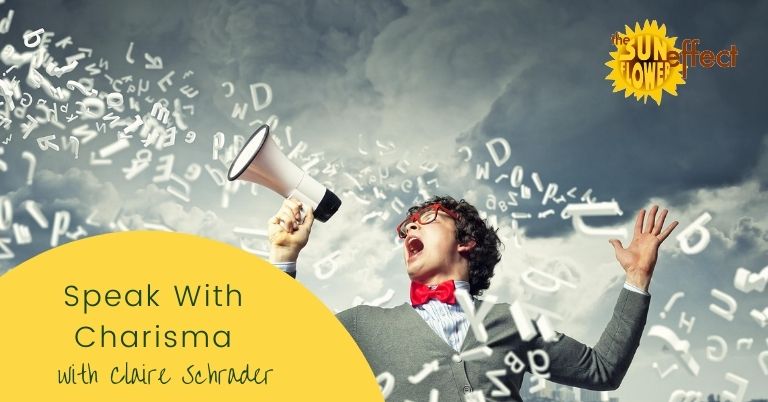
Description Mentalism Diploma Mentalism Diploma is a prestigious online course, meticulously designed for those intrigued by the realms of mental acuity and psychological artistry, offering insights into the subtleties of mentalism and its associated techniques. This diploma serves as a comprehensive guide to understanding and mastering the art and science of mentalism, blending intriguing elements of magic, mind-reading, hypnosis, and the power of suggestion. This course equips participants with the necessary skills to unravel the intricate tapestry of mentalism, providing a deep understanding of the connection between mentalism and magic. It unravels the mystique around mind-reading techniques and predictions, opening doors to the fascinating world of mental illusions and the human psyche. Participants embarking on this journey will find themselves developing refined mentalist skills, learning how to read and interpret body language, and understanding the profound impact of subtle suggestions on the human mind. This in-depth learning experience not only fosters the development of essential mentalist capabilities but also enriches the understanding of the intricate weave between body and mind. The curriculum covers a spectrum of subjects including the fundamentals of mentalism, advanced mentalism techniques, the symbiotic relationship between hypnosis and mentalism, and the applications of body language in mentalism. For those keen on transforming this knowledge into a profession, the course also outlines the business aspects of mentalism, providing invaluable insights into making a career in this mesmerising field. The Mentalism Diploma extends beyond theoretical knowledge, emphasising practical application and experiential learning. It ensures participants are well-versed in the diverse range of mentalism techniques, empowering them to captivate audiences with their newfound skills. This diploma is a treasure trove for those desiring to explore the unseen dimensions of the mind, unraveling secrets and enhancing their perceptual abilities. This online course offers flexibility, allowing participants to learn at their own pace, adapting to individual learning preferences and schedules. It guarantees a rich and fulfilling learning experience, aided by accessible content, interactive learning resources, and expert guidance. It offers a supportive learning environment, ensuring participants can clarify doubts and enhance understanding, thereby enabling them to assimilate and apply the knowledge effectively. Moreover, the Mentalism Diploma is not just an educational journey but a transformative experience, providing participants with a unique skill set that sets them apart. Whether one aspires to be a professional mentalist, or simply wishes to enhance their understanding of human psychology and behaviour, this diploma offers a pathway to achieving those goals. In the business of mentalism segment, the course sheds light on the nuances of building a career in mentalism, offering practical advice on navigating the professional landscape. It imparts knowledge on how to turn a passion for mentalism into a rewarding profession, guiding participants through the intricacies of establishing a presence in the mentalism industry. To sum up, the Mentalism Diploma is an enlightening voyage into the world of mentalism, fostering a deep understanding and mastery over the mental and perceptual techniques encompassed in this field. It combines theory with practicality, knowledge with experience, and learning with transformation, offering a well-rounded and enriching experience for all participants. Whether one is a novice eager to explore the world of mentalism or a seasoned enthusiast wishing to deepen their knowledge, this diploma serves as a beacon, illuminating the path to mastery in mentalism. What you will learn 1:The Art of Mentalism 2:Developing Your Mentalist Skills 3:Mentalism and Magic 4:Mind Reading Techniques 5:Predictions and Mentalism 6:Hypnosis and Mentalism 7:The Power of Suggestion 8:Body Language and Mentalism 9:The Business of Mentalism 10:Advanced Mentalism Techniques Course Outcomes After completing the course, you will receive a diploma certificate and an academic transcript from Elearn college. Assessment Each unit concludes with a multiple-choice examination. This exercise will help you recall the major aspects covered in the unit and help you ensure that you have not missed anything important in the unit. The results are readily available, which will help you see your mistakes and look at the topic once again. If the result is satisfactory, it is a green light for you to proceed to the next chapter. Accreditation Elearn College is a registered Ed-tech company under the UK Register of Learning( Ref No:10062668). After completing a course, you will be able to download the certificate and the transcript of the course from the website. For the learners who require a hard copy of the certificate and transcript, we will post it for them for an additional charge.

Planet Candle Workshop
By Noel Candle
Planet Candle workshop to create stunning planet-themed candles using paraffin wax. Learn techniques to achieve a planet effect with a variety of color changes, making each candle a unique, cosmic masterpiece.

Novel Writing Certificate Course
By iStudy UK
Course Description Fantasy is an increasingly popular genre of fiction, and now is a great time to become a fantasy fiction writer! This [course_tite] is perfect whether you have an idea for a book or even if you don't know where to start. In this course you will learn what separates fantasy fiction from other types of fiction. You'll also try out an in-depth world-building exercise, which will help you create a system of magic as well as the different species that will live the world you're developing. You will also learn about creating characters, and you'll learn how to populate your world with unique, compelling, and interesting people. Course Contents: Lesson 1. Imagining Fantasy Introduction. History. Definitions. Getting started as a new fantasy writer. Lesson 2. World Building, Mapping and Visualization. How to build enduring civilizations, create maps, large and small and how to keep building on your fantasy world. Lesson 3. Characters, Races, and Societies How to create characters. Heroes, antagonists, the usual Elves, wharves, dragons, knights, wizards, magi, etc., - but also other less conventional characters. How to structure societies using your own 'rules' and 'laws'. Lesson 4. Plotting, Questing and Traveling The importance of having obstacles to overcome, personal and mythological. How to keep the reader fully involved with your quest and your own imaginary world. Lesson 5. Point Of View, Artifacts and Magic Who's telling the story? And why? What relationship do the characters have to artifacts in your story? How believable is your magic? Also, the important difference between exposition and 'info-dumping'. Lesson 6. Resolutions and Sequels Who is left in control and why? What measures have you taken to ensure that the story is resolved, and or fit for continuation? When is a fantasy story over? Enroll now and you'll be well set to invent your own fantasy world and get started on the journey that is creating your own fantasy novel. Receive as much personal feedback as you need, enjoy a heap of bonus items, and benefit from free membership to a private chat group attached to this class. Bonus Items: Recommended Fantasy Authors List. Much more than a mere list - it's 186 pages full of fact and commentary, edited and compiled over the last 12 years by renowned Fantasy expert, Amy Sheldon. This fascinating document has never before been produced in this format - and Amy has assured me she is delighted that you exclusively receive it on sign up to this course. Mythological Beasts and Societal Systems Need ideas for your fantasy? Take a tour through these amazing lists of creatures and society systems that have gone before you. Pick and choose, mix and match - create your own world within minutes. See you in class! Praise for Rob Parnell: 'Rob, I just want to say you've completely turned my writing around. What you do is amazing.' Sarah Benton, Maine. '...I used to have problems with writer's block until I came across your work... that's now a thing of the past...' Tom EverReady, Ohio 'There's little about fiction writing that Rob Parnell doesn't know. As a teacher, he's thorough, articulate, some might say even obsessive about writing. But, best of all, he's a great bloke.' Lee Master son, Fiction Factor. 'Simply put, he's a genius.' Robyn Pie, author of 80 published books. The Fantasy Course Lessons Introduction to Writing Fantasy FREE 00:05:00 Writing Fantasy - Lesson One - Imagining Fantasy FREE 01:00:00 Writing Fantasy - Lesson Two - World Building, Maps and Visualization 01:00:00 Writing Fantasy - Lesson Three - Characters, Races and Societies 01:00:00 Writing Fantasy - Lesson Four - Plotting, Questing and Traveling 01:00:00 Writing Fantasy - Lesson Five - Point of View, Artifacts and Magic 01:00:00 Writing Fantasy - Lesson Six - Resolutions and Sequels 01:00:00 Bonus Items Amusing Article About Fantasy Writing (because it's true!) 01:00:00 Fantasy: Recommended Author & Book List 02:00:00 Fantasy Societies Listing 00:00:00 Mythological Creature Listing 02:00:00

New Moon healing and Manifesting
By Selena joy lovett
https://www.patreon.com/moonhealinganddivination/membership

Tiny toes ballet Northamptonshire and Oxfordshire - Brackley, Tuesdays
By tiny toes ballet Northamptonshire and Oxfordshire - Brackley, Egerton Hall
Welcome to 𝑡𝑖𝑛𝑦 𝑡𝑜𝑒𝑠 𝑏𝑎𝑙𝑙𝑒𝑡 Northamptonshire (south) and Oxfordshire (North). Offering award-winning pre-school children's ballet and dance classes from walkers to 7 years. Our ballet classes for 2-year-olds and 3-year-olds are carefully designed to introduce the wonders of ballet in a playful and age-appropriate way. With our kids ballet classes and kids dance classes, your child will discover the joy of dancing, while also developing important skills such as coordination, balance, and rhythm. Our kids ballet classes encourage creativity, imagination, and confidence. Tiny Toes Ballet Brackley, Bicester & Northampton also offers a variety of kids dance classes for children of all ages. Join us at Tiny Toes Ballet and let your child experience the magic of children's ballet. Book your ballet class today!

A day to sustain you, awaken the senses and restore the magic of your life.Learn how to develop and expand your senses in Nature to have a deeper and richer experience of your relationship with yourself and your natural environment. Time to stop, listen, breath and feel our innate connection to the beautiful world around us. What's included in the price? All equipmentHot drinksFree parking Cancellation policy Medium - Cancellation and a full refund can be obtained up to 4 weeks before the course starts

Tips and Tricks for Teaching Listening and Reading Skills (25 Hours)
5.0(5)By TEFL Wonderland - Brilliant Minds
Tips and Tricks for Teaching Listening and Reading Skills (25 Hours)

Search By Location
- Magic Courses in London
- Magic Courses in Birmingham
- Magic Courses in Glasgow
- Magic Courses in Liverpool
- Magic Courses in Bristol
- Magic Courses in Manchester
- Magic Courses in Sheffield
- Magic Courses in Leeds
- Magic Courses in Edinburgh
- Magic Courses in Leicester
- Magic Courses in Coventry
- Magic Courses in Bradford
- Magic Courses in Cardiff
- Magic Courses in Belfast
- Magic Courses in Nottingham

