- Professional Development
- Medicine & Nursing
- Arts & Crafts
- Health & Wellbeing
- Personal Development
647 Macro courses in Manchester delivered On Demand
Microsoft Project 2021 From Beginners to Advanced
By Packt
Microsoft Project 2021 is a complete lifecycle project management tool that manages complex projects efficiently. This all-encompassing course molds you into an expert in project management with fundamentals to advanced techniques to handle projects of all sizes and gain confidence and proficiency in project planning, execution, and reporting.

Dive into the heart of programming with our course, 'C++ Development: The Complete Coding Guide,' where coding becomes an art and a language in itself. From setting up your development environment to exploring advanced concepts like classes and file I/O, this course is your gateway to mastering the intricate world of C++. Each section unfolds a new layer, unraveling the mystery behind operators, functions, and the mighty preprocessor. It's not just about learning syntax; it's about crafting elegant and efficient code that speaks the language of innovation. Join us on this coding adventure, where your journey from a novice to a C++ maestro awaits! Learning Outcomes Master the fundamentals of C++ programming, from setup to advanced data types. Explore the intricacies of operators, string streams, and control flow statements. Develop a deep understanding of functions and their role in code efficiency. Delve into advanced concepts like classes, file I/O, and the powerful preprocessor. Hone your coding skills with practical exercises and real-world applications. Why choose this C++ Development: The Complete Coding Guide course? Unlimited access to the course for a lifetime. Opportunity to earn a certificate accredited by the CPD Quality Standards and CIQ after completing this course. Structured lesson planning in line with industry standards. Immerse yourself in innovative and captivating course materials and activities. Assessments designed to evaluate advanced cognitive abilities and skill proficiency. Flexibility to complete the Course at your own pace, on your own schedule. Receive full tutor support throughout the week, from Monday to Friday, to enhance your learning experience. Unlock career resources for CV improvement, interview readiness, and job success. Who is this C++ Development: The Complete Coding Guide course for? Aspiring programmers eager to delve into the world of C++ development. Students pursuing computer science or related disciplines. Professionals looking to enhance their coding expertise. Tech enthusiasts curious about the inner workings of C++. Anyone seeking a dynamic skill set in the competitive world of programming. Career path Junior C++ Developer: £25,000 - £35,000 Software Engineer: £30,000 - £45,000 Senior C++ Programmer: £40,000 - £60,000 System Architect: £50,000 - £70,000 Technical Lead: £60,000 - £80,000 Chief Technology Officer (CTO): £80,000 and above Prerequisites This C++ Development: The Complete Coding Guide does not require you to have any prior qualifications or experience. You can just enrol and start learning.This C++ Development: The Complete Coding Guide was made by professionals and it is compatible with all PC's, Mac's, tablets and smartphones. You will be able to access the course from anywhere at any time as long as you have a good enough internet connection. Certification After studying the course materials, there will be a written assignment test which you can take at the end of the course. After successfully passing the test you will be able to claim the pdf certificate for £4.99 Original Hard Copy certificates need to be ordered at an additional cost of £8. Course Curriculum Section 01: Introduction & Setting Up Introduction 00:04:00 What Is C++? 00:03:00 Setting up A Project 00:07:00 Section 02: Basics Console Out 00:04:00 Data Types 00:03:00 Variables 00:04:00 Console In 00:03:00 Strings 00:04:00 Constants 00:05:00 Section 03: Operators Assignment Operator 00:03:00 Arithmetic Operators 00:04:00 Compound Assignment Operator 00:03:00 Increment & Decrement Operators 00:04:00 Relation & Comparison Operators 00:06:00 Logical Operators 00:07:00 Conditional Ternary Operator 00:04:00 Comma Operator 00:03:00 Type Casting Operator 00:02:00 Bitwise Operators 00:12:00 Size of Operator 00:03:00 Operator Precedence 00:05:00 Section 04: String Streams String Streams 00:04:00 Section 05: Statements & Loops Conditional Statements 00:07:00 For Loop 00:04:00 While Loop 00:03:00 Do While Loop 00:04:00 Range-Based For Loop 00:03:00 GoTo Statement 00:04:00 Switch Statement 00:05:00 Section 06: Functions Functions 00:03:00 Function Return Statement 00:04:00 Function Arguments Passed By Value 00:05:00 Function Arguments Passed By Reference 00:05:00 Function Parameter Default Values 00:03:00 Overloaded Functions 00:04:00 Function Templates 00:04:00 Namespaces 00:06:00 Section 07: Advanced Data Types Arrays 00:03:00 Multidimensional Arrays 00:03:00 References 00:02:00 Pointers 00:04:00 Delete Operator 00:02:00 Struct 00:04:00 Type Aliasing 00:03:00 Unions 00:04:00 Enumerators 00:04:00 Section 08: Classes Introduction to Classes 00:05:00 Class Access 00:04:00 Class Constructor 00:05:00 Class Pointers 00:04:00 Overloading Operators 00:06:00 This Keyword 00:04:00 Constant Objects 00:03:00 Getters and Setters 00:05:00 Static Variables 00:04:00 Static Functions 00:06:00 Template Classes 00:05:00 Class Destructor 00:04:00 Class Copy Constructor 00:03:00 Friend Function 00:06:00 Friend Class 00:06:00 Class Inheritance 00:07:00 Multiple Class Inheritance 00:05:00 Virtual Methods 00:04:00 Abstract Base Class 00:03:00 Section 09: Errors Error Handling 00:04:00 Section 10: The Mighty Preprocessor Preprocessor Macro Definitions 00:04:00 Preprocessor Conditional Directives 00:05:00 Preprocessor Line Directive 00:04:00 Preprocessor Error Directive 00:03:00 Preprocessor Source File Inclusion 00:02:00 Section 11: File I/O Opening A File 00:06:00 Writing to a File 00:04:00 Section 12: Extras Commenting 00:04:00 Class Header and Implementation 00:09:00 Lists 00:04:00 Vectors 00:05:00 Resource Resource - C++ Development: The Complete Coding Guide 00:00:00 Assignment Assignment - C++ Development: The Complete Coding Guide 00:00:00

Overview Uplift Your Career & Skill Up to Your Dream Job - Learning Simplified From Home! Kickstart your career & boost your employability by helping you discover your skills, talents and interests with our special C++ Coding Masterclass Course. You'll create a pathway to your ideal job as this course is designed to uplift your career in the relevant industry. It provides professional training that employers are looking for in today's workplaces. The C++ Coding Masterclass Course is one of the most prestigious training offered at StudyHub and is highly valued by employers for good reason. This C++ Coding Masterclass Course has been designed by industry experts to provide our learners with the best learning experience possible to increase their understanding of their chosen field. This C++ Coding Masterclass Course, like every one of Study Hub's courses, is meticulously developed and well researched. Every one of the topics is divided into elementary modules, allowing our students to grasp each lesson quickly. At StudyHub, we don't just offer courses; we also provide a valuable teaching process. When you buy a course from StudyHub, you get unlimited Lifetime access with 24/7 dedicated tutor support. Why buy this C++ Coding Masterclass? Unlimited access to the course for forever Digital Certificate, Transcript, student ID all included in the price Absolutely no hidden fees Directly receive CPD accredited qualifications after course completion Receive one to one assistance on every weekday from professionals Immediately receive the PDF certificate after passing Receive the original copies of your certificate and transcript on the next working day Easily learn the skills and knowledge from the comfort of your home Certification After studying the course materials of the C++ Coding Masterclass there will be a written assignment test which you can take either during or at the end of the course. After successfully passing the test you will be able to claim the pdf certificate for £5.99. Original Hard Copy certificates need to be ordered at an additional cost of £9.60. Who is this course for? This C++ Coding Masterclass course is ideal for Students Recent graduates Job Seekers Anyone interested in this topic People already working in the relevant fields and want to polish their knowledge and skill. Prerequisites This C++ Coding Masterclass does not require you to have any prior qualifications or experience. You can just enrol and start learning.This C++ Coding Masterclass was made by professionals and it is compatible with all PC's, Mac's, tablets and smartphones. You will be able to access the course from anywhere at any time as long as you have a good enough internet connection. Career path As this course comes with multiple courses included as bonus, you will be able to pursue multiple occupations. This C++ Coding Masterclass is a great way for you to gain multiple skills from the comfort of your home. Course Curriculum Section 01: Introduction & Setting Up Introduction 00:04:00 What Is C++? 00:03:00 Setting up A Project 00:07:00 Section 02: Basics Console Out 00:04:00 Data Types 00:03:00 Variables 00:04:00 Console In 00:03:00 Strings 00:04:00 Constants 00:05:00 Section 03: Operators Assignment Operator 00:03:00 Arithmetic Operators 00:04:00 Compound Assignment Operator 00:03:00 Increment & Decrement Operators 00:04:00 Relation & Comparison Operators 00:06:00 Logical Operators 00:07:00 Conditional Ternary Operator 00:04:00 Comma Operator 00:03:00 Type Casting Operator 00:02:00 Bitwise Operators 00:12:00 Size of Operator 00:03:00 Operator Precedence 00:05:00 Section 04: String Streams String Streams 00:04:00 Section 05: Statements & Loops Conditional Statements 00:07:00 For Loop 00:04:00 While Loop 00:03:00 Do While Loop 00:04:00 Range-Based For Loop 00:03:00 GoTo Statement 00:04:00 Switch Statement 00:05:00 Section 06: Functions Functions 00:03:00 Function Return Statement 00:04:00 Function Arguments Passed By Value 00:05:00 Function Arguments Passed By Reference 00:05:00 Function Parameter Default Values 00:03:00 Overloaded Functions 00:04:00 Function Templates 00:04:00 Namespaces 00:06:00 Section 07: Advanced Data Types Arrays 00:03:00 Multidimensional Arrays 00:03:00 References 00:02:00 Pointers 00:04:00 Delete Operator 00:02:00 Struct 00:04:00 Type Aliasing 00:03:00 Unions 00:04:00 Enumerators 00:04:00 Section 08: Classes Introduction to Classes 00:05:00 Class Access 00:04:00 Class Constructor 00:05:00 Class Pointers 00:04:00 Overloading Operators 00:06:00 This Keyword 00:04:00 Constant Objects 00:03:00 Getters and Setters 00:05:00 Static Variables 00:04:00 Static Functions 00:06:00 Template Classes 00:05:00 Class Destructor 00:04:00 Class Copy Constructor 00:03:00 Friend Function 00:06:00 Friend Class 00:06:00 Class Inheritance 00:07:00 Multiple Class Inheritance 00:05:00 Virtual Methods 00:04:00 Abstract Base Class 00:03:00 Section 09: Errors Error Handling 00:04:00 Section 10: The Mighty Preprocessor Preprocessor Macro Definitions 00:04:00 Preprocessor Conditional Directives 00:05:00 Preprocessor Line Directive 00:04:00 Preprocessor Error Directive 00:03:00 Preprocessor Source File Inclusion 00:02:00 Section 11: File I/O Opening A File 00:06:00 Writing to a File 00:04:00 Section 12: Extras Commenting 00:04:00 Class Header and Implementation 00:09:00 Lists 00:04:00 Vectors 00:05:00 Section 13: Resource Resource 00:00:00 Assignment Assignment - C++ Coding Masterclass 00:00:00

Unlock the secrets of optimal nutrition with the 'Nutrition Masterclass: Build Your Perfect Diet & Meal Plan.' This comprehensive course takes you on a journey towards a healthier lifestyle, creatively blending nutrition science with practical applications. Explore the world of nutritional yeast, Zoe Nutrition, and Optimum Nutrition Whey Protein as you embark on this enlightening educational adventure. Learning Outcomes: Gain a deep understanding of nutrition principles and how they apply to your daily life. Create personalized meal plans that cater to your unique dietary needs and goals. Explore the benefits and uses of nutritional yeast and Optimum Nutrition Whey Protein. Navigate common dieting trends, making informed choices for your well-being. Develop a holistic approach to healthy eating, focusing on macro and micronutrients. Why buy this Nutrition Masterclass: Build Your Perfect Diet & Meal Plan? Unlimited access to the course for a lifetime. Opportunity to earn a certificate accredited by the CPD Quality Standards and CIQ after completing this course. Structured lesson planning in line with industry standards. Immerse yourself in innovative and captivating course materials and activities. Assessments designed to evaluate advanced cognitive abilities and skill proficiency. Flexibility to complete the Course at your own pace, on your own schedule. Receive full tutor support throughout the week, from Monday to Friday, to enhance your learning experience. Unlock career resources for CV improvement, interview readiness, and job success. Certification After studying the course materials of the Nutrition Masterclass: Build Your Perfect Diet & Meal Plan there will be a written assignment test which you can take either during or at the end of the course. After successfully passing the test you will be able to claim the pdf certificate for £5.99. Original Hard Copy certificates need to be ordered at an additional cost of £9.60. Who is this Nutrition Masterclass: Build Your Perfect Diet & Meal Plan for? Health enthusiasts looking to optimise their diets for better wellness. Individuals seeking to lose weight or gain muscle through nutrition. Anyone curious about the role of supplements in their daily routine. Those interested in understanding and demystifying dieting trends. Aspiring nutritionists or wellness coaches eager to expand their knowledge. Prerequisites This Nutrition Masterclass: Build Your Perfect Diet & Meal Plan does not require you to have any prior qualifications or experience. You can just enrol and start learning.This Nutrition Masterclass: Build Your Perfect Diet & Meal Plan was made by professionals and it is compatible with all PC's, Mac's, tablets and smartphones. You will be able to access the course from anywhere at any time as long as you have a good enough internet connection. Career path Nutrition Consultant: £25,000 - £40,000 per annum Dietitian: £30,000 - £45,000 per annum Personal Trainer specialising in nutrition: £20,000 - £35,000 per annum Health Coach: £25,000 - £35,000 per annum Food Blogger/Influencer: Varies widely Wellness Educator: £25,000 - £40,000 per annum Course Curriculum Introduction Welcome To The Course & What You Will Learn 00:04:00 Get to Know Your Instructor 00:03:00 Meal Planning Basics Meal Planning Explained 00:04:00 Calories Explained 00:04:00 Micronutrients Introduction 00:01:00 Protein Explained 00:02:00 How much protein do you need to consume per day 00:04:00 Fats explained 00:03:00 How Much Fat Should You Eat Per Day 00:04:00 Carbohydrate Explained 00:03:00 Macronutrients Explained 00:01:00 The Different Types of carbs 00:05:00 How Much Carbs should you eat per day 00:03:00 Meal Timing Intro 2 copy 00:01:00 Protein Timing 00:04:00 Carbohydrate Timing 00:02:00 Fat Timing 00:01:00 Pre-Workout Meal 00:04:00 Post Workout Meal 00:02:00 What About the Anabolic Window 00:01:00 Food Composition Introduction 2 copy 00:02:00 Protein Composition 00:02:00 Carbohydrate Composition 00:03:00 Fat Composition 00:01:00 Supplements Top 3 Beginner Supplements 00:04:00 How to Use Protein Powder When, How Much & With What 00:06:00 How to Use Creatine When,How Much & With What 00:04:00 Other Supplements to consider 00:05:00 Setting Up Your Diet How To Determin Your Optimal Calorie Intake 2 00:03:00 How to Track Calories 00:05:00 Determining Protein Intake 00:01:00 Determining Fat Intake 00:01:00 What About the Ramaining Calories 00:02:00 Determining Meal Structure 00:03:00 Quality Protein Sources 00:01:00 Quality Carbs Sources 00:01:00 Quality Sources Of Fat 00:01:00 Adjusting Your Diet For Weight Loss & Muscle Gains Adjusting You Diet For Weight Gain 00:04:00 Adjusting Your Diet For Weight Loss 00:05:00 Cheat Days and Cheat Meals 00:05:00 Post Workout Shake 00:02:00 Healthy Dieting Healthy Dieting Intro copy 00:01:00 Dieting myth #1 Carbs are bad for you 00:02:00 Dieting Myth #2 Fat is bad for you 00:02:00 Dieting Myth #3 Protein is bad for you 00:04:00 Dieting Myth #5 Avoid Salt At All Cost 00:01:00 Dieting Myth #6 Eat several small meals throughout the day to lose weight 00:01:00 Dieting Myth #7 Diet Foods Will Lead To Weight Loss 00:01:00 Red Meat Always Causes Cancer 00:03:00 Common Dieting Trends Explained Common Diets Intro Copy 00:01:00 Gluten Free Diet Explained 00:03:00 Paleo Diet Explained 00:04:00 Low Carb Diet Explained 00:03:00 Intermittend Fasting Explained 00:03:00 Vegan Diet Explained 00:05:00 Micronutrients Micronutrients Introduction 00:01:00 Vitamin A 00:02:00 Vitamin B 00:01:00 Vitamin C 00:01:00 Vitamin D 00:02:00 Vitmain E 00:01:00 Vitamin K 00:01:00 Calcium 00:02:00 Magnesium 00:01:00 Phosphorus 00:01:00 Potassium 00:01:00 Sodium 00:01:00 Copper 00:01:00 Iron 00:01:00 Zinc 00:02:00 Water 00:04:00 More Dieting Tips & Strategies Intro Specific dieting tips and strategies 00:01:00 5 Best Supplements to Boost Your Immune System 00:04:00 How to Read a Nutrition Label 00:03:00 How to Do You Own Research 00:04:00

Microsoft Office 2016 Word Complete Video Course - Beginner, Intermediate & Advanced
4.3(43)By John Academy
Microsoft Office word is a word processor that allows you to type, format and design your written document. The Microsoft Office 2016 Word Complete Video Course - Beginner, Intermediate & Advanced covers a complete step-by-step guide for becoming a prolific user of the application. The course is sectioned into three parts - beginner, intermediate and advanced. The course contents are graded according to the level of complexity. The course starts with the basic concepts of the program by introducing the system of opening a word file or saving a file. As the course develops, you will learn the advanced features so that you may not face difficulty while learning. The course covers everything you need to know about the program. You will learn paragraph formatting, managing lists, creating tables, Thesaurus, spell check, comments, margins, printing. In the intermediate section, you will know how to use the editing tools, placing and sizing images, wrapping text around images, and using borders and effects, etc. Finally, you will master the advanced features of Microsoft Word such as using footnotes and endnotes, inserting bibliographies and indexes, using comments, etc. In short, the Microsoft Office 2016 Word Complete Video Course - Beginner, Intermediate & Advanced course will prepare you to use the program efficiently. Assessment: At the end of the course, you will be required to sit for an online MCQ test. Your test will be assessed automatically and immediately. You will instantly know whether you have been successful or not. Before sitting for your final exam you will have the opportunity to test your proficiency with a mock exam. Certification: After completing and passing the course successfully, you will be able to obtain an Accredited Certificate of Achievement. Certificates can be obtained either in hard copy at a cost of £39 or in PDF format at a cost of £24. Who is this Course for? Microsoft Office 2016 Word Complete Video Course - Beginner, Intermediate & Advanced is certified by CPD Qualifications Standards and CiQ. This makes it perfect for anyone trying to learn potential professional skills. As there is no experience and qualification required for this course, it is available for all students from any academic background. Requirements Our Microsoft Office 2016 Word Complete Video Course - Beginner, Intermediate & Advanced is fully compatible with any kind of device. Whether you are using Windows computer, Mac, smartphones or tablets, you will get the same experience while learning. Besides that, you will be able to access the course with any kind of internet connection from anywhere at any time without any kind of limitation. Career Path After completing this course you will be able to build up accurate knowledge and skills with proper confidence to enrich yourself and brighten up your career in the relevant job market. Microsoft Office 2016 Word - Beginner Getting Started with Word Navigate in Microsoft Word FREE 00:12:00 Create and Save Word Documents 00:24:00 Manage Your Workspace 00:06:00 Edit Documents 00:16:00 Preview and Print Documents 00:04:00 Customize the Word Environment 00:08:00 Formatting Text and Paragraphs Apply Character Formatting 00:17:00 Control Paragraph Layout 00:19:00 Align Text Using Tabs 00:07:00 Display Text in Bulleted or Numbered Lists 00:03:00 Apply Borders and Shading 00:04:00 Working More Efficiently Make Repetitive Edits 00:06:00 Apply Repetitive Formatting 00:10:00 Use Styles to Streamline Repetitive Formatting Tasks 00:14:00 Managing Lists Sort a List 00:05:00 Format a List 00:06:00 Adding Tables Insert a Table 00:07:00 Modify a Table 00:06:00 Format a Table 00:03:00 Convert Text to a Table 00:04:00 Inserting Graphic Objects Insert Symbols and Special Characters 00:04:00 Add Images to a Document 00:11:00 Controlling Page Appearance Apply a Page Border and Color 00:03:00 Add Headers and Footers 00:06:00 Control Page Layout 00:05:00 Add a Watermark 00:04:00 Preparing to Publish a Document Check Spelling Grammar and Readability 00:07:00 Use Research Tools 00:06:00 Check Accessibility 00:03:00 Save a Document to Other Formats 00:04:00 Workbooks - Microsoft Office 2016 Word (Beginner) Workbooks - Microsoft Office 2016 Word Beginners 00:00:00 Microsoft Office 2016 Word - Intermediate Organizing Content Using Tables and Charts Sort Table Data FREE 00:07:00 Control Cell Layout 00:08:00 Perform Calculations in a Table 00:10:00 Create a Chart 00:11:00 Add an Excel Table to a Word Document 00:05:00 Customizing Formats Using Styles and Themes Create and Modify Text Styles 00:17:00 Create Custom List or Table Styles 00:07:00 Apply Document Themes 00:09:00 Inserting Content Using Quick Parts Insert Building Blocks 00:10:00 Create and Modify Building Blocks 00:07:00 Insert Fields Using Quick Parts 00:10:00 Using Templates to Automate Document Formatting Create a Document Using a Template 00:09:00 Create a Template 00:10:00 Manage Templates with the Template Organizer 00:05:00 Controlling the Flow of a Document Control Paragraph Flow 00:07:00 Insert Section Breaks 00:04:00 Insert Columns 00:05:00 Link Text Boxes to Control Text Flow 00:09:00 Simplifying and Managing Long Documents Insert Blank and Cover Pages 00:05:00 Insert an Index 00:09:00 Insert a Table of Contents 00:06:00 Insert an Ancillary Table 00:10:00 Manage Outlines 00:06:00 Create a Master Document 00:09:00 Using Mail Merge to Create Letters, Envelopes, and Labels The Mail Merge Feature 00:23:00 Merge Envelopes and Labels 00:08:00 Workbooks - Microsoft Office 2016 Word (Intermediate) Workbooks - Microsoft Office 2016 Word Intermediate 00:00:00 Microsoft Office 2016 Word - Advanced Manipulating Images Integrate Pictures and Text FREE 00:15:00 Adjust Image Appearance 00:09:00 Insert Other Media Elements 00:02:00 Using Custom Graphic Elements Create Text Boxes and Pull Quotes 00:06:00 Add WordArt and Other Text Effects 00:05:00 Draw Shapes 00:07:00 Create Complex Illustrations with SmartArt 00:08:00 Collaborating on Documents Prepare a Document for Collaboration 00:09:00 Mark Up a Document 00:06:00 Review Markups 00:04:00 Merge Changes from Other Documents 00:06:00 Adding Document References and Links Add Captions 00:06:00 Add Cross References 00:08:00 Add Bookmarks 00:05:00 Add Hyperlinks 00:06:00 Insert Footnotes and Endnotes 00:05:00 Add Citations and a Bibliography 00:11:00 Securing a Document Suppress Information 00:07:00 Set Formatting and Editing Restrictions 00:06:00 Restrict Document Access 00:02:00 Add a Digital Signature to a Document 00:04:00 Using Forms to Manage Content Create Forms 00:09:00 Modify Forms 00:03:00 Automating Repetitive Tasks with Macros Automate Tasks by Using Macros 00:10:00 Create a Macro 00:19:00 Workbooks - Microsoft Office 2016 Word (Advanced) Workbooks - Microsoft Office 2016 Word Advanced 00:00:00 Certificate and Transcript Order Your Certificates and Transcripts 00:00:00

Logic Pro X Instrument Plugins & VSTs Online Training Course
By Lead Academy
Logic Pro X Instrument Plugins & VSTs Training Course Overview Are you looking to begin your logic instruments career or want to develop more advanced skills in logic instruments? Then this logic pro X instrument plugins & VSTs online training course will set you up with a solid foundation to become a confident musician and help you to develop your expertise in logic instruments. This logic pro X instrument plugins & VSTs online training course is accredited by the CPD UK & IPHM. CPD is globally recognised by employers, professional organisations and academic intuitions, thus a certificate from CPD Certification Service creates value towards your professional goal and achievement. CPD certified certificates are accepted by thousands of professional bodies and government regulators here in the UK and around the world. Whether you are self-taught and you want to fill in the gaps for better efficiency and productivity, this logic pro X instrument plugins & VSTs online training course will set you up with a solid foundation to become a confident musician and develop more advanced skills. Gain the essential skills and knowledge you need to propel your career forward as a musician. The logic pro X instrument plugins & VSTs online training course will set you up with the appropriate skills and experience needed for the job and is ideal for both beginners and those currently working as a musician. This comprehensive logic pro X instrument plugins & VSTs online training course is the perfect way to kickstart your career in the field of logic instruments. This logic pro X instrument plugins & VSTs online training course will give you a competitive advantage in your career, making you stand out from all other applicants and employees. If you're interested in working as a musician or want to learn more skills on logic instruments but unsure of where to start, then this logic pro X instrument plugins & VSTs online training course will set you up with a solid foundation to become a confident musician and develop more advanced skills. As one of the leading course providers and most renowned e-learning specialists online, we're dedicated to giving you the best educational experience possible. This logic pro X instrument plugins & VSTs online training course is crafted by industry expert, to enable you to learn quickly and efficiently, and at your own pace and convenience. Who should take this course? This comprehensive logic pro X instrument plugins & VSTs online training course is suitable for anyone looking to improve their job prospects or aspiring to accelerate their career in this sector and want to gain in-depth knowledge of logic instruments. Entry Requirement There are no academic entry requirements for this logic pro X instrument plugins & VSTs online training course, and it is open to students of all academic backgrounds. As long as you are aged seventeen or over and have a basic grasp of English, numeracy and ICT, you will be eligible to enrol. Career path This logic pro X instrument plugins & VSTs online training course opens a brand new door for you to enter the relevant job market and also provides you with the chance to accumulate in-depth knowledge at the side of needed skills to become flourishing in no time. You will also be able to add your new skills to your CV, enhance your career and become more competitive in your chosen industry. Course Curriculum Introduction & Necessary Bits Introduction Resources What is an 'Instrument' in Logic Pro X Quick Help Functionality With Instruments Setting up Controller Assignments Option Click Quick Wins with logic Pro Instruments Copy and Adapt Any Commercial Sound into Your Own Instrument Create Endless Drum Groove Variations Create Waveforms From Your Voice in Retro Synth Modulate Anything in Any Instrument Turn Drums into Chords Introduction to Synthesis & Sound Production Introduction to Synthesis: Oscillation Introduction to Synthesis: Filters Introduction to Synthesis: Envelopes Introduction to Synthesis: Modulation Introduction to Synthesis: Advanced Concepts logic Pro Synthesizers ESM - Monophonic Bass Synth ESE - Polyphonic Synth ESP Assignment: ESP Sound Building ES1 - Part 1 ES1 - Part 2 EFM - Frequency Modulation Synthesizer Retro Synth - Part 1: Analog Page Retro Synth - Part 2: Sync, Table & FM Pages ES2 Part 1: Oscillators ES2 Part 2: Filter & Effects ES2 Part 3: Modulation & Envelopes ES2 Part 4: Vector Envelope, XY Pad, Global & Macro EXS24 Sampler Part 1: Introduction EXS24 Sampler Part 2: Parameters Window EXS24 Sampler Part 3: Importing & Zones EXS24 Sampler Part 4: Groups EXS24 Sampler Part 5: Multiple Samples & Multiple Outputs EVOC PS - Vocoder Synth Alchemy Course Introduction Browse and Simple View Advanced View Filters, Sends and Voices Modulation MSEG - Multistage Envelope Generator Sequencer Mod Map Arpeggiator Effects Library Management Should You Go Further With Alchemy Advance Alchemy Sampling Preparing Your Own Samples Sampling Basics Additive Granular Spectral Formant Sculpture Introduction to Sculpture Objects and Material Modulation in Sculpture Envelopes MIDI Controllers, Morph and Envelope Recording logic Pro Vintage Modelled Instruments Vintage Electric Piano Vintage Clavinet Vintage B3 Hammond Organ Part 1: Main Window Vintage B3 Hammond Organ Part 2: Rotor Cabinet Vintage B3 Hammond Organ Part 3: Options Vintage B3 Hammond Organ Part 4: Effects & Expert View logic Pro X Drums Drum Kits vs Drummers Drummer Drum Kit Designer Drum Machine Designer Ultrabeat Part 1: Overview & Assignments Panel Ultrabeat Part 2: Synthesizer Window Ultrabeat Part 3: Oscillator Types Ultrabeat Part 4: Modulation Ultrabeat Part 5: Sequencer Build A Sound Introduction Understanding 'Archetypal' Sounds: Envelopes Understanding 'Archetypal' Sounds: Waveforms The Design Process Recognised Accreditation CPD Certification Service This course is accredited by continuing professional development (CPD). CPD UK is globally recognised by employers, professional organisations, and academic institutions, thus a certificate from CPD Certification Service creates value towards your professional goal and achievement. CPD certificates are accepted by thousands of professional bodies and government regulators here in the UK and around the world. Many organisations look for employees with CPD requirements, which means, that by doing this course, you would be a potential candidate in your respective field. Certificate of Achievement Certificate of Achievement from Lead Academy After successfully passing the MCQ exam you will be eligible to order your certificate of achievement as proof of your new skill. The certificate of achievement is an official credential that confirms that you successfully finished a course with Lead Academy. Certificate can be obtained in PDF version at a cost of £12, and there is an additional fee to obtain a printed copy certificate which is £35. FAQs Is CPD a recognised qualification in the UK? CPD is globally recognised by employers, professional organisations and academic intuitions, thus a certificate from CPD Certification Service creates value towards your professional goal and achievement. CPD-certified certificates are accepted by thousands of professional bodies and government regulators here in the UK and around the world. Are QLS courses recognised? Although QLS courses are not subject to Ofqual regulation, they must adhere to an extremely high level that is set and regulated independently across the globe. A course that has been approved by the Quality Licence Scheme simply indicates that it has been examined and evaluated in terms of quality and fulfils the predetermined quality standards. When will I receive my certificate? For CPD accredited PDF certificate it will take 24 hours, however for the hardcopy CPD certificate takes 5-7 business days and for the Quality License Scheme certificate it will take 7-9 business days. Can I pay by invoice? Yes, you can pay via Invoice or Purchase Order, please contact us at info@lead-academy.org for invoice payment. Can I pay via instalment? Yes, you can pay via instalments at checkout. How to take online classes from home? Our platform provides easy and comfortable access for all learners; all you need is a stable internet connection and a device such as a laptop, desktop PC, tablet, or mobile phone. The learning site is accessible 24/7, allowing you to take the course at your own pace while relaxing in the privacy of your home or workplace. Does age matter in online learning? No, there is no age limit for online learning. Online learning is accessible to people of all ages and requires no age-specific criteria to pursue a course of interest. As opposed to degrees pursued at university, online courses are designed to break the barriers of age limitation that aim to limit the learner's ability to learn new things, diversify their skills, and expand their horizons. When I will get the login details for my course? After successfully purchasing the course, you will receive an email within 24 hours with the login details of your course. Kindly check your inbox, junk or spam folder, or you can contact our client success team via info@lead-academy.org

Register on the C++ Development: The Complete Coding Guide today and build the experience, skills and knowledge you need to enhance your professional development and work towards your dream job. Study this course through online learning and take the first steps towards a long-term career. The course consists of a number of easy to digest, in-depth modules, designed to provide you with a detailed, expert level of knowledge. Learn through a mixture of instructional video lessons and online study materials. Receive online tutor support as you study the course, to ensure you are supported every step of the way. Get an e-certificate as proof of your course completion. The C++ Development: The Complete Coding Guide is incredibly great value and allows you to study at your own pace. Access the course modules from any internet-enabled device, including computers, tablet, and smartphones. The course is designed to increase your employability and equip you with everything you need to be a success. Enrol on the now and start learning instantly! What You Get With The C++ Development: The Complete Coding Guide Receive a e-certificate upon successful completion of the course Get taught by experienced, professional instructors Study at a time and pace that suits your learning style Get instant feedback on assessments 24/7 help and advice via email or live chat Get full tutor support on weekdays (Monday to Friday) Course Design The course is delivered through our online learning platform, accessible through any internet-connected device. There are no formal deadlines or teaching schedules, meaning you are free to study the course at your own pace. You are taught through a combination of Video lessons Online study materials Certification Upon successful completion of the course, you will be able to obtain your course completion e-certificate free of cost. Print copy by post is also available at an additional cost of £9.99 and PDF Certificate at £4.99. Who Is This Course For: The course is ideal for those who already work in this sector or are an aspiring professional. This course is designed to enhance your expertise and boost your CV. Learn key skills and gain a professional qualification to prove your newly-acquired knowledge. Requirements: The online training is open to all students and has no formal entry requirements. To study the C++ Development: The Complete Coding Guide, all your need is a passion for learning, a good understanding of English, numeracy, and IT skills. You must also be over the age of 16. Course Content Section 01: Introduction & Setting Up Introduction 00:04:00 What Is C++? 00:03:00 Setting up A Project 00:07:00 Section 02: Basics Console Out 00:04:00 Data Types 00:03:00 Variables 00:04:00 Console In 00:03:00 Strings 00:04:00 Constants 00:05:00 Section 03: Operators Assignment Operator 00:03:00 Arithmetic Operators 00:04:00 Compound Assignment Operator 00:03:00 Increment & Decrement Operators 00:04:00 Relation & Comparison Operators 00:06:00 Logical Operators 00:07:00 Conditional Ternary Operator 00:04:00 Comma Operator 00:03:00 Type Casting Operator 00:02:00 Bitwise Operators 00:12:00 Size of Operator 00:03:00 Operator Precedence 00:05:00 Section 04: String Streams String Streams 00:04:00 Section 05: Statements & Loops Conditional Statements 00:07:00 For Loop 00:04:00 While Loop 00:03:00 Do While Loop 00:04:00 Range-Based For Loop 00:03:00 GoTo Statement 00:04:00 Switch Statement 00:05:00 Section 06: Functions Functions 00:03:00 Function Return Statement 00:04:00 Function Arguments Passed By Value 00:05:00 Function Arguments Passed By Reference 00:05:00 Function Parameter Default Values 00:03:00 Overloaded Functions 00:04:00 Function Templates 00:04:00 Namespaces 00:06:00 Section 07: Advanced Data Types Arrays 00:03:00 Multidimensional Arrays 00:03:00 References 00:02:00 Pointers 00:04:00 Delete Operator 00:02:00 Struct 00:04:00 Type Aliasing 00:03:00 Unions 00:04:00 Enumerators 00:04:00 Section 08: Classes Introduction to Classes 00:05:00 Class Access 00:04:00 Class Constructor 00:05:00 Class Pointers 00:04:00 Overloading Operators 00:06:00 This Keyword 00:04:00 Constant Objects 00:03:00 Getters and Setters 00:05:00 Static Variables 00:04:00 Static Functions 00:06:00 Template Classes 00:05:00 Class Destructor 00:04:00 Class Copy Constructor 00:03:00 Friend Function 00:06:00 Friend Class 00:06:00 Class Inheritance 00:07:00 Multiple Class Inheritance 00:05:00 Virtual Methods 00:04:00 Abstract Base Class 00:03:00 Section 09: Errors Error Handling 00:04:00 Section 10: The Mighty Preprocessor Preprocessor Macro Definitions 00:04:00 Preprocessor Conditional Directives 00:05:00 Preprocessor Line Directive 00:04:00 Preprocessor Error Directive 00:03:00 Preprocessor Source File Inclusion 00:02:00 Section 11: File I/O Opening A File 00:06:00 Writing to a File 00:04:00 Section 12: Extras Commenting 00:04:00 Class Header and Implementation 00:09:00 Lists 00:04:00 Vectors 00:05:00 Section 13: Resource Resource 00:00:00 Frequently Asked Questions Are there any prerequisites for taking the course? There are no specific prerequisites for this course, nor are there any formal entry requirements. All you need is an internet connection, a good understanding of English and a passion for learning for this course. Can I access the course at any time, or is there a set schedule? You have the flexibility to access the course at any time that suits your schedule. Our courses are self-paced, allowing you to study at your own pace and convenience. How long will I have access to the course? For this course, you will have access to the course materials for 1 year only. This means you can review the content as often as you like within the year, even after you've completed the course. However, if you buy Lifetime Access for the course, you will be able to access the course for a lifetime. Is there a certificate of completion provided after completing the course? Yes, upon successfully completing the course, you will receive a certificate of completion. This certificate can be a valuable addition to your professional portfolio and can be shared on your various social networks. Can I switch courses or get a refund if I'm not satisfied with the course? We want you to have a positive learning experience. If you're not satisfied with the course, you can request a course transfer or refund within 14 days of the initial purchase. How do I track my progress in the course? Our platform provides tracking tools and progress indicators for each course. You can monitor your progress, completed lessons, and assessments through your learner dashboard for the course. What if I have technical issues or difficulties with the course? If you encounter technical issues or content-related difficulties with the course, our support team is available to assist you. You can reach out to them for prompt resolution.
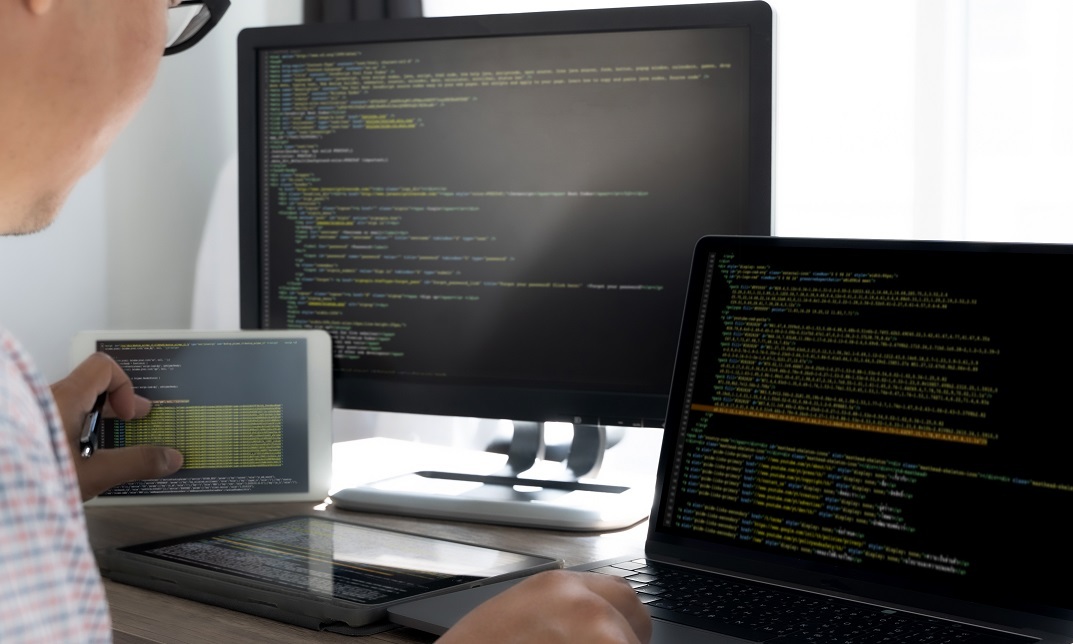
Excel 2007 Simplified
By iStudy UK
Description This course is aimed at the excel user who already knows the basics of Excel 2007. This course will help you to go beyond the basics - to reach a higher-intermediate level. With shortcuts, tricks and tips - you will be able to work smarter and faster. If you want to be fairly competent on the software, then this course will be very handy. Its a lot quicker to be shown things, then to try and muddle through and work things out by yourself. Guaranteed, there'll be some items which we cover, that you have no idea that Excel was capable of doing! We don't want you to spend a day of your life in the classroom... learn 99 quick and very useful, practical things which you can apply on your job or on your projects. We'll cover: Working with Data - using series, symbols and special characters, hide rows and freeze panels Formulas and Functions - Calculate the duration between two dates/times, best loan terms, create conditional formula and conditional sums Copying Data - transposing rows into columns and paste specials Using Excel lists - sort and filter a list, remove duplicate records, count filtered records, look up information in a list Data Patterns - Pivot tables, pivot charts, what-if analysis Creating charts - histogram, trendlines, piecharts, error bars Presenting data - formatting columns and numbers Saving and printing worksheets - printing multiple worksheets, area, cell ranges, repeat headings of a row or column Extending excel - hyperlinks, embed a chart, importing a worksheet Customizing Excel - custom workspace, custom view, macros The target audience is those who have a basic level with Excel and want to learn other handy functions and features. We use Excel 2007 only in this course. If you have Excel 2003, this course will be difficult to follow as although the functions and features exist in 2003, the layout changed very dramatically between the two versions. Excel 2007 isn't too dissimilar from 2010. Where necessary, we provide a spreadsheet - but as long as you have Excel 2007, you'll be able to copy and do exactly what you see on the screen by pausing the video and following along. The course will take approx 7.5 hours to complete. Take this course if you want to take your basic understanding of Excel to a higher intermediate-level. What Will I Learn? Work with Formulas and Functions Copy data and formats Use excel lists Create charts Present worksheets nicely Save and print worksheets Who is the target audience? This is for those who are beginners in Excel and want to take it further to higher intermediate level - using Excel 2007 You should know the 'basics' in Excel and we take it from near-beginner, to higher intermediate Requirements Students will need to have Excel 2007 installed, as this is the system used in the teaching Introduction to the course and your tutor Data Enter numbers and fractions 00:05:00 Dates and Times 00:08:00 Name Cells and Ranges 00:04:00 Validate Data entry using a pick list FREE 00:07:00 Extend a series of dates with autofill 00:04:00 Add a symbol or special character 00:04:00 Compare multiple spreadsheets using freeze panels 00:06:00 Hide rows 00:04:00 Keyboard 00:10:00 Speak Cells 00:04:00 Find and replace data 00:10:00 Formulas and Functions Add values 00:03:00 Function wizard 00:06:00 Formulas with comments 00:04:00 OneNote 00:06:00 Define a constant 00:04:00 Apply names in functions 00:05:00 Figure out the best loan terms 00:04:00 Internal Rates of Return 00:04:00 Nth largest value 00:04:00 Large, Small, Max, Min 00:04:00 Conditional formula 00:03:00 Conditional formula with names 00:04:00 Conditional sum 00:03:00 Count If 00:02:00 Inner calculator 00:02:00 Square Roots 00:03:00 Calculate the duration between two times 00:04:00 Calculate days between two dates 00:04:00 Copying Data, Formats etc., Copy a range 00:03:00 Transpose a row into a column FREE 00:02:00 Chart formatting 00:07:00 Copy styles to another workbook 00:07:00 Paste special and copying worksheets 00:06:00 Track changes while Editing 00:06:00 Lists Enter list data using a form 00:05:00 Searching through a data list 00:04:00 Import a word list into excel 00:04:00 Sort a list 00:02:00 Filter a list 00:02:00 Sort by multiple criteria FREE 00:03:00 Find averages in a sorted group 00:05:00 Filter by multiple criteria 00:03:00 Remove duplicate records from a list 00:03:00 Count filtered records 00:07:00 Filter by multiple criteria in the same column 00:06:00 Chart a filtered list 00:02:00 Look up information in a List 00:05:00 Data Patterns Create a PivotTable 00:05:00 Modify a PivotTable and layout 00:03:00 Find the average of a field 00:04:00 Create a calculated field 00:03:00 Calculated fields and charts FREE 00:02:00 Hide rows and columns in a PivotTable 00:02:00 AutoFormat a PivotTable 00:01:00 Create a PivotChart 00:03:00 Turning on the Data Analysis function so that statistical information can be run 00:02:00 Describe Data with Statistics 00:03:00 Discover associations within your data 00:03:00 Product Numbers 00:02:00 What-if analysis 00:05:00 Goal seek 00:06:00 Creating Charts Create a Chart 00:06:00 Modify Chart details 00:04:00 Change the Chart Type 00:03:00 Add a Trendline to a Chart 00:06:00 Remove Chart Data 00:02:00 Add chart data 00:02:00 Missing chart data 00:04:00 Error bars 00:04:00 Pull a slice from a Pie Chart 00:03:00 Label slices of a Pie Chart 00:04:00 Histogram 00:06:00 Paste a chart into Word 00:03:00 Amending a chart in Word 00:02:00 Paste-link a Chart into Word 00:05:00 Worksheets Format Numbers as Percentages 00:04:00 Format Currencies in Currency and Accounting Formats 00:03:00 Format Column Headings 00:05:00 Format Quickly with Format painter FREE 00:02:00 Insert a background image into your worksheet 00:03:00 Create a Transparent image 00:03:00 Saving and Printing Worksheets Save a workbook as a Template 00:07:00 Save a workbook as an XML spreadsheet 00:05:00 Print multiple cell ranges on One Page 00:03:00 Print multiple worksheets of a workbook 00:01:00 Page set up, header, footer, margins - 1 page printing 00:04:00 Repeat Headings of a Row or Column 00:07:00 Print functions to show calculations & comments 00:07:00 Extending Excel Hyperlink a worksheet to another office document 00:03:00 Embed a chart within PowerPoint 00:05:00 Publish an Interactive Workbook 00:05:00 Import a Worksheet into Access 00:09:00 Use Excel Data to create labels in Word 00:10:00 Customizing Excel Launch a specific Workbook when Excel Opens 00:03:00 Save Time by Creating a Custom View 00:03:00 Create a Custom Number Format 00:06:00 Changing Text to Columns 00:05:00 Create a Macro to Format Numbers 00:06:00 Online Live Webinar Course-S3_W4_L1 - 42 - Excel Made simple 01:00:00

Digital Photography Masterclass
By Study Plex
Highlights of the Course Course Type: Online Learning Duration: 16 Hours 9 Minutes Tutor Support: Tutor support is included Customer Support: 24/7 customer support is available Quality Training: The course is designed by an industry expert Recognised Credential: Recognised and Valuable Certification Completion Certificate: Free Course Completion Certificate Included Instalment: 3 Installment Plan on checkout What you will learn from this course? Gain comprehensive knowledge about photography Understand the core competencies and principles of photography Explore the various areas of photography Know how to apply the skills you acquired from this course in a real-life context Become a confident and expert photographer Digital Photography Masterclass Course Master the skills you need to propel your career forward in photography. This course will equip you with the essential knowledge and skillset that will make you a confident photographer and take your career to the next level. This comprehensive digital photography masterclass course is designed to help you surpass your professional goals. The skills and knowledge that you will gain through studying this digital photography masterclass course will help you get one step closer to your professional aspirations and develop your skills for a rewarding career. This comprehensive course will teach you the theory of effective photography practice and equip you with the essential skills, confidence and competence to assist you in the photography industry. You'll gain a solid understanding of the core competencies required to drive a successful career in photography. This course is designed by industry experts, so you'll gain knowledge and skills based on the latest expertise and best practices. This extensive course is designed for photographer or for people who are aspiring to specialise in photography. Enrol in this digital photography masterclass course today and take the next step towards your personal and professional goals. Earn industry-recognised credentials to demonstrate your new skills and add extra value to your CV that will help you outshine other candidates. Who is this Course for? This comprehensive digital photography masterclass course is ideal for anyone wishing to boost their career profile or advance their career in this field by gaining a thorough understanding of the subject. Anyone willing to gain extensive knowledge on this photography can also take this course. Whether you are a complete beginner or an aspiring professional, this course will provide you with the necessary skills and professional competence, and open your doors to a wide number of professions within your chosen sector. Entry Requirements This digital photography masterclass course has no academic prerequisites and is open to students from all academic disciplines. You will, however, need a laptop, desktop, tablet, or smartphone, as well as a reliable internet connection. Assessment This digital photography masterclass course assesses learners through multiple-choice questions (MCQs). Upon successful completion of the modules, learners must answer MCQs to complete the assessment procedure. Through the MCQs, it is measured how much a learner could grasp from each section. In the assessment pass mark is 60%. Advance Your Career This digital photography masterclass course will provide you with a fresh opportunity to enter the relevant job market and choose your desired career path. Additionally, you will be able to advance your career, increase your level of competition in your chosen field, and highlight these skills on your resume. Recognised Accreditation This course is accredited by continuing professional development (CPD). CPD UK is globally recognised by employers, professional organisations, and academic institutions, thus a certificate from CPD Certification Service creates value towards your professional goal and achievement. The Quality Licence Scheme is a brand of the Skills and Education Group, a leading national awarding organisation for providing high-quality vocational qualifications across a wide range of industries. What is CPD? Employers, professional organisations, and academic institutions all recognise CPD, therefore a credential from CPD Certification Service adds value to your professional goals and achievements. Benefits of CPD Improve your employment prospects Boost your job satisfaction Promotes career advancement Enhances your CV Provides you with a competitive edge in the job market Demonstrate your dedication Showcases your professional capabilities What is IPHM? The IPHM is an Accreditation Board that provides Training Providers with international and global accreditation. The Practitioners of Holistic Medicine (IPHM) accreditation is a guarantee of quality and skill. Benefits of IPHM It will help you establish a positive reputation in your chosen field You can join a network and community of successful therapists that are dedicated to providing excellent care to their client You can flaunt this accreditation in your CV It is a worldwide recognised accreditation What is Quality Licence Scheme? This course is endorsed by the Quality Licence Scheme for its high-quality, non-regulated provision and training programmes. The Quality Licence Scheme is a brand of the Skills and Education Group, a leading national awarding organisation for providing high-quality vocational qualifications across a wide range of industries. Benefits of Quality License Scheme Certificate is valuable Provides a competitive edge in your career It will make your CV stand out Course Curriculum Photography Quick Start Guide Intro 00:05:00 DSLR Fundamentals 00:08:00 Exposure Part 1 00:13:00 Exposure Part 2 00:04:00 Exposure Part 3 00:02:00 Exposure Part 4 00:05:00 Light Meter 00:04:00 White Balance 00:06:00 In-Studio Demonstration 00:24:00 Outdoor Demonstration 00:11:00 Lightroom Edit 00:09:00 Photography Equipment: Your Camera Getting to Know Your Camera Overview 00:02:00 The Basics of Your Camera 00:06:00 Photography Focusing & Modes 00:07:00 Photography Shooting Modes 00:07:00 Drive Modes 00:04:00 Photography Quality Modes 00:05:00 Photography Metering Modes 00:02:00 White Balance Modes 00:06:00 Photography Equipment: Your Lenses Old vs. New 00:03:00 Name Brand vs. Off-Brand 00:02:00 The Parts of Your Lenses 00:03:00 Lens Focal Length 00:03:00 Guide To Know When to Use Which Lens When 00:04:00 About Your Cameras Cropped Sensor 00:09:00 Types of Lenses 00:01:00 Prime Lenses 00:02:00 Zoom Lenses 00:03:00 Macro Lenses 00:05:00 Fish Eye Lenses 00:01:00 Tilt Shift Lenses 00:05:00 Lens Baby Lenses 00:04:00 Photography: Master Light What is the True Meaning of Photography 00:03:00 Do You Know Where Light Comes From? 00:01:00 Do You Really Know What Light Is? 00:02:00 What Is the True Visible Light Spectrum? 00:01:00 How Your Eyes See Light vs. Your Digital Camera (or film⦠if you shoot film) 00:05:00 How Your Eyes See Objects and Why They Have Color 00:01:00 3 Main Behaviors of Light 00:01:00 Reflection - Learn How the 1st Behavior of Light Effects Your Photography 00:05:00 Absorption - Learn How the 2nd Behavior of Light Effects Your Photography 00:02:00 the Photography Exposure Triangle - Part 1 00:08:00 the Photography Exposure Triangle - Part 2 00:05:00 the Aperture 00:05:00 the Aperture Project 00:03:00 the Shutter Speed 00:02:00 the Shutter Speed Project 00:02:00 the ISO 00:04:00 Understanding Exposure 00:06:00 Photography Exposure - Master & Ditch Auto The Photography Exposure Analogy 1 00:07:00 the Photography Exposure Analogy 2 00:03:00 the Light Meter 00:04:00 Exposure Indicator + EV 00:04:00 Exposure Indicator + Light Meter Project 00:05:00 Manual Mode Project 00:03:00 Photography Composition What is Composition in Photography 00:07:00 Viewfinder Limitations 00:02:00 Aspect Ratio - Essential to Your Photography Composition 00:06:00 the âIngredientsâ of Composition for Photography 00:07:00 Photography Composition (Ingredient) Element 1 00:19:00 Photography Composition Element (Ingredient) 4 00:06:00 Photography Composition Element (Ingredient) 5 00:08:00 Rule of Thirds in Photography 00:08:00 Assessment Assessment - Digital Photography Masterclass 00:10:00 Certificate of Achievement Certificate of Achievement 00:00:00 Get Your Insurance Now Get Your Insurance Now 00:00:00 Feedback Feedback 00:00:00

Description: Microsoft Word is a windows based application which lets you create and edit different types of documents that you can type. It is one of the most fundamental types of software that anyone learns for using a computer. Level 3 Diploma in Microsoft Word 2016 is a complete course on all the aspects of this program. In this course, you will learn about MS word interface, how to create and edit a document, backups, etc. As you move up the hierarchy of modules, you will know about different formatting tools available in MS Word. These tools will allow you to add styles, borders, tables, graphics objects, and other customization. In the end, these skillsets will be very helpful. Learning Outcomes: Word 2016 user interface, creating basic documents and utilizing help Managing text through modifying, finding and replacing, and selecting them; and arranging texts through tabs and lists Understanding the commands on the home tab and mini toolbar Paragraph layout tool, borders, shading, styles and formatting management techniques Maximizing your ability to utilize tables within Word 2016 Inserting symbols and special characters along with techniques for adding them Managing your page's appearance with colours, borders, watermarks, headers, footers and page setup dialogue box Reviewing documents through spell check, research pane and thesaurus Document accessibility options Customizing the user interface, modifying save options and managing other file types Sorting data, controlling cell layout, performing calculations, and creating and modifying charts for tables Creating and modifying text, list and table styles along with applying and customizing document themes Modifying images, integrating them with texts, adding screenshots and videos to documents Discussion on text boxes, shapes, WordArt and SmartArt Inserting building blocks, specially Quick Parts and fields Controlling text flow through setting paragraph options, using section breaks, formatting text as columns, and linking text boxes Utilizing templates to the best of your abilities Ways to merge mail along with creating data source and merging envelopes and labels Best ways to use Macros in order to automate tasks Changing user information, sharing documents, working with comments and comparing document changes Collaborate on documents by reviewing them, merging changes and co-authoring Discover how to best use reference tools, like captions, cross-references, bookmarks, hyperlinks, footnotes, endnotes, citations and bibliographies Working with master documents and subdocuments Adding cover page; creating an index, table of contents, and ancillary tables; and managing outlines to simplify and manage large documents Suppressing information from a document, setting editing restrictions, adding digital signature platforms, and restricting document access Find out techniques for saving and exporting form data, along with creating and manipulating forms Using SharePoint Server with Word in order to create, compare and combine different document versions Assessment: At the end of the course, you will be required to sit for an online MCQ test. Your test will be assessed automatically and immediately. You will instantly know whether you have been successful or not. Before sitting for your final exam you will have the opportunity to test your proficiency with a mock exam. Certification: After completing and passing the course successfully, you will be able to obtain an Accredited Certificate of Achievement. Certificates can be obtained either in hard copy at a cost of £39 or in PDF format at a cost of £24. Who is this Course for? Level 3 Diploma in Microsoft Word 2016 is certified by CPD Qualifications Standards and CiQ. This makes it perfect for anyone trying to learn potential professional skills. As there is no experience and qualification required for this course, it is available for all students from any academic background. Requirements Our Level 3 Diploma in Microsoft Word 2016 is fully compatible with any kind of device. Whether you are using Windows computer, Mac, smartphones or tablets, you will get the same experience while learning. Besides that, you will be able to access the course with any kind of internet connection from anywhere at any time without any kind of limitation. Career Path After completing this course you will be able to build up accurate knowledge and skills with proper confidence to enrich yourself and brighten up your career in the relevant job market. Module : 1 Identify the Components of the Word Interface 00:30:00 Create a Word Document 00:30:00 Help 00:30:00 Navigate and Select Text 00:30:00 Modify Text 00:30:00 Find and Replace Text 00:30:00 Apply Character Formatting 00:30:00 Align Text Using Tabs 00:30:00 Display Text as List Items 00:30:00 Control Paragraph Layout 00:30:00 Apply Borders and Shading 00:30:00 Apply Styles 00:30:00 Manage Formatting 00:30:00 Insert a Table 00:30:00 Modify a Table 00:30:00 Format a Table 00:30:00 Convert Text to a Table 00:30:00 Sort a List 00:30:00 Renumber a List 00:30:00 Customize a List 00:30:00 Insert Symbols and Special Characters 00:30:00 Add Images to a Document 00:30:00 Apply a Page Border and Color 00:30:00 Add a Watermark 00:30:00 Add Headers and Footers 00:30:00 Control Page Layout 00:30:00 Check Spelling and Grammar 00:30:00 Other Proofing Tools 00:30:00 Check Accessibility 00:30:00 Customize the Word Interface 00:30:00 Additional Save Options 00:30:00 Manage Additional File Types 00:30:00 Module : 2 Sort Table Data 00:30:00 Control Cell Layout 00:30:00 Perform Calculations in a Table 00:30:00 Create a Chart 00:30:00 Create and Modify Text Styles 00:30:00 Create Custom List or Table Styles 00:30:00 Apply and Customize Document Themes 00:30:00 Resize an Image 00:30:00 Adjust Image Appearance 00:30:00 Integrate Pictures and Text 00:30:00 Insert and Format Screenshots 00:30:00 Insert Video 00:30:00 Create Text Boxes and Pull Quotes 00:30:00 Draw Shapes 00:30:00 Add WordArt and Other Text Effects 00:30:00 Create Complex Illustrations with SmartArt 00:30:00 Insert Building Blocks 00:30:00 Insert Fields Using Quick Parts 00:30:00 Control Paragraph Flow 00:30:00 Insert Section Breaks 00:30:00 Insert Columns 00:30:00 Link Text Boxes to Control Text Flow 00:30:00 Create a Document Using a Template 00:30:00 The Mail Merge Features 00:30:00 Merge Envelopes and Labels 00:30:00 Create a Data Source Using Word 00:30:00 Automate Tasks Using Macros 00:30:00 Create a Macro 00:30:00 Module : 3 Modify User Information 00:15:00 Share a Document 00:30:00 Work with Comments 00:15:00 Compare Document Changes 00:15:00 Review a Document 00:15:00 Merge Document Changes 00:15:00 Coauthor Documents 00:15:00 Add Captions 00:15:00 Add Cross-References 00:15:00 Add Bookmarks 00:15:00 Add Hyperlinks 00:15:00 Insert Footnotes and Endnotes 00:15:00 Add Citations 00:30:00 Insert a Bibliography 00:15:00 Insert Blank and Cover Pages 00:15:00 Insert an Index 00:30:00 Insert a Table of Contents 00:30:00 Insert an Ancillary Table 00:15:00 Manage Outlines 00:30:00 Create a Master Document 00:30:00 Suppress Information 00:30:00 Set Editing Restrictions 00:30:00 Restrict Document Access 00:15:00 Create Forms 00:30:00 Manipulate Forms 00:15:00 Form Data Conversion 00:15:00 Create a New Document Version 00:30:00 Compare Document Versions 00:15:00 Merge Document Versions 00:15:00 Mock Exam Mock Exam- Level 3 Diploma in Microsoft Word 2016 00:30:00 Final Exam Final Exam- Level 3 Diploma in Microsoft Word 2016 00:30:00 Order Your Certificate and Transcript Order Your Certificates and Transcripts 00:00:00
