- Professional Development
- Medicine & Nursing
- Arts & Crafts
- Health & Wellbeing
- Personal Development
10833 Mac courses
Description The Implementing Cisco IP Routing is a qualifying exam for the Cisco Certified Network Professional CCNP, Cisco Certified Internetwork Professional CCIP, and Cisco Certified Design Professional CCDP certifications. This Cisco CCNP Implementing Cisco IP Switched Networks (Switch) v2.0 Training will help you to be certified successfully with all the important knowledge and skills necessary to use advanced IP addressing and routing in implementing scalable and secure Cisco ISR routers connected to LANs and WANs. The exam also covers configuration of secure routing solutions to support branch offices and mobile workers. This is an advanced course on Cisco routing configuration for both IPv4 and IPv6. In this course you will gain the knowledge to configure and optimize a routing domain using OSPF, EIGRP, BGP, PBR, IP SLA and configure redistribution when needed. It also includes the configuration of highly secure routing solutions to support branch offices and mobile workers. Assessment & Certification To achieve a formal qualification, you are required to book an official exam separately with the relevant awarding bodies. However, you will be able to order a course completion CPD Certificate by paying an additional fee. Hardcopy Certificate by post - £19 Soft copy PDF via email - £10 Requirements Our Cisco CCNP Implementing Cisco IP Switched Networks (Switch) v2.0 Training is fully compatible with any kind of device. Whether you are using Windows computer, Mac, smartphones or tablets, you will get the same experience while learning. Besides that, you will be able to access the course with any kind of internet connection from anywhere at any time without any kind of limitation. Career Path After completing this course you will be able to build up accurate knowledge and skills with proper confidence to enrich yourself and brighten up your career in the relevant job market. Network Design Network Design FREE 00:27:00 Collapsed Core Option 00:30:00 Switching Methods 00:31:00 CAN CAN 00:12:00 Basics of VLANs 00:19:00 Trunking 00:17:00 Creating a Trunk 00:12:00 Voice VLANs 00:21:00 Configuring a Voice VLAN 00:09:00 VTP Versions 00:17:00 Examining VTP 00:11:00 Other DHCP Configurations 00:15:00 Configuring DHCP 00:11:00 DHCP Use 00:11:00 Configure Stateless DHCP 00:20:00 What Must Match 00:06:00 Configure EtherChannel 00:05:00 Load Balancing EtherChannel 00:02:00 Spanning Tree Spanning Tree 00:31:00 Root Bridge (eNotes) 00:23:00 Verify PVST 00:16:00 Influencing the Root Bridge Election 00:28:00 STP Path Manipulation 00:04:00 UplinkFast 00:28:00 PortFast and BPDU Guard 00:06:00 Inter-VLAN Routing Inter VLAN Routing 00:08:00 Router on a Stick 00:19:00 Pros and Cons of an External Router 00:12:00 SVI 00:20:00 L3 Switch Interface (eNotes) 00:07:00 Advanced Switch Configuration Options Advanced Switch Configuration Options 00:16:00 Setting the Clock Manually 00:02:00 Configure NTP 00:07:00 Securing NTP 00:05:00 Overview of SNMP 00:18:00 Configure SNMPv3 00:10:00 What is Cisco IP SLA 00:21:00 SLA Configuration 00:08:00 Configuring SLA Responder 00:07:00 Introducing SPAN 00:18:00 L3 FHRP L3 FHRP 00:15:00 Configuring HSRP 00:17:00 What is HSRP Pre empt 00:23:00 Configuring Tracking 00:05:00 What is VRRP 00:15:00 Configuring VRRP 00:08:00 Security Security 00:25:00 Port Security 00:11:00 Port Errorst 00:21:00 Storm Control 00:02:00 Configuring TACACSRADIUS 00:08:00 Limitations of Both 00:30:00 Order Your Certificate and Transcript Order Your Certificates and Transcripts 00:00:00

Complete Linux Training Course to Get Your Dream IT Job
By Packt
With this course, you will be a professional Linux administrator and be able to apply for Linux jobs. You will be able to prepare yourself for the EX-200 exam and become a Redhat Certified System Administrator (RHCSA - EX200).

AR-CPE-WS: Aruba ClearPass Essentials Workshop (Delivered by Fast Lane)
By Nexus Human
Duration 5 Days 30 CPD hours This course is intended for network professionals who are looking to build their foundational knowledge of the ClearPass product portfolio This training combines the following classes into one five day workshop, preparing you for the ACCP certification: ACF-Aruba ClearPass Fundamentals IAC-Implementing Aruba ClearPass Overview Ability to setup ClearPass as a AAA server Demostrate Configuration Guest, Ongurad, Onboard and Profiling features Integrate with External AD Server Understand Monitoring and Reporting Demostrate Scaling and deployment of best practices It prepares participants with foundational skills in Network Access Control using the ClearPass product portfolio. This 5-day classroom session includes both modules and labs to teach participants about the major features of the ClearPass portfolio Intro to ClearPass BYOD High Level Overview Posture and Profiling Guest and Onboard ClearPass for AAA Policy Service Rules Authentication Authorization and Roles Enforcement Policy and Profiles Authentication and Security Concepts Authentication Types Servers Radius COA Active Directory Certificates Intro to NAD NAD Devices Adding NAD to ClearPass Network Device Groups Network Device Attributes Aruba Controller as NAD Aruba Switch Aruba Instant Monitoring and Troubleshooting Monitoring Troubleshooting Logging Policy Simulation ClearPass Insight Insight Dashboard Insight Reports Insight Alerts Insight Search Insight Administration Insight Replication Active Directory Adding AD as Auth Source Joining AD domain Using AD services External Authentication Multiple AD domains LDAP Static Host Lists SQL Database External Radius Server Guest Guest Account creation Web Login pages Guest Service configuration Self-registration pages Configuring NADS for Guest Guest Manager Deep Dive Web Login Deep Dive Sponsor Approval MAC Caching Onboard Intro to Onboard Basic Onboard Setup Onboard Deepdive Single SSID Onboarding Dual SSID Onboarding Profiling Intro to Profiling Endpoint Analysis Deep Dive Posture Intro to Posture Posture Deployment Options OnGuard Agent Health Collection OnGuard workflow 802.1x with Posture using Persistent/dissolvable agent OnGuard web LoginMonitoring and Updates Operation and Admin Users Operations Admin Users Clustering and Redundancy Clustering Redundancy LAB Licensing ClearPass Licensing Base License Applications Single Sign-On Deployment Options ClearPass Admin Login SSO Access Network SSO ASO-Auto-Sign On Configuration and Demo ClearPass Exchange Intro Examples General HTTP Palo Alto Firewall Configuration Case Study Objectives Discussion Advanced Labs Overview

Advanced Junos Security training course description This course provides students with intermediate routing knowledge and configuration examples. The course includes an overview of protocol-independent routing features, load balancing and filter-based forwarding, OSPF, BGP, IP tunneling, and high availability (HA) features. Junos Intermediate Routing (JIR) is an intermediate-level course. What will you learn Demonstrate the understanding of integrated user firewall. Implement next generation Layer 2 security features. Implement virtual routing instances in a security setting. Utilize Junos tools for troubleshooting Junos security implementations. Implement IPS policy. Advanced Junos Security training course details Who will benefit: Individuals responsible for implementing, monitoring, and troubleshooting Junos security components. Prerequisites: Intro to the Junos Operating System Duration 5 days Advanced Junos Security training course contents Junos Layer 2 Packet Handling and Security Features Transparent Mode Security Secure Wire Layer 2 Next Generation Ethernet Switching MACsec Lab 2 Implementing Layer 2 Security Virtualization Virtualization Overview Routing Instances Logical Systems Lab 3 Implementing Junos Virtual Routing AppSecure Theory AppSecure Overview AppID Overview AppID Techniques Application System Cache Custom Application Signatures AppSecure Implementation AppTrack AppFW AppQoS APBR SSL Proxy Lab 4 Implementing AppSecure Working with Log Director Log Director Overview Log Director Components Installing and setting up Log Director Clustering with the Log Concentrator VM Administrating Log Director Lab 5 Deploying Log Director Sky ATP Theory Sky ATP Overview Monitoring Sky ATP Analysis and Detection of Malware Sky ATP Implementation Configuring Sky ATP Installing Sky ATP Analysis and detection of Malware Infected Host Case Study Lab 6 Instructor Led Sky ATP Demo Implementing UTM UTM Overview AntiSpam AntiVirus Content and Web Filtering Lab 7 Implementing UTM Introduction to IPS IPS Overview Network Asset Protection Intrusion Attack Methods Intrusion Prevention Systems IPS Inspection Walkthrough IPS Policy and Configuration SRX IPS Requirements IPS Operation Modes Basic IPS Policy Review IPS Rulebase Operations Lab 8 Implementing Basic IPS Policy SDSN SDSN Overview, Components & Configuration Policy Enforcer Troubleshooting SDSN Use Cases Lab 9 Implementing SDSN Enforcement, Monitoring, and Reporting User Role Firewall and Integrated User Firewall Overview User Role Firewall Implementation Monitoring User Role Firewall Integrated User Firewall Implementation Monitoring Integrated User Firewall Lab 10 Configure User Role Firewall and Integrated User Firewall Troubleshooting Junos Security Troubleshooting Methodology Troubleshooting Tools Identifying IPsec Issues Lab 11 Performing Security Troubleshooting Techniques Appendix A: SRX Series Hardware and Interfaces Branch SRX Platform Overview High End SRX Platform Overview SRX Traffic Flow and Distribution SRX Interfaces

Objective-C programming training course description A hands on introduction that will allow you to master Objective-C and start using it to write powerful native applications for even the newest Macs and iOS devices! Using The step-by-step approach, will let you get comfortable with Objective-C's unique capabilities and Apple's Xcode 5 development environment. Make the most of Objective-C objects and messaging. Work effectively with design patterns, collections, blocks, foundation classes, threading, Git and a whole lot more. Every session builds on what you've already learned, giving a rock-solid foundation for real-world success! What will you learn Use Xcode 5. Declare classes, instance variables, properties, methods, and actions. Use arrays, dictionaries, and sets. Expand and extend classes with protocols, delegates, categories, and extensions. Use Apple's powerful classes and frameworks. Objective-C programming training course details Who will benefit: Developers wanting to learn Objective-C. Prerequisites: Software development fundamentals. Duration 5 days Objective-C programming training course contents PART 1: GETTING STARTED WITH OBJECTIVE-C The Developer Program: Objective-C, enrolling as an Apple Developer, setting up the development environment, Xcode. Your first project. OO programming with Objective-C: OO projects, Frameworks, classes and instances, encapsulation, accessors, Inheritance. OO features in Objective-C: Messages, methods, working with id, nesting messages, method signatures and parameters. allocating and initializing objects. Using Xcode: Xcode, source code control, git and Xcode, Using a Remote Repository. Compiler Directives: Projects, Compiler Directives, Prefix headers, main.m, .h files. PART 2: OBJECTIVE-C BASICS Messaging in a Testbed App: Setting Up the Testbed Apps, Adding a Text Field and Connecting It to Your Code, Sending a Message to the Text Field, Reviewing the Message Syntax. Declaring a Class in an Interface File: Context, Creating an Instance Variable with id, What Happens When Execution Stops, dynamic binding, Creating an Instance Variable for with the Class Name and with a Superclass Name, instance variable visibility. Properties in an Interface File: Interface Variables vs Properties, Declared Properties, Using Attributes. Implementing Properties. @synthesize, @dynamic. Methods in an Interface File: Methods in a Class, class and instance methods, Method declaration, returning complex data structures from Methods. Actions in an Interface File: Actions, Actions in OS X and iOS, disconnecting actions. Routing messages with selectors: Receiver and selector objects in messages, Objective-C Runtime, SEL and @selector (), performSelector, NSInvocation, testing whether an Instance can respond to a selector. Building on the Foundation: The Foundation Framework, Foundation Classes, Foundation Paradigms and Policies; Mutability, class clusters, notifications. Defining a Class in Implementation Files: Projects, dynamic typing, creating a new App, implementing a method, expanding Classses with init Methods. Organizing Data with Collections: Collecting Objects, Property Lists, Runtime, comparing the Collection Classes, Creating a Collection, Objective-C Literal Syntax, Enumerating collections, Testing Membership in a Collection, Accessing an Object in a Collection. Managing Memory and Runtime Objects: Managing objects in memory, managing reference counts manually and with ARC, variable qualifiers, variable autorelease. PART 3: EXPANDING AND EXTENDING CLASSES Protocols and Delegates: Subclassing, Protocols, Delegates, Looking Deeper Inside Protocols. Categories and Extensions: Comparing categories and protocols, categories vs subclasses, working with categories, class extensions, informal protocols. Associative References and Fast Enumeration: Objective-C 2.0 Time-Saving Features, Extending Classes by Adding Instance Variables (Sort of), Using Fast Enumeration. Blocks: Revisiting Blocks, Callbacks, Blocks, Exploring Blocks in Cocoa, Cocoa Blocks and Memory. PART 4: BEYOND THE BASICS Handling Exceptions and Errors: Exception and Error classes: NSException, NSError, Identifying exceptions, throwing exceptions, catching exceptions. Queues and Threading: Getting Started with Concurrency, Introducing Queues, Dispatch Sources, Using Dispatch Queues. Working with the Debugger: Logging Information, Console Logs, NSLog, Smart Breakpoints, enhancing breakpoints with messages. Using Xcode Debug Gauges for Analysis: Debug Gauges, Monitoing CPU and memory utilization, monitoring energy, Using Instruments. PART 5: OPTIONAL TOPICS C Syntax Summary: Data Types, Control Structures. Apps, Packages, and Bundles: Project Bundles, lproj Files, Asset Catalogs, plist Files, Precompiled Header Files (.pch). Archiving and Packaging Apps for Development and Testing: Archiving.

Description Learn the fundamental features of Adobe Illustrator and start your journey to create wonderful vector images with the Adobe Illustrator CC Beginner course. At first, you will learn the things you can do with Illustrator and the importance of using Illustrator. The course familiarizes you with the Illustrator interface and shows you some of the basic features of Illustrator. The techniques of measuring and transforming objects, the use of shape tools, and the procedures of using the keyboards to control the tools fast will be discussed in the course. After that, the course shows you the techniques of applying fills and strokes so that you can fill your objects with colors, and able to put a stroke outside. Then the course explains the setting type and shows you some of the text tools. Next, the course discusses the various types of brushes and how to paint with the brushes. A detailed discussion will be presented on the strategies of applying effects such as shadow, transparency, etc. Finally, you will learn how to export your files from Illustrator so that you can share your works with others. Assessment: This course does not involve any MCQ test. Students need to answer assignment questions to complete the course, the answers will be in the form of written work in pdf or word. Students can write the answers in their own time. Once the answers are submitted, the instructor will check and assess the work. Certification: After completing and passing the course successfully, you will be able to obtain an Accredited Certificate of Achievement. Certificates can be obtained either in hard copy at a cost of £39 or in PDF format at a cost of £24. Who is this Course for? Adobe Illustrator CC Beginner is certified by CPD Qualifications Standards and CiQ. This makes it perfect for anyone trying to learn potential professional skills. As there is no experience and qualification required for this course, it is available for all students from any academic background. Requirements Our Adobe Illustrator CC Beginner is fully compatible with any kind of device. Whether you are using Windows computer, Mac, smartphones or tablets, you will get the same experience while learning. Besides that, you will be able to access the course with any kind of internet connection from anywhere at any time without any kind of limitation. Career Path After completing this course you will be able to build up accurate knowledge and skills with proper confidence to enrich yourself and brighten up your career in the relevant job market. Introduction Introduction FREE 00:01:00 Introduction to Illustrator Why Adobe Illustrator? 00:03:00 Using Selection Tools 00:02:00 Creating New Documents 00:08:00 Saving Adobe Illustrator Files 00:06:00 Navigating the Interface 00:08:00 Managing Workspaces 00:05:00 Drawing Basics Creating Shapes 00:13:00 Using the Drawing Tools 00:10:00 Mastering the Pen Tool 00:09:00 Editing Shapes 00:08:00 Grouping and Aligning Shapes 00:06:00 Understanding Layers 00:06:00 Putting it all Together 00:07:00 Measuring and Transforming Objects Working with Rules and Guides 00:05:00 Discovering the Transform Panel 00:08:00 Using Transform and Distort 00:04:00 Applying Fills and Strokes Editing Fills with the Color Panel 00:08:00 Editing Fills with the Swatches Panel 00:09:00 Modifying Strokes 00:09:00 Creating Gradients 00:09:00 Using the Freeform Gradient 00:06:00 Setting Type Using Type Tools 00:10:00 Discovering Type Panels 00:08:00 Working with Adobe Fonts 00:04:00 Painting with Brushes Discovering the Brush Panel 00:06:00 Creating Custom Brushes 00:06:00 Using the Blob Brush 00:08:00 Applying Effects Using the Appearance Panel 00:04:00 Understanding the Effects Menu 00:07:00 Exporting from Illustrator Creating PDF's 00:07:00 Exporting to Other Formats 00:08:00 Importing Adobe PDF´s 00:03:00 Understanding Metadata 00:04:00 Printing your Document 00:07:00 Conclusion Course recap 00:01:00 Resources Resources - Adobe Illustrator CC Beginner 00:00:00 Certificate and Transcript Order Your Certificates and Transcripts 00:00:00

Description: The Bookkeeping and Payroll USA Version - Video Training Course includes the essential issues related to Bookkeeping and Payroll. In the course, you will learn about the laws, rules, regulations, forms, records, and calculations of bookkeeping and payroll that a business owner or employee needs to run a business successfully. The course will help you to learn about the internal controls, subsidiary ledgers, reconciliations, sales tax, budgeting, accounting for merchandising and cash, partnerships and corporations, and cash flow. Apart from these, you will learn how to prepare a book for closing at the end of the years and the ways of developing interim statements. The course will teach you the complex payroll system simply so that you can apply your knowledge in the real world. Assessment: At the end of the course, you will be required to sit for an online MCQ test. Your test will be assessed automatically and immediately. You will instantly know whether you have been successful or not. Before sitting for your final exam you will have the opportunity to test your proficiency with a mock exam. Certification: After completing and passing the course successfully, you will be able to obtain an Accredited Certificate of Achievement. Certificates can be obtained either in hard copy at a cost of £39 or in PDF format at a cost of £24. Who is this Course for? Bookkeeping and Payroll USA Version - Video Training Course is certified by CPD Qualifications Standards and CiQ. This makes it perfect for anyone trying to learn potential professional skills. As there is no experience and qualification required for this course, it is available for all students from any academic background. Requirements Our Bookkeeping and Payroll USA Version - Video Training Course is fully compatible with any kind of device. Whether you are using Windows computer, Mac, smartphones or tablets, you will get the same experience while learning. Besides that, you will be able to access the course with any kind of internet connection from anywhere at any time without any kind of limitation. Career Path After completing this course you will be able to build up accurate knowledge and skills with proper confidence to enrich yourself and brighten up your career in the relevant job market. Principles Introduction - GAAP FREE 00:15:00 Transactions 00:11:00 Overview of Internal Controls The Need for Internal Controls 00:24:00 Control Concepts 00:25:00 Subsidiary Ledgers and Special Journals Subsidiary Ledgers 00:16:00 Special Journals - Posting Sales Journal 00:18:00 Special Journals - Posting Cash Receipts 00:13:00 Reconciliations Purpose 00:14:00 Reconciliation 00:22:00 Who Should Perform the Reconciliation 00:12:00 Correcting Entries Correcting Entries 00:08:00 The Wrong Account 00:05:00 Sales Tax Sales Tax 00:13:00 Sales Tax Rules and Filing 00:13:00 Budgeting All Businesses Must Have a Strategic Plan 00:28:00 Types of Budgets 00:19:00 Accounting for Merchandising Merchandising Income Statement 00:17:00 Sales Discounts 00:15:00 Purchase Discounts 00:17:00 Accounting for Cash Defining Petty Cash 00:12:00 Accounting for Cash Over or Short 00:13:00 Cash Controls - The Bank Reconciliation 00:27:00 Payroll The Payroll Process 00:35:00 Payroll Process - Deduction Tables 00:21:00 Payroll Process - Earnings Record 00:24:00 Partnerships and Corporations The Partnership 00:19:00 Corporations 00:18:00 Preferred Stock 00:18:00 Accounts Receivable and Bad Debts Accounts Receivable 00:22:00 Bad Debts 00:17:00 Interim Profit or Loss Interim 00:09:00 Year End - Preparing to Close the Books Inventory 00:21:00 Inventory Obsolescence 00:20:00 Year End - Closing the Books Year End - Closing Journal Entries 00:14:00 Year End - Post Closing Trial Balance 00:18:00 Cash Flow What is Cash Flow 00:19:00 Cash Flow - The Indirect Method 00:23:00 The Direct Method 00:22:00 Mock Exam Mock Exam- Bookkeeping and Payroll USA Version - Video Training Course 00:20:00 Final Exam Final Exam- Bookkeeping and Payroll USA Version - Video Training Course 00:20:00 Certificate and Transcript Order Your Certificates and Transcripts 00:00:00
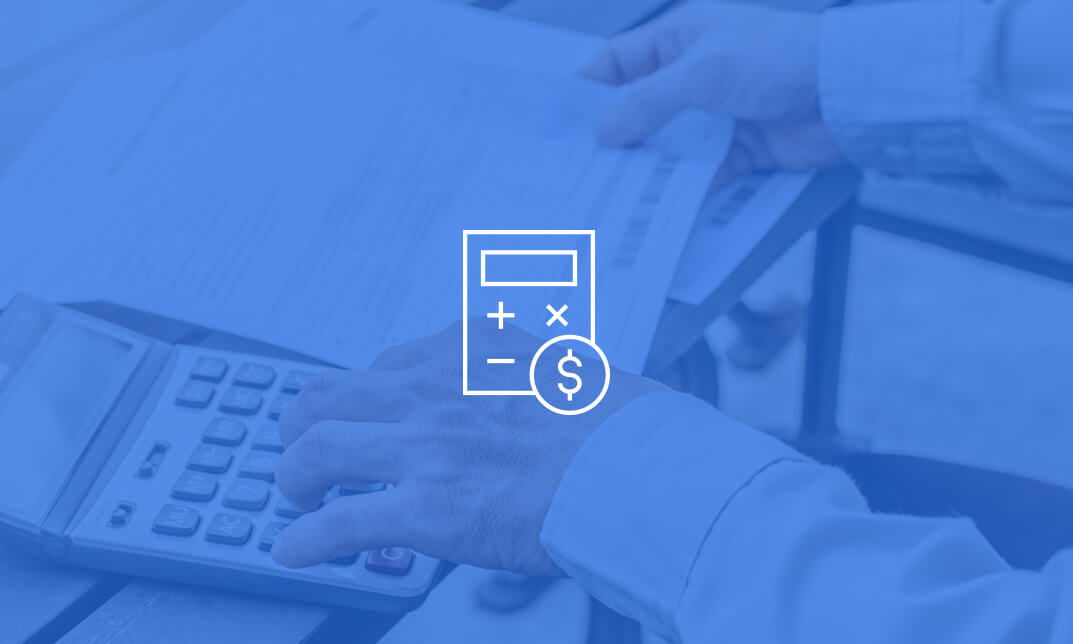
Description: Human Resource(HR) is the department that is responsible for finding, screening, recruiting and training job applicants, as well as administering employee-benefit programs. As a result, every business corporation needs HR department and a well-trained person who knows HR concepts very well. HR Assistant - Video Training Course includes the essential information about HR. Throughout the course, you will learn the procedures of attracting and retaining employees, the proper ways of training and development, and the legal environment of HRM. Apart from these, you will gain information related to contemporary motivation theory and techniques and teamwork. The course starts with the basic HR concepts and the exact ways of recruitment which includes how to select the perfect employee, the appropriate system of orientation and the strategy of developing personal and professional development. After that, you will learn how to motivate the employee through different motivational techniques, how to praise them or how to make constructive criticism. Finally, you will learn how to do teamwork. In short, the purpose of HR Assistant - Video Training Course is to help you to know the HR concepts so that you can flourish your business through effective HR management. Assessment: At the end of the course, you will be required to sit for an online MCQ test. Your test will be assessed automatically and immediately. You will instantly know whether you have been successful or not. Before sitting for your final exam you will have the opportunity to test your proficiency with a mock exam. Certification: After completing and passing the course successfully, you will be able to obtain an Accredited Certificate of Achievement. Certificates can be obtained either in hard copy at a cost of £39 or in PDF format at a cost of £24. Who is this Course for? HR Assistant - Video Training Course is certified by CPD Qualifications Standards and CiQ. This makes it perfect for anyone trying to learn potential professional skills. As there is no experience and qualification required for this course, it is available for all students from any academic background. Requirements Our HR Assistant - Video Training Course is fully compatible with any kind of device. Whether you are using Windows computer, Mac, smartphones or tablets, you will get the same experience while learning. Besides that, you will be able to access the course with any kind of internet connection from anywhere at any time without any kind of limitation. Career Path After completing this course you will be able to build up accurate knowledge and skills with proper confidence to enrich yourself and brighten up your career in the relevant job market. Human Resources Assistant Introduction Human Resources Assistant FREE 00:10:00 Potential Careers 00:05:00 Attracting and Retaining Employees HRM Overview 00:13:00 Forecasting Demand 00:10:00 Cultural Diversity 00:11:00 Diversity Survey 00:09:00 Recruiting, Selection, and Orientation Job Analysis 00:10:00 Application 00:20:00 Bad Resume 00:05:00 Good Resume 00:12:00 Cover Letter 00:10:00 Selection 00:11:00 Form I-9 00:17:00 Form W-9 00:07:00 Form W-4 00:10:00 Form 1095-B 00:07:00 Compensation and Benefits 00:17:00 Training and Development Personal and Professional Development 00:14:00 Training Evaluation Form 00:12:00 Performance Appraisal Performance Appraisal 00:19:00 Appraisal 00:14:00 Legal Environment of HRM National Labor Relations Act 00:12:00 Labor-Management Relations Act 00:14:00 Occupational Safety and Health Act 00:13:00 Motivating Employees Motivation 00:17:00 Physiological Needs 00:16:00 Motivation-Hygiene Theory 00:12:00 Firm Characteristics 00:22:00 Contemporary Motivation Theory Weakness of Maslow and Herzberg's Theories 00:18:00 Expectancy Theory 00:13:00 Motivation Techniques Management by Objectives 00:17:00 Behavior Modification 00:19:00 Telecommuting 00:20:00 Teams and Teamwork What is a Team? 00:09:00 Stages of Development 00:06:00 Team Cohesiveness 00:09:00 Mock Exam Mock Exam- HR Assistant - Video Training Course 00:20:00 Final Exam Final Exam- HR Assistant - Video Training Course 00:20:00 Certificate and Transcript Order Your Certificates and Transcripts 00:00:00

Description As a beginner, do you want to learn about MS Access? Are you interested to know its various function and use? Do you want to be an expert in this field? If so, take a look at our MS Access 2016 Introduction course. It will assist you in understanding all you need to learn about this course. The course designs for the fresher who have a little or no basic knowledge of MS Access. It teaches you how to create, open, and save an Access database. It will acquaint you with the basic equipment such as ribbons and toolbar so that you can get access it flexibly to create a table, and store date smoothly. It introduces you to numeric and index field with a plenty of practical exercises so that you can learn the basic of MS Access 2016 effectively. Assessment: This course does not involve any MCQ test. Students need to answer assignment questions to complete the course, the answers will be in the form of written work in pdf or word. Students can write the answers in their own time. Once the answers are submitted, the instructor will check and assess the work. Certification: After completing and passing the course successfully, you will be able to obtain an Accredited Certificate of Achievement. Certificates can be obtained either in hard copy at a cost of £39 or in PDF format at a cost of £24. Who is this Course for? MS Access 2016 Introduction is certified by CPD Qualifications Standards and CiQ. This makes it perfect for anyone trying to learn potential professional skills. As there is no experience and qualification required for this course, it is available for all students from any academic background. Requirements Our MS Access 2016 Introduction is fully compatible with any kind of device. Whether you are using Windows computer, Mac, smartphones or tablets, you will get the same experience while learning. Besides that, you will be able to access the course with any kind of internet connection from anywhere at any time without any kind of limitation. Career Path After completing this course you will be able to build up accurate knowledge and skills with proper confidence to enrich yourself and brighten up your career in the relevant job market. Introduction Introduction FREE 00:01:00 Getting Started What is a Database? 00:03:00 Understanding Database terminology 00:05:00 Navigating the Access Interface 00:06:00 What is a flat file database 00:04:00 What is a relational database 00:09:00 Relating Tables 00:06:00 Reviewing the Access Ribbon 00:04:00 Working with Data Working with Tables 00:04:00 Navigating Tables 00:02:00 Editing Data 00:03:00 Adding New Records 00:02:00 Using Subdatasheets 00:04:00 Creating Databases and Objects Understanding Database and Table Design Principles 00:10:00 Using Table Data Sheet View 00:04:00 Working with Field Data Types 00:04:00 Using Table Design View 00:04:00 Using Calculated Fields 00:04:00 Calculating Numbers 00:03:00 Calculating Dates 00:01:00 Calculating Strings 00:02:00 Using the Lookup Wizard 00:05:00 Editing Lookups 00:04:00 Using Indexes 00:02:00 Working with Queries What are Queries 00:03:00 Creating Simple Queries 00:05:00 Understanding the Dynaset 00:02:00 Entering Criteria: Exact Match and Range Operators 00:04:00 Understanding AND versus OR 00:03:00 Using Wild Cards 00:02:00 Using Keywords 00:03:00 Sorting and Hiding Fields 00:02:00 Creating Multi-Table Queries 00:03:00 Additional Tips 00:03:00 Working with Reports What are Reports 00:03:00 Understanding Report Types 00:03:00 Building Effective Reports 00:02:00 Using AutoReport 00:04:00 Understanding the Report Wizard 00:04:00 Using the Report Design View 00:08:00 Creating Labels 00:02:00 Working with Forms What are Forms 00:04:00 Understanding Form Types 00:02:00 Creating Forms 00:02:00 Navigating Forms 00:02:00 Editing Data in Forms 00:03:00 Understanding the Form Wizard 00:03:00 Using the Form Design View 00:04:00 Working with Controls 00:03:00 Using Form Layout View 00:02:00 Additional Tips 00:03:00 Conclusion Course Recap 00:01:00 Resources Resources - MS Access 2016 Introduction 00:00:00 Certificate and Transcript Order Your Certificates and Transcripts 00:00:00

Search By Location
- Mac Courses in London
- Mac Courses in Birmingham
- Mac Courses in Glasgow
- Mac Courses in Liverpool
- Mac Courses in Bristol
- Mac Courses in Manchester
- Mac Courses in Sheffield
- Mac Courses in Leeds
- Mac Courses in Edinburgh
- Mac Courses in Leicester
- Mac Courses in Coventry
- Mac Courses in Bradford
- Mac Courses in Cardiff
- Mac Courses in Belfast
- Mac Courses in Nottingham
