- Professional Development
- Medicine & Nursing
- Arts & Crafts
- Health & Wellbeing
- Personal Development
10835 Mac courses
Corporate Efficiency Engine: Streamlining Operations for Success
By Compete High
ð Unlock Peak Performance with the Corporate Efficiency Engine! ð Are you ready to propel your business to new heights? Introducing our groundbreaking online course: Corporate Efficiency Engine: Streamlining Operations for Success! In today's fast-paced corporate landscape, efficiency is the name of the game. The most successful organizations understand that streamlined operations are the key to staying competitive and achieving sustainable growth. That's where our comprehensive course comes in - a blueprint for transforming your business into a well-oiled machine! What You'll Gain: â Strategic Optimization: Uncover the secrets to identifying and eliminating bottlenecks in your operations. Streamline your processes to maximize output and minimize waste. â Cutting-Edge Technology Integration: Stay ahead of the curve by leveraging the latest technological advancements. Discover how to implement tools and systems that enhance efficiency across all facets of your organization. â Team Synergy: Foster a culture of collaboration and synergy within your teams. Learn how to align your workforce with organizational goals, creating a harmonious and highly productive workplace. â Risk Mitigation: Identify potential risks before they escalate. Equip yourself with strategies to mitigate challenges, ensuring your business sails smoothly through any storm. â Time Mastery: Time is money. Learn how to reclaim precious hours and allocate resources effectively. Harness the power of time management to boost productivity at every level. â Cost-Cutting Strategies: Discover innovative ways to optimize costs without sacrificing quality. Our course provides actionable insights to enhance your bottom line while maintaining operational excellence. Why Choose the Corporate Efficiency Engine Course: ð Accessible Anywhere, Anytime: Learn at your own pace, from the comfort of your home or office. Our online platform is designed for maximum convenience, allowing you to absorb valuable insights on your schedule. ð Proven Results: Backed by success stories from industry leaders, our course is a tried-and-true formula for corporate success. Join the ranks of thriving businesses that have harnessed the power of efficiency. ð Expert-Led Instruction: Benefit from the wisdom of seasoned industry experts who have navigated the corporate landscape successfully. Gain practical, real-world knowledge that you can implement immediately. ð¤ Community Support: Connect with like-minded professionals in our exclusive online community. Share experiences, exchange ideas, and build a network of peers committed to corporate excellence. Don't let inefficiencies hold your business back. It's time to ignite the Corporate Efficiency Engine and drive your organization toward unparalleled success! Enroll now and revolutionize your approach to business operations. Your journey to peak efficiency starts here! ð¼ð Course Curriculum

Weight Management Training
By Compete High
Sales Overview: Weight Management Training Program Introduction: Welcome to our comprehensive Weight Management Training program designed to help individuals achieve their health and wellness goals effectively and sustainably. In this program, participants will gain valuable insights into the fundamentals of weight management, nutrition, physical activity, stress management, and long-term weight maintenance. Key Modules: Introduction to Weight Management and Nutrition:Understand the principles of weight management and the role of nutrition in achieving and maintaining a healthy weight.Learn about macronutrients, micronutrients, portion control, and mindful eating practices. Physical Activity for Weight Management:Explore the importance of regular physical activity in weight management.Discover various types of exercises suitable for different fitness levels and preferences.Learn how to create personalized workout routines that support weight loss and overall well-being. Sleep and Stress Management for Weight Management:Explore the connections between sleep quality, stress levels, and weight management.Learn techniques to improve sleep hygiene and manage stress effectively.Understand how adequate rest and stress reduction contribute to overall health and weight loss success. Tracking Progress and Goal Setting for Weight Management:Learn effective methods for tracking progress, including monitoring weight, body measurements, and fitness achievements.Set realistic and achievable goals based on individual preferences and lifestyle factors.Understand the importance of goal setting in maintaining motivation and accountability. Program Benefits: Comprehensive and evidence-based curriculum developed by experts in weight management and nutrition. Interactive and engaging learning modules with multimedia content, quizzes, and practical exercises. Personalized support and guidance from certified instructors and health professionals. Flexible and convenient access to training materials online, allowing participants to learn at their own pace. Ongoing support and resources to help participants achieve their weight management goals and sustain their progress over time. Invest in your health and well-being with our Weight Management Training program. Whether you're looking to lose weight, improve your fitness, or adopt healthier lifestyle habits, our program provides the knowledge, skills, and support you need to succeed. Join us on the journey to a happier, healthier you! Course Curriculum Module 1: Introduction to Weight Management and Nutrition Introduction to Weight Management and Nutrition 00:00 Module 2: Physical Activity for Weight Management Physical Activity for Weight Management 00:00 Module 3: Sleep and Stress Management for Weight Management Sleep and Stress Management for Weight Management 00:00 Module 4: Tracking Progress and Goal Setting for Weight Management Tracking Progress and Goal Setting for Weight Management 00:00

Personal Trainer Online Course
By Compete High
Introducing the Personal Trainer Online Course: Your Path to Professional Fitness Excellence Are you passionate about fitness and helping others achieve their health goals? Look no further than our comprehensive Personal Trainer Online Course. Designed by industry experts and fitness professionals, this course equips you with the knowledge, skills, and confidence to excel in the dynamic world of personal training. Module 1: Introduction to Personal Training and Fitness Assessment Embark on your journey with a solid foundation in personal training principles. Learn the fundamentals of anatomy, physiology, and exercise science, setting the stage for your success as a personal trainer. Discover the art of conducting thorough fitness assessments and setting realistic goals tailored to individual needs. Module 2: Exercise Programming and Prescription Dive deep into the intricacies of exercise programming and prescription. Explore the principles of resistance training, cardiovascular conditioning, and flexibility exercises. Master the art of designing customized workout plans that optimize results while ensuring safety and effectiveness. Module 3: Proper Form and Technique in Exercises Form is everything! Gain insights into proper exercise form and technique to prevent injuries and maximize results. From squats to deadlifts, learn the nuances of each movement and how to coach clients to perform exercises with precision and control. Module 4: Nutrition for Fitness and Motivation for Fitness Nutrition is the cornerstone of fitness success. Explore the role of nutrition in achieving fitness goals and maintaining overall health. From macronutrients to meal planning, unlock the secrets to fueling your body for peak performance. Plus, discover strategies to keep yourself and your clients motivated throughout their fitness journey. Why Choose Our Personal Trainer Online Course? Flexible Learning: Study at your own pace, anytime, anywhere, with 24/7 access to course materials. Expert Instruction: Learn from industry-leading fitness professionals with years of practical experience and expertise. Interactive Modules: Engage in interactive modules, quizzes, and practical assignments that reinforce learning and skill development. Comprehensive Curriculum: Gain a holistic understanding of personal training principles, from theory to practical application. Career Advancement: Whether you're starting a new career or enhancing your existing skills, our course sets you on the path to success in the rapidly growing fitness industry. Take the first step towards a rewarding career as a certified personal trainer. Enroll in our Personal Trainer Online Course today and unlock your potential to inspire, motivate, and transform lives through fitness! Course Curriculum Module 1: Introduction to Personal Training and Fitness Assessment Introduction to Personal Training and Fitness Assessment 00:00 Module 2: Exercise Programming and Prescription Exercise Programming and Prescription 00:00 Module 3: Proper Form and Technique in Exercises Proper Form and Technique in Exercises 00:00 Module 4: Nutrition for Fitness and Motivation for Fitness Nutrition for Fitness and Motivation for Fitness 00:00

Basic Fundamentals of AC Circuit Analysis
By Compete High
ð Course Overview: Basic Fundamentals of AC Circuit Analysis ð Welcome to the gateway of electrical mastery! The 'Basic Fundamentals of AC Circuit Analysis' is your key to unlocking the mysteries of alternating current (AC) circuits. This comprehensive course is meticulously designed to empower enthusiasts, students, and professionals alike with a solid foundation in AC circuit analysis. ð Course Highlights: Foundational Understanding: Dive into the essentials of AC circuits, unraveling the intricacies that form the backbone of electrical engineering. From sinusoidal waveforms to phasor representation, this course ensures you grasp the fundamental principles. Practical Applications: Learn not just theory, but its real-world applications. Explore how AC circuits power our daily lives through devices, machinery, and systems. Witness the synergy between theoretical knowledge and practical scenarios. Hands-On Learning: Immerse yourself in hands-on exercises and simulations that simulate real-world scenarios. Gain confidence by applying theoretical concepts to solve practical problems, reinforcing your understanding of AC circuit behavior. Comprehensive Curriculum: Cover an extensive curriculum that includes impedance, power factor, resonance, and more. Navigate through a structured learning path that builds on each topic, ensuring a seamless progression from basics to advanced concepts. Interactive Learning Materials: Engage with multimedia content, interactive quizzes, and visually stimulating presentations. Our course materials are designed to cater to diverse learning styles, keeping you captivated throughout your educational journey. Expert Guidance: Benefit from the expertise of industry professionals and seasoned educators. Our instructors bring a wealth of experience to the table, ensuring that you receive practical insights and real-world perspectives. Networking Opportunities: Connect with fellow learners, forming a community that supports and encourages growth. Collaborate on projects, exchange ideas, and establish valuable connections within the industry. Flexible Learning: Access the course content at your own pace and convenience. Whether you're a full-time student, a working professional, or someone eager to learn in your free time, our flexible schedule accommodates your needs. ð Who Should Enroll: Students pursuing degrees in electrical engineering or related fields. Professionals seeking to enhance their skills in AC circuit analysis. Hobbyists and enthusiasts eager to delve into the fascinating world of electrical circuits. ð Join us on a transformative journey into the heart of AC circuit analysis! Uncover the secrets, gain practical insights, and emerge equipped with the knowledge to conquer the challenges of electrical engineering. Enroll now and power up your understanding of AC circuits! ð Course Curriculum Fundamentals Of Ac Circuit Analysis Landing Page Fundamentals Of Ac Circuit Analysis Landing Page 00:00 Intro Ac Circuits Publish 00 Intro Ac Circuits 00:00 Alternating Current Alternating Current 00:00 Vectors Phasors Vectors Phasors 00:00 Reactance And Impedance R, L, C Circuits Reactance And Impedance R, L, C Circuits 00:00 Working With Ac Circuits Working With Ac Circuits 00:00 Power Flow In Ac Circuits(R) Power Flow In Ac Circuits(R) 00:00
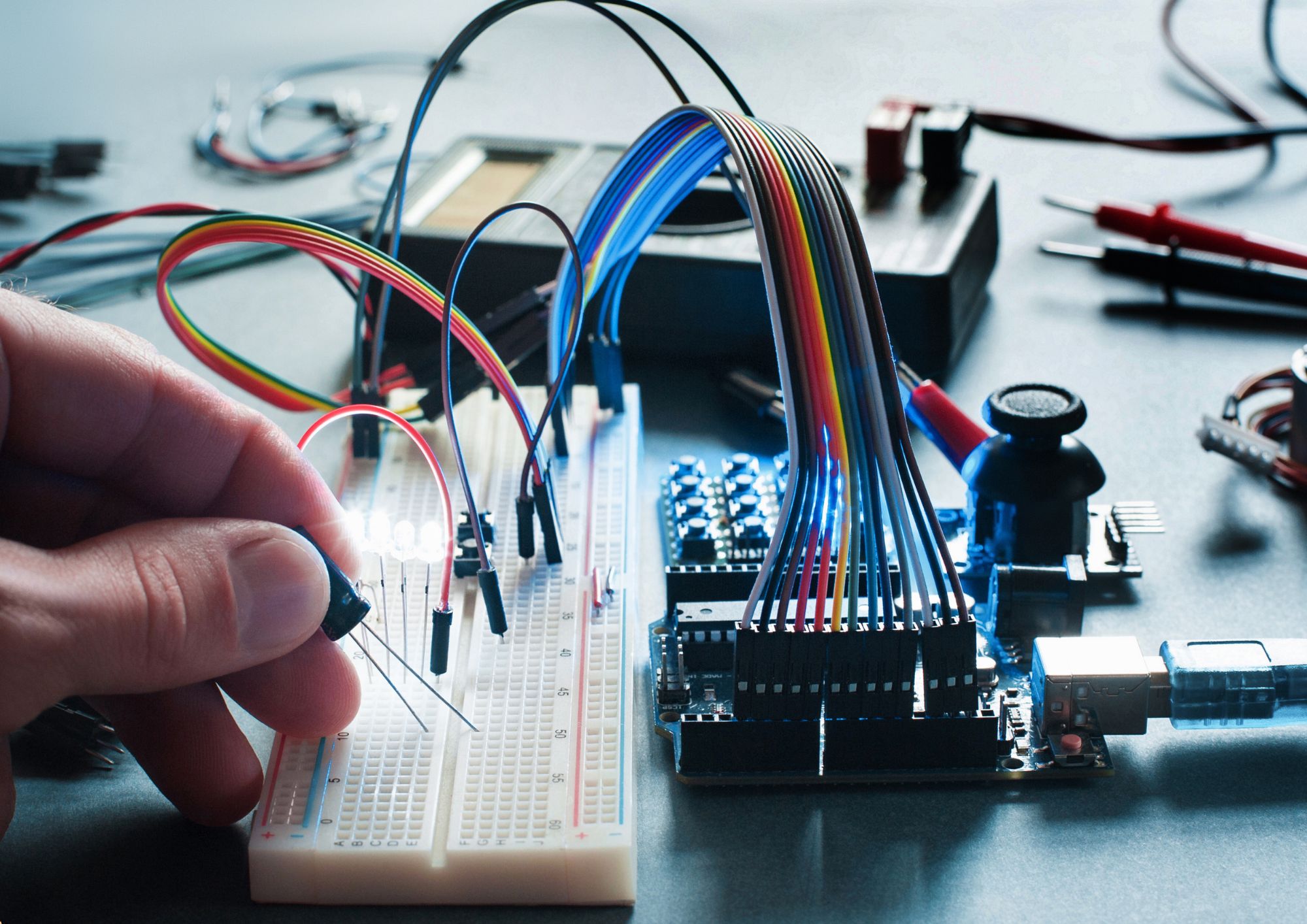
Digital Electrical Circuits and Intelligence Electrical Devices
By Compete High
Title: Mastering the Future: Digital Electrical Circuits and Intelligence Electrical Devices Course Overview: Welcome to a transformative journey into the cutting-edge realm of 'Digital Electrical Circuits and Intelligence Electrical Devices.' In today's rapidly evolving technological landscape, the demand for skilled professionals who can navigate the complexities of digital circuits and intelligent devices is greater than ever. This comprehensive course is designed to equip you with the knowledge and skills needed to not only understand but also master the intricacies of digital electrical circuits and harness the power of intelligent electrical devices. Key Features: Comprehensive Curriculum: Our course covers a wide spectrum of topics, from the fundamentals of digital electrical circuits to the advanced principles behind intelligent electrical devices. You'll delve into topics such as digital signal processing, microcontrollers, embedded systems, and more. Hands-On Learning: Theory comes to life through hands-on projects and practical exercises. You'll have the opportunity to apply your knowledge in real-world scenarios, ensuring that you not only understand the concepts but can also implement them effectively. Cutting-Edge Technologies: Stay ahead of the curve by learning about the latest advancements in digital circuits and intelligent devices. Explore the world of artificial intelligence, machine learning, and the Internet of Things (IoT) to understand how they intersect with electrical engineering. Expert Instruction: Benefit from the guidance of experienced instructors who bring a wealth of industry knowledge to the classroom. Our instructors are dedicated to your success, providing support and insights throughout the course. Industry-Relevant Projects: Gain practical experience by working on projects that mirror real-world challenges faced by professionals in the field. Build a portfolio that showcases your abilities and sets you apart in a competitive job market. Networking Opportunities: Connect with like-minded individuals and industry experts through networking events, forums, and collaborative projects. Expand your professional network and open doors to new opportunities. Flexible Learning: Designed to accommodate various schedules, our course offers flexibility through online lectures and resources. Access course materials at your own pace, allowing you to balance your learning with other commitments. Certification: Upon successful completion of the course, receive a recognized certification that validates your expertise in digital electrical circuits and intelligent electrical devices, enhancing your credibility in the job market. Whether you're a seasoned professional looking to upskill or a student aspiring to enter the field of electrical engineering, our 'Digital Electrical Circuits and Intelligence Electrical Devices' course provides the knowledge and practical experience needed to thrive in the dynamic world of technology. Enroll now to embark on a journey towards mastering the future of electrical engineering! Course Curriculum Introduction To Digital Electric Circuits Introduction To Digital Electric Circuits 00:00 Numbering Systems Numbering Systems 00:00 Binary Arithmetic Binary Arithmetic 00:00 Logic Gates Logic Gates 00:00 Flip-Flops Flip-Flops 00:00 Counters Shift Registers Counters Shift Registers 00:00 Adders Adders 00:00
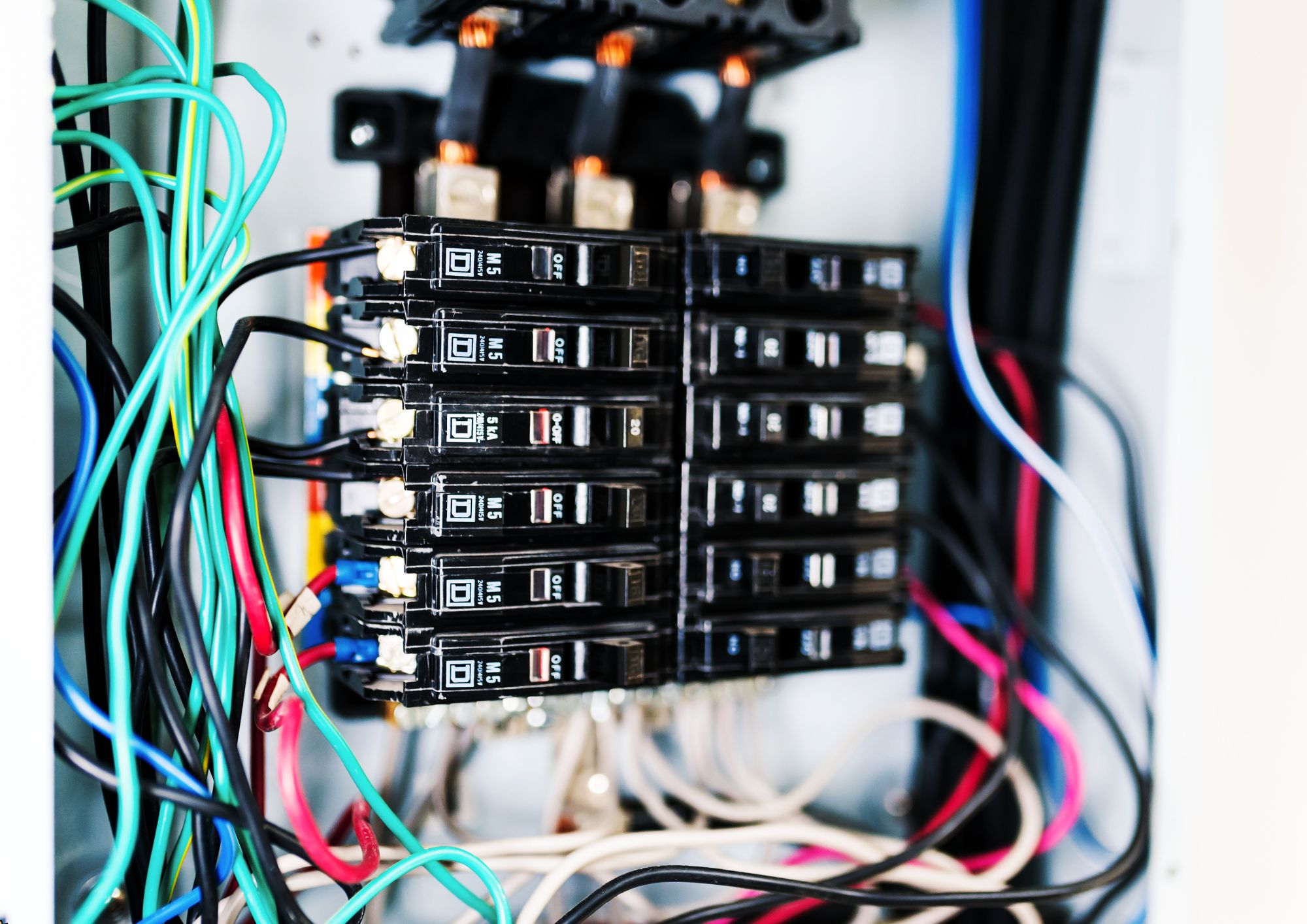
Comprehensive Nutritional Mastery Certification
By Compete High
ð Unlock Your Expertise in Nutrition with the Comprehensive Nutritional Mastery Certification! ð ð Module 1: Introduction ð Embark on a transformative journey into the world of nutrition with our engaging introductory module. Lay the foundation for your mastery as you delve into the fundamental principles of nutrition. From understanding macronutrients to exploring the importance of micronutrients, this module provides a comprehensive overview to set the stage for your nutritional expertise. ð Module 2: Basic Nutrition and Diet Planning ð Build a solid understanding of basic nutrition and hone your diet planning skills in Module 2. Uncover the secrets of crafting balanced and wholesome diets tailored to individual needs. From decoding food labels to mastering portion control, you'll emerge equipped to guide others toward healthier lifestyles through personalized nutrition plans. ð Module 3: Advanced Nutrition and Diet Planning ð Elevate your nutritional knowledge to new heights in Module 3! Dive into advanced concepts such as nutritional biochemistry, metabolism, and sports nutrition. Learn how to optimize nutrition for peak performance and wellness, catering to diverse goals and aspirations. This module is your gateway to becoming a go-to expert in the dynamic field of advanced nutrition. ð¿ Module 4: Diet and Nutrition in Special Conditions ð¿ Explore the nuanced realm of special conditions in nutrition with Module 4. From pregnancy to aging, and from medical conditions to dietary restrictions, this module equips you with the specialized knowledge to address unique nutritional needs. Become the trusted authority in adapting nutrition plans for individuals facing specific health challenges. ð¥ Why Choose the Comprehensive Nutritional Mastery Certification? ð¥ â Structured Learning: Progress through a well-organized curriculum designed for effective comprehension. â Expert Guidance: Learn from seasoned professionals and experts in the field of nutrition. â Practical Application: Gain hands-on experience through case studies and real-world scenarios. â Certification: Receive a recognized certification upon completion, validating your expertise. â Career Advancement: Open doors to new opportunities in nutrition counseling, health coaching, and more. ð©âð Join us on this transformative journey and emerge as a Certified Nutritional Master! Enroll now and shape a healthier, more informed future. ð¨âð Don't miss out on the chance to revolutionize your career and positively impact lives through the power of nutrition. Enroll today and embark on your path to becoming a Comprehensive Nutritional Master! ð±ðª Course Curriculum Introduction About Diet and Nutrition Programme 00:00 About Diet and Nutrition 00:00 Basic Anatomy and Physiology General 00:00 Basic Nutrition and Diet Planning Fundamentals of Diet and Nutrition 00:00 All About Nutrients 00:00 Diet and Nutrition Assessment 00:00 Step by Step Diet and Nutrition Planning 00:00 Advance Nutrition and Diet Planning Vegan Diet 00:00 Ketogenic Diet 00:00 Paleo Diet 00:00 Whole30 Diet 00:00 Mediterranean Diet 00:00 Intermittent Fasting 00:00 Diet and Nutrition in Special Conditions DASH Diet 00:00 MIND Diet 00:00 Gluten Free Diet 00:00 Low FODMAP Diet 00:00

Health and Safety Awareness
By Compete High
Overview: Health and Safety Awareness Course Introduction: In a world where health and safety regulations are increasingly stringent, it is crucial for individuals to have a comprehensive understanding of how to ensure the well-being of themselves and others in various environments. The 'Health and Safety Awareness' course is designed to equip participants with the knowledge and skills necessary to navigate health and safety concerns effectively. Whether in the workplace, public spaces, or at home, this course provides invaluable insights and practical guidance for promoting a safe and healthy environment. Module 1: Introduction to Health and Safety Awareness The first module serves as an introduction to the fundamental concepts of health and safety awareness. Participants will explore the importance of prioritizing health and safety in all aspects of life, understanding the potential risks and hazards that may arise, and developing a proactive approach to mitigating these risks. Key topics include risk assessment, hazard identification, and the role of individuals in promoting a culture of safety. Module 2: Health and Safety Awareness in Different Situations Module 2 delves into the diverse situations where health and safety considerations are paramount. From the workplace to recreational activities, participants will learn how to adapt their awareness and practices to various environments. This module covers topics such as ergonomic considerations, safe handling of equipment and machinery, and precautions for outdoor activities. Practical scenarios and case studies will be used to illustrate the application of health and safety principles in real-life situations. Module 3: Legal Considerations and Employer Responsibility Understanding the legal framework surrounding health and safety is essential for both individuals and organizations. Module 3 explores the legal considerations related to health and safety, including relevant legislation, regulations, and standards. Participants will gain insights into employer responsibilities, employee rights, and the consequences of non-compliance. Additionally, this module will provide guidance on creating and implementing effective health and safety policies within an organization. Module 4: Public Health Considerations In Module 4, participants will broaden their understanding of health and safety to include considerations for public health. This module addresses topics such as disease prevention, hygiene practices, and emergency preparedness. Participants will learn about the importance of vaccination, sanitation, and disease surveillance in maintaining public health. Furthermore, they will explore strategies for promoting health and safety awareness within communities and advocating for positive health outcomes. Module 5: Regulations to Consider for Health and Safety The final module focuses on specific regulations and standards that individuals and organizations must consider for ensuring health and safety compliance. Participants will gain an in-depth understanding of industry-specific regulations, as well as general guidelines for maintaining a safe environment. Topics covered include occupational health and safety standards, environmental regulations, and international standards for health and safety management systems. Practical examples and case studies will highlight the importance of regulatory compliance and the consequences of non-adherence. Conclusion: The 'Health and Safety Awareness' course provides a comprehensive overview of essential principles, practices, and regulations related to health and safety. Through interactive learning activities, practical examples, and expert instruction, participants will develop the knowledge and skills needed to promote a culture of safety in any setting. By completing this course, individuals will be better equipped to identify and mitigate risks, comply with relevant regulations, and contribute to the well-being of themselves and others. Whether in the workplace, public spaces, or at home, investing in health and safety awareness is essential for creating a safer and healthier world. Course Curriculum Module 1 Introduction to Health and Safety Awareness Introduction to Health and Safety Awareness 00:00 Module 2 Health and Safety Awareness in Different Situations Health and Safety Awareness in Different Situations 00:00 Module 3 Legal Considerations and Employer Responsibility Legal Considerations and Employer Responsibility 00:00 Module 4 Public Health Considerations Public Health Considerations 00:00 Module 5 Regulations to Consider for Health and Safety Regulations to Consider for Health and Safety 00:00

Anatomy and Physiology Level 3 Diploma
By Compete High
ð Unlock the Secrets of the Human Body with Our Anatomy & Physiology Level 3 Diploma Course! ð Are you fascinated by the intricacies of the human body? Do you have a burning desire to delve into the complexities of anatomy and physiology? Look no further! Our comprehensive online course, 'Anatomy & Physiology Level 3 Diploma,' is your key to unlocking the secrets of the human body and advancing your knowledge to new heights. ð What's Inside: Unveiling the 10 Modules ð Module 1: Introduction to Anatomy and Physiology Lay the foundation for your journey by understanding the basics of the human body, setting the stage for deeper exploration. 𧪠Module 2: The Chemical and Cellular Basis of Life Explore the fundamental building blocks of life, delving into the fascinating world of cells and the chemical processes that govern them. ðª Module 3: The Muscular System Flex your knowledge muscles as you dissect the intricacies of the muscular system, understanding how it powers our every move. ï¸ Module 4: The Skeletal System Bones tell a story! Uncover the structure, functions, and mysteries of the skeletal system that supports and protects our bodies. ð« Module 5: Respiratory System Breathe life into your studies as you explore the respiratory system, understanding how we inhale, exhale, and exchange the breath of life. ð§ Module 6: The Nervous System Connect the dots in the vast network of neurons, unraveling the complexities of the nervous system and how it controls every aspect of our being. ð§ Module 7: The Endocrine System Dive into the hormone-driven world of the endocrine system, discovering how it regulates various bodily functions. ð¤¸âï¸ Module 8: The Musculoskeletal System Bridge the gap between muscles and bones, gaining insight into the dynamic relationship that enables movement and stability. ð° Module 9: Urinary System Go beyond the surface and explore the role of the urinary system in maintaining balance and eliminating waste from the body. ð¶ Module 10: Reproductive System Delve into the wonders of creation, understanding the complexities of human reproduction and the miracle of life. ð Why Choose Our Course? â Comprehensive Curriculum: Our course covers every nook and cranny of anatomy and physiology, ensuring you graduate with a well-rounded understanding. â Flexible Learning: Study at your own pace, with 24/7 access to course materials, making it ideal for busy individuals or those balancing work and family. â Expert Guidance: Benefit from the expertise of experienced instructors, ready to support and guide you through your learning journey. â Interactive Learning: Engage with multimedia content, quizzes, and practical exercises to reinforce your understanding and make learning enjoyable. ð Embark on Your Learning Journey Today! Don't miss the chance to elevate your understanding of the human body. Enroll now in our 'Anatomy & Physiology Level 3 Diploma' course and take the first step towards a more profound knowledge of the incredible machine that is the human body. Course Curriculum Module 1 Introduction to Anatomy and Physiology Introduction to Anatomy and Physiology 00:00 Module 2 The Chemical and Cellular Basis of Life The Chemical and Cellular Basis of Life 00:00 Module 3 The Muscular System The Muscular System 00:00 Module 4 The Skeletal System The Skeletal System 00:00 Module 5 Respiratory System Respiratory System 00:00 Module 6 The Nervous System The Nervous System 00:00 Module 7 The Endocrine System The Endocrine System 00:00 Module 8 The Musculoskeletal System The Musculoskeletal System 00:00 Module 9 Urinary System Urinary System 00:00 Module 10 Reproductive System Reproductive System 00:00
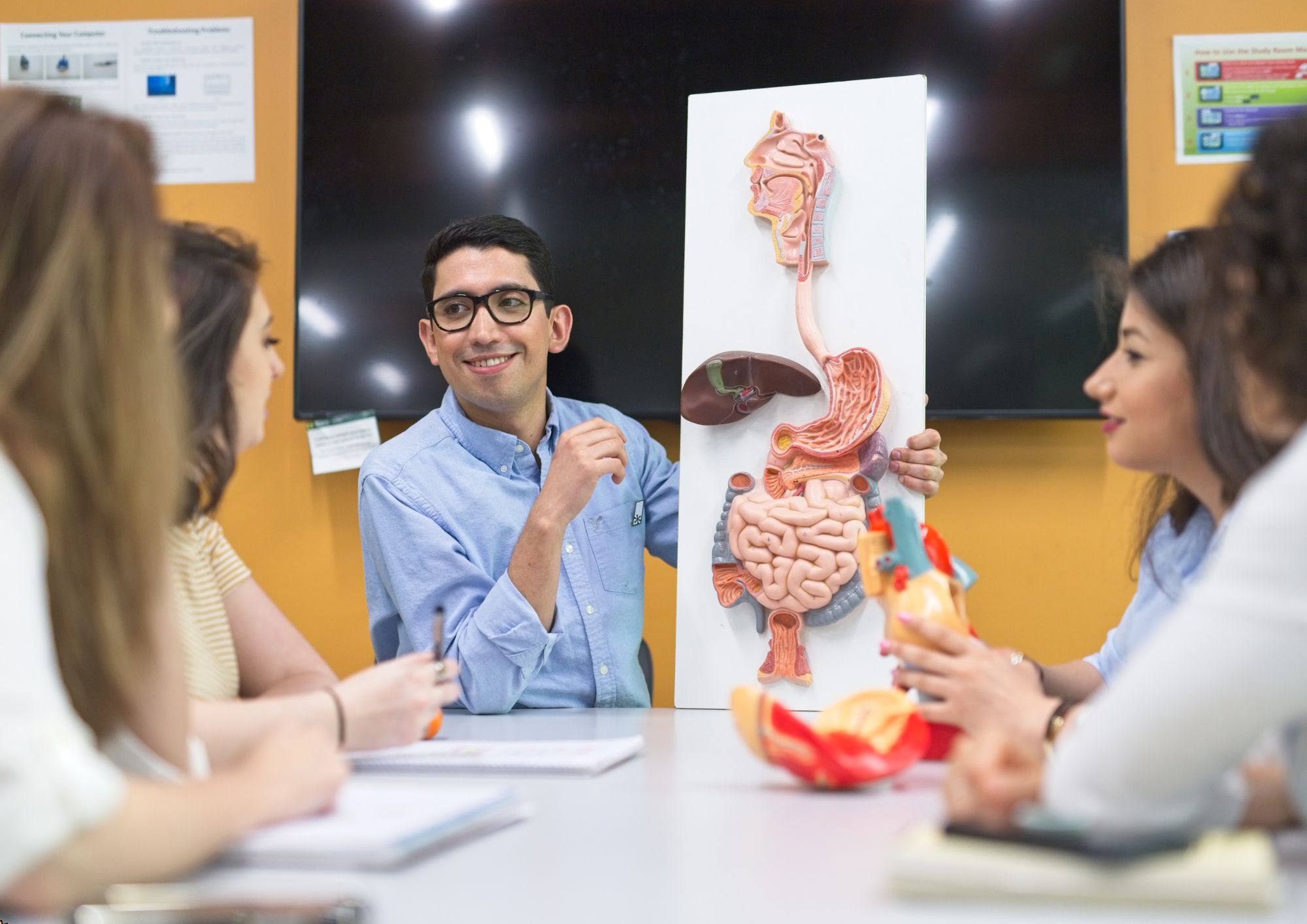
Cloudera Introduction to Machine Learning with Spark ML and MLlib
By Nexus Human
Duration 1 Days 6 CPD hours This course is intended for Software Engineers Overview The objective of this course is to learn the key language concepts to machine learning, Spark MLlib, and Spark ML. This course will teach you the key language concepts to machine learning, Spark MLlib, and Spark ML. The course includes coverage of collaborative filtering, clustering, classification, algorithms, and data volume. This course will teach you the key language concepts to machine learning, Spark MLlib, and Spark ML. The course includes coverage of collaborative filtering, clustering, classification, algorithms, and data volume.

Personal Protective Equipment
By Compete High
ð¡ï¸ Protect Yourself, Protect Others! Unveiling the Power of Personal Protective Equipment Course! ð¡ï¸ Are you ready to safeguard yourself and those around you? Dive into the world of Personal Protective Equipment (PPE) and fortify your safety arsenal with our comprehensive course! ð In today's fast-paced world, where unforeseen hazards lurk around every corner, the importance of PPE cannot be overstated. Whether you're working in healthcare, construction, manufacturing, or any other industry, equipping yourself with the knowledge of PPE is crucial for maintaining safety and preventing potential harm. Our course is your gateway to mastering the art of protection! Benefits Galore! ð ð Enhanced Safety Awareness: Gain a deep understanding of various types of PPE and how they shield you from different hazards. Acquire the knowledge needed to assess risks and select the most suitable protective gear. ð Empowering Knowledge: Arm yourself with invaluable information on the proper usage, maintenance, and disposal of PPE. Learn the best practices to maximize effectiveness and longevity, ensuring you stay safe in any situation. ð¼ Professional Advancement: Stand out in your field by demonstrating your commitment to safety. Employers value individuals who prioritize the well-being of themselves and their colleagues, making you an indispensable asset to any team. ð¡ Peace of Mind: Equip yourself with the confidence to tackle any task knowing you have the right protection in place. From head to toe, our course equips you with the knowledge to mitigate risks and handle challenges with ease. Who is this for? ð¯ ð©âï¸ Healthcare Professionals: Nurses, doctors, and healthcare workers will benefit immensely from understanding the intricacies of PPE, especially in high-risk environments such as hospitals and clinics. ð·âï¸ Construction Workers: From hard hats to safety glasses, construction sites are filled with potential dangers. Equip yourself with the knowledge to navigate these hazards safely and effectively. ð Manufacturing Personnel: Whether operating heavy machinery or handling hazardous materials, knowledge of PPE is essential for maintaining a safe working environment in manufacturing facilities. ð¨âð¬ Laboratory Technicians: Protect yourself from chemical spills, biohazards, and other laboratory risks by mastering the use of appropriate PPE tailored to the laboratory setting. Career Path ð Completing our Personal Protective Equipment course opens doors to a myriad of career opportunities across various industries: ð¨âð¬ Occupational Health and Safety Specialist: Ensure workplace safety by advising employers on the proper use of PPE and implementing safety protocols. ð·âï¸ Safety Coordinator: Oversee safety procedures and PPE compliance within organizations to minimize accidents and injuries. ð©âï¸ Infection Control Practitioner: Play a crucial role in preventing the spread of infectious diseases by implementing PPE protocols in healthcare settings. ð Industrial Hygienist: Assess workplace environments for potential hazards and recommend PPE solutions to protect workers from harm. With the demand for safety-conscious professionals on the rise, now is the perfect time to equip yourself with the skills and knowledge needed to thrive in the field of occupational safety and health. Don't wait until it's too late! Enroll in our Personal Protective Equipment course today and embark on a journey towards a safer, brighter future! ð Course Curriculum Module 1 What is Personal Protective Equipment What is Personal Protective Equipment 00:00 Module 2 Types of PPE Types of PPE 00:00 Module 3 Assessing Hazards and Determining PPE Needs Assessing Hazards and Determining PPE Needs 00:00 Module 4 PPE Regulations and Standards PPE Regulations and Standards 00:00 Module 5 Emergency Situations and PPE Emergency Situations and PPE 00:00 Module 6 PPE for Specific Industries PPE for Specific Industries 00:00 Module 7 Donning and Doffing PPE Donning and Doffing PPE 00:00 Module 8 PPE for Children PPE for Children 00:00 Module 9 Maintenance and Replacement of PPE Maintenance and Replacement of PPE 00:00

Search By Location
- Mac Courses in London
- Mac Courses in Birmingham
- Mac Courses in Glasgow
- Mac Courses in Liverpool
- Mac Courses in Bristol
- Mac Courses in Manchester
- Mac Courses in Sheffield
- Mac Courses in Leeds
- Mac Courses in Edinburgh
- Mac Courses in Leicester
- Mac Courses in Coventry
- Mac Courses in Bradford
- Mac Courses in Cardiff
- Mac Courses in Belfast
- Mac Courses in Nottingham