- Professional Development
- Medicine & Nursing
- Arts & Crafts
- Health & Wellbeing
- Personal Development
10835 Mac courses
Agriculture
By Compete High
ð± Unlock Your Potential with Our Agriculture Course! Are you ready to cultivate a brighter future in the world of agriculture? Dive into the vast expanse of possibilities with our comprehensive Agriculture course! ð Why Choose Our Agriculture Course? ð©âð¾ Grow Your Knowledge: From soil management to crop production techniques, our course covers all aspects of modern agriculture, providing you with a solid foundation to thrive in this dynamic field. ð Stay Ahead of the Curve: In today's rapidly evolving agricultural landscape, staying updated with the latest trends and technologies is crucial. Our course ensures you're equipped with the most current practices to excel in your endeavors. ð¡ Hands-On Learning: Theory is essential, but practical experience is invaluable. That's why our course integrates hands-on learning opportunities, allowing you to apply theoretical concepts in real-world scenarios, enhancing your understanding and skill set. ð Make a Difference: Agriculture plays a vital role in feeding the world's growing population and addressing global food security challenges. By enrolling in our course, you'll be part of a movement driving sustainable agricultural practices and making a positive impact on society and the environment. ð Expert Guidance: Learn from seasoned professionals and industry experts who bring years of experience and insights to the table. Benefit from their mentorship as you navigate through the complexities of agriculture and carve out your path to success. Who is this for? ð¨âð¾ Aspiring Farmers: Whether you dream of managing your own farm or joining an established agricultural enterprise, this course provides the knowledge and skills you need to kickstart your journey in farming. ð©âð¬ Agricultural Scientists: If you're passionate about research and innovation in agriculture, our course offers a solid grounding in scientific principles and methodologies, empowering you to contribute to groundbreaking discoveries and advancements in the field. ð± Agribusiness Entrepreneurs: For those looking to venture into agribusiness, understanding the intricacies of agriculture is essential for making informed decisions and maximizing profitability. Our course equips you with the business acumen and industry insights necessary to thrive in the competitive agribusiness landscape. ð©âð Students and Educators: Whether you're pursuing a career in agriculture or teaching the next generation of agricultural professionals, our course provides valuable resources and knowledge to support your academic and career aspirations. Career Path ð Farm Manager: Take the helm of agricultural operations, overseeing day-to-day activities, managing resources, and optimizing productivity to ensure the success of the farm. ð¾ Crop Consultant: Offer expert advice to farmers on crop selection, planting techniques, pest management, and other aspects of crop production to maximize yields and profitability. ð± Sustainability Specialist: Champion sustainable farming practices, promoting environmental stewardship and resource conservation to create a more resilient and eco-friendly agricultural ecosystem. ð¬ Research Scientist: Conduct groundbreaking research in agricultural science, exploring innovative solutions to enhance crop productivity, mitigate climate change impacts, and address global food security challenges. ð Agribusiness Manager: Lead strategic initiatives in agribusiness, from market analysis and supply chain management to sales and marketing, driving growth and profitability in agricultural enterprises. Embark on your journey to success in agriculture today! Enroll in our Agriculture course and unlock a world of opportunities in this thriving industry. ð±ð FAQ (Frequently Asked Questions) - Agriculture Course Q1: What is Agriculture? Agriculture is the practice of cultivating crops, raising animals, and other activities involved in the production of food, fiber, and other products used to sustain human life. It encompasses various practices such as crop cultivation, animal husbandry, forestry, and aquaculture. Agriculture plays a crucial role in providing food security, supporting livelihoods, and contributing to economic development globally. Q2: What are the key principles of sustainable agriculture? Sustainable agriculture aims to meet current food production needs without compromising the ability of future generations to meet their own needs. Key principles of sustainable agriculture include soil health management, water conservation, biodiversity preservation, integrated pest management, and promoting efficient resource use. It emphasizes environmentally friendly practices that promote resilience, minimize negative impacts on ecosystems, and ensure the long-term viability of agricultural systems. Q3: What are the major challenges facing modern agriculture? Modern agriculture faces various challenges, including climate change, soil degradation, water scarcity, pest and disease outbreaks, and socio-economic disparities. Climate change disrupts weather patterns, leading to more frequent extreme weather events such as droughts and floods, which affect crop yields and livestock production. Soil degradation reduces fertility and threatens agricultural productivity, while water scarcity limits irrigation and threatens crop survival. Pests and diseases can devastate crops if not managed effectively, and socio-economic disparities impact access to resources and markets for smallholder farmers. Q4: How can technology improve agricultural productivity? Technology plays a vital role in enhancing agricultural productivity and efficiency. Innovations such as precision farming, genetically modified crops, drones, and remote sensing technologies help farmers monitor crops, optimize inputs, and manage resources more effectively. Machinery and equipment such as tractors, harvesters, and irrigation systems streamline farming operations, saving time and labor. Information and communication technologies provide farmers with access to market information, weather forecasts, and agricultural extension services, enabling them to make informed decisions and improve their yields. Q5: What career opportunities are available in the field of agriculture? The field of agriculture offers diverse career opportunities across various sectors, including farming, agribusiness, research and development, extension services, education, policy-making, and conservation. Career options include agronomist, agricultural engineer, livestock specialist, farm manager, agricultural economist, food scientist, extension officer, environmental consultant, and policy analyst. With the growing demand for sustainable food production and innovation in agriculture, there is a need for skilled professionals to address the challenges and opportunities in the agricultural sector. Course Curriculum Module 1 Introduction to Agriculture Introduction to Agriculture 00:00 Module 2 Soil Management Soil Management 00:00 Module 3 Sustainable Agriculture Practices Sustainable Agriculture Practices 00:00 Module 4 Marketing and Business Management in Agriculture Marketing and Business Management in Agriculture 00:00 Module 5 Agricultural Technology Agricultural Technology 00:00

Banksman & Traffic Marshal Training
By Compete High
ð§ Unlock Your Career Potential with Banksman & Traffic Marshal Training ð§ Are you looking to enhance your career prospects in the construction or logistics industry? Do you want to acquire the skills and knowledge needed to ensure safety and efficiency on worksites? Look no further! Our Banksman & Traffic Marshal Training course is the key to unlocking new opportunities and taking your career to the next level. ð·âï¸ Why Choose Banksman & Traffic Marshal Training? ð·âï¸ In today's fast-paced and high-risk work environments, the role of a banksman and traffic marshal is more crucial than ever. These professionals play a vital role in maintaining safety standards and facilitating the smooth flow of operations on construction sites, warehouses, and other industrial settings. By enrolling in our comprehensive training program, you'll gain invaluable skills and certifications that will make you an indispensable asset to any employer. Benefits of Taking Our Course: Safety First: Learn how to effectively manage vehicle and pedestrian traffic to prevent accidents and injuries in the workplace. Our course covers essential safety protocols and best practices endorsed by industry standards. Enhanced Communication Skills: Effective communication is key to successful traffic management. Our training will equip you with the necessary communication techniques to coordinate with drivers, machinery operators, and other personnel, ensuring seamless operations. Legal Compliance: Stay up-to-date with relevant laws, regulations, and industry standards governing traffic management and safety. Our course will provide you with a comprehensive understanding of your legal responsibilities as a banksman or traffic marshal. Career Advancement: Acquiring certification in banksman and traffic marshal training will significantly enhance your employability and open doors to exciting career opportunities. Whether you're starting your career or seeking advancement, our course will give you a competitive edge in the job market. ð¯ Who is This For? ð¯ Our Banksman & Traffic Marshal Training course is designed for individuals who work or aspire to work in roles that involve traffic management and safety oversight. Whether you're a construction worker, warehouse operative, site supervisor, or aspiring to any related position, this course is perfect for you. No prior experience is required - just a willingness to learn and a commitment to safety. Career Path Upon completing our Banksman & Traffic Marshal Training course, you'll be equipped with the skills and certifications needed to pursue a variety of rewarding career paths, including: Banksman/Traffic Marshal: Take on roles dedicated to managing vehicle and pedestrian traffic on construction sites, warehouses, ports, and other industrial environments. Site Supervisor: With your enhanced safety and communication skills, you'll be well-positioned to step into supervisory roles overseeing site operations and ensuring compliance with safety regulations. Health & Safety Officer: Expand your career prospects by specializing in health and safety management within the construction, logistics, or manufacturing sectors. Training and Consulting: Share your expertise by becoming a certified trainer or consultant, helping organizations improve their traffic management practices and safety culture. ðï¸ Enroll Today and Secure Your Future! ðï¸ Don't miss out on the opportunity to boost your career prospects and become a trusted leader in workplace safety. Our Banksman & Traffic Marshal Training course provides the knowledge, skills, and certifications you need to thrive in dynamic and demanding work environments. Take the first step towards a brighter future - enroll today and embark on a journey towards success! FAQ (Frequently Asked Questions) - Banksman & Traffic Marshal Training Q1: What is Banksman & Traffic Marshal Training? Banksman & Traffic Marshal Training is a specialized course designed to educate individuals on the safe and efficient management of vehicle movements in various work environments. It covers essential skills and knowledge required to guide and supervise vehicles, ensuring the safety of pedestrians and workers in areas where vehicles operate. Q2: Who should attend Banksman & Traffic Marshal Training? This training is essential for anyone involved in directing or overseeing vehicle movements on construction sites, warehouses, factories, or any other location where vehicles are present. It is particularly relevant for site supervisors, construction workers, warehouse staff, and anyone responsible for coordinating vehicle traffic. Q3: What topics are covered in Banksman & Traffic Marshal Training? The training typically covers a range of topics including the role and responsibilities of a banksman or traffic marshal, communication techniques for directing vehicles safely, understanding vehicle blind spots and limitations, risk assessment and hazard identification, emergency procedures, and relevant legislation and regulations. Q4: What are the benefits of Banksman & Traffic Marshal Training? Completing this training provides individuals with the skills and knowledge to effectively manage vehicle movements, reducing the risk of accidents and injuries in the workplace. It also helps organizations comply with health and safety regulations, improves overall site safety, and enhances efficiency by ensuring smooth traffic flow. Q5: How long does Banksman & Traffic Marshal Training typically last? The duration of the training can vary depending on the training provider and the specific requirements of the participants. Typically, Banksman & Traffic Marshal Training courses range from half-day sessions to full-day workshops, providing comprehensive instruction and practical exercises to reinforce learning. Course Curriculum Module 1 Basic Traffic Management Basic Traffic Management 00:00 Module 2 Traffic Marshal Procedures Traffic Marshal Procedures 00:00 Module 3 Advanced Traffic Management and Control Techniques Advanced Traffic Management and Control Techniques 00:00 Module 4 Traffic Marshal Safety and First Aid Traffic Marshal Safety and First Aid 00:00 Module 5 Traffic Marshal Operations and Management Traffic Marshal Operations and Management 00:00 Module 6 Advanced Traffic Marshal Techniques and Strategies Advanced Traffic Marshal Techniques and Strategies 00:00 Module 7 Traffic Marshal Safety and Health Traffic Marshal Safety and Health 00:00 Module 8 Traffic Marshal Ethics and Professionalism Traffic Marshal Ethics and Professionalism 00:00 Module 9 Traffic Marshal Operations Traffic Marshal Operations 00:00

IGCSE Economics
By Spark Generation
Elevate your economic prowess! Spark Generation's adaptable Economics course, blending flexibility with in-depth market insights. 💼💡

Register on the Diet and Nutrition Diploma today and build the experience, skills and knowledge you need to enhance your professional development and work towards your dream job. Study this course through online learning and take the first steps towards a long-term career. The course consists of a number of easy to digest, in-depth modules, designed to provide you with a detailed, expert level of knowledge. Learn through a mixture of instructional video lessons and online study materials. Receive online tutor support as you study the course, to ensure you are supported every step of the way. Get an e-certificate as proof of your course completion. The Diet and Nutrition Diploma is incredibly great value and allows you to study at your own pace. Access the course modules from any internet-enabled device, including computers, tablet, and smartphones. The course is designed to increase your employability and equip you with everything you need to be a success. Enrol on the now and start learning instantly! What You Get With The Diet and Nutrition Diploma Receive a e-certificate upon successful completion of the course Get taught by experienced, professional instructors Study at a time and pace that suits your learning style Get instant feedback on assessments 24/7 help and advice via email or live chat Get full tutor support on weekdays (Monday to Friday) Course Design The course is delivered through our online learning platform, accessible through any internet-connected device. There are no formal deadlines or teaching schedules, meaning you are free to study the course at your own pace. You are taught through a combination of Video lessons Online study materials Certification Upon successful completion of the course, you will be able to obtain your course completion e-certificate free of cost. Print copy by post is also available at an additional cost of £9.99 and PDF Certificate at £4.99. Who Is This Course For: The course is ideal for those who already work in this sector or are an aspiring professional. This course is designed to enhance your expertise and boost your CV. Learn key skills and gain a professional qualification to prove your newly-acquired knowledge. Requirements: The online training is open to all students and has no formal entry requirements. To study the Diet and Nutrition Diploma, all your need is a passion for learning, a good understanding of English, numeracy, and IT skills. You must also be over the age of 16.

Why Should You Learn Machine Learning Its Significance, Working, and Roles
By garyv
Machine literacy in data wisdom is a fleetly expanding discipline and now is the crucial element. This groundbreaking field equips computers and systems with the capacity to learn from data and ameliorate their performance over time without unequivocal programming. Statistical ways are employed to train algorithms to produce groups or prognostications and to find significant findings in data mining systems. immaculately, the conclusions made from these perceptivity impact crucial growth pointers in operations and companies. What's Machine Learning? . Machine learning classes in pune The machine literacy term was chased by Arthur Samuel in 1959. It's the discipline solely concentrated on studying and erecting tools and ways that can let machines learn. These styles use data to enhance the computer performance of a particular set of tasks. Machine literacy algorithms induce prognostications or possibilities and produce a model grounded on data samples, also called training data. There's a need for machine literacy as these algorithms are applied in a broad range of operations, for illustration, computer vision, dispatch filtering, speech recognition, husbandry, and drugs, where it's a challenge to produce traditional algorithms that can negotiate the needed tasks. orders in Machine Learning Being such a vast and complicated field, machine literacy is divided into three different orders machine literacy orders Supervised literacy – In this system, the algorithm is trained using data that has been labeled and in which the target variable or asked result is known. Once trained, the algorithm may make prognostications grounded on unidentified information by learning how to associate input variables with the willed affair. Unsupervised literacy – In this case, the algorithm is trained on unlabeled data, and its thing is to discover structures or patterns within the data without having a specific target variable in mind. Common unsupervised literacy tasks include dimensionality reduction and clustering. underpinning literacy – An algorithm is trained via relations with the terrain in this type of literacy. The algorithm learns how to operate in order to maximize a price signal or negotiate a particular ideal. Through prices or penalties, it receives feedback that helps it upgrade its decision-making process. Artificial Intelligence and Machine Learning Artificial intelligence( AI) is divided into several subfields, and machine literacy( ML) is one of them. In order to produce intelligent machines that can pretend mortal intelligence, a variety of methodologies, approaches, and technologies are used. This notion is known as artificial intelligence( AI). The development of ways and models that allow computers to acquire knowledge from data and make recommendations or judgments without unequivocal programming is the focus of machine literacy( ML). Some academics were interested in the idea of having machines learn from data in the early stages of AI as an academic field. They tried to approach the issue using colorful emblematic ways and neural networks. They were primarily perceptrons, along with other models that were ultimately discovered to be reimaginings of the generalized direct models of statistics. For this case, you aim to make a system secerning cows and tykes. With the AI approach, you'll use ways to make a system that can understand the images with the help of specific features and rules you define. Machine literacy models will bear training using a particular dataset of pre-defined images. You need to give numerous farmlands of cows and tykes with corresponding markers. Why is Machine Learning Important? Machine literacy is an abecedarian subfield of artificial intelligence that focuses on assaying and interpreting patterns and structures in data. It enables logic, literacy, and decision-making outside of mortal commerce. The significance of machine literacy is expanding due to the extensively more expansive and more varied data sets, the availability and affordability of computational power, and the availability of high-speed internet. It facilitates the creation of new products and provides companies with a picture of trends in consumer geste and commercial functional patterns. Machine literacy is a high element of the business operations of numerous top enterprises, like Facebook, Google, and Uber. Prophetic Analytics Machine learning course in pune Machine literacy makes prophetic analytics possible by using data to read unborn results. It's salutary in the fields of finance, healthcare, marketing, and logistics. Associations may prognosticate customer growth, spot possible troubles, streamline operations, and take visionary action to ameliorate results using prophetic models. Personalization and recommendation systems Machine literacy makes recommendation systems and substantiated gests possible, impacting every aspect of our diurnal lives. Platforms like Netflix, Amazon, and Spotify use machine literacy algorithms to comprehend stoner preferences and offer substantiated recommendations. Personalization boosts stoner pleasure and engagement while promoting business expansion. Image and speech recognition Algorithms for machine literacy are particularly good at jobs like speech and picture recognition. Deep literacy, a branch of ML, has converted computer vision and natural language processing. It makes it possible for machines to comprehend, dissect, and produce visual and audio input. This technology is helpful for driverless vehicles, surveillance, medical imaging, and availability tools, among other effects. Machine learning training in pune

'Young Adults at Claire House - Duchenne Muscular Dystrophy' by Dr Jessica Macwilliam & Andrew Curtis
5.0(80)By Wirral Palliative Care Education Hub
'Young Adults at Claire House with a focus on Duchenne Muscular Dystrophy' by Dr Jessica Macwilliam & Andrew Curtis This session will look at Duchenne Muscular Dystrophy (DMD) and the key work and support offered by the Young Adults team at Claire House Children's Hospice. Dr Jessica Macwilliam, a Paediatric Palliative Care Consultant at Alder Hey Children's Hospital and Claire House. Andy Curtis, a Young Adult Coordinator (RNLD) Nurse, having worked at Claire House for over 10 years.
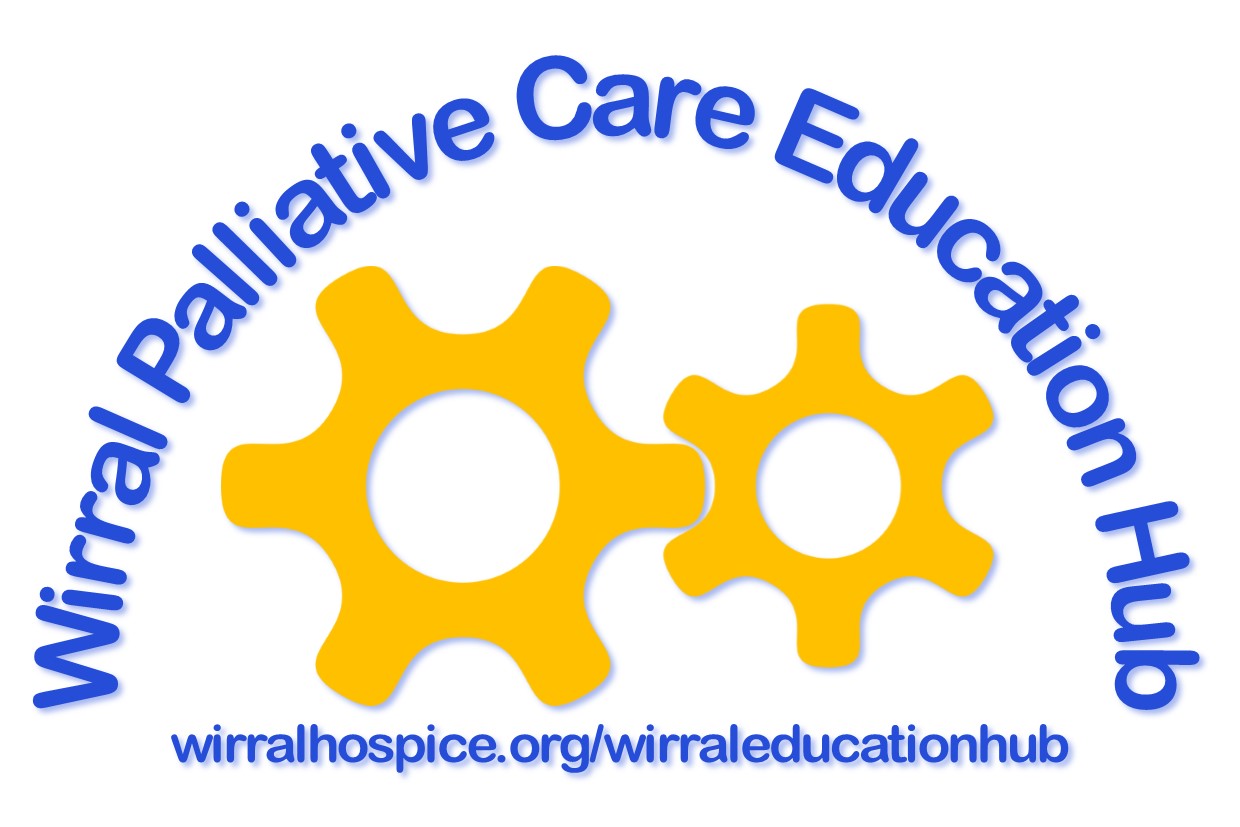
Functional Skills IT Training (ICT)
By Compete High
💻 Want to improve your IT skills? Compete High’s Functional Skills IT Training (ICT) course covers everything from basic computer use to cybersecurity! 📚 Learn online at your own pace and earn a certificate. Perfect for beginners and professionals alike! 🎓🚀

Strategic Achievement Blueprint
By Compete High
ð Unlock Your Potential with the Strategic Achievement Blueprint! ð Are you ready to transform your aspirations into tangible accomplishments? Discover the power of strategic planning and propel yourself towards unparalleled success with our exclusive online course - the Strategic Achievement Blueprint! ð What is the Strategic Achievement Blueprint? This comprehensive course is meticulously crafted to guide you through the art of strategic thinking and execution. Whether you're an aspiring entrepreneur, a professional seeking career advancement, or someone passionate about personal growth, this blueprint is your roadmap to success! ð¯ What You'll Gain: â Masterful Strategies: Learn proven methodologies to set achievable goals, create effective action plans, and conquer obstacles that hinder success. â Unleash Productivity: Harness techniques to enhance your productivity and time management, ensuring every moment contributes to your advancement. â Leadership Skills: Develop strong leadership qualities to inspire and lead teams towards shared objectives with confidence and clarity. â Adaptability & Innovation: Embrace change and foster innovation by understanding how to pivot strategies for maximum impact in dynamic environments. â Achieve Balance: Strike a harmonious balance between professional success and personal well-being to lead a fulfilling life. ð Course Features: ð Comprehensive Modules: Dive into structured modules designed by industry experts, offering a step-by-step approach to achieve your goals. ð Engaging Resources: Access to an array of resources, including videos, worksheets, case studies, and quizzes, making learning interactive and enjoyable. ð¤ Community Support: Join a thriving community of like-minded individuals, exchanging ideas and providing support for mutual growth. ð Lifetime Access: Gain lifetime access to course updates and resources, empowering you to revisit and reinforce your learning at your own pace. ð Your Pathway to Success Begins Now! Embrace the Strategic Achievement Blueprint and unlock your true potential. Start your journey towards realizing your dreams and ambitions today! ð Enroll now and embark on a transformative experience that will shape your future! ð⨠Course Curriculum INTRODUCTION Introduction 00:00 GOAL SETTING TACTICS AND STRATEGIES 10 Step Goal Setting Process - Part 1 00:00 10 Step Goal Setting Process - Part 2 00:00 Goal Achievement Concepts - Part 1 00:00 Goal Acheivement Concepts - Part 2 00:00 Goal Setting Mindset 00:00 CONCLUSION Setting Health and Financial Goals Conclusion 00:00

Thorough Examination and Test (TExT) of Dust Extractors - Sunbelt Rentals
4.0(1)By Learning for Hire Limited
This course is specifically for Sunbelt Rentals team members. This module covers the requirements for TExT and how to carry out the Thorough Examination and Test process for on-tool dust extraction machines. To complete the training you will need a working knowledge of machinery and have operated or completed Combined Inspections and Tests (PAT) on machines.

Spirituelle Heilung erlernen – Kurs 1
By SSRF
Lernen Sie 10 verschiedene Selbstheilungstechniken kennen, erhalten Sie göttliche positive Energie und werden Sie unabhängig in Ihrer spirituellen Heilung.

Search By Location
- Mac Courses in London
- Mac Courses in Birmingham
- Mac Courses in Glasgow
- Mac Courses in Liverpool
- Mac Courses in Bristol
- Mac Courses in Manchester
- Mac Courses in Sheffield
- Mac Courses in Leeds
- Mac Courses in Edinburgh
- Mac Courses in Leicester
- Mac Courses in Coventry
- Mac Courses in Bradford
- Mac Courses in Cardiff
- Mac Courses in Belfast
- Mac Courses in Nottingham