- Professional Development
- Medicine & Nursing
- Arts & Crafts
- Health & Wellbeing
- Personal Development
10835 Mac courses
Microsoft Excel Crash Course 2024: Masterclass for Weekend
By Compete High
ð Unlock Your Excel Potential with the Microsoft Excel Crash Course 2024: Masterclass for Weekend! ð Are you tired of spending endless hours trying to figure out Microsoft Excel on your own? Do you want to boost your skills and become an Excel pro without sacrificing your entire weekend? Look no further - our Microsoft Excel Crash Course 2024 is here to revolutionize the way you work with spreadsheets! ð¥ Why Excel Matters: In today's data-driven world, Excel proficiency is a non-negotiable skill. Whether you're a student, a professional, or someone looking to enhance your productivity, mastering Excel can open doors to new opportunities. ð¡ What Sets Our Masterclass Apart: â Weekend-Friendly Format: We get it - your time is precious! That's why our course is designed to be completed over a weekend, giving you the skills you need without disrupting your busy schedule. â Hands-On Learning: Forget boring lectures! Dive straight into hands-on, practical exercises that reinforce your learning. Our step-by-step approach ensures you grasp each concept thoroughly. â Up-to-Date Content: Excel evolves, and so do we! Our 2024 edition is packed with the latest features and best practices, ensuring you're on the cutting edge of spreadsheet mastery. â Expert Guidance: Learn from seasoned Excel experts who've cracked the code to efficient and effective spreadsheet use. Benefit from their real-world insights and insider tips that go beyond basic functions. â Lifetime Access: Purchase once, benefit forever! Gain access to our course materials, updates, and a supportive community, ensuring you stay on top of your Excel game for years to come. ð Course Highlights: ð Essential Excel Functions: From basic formulas to advanced functions, we cover it all. ð Data Visualization: Transform your data into impactful charts and graphs. ð Pivot Tables Mastery: Unlock the power of data analysis with Pivot Tables. ð Time-Saving Shortcuts: Work smarter, not harder, with keyboard shortcuts. ð Advanced Formulas: Impress your colleagues with advanced calculations. ð Automation with Macros: Streamline your tasks with Excel automation. ð Error Handling: Learn how to troubleshoot and avoid common mistakes. ð Who Should Enroll: Professionals looking to enhance their spreadsheet skills. Students aiming to boost their academic performance. Entrepreneurs and business owners seeking data-driven insights. Anyone wanting to save time and increase productivity. ð Get Ready to Excel! Don't miss out on this opportunity to become an Excel maestro in just one weekend! Enroll now in the Microsoft Excel Crash Course 2024: Masterclass for Weekend and empower yourself with the skills that will set you apart. ð Limited seats available. Secure your spot now! ð Disclaimer: Results may vary based on individual commitment and practice. Course Curriculum Module- 1 Introduction 00:00 Getting started on Windows, macOS, Android, and IOS 00:00 How to ask great questions 00:00 FAQ 00:00 Start Excel 00:00 Module- 2 Overview of top Excel tips 00:00 Add numbers like a pro 00:00 Save time by filling cells automatically 00:00 Did data enter into one column - Split it 00:00 Switch data around by transposing it 00:00 Sort and filter for quick results 00:00 Create a data table for tasks to make it easy 00:00 Make drop-down list 00:00 Quick Data Analysis 00:00 Great charts for your visualization 00:00 Pivot Tables for Data Analytics 00:00 Module- 3 Introduction 00:00 Basic formula operations 00:00 Mathematical functions level1 00:00 Mathematical functions level2 00:00 Text functions level1 00:00 Text functions level2 00:00 Logical functions 00:00 Date time functions 00:00 V Lookup formula 00:00 HLookup formula 00:00 HLookup Match formula 00:00 Match Index formula 00:00 Module- 4 Introduction 00:00 XLookup 00:00 Handling NA and Approximates match in XLookup 00:00 Wildcard matching in XLookup 00:00 Module- 5 Introduction 00:00 Split Text into columns 00:00 Flash Fill 00:00 Remove Duplicates 00:00 Data Validation 00:00 Get - import Data from Text 00:00 Get - import Data from CSV 00:00 Module- 6 Introduction 00:00 Creating Pivot Table 00:00 Value field settings 00:00 Number format 00:00 Pivot Table Design 00:00 Excel Exercise 00:00 Solution for Excel Exercise 00:00 Module- 7 Introduction 00:00 Excel Charts - Categories 00:00 Elements of a chart 00:00 Easy way to create charts 00:00 Column or Bar charts 00:00 Formatting charts 00:00 Line charts 00:00 Area charts 00:00 Pie and Doughnut charts 00:00 Format Area Plot or XY chart 00:00 Scatter or bubble charts 00:00

Machine Learning Essentials for Scala Developers (TTML5506-S)
By Nexus Human
Duration 3 Days 18 CPD hours This course is intended for This course is geared for experienced Scala developers who are new to the world of machine learning and are eager to expand their skillset. Professionals such as data engineers, data scientists, and software engineers who want to harness the power of machine learning in their Scala-based projects will greatly benefit from attending. Additionally, team leads and technical managers who oversee Scala development projects and want to integrate machine learning capabilities into their workflows can gain valuable insights from this course Overview Working in a hands-on learning environment led by our expert instructor you'll: Grasp the fundamentals of machine learning and its various categories, empowering you to make informed decisions about which techniques to apply in different situations. Master the use of Scala-specific tools and libraries, such as Breeze, Saddle, and DeepLearning.scala, allowing you to efficiently process, analyze, and visualize data for machine learning projects. Develop a strong understanding of supervised and unsupervised learning algorithms, enabling you to confidently choose the right approach for your data and effectively build predictive models Gain hands-on experience with neural networks and deep learning, equipping you with the know-how to create advanced applications in areas like natural language processing and image recognition. Explore the world of generative AI and learn how to utilize GPT-Scala for creative text generation tasks, broadening your skill set and making you a more versatile developer. Conquer the realm of scalable machine learning with Scala, learning the secrets to tackling large-scale data processing and analysis challenges with ease. Sharpen your skills in model evaluation, validation, and optimization, ensuring that your machine learning models perform reliably and effectively in any situation. Machine Learning Essentials for Scala Developers is a three-day course designed to provide a solid introduction to the world of machine learning using the Scala language. Throughout the hands-on course, you?ll explore a range of machine learning algorithms and techniques, from supervised and unsupervised learning to neural networks and deep learning, all specifically crafted for Scala developers. Our expert trainer will guide you through real-world, focused hands-on labs designed to help you apply the knowledge you gain in real-world scenarios, giving you the confidence to tackle machine learning challenges in your own projects. You'll dive into innovative tools and libraries such as Breeze, Saddle, DeepLearning.scala, GPT-Scala (and Generative AI with Scala), and TensorFlow-Scala. These cutting-edge resources will enable you to build and deploy machine learning models for a wide range of projects, including data analysis, natural language processing, image recognition and more. Upon completing this course, you'll have the skills required to tackle complex projects and confidently develop intelligent applications. You?ll be able to drive business outcomes, optimize processes, and contribute to innovative projects that leverage the power of data-driven insights and predictions. Introduction to Machine Learning and Scala Learning Outcome: Understand the fundamentals of machine learning and Scala's role in this domain. What is Machine Learning? Machine Learning with Scala: Advantages and Use Cases Supervised Learning in Scala Learn the basics of supervised learning and how to apply it using Scala. Supervised Learning: Regression and Classification Linear Regression in Scala Logistic Regression in Scala Unsupervised Learning in Scala Understand unsupervised learning and how to apply it using Scala. Unsupervised Learning:Clustering and Dimensionality Reduction K-means Clustering in Scala Principal Component Analysis in Scala Neural Networks and Deep Learning in Scala Learning Outcome: Learn the basics of neural networks and deep learning with a focus on implementing them in Scala. Introduction to Neural Networks Feedforward Neural Networks in Scala Deep Learning and Convolutional Neural Networks Introduction to Generative AI and GPT in Scala Gain a basic understanding of generative AI and GPT, and how to utilize GPT-Scala for natural language tasks. Generative AI: Overview and Use Cases Introduction to GPT (Generative Pre-trained Transformer) GPT-Scala: A Library for GPT in Scala Reinforcement Learning in Scala Understand the basics of reinforcement learning and its implementation in Scala. Introduction to Reinforcement Learning Q-learning and Value Iteration Reinforcement Learning with Scala Time Series Analysis using Scala Learn time series analysis techniques and how to apply them in Scala. Introduction to Time Series Analysis Autoregressive Integrated Moving Average (ARIMA) Models Time Series Analysis in Scala Natural Language Processing (NLP) with Scala Gain an understanding of natural language processing techniques and their application in Scala. Introduction to NLP: Techniques and Applications Text Processing and Feature Extraction NLP Libraries and Tools for Scala Image Processing and Computer Vision with Scala Learn image processing techniques and computer vision concepts with a focus on implementing them in Scala. Introduction to Image Processing and Computer Vision Feature Extraction and Image Classification Image Processing Libraries for Scala Model Evaluation and Validation Understand the importance of model evaluation and validation, and how to apply these concepts using Scala. Model Evaluation Metrics Cross-Validation Techniques Model Selection and Tuning in Scala Scalable Machine Learning with Scala Learn how to handle large-scale machine learning problems using Scala. Challenges of Large-Scale Machine Learning Data Partitioning and Parallelization Distributed Machine Learning with Scala Machine Learning Deployment and Production Understand the process of deploying machine learning models into production using Scala. Deployment Challenges and Best Practices Model Serialization and Deserialization Monitoring and Updating Models in Production Ensemble Learning Techniques in Scala Discover ensemble learning techniques and their implementation in Scala. Introduction to Ensemble Learning Bagging and Boosting Techniques Implementing Ensemble Models in Scala Feature Engineering for Machine Learning in Scala Learn advanced feature engineering techniques to improve machine learning model performance in Scala. Importance of Feature Engineering in Machine Learning Feature Scaling and Normalization Techniques Handling Missing Data and Categorical Features Advanced Optimization Techniques for Machine Learning Understand advanced optimization techniques for machine learning models and their application in Scala. Gradient Descent and Variants Regularization Techniques (L1 and L2) Hyperparameter Tuning Strategies

Machine Learning Essentials with Python (TTML5506-P)
By Nexus Human
Duration 3 Days 18 CPD hours This course is intended for This course is geared for attendees with solid Python skills who wish to learn and use basic machine learning algorithms and concepts Overview This 'skills-centric' course is about 50% hands-on lab and 50% lecture, with extensive practical exercises designed to reinforce fundamental skills, concepts and best practices taught throughout the course. Topics Covered: This is a high-level list of topics covered in this course. Please see the detailed Agenda below Getting Started & Optional Python Quick Refresher Statistics and Probability Refresher and Python Practice Probability Density Function; Probability Mass Function; Naive Bayes Predictive Models Machine Learning with Python Recommender Systems KNN and PCA Reinforcement Learning Dealing with Real-World Data Experimental Design / ML in the Real World Time Permitting: Deep Learning and Neural Networks Machine Learning Essentials with Python is a foundation-level, three-day hands-on course that teaches students core skills and concepts in modern machine learning practices. This course is geared for attendees experienced with Python, but new to machine learning, who need introductory level coverage of these topics, rather than a deep dive of the math and statistics behind Machine Learning. Students will learn basic algorithms from scratch. For each machine learning concept, students will first learn about and discuss the foundations, its applicability and limitations, and then explore the implementation and use, reviewing and working with specific use casesWorking in a hands-on learning environment, led by our Machine Learning expert instructor, students will learn about and explore:Popular machine learning algorithms, their applicability and limitationsPractical application of these methods in a machine learning environmentPractical use cases and limitations of algorithms Getting Started Installation: Getting Started and Overview LINUX jump start: Installing and Using Anaconda & Course Materials (or reference the default container) Python Refresher Introducing the Pandas, NumPy and Scikit-Learn Library Statistics and Probability Refresher and Python Practice Types of Data Mean, Median, Mode Using mean, median, and mode in Python Variation and Standard Deviation Probability Density Function; Probability Mass Function; Naive Bayes Common Data Distributions Percentiles and Moments A Crash Course in matplotlib Advanced Visualization with Seaborn Covariance and Correlation Conditional Probability Naive Bayes: Concepts Bayes? Theorem Naive Bayes Spam Classifier with Naive Bayes Predictive Models Linear Regression Polynomial Regression Multiple Regression, and Predicting Car Prices Logistic Regression Logistic Regression Machine Learning with Python Supervised vs. Unsupervised Learning, and Train/Test Using Train/Test to Prevent Overfitting Understanding a Confusion Matrix Measuring Classifiers (Precision, Recall, F1, AUC, ROC) K-Means Clustering K-Means: Clustering People Based on Age and Income Measuring Entropy LINUX: Installing GraphViz Decision Trees: Concepts Decision Trees: Predicting Hiring Decisions Ensemble Learning Support Vector Machines (SVM) Overview Using SVM to Cluster People using scikit-learn Recommender Systems User-Based Collaborative Filtering Item-Based Collaborative Filtering Finding Similar Movie Better Accuracy for Similar Movies Recommending movies to People Improving your recommendations KNN and PCA K-Nearest-Neighbors: Concepts Using KNN to Predict a Rating for a Movie Dimensionality Reduction; Principal Component Analysis (PCA) PCA with the Iris Data Set Reinforcement Learning Reinforcement Learning with Q-Learning and Gym Dealing with Real-World Data Bias / Variance Tradeoff K-Fold Cross-Validation Data Cleaning and Normalization Cleaning Web Log Data Normalizing Numerical Data Detecting Outliers Feature Engineering and the Curse of Dimensionality Imputation Techniques for Missing Data Handling Unbalanced Data: Oversampling, Undersampling, and SMOTE Binning, Transforming, Encoding, Scaling, and Shuffling Experimental Design / ML in the Real World Deploying Models to Real-Time Systems A/B Testing Concepts T-Tests and P-Values Hands-on With T-Tests Determining How Long to Run an Experiment A/B Test Gotchas Capstone Project Group Project & Presentation or Review Deep Learning and Neural Networks Deep Learning Prerequisites The History of Artificial Neural Networks Deep Learning in the TensorFlow Playground Deep Learning Details Introducing TensorFlow Using TensorFlow Introducing Keras Using Keras to Predict Political Affiliations Convolutional Neural Networks (CNN?s) Using CNN?s for Handwriting Recognition Recurrent Neural Networks (RNN?s) Using an RNN for Sentiment Analysis Transfer Learning Tuning Neural Networks: Learning Rate and Batch Size Hyperparameters Deep Learning Regularization with Dropout and Early Stopping The Ethics of Deep Learning Learning More about Deep Learning Additional course details: Nexus Humans Machine Learning Essentials with Python (TTML5506-P) training program is a workshop that presents an invigorating mix of sessions, lessons, and masterclasses meticulously crafted to propel your learning expedition forward. This immersive bootcamp-style experience boasts interactive lectures, hands-on labs, and collaborative hackathons, all strategically designed to fortify fundamental concepts. Guided by seasoned coaches, each session offers priceless insights and practical skills crucial for honing your expertise. Whether you're stepping into the realm of professional skills or a seasoned professional, this comprehensive course ensures you're equipped with the knowledge and prowess necessary for success. While we feel this is the best course for the Machine Learning Essentials with Python (TTML5506-P) course and one of our Top 10 we encourage you to read the course outline to make sure it is the right content for you. Additionally, private sessions, closed classes or dedicated events are available both live online and at our training centres in Dublin and London, as well as at your offices anywhere in the UK, Ireland or across EMEA.

The Machine Learning Pipeline on AWS
By Nexus Human
Duration 4 Days 24 CPD hours This course is intended for This course is intended for: Developers Solutions Architects Data Engineers Anyone with little to no experience with ML and wants to learn about the ML pipeline using Amazon SageMaker Overview In this course, you will learn to: Select and justify the appropriate ML approach for a given business problem Use the ML pipeline to solve a specific business problem Train, evaluate, deploy, and tune an ML model using Amazon SageMaker Describe some of the best practices for designing scalable, cost-optimized, and secure ML pipelines in AWS Apply machine learning to a real-life business problem after the course is complete This course explores how to use the machine learning (ML) pipeline to solve a real business problem in a project-based learning environment. Students will learn about each phase of the pipeline from instructor presentations and demonstrations and then apply that knowledge to complete a project solving one of three business problems: fraud detection, recommendation engines, or flight delays. By the end of the course, students will have successfully built, trained, evaluated, tuned, and deployed an ML model using Amazon SageMaker that solves their selected business problem. Module 0: Introduction Pre-assessment Module 1: Introduction to Machine Learning and the ML Pipeline Overview of machine learning, including use cases, types of machine learning, and key concepts Overview of the ML pipeline Introduction to course projects and approach Module 2: Introduction to Amazon SageMaker Introduction to Amazon SageMaker Demo: Amazon SageMaker and Jupyter notebooks Hands-on: Amazon SageMaker and Jupyter notebooks Module 3: Problem Formulation Overview of problem formulation and deciding if ML is the right solution Converting a business problem into an ML problem Demo: Amazon SageMaker Ground Truth Hands-on: Amazon SageMaker Ground Truth Practice problem formulation Formulate problems for projects Module 4: Preprocessing Overview of data collection and integration, and techniques for data preprocessing and visualization Practice preprocessing Preprocess project data Class discussion about projects Module 5: Model Training Choosing the right algorithm Formatting and splitting your data for training Loss functions and gradient descent for improving your model Demo: Create a training job in Amazon SageMaker Module 6: Model Evaluation How to evaluate classification models How to evaluate regression models Practice model training and evaluation Train and evaluate project models Initial project presentations Module 7: Feature Engineering and Model Tuning Feature extraction, selection, creation, and transformation Hyperparameter tuning Demo: SageMaker hyperparameter optimization Practice feature engineering and model tuning Apply feature engineering and model tuning to projects Final project presentations Module 8: Deployment How to deploy, inference, and monitor your model on Amazon SageMaker Deploying ML at the edge Demo: Creating an Amazon SageMaker endpoint Post-assessment Course wrap-up Additional course details: Nexus Humans The Machine Learning Pipeline on AWS training program is a workshop that presents an invigorating mix of sessions, lessons, and masterclasses meticulously crafted to propel your learning expedition forward. This immersive bootcamp-style experience boasts interactive lectures, hands-on labs, and collaborative hackathons, all strategically designed to fortify fundamental concepts. Guided by seasoned coaches, each session offers priceless insights and practical skills crucial for honing your expertise. Whether you're stepping into the realm of professional skills or a seasoned professional, this comprehensive course ensures you're equipped with the knowledge and prowess necessary for success. While we feel this is the best course for the The Machine Learning Pipeline on AWS course and one of our Top 10 we encourage you to read the course outline to make sure it is the right content for you. Additionally, private sessions, closed classes or dedicated events are available both live online and at our training centres in Dublin and London, as well as at your offices anywhere in the UK, Ireland or across EMEA.

Google Cloud Platform Big Data and Machine Learning Fundamentals
By Nexus Human
Duration 1 Days 6 CPD hours This course is intended for This class is intended for the following: Data analysts, Data scientists, Business analysts getting started with Google Cloud Platform. Individuals responsible for designing pipelines and architectures for data processing, creating and maintaining machine learning and statistical models, querying datasets, visualizing query results and creating reports. Executives and IT decision makers evaluating Google Cloud Platform for use by data scientists. Overview This course teaches students the following skills:Identify the purpose and value of the key Big Data and Machine Learning products in the Google Cloud Platform.Use Cloud SQL and Cloud Dataproc to migrate existing MySQL and Hadoop/Pig/Spark/Hive workloads to Google Cloud Platform.Employ BigQuery and Cloud Datalab to carry out interactive data analysis.Train and use a neural network using TensorFlow.Employ ML APIs.Choose between different data processing products on the Google Cloud Platform. This course introduces participants to the Big Data and Machine Learning capabilities of Google Cloud Platform (GCP). It provides a quick overview of the Google Cloud Platform and a deeper dive of the data processing capabilities. Introducing Google Cloud Platform Google Platform Fundamentals Overview. Google Cloud Platform Big Data Products. Compute and Storage Fundamentals CPUs on demand (Compute Engine). A global filesystem (Cloud Storage). CloudShell. Lab: Set up a Ingest-Transform-Publish data processing pipeline. Data Analytics on the Cloud Stepping-stones to the cloud. Cloud SQL: your SQL database on the cloud. Lab: Importing data into CloudSQL and running queries. Spark on Dataproc. Lab: Machine Learning Recommendations with Spark on Dataproc. Scaling Data Analysis Fast random access. Datalab. BigQuery. Lab: Build machine learning dataset. Machine Learning Machine Learning with TensorFlow. Lab: Carry out ML with TensorFlow Pre-built models for common needs. Lab: Employ ML APIs. Data Processing Architectures Message-oriented architectures with Pub/Sub. Creating pipelines with Dataflow. Reference architecture for real-time and batch data processing. Summary Why GCP? Where to go from here Additional Resources Additional course details: Nexus Humans Google Cloud Platform Big Data and Machine Learning Fundamentals training program is a workshop that presents an invigorating mix of sessions, lessons, and masterclasses meticulously crafted to propel your learning expedition forward. This immersive bootcamp-style experience boasts interactive lectures, hands-on labs, and collaborative hackathons, all strategically designed to fortify fundamental concepts. Guided by seasoned coaches, each session offers priceless insights and practical skills crucial for honing your expertise. Whether you're stepping into the realm of professional skills or a seasoned professional, this comprehensive course ensures you're equipped with the knowledge and prowess necessary for success. While we feel this is the best course for the Google Cloud Platform Big Data and Machine Learning Fundamentals course and one of our Top 10 we encourage you to read the course outline to make sure it is the right content for you. Additionally, private sessions, closed classes or dedicated events are available both live online and at our training centres in Dublin and London, as well as at your offices anywhere in the UK, Ireland or across EMEA.

DP-090T00: Implementing a Machine Learning Solution with Microsoft Azure Databricks
By Nexus Human
Duration 1 Days 6 CPD hours This course is intended for This course is designed for data scientists with experience of Python who need to learn how to apply their data science and machine learning skills on Azure Databricks. Overview After completing this course, you will be able to: Provision an Azure Databricks workspace and cluster Use Azure Databricks to train a machine learning model Use MLflow to track experiments and manage machine learning models Integrate Azure Databricks with Azure Machine Learning Azure Databricks is a cloud-scale platform for data analytics and machine learning. In this course, students will learn how to use Azure Databricks to explore, prepare, and model data; and integrate Databricks machine learning processes with Azure Machine Learning. Introduction to Azure Databricks Getting Started with Azure Databricks Working with Data in Azure Databricks Training and Evaluating Machine Learning Models Preparing Data for Machine Learning Training a Machine Learning Model Managing Experiments and Models Using MLflow to Track Experiments Managing Models Managing Experiments and Models Using MLflow to Track Experiments Managing Models Integrating Azure Databricks and Azure Machine Learning Tracking Experiments with Azure Machine Learning Deploying Models

Time Travel - Scientific or Science Fiction?
By Compete High
ð Unveil the Secrets of Time Travel: Scientific or Science Fiction? ð°ï¸ Embark on an incredible journey through the mysteries of time with our groundbreaking online course - 'Time Travel: Scientific or Science Fiction?' ð Are you fascinated by the concept of time travel? Curious about its possibilities and the scientific theories behind it? Dive deep into the realm of temporal possibilities and explore: ð Theoretical Physics & Time: Understand the fundamental concepts of time, relativity, and the theories that make time travel a tantalizing possibility. ð Time Machines & Possibilities: Explore the potential methods and futuristic technologies that might make time travel a reality. ð Paradoxes & Conundrums: Delve into the mind-bending paradoxes and ethical dilemmas associated with altering the past or peering into the future. ð¬ Fiction vs. Reality: Uncover the blurred lines between scientific theories and popular portrayals of time travel in literature and media. What sets our course apart? ⨠Expert-Led Content: Learn from leading experts in the fields of physics, cosmology, and science fiction, providing you with a comprehensive understanding. ð Interactive Modules: Engage with captivating videos, interactive quizzes, and thought-provoking discussions to deepen your comprehension. ð Community & Networking: Join a community of like-minded individuals, exchange ideas, and discuss the mind-boggling concepts of time travel. ð Certificate of Completion: Receive a prestigious certificate to showcase your newfound knowledge and expertise. Whether you're a science enthusiast, a fiction buff, or simply intrigued by the enigmatic concept of time, this course is designed for YOU. ð Don't miss this opportunity to unravel the mysteries of time! Enroll now and embark on a mind-bending adventure that will expand your horizons and challenge your perceptions of the past, present, and future. â³â¨ Course Curriculum
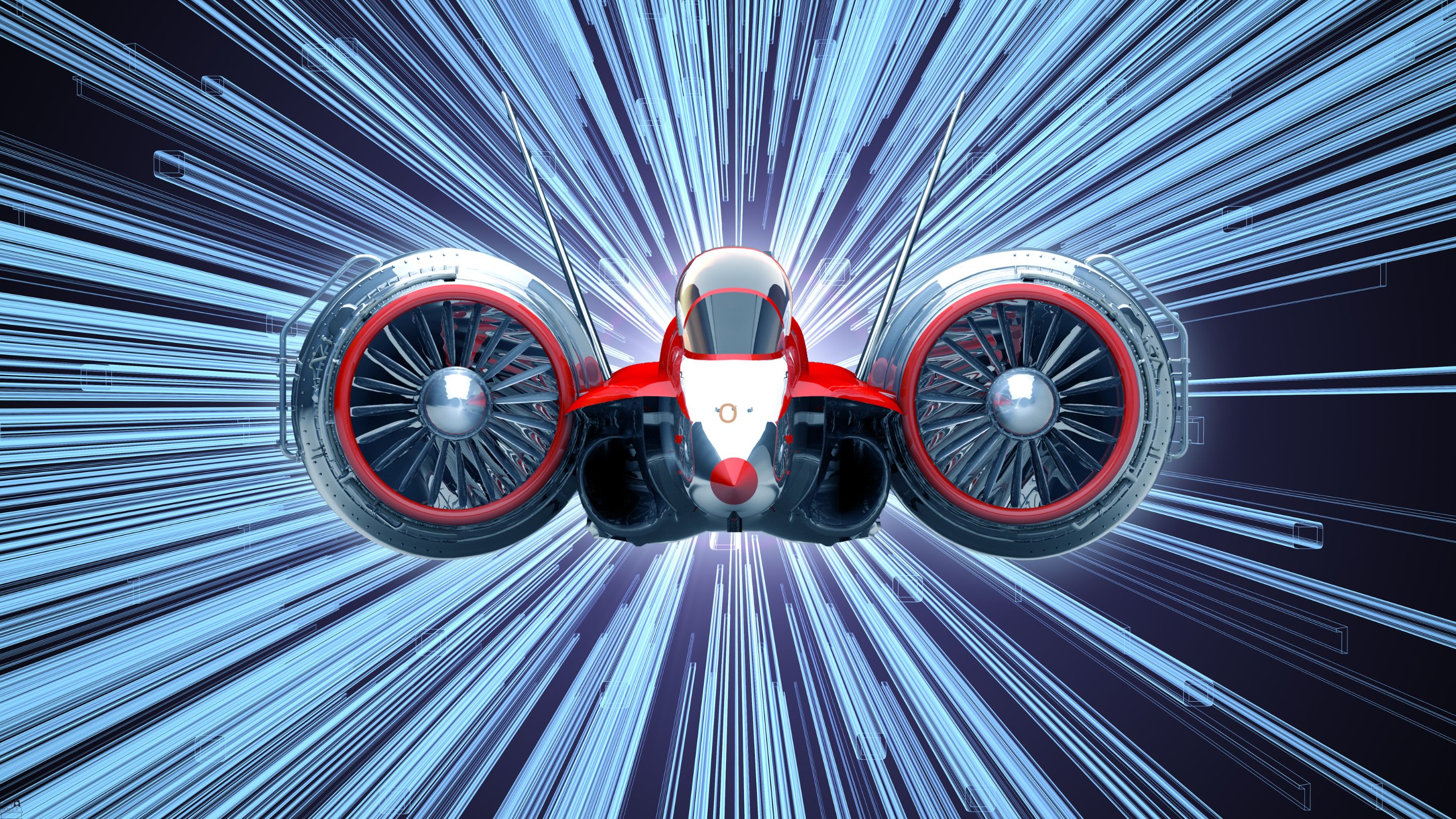
Google AdSense - Cashing in the Big Cheques
By Compete High
ð Unlock Your Online Revenue Potential with 'Google AdSense - Cashing in the Big Cheques' Course! ð Are you ready to turn your website or blog into a cash-generating powerhouse? Discover the secrets of maximizing your online earnings through the power of Google AdSense with our comprehensive and results-driven course! ð Level Up Your Online Revenue Stream: Harness the full potential of Google AdSense to boost your website's profitability. Learn proven strategies to optimize ad placement, drive targeted traffic, and skyrocket your earnings. ð Master Profitable Ad Monetization Techniques: Gain insights into the intricate world of ad monetization. From understanding ad formats to leveraging advanced optimization techniques, empower yourself with the knowledge to maximize your revenue potential. ð¡ Key Course Highlights: Step-by-step guidance on setting up and optimizing your AdSense account. Strategies to increase click-through rates (CTR) and maximize earnings per click (EPC). Insider tips to create content that attracts high-paying ads and engages your audience. Advanced tactics for A/B testing and optimizing ad layouts for optimal performance. Understanding AdSense policies and best practices to ensure long-term success. ð Why Choose Our Course? Expert-led tutorials from industry professionals with extensive AdSense experience. Actionable insights and practical tips that you can implement immediately. Comprehensive modules designed for beginners and experienced users alike. Access to a vibrant community for networking and ongoing support. ð° Start Cashing in Those Big Cheques Today! Don't miss out on the opportunity to transform your website into a revenue-generating machine. Enroll now in 'Google AdSense - Cashing in the Big Cheques' and take the first step towards maximizing your online earnings! ð Special Offer: Enroll now and get exclusive access to bonus modules for advanced strategies! Join hundreds of successful online entrepreneurs who have unlocked the potential of Google AdSense. Elevate your online revenue game and enroll today! Course Curriculum

Effortless Revenue Method
By Compete High
ð Unlock Your Financial Freedom with the Effortless Revenue Method! ð Are you tired of the daily grind and ready to take control of your financial future? Imagine a life where money flows effortlessly into your bank account, allowing you to live on your terms and pursue your passions. Introducing the 'Effortless Revenue Method' - the ultimate online course designed to revolutionize your approach to income generation! ð What You'll Learn: 1ï¸â£ Passive Income Mastery: Discover proven strategies to create multiple streams of passive income that work for you 24/7. Say goodbye to trading time for money and hello to a lifestyle of financial ease. 2ï¸â£ Automated Revenue Systems: Learn how to set up automated systems that generate revenue with minimal effort on your part. We'll guide you through the process of creating a sustainable income machine that works while you sleep. 3ï¸â£ Online Business Acceleration: Whether you're a seasoned entrepreneur or just starting, we'll share insider secrets to catapult your online business to new heights. From digital products to affiliate marketing, we've got you covered. 4ï¸â£ Smart Investment Strategies: Unlock the power of intelligent investing. Discover how to make your money work for you by understanding the most lucrative investment opportunities in today's market. 5ï¸â£ Time Management Hacks: Maximize your productivity and efficiency with time-tested techniques. Learn how to focus on what truly matters, allowing you to achieve more with less effort. ð¥ What's Included: â Comprehensive Video Modules: Engaging and easy-to-follow video lessons that break down complex concepts into actionable steps. â Interactive Workbooks: Apply what you've learned with hands-on exercises designed to solidify your understanding and accelerate your results. â Exclusive Community Access: Connect with like-minded individuals, share success stories, and receive ongoing support from our thriving community. â Lifetime Access: Enjoy unlimited access to course updates and new content, ensuring you stay ahead of the curve in the ever-evolving world of online revenue. ð¡ Don't miss out on this opportunity to transform your financial reality! Enroll in the Effortless Revenue Method today and pave the way for a future of abundance and prosperity. Course Curriculum

Information Enterprise Launchpad
By Compete High
ð Unleash Your Potential with the Information Enterprise Launchpad Course! ð Are you ready to soar to new heights in the digital landscape? Introducing the Information Enterprise Launchpad, your ultimate guide to transforming information into success! ð In today's fast-paced world, information is power. Imagine having the skills and knowledge to harness that power and turn it into a thriving enterprise. Whether you're a seasoned entrepreneur or a budding business enthusiast, this course is designed to propel you forward. Key Features: Strategic Information Management: Learn to sift through the digital noise and extract valuable insights that can shape your business strategy. We'll guide you through the art of data analysis and interpretation. Innovative Business Models: Discover cutting-edge business models that leverage information as a core asset. From data monetization to creating a digital ecosystem, we'll explore diverse approaches that fit your unique vision. Digital Marketing Mastery: Gain a competitive edge in the digital landscape with our in-depth digital marketing modules. Learn to optimize your online presence, create compelling content, and engage with your audience effectively. Technology Integration: Stay ahead of the curve by understanding how to integrate the latest technologies into your enterprise. From AI and machine learning to blockchain, we'll demystify complex concepts and show you practical applications. Entrepreneurial Mindset Development: Cultivate the mindset of a successful entrepreneur. Overcome challenges, embrace innovation, and develop resilience in the face of uncertainty. Expert-Led Sessions: Benefit from insights shared by industry experts and successful entrepreneurs who have mastered the art of leveraging information for business growth. What You'll Gain: â Actionable Strategies: Walk away with actionable strategies that you can implement immediately to enhance your business. â Networking Opportunities: Connect with like-minded individuals and industry experts through our exclusive community forums and networking events. â Lifetime Access: Enjoy lifetime access to course materials and updates, ensuring that you stay at the forefront of the ever-evolving digital landscape. â Certificate of Completion: Receive a prestigious certificate upon successfully completing the course, showcasing your expertise in information enterprise. Don't miss your chance to revolutionize your approach to business in the digital age. The Information Enterprise Launchpad is your ticket to success! ð¥ Enroll now and embark on a journey to transform information into enterprise excellence! ð¥ Course Curriculum
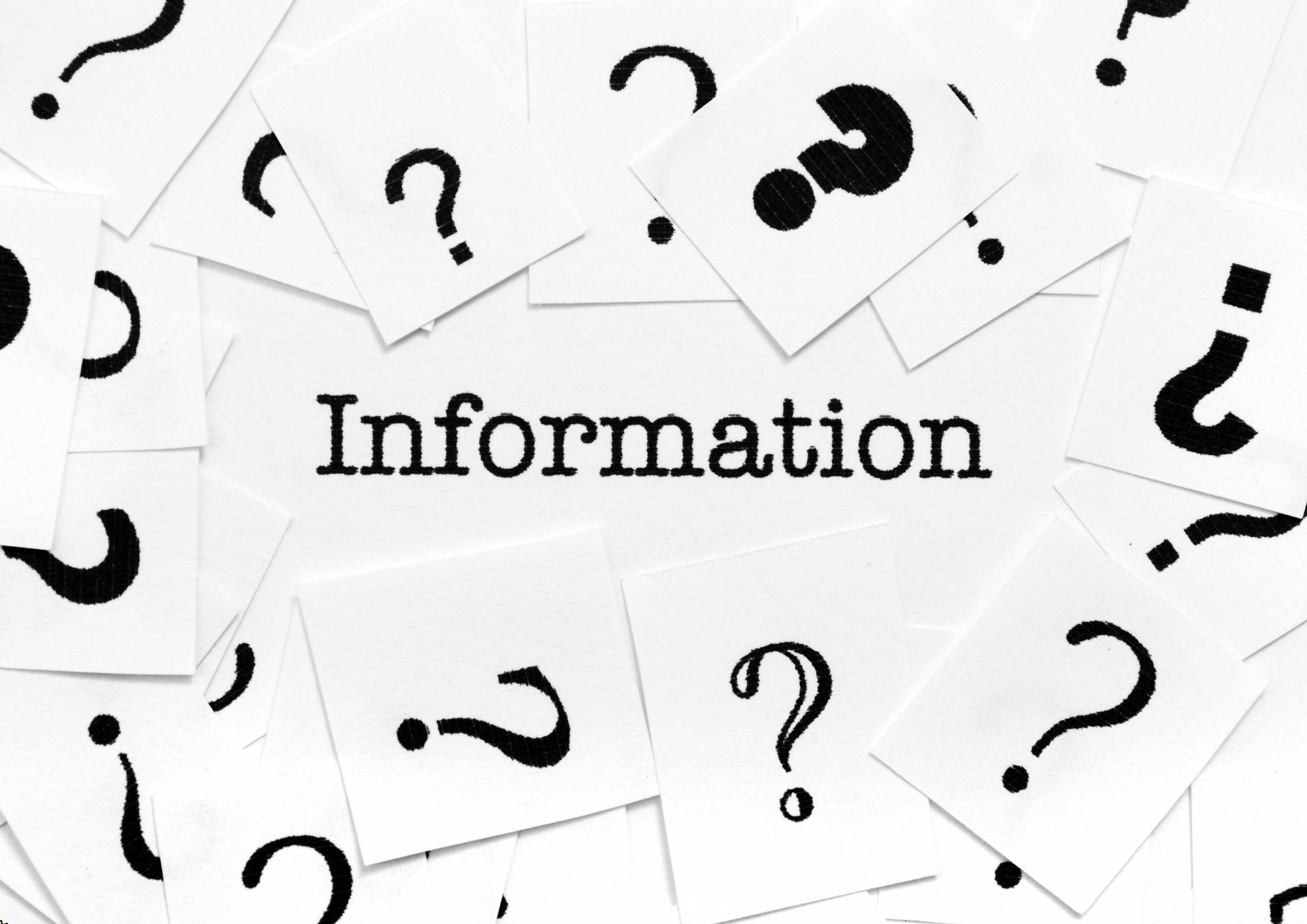
Search By Location
- Mac Courses in London
- Mac Courses in Birmingham
- Mac Courses in Glasgow
- Mac Courses in Liverpool
- Mac Courses in Bristol
- Mac Courses in Manchester
- Mac Courses in Sheffield
- Mac Courses in Leeds
- Mac Courses in Edinburgh
- Mac Courses in Leicester
- Mac Courses in Coventry
- Mac Courses in Bradford
- Mac Courses in Cardiff
- Mac Courses in Belfast
- Mac Courses in Nottingham