- Professional Development
- Medicine & Nursing
- Arts & Crafts
- Health & Wellbeing
- Personal Development
Barista: Barista and Coffee Brewing Course Online Have you achieved the skills of Barista and Coffee Making? This Barista: Barista and Coffee Brewing Course training will assist you in landing a career in this industry with a competitive skill set and knowledge because there is an increasing need for coffee shops across the UK. The Barista: Barista and Coffee Brewing Course will teach you all you need to know about milk steaming, latte art, and the basics of espresso. This Barista: Barista and Coffee Brewing Course will teach you about different brewing techniques. You will learn about various coffee recipes and various methods of coffee equipment maintenance by taking this Barista: Barista and Coffee Brewing Course. Most significantly, this Barista and Coffee Making training will assist you in providing professional and successful customer service. You can achieve your goals and get ready for a fulfilling job with the help of our Barista: Barista and Coffee Brewing Course. So come on over today and get ready for brilliance! Learning Outcome You can become more acquainted with coffee culture by reading Barista and Coffee Making, which also gives you a quick primer on espresso principles. Barista and Coffee Making professionals will be instructed on brewing techniques. Several coffee categories with distinct flavours and their sorting procedures are covered in the Barista and Coffee Making course. Understand the operating concepts behind the many types of espresso machines. You will master the art of creating a variety-filled coffee menu after completing the Barista and Coffee Making course. The barista and coffee making course will teach professionalism and customer service. Main Course: Barista and Coffee Making Course Free Courses Course 01: Level 5 Professional Chef Course 02: Level 3 Diploma in Baking & Cake Decorating Course 03: Waiter Training [ Note: Free PDF certificate as soon as completing the Barista: Barista and Coffee Brewing Course] Barista: Barista and Coffee Brewing Course Online This Barista: Barista and Coffee Brewing Course consists of 09 modules. Course Curriculum of Barista: Barista and Coffee Brewing Course Module 01: Introduction to Coffee Module 02: Espresso Fundamentals Module 03: Milk Steaming and Latte Art Module 04: Brewing Methods Module 05: Coffee Menu and Recipes Module 06: Coffee Equipment Maintenance Module 07: Coffee Sensory Skills Module 08: Barista Skills Module 09: Customer Service and Professionalism Assessment Method of Barista: Barista and Coffee Brewing Course After completing Barista: Barista and Coffee Brewing Course, you will get quizzes to assess your learning. You will do the later modules upon getting 60% marks on the quiz test. Apart from this, you do not need to sit for any other assessments. Certification of Barista: Barista and Coffee Brewing Course After completing the Barista: Barista and Coffee Brewing Course, you can instantly download your certificate for FREE. The hard copy of the certification will also be delivered to your doorstep via post, which will cost £13.99. Who is this course for? Barista: Barista and Coffee Brewing Course Online Everyone who is new to the coffee industry or simply has an interest in this great beverage should take our Barista: Barista and Coffee Brewing Course training. Requirements Barista: Barista and Coffee Brewing Course Online To enrol in this Barista: Barista and Coffee Brewing Course, students must fulfil the following requirements: Good Command over English language is mandatory to enrol in our Barista: Barista and Coffee Brewing Course. Be energetic and self-motivated to complete our Barista: Barista and Coffee Brewing Course. Basic computer Skill is required to complete our Barista: Barista and Coffee Brewing Course. If you want to enrol in our Barista: Barista and Coffee Brewing Course, you must be at least 15 years old. Career path Barista: Barista and Coffee Brewing Course Online With this Barista: Barista and Coffee Brewing Course in barista and coffee making, you might advance your career in the related field.

Level 5 & 3 Nutrition & Diet - Nutritional Therapy Online Unlock the Power of Nutritional Therapy: Nutritional Therapy Course: Enrol Now! The general public is becoming more aware of the importance of dietary habits to overall human health. We are what we eat, and how we approach our daily diets has a significant impact on all aspects of health and wellbeing. Because of the importance of dietary balance, millions of adults around the world have begun to take their dietary habits more seriously, proactively monitoring and controlling what they put into their bodies. Nonetheless, professional nutritionists' advice and support are required to guide health-conscious individuals in the right direction. This Nutritional Therapy: Nutritional Therapy Course will help you become a confident nutritional therapist and build more advanced skills. The Nutritional Therapy: Nutritional Therapy Course discusses the basics of human nutrition, micronutrients and macronutrients, digestion and detoxification, dietary balance and its importance to human health, principles of healthy eating, weight loss and weight management concepts and much more. Enrol on this Nutritional Therapy: Nutritional Therapy Course today and gain the appropriate skills and expertise needed to start your career as a successful nutritionist. Main Course: Nutritional Therapy Course Free courses included with Nutritional Therapy Course Course 01: Level 2 Award in Nutrition and Health Course 02: Diet and Nutrition (Diploma Level 5) Course 03: Level 3 Certificate in Nutrition Course 04: Level 2 Certificate in Understanding Nutrition and Health Course 05: Level 2 Award in Improving Personal Exercise, Health and Nutrition Special Offers of this Nutritional Therapy: Nutritional Therapy Course: This Nutritional Therapy: Nutritional Therapy Course includes a FREE PDF Certificate. Lifetime access to this Nutritional Therapy: Nutritional Therapy Course Instant access to this Nutritional Therapy: Nutritional Therapy Course 24/7 Support Available to this Nutritional Therapy: Nutritional Therapy Course [ Note: Free PDF certificate as soon as completing the Level 5 & 3 Nutrition & Diet - Nutritional Therapy: Nutritional Therapy Online Course] Level 5 & 3 Nutrition & Diet - Nutritional Therapy Online This Nutritional Therapy: Nutritional Therapy course consists of 15 modules. Course Curriculum of Nutritional Therapy: Nutritional Therapy Course Module 01: Introduction to Nutrition Module 02: Fundamentals of Nutrition- I Module 03: Fundamentals of Nutrition- II Module 04: Digestion and Detoxification Module 05: Eating Disorders Module 06: Maintaining a Balanced Diet Module 07: Basis of Healthy Eating Module 08: Nutrition and the Immune System Module 09: Understanding the Diet Related Diseases Module 10: Understanding Women’s Health Module 11: Necessity of Nutrition for Different People Module 12: Controlling Weight Module 13: Managing Weight Loss Module 14: Techniques Applied for Anti-ageing Module 15: The Function of a Nutritionist Assessment Method of Nutritional Therapy: Nutritional Therapy After completing Working in Nutritional Therapy: Nutritional Therapy course, you will get quizzes to assess your learning. You will do the later modules upon getting 60% marks on the quiz test. Certification of Nutritional Therapy: Nutritional Therapy After completing the Working in Nutritional Therapy: Nutritional Therapy course, you can instantly download your certificate for FREE. The hard copy of the certification will also be delivered to your doorstep via post, which will cost £13.99. Who is this course for? Level 5 & 3 Nutrition & Diet - Nutritional Therapy Online This Nutritional Therapy: Nutritional Therapy Course is suitable for anyone looking to transform a passion for diet and human health into rewarding career life. Requirements Level 5 & 3 Nutrition & Diet - Nutritional Therapy Online To enrol in this Nutritional Therapy: Nutritional Therapy Course, students must fulfil the following requirements: Good Command over English language is mandatory to enrol in our Nutritional Therapy: Nutritional Therapy Course. Be energetic and self-motivated to complete our Nutritional Therapy: Nutritional Therapy Course. Basic computer Skill is required to complete our Nutritional Therapy: Nutritional Therapy Course. If you want to enrol in our Nutritional Therapy: Nutritional Therapy Course, you must be at least 15 years old. Career path Level 5 & 3 Nutrition & Diet - Nutritional Therapy Online After completing this Nutritional Therapy: Nutritional Therapy Course, candidates may choose to pursue an extensive range of careers, including: - Professional Nutritionist, Public Health Nutritionist, Clinical Nutritionist, Community Nutritionist, Therapeutic Nutritionist.

Plumbing: Plumbing Course Online Plumbers are skilled professionals who install and maintain piping and water systems in residential and commercial buildings. Do you want to start a plumbing career or do you want to advance your plumbing skills? Then our Plumbing: Plumbing Course will help you to learn the fundamental skills and knowledge required to advance your career as a professional plumber. This Plumbing: Plumbing Course will provide you with a solid foundation to become a confident plumber and develop more advanced skills, whether you are self-taught and want to fill in the gaps for improved efficiency and productivity. This course is appropriate for both beginners and those who are already working as plumbers. The Plumbing: Plumbing Course will provide you with the necessary skills and experience for the job. Plumbers fit and maintain water systems in buildings. This includes toilets, baths, showers, sinks, washing machines and dishwashers. Our Plumbing: Plumbing Course will teach you how to do these things, what the differences are, and how to do them well in simple and practical ways. This course will also teach you how to install central heating systems as well as how to work with gas boilers. The Professional Plumbing Course teaches you everything about the topic with detailed information, so you can earn a professional certificate to show off your achievements in the workplace. We will walk you through the fundamentals of this Professional Plumbing Course. This course will teach you how to perform and assist unresponsive casualties. You will also learn to deal with common issues and basic maintenance. This comprehensive Professional Plumbing Course is intended for setting up your plumbing career. This course will provide you with a competitive advantage in your career, allowing you to stand out from the rest of applicants and employees. This Professional Plumbing Course is a great medium to improve your skills and understanding; it is one of the most popular courses. Why choose this Plumbing: Plumbing Course from the School of Health Care? Self-paced course, access available from anywhere in the world. High-quality study materials that are easy to understand. Plumbing: Plumbing Course developed by industry experts. After each module, there will be an MCQ quiz to assess your learning. Assessment results are generated automatically and instantly. 24/7 support is available via live chat, phone call, or email. Free PDF certificate after completing the Plumbing: Plumbing Course.. Main Course: Professional Plumbing Course FREE COURSES: Course 01: Communication Skills Course 02: Level 5 Negotiation Skills Course 03: Anger Management [ Note: Free PDF certificate will provide as soon as completing the Plumbing: Plumbing Course] Plumbing: Plumbing Course Online Course Curriculum of Plumbing: Plumbing Course Online Module 01: Introduction to Plumbing Module 02: Plumbing Terminologies Module 03: Water supply Module 04: Materials/Equipment Assessment Method of Plumbing: Plumbing Course After completing Plumbing: Plumbing Course, you will get quizzes to assess your learning. You will do the later modules upon getting 60% marks on the quiz test. Apart from this, you do not need to sit for any other assessments. Certification of Plumbing: Plumbing Course After completing the Plumbing: Plumbing Course, you can instantly download your certificate for FREE. The hard copy of the certification will also be delivered to your doorstep via post, which will cost £13.99. Who is this course for? Plumbing: Plumbing Course Online This comprehensive Plumbing: Plumbing Course is ideal for anyone looking to advance their career or improve their job prospects in the plumbing industry. This Plumbing: Plumbing Course is perfect for those who want to excel at their jobs. Whether you are new to the field or an aspiring professional, the Plumbing: Plumbing Course will help you open doors to a variety of professions within your chosen field, allowing you to stand out to employers with up-to-date skills that can be used to enhance your CV. Requirements Plumbing: Plumbing Course Online To enrol in this Plumbing: Plumbing Course, students must fulfil the following requirements: Good Command over English language is mandatory to enrol in our Plumbing: Plumbing Course. Be energetic and self-motivated to complete our Plumbing: Plumbing Course. Basic computer Skill is required to complete our Plumbing: Plumbing Course. If you want to enrol in our Plumbing: Plumbing Course, you must be at least 15 years old. Career path Plumbing: Plumbing Course Online The Plumbing: Plumbing Course is designed to help you get your dream job or even the promotion you've always wanted. With the assistance and guidance of our Plumbing: Plumbing Course, you will learn the necessary skills and knowledge to excel in your professional life.

Overview With our intensive Diploma in Business Administration course, you can improve your professional skills. We create complete leaders with strong financial assessment, operational flexibility, and smooth communication by going beyond software expertise.Learn the fundamentals of handling money, creating budgets, writing reports, making presentations, and acting wisely. This investment advances your professional growth by expanding your skill set and opening up possibilities for opportunity.Join us now in exploring your abilities as a leader. Key Features of the Course: FREE Diploma in Business Administration CPD-accredited certificate Get a free student ID card with Diploma in Business Administration training (£10 applicable for international delivery) Lifetime access to the Diploma in Business Administration course materials The Diploma in Business Administration program comes with 24/7 tutor support Get instant access to this Diploma in Business Administration course Learn Diploma in Business Administration training from anywhere in the world The Diploma in Business Administration training is affordable and simple to understand The Diploma in Business Administration training is an entirely online How will I get my certificate? Upon successful completion of the Diploma in Business Administration course, obtaining your certificate is a straightforward process. Here's how it works: Course Completion: Once you've successfully finished the course, you'll be eligible to receive your certificate. Order Your Certificate: You can conveniently order your certificate directly through our platform. Who is this course for? Anyone, anywhere, can jumpstart their business journey with the Diploma in Business Administration! No experience? No problem! This open-door program welcomes all, from any background, to dive into the exciting world of business. Requirements Our Diploma in Business Administration course is designed for maximum flexibility and accessibility: It is optimised for use on PCs, Macs, laptops, tablets, and smartphones. Study easily on your tablet or smartphone, accessible with any Wi-Fi connection. No time limit for completion; study at your own pace and on your own schedule. Basic English proficiency is required to ensure effective learning. This course structure allows for a convenient and adaptable learning experience. Career path Having these various qualifications will increase the value of your CV and open you up to multiple sectors, such as: Marketing Assistant: £20-30k HR Assistant: £22-32k Sales Representative: £25-40k Customer Service Advisor: £20-28k Administrative Assistant: £18-25k Remember: Salary ranges vary (based on experience, location, and company). Advance with further qualifications! Course Curriculum 10 sections • 91 lectures •What is Business Administration? •Business and Organisations •Management of Business •Business Organization Perspectives •Decision Making •Approaches to Leadership •Communication Basics •Know Thyself and The Message •Learn To Use Terms of Business Communication That Invoke Emotions •Pay Attention To Body Language •Learn To Use Terms That Spark Interest •The Benefits Of Presenting Your Message In 1 Minute •Financing Basics •Record Your Income •Make a List of Expenses First and Put Them in Categories •Countdown & Adjust •Review Regularly •Module One - Getting Started •Module Two - Human Resources Today •Module Three - Recruiting and Interviewing •Module Four - Retention and Orientation •Module Five - Following Up With New Employees •Module Six - Workplace Health & Safety •Module Seven - Workplace Bullying, Harassment, and Violence •Module Eight - Workplace Wellness •Module Nine - Providing Feedback to Employees •Module Ten - Disciplining Employees •Module Eleven - Terminating Employees •Module Twelve - Wrapping Up •Activites-Diploma in Human Resource Management •Module One - Getting Started •Module Two - Working with Words •Module Three - Constructing Sentences 2017 •Module Four - Creating Paragraphs •Module Five - Writing Meeting Agendas •Module Six - Writing E-mails •Module Seven - Writing Business Letters •Module Eight - Writing Proposals •Module Nine - Writing Reports •Module Ten - Other Types of Documents •Module Eleven - Proofreading and Finishing •Module Twelve - Wrapping Up •Module One - Getting Started •Module Two - Opening •Module Three - Working with the Interface •Module Four - Your First Document •Module Five - Basic Editing Task •Module Six - Basic Formatting Tasks •Module Seven - Formatting Paragraphs •Module Eight - Advanced Formatting Tasks •Module Nine - Working with Styles •Module Ten - Formatting the Page •Module Eleven - Sharing Your Document •Module Twelve - Wrapping Up •Module One - Getting Started •Module Two - Opening PowerPoint •Module Three - Working with the Interface •Module Four - Your First Presentation •Module Five - Working with Text •Module Six - Formatting Text and Paragraphs •Module Seven - Adding Pictures •Module Eight - Advanced Formatting Tasks •Module Nine - Working with Transitions and Animations •Module Ten - Setting Up Your Slide Show •Module Eleven - Showtime! •Module Twelve - Wrapping Up •Module One - Getting Started •Module Two - Opening Excel •Module Three - Working with the Interface •Module Four - Your First Worksheet •Module Five - Viewing Excel Data •Module Six - Building Formulas •Module Seven - Using Excel Functions •Module Eight - Using Quick Analysis •Module Nine - Formatting Your Data •Module Ten - Using Styles, Themes, and Effects •Module Eleven - Printing and Sharing Your Workbook •Module Twelve - Wrapping Up •Module One - Getting Started •Module Two - Opening and Closing Access •Module Three - An Introduction to Databases •Module Four - Sharing Data Using Apps •Module Five - Working in Your App •Module Six - An Introduction to Desktop Databases •Module Seven - Performing Basic Table Tasks •Module Eight - Working with Fields •Module Nine - Working with Table Relationships •Module Ten - An Introduction to Queries, Forms, and Reports •Module Eleven - Protecting Your Data •Module Twelve - Wrapping Up •Assignment - Diploma in Business Administration

Unveil the secrets of the financial realm with our comprehensive course. Delve into the intricacies of banking as you master the art of efficient cash sorting, hone your mathematical prowess for precise calculations, and safeguard the integrity of currency with counterfeit detection skills. Navigate the ethical landscape of banking, understanding rights and obligations according to UK law. Key Features: CPD Certified Developed by Specialist Lifetime Access Elevate your customer service acumen and tackle fraud challenges with finesse. From diverse bank account types to the marvels of currency recyclers, immerse yourself in knowledge that empowers. Join us on a transformative journey where every module unlocks a new facet of expertise, propelling you towards a dynamic career in the heart of the financial sector. Course Curriculum Module 1: Introduction to a Bank Teller Module 2: Skills and Abilities of a Bank Teller Module 3: Types of Bank Accounts and Opening Them Module 4: Mathematics Calculation for Bank Tellers Module 5: Bookkeeping Guideline and Payment Methods Module 6: Cash Sorting in an Efficient Way Module 7: How to Identify Counterfeit Module 8: Function and Benefits of Currency Recyclers Module 9: Dealing with Frauds Module 10: Safety Precautions for ATM (Automated Teller Machine) Module 11: Customer Services a Bank Teller Can Offer Module 12: Rights and Obligations According to the UK Law Module 13: Ethical Issues for a Bank Telle Learning Outcomes: Master efficient cash sorting techniques for seamless day-to-day operations. Demonstrate expertise in mathematics for accurate bank transactions and calculations. Identify and combat fraudulent activities, safeguarding financial institutions effectively. Enhance customer service skills, ensuring a positive and professional banking experience. Navigate the ethical nuances of banking, aligning actions with legal obligations. Acquire in-depth knowledge of various bank accounts, from opening to management. CPD 10 CPD hours / points Accredited by CPD Quality Standards Who is this course for? Aspiring bank professionals seeking comprehensive industry knowledge. Individuals eager to understand and combat fraud in financial settings. Those aiming to elevate their customer service skills in a banking context. Individuals pursuing a career in finance with a strong ethical foundation. Anyone desiring proficiency in cash handling and sorting techniques. Career path Bank Teller Customer Service Representative in Banking Fraud Prevention Specialist Financial Services Officer Banking Operations Manager Compliance Officer in Banking Certificates Digital certificate Digital certificate - Included Will be downloadable when all lectures have been completed.

In today's modern world, prioritizing Health and Safety is paramount across all industries. The Health and Safety Advanced Diploma Course provides essential knowledge and skills vital for navigating the complexities of workplace safety regulations and requirements. With modules covering legal responsibilities, hazard identification, accident prevention, and emergency procedures, this course equips individuals with the expertise needed to ensure a safe and secure work environment. In the UK, where stringent health and safety standards are enforced, trained professionals are in high demand. Graduates of this course can expect to secure lucrative job opportunities with an average annual salary of £35,000. Moreover, the advantages of this course extend beyond job prospects, as it fosters a culture of safety consciousness, reduces workplace accidents, and enhances overall productivity. Enroll in this Health and Safety Advanced Diploma course today to gain comprehensive knowledge and become a proficient Health and Safety practitioner, contributing to a safer and healthier working environment for all. Key Features: CPD Certified Health and Safety Course. Free Certificate Developed by Specialist Lifetime Access Course Curriculum Module 01: Introduction Module 02: Legal Responsibilities and Requirements Module 03: Role of Employer or Managers and PPE Module 04: Health and Safety Related Accidents and Ill-health Module 05: Workplace Hazards, Slips and Trips Module 06: Harmful Substances Module 07: General Fire Safety Module 08: Electricity Module 09: Workplace Transport Module 10: Work at Height Module 11: Plant and Equipment Maintenance Module 12: Noise, Vibration Module 13: Machinery Safety Module 14: Lifting and Handling Module 15: Managing Health, Stress, and Emergency Procedures Module 16: Managing Health and Safety in the Workplace Module 17: Building Work Learning Outcomes: Identify legal responsibilities and obligations concerning health and safety. Implement appropriate Personal Protective Equipment (PPE) in workplace settings. Analyze workplace hazards, including slips, trips, and harmful substances. Demonstrate knowledge of general fire safety and electricity management. Evaluate risks associated with workplace transport and working at height. Apply principles of health management and emergency procedures effectively. CPD 10 CPD hours / points Accredited by CPD Quality Standards Who is this course for? This Health and Safety Advanced Diploma course is accessible to anyone eager to learn more about this topic. Through this course, you'll gain a solid understanding of Health and Safety. Moreover, this Health and Safety Advanced Diploma course is ideal for: Employers seeking comprehensive health and safety compliance training. Managers aiming to enhance workplace Health and Safety protocols and practices. Health and safety officers looking to deepen their knowledge and skills. Individuals pursuing career advancement in health and safety management roles. Workers in industries prone to workplace hazards and accidents. Requirements There are no requirements needed to enrol into this Health and Safety Advanced Diploma course. We welcome individuals from all backgrounds and levels of experience to enrol into this Health and Safety Advanced Diploma course. Career path After finishing this Health and Safety course you will have multiple job opportunities waiting for you. Some of the the following Job sectors of Health and Safety are: Health and Safety Officer - £25K to £40K/year. Environmental Health Officer - £24K to £38K/year. Safety Consultant - £30K to £50K/year Construction Health Manager - £35K to £55K/year Occupational Health Manager - £40K to £70K/year Certificates Digital certificate Digital certificate - Included Certificate of Completion Digital certificate - Included Will be downloadable when all lectures have been completed.

This Sports Nutrition course is for SPANISH Speaking People This Spanish Sports Nutrition course is perfect for anyone who is ready to take the fitness game to the next level? Dive into the dynamic world of sports nutrition and unleash your full potential! Whether you're an athlete striving for victory, a fitness enthusiast pushing boundaries, or someone simply eager to optimize their health, our Sports Nutrition Course is your ultimate guide to success. According to Reed a Dietitian can earn upto £44,000 in a year depending on experience, location and other factors. Don't settle for average when you can achieve greatness. Enroll now in our Sports Nutrition Course and take on a transformative journey towards peak performance. Be ready to fuel your success? Translated in Spanish: Este curso de nutrici��n deportiva en espa��ol es perfecto para cualquiera que est�� listo para llevar el fitness al siguiente nivel. ��Sum��rgete en el din��mico mundo de la nutrici��n deportiva y libera todo tu potencial! Si usted es un atleta que lucha por la victoria, un entusiasta del fitness que supera los l��mites o alguien simplemente ansioso por optimizar su salud, nuestro curso de nutrici��n deportiva es su gu��a definitiva hacia el ��xito. Seg��n Reed, un dietista puede ganar hasta £44.000 libras esterlinas al a��o, dependiendo de la experiencia, la ubicaci��n y otros factores. No te conformes con el promedio cuando puedes alcanzar la grandeza. Inscr��bete ahora en nuestro Curso de Nutrici��n Deportiva y emprende un viaje transformador hacia el m��ximo rendimiento. ��Estar listo para impulsar su ��xito? Key Features: CPD Certified Developed by Specialist Lifetime Access Course Curriculum Module 01: Introducci��n a la nutrici��n Module 02: Nutrients for Life - Macronutrients Module 03: Nutrients for Life - Micronutrients Module 04: Dieta saludable Module 05: El d��a de la competencia Module 06: El sistema digestivo Module 07: Gesti��n del control de peso Module 08: Manejo de la p��rdida de peso Module 09: El papel del nutricionista Learning Outcomes: Identify key nutrients and their role in sports performance. Analyze dietary needs for athletes during training and competition. Evaluate the impact of nutrition on weight management in athletes. Understand the importance of timing meals around exercise sessions. Demonstrate knowledge of the digestive system's role in nutrient absorption. Apply principles of sports nutrition to develop personalized dietary plans. CPD 10 CPD hours / points Accredited by CPD Quality Standards Who is this course for? Athletes seeking optimal performance. Coaches aiming to enhance athletes' nutrition knowledge. Nutrition enthusiasts interested in sports-specific dietary strategies. Fitness professionals looking to expand their expertise. Individuals considering careers in sports nutrition consultancy. Career path Sports Nutritionist Dietitian for Sports Teams Nutrition Consultant for Athletes Performance Nutrition Specialist Sports Nutrition Advisor Health Coach with Sports Nutrition Specialization Certificates Digital certificate Digital certificate - Included Will be downloadable when all lectures have been completed.

CNC Programming - Numerical Computing Course
By One Education
Step into the digital realm of modern manufacturing with our CNC Programming – Numerical Computing Course, designed for those who prefer precision over guesswork. This course simplifies the complexities of numerical control, guiding you through G-code, M-code, and toolpath logic with clarity and confidence. Whether you're interested in automation or programming for CNC milling and turning operations, the course keeps things structured, efficient, and easy to digest. Expect a well-ordered exploration of CNC systems, machine control techniques, and numerical logic that governs modern production lines. From motion sequences to program flow, the content is built to keep learners engaged without overwhelming them. If your interests lie in the brains behind the machines – not the bolts – then this is your kind of course. Everything is delivered in a format you can manage on your schedule, with no cables, controllers, or safety goggles required. By the end of the course, individuals will be able to: Identify the fundamentals of CNC, the various CNC machine types, and how to utilise them. Distinguish the software and coding languages used to run CNC machines, as well as how to write and update CNC programmes. Acknowledge essential elements of CNC operations, such as how to instal and run CNC machines, how to conduct basic maintenance, and how to solve typical issues. Comprehend how to read engineering diagrams and blueprints Discover how to write CNC programmes to make components Course Curriculum - Module 01: Scope of the Course Module 02: Numerical Control of Machine Tools Module 03: Computer Numerical Control Syst Module 04: Components of Computer Numerical Control Syst Module 05: Point-to-Point Computer Numerical Control Syst Machines Module 06: Incremental & Absolute Computer Numerical Control Syst Machines Module 07: Open & Close Control Loop Computer Numerical Control Syst Machines Module 08: 2 &3 Axes Computer Numerical Control Syst Machines Module 09: Importance of Higher axes Machining Module 10: Programming Format Module 11: Cartesian Coordinate System Module 12: How to Write a Program Module 13: Basic Programming (Absolute Mode) Module 14: Basic Programming (Incremental) Module 15: A Simple Coding Exercise Module 16: Applications of Computer Numerical Control Syst Course Assessment To simplify the procedure of evaluation and accreditation for learners, we provide an automated assessment system. Upon completion of an online module, you will immediately be given access to a specifically crafted MCQ test. The results will be evaluated instantly, and the score will be displayed for your perusal. For each test, the pass mark will be set to 60%. When all tests have been successfully passed, you will be able to order a certificate endorsed by the Quality Licence Scheme. Exam & Retakes: It is to inform our learners that the initial exam for this online course is provided at no additional cost. In the event of needing a retake, a nominal fee of £9.99 will be applicable. Certification Upon successful completion of the assessment procedure, learners can obtain their certification by placing an order and remitting a fee of £9 for PDF Certificate and £15 for the Hardcopy Certificate within the UK ( An additional £10 postal charge will be applicable for international delivery). CPD 10 CPD hours / points Accredited by CPD Quality Standards Who is this course for? This course is suitable for the following: Individuals who are seeking to become proficient in CNC programming Manufacturing and machining professionals who want to improve their CNC programming skills Mechanical engineers and technicians who want to improve their understanding of CNC programming Individuals who are interested in the field of manufacturing and machining Students of engineering or manufacturing who want to gain knowledge and skills in CNC programming Requirements This An Introduction to CNC Programming course is open to all, with no formal entry requirements. Career path CNC Machinist: £20,000 to £35,000 CNC Operator: £20,000 to £35,000 CNC Maintenance Technician: £24,000 to £40,000 CNC Service Engineer: £24,000 to £40,000
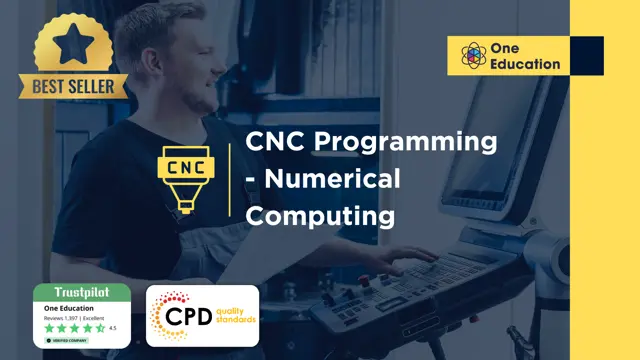
Enhance your skills with the CPD Certified Mechanical Engineering course. This program covers essential topics such as mechanics, thermodynamics, materials science, and fluid dynamics. Gain practical knowledge and industry-recognized certification to boost your career and stay ahead in the field of mechanical engineering.

