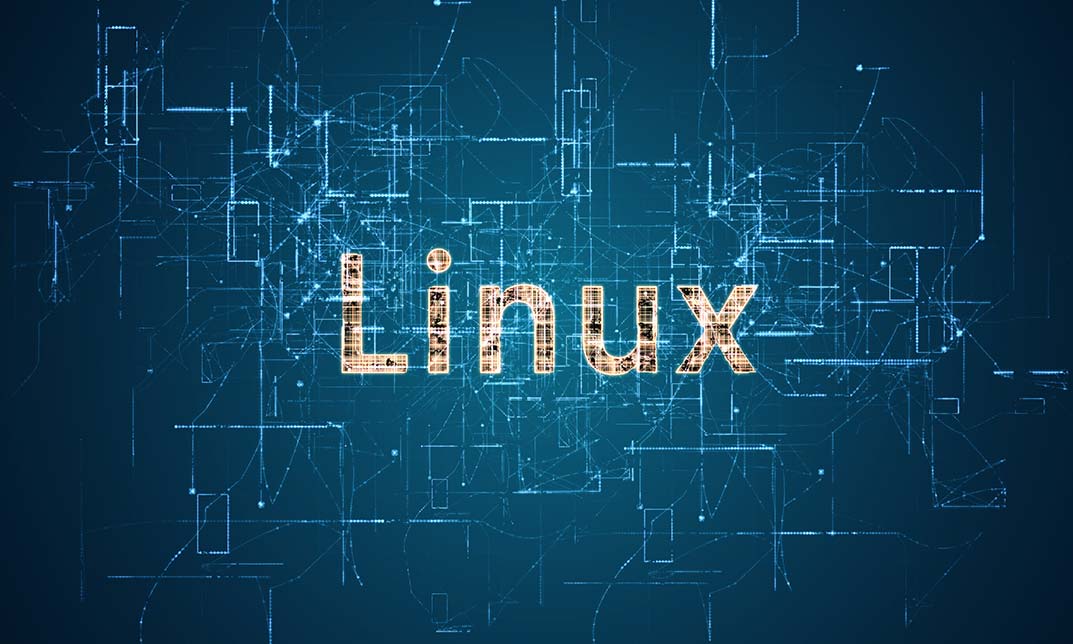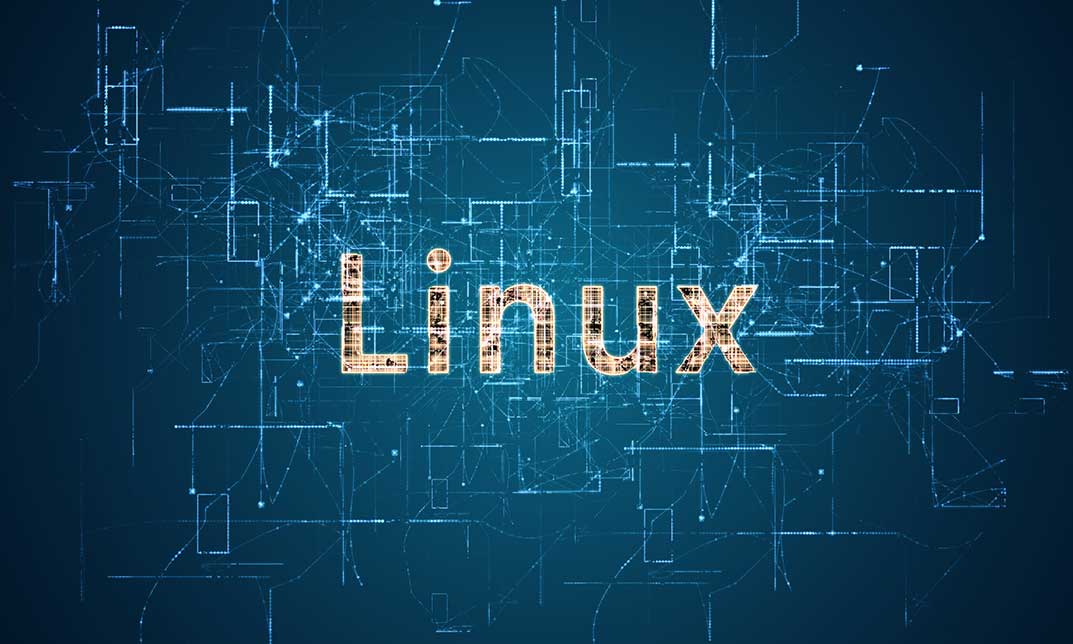- Professional Development
- Medicine & Nursing
- Arts & Crafts
- Health & Wellbeing
- Personal Development
LPIC-1:Linux Administrator courses in Liverpool
We couldn't find any listings for your search. Explore our online options below.
Know someone teaching this? Help them become an Educator on Cademy.
Online Options
Show all 58CompTIA Linux+
By Nexus Human
Duration 5 Days 30 CPD hours This course is intended for This course is designed for IT professionals whose primary job responsibility is the management of servers and other devices running the Linux operating system. A typical student in this course should have at least nine months of hands-on Linux experience and at least one and a half years of IT experience in other computing environments. The target student should wish to expand their skillset to support their career in Linux system administration and operation. This course is also designed for students who are seeking the CompTIA Linux+ certification and who want to prepare for Exam XK0-005. The Linux+ certification can validate the student's understanding and skill in configuring, monitoring, and supporting Linux systems. Overview In this course, you will configure, operate, and troubleshoot Linux systems. You will: - Perform basic Linux tasks. - Manage users and groups. - Manage permissions and ownership. - Manage storage. - Manage files and directories. - Manage kernel modules. - Manage the Linux boot process. - Manage system components. - Manage devices. - Manage networking. - Manage packages and software. - Secure Linux systems. - Write and execute Bash shell scripts. - Automate tasks. - Plan and perform a Linux installation. The Official CompTIA© Linux+© courseware builds on your existing experience with systems operations and administration to provide you with the knowledge and skills required to configure, manage, operate, and troubleshoot a Linux environment by using security best practices, scripting, and automation. This course will also prepare you for the Exam XKO-005. 1 - PERFORMING BASIC LINUX TASKS Identify the History and Development of Linux Enter Shell Commands Get Help Using Linux 2 - MANAGING USERS AND GROUPS Assume Superuser Privileges Create, Modify, and Delete Users Create, Modify, and Delete Groups Query Users and Groups Configure Account Profiles 3 - MANAGING PERMISSIONS AND OWNERSHIP Modify File and Directory Permissions Modify File and Directory Ownership Configure Special Permissions and Attributes Troubleshoot Permissions Issues 4 - MANAGING STORAGE Create Partitions Manage Logical Volumes Mount File Systems Manage File Systems Navigate the Linux Directory Structure Troubleshoot Storage Issues 5 - MANAGING FILES AND DIRECTORIES Create and Edit Text Files Search for Files Perform Operations on Files and Directories Process Text Files Manipulate File Output 6 - MANAGING KERNEL MODULES Explore the Linux Kernel Install and Configure Kernel Modules Monitor Kernel Modules 7 - MANAGING THE LINUX BOOT PROCESS Configure Linux Boot Components Configure GRUB 2 8 - MANAGING SYSTEM COMPONENTS Configure Localization Options Configure GUIs Manage Services Troubleshoot Process Issues Troubleshoot CPU and Memory Issues 9 - MANAGING DEVICES Identify the Types of Linux Devices Configure Devices Monitor Devices Troubleshoot Hardware Issues 10 - MANAGING NETWORKING Identify TCP/IP Fundamentals Identify Linux Server Roles Connect to a Network Configure DHCP and DNS Client Services Configure Cloud and Virtualization Technologies Troubleshoot Networking Issues 11 - MANAGING PACKAGES AND SOFTWARE Identify Package Managers Manage RPM Packages with YUM Manage Debian Packages with APT Configure Repositories Acquire Software Build Software from Source Code Troubleshoot Software Dependency Issues 12 - SECURING LINUX SYSTEMS Implement Cybersecurity Best Practices Implement Identity and Access Management Methods Configure SELinux or AppArmor Configure Firewalls Implement Logging Services Back Up, Restore, and Verify Data 13 - WORKING WITH BASH SCRIPTS Customize the Bash Shell Environment Identify Scripting and Programming Fundamentals Write and Execute a Simple Bash Script Incorporate Control Statements in Bash Scripts 14 - AUTOMATING TASKS Schedule Jobs Implement Version Control Using Git Identify Orchestration Concepts 15 - INSTALLING LINUX Prepare for Linux Installation Perform the Installation Additional course details: Nexus Humans CompTIA Linux Plus Certification (Exam XK0-005) training program is a workshop that presents an invigorating mix of sessions, lessons, and masterclasses meticulously crafted to propel your learning expedition forward. This immersive bootcamp-style experience boasts interactive lectures, hands-on labs, and collaborative hackathons, all strategically designed to fortify fundamental concepts. Guided by seasoned coaches, each session offers priceless insights and practical skills crucial for honing your expertise. Whether you're stepping into the realm of professional skills or a seasoned professional, this comprehensive course ensures you're equipped with the knowledge and prowess necessary for success. While we feel this is the best course for the CompTIA Linux Plus Certification (Exam XK0-005) course and one of our Top 10 we encourage you to read the course outline to make sure it is the right content for you. Additionally, private sessions, closed classes or dedicated events are available both live online and at our training centres in Dublin and London, as well as at your offices anywhere in the UK, Ireland or across EMEA.

BE87 IBM Effective RACF Administration
By Nexus Human
Duration 4.5 Days 27 CPD hours This course is intended for This intermediate course is for people who are new to the RACF component of the z/OS Security Server, and responsible for security administration. This includes people who are planning to implement RACF for the first time, and people who are security administrators in installations where RACF is already implemented. Those inexperienced z/OS users may find the course Basics of z/OS RACF Administration (ES19) more appropriate Overview Identify the security requirements of a system Evaluate the facilities and options of RACF Define users to RACF Set up a RACF group structure Use RACF to protect resources Select options to tailor RACF Evaluate and implement RACF database and performance options Identify tools available for auditing Administer the system so that it is consistent with the installation's security goals Be a more effective security administrator using the RACF component of the z/OS Security Server to define users, set up group structures, define general resources, protect z/OS data sets, & use several RACF utilities. Security and RACF overview . Administering groups and users . Protecting z/OS data sets . Introduction to user administration and delegation and general resources . RACF database, tables, and performance options . RACF utilities and exits . RACF options . Auditing the RACF environment . Storage management and RACF . Security for JES facilities . Security classification .

AN110 IBM Power Systems for AIX I - LPAR Configuration and Planning
By Nexus Human
Duration 3 Days 18 CPD hours This course is intended for This is an intermediate course for architects, system integrators, security administrators, network administrators, software engineers, technical support individuals, and IBM Business Partners who implement LPARs on IBM Power Systems. Overview Describe important concepts associated with managing POWER7 processor-based systems, such as Logical partitioning (LPAR), dynamic partitioning, virtual devices, virtual processors, virtual consoles, virtual Local Area Network (VLAN), and shared processors Describe the features of the PowerVM Editions. Use the System Planning Tool to plan an LPAR configuration Describe the functions of the HMC Configure and manage the HMC, including users and permissions, software, startup and shutdown, remote access features, network configuration, security features, HMC backup and restore options, and the HMC reload procedure Describe the rules associated with allocating resources, including dedicated processors, processing units for Micro-Partitions, memory, physical I/O for AIX and Linux partitions Configure and manage LPARs using the HMC Graphical User Interface (GUI) and HMC commands Interpret physical and AIX location codes and relate to the key hardware components Power on and power off the POWER7 system Use the HMC to back up and restore partition data In this course, students will learn the skills needed to become an effective administrator on IBM's POWER7-based systems that support Logical Partitioning (LPAR). Day 1 Introduction to partitioning Hardware system overview Hardware Management Console Day 2 Hardware Management Console (cont.) System Planning Tool HMC and managed system maintenance System power management Planning and configuring logical partitions Day 3 Planning and configuring logical partitions (cont.) Partition operations Dynamic resource allocation Exercise 9 Additional course details: Nexus Humans AN110 IBM Power Systems for AIX I - LPAR Configuration and Planning training program is a workshop that presents an invigorating mix of sessions, lessons, and masterclasses meticulously crafted to propel your learning expedition forward. This immersive bootcamp-style experience boasts interactive lectures, hands-on labs, and collaborative hackathons, all strategically designed to fortify fundamental concepts. Guided by seasoned coaches, each session offers priceless insights and practical skills crucial for honing your expertise. Whether you're stepping into the realm of professional skills or a seasoned professional, this comprehensive course ensures you're equipped with the knowledge and prowess necessary for success. While we feel this is the best course for the AN110 IBM Power Systems for AIX I - LPAR Configuration and Planning course and one of our Top 10 we encourage you to read the course outline to make sure it is the right content for you. Additionally, private sessions, closed classes or dedicated events are available both live online and at our training centres in Dublin and London, as well as at your offices anywhere in the UK, Ireland or across EMEA.

Oracle WebLogic 12c for Administrators
By Packt
Learn how to deploy, manage, and secure Oracle WebLogic in an enterprise environment.
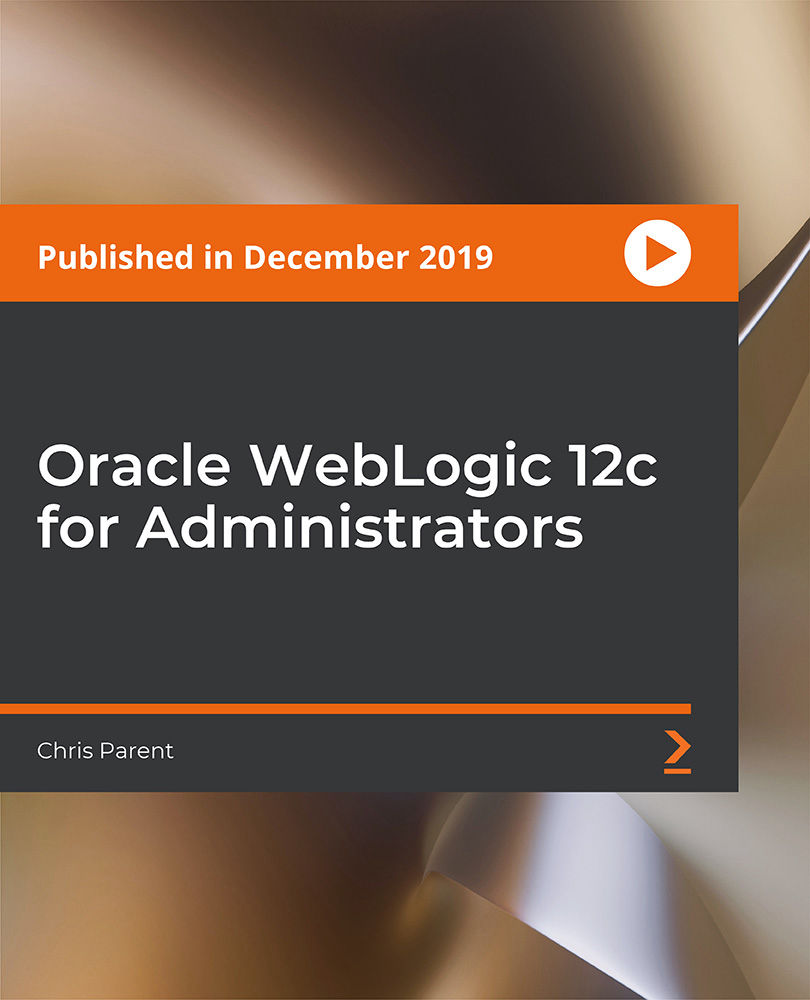
Red Hat Performance Tuning: Linux in Physical, Virtual, and Cloud (RH442)
By Nexus Human
Duration 4 Days 24 CPD hours This course is intended for Senior Linux system administrators responsible for maximizing resource utilization through performance tuning. Overview Analyze and tune for resource-specific scenarios Applying tuning profiles with the tuned tool Tune in virtual environments (hosts and guests) Trace and profile system events and activities Tune resource limits and utilization using systemd-integrated cgroups Gather performance metrics and benchmarking data Red Hat© Enterprise Performance Tuning is designed to teach senior Linux© system administrators the methodology of performance tuning for Red Hat Enterprise Linux. This course discusses system architecture with an emphasis on understanding the implications of system architecture on system performance, methods for testing the effects of performance adjustments, open source benchmarking utilities, methods for analyzing system and networking performance, and tuning configurations for specific application loads. Prerequisites Become a Red Hat Certified Engineer (RHCE©), or demonstrate equivalent experience 1 - Introduction to performance tuning Understand the basic principles of performance tuning and analysis. 2 - Collecting, graphing, and interpreting data Gain proficiency in using basic analysis tools and in evaluating data. 3 - General tuning Learn basic tuning theory and mechanisms used to tune the system. 4 - Hardware profiling Understand and analyze hardware. 5 - Software profiling Analyze CPU and memory performance of applications. 6 - Mail server tuning Learn about basic storage tuning using an email server as an example. 7 - Large memory workload tuning Understand memory management and tuning. 8 - HPC workload tuning HPC workload tuning 9 - File server tuning Understand storage and network tuning in the context of a file server application. 10 - Database server tuning Tune memory and network performance using a database application as an example. 11 - Power usage tuning Tune systems with power consumption in mind. 12 - Virtualization tuning Tune ?host? and ?guest? for efficient virtualization.

Red Hat High Availability Clustering (RH436)
By Nexus Human
Duration 5 Days 30 CPD hours This course is intended for Senior Linux system administrators who use high-availability clustering and fault-tolerant shared storage technologies to maximize resiliency of production services. Overview Install and configure a Pacemaker-based high availability cluster. Create and manage highly available services. Troubleshoot common cluster issues. Work with shared storage (iSCSI) and configure multipathing. Implement Logical Volume Manager (LVM) in cluster-aware configurations. Configure GFS2 file systems on storage shared by multiple nodes. Deploy reliable, available critical production services in a high availability cluster In the Red Hat High Availability Clustering (RH436) course, you will learn how to provide highly available network services to a mission-critical enterprise environment through the deployment and management of shared storage and server clusters. Created for senior Linux system administrators, this 4-day course strongly emphasizes lab-based activities. You will set up a cluster of systems running the Pacemaker component of the Red Hat Enterprise Linux High-Availability Add-On, and deploy Linux-based services such as web servers and databases on that cluster. Cluster storage components from the Resilient Storage Add-On are also covered; installations and applications that require multiple cluster nodes can access the same storage simultaneously. This includes Logical Volume Manager (LVM) Shared Volume Groups, Red Hat Global File System 2 (GFS2), and Device-Mapper Multipath. This course is based on Red Hat Enterprise Linux 8.3. Prerequisites Red Hat Certified System Administrator (RHCSA) exam (EX200) and associated courses. Red Hat Cerfitied Engineer (RHCE) exam (EX294) and associated courses. 1 - Creating high availability clusters Create a basic high availability cluster. 2 - Managing cluster nodes and quorum Manage node membership in the cluster and describe how it impacts cluster operation. 3 - Isolating malfunctioning cluster nodes Isolate unresponsive cluster nodes to protect data and recover services and resources after a failure. 4 - Creating and configuring resources Create basic resources and resource groups to provide highly available services. 5 - Troubleshooting high availability clusters Identify, diagnose, and fix cluster issues. 6 - Automating cluster and resource deployment Deploy a new high availability cluster and cluster resources using Ansible automation. 7 - Managing two-node clusters Operate two-node clusters while identifying and avoiding issues specific to a two-node cluster configuration. 8 - Accessing iSCSI storage Configure iSCSI initiators on your servers to access block-based storage devices provided by network storage arrays or Ceph storage clusters. 9 - Accessing storage devices resiliently Configure resilient access to storage devices that have multiple access paths. 10 - Configuring LVM in clusters Select, configure, and manage the correct LVM configuration for use in your cluster. 11 - Providing storage with the GFS2 cluster file system Use the GFS2 cluster file system to simultaneously pProvide tightly coupled shared storage that can be accessed by multiple nodes. 12 - Eliminating single points of failure Identify and eliminate single points of failure in your cluster to decrease risk and increase average service availability. Note: Course outline is subject to change with technology advances and as the nature of the underlying job evolves. For questions or confirmation on a specific objective or topic, please contact a training specialist. Additional course details: Nexus Humans Red Hat High Availability Clustering (RH436) training program is a workshop that presents an invigorating mix of sessions, lessons, and masterclasses meticulously crafted to propel your learning expedition forward. This immersive bootcamp-style experience boasts interactive lectures, hands-on labs, and collaborative hackathons, all strategically designed to fortify fundamental concepts. Guided by seasoned coaches, each session offers priceless insights and practical skills crucial for honing your expertise. Whether you're stepping into the realm of professional skills or a seasoned professional, this comprehensive course ensures you're equipped with the knowledge and prowess necessary for success. While we feel this is the best course for the Red Hat High Availability Clustering (RH436) course and one of our Top 10 we encourage you to read the course outline to make sure it is the right content for you. Additionally, private sessions, closed classes or dedicated events are available both live online and at our training centres in Dublin and London, as well as at your offices anywhere in the UK, Ireland or across EMEA.

SUSE Linux Enterprise Server 15 Administration
By Nexus Human
Duration 4 Days 24 CPD hours This course is intended for This course is designed for those who have little or no experience with Linux and whoare seeking a fundamental understanding of the SUSE Linux Enterprise 15 operatingsystem. It is also ideal for those who want to begin preparing for the SUSE CertifiedAdministrator in Enterprise Linux 15 certification exam. Overview Attendees will be taught the following concepts and skills that are fundamental inadministering the SLES Operating System:Install SLES 15 and perform basic Linux configurationBecome familiar with the command line interface & commonly usedcommandsConfigure and use Remote AdministrationManage the boot process and understand systemsManage processes and jobsManage users and permissionsManage softwareConfigure basic networkingManage storageMonitor SUSE Linux Enterprise This course is designed for those who are seeking a fundamental understanding of the SUSE Linux Enterprise Server (SLES) operating system.Students will be able to install and configure a SLES 15 server and integrate it into an existing network. They will be able to perform the most important system administration tasks. Overview of SUSE Linux Enterprise Flavors of SUSE Linux SLE Maintenance Model YaST The Linux Filesystem Understand the Filesystem Hierarchy Standard (FHS) Understand the Linux File Types Work with the Command Line Getting Help at the Command Line Understand the Shell Environment The Vim EditorRemote Administration Understand Remote Administration with OpenSSH Understand Remote Administration with VNC System Initialization Understand the Boot Process Understand the GRUB2 Boot Loader Define and Describe systems Process Management Understand Process Administration Understand Background Processes Understand Process Scheduling Understand xinet Identify and Security Understand User Management Understand Filesystem Permissions Understand Privilege Delegation Software Management Understand Compiling Software from Source Understand Management of RPM Packages Understand Software Management with Libzypp Network Management Understand Network Management in SLE Understand Network Management with Wicked Understand firewall Storage Management Understand the Linux I/O Stack Recognize Traditional Linux File Systems Configure Logical Volume Management (LVM) Configure Software RAID Define and Describe BtrFS Understand NFSv4 Administration and Monitoring Understand Time Sync with chrony Configure System Logging Understand Supportconfig Installing SUSE Linux Enterprise Understand the Unified Installer Understand Extensions and Modules Understand AutoYaST

Search By Location
- LPIC-1:Linux Administrator Courses in London
- LPIC-1:Linux Administrator Courses in Birmingham
- LPIC-1:Linux Administrator Courses in Glasgow
- LPIC-1:Linux Administrator Courses in Liverpool
- LPIC-1:Linux Administrator Courses in Bristol
- LPIC-1:Linux Administrator Courses in Manchester
- LPIC-1:Linux Administrator Courses in Sheffield
- LPIC-1:Linux Administrator Courses in Leeds
- LPIC-1:Linux Administrator Courses in Edinburgh
- LPIC-1:Linux Administrator Courses in Leicester
- LPIC-1:Linux Administrator Courses in Coventry
- LPIC-1:Linux Administrator Courses in Bradford
- LPIC-1:Linux Administrator Courses in Cardiff
- LPIC-1:Linux Administrator Courses in Belfast
- LPIC-1:Linux Administrator Courses in Nottingham