Booking options
£25
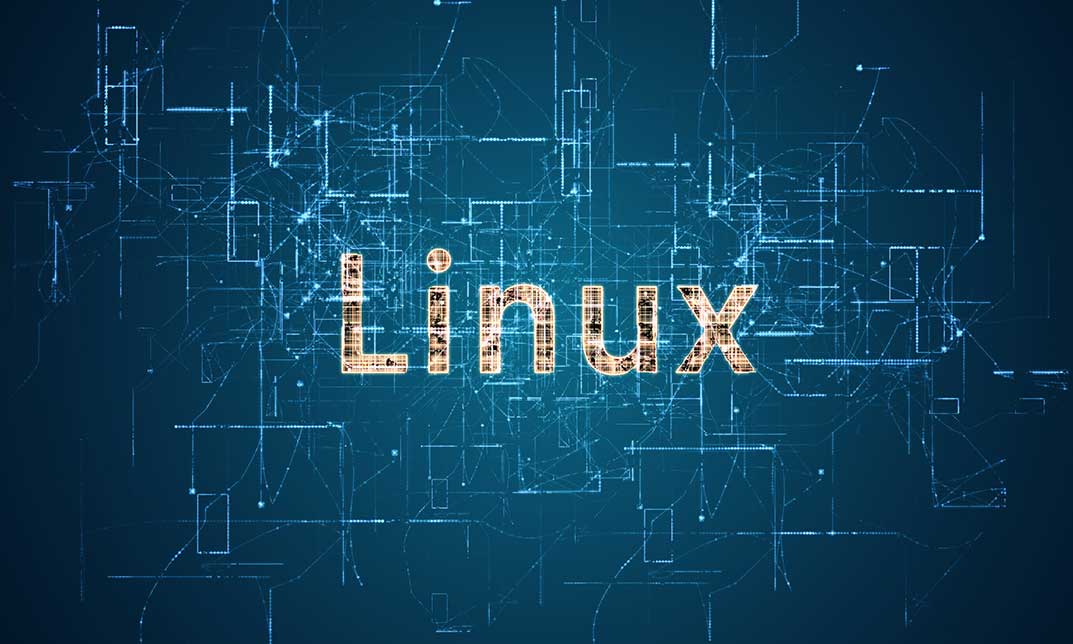
£25
On-Demand course
5 hours 26 minutes
All levels
Unlock the power of open-source mastery with Linux Training, bridging expertise and efficiency in the world of command lines and endless possibilities.
Linux is a powerful and versatile operating system that is used by millions of people around the world. It is free and open-source, constantly being updated and improved. Linux is also very customizable so that you can tailor it to your needs.
This Linux Training course is designed to teach you the basics of Linux, from basic commands to system administration. You will learn to navigate the Linux filesystem, manage files and directories, use the command line, and install and configure software. You will also learn about Linux security and troubleshooting. Whether you are a beginner or an experienced user, this course will help you take your Linux skills to the next level.
Moving ahead, we'll anchor at Basic Linux Administration. Here, you won't just learn; you'll evolve, grasping the ropes and sails of foundational commands and procedures. Commanding a Linux system will feel like second nature, as we ensure that no stone remains unturned, preparing you for the challenges ahead.
As we reach the climax of our journey, Advance Linux Administration awaits. It's not merely about administration; it's about mastery. We'll venture into deeper waters, braving the complexities and nuances of Linux. By the end, you won't just navigate the Linux waters; you'll dominate them, ready to steer any ship, be it a startup's server or a tech giant's mainframe.
Understand the fundamentals of the Linux operating system.
Execute basic Linux commands effectively.
Manage user accounts and permissions.
Configure and maintain Linux servers.
Troubleshoot common Linux-related issues.
Install and update software packages.
Optimize Linux system performance.
Learn the basics of Linux, a powerful and versatile operating system
Master essential Linux commands and skills
Gain the knowledge and confidence to use Linux for everyday tasks
Prepare for a career in IT or software development
Enhance your professional skills and resume
Linux system administrator
Linux network administrator
DevOps engineer
Linux security analyst
Network Engineer
Linux software developer
Cloud engineer
Infrastructure Analyst
Cloud Solutions Architect
Basic computer skills
Access to a computer with Linux installed
Eagerness to learn and adapt

Skill Up presents a rigorous online education experience, helping you obtain industry-relevant skills certified by the world’s...