- Professional Development
- Medicine & Nursing
- Arts & Crafts
- Health & Wellbeing
- Personal Development
1655 Logic courses
Essential Training on Deep Learning Heuristic using R Course
By One Education
Dive into the intricate world of deep learning with this sharply focused course on heuristic techniques using R. This programme is designed for learners keen to understand how heuristics shape machine learning models, particularly in deep neural networks. Whether you're brushing up on your algorithmic intuition or delving deeper into optimisation patterns, this course delivers a solid framework rooted in logic, not lingo. With R as your analytical companion, you'll explore neural computation, gradient-based strategies, backpropagation nuances, and heuristic-inspired adjustments that enhance model efficiency. This isn't about flashy tools or inflated claims — it's about getting your mind around how deep learning truly works, one clever calculation at a time. No fluff, no filler — just clear insights and well-paced learning to support your journey through the matrix of machine intelligence. Learning Outcomes: Develop an understanding of experimental design and how it applies to heuristics. Learn how to apply heuristics to real-world problems in the agriculture, cryptocurrency, energy, and financial markets sectors. Understand how to use R programming language for deep learning heuristics. Develop skills in analyzing data sets and creating predictive models. Learn how to implement different heuristics algorithms in R programming. The Essential Training on Deep Learning Heuristic using R is designed to provide students with a comprehensive understanding of heuristics and how they can be applied to various real-world problems. The course covers experimental design, data analysis, and predictive modelling using R programming language. Students will learn about different heuristics algorithms and how to implement them in R to solve complex problems in the agriculture, cryptocurrency, energy, and financial markets sectors. Throughout the course, students will work on various projects that will help them develop practical skills in analyzing data sets and creating predictive models. They will learn how to design experiments, collect and analyse data, and create models that can be used to make predictions. By the end of the course, students will have a strong understanding of heuristics, and deep learning, and how to apply them to solve real-world problems. Essential Training on Deep Learning Heuristic using R Course Curriculum Section 01: Experimental Design - Heuristics Project 1-Agriculture Section 02: Experimental Design - Heuristics Project 2-Cryptocurrencies Section 03: Experimental Design: Heuristics Project 3-Energy Sector Section 04: Experimental Design: Heuristics Project 4-Financial Markets How is the course assessed? Upon completing an online module, you will immediately be given access to a specifically crafted MCQ test. For each test, the pass mark will be set to 60%. Exam & Retakes: It is to inform our learners that the initial exam for this online course is provided at no additional cost. In the event of needing a retake, a nominal fee of £9.99 will be applicable. Certification Upon successful completion of the assessment procedure, learners can obtain their certification by placing an order and remitting a fee of __ GBP. £9 for PDF Certificate and £15 for the Hardcopy Certificate within the UK ( An additional £10 postal charge will be applicable for international delivery). CPD 10 CPD hours / points Accredited by CPD Quality Standards Who is this course for? Data scientists who want to learn how to apply deep learning heuristics to solve real-world problems. Programmers who want to learn R programming language for data analysis and predictive modeling. Professionals in the agriculture, cryptocurrency, energy, and financial markets sectors who want to apply heuristics to solve complex problems. Students who want to learn about deep learning heuristics and how they can be applied to real-world problems. Anyone interested in developing practical skills in data analysis and predictive modelling using R programming language. Requirements There are no formal entry requirements for the course, with enrollment open to anyone! Career path Deep Learning Engineer: £30,000 - £90,000 AI Researcher: £40,000 - £120,000 Data Scientist: £35,000 - £90,000 Machine Learning Engineer: £40,000 - £100,000 AI Architect: £50,000 - £150,000 Certificates Certificate of completion Digital certificate - £9 You can apply for a CPD Accredited PDF Certificate at the cost of £9. Certificate of completion Hard copy certificate - £15 Hard copy can be sent to you via post at the expense of £15.

Speed Up Your Calculation with Mental Mathematics Course
By One Education
Tired of second-guessing your sums or fumbling for the calculator? This course turns mental maths into your secret weapon. Whether you're crunching numbers at work, calculating change on the fly, or simply trying to keep your brain sharp, this course makes number sense... make sense. With a focus on logic-based shortcuts, pattern recognition, and tried-and-tested mental tricks, you’ll soon be handling calculations faster than your phone can load an app. Designed to sharpen your speed and accuracy without relying on pen or paper, this course suits learners from all backgrounds who want to gain numerical confidence. You won’t find fluffy jargon or over-complicated formulas—just straightforward strategies that work. So, if multiplying, dividing or adding still gives you pause, it’s time to do the maths differently. Learning Outcomes Multiply any digit number by a series of 9, 99, 999, 9999, or other numbers Multiply any digit number by 5, 25, and 125 Multiply using the technique "by one more than the one before" Add numbers using left-to-right, dropping tens, and grouping techniques Perform division using the Nikhilam Sutra of Vedic Math, straight division, and digital sum techniques Calculate squares, square roots, cubes, and cube roots using the duplex method. The course "Speed Up Your Calculation with Mental Mathematics" aims to teach students how to solve complex calculations quickly and efficiently using mental maths techniques. The curriculum is designed to help students improve their mathematical skills, enhance their problem-solving abilities, and increase their speed and accuracy in calculations. The course is divided into several sections, starting with an introduction to the various mental maths techniques. Students will then learn how to multiply using techniques such as multiplication by 11, 22, 33, and others. The course also covers the base technique of multiplication, which is an essential skill for mental maths. Students will also learn how to multiply any digit number by a series of 9, 99, 999, and 99999 using mental maths techniques. The course also covers various techniques for addition, such as the left to right technique, addition by dropping tens, and addition by grouping. Students will learn how to subtract using mental maths and will also be taught division techniques such as the Nikhilam Sutra of Vedic Math and the straight division technique. The course will also cover the digital sum technique, which is used to check the accuracy of calculations. Furthermore, the course includes sections on squares and square roots of numbers using the duplex method and cubes and cube roots of numbers. Students will learn how to solve complex calculations related to squares and cubes using these techniques. By the end of the course, students will have learned various mental maths techniques that will help them perform complex calculations quickly and accurately. How is the course assessed? Upon completing an online module, you will immediately be given access to a specifically crafted MCQ test. For each test, the pass mark will be set to 60%. Exam & Retakes: It is to inform our learners that the initial exam for this online course is provided at no additional cost. In the event of needing a retake, a nominal fee of £9.99 will be applicable. Certification Upon successful completion of the assessment procedure, learners can obtain their certification by placing an order and remitting a fee of __ GBP. £9 for PDF Certificate and £15 for the Hardcopy Certificate within the UK ( An additional £10 postal charge will be applicable for international delivery). CPD 10 CPD hours / points Accredited by CPD Quality Standards Who is this course for? The course is ideal for highly motivated individuals or teams who want to enhance their professional skills and efficiently skilled employees. Requirements There are no formal entry requirements for the course, with enrollment open to anyone! Career path Accountant - £30,000 to £50,000 per year Data Analyst - £24,000 to £40,000 per year Engineer - £26,000 to £50,000 per year Financial Analyst - £24,000 to £45,000 per year Scientist - £25,000 to £50,000 per year Certificates Certificate of completion Digital certificate - £9 You can apply for a CPD Accredited PDF Certificate at the cost of £9. Certificate of completion Hard copy certificate - £15 Hard copy can be sent to you via post at the expense of £15.
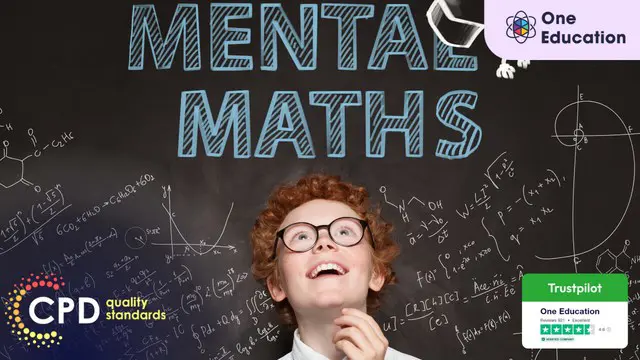
Learn Machine Learning with R Course
By One Education
R isn’t just for statisticians hiding behind graphs — it’s a powerful tool for machine learning, and this course shows you exactly how to put it to work. Designed for curious minds with an interest in data prediction, modelling, and pattern recognition, this course guides you through the essentials of machine learning using R. You’ll explore key techniques like classification, regression, and clustering, all explained in plain English (with just the right amount of code). If you’ve ever wondered how machines “learn” from data — without trying to make them smarter than your laptop needs to be — this course breaks it down with clear logic and no unnecessary flair. Study entirely online, at your own pace, with structured content focused on helping you understand how algorithms behave, why they do what they do, and how to make them behave a little better. Whether you're dipping your toes or deepening your skills, it’s all here, minus the fluff and drama. Learning Outcomes: Understand the basics of machine learning and its implementation using R. Develop the skills to build simple and multiple linear regression models. Learn how to use R to analyse datasets and develop predictive models. Understand the concept of dummy variables and the backward elimination approach. Learn how to make accurate predictions using machine learning algorithms and extract valuable insights from data. If you're looking to expand your knowledge in data analysis and machine learning, then the "Learn Machine Learning with R" course is perfect for you. This comprehensive course comprises two sections, each designed to help you gain an in-depth understanding of machine learning concepts, starting from the very basics. You'll learn about linear regression, the equation for the algorithm, and how to make simple linear regression models. Additionally, you'll dive into multiple linear regression, dummy variable concepts, and predictions over the year. With the help of this course, you'll be able to analyse datasets, develop predictive models, and extract valuable insights from them, using R. â±â± Learn Machine Learning with R Course Curriculum Section 01: Linear Regression and Logistic Regression Working on Linear Regression Equation Making the Regression of the Algorithm Basic Types of Algorithms predicting the Salary of the Employee Making of Simple Linear Regression Model Plotting Training Set and Work Section 02: Understanding Dataset Multiple Linear Regression Dummy Variable Concept Predictions Over Year Difference Between Reference Elimination Working of the Model Working on Another Dataset Backward Elimination Approach Making of the Model with Full and Null How is the course assessed? Upon completing an online module, you will immediately be given access to a specifically crafted MCQ test. For each test, the pass mark will be set to 60%. Exam & Retakes: It is to inform our learners that the initial exam for this online course is provided at no additional cost. In the event of needing a retake, a nominal fee of £9.99 will be applicable. Certification Upon successful completion of the assessment procedure, learners can obtain their certification by placing an order and remitting a fee of £9 for PDF Certificate and £15 for the Hardcopy Certificate within the UK ( An additional £10 postal charge will be applicable for international delivery). CPD 10 CPD hours / points Accredited by CPD Quality Standards Who is this course for? Students or professionals looking to develop their data analysis and machine learning skills. Individuals interested in pursuing a career in data science or machine learning. Anyone interested in understanding how to extract insights from data. Programmers looking to learn machine learning implementation using R. Beginners interested in learning the basics of machine learning. Career path Data analyst: £30,000 to £50,000 Machine learning engineer: £45,000 to £85,000 Data scientist: £40,000 to £80,000 Business analyst: £30,000 to £55,000 Research analyst: £25,000 to £45,000 Certificates Certificate of completion Digital certificate - £9 You can apply for a CPD Accredited PDF Certificate at the cost of £9. Certificate of completion Hard copy certificate - £15 Hard copy can be sent to you via post at the expense of £15.
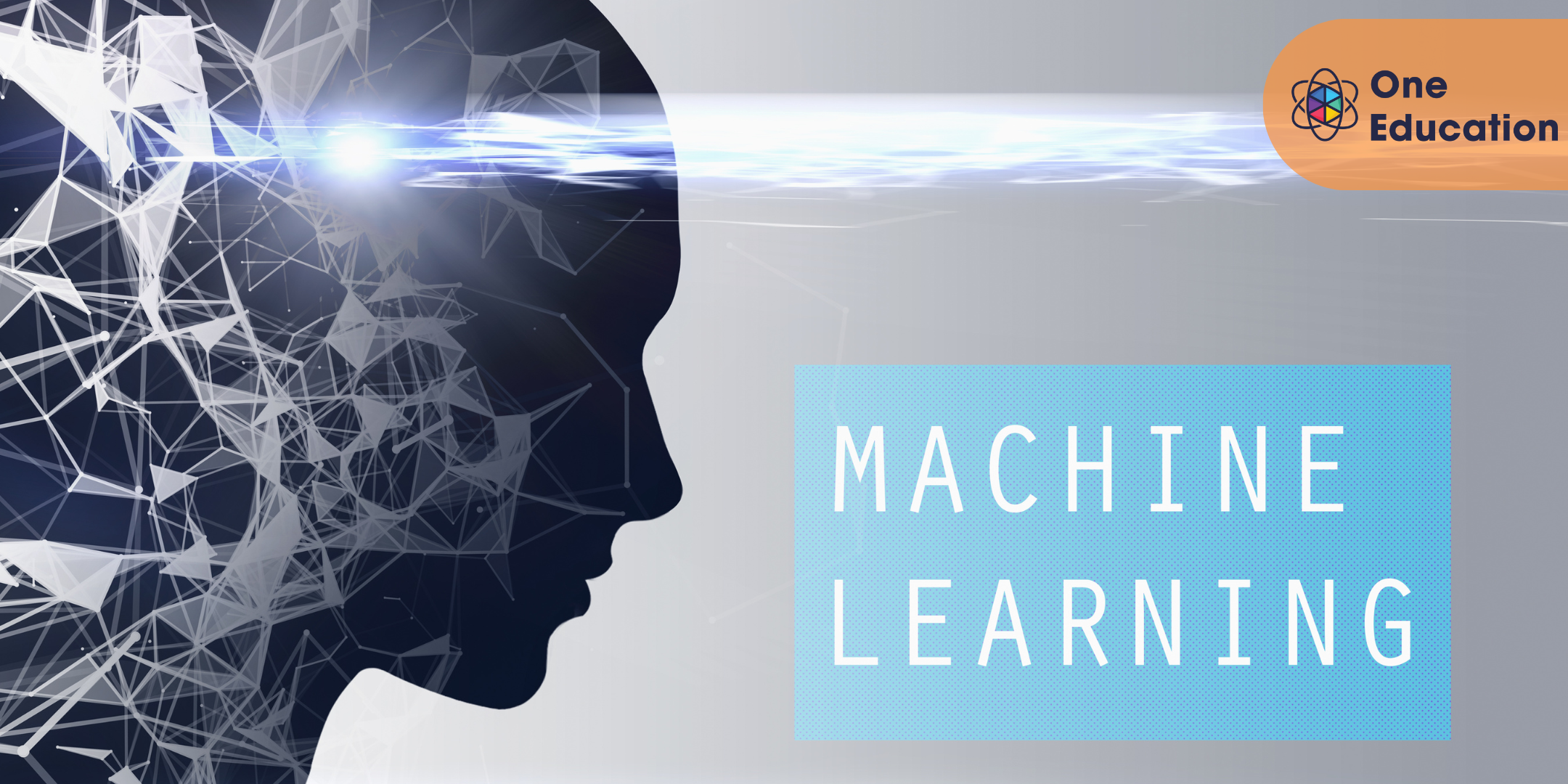
Medical Coding Inpatient Training: DRG-PCS Course
By One Education
Delving into the world of medical coding can feel like navigating a maze, especially when it comes to inpatient records. That’s where our Medical Coding Inpatient Training: DRG-PCS Course steps in — giving you the clarity and structure you need to interpret Diagnosis-Related Groups (DRGs) and Procedural Coding System (PCS) codes with confidence. This training is designed for those looking to gain a solid understanding of inpatient medical coding without the fluff or filler. Everything you need, nothing you don’t. Whether you’re aiming to sharpen your coding knowledge or deepen your familiarity with ICD-10-PCS and DRG grouping logic, this course breaks down the complexity into digestible, focused lessons. It’s a strong fit for professionals keen to follow precise documentation, improve coding accuracy, and better understand hospital reimbursement systems. With an approach that balances depth and precision, this course offers just the right dose of expertise to help you decode the structured language of inpatient care — one code at a time. Upon completion of this course, learners will be able to: Understand the basics of the DRG-PCS system and its importance in medical coding. Use the PCS coding system to assign codes to various types of procedures. Identify the body systems related to specific procedures and assign appropriate codes. Understand the different root operations and apply them to the coding process. Use qualifiers and other important elements to accurately assign codes. The Medical Coding Inpatient Training: DRG-PCS course is a comprehensive training programme that focuses on the use of the Diagnosis Related Group-Procedure Coding System (DRG-PCS) for inpatient procedures. The course covers the basics of the PCS system, including sections, body systems, root operations, and other essential elements. Students will learn how to assign codes to various types of procedures and identify the appropriate body systems related to each procedure. The course includes 12 units, which cover the fundamentals of the PCS coding system. Unit 1 provides an introduction to the PCS system, while Units 2 to 11 cover the various elements of the system, such as body systems, root operations, body parts, approaches, devices, and qualifiers. The final unit, Unit 12, provides a conclusion to the course. Throughout the course, students will learn how to assign codes using real-world examples and case studies. The course also includes quizzes and assessments to test students' knowledge and ensure they have a thorough understanding of the material. How is the course assessed? Upon completing an online module, you will immediately be given access to a specifically crafted MCQ test. For each test, the pass mark will be set to 60%. Exam & Retakes: It is to inform our learners that the initial exam for this online course is provided at no additional cost. In the event of needing a retake, a nominal fee of £9.99 will be applicable. Certification Upon successful completion of the assessment procedure, learners can obtain their certification by placing an order and remitting a fee of __ GBP. £9 for PDF Certificate and £15 for the Hardcopy Certificate within the UK ( An additional £10 postal charge will be applicable for international delivery). CPD 10 CPD hours / points Accredited by CPD Quality Standards Who is this course for? The course is ideal for highly motivated individuals or teams who want to enhance their professional skills and efficiently skilled employees. Requirements There are no formal entry requirements for the course, with enrollment open to anyone! Career path The expected salary for these roles varies depending on the location, experience, and level of certification. However, the average salary for medical coders in the UK is around £25,000 to £35,000 per year. With experience and additional certifications, medical coders can earn upwards of £50,000 per year. Inpatient Coder DRG Coordinator Clinical Data Analyst Medical Billing and Coding Specialist Certificates Certificate of completion Digital certificate - £9 You can apply for a CPD Accredited PDF Certificate at the cost of £9. Certificate of completion Hard copy certificate - £15 Hard copy can be sent to you via post at the expense of £15.

Web Applications for Specialisation on Development Course
By One Education
Web applications shape the digital world we interact with daily—from the simplest online form to complex platforms driving entire businesses. This course is designed for those who are eager to specialise in building, maintaining, and optimising web-based systems. Whether you're familiar with HTML or curious about frameworks and database logic, this course steadily guides you through the layers of modern web application architecture. You’ll explore front-end and back-end development concepts, delve into programming essentials, and gain insights into how dynamic web environments function behind the scenes. If you're aiming to deepen your understanding and sharpen your development capabilities in a focused, structured format—this is your route. Delivered entirely online, it's tailored for learners who appreciate flexibility without compromising depth. Expert Support Dedicated tutor support and 24/7 customer support are available to all students with this premium quality course. Key Benefits Learning materials of the Design course contain engaging voiceover and visual elements for your comfort. Get 24/7 access to all content for a full year. Each of our students gets full tutor support on weekdays (Monday to Friday) Course Curriculum: Section 01: CSS Introduction Introduction How to ask a great questions Introduction CSS Choosing Code Editor Installing Code Editor (Sublime Text) CSS Syntax Creating a first page with CSS Style Section 02: CSS Basic Inline CSS Internal CSS External CSS CSS Classes CSS IDs Colors Backgrounds Floating Positioning Margins Padding Borders Section 03: CSS Intermediate Styling Text Aligning Text Styling Links Font Family Font Styles Applying Google Fonts Box Model Icons Tables Navigation-Menu Dropdowns Section 04: CSS Advanced Advanced Selectors Forms Website Layout Rounded Corners Color Keywords Animations Pseudo Classes Gradients Shadows Calculations Creating Responsive Page Section 05: CSS Expert Button Styles Pagination Multiple Columns Image Reflection UI - UX Design Social Media Icons External CSS Style adding Section 06: PHP Introduction What is PHP Installing XAMPP for PHP, MySQL and Apache Installing Code Editor(Visual Studio Code) Creating PHP Project on XAMPP Hello World Program Section 07: PHP Basic Variables Echo and Print Data Types Numbers Boolean Arrays Multi-Dimensional Array Sorting Arrays Constants Section 08: PHP Strings Strings String Formatting String Methods Coding Exercise Solution for Coding Exercise Section 09: PHP Operators Arithmetic operators Assignment operators Comparison operators Increment - decrement operators Logical operators Ternary operator Section 10: PHP Decision making system If statement If-else statement If-elseif-else statement Switch-case statement Section 11: PHP Control flow statements Flow Chart While loop Do-while loop For loop For each loop Coding Exercise Solution for Coding Exercise Section 12: PHP Functions Creating a Function Function with Arguments Default Argument Function return values Call-by-value Call-by-reference Section 13: PHP Super globals $_POST Method $_GET Method Section 14: PHP Advanced Form Handling Date and Time Include Require Sessions File Reading File Upload Section 15: PHP Object oriented programming[OOPs] What is OOP Class and Objects Constructor Destructor Access Modifiers Inheritance Method overriding Abstract Class Interface Section 16: PHP - MySQL Application [CRUD] MySQL Basic PhpMyAdmin Creating Database and Table Database Connection PHP Form Create records PHP Form Reading records PHP Form Update Data PHP Form Delete records Section 17: PHP Real world code forms Registration Form MD5 Algorithm for Encrypting Sha Algorithm Login Form Section 18: PHP Validations On Submit Validation Input Numeric Validation Login Form Validation Form Server-side all Data Validation Form Server-side Validation Section 19: PHP Error handling Try-throw-catch Try-throw-catch-finally Section 20: MYSQL introduction Overview of Databases MySQL Installation MySQL Workbench Installation Connecting to MySQL using Console Section 21: MySQL basic Overview of Challenges SQL Statement Basic SELECT Statement SELECT DISTINCT Column AS Statement COUNT function Section 22: MySQL filtering data SELECT WHERE Clause - One SELECT WHERE Clause - Two ORDER BY LIMIT BETWEEN IN Operator LIKE and ILIKE Section 23: MySQL functions Overview of GROUP BY Aggregation function SUM() Aggregation MIN() and MAX() GROUP BY - One GROUP BY - Two HAVING Clause Section 24: MySQL joins Overview Assessment Overview of JOINS Introduction to JOINS AS Statement table INNER JOIN FULL Outer Join LEFT Outer JOIN RIGHT JOIN Union Section 25: MySQL advanced commands Advanced SQL Commands Timestamps EXTRACT from timestamp Mathematical Functions String Functions SUBQUERY Section 26: MySQL structure creation Database and Tables Data Types Primary key and Foreign key Create Table in SQL Script Section 27: MySQL data queries Insert Update Delete Section 28: MySQL structure queries Alter Table Drop Table Section 29: MySQL constraints NOT NULL Constraint UNIQUE Constraint Section 30: MySQL backup and restore Overview of Databases and Tables Backup database using phpMyAdmin Restoring a Database Course Assessment To simplify the procedure of evaluation and accreditation for learners, we provide an automated assessment system. Upon completion of an online module, you will immediately be given access to a specifically crafted MCQ test. The results will be evaluated instantly, and the score will be displayed for your perusal. For each test, the pass mark will be set to 60%. When all tests have been successfully passed, you will be able to order a certificate endorsed by the Quality Licence Scheme. Exam & Retakes: It is to inform our learners that the initial exam for this online course is provided at no additional cost. In the event of needing a retake, a nominal fee of £9.99 will be applicable. Certification Upon successful completion of the assessment procedure, learners can obtain their certification by placing an order and remitting a fee of £9 for PDF Certificate and £15 for the Hardcopy Certificate within the UK ( An additional £10 postal charge will be applicable for international delivery). Who is this course for? This Web Applications for Specialisation on Development course is designed to enhance your expertise and boost your CV. Learn key skills and gain a certificate of achievement to prove your newly-acquired knowledge. Requirements This Web Applications for Specialisation on Development course is open to all, with no formal entry requirements. Career path Upon successful completion of The Web Applications for Specialisation on Development Course, learners will be equipped with many indispensable skills and have the opportunity to grab.

Critical Thinking
By Emergent Learning
Course Overview This course will provide individuals with a process for analysing and evaluating new information, ideas, or situations in a logical and objective manner in order to form judgements, make decisions, and solve problems, centred around evolving business outcomes. This course is designed by highly qualified learning design experts, assisted and guided by a Doctoral & Masters level leadership team. Working closely with subject matter leaders with extensive domain experience, this course is built on sound academic rigour and applied real world experience. Run in a cohort-based, activity-led format, it goes beyond theory to provide practical methods and frameworks that you can immediately apply in your workplace. Key Outcomes -Define what critical thinking is and why it is essential -Examine biases and logical fallacies that interfere with decision-making -Identify emotional versus rational thinking methods -Apply structured decision-making processes to arrive at logical conclusions Format F2F or Virtual Delivery Mode Closed Cohort Duration 4 Hrs Target Audience Business professionals, leaders & executives aiming to sharpen their critical thinking skills in complex or ambiguous contexts.

A-Level Philosophy Distance Learning Course by Oxbridge
By Oxbridge
Delve into the realm of certainty and morality, learn to accommodate differing viewpoints, and encounter thought-provoking ideas that have shaped Western philosophy. Our A-Level Philosophy course, designed for home study, offers a profound exploration of the questions that continually confront humanity, providing insights from some of history's greatest intellectual pioneers. Our comprehensive distance learning programme enables you to evaluate complex philosophical themes, encourages you to challenge the status quo, and equips you with intellectual skills that foster independent thought. You'll become adept at creating logical arguments, assessing evidence, and tackling substantial questions about reality and existence. 🧠 A-Levels are revered as the UK's education pinnacle, valued by universities and employers as a sign of remarkable attainment. Achieving an A-Level proves your in-depth understanding of a subject, enhances your career prospects, and unlocks new possibilities for your future. Course benefits include: A fresh course tailored to the most recent specifications, brimming with engaging content Fast-track option available for 2022 exams - Access to partnership exam centres ensuring a guaranteed exam venue - Unlimited tutor support, from drafting a study plan to continual assistance - Exam pass guarantee: If you don’t succeed the first time, we’re here to support you for the next attempt 🎓 About the awarding body: AQA Our course code: X917 Qualification code: 7172 AQA qualifications enjoy international recognition, taught across 30 countries, greatly valued by employers and universities, facilitating young people to progress to the next stage of their lives. AQA's wide range of qualifications includes GCSEs, IGCSEs, and A-levels. ⏱ Study Hours: Allocate between 250 and 300 hours for study, plus extra time for completing assignments. 👩🏫 Study Method: Our interactive online learning platform provides a vibrant and engaging experience, including a range of multimedia resources like videos, quizzes, and interactive activities. You can also print learning materials if you prefer. 📆 Course Duration: Enjoy unlimited tutor support for up to 24 months after enrolment. You'll gain access to MyOxbridge, where you can access all your learning materials. 📋 Assessment: Enrol now for exams from Summer 2022. Official exams: 3 hours, 50% of marks 3 hours, 50% of marks A guaranteed exam spot is provided in one of our nationwide exam centres. Assignments: Complete tutor-marked assignments (TMAs) throughout your course for marking and feedback. These won't contribute to your final grade but help assess your progress. 👩🎓 Course Outcomes: Successfully completing this home learning course earns you an A-Level in Philosophy, issued by AQA. This syllabus is specifically chosen for its suitability for distance learning. Your certificate will be identical to those issued to students at other educational institutions. ℹ️ Additional Information: Difficulty - Level 3 Entry requirements - GCSE standard education or equivalent recommended for optimum success. UCAS Points - 56 Course Content: 1. Epistemology: Dive into the study of knowledge, exploring concepts of perception, direct and indirect realism, innatism, and more through texts by renowned authors such as Descartes and Locke. 2. Moral Philosophy: Journey through moral philosophy, scrutinizing normative ethical theories, utilitarianism, Kantian deontological ethics, applied ethics, and meta-ethics. 3. Metaphysics of God: Explore the notion of an omnipotent creator, the compatibility with free will, the existence of evil, and religious language. 4. Metaphysics of Mind: Investigate philosophers' views on the 'mind', exploring dualist theories, physicalist theories, functionalism, and their respective criticisms.
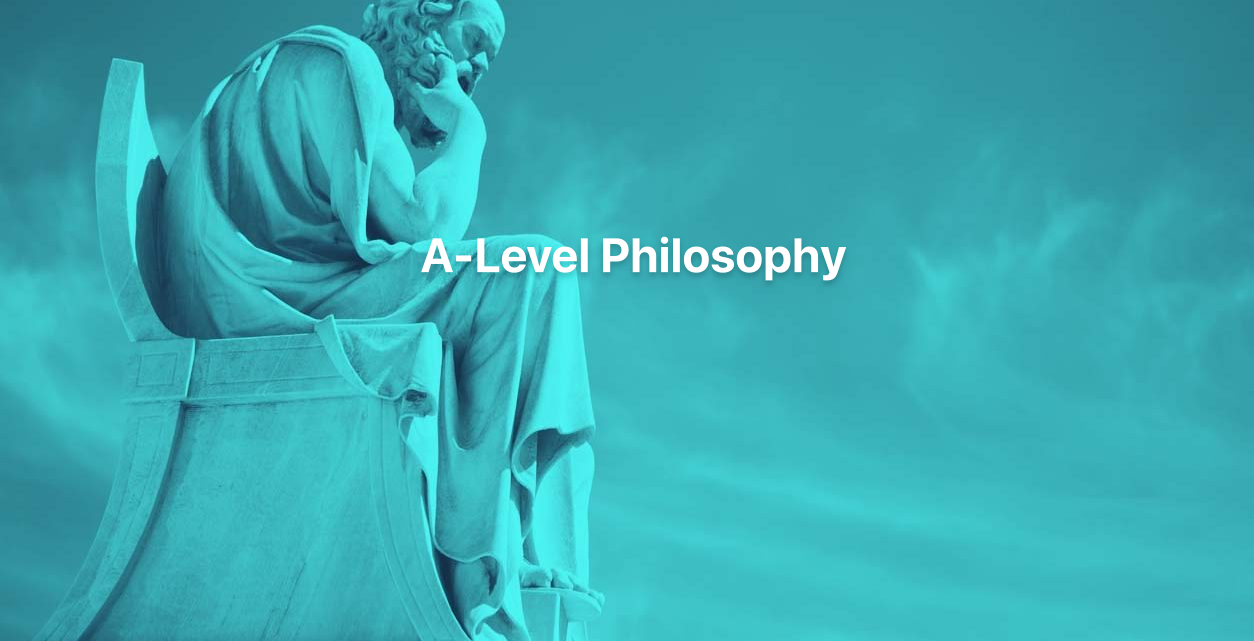
A-Level Law Distance Learning Course by Oxbridge
By Oxbridge
Ever been curious about the intricate and fascinating workings of the legal system? Do you seek to comprehend the foundational theories that inform our understanding of justice, and the principles that guide our approach to criminal prosecution? Our online A-level Law course is the perfect springboard for delving into the realm of English law. In this A-Level Law course, you'll delve into the English legal system, private law, public law, and legal skills. Alongside the rules and principles of law, you'll also examine the impact of law on individuals and society, and evaluate the effectiveness of different laws. You'll hone strong research capabilities, form arguments via logical reasoning and critical judgement, and bolster your communication skills. Whether your sights are set on higher education or a career in the legal or public sector, the skills you gain from this course will be highly sought after by universities and employers. Our home study course is in line with the latest AQA A-Level Law syllabus and has been tailored to be studied online at your own pace. You'll receive unlimited tutor support, a clear induction, and well-structured assignments to facilitate your skills and knowledge development in preparation for the exam. You'll also have guaranteed access to one of our exam centres if you decide to sit your final A-Level examinations in the UK. With this A-Level Law course, you'll experience the benefits of: A brand-new course, designed according to the latest specification with dynamic and engaging content Fast track availability for this course (exams in 2022) Access to a network of partnership exam centres (guaranteed exam venue) Unlimited tutor support – We'll assist you in devising a study plan and provide support throughout. Exam pass guarantee (If you don’t pass the first time, we’ll support you to the next exam at no extra cost) Dive deeper into the intricate and captivating world of the legal system with our home study A-level Law course - your perfect launching pad to expand your legal knowledge. Awarding body: AQA Our course code: X920 Qualification code: 7162 AQA qualifications are recognised and taught in 30 countries worldwide, highly esteemed by employers and universities, and enable students to progress to the next stage of their lives. AQA qualifications cater to a range of abilities and include GCSEs, IGCSEs and A-levels. ⏱ Study Hours Allocate between 250 and 300 hours for study time, plus additional time for completing assignments. 👩🏫 Study Method Our course is delivered via our engaging online learning platform. If you prefer, you can print the learning materials. The resources come in various formats including videos, quizzes, and interactive activities. 📆 Course Duration The course runs for a period of up to 24 months from your enrolment date. You will receive your login details to our MyOxbridge portal where you can access your learning materials. 📋 Assessment Enrol now for examinations from Summer 2022. You’ll be required to complete three standard A-Level written exams: Paper 1: 2 hours, 33% of A-Level, 100 marks. Paper 2: 2 hours, 33% of A-Level, 100 marks. Paper 3: 2 hours, 33% of A-Level, 100 marks. The exams contain a mix of short and long answer questions, as well as extended response questions. We provide a guaranteed exam space in one of our exam centres around the UK. Check where your closest exam centre is. We also offer an exam pass guarantee. If you don’t pass the first time, we’ll provide support free of charge for your subsequent exams. Assignments Throughout the course, you’ll need to complete various assignments. Although they do not contribute to your final grade, they provide an opportunity to submit work to your tutor for marking and feedback, aiding in your progress monitoring and prediction of grades if needed. 👩🎓 Course Outcomes Upon successful completion of this home learning course, you will receive an A-Level in Law, issued by AQA. This certificate is identical to those issued to students at any other school, college or university. This syllabus has been selected by Oxbridge as it is best suited to online learning, and we believe it affords the best opportunity for success. ℹ️ Additional Information Difficulty - Level 3 Entry requirements - A GCSE in English at grade 4 (C) or the equivalent is required to enrol in this course. UCAS Points - 56 The Course Content includes a comprehensive coverage of the English legal system, criminal law, tort law, and contract law, with in-depth modules that shed light on the nuances and complexities of each area. From understanding how laws are made and enforced to exploring various types of offences and how they are dealt with, this course provides a thorough and engaging insight into English law.

Systems Thinking
By Emergent Learning
Course Overview Systems thinking is a powerful discipline that shifts the perspective of business professionals towards a more holistic, systems view. It then empowers them with tools and techniques to identify constraints and root causes and use sophisticated analysis and logical problem-solving techniques to develop and implement optimized solutions that result in the largest gains. The systems thinking course is co-designed by a specialist who has written books, taught on the subject and been applying systems thinking within organisations for decades, together with a Doctoral level learning design expert. Run in a cohort-based, activity-led format, it goes beyond theory to provide practical methods and frameworks that you can immediately apply in your workplace. Key Outcomes -Define the goal and boundary of the system you operate within -Use logical structures to break down the problem to be solved -Identify the constraints using TOC and apply optimization techniques -Solve a difficult problem using a conflict resolution technique -Plan the steps to embed and uplift your business solution Format F2F or Virtual Delivery Mode Closed Cohort Duration 1 Day Target Audience Business professionals, leaders & executives looking to create positive systemic change.

Search By Location
- Logic Courses in London
- Logic Courses in Birmingham
- Logic Courses in Glasgow
- Logic Courses in Liverpool
- Logic Courses in Bristol
- Logic Courses in Manchester
- Logic Courses in Sheffield
- Logic Courses in Leeds
- Logic Courses in Edinburgh
- Logic Courses in Leicester
- Logic Courses in Coventry
- Logic Courses in Bradford
- Logic Courses in Cardiff
- Logic Courses in Belfast
- Logic Courses in Nottingham
