- Professional Development
- Medicine & Nursing
- Arts & Crafts
- Health & Wellbeing
- Personal Development
1659 Logic courses
Math Tricks & Shortcuts Course
By One Education
Numbers don’t have to be nerve-racking. Whether you're brushing up for exams or simply want to calculate quicker than your calculator, this Math Tricks & Shortcuts Course is the clever shortcut your brain deserves. Designed for learners of all levels, it turns long-winded calculations into swift mental victories, helping you save time and sidestep silly mistakes. From mastering quick multiplication to cracking division in record time, each module packs formulas and methods that make maths feel far less like a chore. If long division feels like a memory best left behind, this course gently changes your perspective without ever overwhelming you. You'll pick up techniques that make solving maths problems a smoother process – ideal for students, professionals, and puzzle lovers alike. No fluff, just clever maths delivered in plain English with a dash of logic and a pinch of fun. After all, maths might not always show its fun side – but with the right tricks, it certainly doesn’t have to be dull. Learning outcomes: Gain knowledge of various math tricks and shortcuts to solve complex problems quickly. Develop skills to solve geometry problems with ease. Understand the concepts of unit digits and how to use them to simplify calculations. Learn how to simplify complex problems using digital sums. Gain proficiency in solving time, work, and distance-related problems. The Geometry module of this course teaches the students about the different areas and mensuration of 2-dimensional figures, and the practice test helps to test their knowledge of the subject. The course also teaches students about the concept of the unit digit and how it can be used to simplify calculations. The Simplification Problems module teaches students various tricks and techniques to simplify complex problems, and the Practice Test helps to evaluate their understanding. The Time and Work, Pipes and Cisterns, Speed, Distance and Time, and Boats and Streams modules of this course teach students various tricks and shortcuts to solve problems related to these topics. The course also includes practice tests to help students assess their knowledge and understanding of the topics. How is the course assessed? Upon completing an online module, you will immediately be given access to a specifically crafted MCQ test. For each test, the pass mark will be set to 60%. Exam & Retakes: It is to inform our learners that the initial exam for this online course is provided at no additional cost. In the event of needing a retake, a nominal fee of £9.99 will be applicable. Certification Upon successful completion of the assessment procedure, learners can obtain their certification by placing an order and remitting a fee of __ GBP. £9 for PDF Certificate and £15 for the Hardcopy Certificate within the UK ( An additional £10 postal charge will be applicable for international delivery). CPD 15 CPD hours / points Accredited by CPD Quality Standards Who is this course for? The course is ideal for highly motivated individuals or teams who want to enhance their professional skills and efficiently skilled employees. Requirements There are no formal entry requirements for the course, with enrollment open to anyone! Career path The Math Tricks & Shortcuts course can be useful for anyone who wishes to improve their math skills, speed, and accuracy. Additionally, this course can also benefit professionals who work with numbers, such as accountants, bankers, and data analysts. Accountant: £21,000 - £50,000 Banker: £18,000 - £65,000 Data Analyst: £24,000 - £50,000 Certificates Certificate of completion Digital certificate - £9 You can apply for a CPD Accredited PDF Certificate at the cost of £9. Certificate of completion Hard copy certificate - £15 Hard copy can be sent to you via post at the expense of £15.
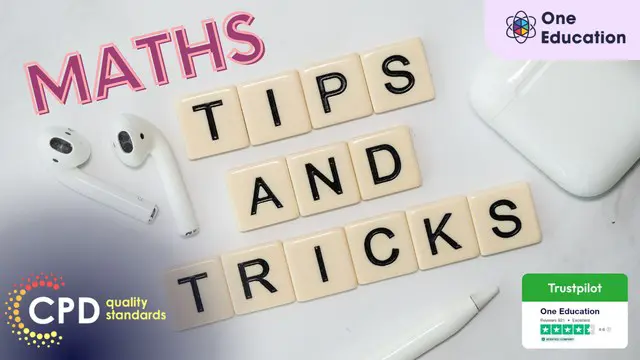
Project Planning for Everyone Course
By One Education
Project planning doesn’t have to be complicated, and it certainly isn’t just for managers with clipboards or Gantt charts. This course takes the confusion out of planning and replaces it with clarity, logic, and a touch of well-earned confidence. Whether you’re managing a team, organising an event, or simply sorting out your week with fewer headaches, this course introduces accessible methods to bring structure to the chaos. It focuses on realistic timelines, goal-setting that makes sense, and planning strategies that work for all walks of life. No technical jargon. No over-complication. Just a clear and clever way to think ahead, manage expectations, and handle priorities with a little more finesse. You’ll learn how to map out projects, deal with risks before they cause trouble, and keep everything running smoothly—without needing to download a dozen apps or become a spreadsheet wizard. Perfect for anyone who likes the idea of getting things done without the drama, this course helps you plan smarter, not harder. If you’ve ever written ‘plan project’ at the top of a to-do list and then stared blankly at it—this course is probably what you’ve been missing. Learning Outcomes: Understand the basics of project management and project planning Learn how to use Microsoft Project software for project planning Know how to create project plans, enter tasks and resources, and track progress Understand how to create and customise Gantt charts Learn how to generate and interpret project reports The "Project Planning for Everyone" course is designed to teach individuals the basics of project planning and management using Microsoft Project software. Through this course, learners will develop the knowledge and skills necessary to create, manage and track project plans effectively. The course covers all aspects of project planning, including basic concepts and techniques, task and resource management, Gantt chart creation, and project tracking. Participants will be exposed to real-world scenarios and practical examples to help them understand how to apply the concepts learned in the course in a work environment. Project Planning for Everyone Course Curriculum Section 01: Introduction Section 02: Basic M S Projects Section 03: Data Entry in MS Projects How is the course assessed? Upon completing an online module, you will immediately be given access to a specifically crafted MCQ test. For each test, the pass mark will be set to 60%. Exam & Retakes: It is to inform our learners that the initial exam for this online course is provided at no additional cost. In the event of needing a retake, a nominal fee of £9.99 will be applicable. Certification Upon successful completion of the assessment procedure, learners can obtain their certification by placing an order and remitting a fee of __ GBP. £9 for PDF Certificate and £15 for the Hardcopy Certificate within the UK ( An additional £10 postal charge will be applicable for international delivery). CPD 10 CPD hours / points Accredited by CPD Quality Standards Who is this course for? Individuals interested in learning project planning and management Professionals seeking to enhance their project management skills Project managers who want to learn how to use Microsoft Project software Business owners who want to manage their projects efficiently and effectively Anyone who wants to acquire knowledge and skills in project planning and management Career path Project Manager: £25k - £70k Construction Project Manager: £31k - £69k IT Project Manager: £30k - £77k Digital Project Manager: £26k - £54k Marketing Project Manager: £26k - £60k Certificates Certificate of completion Digital certificate - £9 You can apply for a CPD Accredited PDF Certificate at the cost of £9. Certificate of completion Hard copy certificate - £15 Hard copy can be sent to you via post at the expense of £15.

Ultimate Python Training for Beginners Course
By One Education
Dive into the fascinating world of Python with the Ultimate Python Training for Beginners Course — designed to gently guide you from zero coding knowledge to confident script writing. This course carefully balances clear explanations with step-by-step lessons, ensuring you grasp key concepts without being overwhelmed. Whether you’re curious about coding or aiming to boost your career prospects, Python’s versatility and simplicity make it an excellent choice to begin your programming journey. This training carefully unpacks the essentials of Python programming, including variables, loops, functions, and data structures, all delivered through engaging, easy-to-follow content. Along the way, you’ll explore real coding examples that demonstrate how Python can be used in various fields, from web development to data analysis. By the end, you’ll have a solid foundation in Python syntax and logic, ready to explore more advanced topics or develop your own projects — all at your own pace, in a friendly, supportive learning environment. Learning Outcomes: Gain a comprehensive understanding of the Python programming language. Learn how to write basic Python code, including variables, operators, loops, and functions. Discover how to use Python to perform common programming tasks, such as data analysis, web scraping, and GUI development. Understand more advanced topics such as object-oriented programming and data structures. Learn how to use Python to build real-world projects and applications. The Ultimate Python Training for Beginners course is designed to provide you with the skills and knowledge you need to become a proficient Python programmer. Whether you're a complete novice or a seasoned programmer looking to add Python to your repertoire, this course is perfect for you. Starting with the basics of the language and moving on to more advanced topics, you'll follow a journey from learner to expert, gaining confidence and expertise with each step. You'll learn how to write basic Python code, perform common programming tasks, and build real-world projects and applications using Python. Ultimate Python Training for Beginners Course Curriculum Section 01: Getting Started Section 02: Learners' Spot Section 03: Marathon Journey Section 04: Expert Path How is the course assessed? Upon completing an online module, you will immediately be given access to a specifically crafted MCQ test. For each test, the pass mark will be set to 60%. Exam & Retakes: It is to inform our learners that the initial exam for this online course is provided at no additional cost. In the event of needing a retake, a nominal fee of £9.99 will be applicable. Certification Upon successful completion of the assessment procedure, learners can obtain their certification by placing an order and remitting a fee of __ GBP. £9 for PDF Certificate and £15 for the Hardcopy Certificate within the UK ( An additional £10 postal charge will be applicable for international delivery). CPD 10 CPD hours / points Accredited by CPD Quality Standards Who is this course for? Individuals who are new to programming and want to learn Python from scratch. Programmers who want to add Python to their repertoire. Data analysts who want to use Python for data analysis and visualization. Web developers who want to use Python for web development and web scraping. Anyone who wants to develop their skills in the software development industry. Career path Junior Python Developer: £20,000 - £35,000 Python Developer: £28,000 - £55,000 Senior Python Developer: £40,000 - £80,000 Python Data Analyst: £30,000 - £60,000 Python Web Developer: £25,000 - £65,000 Certificates Certificate of completion Digital certificate - £9 You can apply for a CPD Accredited PDF Certificate at the cost of £9. Certificate of completion Hard copy certificate - £15 Hard copy can be sent to you via post at the expense of £15.

Ultimate Python Programming Masterclass Course
By One Education
Python isn’t just a programming language—it’s the secret weapon behind automation, web development, data analysis, and more. Whether you're aiming to write clean, efficient code or understand how modern applications are built, this course brings the full Python ecosystem to your screen. With a clear, structured journey from the absolute basics to more advanced topics, this masterclass helps you grasp key programming concepts without fluff or filler. Forget drawn-out tech jargon. This course makes coding feel less like solving a mystery and more like connecting the dots. From syntax and loops to functions and object-oriented techniques, each topic is delivered with clarity, a hint of humour, and the kind of logic Python is famous for. Whether you’re starting fresh or polishing old skills, this course offers a solid digital foundation that’s accessible, flexible, and thoroughly built for modern learners who want Python done right. Learning Outcomes: Understand the fundamentals of Python programming and its applications in various industries. Analyse and manipulate data using lists, tuples, strings, and dictionaries in Python. Develop programming solutions using Python's standard libraries and reference files. Create and implement control flow structures using conditions, loops, and statements. Utilise advanced features of Python such as magic methods, properties, and iterators. "Ultimate Python Programming Masterclass" is a comprehensive course bundle designed to equip learners with the knowledge and skills necessary to master Python programming. This course covers a range of topics, including data manipulation, control flow structures, and advanced Python features. With a hands-on approach and real-world programming scenarios, learners will develop the ability to create powerful applications and solutions using Python. This course bundle is ideal for anyone interested in programming or seeking to enhance their programming skills. Whether you're a student, a professional looking to switch careers, or an experienced programmer seeking to learn a new language, "Ultimate Python Programming Masterclass" is the perfect way to take your skills to the next level. Ultimate Python Programming Masterclass Course Curriculum Section 01: Introduction to Python Programming Section 02: Lists & Tuples Section 03: Strings Section 04: Dictionaries Section 05: Dictionaries Methods Section 06: Conditions, Loops and Statements Section 07: Abstraction-I Section 08: Abstraction-II Section 09: Exceptions Section 10: Magic Methods, Properties and Iterators Section 11: Standard Libraries Section 12: Reference Files How is the course assessed? Upon completing an online module, you will immediately be given access to a specifically crafted MCQ test. For each test, the pass mark will be set to 60%. Exam & Retakes: It is to inform our learners that the initial exam for this online course is provided at no additional cost. In the event of needing a retake, a nominal fee of £9.99 will be applicable. Certification Upon successful completion of the assessment procedure, learners can obtain their certification by placing an order and remitting a fee of __ GBP. £9 for PDF Certificate and £15 for the Hardcopy Certificate within the UK ( An additional £10 postal charge will be applicable for international delivery). CPD 15 CPD hours / points Accredited by CPD Quality Standards Who is this course for? Students interested in programming and computer science. Professionals seeking to enhance their programming skills. Entrepreneurs and business owners looking to create innovative solutions. Experienced programmers seeking to learn a new language. Individuals looking to switch careers and enter the field of programming. Career path Python Developer: £35,000 - £70,000 Data Analyst: £20,000 - £60,000 Machine Learning Engineer: £40,000 - £90,000 Software Engineer: £25,000 - £80,000 Web Developer: £20,000 - £55,000 Certificates Certificate of completion Digital certificate - £9 You can apply for a CPD Accredited PDF Certificate at the cost of £9. Certificate of completion Hard copy certificate - £15 Hard copy can be sent to you via post at the expense of £15.

Managing Multiple Projects: On-Demand
By IIL Europe Ltd
Managing Multiple Projects: On-Demand Succeeding in today's competitive marketplace often requires cycle time reduction - reducing the duration of projects and getting results faster. This workshop will address managing multiple projects within the context of program or product management. Are your projects taking longer and longer to complete? Are results less than optimal because of time pressures on resources? Would you like to increase project 'throughout'? Succeeding in today's competitive marketplace often requires cycle time reduction - reducing the duration of projects and getting results faster. This workshop will address managing multiple projects within the context of program or product management. Planning and managing individual projects is challenging. When introducing the real-life limitation of resources and other outside influences into the multi-project environment, those challenges are magnified, and new challenges are introduced. This interactive workshop will position you for immediate action. The goal of this course is to equip you with the necessary knowledge, skills, and techniques so that you can effectively and productively manage multiple projects. What you Will Learn You'll learn how to: Manage stakeholder relationships and expectations Prioritize and sequence multiple projects Manage time and stress within a multiple project environment Effectively manage logical dependencies among projects Optimize the use of resources across multiple projects using concepts from Critical Chain methods Manage risk and communications in a multiple project environment Getting Started Introductions Course structure Course goals and objectives Foundation Concepts Portfolio, program, and project management principles The multiple project environment The MMP Process Model Developing the Multiple Project List Multiple project portfolio management Project selection Project categories and types The multiple project list Multiple Project Logical Dependencies Project dependencies Types of multiple project portfolios Categories of logical dependencies across multiple projects Project priorities in the multiple project schedule Multiple Project Resource Management Multiple project resources and resource management concepts Multiple project resource loading Resource pool and resource database Multiple project resource issues and outsourcing Critical chain resource management, including drum resources and multi-tasking Managing Risk Across Multiple Projects Multiple project risk management process Identifying, assessing, and responding to multiple project risks Critical chain and multiple project risks Risk interrelationship management methods Creating and Executing the Multiple Project Plan The multiple project plan Multiple project scheduling Multiple project budgeting Executing and maintaining the multiple project plan Controlling in the multiple project environment Tools in multiple project management Multiple Project Communications Effective communication in the multiple project environment Common communication barriers Multiple project communications plan Resolving multiple project conflicts Summary and Next Steps What did we learn, and how can we implement this in our work environments?

Information Architecture
By Experience Thinkers
Create a well-structured pathway to optimized content by understanding how information architecture applies to user experience design.

This is a detailed course that starts with basic definitions, then follows a logical path through other topics including, types of food hazards, personal hygiene, pest control, legislation, enforcement, and the design and cleaning of premises and equipment. It also discusses how to implement a successful food safety management system. There’s a wide range of topics because an effective Food Safety Management System, professionally run, protects your customers, your staff, and the reputation of your company.

OTHM Level 5 Diploma In Information Technology
By School of Business and Technology London
Getting Started OTHM Level 5 Diploma in Information Technology is intended to comprehend the extent of learning by Information Technology. This capability expands the IT experts. This course comprehends the student concerning the logical standards in programming advancement. This also helps the student to acquire IT professional jobs. After successful completion of this course, the student can progress to Higher National Certificates (HNC) and Bachelor's program. About Awarding Body OTHM is an established and recognised Awarding Organisation (Certification Body) launched in 2003. OTHM has already made a mark in the UK and global online education scenario by creating and maintaining a user-friendly and skill based learning environment. OTHM has both local and international recognition which aids OTHM graduates to enhance their employability skills as well as allowing them to join degree and/or Master top-up programmes. OTHM qualifications has assembled a reputation for maintaining significant skills in a wide range of job roles and industries which comprises Business Studies, Leadership, Tourism and Hospitality Management, Health and Social Care, Information Technology, Accounting and Finance, Logistics and Supply Chain Management. What is included? Outstanding tutor support that gives you supportive guidance all through the course accomplishment through the SBTL Support Desk Portal. Access our cutting-edge learning management platform to access vital learning resources and communicate with the support desk team. Quality learning materials such as structured lecture notes, study guides, and practical applications, which include real-world examples and case studies, will enable you to apply your knowledge. Learning materials are provided in one of the three formats: PDF, PowerPoint, or Interactive Text Content on the learning portal. The tutors will provide Formative assessment feedback to improve the learners' achievements. Assessment materials are accessible through our online learning platform. Supervision for all modules. Multiplatform accessibility through an online learning platform. This facilitates SBTL in providing learners with course materials directly through smartphones, laptops, tablets or desktops, allowing students to study at their convenience. Live Classes (for Blended Learning Students only). Assessment Time-constrained scenario-based assignments No examinations Entry Requirements Relevant NQF/QCF/RQF Level 4 diploma or equivalent recognised qualification. The learner must be 18 years or older at the beginning of the course. Mature learners (over 21) with management experience International students whose first language is not English must score 5.5 or above on the IELTS (International English Language Testing System). Progression Learners completing the OTHM Level 5 Diploma in Business Management: OTHM Level 6 Diplomas or Will be eligible to gain direct entry into relevant Bachelor's degree programs or Directly into employment in an associated profession Why gain a OTHM Qualification? Quality, Standards and Recognitions- OTHM qualifications are approved and regulated by Ofqual (Office of the Qualifications and Examinations Regulation); hence, the learners can be very confident about the quality of the qualifications as well. Career Development to increase credibility with employers- All OTHM qualifications are developed to equip learners with the skills and knowledge every employer seeks. The learners pursuing an OTHM qualification will obtain an opportunity to enhance learning and grow key competencies to tackle situations and work projects more effectively, giving learners the potential to get promotions within the workplace. Alternatively, it allows them to progress onto an MBA top-up/Bachelor's degree/ Master's degree programme around the World. Flexible study options- All OTHM qualifications have a credit value, which tells you how many credits are awarded when a unit is completed. The credit value will indicate how long it will normally take you to prepare for a unit or qualification. Three different types of qualification are: The award is achieved with 1 - 12 credits The certificate is completed with 13 - 36 credits The diploma is achieved with at least 37 credits. The OTHM Level 5 Diploma in Information Technology consists of 6 mandatory units for a combined total of 120 credits, 1200 hours Total Qualification Time (TQT) and 480 Guided Learning Hours (GLH) for the completed qualification. Learners must request before enrolment to interchange unit(s) other than the preselected units shown in the SBTL website because we need to make sure the availability of learning materials for the requested unit(s). SBTL will reject an application if the learning materials for the requested interchange unit(s) are unavailable. Learners are not allowed to make any request to interchange unit(s) once enrolment is complete. UNIT1- SOFTWARE ENGINEERING Reference No : K/617/2276 Credit : 20 || TQT : 200 This unit aims to provide learners a clear knowledge of software development and its evolution as an engineering discipline and to develop advanced high-quality software systems. UNIT2- DATABASE SYSTEMS Reference No : H/617/2275 Credit : 20 || TQT : 200 The unit aims to furnish students with information in data set frameworks and improve them to create new data set plans with advanced skills. UNIT3- ADVANCED SYSTEMS ANALYSIS & DESIGN Reference No : D/617/2274 Credit : 20 || TQT : 200 The unit aims to provide learners with a deep knowledge of the tasks of system analyst and this also helps the student how to apply the modern techniques. UNIT4- MANAGEMENT INFORMATION SYSTEMS Reference No : Y/617/2273 Credit : 20 || TQT : 200 This unit aims to give students information on employee data configuration, execution, and lookout secures data frameworks. This unit also helps to utilize data in business and empowers organizations to be more beneficial inside the industrial world. UNIT5- NETWORK INFORMATION SYSTEMS Reference No : R/617/2272 Credit : 20 || TQT : 200 This unit aims to prepare students' information and abilities in arranging, designing, setting up, and overseeing networks (like a LAN, PAN, MAN, WAN) as construct abilities in network checking, and information on Network Security, network conventions, and guidelines. UNIT6- IT PROJECT MANAGEMENT Reference No : L/617/2271 Credit : 20 || TQT : 200 This unit aims to build up students' abilities in overseeing Information Technology projects to execute frameworks or change in their organizations. This unit is especially important for students who are interested to be company directors who incorporate the operational or key change in their company. Delivery Methods School of Business & Technology London provides various flexible delivery methods to its learners, including online learning and blended learning. Thus, learners can choose the mode of study as per their choice and convenience. The program is self-paced and accomplished through our cutting-edge Learning Management System. Learners can interact with tutors by messaging through the SBTL Support Desk Portal System to discuss the course materials, get guidance and assistance and request assessment feedbacks on assignments. We at SBTL offer outstanding support and infrastructure for both online and blended learning. We indeed pursue an innovative learning approach where traditional regular classroom-based learning is replaced by web-based learning and incredibly high support level. Learners enrolled at SBTL are allocated a dedicated tutor, whether online or blended learning, who provide learners with comprehensive guidance and support from start to finish. The significant difference between blended learning and online learning methods at SBTL is the Block Delivery of Online Live Sessions. Learners enrolled at SBTL on blended learning are offered a block delivery of online live sessions, which can be booked in advance on their convenience at additional cost. These live sessions are relevant to the learners' program of study and aim to enhance the student's comprehension of research, methodology and other essential study skills. We try to make these live sessions as communicating as possible by providing interactive activities and presentations. Resources and Support School of Business & Technology London is dedicated to offering excellent support on every step of your learning journey. School of Business & Technology London occupies a centralised tutor support desk portal. Our support team liaises with both tutors and learners to provide guidance, assessment feedback, and any other study support adequately and promptly. Once a learner raises a support request through the support desk portal (Be it for guidance, assessment feedback or any additional assistance), one of the support team members assign the relevant to request to an allocated tutor. As soon as the support receives a response from the allocated tutor, it will be made available to the learner in the portal. The support desk system is in place to assist the learners adequately and streamline all the support processes efficiently. Quality learning materials made by industry experts is a significant competitive edge of the School of Business & Technology London. Quality learning materials comprised of structured lecture notes, study guides, practical applications which includes real-world examples, and case studies that will enable you to apply your knowledge. Learning materials are provided in one of the three formats, such as PDF, PowerPoint, or Interactive Text Content on the learning portal. How does the Online Learning work at SBTL? We at SBTL follow a unique approach which differentiates us from other institutions. Indeed, we have taken distance education to a new phase where the support level is incredibly high.Now a days, convenience, flexibility and user-friendliness outweigh demands. Today, the transition from traditional classroom-based learning to online platforms is a significant result of these specifications. In this context, a crucial role played by online learning by leveraging the opportunities for convenience and easier access. It benefits the people who want to enhance their career, life and education in parallel streams. SBTL's simplified online learning facilitates an individual to progress towards the accomplishment of higher career growth without stress and dilemmas. How will you study online? With the School of Business & Technology London, you can study wherever you are. You finish your program with the utmost flexibility. You will be provided with comprehensive tutor support online through SBTL Support Desk portal. How will I get tutor support online? School of Business & Technology London occupies a centralised tutor support desk portal, through which our support team liaise with both tutors and learners to provide guidance, assessment feedback, and any other study support adequately and promptly. Once a learner raises a support request through the support desk portal (Be it for guidance, assessment feedback or any additional assistance), one of the support team members assign the relevant to request to an allocated tutor. As soon as the support receive a response from the allocated tutor, it will be made available to the learner in the portal. The support desk system is in place to assist the learners adequately and to streamline all the support process efficiently. Learners should expect to receive a response on queries like guidance and assistance within 1 - 2 working days. However, if the support request is for assessment feedback, learners will receive the reply with feedback as per the time frame outlined in the Assessment Feedback Policy.

Search By Location
- Logic Courses in London
- Logic Courses in Birmingham
- Logic Courses in Glasgow
- Logic Courses in Liverpool
- Logic Courses in Bristol
- Logic Courses in Manchester
- Logic Courses in Sheffield
- Logic Courses in Leeds
- Logic Courses in Edinburgh
- Logic Courses in Leicester
- Logic Courses in Coventry
- Logic Courses in Bradford
- Logic Courses in Cardiff
- Logic Courses in Belfast
- Logic Courses in Nottingham

