- Professional Development
- Medicine & Nursing
- Arts & Crafts
- Health & Wellbeing
- Personal Development
The Complete Solidity Course - Zero to Advanced for Blockchain and Smart Contracts
By Packt
This comprehensive Solidity course is designed for individuals seeking to expand their understanding of Ethereum, blockchain, and smart contract development. Whether you are an aspiring blockchain developer or an Ethereum enthusiast, this course covers all the essential topics including Solidity programming, DApp development, cryptocurrency, and more.
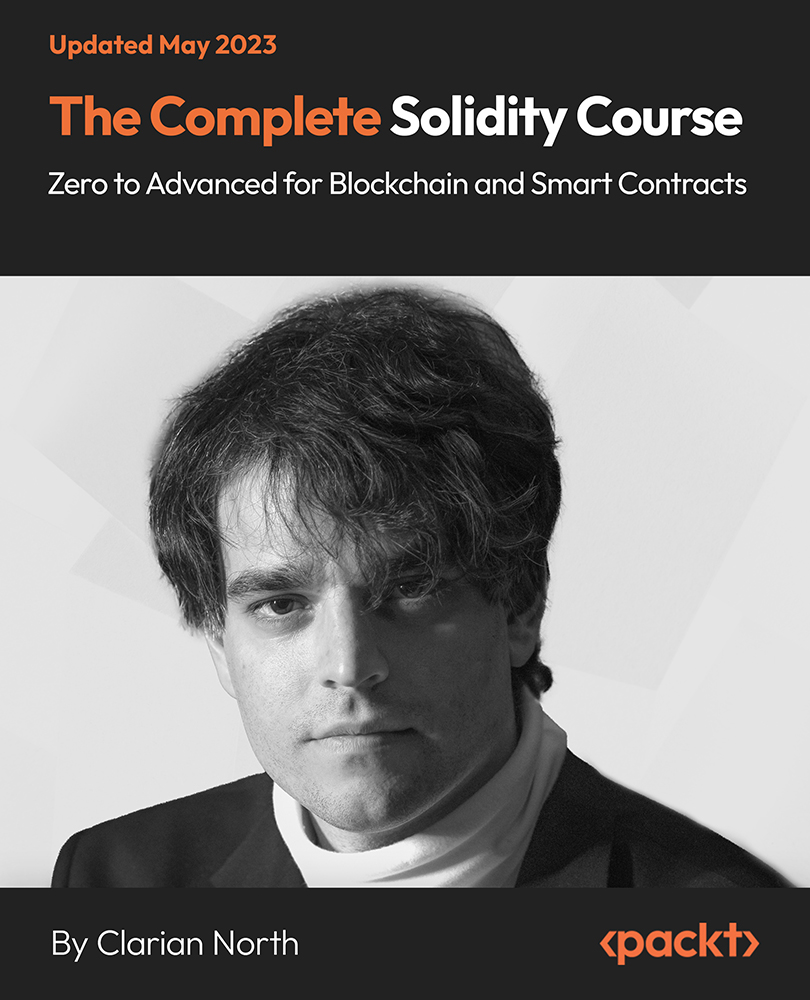
Uncover the mysteries of the human mind with "Psychology Secrets." Explore the fascinating realm of psychological insights, from the intricacies of behavior and cognition to the secrets behind emotions and motivations. Dive into a captivating journey of self-discovery and understanding as we unravel the hidden facets of the mind. Explore practical applications for everyday life and gain valuable insights into the complexities of human behavior. Discover the keys to unlocking the secrets of psychology and empower yourself with knowledge. Embark on a journey of self-awareness and transformation with "Psychology Secrets.

Quantity Surveying Mini Bundle
By Compete High
The Quantity Surveying Mini Bundle is a structured introduction to the world of surveying, cost control, and project quantification. From construction planning to measurement logic and Excel accuracy, this bundle appeals to those who enjoy neatly laid out spreadsheets and buildings that come in on budget. Covering quantity, land and building surveying with added modules in data entry and Microsoft Excel, it suits learners with a knack for accuracy, planning, and a slight suspicion of vague estimates. It’s theory-led content with enough structure to satisfy even the most numbers-conscious minds. Learning Outcomes: Learn key quantity surveying tasks and measurement strategies. Understand building surveying methods and structural assessments. Explore land surveying tools and terminology in construction. Study data entry techniques for managing project information. Gain confidence in Microsoft Excel for project-related tasks. Identify budget-focused strategies in surveying and reporting. Who is this Course For: Learners drawn to numbers, logic, and property measurement. Individuals interested in surveying for land or building use. Beginners seeking structure in construction and planning roles. Job seekers preparing for entry into property development sectors. Professionals refreshing knowledge in Excel and data handling. Career starters curious about cost planning in construction. Students exploring property, surveying, or measurement-related fields. Data-minded learners wanting theory-led project planning tools. Career Path: Quantity Surveyor (Junior Level) – £30,000/year Land Surveyor Assistant – £28,000/year Building Surveying Technician – £29,000/year Project Data Entry Clerk – £23,000/year Construction Administrator (Excel Focused) – £26,000/year Cost Planning Support Analyst – £31,000/year

Complete Python Course with 10 Real-World Projects
By Packt
This beginner's course exclusively delivers Python programming from basic to advanced. You will learn Python concepts in real-life programming examples by building real-world applications. Learn the syntax of Python language and understand the logic behind the programming process to create your Python programs successfully and master Python coding.

Arduino OOP-Object-Oriented Programming
By Packt
Learn to program Arduino using object-oriented programming (OOP) principles in this comprehensive course. Develop efficient and organized Arduino code for any hardware component or functionality. A project-based practical course that will help you build an entire Arduino project from start to finish.
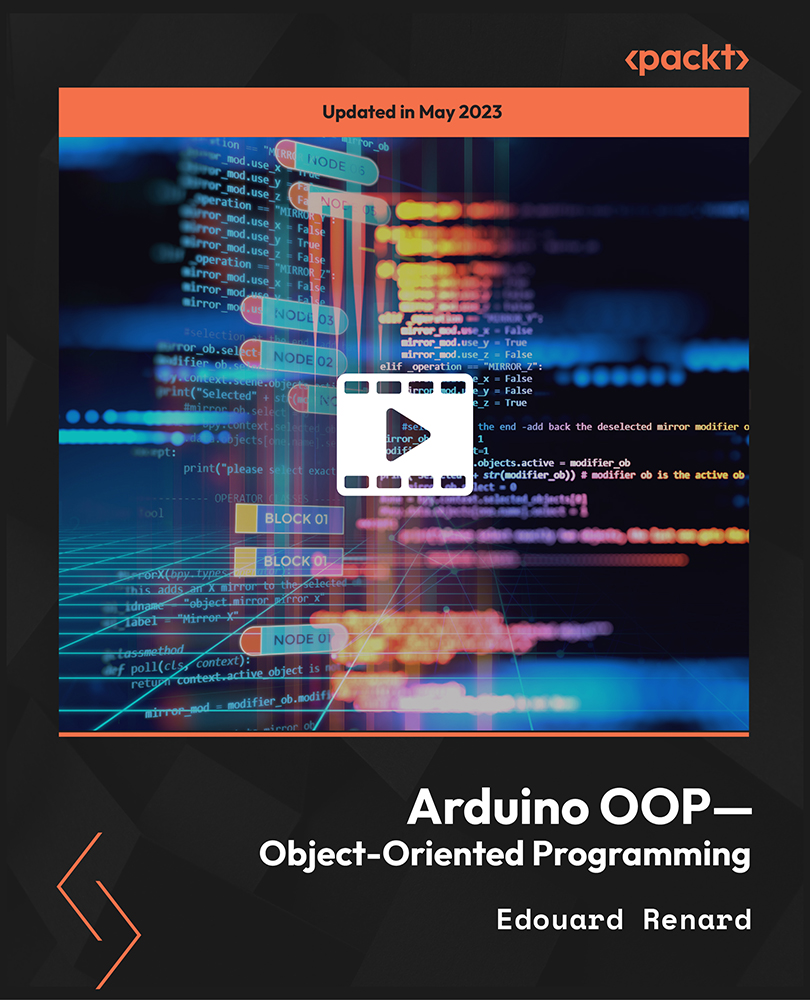
Data Science: Data Analyst Mini Bundle
By Compete High
The Data Science: Data Analyst Mini Bundle is made for those who prefer evidence over guesswork. With key topics including Data Analysis, SQL, Python, Project Management, and MS Excel, this collection gives you a balanced mix of logic, organisation, and data literacy—all without trying to teach you twenty things at once. Whether you're managing a project or wrangling a CSV file, this course bundle is your sensible step toward making decisions based on something more reliable than a hunch. It’s suitable for career starters, team members, or those just trying to figure out what on earth a pivot table actually does. Learning Outcomes: Understand how to analyse and interpret structured data sets. Use SQL for database queries and data manipulation tasks. Write Python code to simplify and clean large datasets. Work efficiently with Excel for data calculation and graphs. Apply data knowledge in structured project workflows. Improve confidence in working with numbers and logic. Who Is This Course For: Aspiring analysts looking for a strong entry-level foundation. Team members working with spreadsheets and basic datasets. Managers wanting to understand what the analysts are saying. Graduates targeting data-related office positions. Freelancers exploring tech-focused client projects. Job seekers needing stronger data confidence and skill sets. People who enjoy patterns, statistics, or tidy spreadsheets. Anyone who’s been told to “check the numbers” again. Career Path: Junior Data Analyst – £30,000/year Python Programmer – £40,000/year SQL Data Developer – £42,000/year Project Analyst – £35,000/year Excel Data Specialist – £32,000/year Data Administrator – £34,000/year
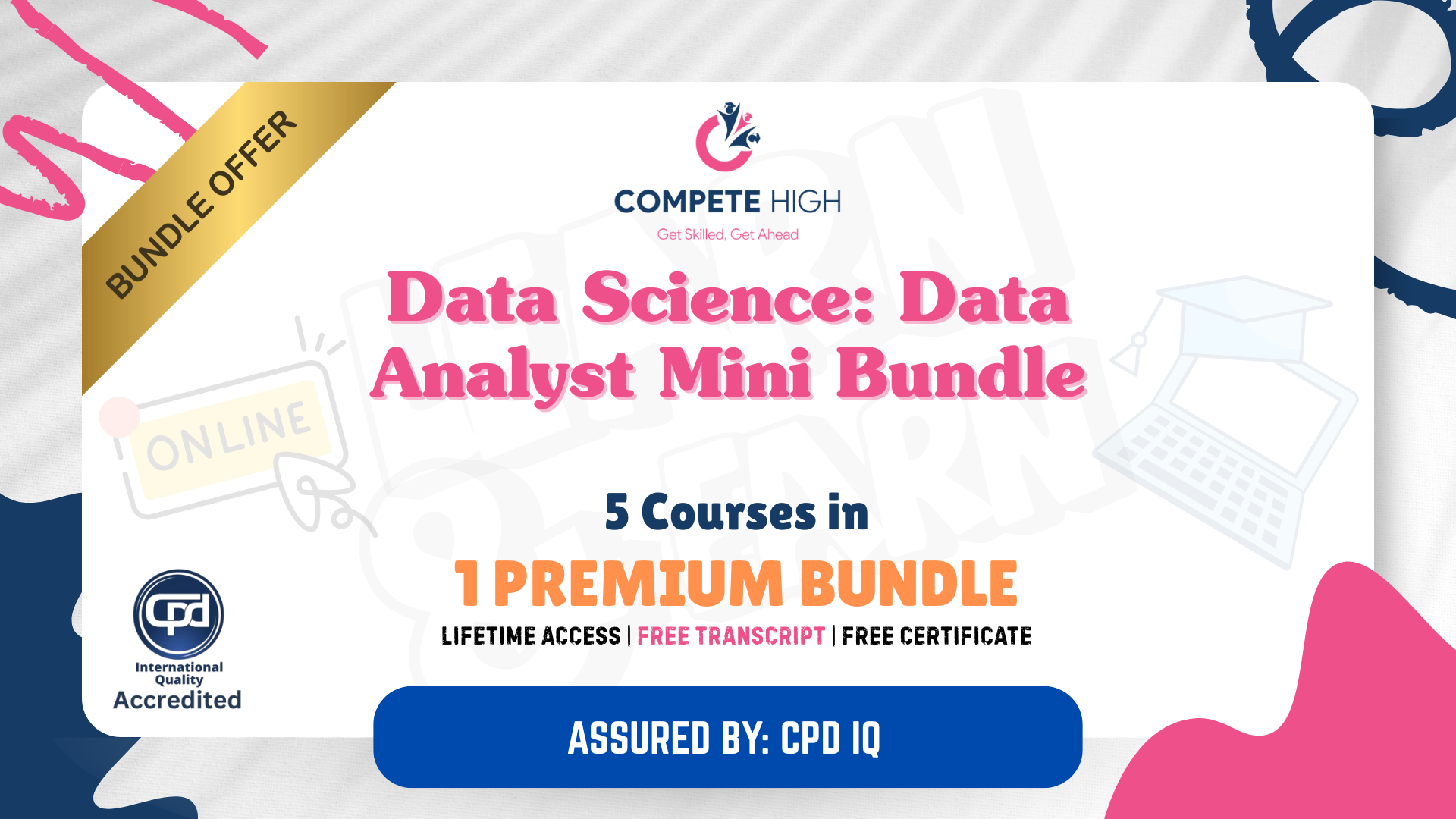
Are you interested in dealing with your spiritual development? How about mental development? Are you curious how your spiritual mental development is going? If so, then this diploma course will help you and your needs. Description: Considering your practices, convictions, contemplation and so forth and transforming those agnostic musings into helpful implies that you are propelling yourself to exchange. Handle what is overloading your mental, physical, and spiritual states. Take the terrible dilemma and direct it into something suitable. A little diversion to your circumstance now and again, affiliation play does an incredible arrangement for our psyche, soul, and body. You also have to bear in mind that spiritual is your arrangement of convictions, standards, values, ethics, benchmarks, and so on. Attempt to avoid over being invigorated. Build up your interests, convictions, ethics, measures, standards, values, exercises, fellowships and begin figuring out how to carry on with the enthusiastic torment to demand to vanquish your own inconveniences and further settle your reasoning propensities. Advancing overthrow will put you making progress toward accomplishment by setting aside the opportunity to build up your abilities, inspiration, and so on. You need to develop inborn status, re-establishing your faculties back to its unique states to feel your spiritual, mental, and physical being feel restored that you will be able to understand in this course. Who is the course for? Anyone regardless if they have prior knowledge or not in spiritual and mental health development Anyone who thinks they possess a maturity to reflect their own development as a person, both mentally and spiritually. Entry Requirement: This course is available to all learners, of all academic backgrounds. Learners should be aged 16 or over to undertake the qualification. Good understanding of English language, numeracy and ICT are required to attend this course. Assessment: At the end of the course, you will be required to sit an online multiple-choice test. Your test will be assessed automatically and immediately so that you will instantly know whether you have been successful. Before sitting for your final exam you will have the opportunity to test your proficiency with a mock exam. Certification: After you have successfully passed the test, you will be able to obtain an Accredited Certificate of Achievement. You can however also obtain a Course Completion Certificate following the course completion without sitting for the test. Certificates can be obtained either in hard copy at a cost of £39 or in PDF format at a cost of £24. PDF certificate's turnaround time is 24 hours and for the hardcopy certificate, it is 3-9 working days. Why choose us? Affordable, engaging & high-quality e-learning study materials; Tutorial videos/materials from the industry leading experts; Study in a user-friendly, advanced online learning platform; Efficient exam systems for the assessment and instant result; The UK & internationally recognized accredited qualification; Access to course content on mobile, tablet or desktop from anywhere anytime; The benefit of career advancement opportunities; 24/7 student support via email. Career Path: The Diploma in Spiritual Mental Development will be very beneficial and helpful, especially to health and mental-related careers like: Clinical Psychologists Counsellors Mental Health Experts Music Therapists Psychologists Psychotherapists And Much More! Module-1 Introduction 00:15:00 Understanding your Mental and Physical Mind to Development of Self Spiritual 00:30:00 Spiritual Acceleration Mental Learning in Physical Self Development 00:15:00 Physical Acceleration Mental Learning in Spiritual Self Development 00:30:00 Self Development through Speed Learning in Mental Physical and Spiritual Awakenings 00:30:00 Motivation Self Development Techniques for Mental Physical and Spiritual States 01:00:00 Module-2 Self Development in Improving Mental Physical and Spiritual High Court 00:30:00 Growing in Mental Physical Spiritual through Self Development 00:30:00 Relationships in Self Development of Mental Physical and Spiritual States 00:30:00 Planning your Future in Mental Physical and Spiritual Self Development 01:00:00 Benefiting from Subliminal Mental Physical and Spiritual Self Development 00:30:00 Benefiting from Mind Attitude Fleshly and Spiritual Aplomb Development 00:30:00 Module-3 Innate Mental Physical and Spiritual Self Development Intimate Positive self-image in Personality Physical and Glorified Inner strength Development 01:00:00 Self Development Tactics in Mental Physical and Spiritual Subliminal Training 01:00:00 Concentrating on Self Development of Mental Physical and Spiritual Improvement 00:30:00 Suggestology in Self Development of Spiritual Mental and Physical States 00:30:00 Optimism Strengths in Self Development of Mental Spiritual and Physical States 00:15:00 Self Development of Awareness in Mental Spiritual and Physical Learning 01:00:00 Module-4 Routine Self Development in Mental Spiritual and Physical Recovery 00:30:00 Viewpoints in Mental Spiritual and Physical Self Development 00:15:00 Breaking Down Mental Spiritual and Physical Self Development 00:15:00 Logic in Mental Spiritual and Physical Self Development 00:15:00 Aspects in Mental Spiritual and Physical Self Development 00:15:00 Emotions in Development Mental Spiritual and Physical Self 00:15:00 Module-5 Self Development of Mental Spiritual and Physical Meditation 00:15:00 Development of Mental Untainted and Physical Self 00:15:00 Battle Common Problems in Mental Spiritual and Physical Self Development 00:30:00 Exploring the Past in Mental Spiritual and Physical Self Development 00:15:00 Reducing Stress in Mental Spiritual and Physical Self Development 01:00:00 Reviewing You in Mental Spiritual and Physical Self Development 00:15:00 Module-6 Discovering Humanity in Mental Spiritual and Physical Self Development 01:00:00 Self-Headway Tactics in Mind Physical and Spiritual 00:15:00 Mental Structures in Physical and Spiritual Self Development 00:30:00 Mental Spiritual and Physical Self Development Processes 00:15:00 Unzipping the Subliminal in Mental Spiritual and Physical Self Development 00:15:00 Beneficial of Positive Mental Spiritual and Physical Self Development 00:30:00 Module-7 Success in Mental Spiritual and Physical Self Development 00:15:00 Abolishing the Master of Failure in Mental Spiritual and Physical Self Development 00:15:00 Suggestions in Mental Spiritual and Physical Self Development Suggestions 00:15:00 Hypnosis in Mental Spiritual and Physical Self Development 00:15:00 Thinking Processes in Mental Spiritual and Physical Self Development 00:15:00 Mental Power in Spiritual and Physical Self Development 00:15:00 Module-8 Optimising your Power to Mental Spiritual and Physical Self Development 00:30:00 Diaries of the Mind in Mental Spiritual and Physical Self Development 00:15:00 Persuading Resources in Mental Spiritual and Physical Self Development 00:15:00 Building Inner Strengths in Mental Spiritual and Physical Self Development 00:15:00 Reforming your Mental Spiritual and Physical Self through Development 00:15:00 Brain Enhancers in Mental Spiritual and Physical Self Development 00:30:00 Module-9 Innate Relaxation Control to Mental Spiritual and Physical Self Development 00:15:00 Enhancing Techniques in Mental Spiritual and Physical Self Development 00:15:00 Holistic Training in Mental Spiritual and Physical Self Development 00:30:00 Commonsense Practices in Mental Spiritual and Physical Self Development 00:15:00 Conclusion 00:15:00 Mock Exam Mock Exam- Diploma in Spiritual & Mental Development 00:20:00 Final Exam Final Exam- Diploma in Spiritual & Mental Development 00:20:00 Order Your Certificate and Transcript Order Your Certificates and Transcripts 00:00:00

Django A-Z: Build and Deploy Web Application with Python and Django
By Packt
Are you eager to learn Django and build real web applications? Do you want to gain hands-on experience with Python, Django, and Git? Look no further! This beginner-friendly course has got you covered. Discover the secrets of Django applications, templates, models, and migrations as we guide you through the process step-by-step. Tired of struggling with deployment? We will show you how to deploy your applications on a Railway Server effortlessly.
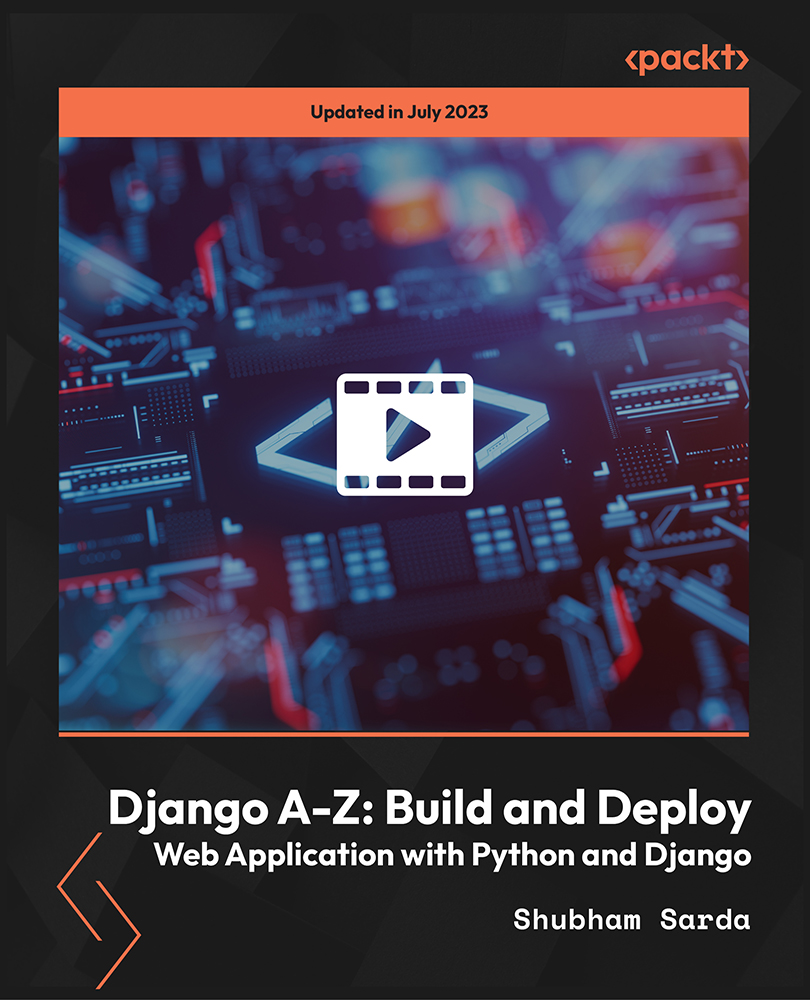
Become a Confident RPA UiPath Developer - Build Real-World Projects
By Packt
Supercharge your career with our comprehensive RPA UiPath developer course and dive into real projects to master UiPath, gain unwavering confidence, and pave your way to success. Elevate your career prospects with access to an extensive resource of 100+ RPA UiPath interview questions and become a highly proficient RPA expert today.
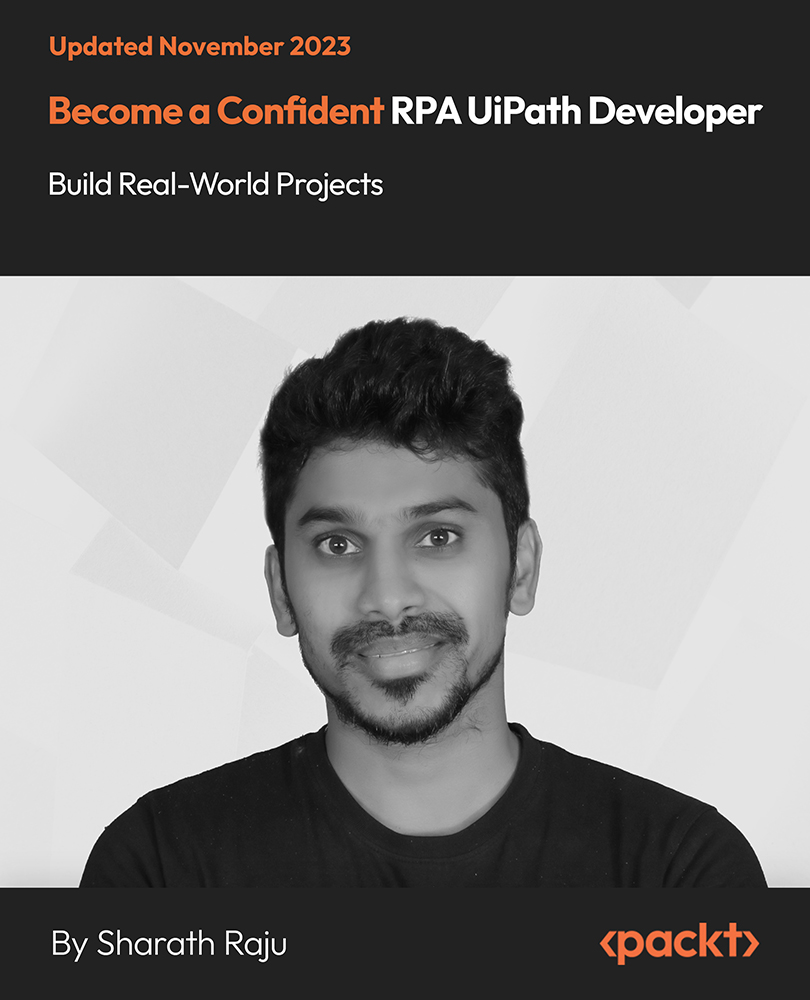
Prosper in life through Spiritual Development Who is spiritual development for? Well, the question should be, who is it not for. If you are having rage fits, unable to find happiness or depressed, want to live a peaceful and relaxed life; then this is the course for you. The spiritual development combines ideas of meditation and mantras in order to focus the mind. In this course, you will be able to sharpen your mind by learning more about spiritual development. You will be initially introduced to spiritual mantra and learn to find the correct mantras for you. Furthermore, you will learn about different breathing techniques and how to tune into your own brain. All of these will help your mind to be able to focus and change your life for the better and help people with conditions such as ADHD. Through this course you need to be able to get a deep understanding and build up of your interests, convictions, ethics, measures, values and much more in order to truly develop your spirits. So instead of delaying you should definitely get this course now, and get cracking. Assessment: At the end of the course, you will be required to sit an online multiple-choice test. Your test will be assessed automatically and immediately so that you will instantly know whether you have been successful. Before sitting for your final exam you will have the opportunity to test your proficiency with a mock exam. Certification: After you have successfully passed the test, you will be able to obtain an Accredited Certificate of Achievement. You can however also obtain a Course Completion Certificate following the course completion without sitting for the test. Certificates can be obtained either in hardcopy at a cost of £39 or in PDF format at a cost of £24. PDF certificate's turnaround time is 24 hours and for the hardcopy certificate, it is 3-9 working days. Why choose us? Affordable, engaging & high-quality e-learning study materials; Tutorial videos/materials from the industry leading experts; Study in a user-friendly, advanced online learning platform; Efficient exam systems for the assessment and instant result; The UK & internationally recognised accredited qualification; Access to course content on mobile, tablet or desktop from anywhere anytime; The benefit of career advancement opportunities; 24/7 student support via email. Spiritual and Mental Development Introduction 00:15:00 Understanding your Mental and Physical Mind to Development of Self Spiritual 00:30:00 Spiritual Acceleration Mental Learning in Physical Self Development 00:15:00 Physical Acceleration Mental Learning in Spiritual Self Development 00:30:00 Self Development through Speed Learning in Mental Physical and Spiritual Awakenings 00:30:00 Motivation Self Development Techniques for Mental Physical and Spiritual States 01:00:00 Self Development in Improving Mental Physical and Spiritual High Court 00:30:00 Growing in Mental Physical Spiritual through Self Development 00:30:00 Relationships in Self Development of Mental Physical and Spiritual States 00:30:00 Planning your Future in Mental Physical and Spiritual Self Development 01:00:00 Benefiting from Subliminal Mental Physical and Spiritual Self Development 00:30:00 Benefiting from Mind Attitude Fleshly and Spiritual Aplomb Development 00:30:00 Innate Mental Physical and Spiritual Self Development Intimate Positive self-image in Personality Physical and Glorified Inner strength Development 01:00:00 Self Development Tactics in Mental Physical and Spiritual Subliminal Training 01:00:00 Concentrating on Self Development of Mental Physical and Spiritual Improvement 00:30:00 Suggestology in Self Development of Spiritual Mental and Physical States 00:30:00 Optimism Strengths in Self Development of Mental Spiritual and Physical States 00:15:00 Self Development of Awareness in Mental Spiritual and Physical Learning 01:00:00 Routine Self Development in Mental Spiritual and Physical Recovery 00:30:00 Viewpoints in Mental Spiritual and Physical Self Development 00:15:00 Breaking Down Mental Spiritual and Physical Self Development 00:15:00 Logic in Mental Spiritual and Physical Self Development 00:15:00 Aspects in Mental Spiritual and Physical Self Development 00:15:00 Emotions in Development Mental Spiritual and Physical Self 00:15:00 Self Development of Mental Spiritual and Physical Meditation 00:15:00 Development of Mental Untainted and Physical Self 00:15:00 Battle Common Problems in Mental Spiritual and Physical Self Development 00:30:00 Exploring the Past in Mental Spiritual and Physical Self Development 00:15:00 Reducing Stress in Mental Spiritual and Physical Self Development 01:00:00 Reviewing You in Mental Spiritual and Physical Self Development 00:15:00 Discovering Humanity in Mental Spiritual and Physical Self Development 01:00:00 Self-Headway Tactics in Mind Physical and Spiritual 00:15:00 Mental Structures in Physical and Spiritual Self Development 00:30:00 Mental Spiritual and Physical Self Development Processes 00:15:00 Unzipping the Subliminal in Mental Spiritual and Physical Self Development 00:15:00 Beneficial of Positive Mental Spiritual and Physical Self Development 00:30:00 Success in Mental Spiritual and Physical Self Development 00:15:00 Abolishing the Master of Failure in Mental Spiritual and Physical Self Development 00:15:00 Suggestions in Mental Spiritual and Physical Self Development Suggestions 00:15:00 Hypnosis in Mental Spiritual and Physical Self Development 00:15:00 Thinking Processes in Mental Spiritual and Physical Self Development 00:15:00 Mental Power in Spiritual and Physical Self Development 00:15:00 Optimising your Power to Mental Spiritual and Physical Self Development 00:30:00 Diaries of the Mind in Mental Spiritual and Physical Self Development 00:15:00 Persuading Resources in Mental Spiritual and Physical Self Development 00:15:00 Building Inner Strengths in Mental Spiritual and Physical Self Development 00:15:00 Reforming your Mental Spiritual and Physical Self through Development 00:15:00 Brain Enhancers in Mental Spiritual and Physical Self Development 00:30:00 Innate Relaxation Control to Mental Spiritual and Physical Self Development 00:15:00 Enhancing Techniques in Mental Spiritual and Physical Self Development 00:15:00 Holistic Training in Mental Spiritual and Physical Self Development 00:30:00 Commonsense Practices in Mental Spiritual and Physical Self Development 00:15:00 Conclusion 00:15:00 Spiritual Mantras Spiritual Mantra Basics 00:30:00 Find The Correct Mantra For What You Are Trying To Achieve 00:30:00 Learn To Breathe Correctly While Reciting 00:30:00 How To Tune Your Own Brain 00:15:00 Allow Your Thoughts To Come And Go 01:00:00 Use Mantras To Focus Your Mind And Change Your Life 00:30:00 Wrapping Up 00:15:00 Mock Exam Mock Exam- Spiritual Development Complete Course 00:30:00 Final Exam Final Exam- Spiritual Development Complete Course 00:30:00 Certificate and Transcript Order Your Certificates and Transcripts 00:00:00
