- Professional Development
- Medicine & Nursing
- Arts & Crafts
- Health & Wellbeing
- Personal Development
Big Data for Architects
By Packt
This course will help you explore the world of Big Data technologies and frameworks. You will develop skills that will help you to pick the right Big Data technology and framework for your job and build the confidence to design robust Big Data pipelines.
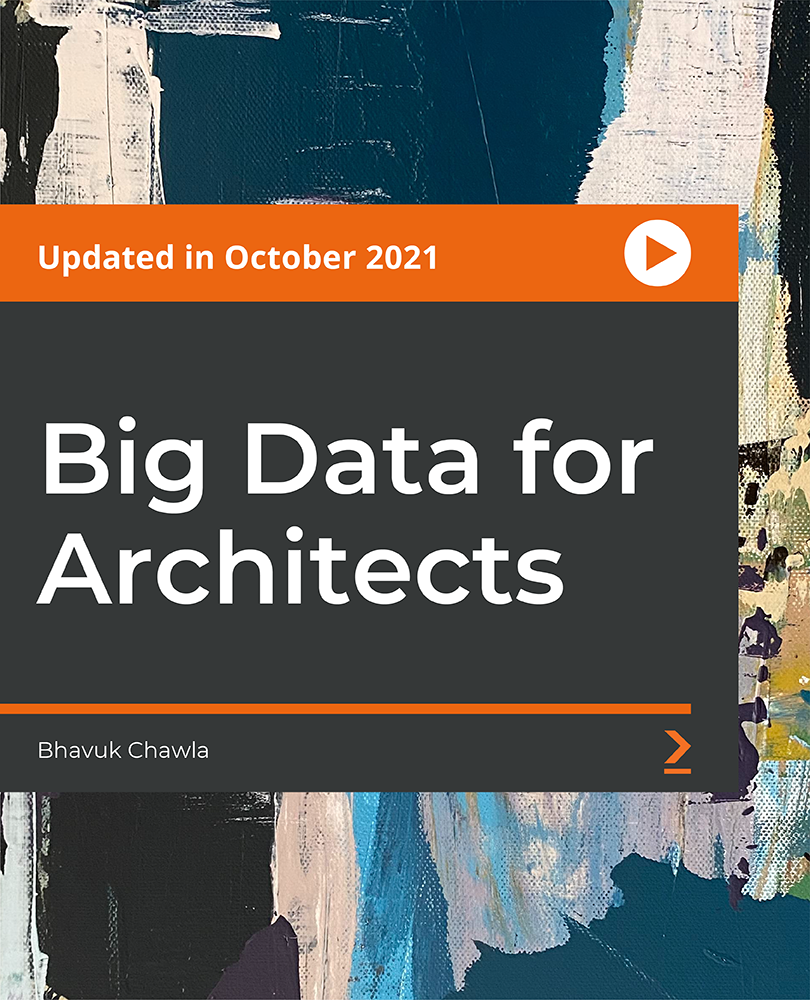
Level 5 Diploma in Accountancy
By Compliance Central
Ever wondered how businesses tick? What makes them thrive or tumble? The Level 5 Diploma in Accountancy is your key to deciphering the fascinating world of numbers and unlocking a rewarding career in the heart of financial operations. You will learn how to analyse financial data and make informed decisions that can improve business performance. This accountancy course will also develop your logical thinking and problem-solving abilities, which are essential for any accounting professional. Explore the core of accounting, figuring out its complexities and revealing the financial management mysteries. Discover the essence of Accountancy in every module, from the fundamental principles to the advanced techniques. With a comprehensive exploration of key concepts like double-entry bookkeeping, balance sheets, and cash flow statements, this course will empower you to navigate the complexities of finance with confidence. Elevate your understanding of financial statements, unravel the mysteries of auditing, and delve into the realms of financial budgeting and planning. So, embark on an intellectual adventure that transcends mere calculations. This Level 5 Diploma in Accountancy is your key to unlocking a rewarding career in the dynamic world of finance. Are you ready to decipher the code and become a financial maestro? Level 5 Diploma in Accountancy Course Learning Outcomes: Master the fundamental principles and practices of accountancy. Confidently navigate double-entry bookkeeping systems. Analyse and interpret financial statements with expert precision. Understand the role of accountants in various organizational settings. Develop critical thinking skills to interpret cash flow and budgeting strategies. Gain a solid theoretical foundation for further advancement in accountancy. Level 5 Diploma in Accountancy Module 01: Introduction to Accounting Module 02: The Role of an Accountant Module 03: Accounting Concepts and Standards Module 04: Double-Entry Bookkeeping Module 05: Balance Sheet Module 06: Income statement Module 07: Financial statements Module 08: Cash Flow Statements Module 09: Understanding Profit and Loss Statement Module 10: Financial Budgeting and Planning Module 11: Auditing Certificate of Achievement Endorsed Certificate of Achievement from the Quality Licence Scheme Learners will be able to achieve an endorsed certificate after completing the course as proof of their achievement. You can order the endorsed certificate for Free to be delivered to your home by post. For international students, there is an additional postage charge of £10. Endorsement The Quality Licence Scheme (QLS) has endorsed this course for its high-quality, non-regulated provision and training programmes. The QLS is a UK-based organisation that sets standards for non-regulated training and learning. This endorsement means that the course has been reviewed and approved by the QLS and meets the highest quality standards. Who is this course for? Level 5 Diploma in Accountancy The Level 5 Diploma in Accountancy is designed for individuals seeking to enhance their skills and knowledge in the dynamic field of Accountancy, like - Assistant Accountant Accounts Payable/Receivable Clerk Cost Accountant Financial Analyst Bookkeeper Internal Auditor Tax Accountant Requirements Level 5 Diploma in Accountancy To enrol in this Level 5 Diploma in Accountancy, Purchasing & Procurement course, all you need is a basic understanding of the English Language and an internet connection. Career path Level 5 Diploma in Accountancy Accounts Assistant: £20,000 to £25,000 per year Payroll Administrator: £22,000 to £28,000 per year Bookkeeper: £22,000 to £30,000 per year Tax Assistant: £25,000 to £35,000 per year Management Accountant: £30,000 to £40,000 per year Financial Analyst: £35,000 to £45,000 per year Certificates CPD Accredited PDF Certificate Digital certificate - Included QLS Endorsed Hard Copy Certificate Hard copy certificate - Included CPD Accredited Hard Copy Certificate Hard copy certificate - £9.99 CPD Accredited Hard Copy Certificate Delivery Charge: Inside the UK: Free Outside of the UK: £9.99 each

The Comprehensive Android Developer Bootcamp
By Packt
Learn new Android APIs such as RoomDatabase, ML Kit for face recognition, Cloud Firestore, Firebase, Maps, and the Android Studio IDE (integrated development environment)
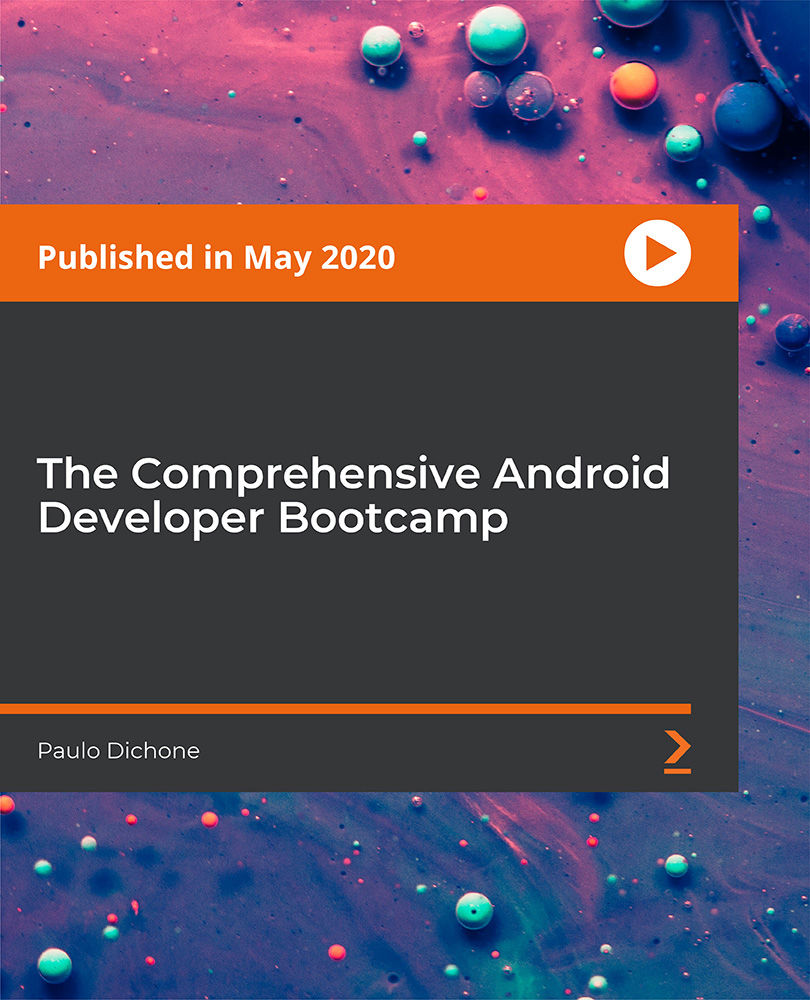
Introduction to Frame Loom Weaving - A Beginners Guide
By Elka
'An Introduction to Frame Loom Weaving' is a self-paced online course which will teach you everything you need to know to get set up and weaving from the comfort of your home. The course will guide you through materials and equipment, how to set up your loom for weaving, basic weaving techniques including techniques for creating texture, finishing and trouble shooting. On enrolment you gain lifetime access to the course.

Learn GO by Building Three Simple Golang Projects
By Packt
This course is the fastest way to start applying your basic Golang knowledge in the real-world and learning how projects are actually built. This course has no boring theory, no long introductions, no beating around the bush or wasting time, and just pure coding on the projects and learning from actually doing - not just watching.

Ultimate Tableau Desktop Course - Beginner to Advanced Bundle
By Packt
Let's build sophisticated visualizations and dashboards using Sankey diagrams and geospatial, sunburst, and circular charts and animate your visualizations. We will also cover advanced Tableau topics, such as Tableau parameters and use cases and Level of Detail (LOD) expressions, spatial functions, advanced filters, and table calculations.
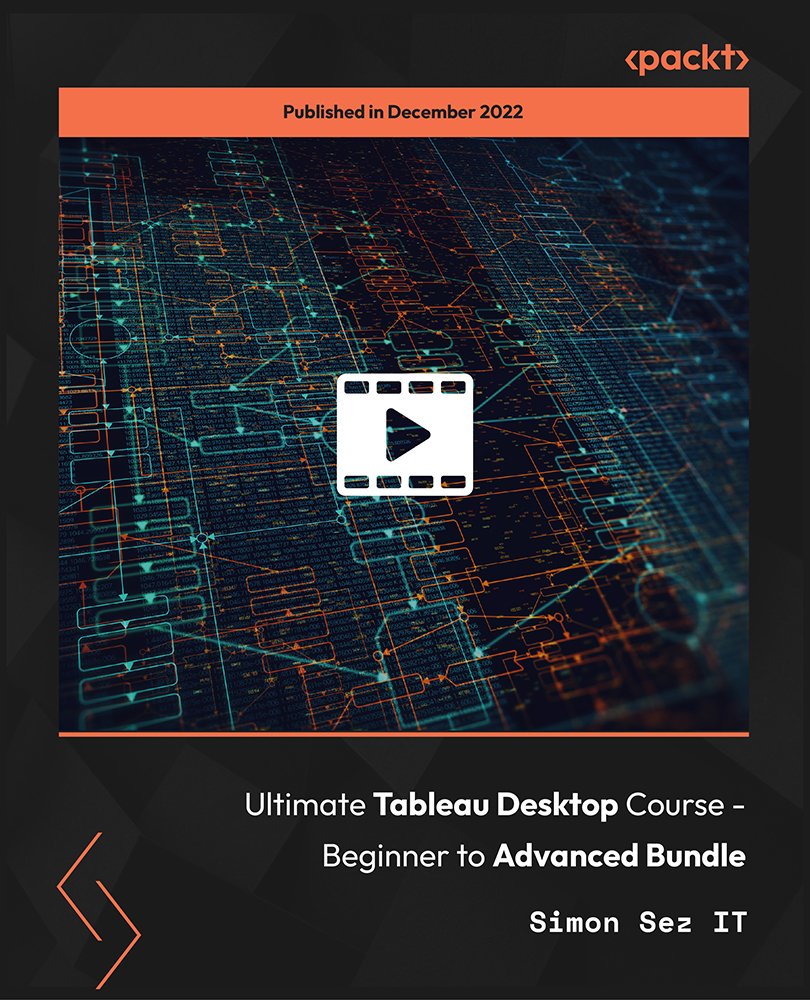
Hands-on Linux - Self-Hosted WordPress for Linux Beginners
By Packt
Master the art of self-hosting WordPress on Linux with our comprehensive video course, designed to empower technical professionals to fully control their web presence.

Self-paced course to learn about the functions of the conscious & subconscious and how hypnosis can be used to treat a wide array of issues and conditions. Individual feedback on each module submission. Successful completion required to progress to practical course for professional qualification in Curative Hypnotherapy (LCH)
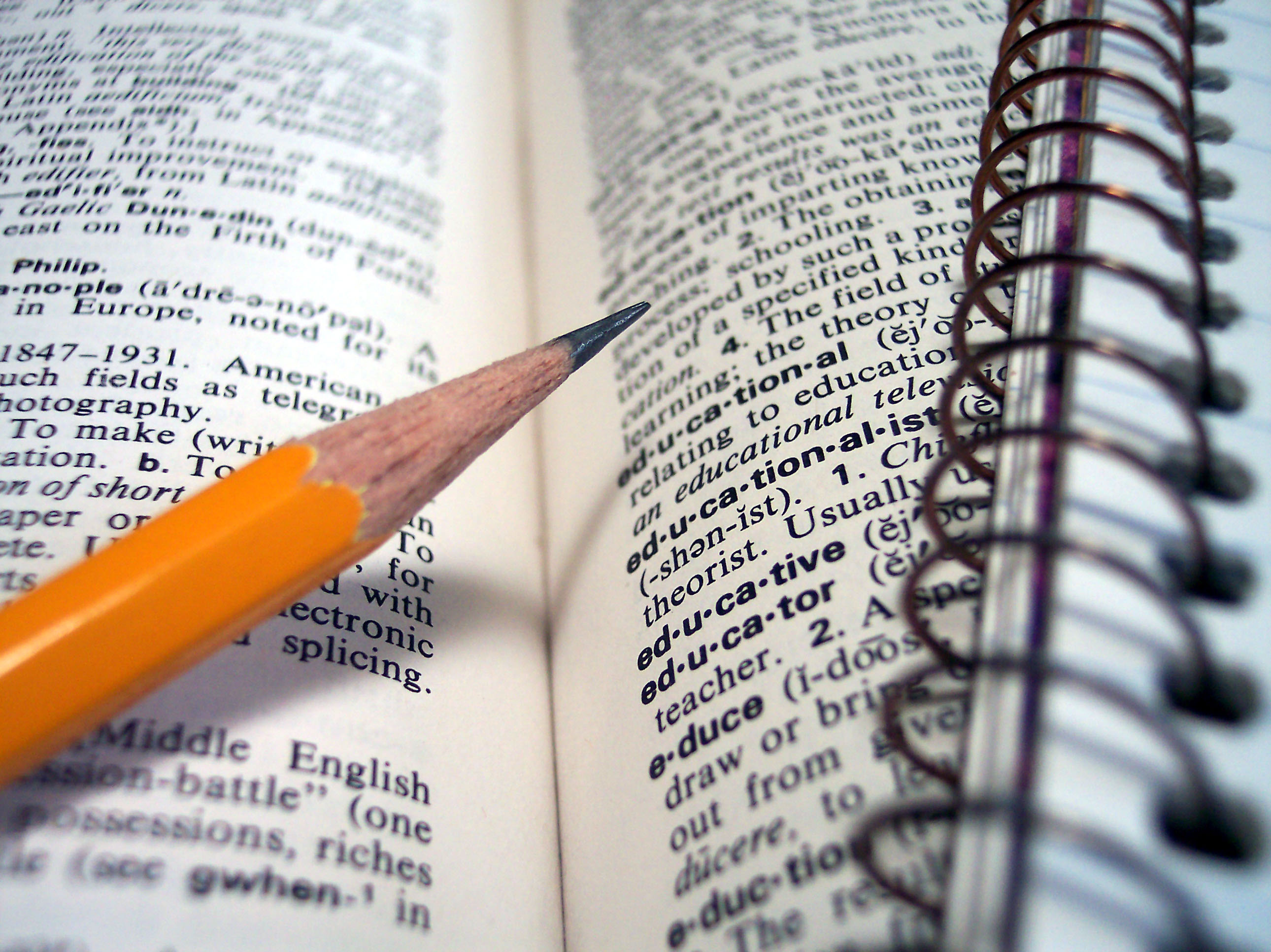
CyberSec First Responder: Threat Detection and Response (Exam CFR-210)-Logical Operations
4.3(43)By John Academy
Description: This CyberSec First Responder: Threat Detection and Response (Exam CFR-210)-Logical Operations will help you to understand the anatomy of cyber-attacks. You will gain the skills needed to serve your organizations before, during, and after a breach. A CyberSec First Responder is the first line of defence against cyber-attacks. You will be able to prepare to analyze threats, design secure computing and network environments, proactively defend networks and respond/investigate cybersecurity incidents. It covers the duties of those who are responsible for monitoring and detecting security incidents in information systems and networks, and for executing a proper response to such incidents. Depending on the size of the organization, this individual may act alone or may be a member of a computer security incident response team (CSIRT), and more. So, learn to assess and respond to security threats and operating systems and network security analysis platform by taking this course. Assessment: At the end of the course, you will be required to sit for an online MCQ test. Your test will be assessed automatically and immediately. You will instantly know whether you have been successful or not. Before sitting for your final exam you will have the opportunity to test your proficiency with a mock exam. Certification: After completing and passing the course successfully, you will be able to obtain an Accredited Certificate of Achievement. Certificates can be obtained either in hard copy at a cost of £39 or in PDF format at a cost of £24. Who is this Course for? CyberSec First Responder: Threat Detection and Response (Exam CFR-210)-Logical Operations is certified by CPD Qualifications Standards and CiQ. This makes it perfect for anyone trying to learn potential professional skills. As there is no experience and qualification required for this course, it is available for all students from any academic background. Requirements Our CyberSec First Responder: Threat Detection and Response (Exam CFR-210)-Logical Operations is fully compatible with any kind of device. Whether you are using Windows computer, Mac, smartphones or tablets, you will get the same experience while learning. Besides that, you will be able to access the course with any kind of internet connection from anywhere at any time without any kind of limitation. Career Path After completing this course you will be able to build up accurate knowledge and skills with proper confidence to enrich yourself and brighten up your career in the relevant job market. Overview of Wireless Communications Identify the Importance of Risk Management FREE 00:11:00 Assess Risk 00:13:00 Mitigate Risk 00:22:00 Integrate Documentation into Risk Management 00:14:00 Analyzing the Threat Landscape Classify Threats and Threat Profiles 00:07:00 Perform Ongoing Threat Research 00:12:00 Resources that Aid in Research of Threats 00:03:00 Analyzing Recon Threats to Computing and Network Environments Implement Threat Modeling 00:09:00 Assess the Impact of Reconnaissance Incidents 00:10:00 Performing Reconnaissance on a Network 00:07:00 Examining Reconnaissance Incidents 00:08:00 Assess the Impact of Social Engineering 00:10:00 Assessing the impact of Social Engineering 00:07:00 Assessing the Impact of Phishing 00:03:00 Analyzing Attacks on Computing and Network Environments Assess the Impact of System Hacking Attacks 00:10:00 Cracking Passwords Using a Password File 00:08:00 Assess the Impact of Web Based Attacks 00:11:00 Assessing the Impact of Web-Based Threats 00:03:00 Assess the Impact of Malware 00:08:00 Malware Detection and Removal 00:05:00 Assess the Impact of Hijacking and Impersonation Attacks 00:13:00 Assess the Impact of DoS Incidents 00:09:00 Assessing the Impact of DoS Attacks 00:04:00 Assess the Impact of Threats to Mobile Security 00:08:00 Assess the Impact of Threats to Cloud Security 00:10:00 Analyzing Post-Attack Techniques Assess Command and Control Techniques 00:08:00 Assessing Command and Control Techniques 00:10:00 Assess Persistence Techniques 00:05:00 Detecting Rootkits 00:03:00 Assess Lateral Movement and Pivoting Techniques 00:13:00 Assess Data Exfiltration Techniques 00:04:00 Steganography 00:03:00 Assess Anti Forensics Techniques 00:09:00 Assessing Anti-Forensics 00:03:00 Evaluating the Organization's Security Posture Conduct Vulnerability Assessments 00:16:00 Perform a Vulnerability Scan with Nessus 00:07:00 Perform a Vulnerability Scan with MBSA 00:05:00 Conduct Penetration Tests on Network Assets 00:18:00 Follow Up on Penetration Testing 00:06:00 Collecting Cyber security Intelligence Deploy a Security Intelligence Collection and Analysis Platform 00:19:00 Collect Data from Network Based Intelligence Sources 00:15:00 Collecting Network-Based Security Intelligence 00:07:00 Collect Data from Host Based Intelligence Sources 00:13:00 Collecting Host-Based Security Intelligence 00:15:00 Parsing Log files 00:03:00 Analyzing Log Data Use Common Tools to Analyze Logs 00:22:00 Analyzing Linux Logs for Security Intelligence 00:08:00 Use SIEM Tools for Analysis 00:07:00 Incorporating SIEMs into Security Intelligence Analysis 00:18:00 Parse Log Files with Regular Expressions 00:25:00 Performing Active Asset and Network Analysis Analyze Incidents with Windows-Based Tools 00:17:00 Windows-Based Incident Analysis Tools 00:19:00 Analyze Incidents with Linux Based Tools 00:05:00 Linux-Based Incident Analysis Tools 00:07:00 Analyze Malware 00:11:00 Analyzing Malware 00:03:00 Analyze Indicators of Compromise 00:20:00 Analyzing Indicators of Compromise 00:15:00 Responding to Cyber security Incidents Deploy an Incident Handling and Response Architecture 00:22:00 Mitigate Incidents 00:16:00 Hardening Windows Servers 00:14:00 DNS Filtering 00:05:00 Blacklisting and Whitelisting 00:09:00 Prepare for Forensic Investigation as a CSIRT 00:03:00 Investigating Cyber security Incidents Apply a Forensic Investigation Plan 00:10:00 Securely Collect and Analyze Electronic Evidence 00:08:00 Securely Collecting Electronic Evidence 00:05:00 Analyzing Forensic Evidence 00:07:00 Follow Up on the Results of an Investigation 00:04:00 Mock Exam Mock Exam- CyberSec First Responder: Threat Detection and Response (Exam CFR-210)-Logical Operations 00:20:00 Final Exam Final Exam- CyberSec First Responder: Threat Detection and Response (Exam CFR-210)-Logical Operations 00:20:00 Certificate and Transcript Order Your Certificates and Transcripts 00:00:00
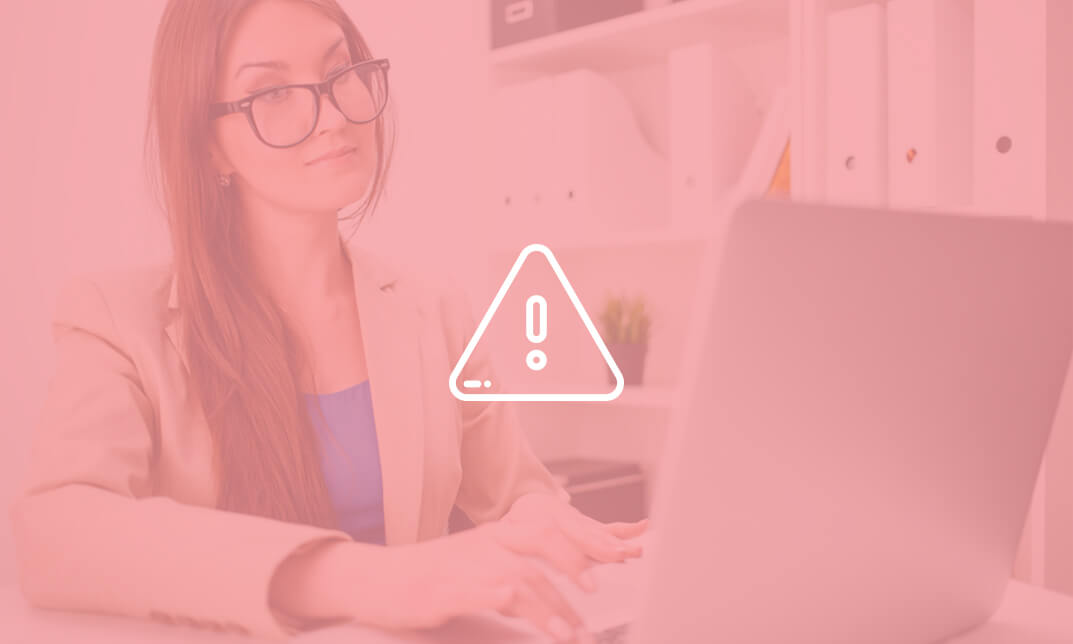
Microsoft Excel Beginners 2019
By Packt
Discover Excel 2019 and become confident in using spreadsheets
