- Professional Development
- Medicine & Nursing
- Arts & Crafts
- Health & Wellbeing
- Personal Development
622 Linux courses
Description Register on the Linux Security and Hardening today and build the experience, skills and knowledge you need to enhance your professional development and work towards your dream job. Study this course through online learning and take the first steps towards a long-term career. The course consists of a number of easy to digest, in-depth modules, designed to provide you with a detailed, expert level of knowledge. Learn through a mixture of instructional video lessons and online study materials. Receive online tutor support as you study the course, to ensure you are supported every step of the way. Get a certificate as proof of your course completion. The Linux Security and Hardening course is incredibly great value and allows you to study at your own pace. Access the course modules from any internet-enabled device, including computers, tablets, and smartphones. The course is designed to increase your employability and equip you with everything you need to be a success. Enrol on the now and start learning instantly! What You Get With This Course Receive a digital certificate upon successful completion of the course Get taught by experienced, professional instructors Study at a time and pace that suits your learning style Get instant feedback on assessments 24/7 help and advice via email or live chat Get full tutor support on weekdays (Monday to Friday) Certificate of Achievement After the successful completion of the final assessment, you will receive a CPD-accredited certificate of achievement. The PDF certificate is for 9.99, and it will be sent to you immediately after through e-mail. You can get the hard copy for 15.99, which will reach your doorsteps by post. Method of Assessment You need to attend an assessment right after the completion of this course to evaluate your progression. For passing the assessment, you need to score at least 60%. After submitting your assessment, you will get feedback from our experts immediately. Who Is This Course For The course is ideal for those who already work in this sector or are aspiring professionals. This course is designed to enhance your expertise and boost your CV. Learn key skills and gain a professional qualification to prove your newly-acquired knowledge. Course Content Unit 01: Course Overview and Downloads Course Overview 00:01:00 Unit 02: General Security Section Overview - General Security 00:01:00 Is Linux Secure? 00:02:00 What Makes Linux Secure? 00:08:00 Security Guidelines and Principles 00:08:00 Section Summary - General Security 00:02:00 Unit 03: Physical Security Section Overview - Physical Security 00:01:00 Physical Security Concepts 00:08:00 Single User Mode Security 00:07:00 Single User Mode and Blank Passwords 00:03:00 Securing the Boot Loader 00:07:00 Protected: Disk Encryption 00:06:00 Encrypting a New Device, Part I 00:09:00 Encrypting a New Device, Part II 00:04:00 Encrypting an Existing Device 00:01:00 Disabling Control Alt Delete 00:02:00 Protected: Section Summary - Physical Security 00:01:00 Unit 04: Account Security Section Overview - Account Security 00:01:00 Intro to PAM 00:05:00 PAM Configuration Example 00:04:00 Password Security 00:08:00 Account Security Demo #1 (UID 0) 00:03:00 Controlling Account Access 00:05:00 Security by Account Type 00:06:00 Account Security Demo #2 00:03:00 Account Security Demo #3 (Sudo) 00:05:00 Unit 05: Network Security Section Overview - Network Security 00:01:00 Network Security, Part I 00:08:00 Network Security, Part II 00:06:00 Protected: Securing SSHD, Part I 00:08:00 Securing SSHD, Part II 00:03:00 Linux Firewall Fundamentals 00:08:00 Configuring the Firewall from the Command Line 00:04:00 Firewall Rule Specifications 00:05:00 Protected: Example Firewall Rules 00:04:00 Linux Firewall Demonstration 00:10:00 TCP Wrappers, Part I 00:07:00 TCP Wrappers, Part II 00:04:00 Unit 06: File System Security Section Overview - File System Security 00:01:00 File and Directory Permissions, Intro 00:01:00 File and Directory Permissions, Part I 00:11:00 Protected: File and Directory Permissions, Part II 00:09:00 Special Modes, Part I 00:08:00 Special Modes, Part II 00:03:00 Protected: File Attributes 00:06:00 File Attributes Demo 00:03:00 ACLs 00:09:00 ACLs Demo 00:06:00 Rootkits 00:09:00 Rootkit Hunter Demonstration 00:07:00 Unit 07: Additional Resources Additional Resources 00:05:00 Assignment Assignment -Linux Security and Hardening 00:00:00 Frequently Asked Questions Are there any prerequisites for taking the course? There are no specific prerequisites for this course, nor are there any formal entry requirements. All you need is an internet connection, a good understanding of English and a passion for learning for this course. Can I access the course at any time, or is there a set schedule? You have the flexibility to access the course at any time that suits your schedule. Our courses are self-paced, allowing you to study at your own pace and convenience. How long will I have access to the course? For this course, you will have access to the course materials for 1 year only. This means you can review the content as often as you like within the year, even after you've completed the course. However, if you buy Lifetime Access for the course, you will be able to access the course for a lifetime. Is there a certificate of completion provided after completing the course? Yes, upon successfully completing the course, you will receive a certificate of completion. This certificate can be a valuable addition to your professional portfolio and can be shared on your various social networks. Can I switch courses or get a refund if I'm not satisfied with the course? We want you to have a positive learning experience. If you're not satisfied with the course, you can request a course transfer or refund within 14 days of the initial purchase. How do I track my progress in the course? Our platform provides tracking tools and progress indicators for each course. You can monitor your progress, completed lessons, and assessments through your learner dashboard for the course. What if I have technical issues or difficulties with the course? If you encounter technical issues or content-related difficulties with the course, our support team is available to assist you. You can reach out to them for prompt resolution.

Linux Professional Institute Certification (LPIC-2) 202
By Nexus Human
Duration 5 Days 30 CPD hours This course is intended for Linux Professional Institute Certification (LPIC-2) 202 training is suitable for individuals with roles of: System administrator Network administrator Technician DevOps Overview Upon successful completion of this course, students will be able to: configure BIND to function as an authoritative and as a recursive, caching-only DNS server install and configure a web server install and configure a proxy server, including access policies, authentication and resource usage set up a Samba server for various clients configure a DHCP server configure PAM to support authentication using various available methods perform queries and updates to an LDAP server configure a basic OpenLDAP server including knowledge of LDIF format and essential access controls manage an e-mail server, including the configuration of e-mail aliases, e-mail quotas and virtual e-mail domains configure an FTP server for anonymous downloads and uploads receive security alerts from various sources, install, configure and run intrusion detection systems and apply security patches and bugfixes configure a VPN (Virtual Private Network) and create secure point-to-point or site-to-site connections. This course prepares students to take the 202 exam of the LPI level 2 certification. To gain LPIC-2 certification, an individual should have an active LPIC-1 certification. Domain Name Server Basic DNS server configuration Create and maintain DNS zones Securing a DNS server HTTP Services Basic Apache configuration Apache configuration for HTTPS Implementing Squid as a caching proxy Implementing Nginx as a web server and a reverse proxy File Sharing Samba Server Configuration NFS Server Configuration Network Client Management DHCP configuration PAM authentication LDAP client usage Configuring an OpenLDAP server E-Mail Services Using e-mail servers Managing E-Mail Delivery Managing Mailbox Access System Security Configuring a router Managing FTP servers Secure shell (SSH) Security tasks OpenVPN Additional course details: Nexus Humans Linux Professional Institute Certification (LPIC-2) 202 training program is a workshop that presents an invigorating mix of sessions, lessons, and masterclasses meticulously crafted to propel your learning expedition forward. This immersive bootcamp-style experience boasts interactive lectures, hands-on labs, and collaborative hackathons, all strategically designed to fortify fundamental concepts. Guided by seasoned coaches, each session offers priceless insights and practical skills crucial for honing your expertise. Whether you're stepping into the realm of professional skills or a seasoned professional, this comprehensive course ensures you're equipped with the knowledge and prowess necessary for success. While we feel this is the best course for the Linux Professional Institute Certification (LPIC-2) 202 course and one of our Top 10 we encourage you to read the course outline to make sure it is the right content for you. Additionally, private sessions, closed classes or dedicated events are available both live online and at our training centres in Dublin and London, as well as at your offices anywhere in the UK, Ireland or across EMEA.

Overview This comprehensive course on Bash Scripting, Linux and Shell Programming will deepen your understanding on this topic. After successful completion of this course you can acquire the required skills in this sector. This Bash Scripting, Linux and Shell Programming comes with accredited certification from CPD, which will enhance your CV and make you worthy in the job market. So enrol in this course today to fast track your career ladder. How will I get my certificate? You may have to take a quiz or a written test online during or after the course. After successfully completing the course, you will be eligible for the certificate. Who is This course for? There is no experience or previous qualifications required for enrolment on this Bash Scripting, Linux and Shell Programming. It is available to all students, of all academic backgrounds. Requirements Our Bash Scripting, Linux and Shell Programming is fully compatible with PC's, Mac's, Laptop, Tablet and Smartphone devices. This course has been designed to be fully compatible with tablets and smartphones so you can access your course on Wi-Fi, 3G or 4G. There is no time limit for completing this course, it can be studied in your own time at your own pace. Career Path Learning this new skill will help you to advance in your career. It will diversify your job options and help you develop new techniques to keep up with the fast-changing world. This skillset will help you to- Open doors of opportunities Increase your adaptability Keep you relevant Boost confidence And much more! Course Curriculum 11 sections • 61 lectures • 03:03:00 total length •Introduction: 00:02:00 •Bash vs Shell vs Command Line vs Terminal: 00:06:00 •Listing Folder Contents (ls): 00:05:00 •Print Current Folder (pwd): 00:01:00 •Change Folder (cd): 00:03:00 •Using A Stack To Push Folders (pushd/popd): 00:03:00 •Check File Type (file): 00:01:00 •Find File By Name (locate) & Update Locate Database (updatedb): 00:02:00 •Find A Command (which): 00:02:00 •Show Command History (history): 00:02:00 •Show Manual Descriptions (whatis): 00:01:00 •Search Manual (apropos): 00:02:00 •Reference Manuals (man): 00:02:00 •Creating A Folder (mkdir): 00:02:00 •Creating A File (touch): 00:02:00 •Copy Files/Folders (cp): 00:02:00 •Move & Rename Files/Folders (mv): 00:02:00 •Delete Files/Folders (rm): 00:02:00 •Delete Empty Folder (rmdir): 00:02:00 •Change File Permissions (chmod): 00:06:00 •File Concatenation (cat): 00:03:00 •File Perusal Filter (more/less): 00:02:00 •Terminal Based Text Editor (nano): 00:03:00 •Run Commands As A Superuser (sudo): 00:03:00 •Change User (su): 00:03:00 •Show Effecter User and Group IDs (id): 00:02:00 •Kill A Running Command (ctrl + c): 00:02:00 •Kill All Processes By A Name (killall): 00:02:00 •Logging Out Of Bash (exit): 00:01:00 •Tell Bash That There Is No More Input (ctrl + d): 00:02:00 •Clear The Screen (ctr + l): 00:02:00 •Zoom In (ctrl + +): 00:02:00 •Zoom Out (ctrl + -): 00:02:00 •Moving The Cursor: 00:02:00 •Deleting Text: 00:04:00 •Fixing Typos: 00:03:00 •Cutting and Pasting: 00:03:00 •Character Capitalisation: 00:03:00 •Bash File Structure: 00:03:00 •Echo Command: 00:04:00 •Comments: 00:04:00 •Variables: 00:06:00 •Strings: 00:06:00 •While Loop: 00:04:00 •For Loop: 00:04:00 •Until Loop: 00:03:00 •Break & Continue: 00:03:00 •Get User Input: 00:02:00 •If Statement: 00:09:00 •Case Statements: 00:06:00 •Get Arguments From The Command Line: 00:04:00 •Functions: 00:05:00 •Global vs Local Variables: 00:03:00 •Arrays: 00:06:00 •Shell & Environment Variables: 00:06:00 •Scheduled Automation: 00:03:00 •Aliases: 00:03:00 •Wildcards: 00:03:00 •Multiple Commands: 00:02:00 •Resource: 00:00:00 •Assignment - Bash Scripting, Linux and Shell Programming@@: 00:00:00

An Introduction to Ethical Hacking with Kali Linux
By Packt
Learn how to assess servers and applications through Kali Linux and exploit vulnerabilities that compromise the security and data integrity of the systems.
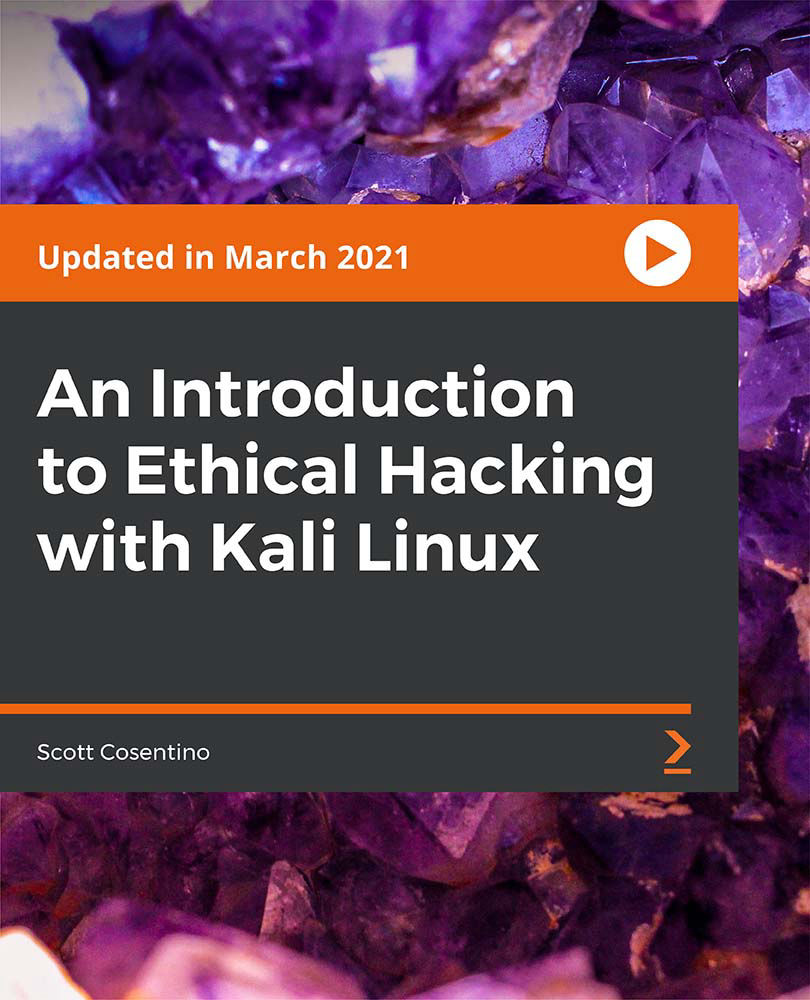
Acrobat DC, the updated version of Acrobat software that allows you to make an instant edit of scanned documents, create PDF, edit image or text, convert document file to word, and many more features at an instant. To learn the vivid use of these aforesaid features, take a look at our well-segmented Adobe Acrobat DC Pro Foundation course. The course teaches you how to navigate interface, bars, use tools, menus, and changes preferences. Following that, it teaches you how to work with PDF marking the texts, adding comments, and highlighting the contexts. Furthermore, it teaches you how to reduce the size, convert PDF to RTF, EXCEL, and Word files. In the end, it also enhances your skill to protect your file by adding a signature, creating security, and understanding accessibility. Who is this course for? Ubuntu Linux for Beginners is suitable for anyone who wants to gain extensive knowledge, potential experience and professional skills in the related field. This course is CPD accredited so you don't have to worry about the quality. Requirements Our Ubuntu Linux for Beginners is open to all from all academic backgrounds and there are no specific requirements to attend this course. It is compatible and accessible from any device including Windows, Mac, Android, iOS, Tablets etc. CPD Certificate from Course Gate At the successful completion of the course, you can obtain your CPD certificate from us. You can order the PDF certificate for £9 and the hard copy for £15. Also, you can order both PDF and hardcopy certificates for £22. Career path This course opens a new door for you to enter the relevant job market and also gives you the opportunity to acquire extensive knowledge along with required skills to become successful. You will be able to add our qualification to your CV/resume which will help you to stand out in the competitive job industry. Course Curriculum Ubuntu Linux for Beginners THE COMPANY BEHIND UBUNTU 00:15:00 DOMAIN NAME SYSTEM ON UBUNTU 00:15:00 DDNS Changes 00:30:00 UFW ON UBUNTU 00:30:00 UFW FEATURES 00:15:00 MAIL SERVER ON UBUNTU Part 1 00:30:00 MAIL SERVER ON UBUNTU Part 2 00:15:00 KERBEROS AND FEDERATION SERVICES ON UBUNTU 00:30:00 WORKING WITH WEB SERVERS ON UBUNTU 00:15:00 WORKING WITH DATABASE SERVERS ON UBUNTU 00:15:00 Certificate and Transcript Order Your Certificates or Transcripts 00:00:00

Automating Administration Using Ansible on CentOS 8
By Packt
This course takes you from a beginner to an expert level in Ansible and also prepares you for the Red Hat Certification exam. You'll become well-versed with Ubuntu, CentOS, and a little aware of Raspberry PI to manage Linux's multiple distributions using Ansible.
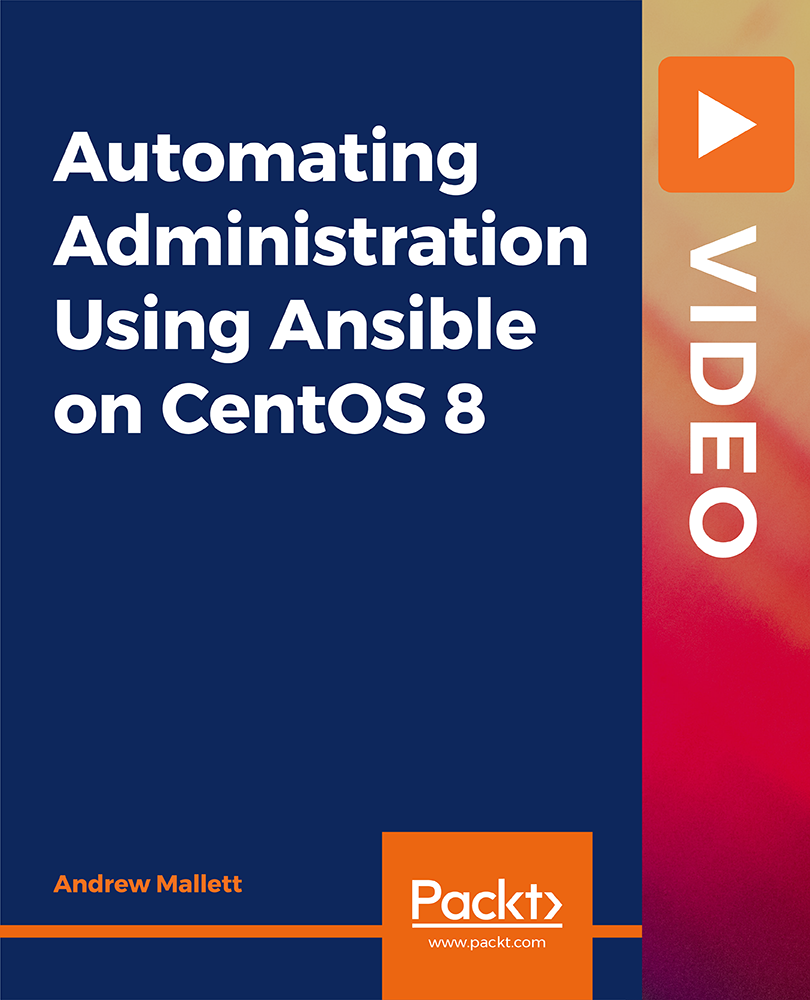
Getting Started in Port Scanning Using Nmap and Kali Linux
By Packt
This course focuses on Kali Linux and Nmap, which every network administrator needs to know. You will also learn the best practices to scan your networks for weaknesses and learn some excellent techniques to defend the security threats.
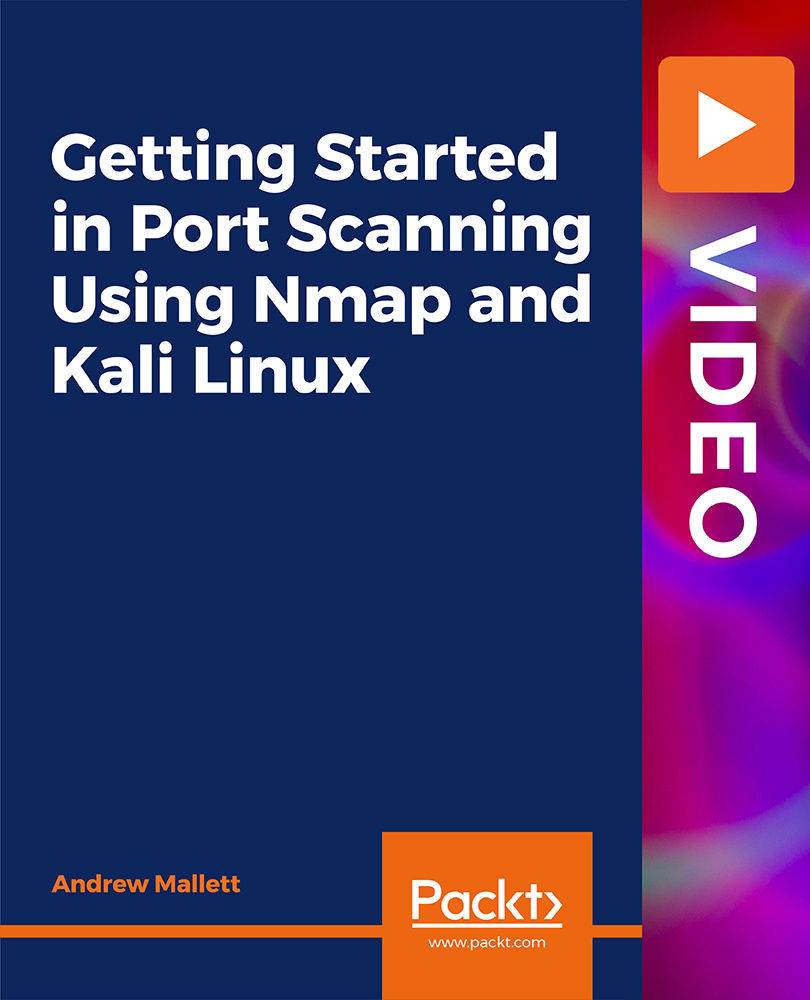
Cybersecurity is like being a digital guardian, and the BlackArch Linux Course is all about it. In today's connected world, it's super important to understand and be good at keeping digital stuff safe. This course helps you do just that by diving into ethical hacking and how to defend computer networks. You get hands-on experience with Kali and BlackArch Linux, learning about virtualization, gathering information, and doing advanced hacking tricks. Taking this course has some cool benefits. You'll become a pro at ethical hacking, mastering skills to hack into Android and Windows 7 systems, secure websites, and do advanced computer network tricks. It's not just theory; you get real tools to make digital spaces safer. Whether you dream of being a cybersecurity pro, love IT, or work with networks, this course gives you a leg up, helping you reach your goals in the ever-changing world of cybersecurity. It's not just a class; it's a practical step towards success in the exciting field of digital security. Learning Outcomes of BlackArch Linux Understand the installation and configuration of both Kali and BlackArch Linux. Develop proficiency in virtualization basics for practical cybersecurity applications. Acquire skills in information gathering, validation, and storage using various tools. Master NMAP techniques and Dracnmap scripts for efficient information gathering. Gain expertise in ethical hacking on Android and Windows 7 using BlackArch tools. Learn web application and website hacking, including browser injections and attacks. Explore advanced techniques such as Man-in-the-Middle attacks on wireless networks. Develop competence in using BEEF for browser attacks and hacking Facebook. Who Is This BlackArch Linux Course For Aspiring Ethical Hackers IT Professionals Seeking Cybersecurity Skills Students Pursuing Careers in Information Security Network Administrators Enhancing Security Knowledge Individuals Interested in Advanced Linux Distributions Why Choose This BlackArch Linux Course Unlimited access to the course for a lifetime. Opportunity to earn a certificate accredited by the CPD Quality Standards and CIQ after completing this course. Structured lesson planning in line with industry standards. Immerse yourself in innovative and captivating course materials and activities. Assessments designed to evaluate advanced cognitive abilities and skill proficiency. Flexibility to complete the Course at your own pace, on your own schedule. Receive full tutor support throughout the week, from Monday to Friday, to enhance your learning experience. Unlock career resources for CV improvement, interview readiness, and job success. Career Path Ethical Hacker - Salary Range: £40,000 - £70,000 Information Security Analyst - Salary Range: £45,000 - £75,000 Cybersecurity Consultant - Salary Range: £50,000 - £80,000 Network Security Engineer - Salary Range: £45,000 - £75,000 Penetration Tester - Salary Range: £45,000 - £80,000 Certification Upon successful completion of the BlackArch Linux Course, a written assignment test is administered. After passing the test, students can obtain a PDF certificate for a fee of £4.99. For those desiring an original hard copy certificate, it can be ordered at an additional cost of £8. Prerequisites No prior qualifications or experience are necessary for enrolling in the BlackArch Linux Course. This course, crafted by seasoned professionals, is compatible with PCs, Macs, tablets, and smartphones. Accessibility is seamless, allowing learning from any location with a reliable internet connection. Course Curriculum BlackArch Linux Masterclass Module 01: Kali Linux Installation and Updates 00:31:00 Module 02: Kali Linux Operating System Configuration 00:32:00 Module 03: Virtualization Basics 00:18:00 Module 04: BlackArch Linux Introduction and Installation 00:43:00 Module 05: BlackArch Configuration 00:33:00 Module 06: Information Gathering and Validation 00:33:00 Module 07: Gathering Information with Maltego 00:15:00 Module 08: Cherrytree for Information Database Storage 00:08:00 Module 09: NMAP Techniques for Information Gathering 00:24:00 Module 10: Dracnmap Scripts for BlackArch 00:09:00 Module 11: Android Hacking with BlackArch 00:24:00 Module 12: Windows 7 Hacking with BlackArch 00:21:00 Module 13: Netcat NC Network Hacking with BlackArch 00:14:00 Module 14: Web Application and Website Hacking with BlackArch 00:26:00 Module 15: BEEF, Browser Injections, and Other Browser Attacks 00:25:00 Module 16: Hacking Facebook with BlackArch 00:12:00 Module 17: Hacking Wireless Networks with BlackArch Tools 00:29:00 Module 18: Man in the Middle Attacks with BlackArch 00:20:00 Assignment Assignment - BlackArch Linux Course 00:00:00

Bash Scripting, Linux and Shell Programming Complete Guide
By Course Cloud
Course Overview The Bash Scripting, Linux and Shell Programming Complete Guide has been designed by industry experts to equip learners with the knowledge and industry skills required to become a successful Shell Script Developer or Linux Engineer. This training course has no particular entry requirements, but is particularly suitable for those with some knowledge of the command line. Through this training, you will learn the key principles of shell scripting and bash programming for a variety of operating systems. It will guide you through how to create complex scripts that take advantage of advanced bash features, automate routine tasks using shell scripts, debug a shell script, and carry out other procedures. By the end of this course, you will have the ability to write bash scripts that solve real-world problems, fix scripting errors, process command line arguments, and much more. This best selling Bash Scripting, Linux and Shell Programming Complete Guide has been developed by industry professionals and has already been completed by hundreds of satisfied students. This in-depth Bash Scripting, Linux and Shell Programming Complete Guide is suitable for anyone who wants to build their professional skill set and improve their expert knowledge. The Bash Scripting, Linux and Shell Programming Complete Guide is CPD-accredited, so you can be confident you're completing a quality training course will boost your CV and enhance your career potential. The Bash Scripting, Linux and Shell Programming Complete Guide is made up of several information-packed modules which break down each topic into bite-sized chunks to ensure you understand and retain everything you learn. After successfully completing the Bash Scripting, Linux and Shell Programming Complete Guide, you will be awarded a certificate of completion as proof of your new skills. If you are looking to pursue a new career and want to build your professional skills to excel in your chosen field, the certificate of completion from the Bash Scripting, Linux and Shell Programming Complete Guide will help you stand out from the crowd. You can also validate your certification on our website. We know that you are busy and that time is precious, so we have designed the Bash Scripting, Linux and Shell Programming Complete Guide to be completed at your own pace, whether that's part-time or full-time. Get full course access upon registration and access the course materials from anywhere in the world, at any time, from any internet-enabled device. Our experienced tutors are here to support you through the entire learning process and answer any queries you may have via email.
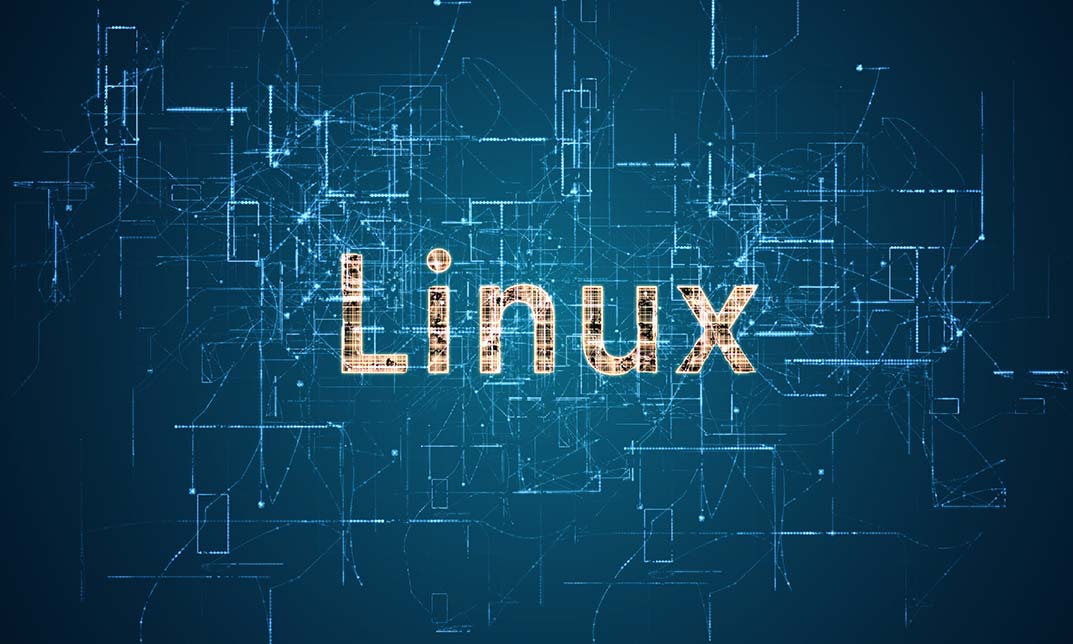
Red Hat Linux Diagnostics and Troubleshooting (RH342)
By Nexus Human
Duration 5 Days 30 CPD hours This course is intended for Senior system administrators who wish to learn more about troubleshooting. Have earned a Red Hat Certified System Administrator (RHCSA) or have similar experience. It is recommend that students have earned a Red Hat Certified Engineer (RHCE) or have similar experience. Overview As a result of attending this course, students should be able to leverage the software development life-cycle process to plan, create, test, and provision host systems within an organization. Students should be able to demonstrate the following skills: - Installation of Red Hat Satellite 6 - Software life-cycle management of software used to provision and maintain configured hosts within a controlled production environment This course enriches your skills by providing the tools and techniques that you need to successfully diagnose, and fix, a variety of potential issues. You will work through hands-on problems in various subsystems to diagnose and fix common issues. You will learn develop the skills to apply the scientific method to a structured form of troubleshooting. You will then apply this approach in troubleshooting various types of problems, including boot issues, hardware issues, storage issues, RPM issues, network issues, third-party application issues, security issues, and kernel issues. At the end of the course, you will be empowered to complete various comprehensive review labs to test your skills. 1 - INTRODUCTION TO TROUBLESHOOTING Describe a generalized strategy for troubleshooting. 2 - TAKE PROACTIVE STEPS TO PREVENT SMALL ISSUES Prevent small issues from becoming large problems by employing proactive system administration techniques. 3 - TROUBLESHOOT BOOT ISSUES Identify and resolve issues that can affect a system's ability to boot. 4 - IDENTIFY HARDWARE ISSUES Identify hardware problems that can affect a system?s ability to operate. 5 - TROUBLESHOOT STORAGE ISSUES Identify and fix issues related to storage. 6 - TROUBLESHOOT RPM ISSUES Identify and fix problems in, and using, the package management subsystem. 7 - TROUBLESHOOT NETWORK ISSUES Identify and resolve network connectivity issues. 8 - TROUBLESHOOT APPLICATION ISSUES Debug application issues. 9 - DEAL WITH SECURITY ISSUES Identify and fix issues related to security subsystems. 10 - TROUBLESHOOT KERNEL ISSUES Identify kernel issues and assist Red Hat Support in resolving kernel issues. 11 - RED HAT ENTERPRISE LINUX DIAGNOSTICS AND TROUBLESHOOTING COMPREHENSIVE REVIEW Practice and demonstrate knowledge and skills learned in Red Hat Enterprise Linux Diagnostics and Troubleshooting.

Search By Location
- Linux Courses in London
- Linux Courses in Birmingham
- Linux Courses in Glasgow
- Linux Courses in Liverpool
- Linux Courses in Bristol
- Linux Courses in Manchester
- Linux Courses in Sheffield
- Linux Courses in Leeds
- Linux Courses in Edinburgh
- Linux Courses in Leicester
- Linux Courses in Coventry
- Linux Courses in Bradford
- Linux Courses in Cardiff
- Linux Courses in Belfast
- Linux Courses in Nottingham