- Professional Development
- Medicine & Nursing
- Arts & Crafts
- Health & Wellbeing
- Personal Development
626 Linux courses
Red Hat Performance Tuning: Linux in Physical, Virtual, and Cloud (RH442)
By Nexus Human
Duration 4 Days 24 CPD hours This course is intended for Senior Linux system administrators responsible for maximizing resource utilization through performance tuning. Overview Analyze and tune for resource-specific scenarios Applying tuning profiles with the tuned tool Tune in virtual environments (hosts and guests) Trace and profile system events and activities Tune resource limits and utilization using systemd-integrated cgroups Gather performance metrics and benchmarking data Red Hat© Enterprise Performance Tuning is designed to teach senior Linux© system administrators the methodology of performance tuning for Red Hat Enterprise Linux. This course discusses system architecture with an emphasis on understanding the implications of system architecture on system performance, methods for testing the effects of performance adjustments, open source benchmarking utilities, methods for analyzing system and networking performance, and tuning configurations for specific application loads. Prerequisites Become a Red Hat Certified Engineer (RHCE©), or demonstrate equivalent experience 1 - Introduction to performance tuning Understand the basic principles of performance tuning and analysis. 2 - Collecting, graphing, and interpreting data Gain proficiency in using basic analysis tools and in evaluating data. 3 - General tuning Learn basic tuning theory and mechanisms used to tune the system. 4 - Hardware profiling Understand and analyze hardware. 5 - Software profiling Analyze CPU and memory performance of applications. 6 - Mail server tuning Learn about basic storage tuning using an email server as an example. 7 - Large memory workload tuning Understand memory management and tuning. 8 - HPC workload tuning HPC workload tuning 9 - File server tuning Understand storage and network tuning in the context of a file server application. 10 - Database server tuning Tune memory and network performance using a database application as an example. 11 - Power usage tuning Tune systems with power consumption in mind. 12 - Virtualization tuning Tune ?host? and ?guest? for efficient virtualization.

H005G IBM Spectrum Scale Basic Administration for Linux and AIX
By Nexus Human
Duration 3 Days 18 CPD hours This course is intended for This lecture and exercise-based course is for individuals who want to understand how to install, configure, and manage an IBM Spectrum Scale storage cluster. Overview After completing this course, you should be able to: Summarize the key features of IBM Spectrum Scale Describe IBM ESS and Spectrum Scale RAID Install IBM Spectrum Scale and configure a cluster Manage a cluster Implement information lifecycle management (ILM) Configure IBM Spectrum Scale high availability features Back up critical cluster data This course is intended for IT professionals tasked with administering an IBM Spectrum Scale storage cluster in environments running Linux and AIX nodes. The course includes information on installing, configuring, and monitoring an IBM Spectrum Scale cluster. Many Spectrum Scale features are described in lecture materials and then implemented in lab exercises. These features include: Storage management, high availability options, cluster management, and information lifecycle management (ILM) tools. Note: Although the lab environment is running the Linux operating system, the differences in Spectrum Scale compared with an AIX environment are minor. Therefore, the skills acquired during the course can be applied in both Linux and AIX environments. Welcome and course overview Unit 1 - IBM Spectrum Scale overview Exercise 1 - Cluster node preparation Unit 2 - Installation and cluster configuration Exercise 2 - Installation and cluster configuration Unit 3 - Cluster management Exercise 3 - Cluster management and configuration Unit 4 - Information Lifecycle Management (ILM) Exercise 4 - Storage pools, filesets, and policies Unit 5 - High availability and cluster data backups Exercise 5 - Replication and snapshots Course wrap-up and evaluation

Cyber Security (Linux Security and Hardening)- 2 QLS Course
By Imperial Academy
Level 4 | Two Endorsed Diploma | QLS Hard Copy Certificate Included | Plus 5 CPD Courses | Lifetime Access

Description Linux has grown into an industry-leading software and service delivery platform that is used for everything from super computers and Web servers to virtualized systems and your Android phone. This growth creates a high demand for qualified Linux professionals. This CompTIA Linux+ Certification - Complete Video Course is designed to prepare you for the CompTIA Linux+ certification exam. It will provide you a comprehensive look at common tasks performed by system administrators. This includes installation, Management of Linux systems from the command line and the GUI, user administration, file permissions, customization, software configuration, Management of Linux-based clients, troubleshooting, and much more. Expanded coverage of networking and security are covered, which is in step with the CompTIA exam objectives. With this course, you'll acquire the fundamental skills and knowledge you need to successfully configure, manage and troubleshoot Linux systems. Assessment & Certification To achieve a formal qualification, you are required to book an official exam separately with the relevant awarding bodies. However, you will be able to order a course completion CPD Certificate by paying an additional fee. Hardcopy Certificate by post - £19 Soft copy PDF via email - £10 Requirements Our CompTIA Linux+ Certification - Complete Video Course is fully compatible with any kind of device. Whether you are using Windows computer, Mac, smartphones or tablets, you will get the same experience while learning. Besides that, you will be able to access the course with any kind of internet connection from anywhere at any time without any kind of limitation. Career Path After completing this course you will be able to build up accurate knowledge and skills with proper confidence to enrich yourself and brighten up your career in the relevant job market. Installation Linux Introduction FREE 00:25:00 Pre-installation Tasks 00:09:00 Linux Installation 00:18:00 Using Linux Graphical User Interfaces 00:26:00 Command Line Linux 00:56:00 File and Directory Management Directory Organization 00:33:00 File Management 00:58:00 Removable Storage 00:19:00 System Administration Users and Groups 00:57:00 File and Directory Permissions 00:53:00 User Environment Configuration 00:29:00 GUI Configuration 00:18:00 Application Management Packages and Package Managers 00:30:00 Source Code Software 00:20:00 System Configuration Disk Management 00:46:00 File System Management 00:29:00 Device Management 00:13:00 Process and Module Management Process Management 00:35:00 Process Priority and Execution 00:12:00 Kernel Modules 00:24:00 System Maintenance Backup and Restore 00:38:00 Scheduling Tasks 00:14:00 Performance Monitoring 00:26:00 Logging 00:39:00 Networking Networking Basics 00:58:00 Network Services 00:36:00 Domain Name Services 00:29:00 File Sharing and Printing Network File Resources 00:25:00 Printing 00:16:00 Interoperability Network Interoperability 00:18:00 Remote Desktop Access 00:08:00 Security System Security 00:23:00 Network Security 00:32:00 Web Environment Web Services 00:43:00 MySQL Services 00:13:00 FTP and Email Services FTP Services 00:36:00 Mail Services 00:05:00 Troubleshooting and Maintenance Booting Linux 00:28:00 Network Troubleshooting 00:11:00 Scripting Basics 00:08:00 Mock Exam Mock Exam- CompTIA Linux+ Certification - Complete Video Course 00:20:00 Final Exam Final Exam- CompTIA Linux+ Certification - Complete Video Course 00:20:00 Order Your Certificates and Transcripts Order Your Certificates and Transcripts 00:00:00

Red Hat Linux Diagnostics and Troubleshooting with Exam (RH343)
By Nexus Human
Duration 5 Days 30 CPD hours This course is intended for The Red Hat Enterprise Linux Diagnostics and Troubleshooting course is aimed at senior system administrators who wish to learn more about troubleshooting. Overview As a result of attending this course, students should be able to analyze the operational state of computer systems and identify potential issues. When problems appear, students will be able to successfully resolve the issue, returning it to a secure and stable working condition. Students should be able to demonstrate the following skills: Diagnostic and analysis procedures Preventive maintenance planning and implementation System recovery using proven tools and techniques This course enriches your skills by providing the tools and techniques that you need to successfully diagnose, and fix, a variety of potential issues. You will work through hands-on problems in various subsystems to diagnose and fix common issues.You will learn develop the skills to apply the scientific method to a structured form of troubleshooting. You will then apply this approach in troubleshooting various types of problems, including boot issues, hardware issues, storage issues, RPM issues, network issues, third-party application issues, security issues, and kernel issues. At the end of the course, you will be empowered to complete various comprehensive review labs to test your skills.This course covers the same material as RH342, but includes the Red Hat Certified Specialist in Linux Diagnostics and Troubleshooting exam (EX342) Introduction to troubleshooting Describe a generalized strategy for troubleshooting. Take proactive steps to prevent small issues Prevent small issues from becoming large problems by employing proactive system administration techniques. Troubleshoot boot issues Identify and resolve issues that can affect a system's ability to boot. Identify hardware issues Identify hardware problems that can affect a system?s ability to operate. Troubleshoot storage issues Identify and fix issues related to storage. Troubleshoot RPM issues Identify and fix problems in, and using, the package management subsystem. Troubleshoot network issues Identify and resolve network connectivity issues. Troubleshoot application issues Debug application issues. Deal with security issues Identify and fix issues related to security subsystems. Troubleshoot kernel issues Identify kernel issues and assist Red Hat Support in resolving kernel issues. Red Hat Enterprise Linux Diagnostics and Troubleshooting comprehensive review Practice and demonstrate knowledge and skills learned in Red Hat Enterprise Linux Diagnostics and Troubleshooting. Additional course details: Nexus Humans Red Hat Linux Diagnostics and Troubleshooting with Exam (RH343) training program is a workshop that presents an invigorating mix of sessions, lessons, and masterclasses meticulously crafted to propel your learning expedition forward. This immersive bootcamp-style experience boasts interactive lectures, hands-on labs, and collaborative hackathons, all strategically designed to fortify fundamental concepts. Guided by seasoned coaches, each session offers priceless insights and practical skills crucial for honing your expertise. Whether you're stepping into the realm of professional skills or a seasoned professional, this comprehensive course ensures you're equipped with the knowledge and prowess necessary for success. While we feel this is the best course for the Red Hat Linux Diagnostics and Troubleshooting with Exam (RH343) course and one of our Top 10 we encourage you to read the course outline to make sure it is the right content for you. Additionally, private sessions, closed classes or dedicated events are available both live online and at our training centres in Dublin and London, as well as at your offices anywhere in the UK, Ireland or across EMEA.

Red Hat Security - Linux in Physical, Virtual, and Cloud (RH415)
By Nexus Human
Duration 5 Days 30 CPD hours This course is intended for System administrators, IT security administrators, IT security engineers, and other professionals responsible for designing, implementing, maintaining, and managing the security of Red Hat Enterprise Linux systems and ensuring their compliance with the organization's security policies. Be a Red Hat Certified Engineer (RHCE©), or demonstrate equivalent Red Hat Enterprise Linux knowledge and experience. Overview Students that complete this course should be able to demonstrate these skills: - Analyze and remediate system compliance using OpenSCAP and SCAP Workbench, employing and customizing baseline policy content provided with Red Hat Enterprise Linux. - Monitor security-relevant activity on your systems with the kernel's audit infrastructure. - Explain and implement advanced SELinux techniques to restrict access by users, processes, and virtual machines. - Confirm the integrity of files and their permissions with AIDE. - Prevent unauthorized USB devices from being used with USBGuard. - Protect data at rest but provide secure automatic decryption at boot using NBDE. - Proactively identify risks and misconfigurations of systems and remediate them with Red Hat Insights. - Analyze and remediate compliance at scale with OpenSCAP, Red Hat Insights, Red Hat Satellite, and Red Hat Ansible Tower. This course is ideal for security administrators and system administrators who need to manage the secure operation of servers running Red Hat© Enterprise Linux©, whether deployed on physical hardware, as virtual machines, or as cloud instances. Maintaining security of computing systems is a process of managing risk through the implementation of processes and standards backed by technologies and tools. In this course, you will discover and understand the resources that can be used to help you implement and comply with your security requirements. This course is based on Red Hat Enterprise Linux 7.5, Red Hat Satellite 6.3, Red Hat Ansible© Engine 2.5, Red Hat Ansible Tower 3.2, and Red Hat Insights. 1 - MANAGE SECURITY AND RISK Define strategies to manage security on Red Hat Enterprise Linux servers. 2 - AUTOMATE CONFIGURATION AND REMEDIATION WITH ANSIBLE Remediate configuration and security issues with Ansible Playbooks. 3 - PROTECT DATA WITH LUKS AND NBDE Encrypt data on storage devices with LUKS and use NBDE to manage automatic decryption when servers are booted. 4 - RESTRICT USB DEVICE ACCESS Protect system from rogue USB device access with USBGuard. 5 - CONTROL AUTHENTICATION WITH PAM Manage authentication, authorization, session settings, and password controls by configuring pluggable authentication modules (PAMs). 6 - RECORD SYSTEM EVENTS WITH AUDIT Record and inspect system events relevant to security, using the Linux kernel's audit subsystem and supporting tools. 7 - MONITOR FILE SYSTEM CHANGES Detect and analyze changes to a server's file systems and their contents using AIDE. 8 - MITIGATE RISK WITH SELINUX Improve security and confinement between processes by using SELinux and advanced SELinux techniques and analyses. 9 - MANAGE COMPLIANCE WITH OPENSCAP Evaluate and remediate a server's compliance with security policies by using OpenSCAP. 10 - AUTOMATE COMPLIANCE WITH RED HAT SATELLITE Automate and scale your ability to perform OpenSCAP checks and remediate compliance issues using Red Hat Satellite. 11 - ANALYZE AND REMEDIATE ISSUES WITH RED HAT INSIGHTS Identify, detect, and correct common issues and security vulnerabilities with Red Hat Enterprise Linux systems by using Red Hat Insights. 12 - PERFORM A COMPREHENSIVE REVIEW Review the content covered in this course by completing hands-on review exercises. Additional course details: Nexus Humans Red Hat Security - Linux in Physical, Virtual, and Cloud (RH415) training program is a workshop that presents an invigorating mix of sessions, lessons, and masterclasses meticulously crafted to propel your learning expedition forward. This immersive bootcamp-style experience boasts interactive lectures, hands-on labs, and collaborative hackathons, all strategically designed to fortify fundamental concepts. Guided by seasoned coaches, each session offers priceless insights and practical skills crucial for honing your expertise. Whether you're stepping into the realm of professional skills or a seasoned professional, this comprehensive course ensures you're equipped with the knowledge and prowess necessary for success. While we feel this is the best course for the Red Hat Security - Linux in Physical, Virtual, and Cloud (RH415) course and one of our Top 10 we encourage you to read the course outline to make sure it is the right content for you. Additionally, private sessions, closed classes or dedicated events are available both live online and at our training centres in Dublin and London, as well as at your offices anywhere in the UK, Ireland or across EMEA.

Overview The Dental Assistant course is designed to provide learners with an insight into the role of a Dental Assistant and the career path, skills and education of this profession. Through this course, you will develop a range of core professional skills that every dental professional must have to work expertly and competently in their field. This dental training course covers a wide range of topics, from dental office management to oral terminology. Through an experienced instructor, you will learn how to carry out duties such as conducting an oral diagnosis and designing an oral treatment plan, with tips and guidance on how to use a range of common dental tools and work safely with chemicals. What's more, you'll develop the skills and characteristics needed to enhance your professional image and stand out to prospective employers when exploring career opportunities in this field. This qualification is industry recognised, meaning you can use it to enhance your resume with brand new credentials and skills. Learning outcomes: Gain an in-depth understanding of the role and responsibilities of a Dental Assistant Understand the career path, education and skills needed for the dentistry profession Know how to use general dentistry instruments such as condensers and friction grip burns Learn the fundamental principles and rules of dental office management Know how to conduct an oral diagnosis and design an oral treatment plan for patients Have an excellent understanding of oral terminology, symbols and colour coding Comply with chemical safety regulations and understand infection control measures and labelling Enhance your professional image and develop your professional attitude Method of Assessment To assess your learning, you have to participate in an automated multiple-choice question exam. You have to score at least 60% to pass the exam and to qualify for CPD accredited certificates. After passing the exam, you will be able to apply for a certificate. To enhance your knowledge regarding the course and to further assess your learning, you are advised to complete the assignment questions provided at the end of the course, which you can complete anytime you wish. After submitting the assignment, our expert tutor will assess your assignment and will give you feedback on your performance. Who is this course for? This Dental Assistant training course is suitable for aspiring professionals looking for a formal online qualification and those who are new to the field who wish to develop their skillset. There are no specific entry requirements for this course, which can be studied on a part-time or full-time basis. Requirements There are no specific prerequisites to enrol in this Dental Assistant course. Anyone and everyone can take this course. The Dental Assistant course is fully accessible from any internet-enabled smart device. So, you can study from the comfort of your home! All you need is a passion for learning, literacy, and to be over the age of 16. Career Path On successful completion, you will have a range of skills required to work in this profession and establish a successful career as a Dental Assistant, with the opportunity to work in private dental offices and hospitals. Related professions in this field include: Dental Assistant Dental Hygienist Dentist Dental Nurse Course Content Section 1: Introduction Introduction 00:01:00 Course Overview 00:04:00 Section 2: Setup a Lab Unit 1: Download and Install VirtualBox 00:06:00 Unit 2: Creating First Virtual Machine 00:06:00 Unit 3: Linux Installation 00:25:00 Unit 4: Linux CentOS8 Installation 00:25:00 Section 3: Linux FileSystem Unit 1: Introduction to Unix and Linux 00:02:00 Unit 2: Accessing Linux System 00:03:00 Unit 3: Download and Install Putty 00:03:00 Protected: Unit 4: Connect Linux via Putty 00:05:00 Unit 5: Introduction to Linux FileSystem 00:05:00 Unit 6: FileSystem Structure and Description 00:13:00 Unit 7: FileSystem Navigation Commands 00:10:00 Protected: Unit 8: Absolute and Relative Paths 00:05:00 Unit 9: Directory Listing Attributes 00:03:00 Protected: Unit 10: Creating Files and Directories 00:09:00 Unit 11: Linux File Type 00:01:00 Unit 12: Difference Between Find and Locate Commands 00:06:00 Protected: Unit 13: Hard and Soft Link 00:12:00 Protected: Unit 14: Important Things to Remember 00:01:00 Unit 15: Understanding Wildcards 00:10:00 Unit 16: Command Prompts and Getting prompts Back 00:04:00 Unit 17: Changing Systems password 00:05:00 Assignment Assignment - Linux File System 00:00:00 Frequently Asked Questions Are there any prerequisites for taking the course? There are no specific prerequisites for this course, nor are there any formal entry requirements. All you need is an internet connection, a good understanding of English and a passion for learning for this course. Can I access the course at any time, or is there a set schedule? You have the flexibility to access the course at any time that suits your schedule. Our courses are self-paced, allowing you to study at your own pace and convenience. How long will I have access to the course? For this course, you will have access to the course materials for 1 year only. This means you can review the content as often as you like within the year, even after you've completed the course. However, if you buy Lifetime Access for the course, you will be able to access the course for a lifetime. Is there a certificate of completion provided after completing the course? Yes, upon successfully completing the course, you will receive a certificate of completion. This certificate can be a valuable addition to your professional portfolio and can be shared on your various social networks. Can I switch courses or get a refund if I'm not satisfied with the course? We want you to have a positive learning experience. If you're not satisfied with the course, you can request a course transfer or refund within 14 days of the initial purchase. How do I track my progress in the course? Our platform provides tracking tools and progress indicators for each course. You can monitor your progress, completed lessons, and assessments through your learner dashboard for the course. What if I have technical issues or difficulties with the course? If you encounter technical issues or content-related difficulties with the course, our support team is available to assist you. You can reach out to them for prompt resolution.

Learn Ethical Hacking with Kali Linux
By Course Cloud
Course Overview Ethical hacking, otherwise known as penetration testing, is a system of identifying an IT system's weak points. It is an effective way to determine the cyber security position of an organisation, and plays a crucial role in IT security. The Learn Ethical Hacking with Kali Linux course is designed to equip learners with the skills and practical knowledge to become computer security experts through Linux OS. You will learn how to use Linux for a wide range of tasks including penetration testing and wireless cracking. Most importantly, it will teach you how to create a secure hacking environment, and detect weaknesses and vulnerabilities. Whether you are an ethical hacker who wants to gain proficiency in Linux, or are looking to gain the skills to work in IT security, this course is the solution to your training needs. This best selling Learn Ethical Hacking with Kali Linux has been developed by industry professionals and has already been completed by hundreds of satisfied students. This in-depth Learn Ethical Hacking with Kali Linux is suitable for anyone who wants to build their professional skill set and improve their expert knowledge. The Learn Ethical Hacking with Kali Linux is CPD-accredited, so you can be confident you're completing a quality training course will boost your CV and enhance your career potential. The Learn Ethical Hacking with Kali Linux is made up of several information-packed modules which break down each topic into bite-sized chunks to ensure you understand and retain everything you learn. After successfully completing the Learn Ethical Hacking with Kali Linux, you will be awarded a certificate of completion as proof of your new skills. If you are looking to pursue a new career and want to build your professional skills to excel in your chosen field, the certificate of completion from the Learn Ethical Hacking with Kali Linux will help you stand out from the crowd. You can also validate your certification on our website. We know that you are busy and that time is precious, so we have designed the Learn Ethical Hacking with Kali Linux to be completed at your own pace, whether that's part-time or full-time. Get full course access upon registration and access the course materials from anywhere in the world, at any time, from any internet-enabled device. Our experienced tutors are here to support you through the entire learning process and answer any queries you may have via email.

24-Hour Knowledge Knockdown! Prices Reduced Like Never Before Have you ever wondered how secure your online information is? A recent study by the National Cyber Security Centre (NCSC) found that a third of UK businesses identified breaches or attacks in the last year. Are you equipped to protect yourself and your data online? This comprehensive cyber security course bundle equips you with the knowledge and skills to navigate the digital world safely and securely. This Cyber Security bundle offers a well-rounded education in cyber security, from foundational concepts to advanced ethical hacking techniques. You'll gain a strong understanding of cyber threats, network security, and ethical hacking methodologies. Whether you're a complete beginner or an IT professional seeking to upskill, this course bundle provides the knowledge and practical skills to excel in today's ever-evolving digital landscape. Key Features of the Cyber Security, Ethical Hacking with Linux Security Bundle: 3 QLS-Endorsed Courses: We proudly offer 3 QLS-endorsed courses within our Cyber Security, Ethical Hacking with Linux Security bundle, providing you with industry-recognized qualifications. Plus, you'll receive a free hardcopy certificate for each of these courses. QLS Course 01: Cyber Security Awareness Training QLS Course 02: Learn Ethical Hacking From A-Z: Beginner To Expert QLS Course 03: Linux Security and Hardening 5 CPD QS Accredited Courses: Additionally, our bundle includes 5 relevant CPD QS accredited courses, ensuring that you stay up-to-date with the latest industry standards and practices. Course 01: IT Administration and Networking Course 02: CompTIA Security+ Certification - Complete Video Course Course 03: WordPress Security Mastery Course 04: Cyber Law Online Course Course 05: Computer Networks Security from Scratch to Advanced In Addition, you'll get Five Career Boosting Courses absolutely FREE with this Bundle. Course 01: Professional CV Writing Course 02: Job Search Skills Course 03: Self-Esteem & Confidence Building Course 04: Professional Diploma in Stress Management Course 05: Complete Communication Skills Master Class Convenient Online Learning: Our Cyber Security, Ethical Hacking with Linux Security courses are accessible online, allowing you to learn at your own pace and from the comfort of your own home. Learning Outcomes of Cyber Security, Ethical Hacking with Linux Security Identify and understand common cyber threats and vulnerabilities. Implement essential security measures to protect your data and systems. Master ethical hacking techniques to identify and exploit vulnerabilities. Gain proficiency in Linux security and hardening procedures. Prepare for the CompTIA Security+ certification exam. Understand the legalities surrounding cyber security and online activities. Take control of your online safety and propel your career forward. Upgrade your skillset and become a valuable asset in the ever-evolving cybersecurity landscape. Enrol today! Why Choose Us? Get a Free 3 QLS Endorsed Certificate upon completion of Cyber Security Get a free student ID card with Cyber Security Training program (£10 postal charge will be applicable for international delivery) The Cyber Security is affordable and simple to understand This course is entirely online, interactive lesson with voiceover audio Get Lifetime access to the Cyber Security course materials The Cyber Security comes with 24/7 tutor support Start your learning journey straightaway! *** Course Curriculum *** QLS Course 01: Cyber Security Awareness Training Module 01: Introduction To Cyber Security Module 02: Cyber Attacks Module 03: Cybercrimes Module 04: Cyber Security And Data Breaches Module 05: Staying Safe QLS Course 02: Learn Ethical Hacking From A-Z: Beginner To Expert Course Introduction Networking Basics Setting Up Your Hacking Lab Linux/Python/Bash & PowerShell Basics How To Remain Anonymous On The Web How To Hack Into WIFI Passive & Active Reconnaissance (Information Gathering) Launching Attacks Post Exploitation Website & Web Application Hacking Mobile Phone Hacking & Security Getting Your Name Out There As An Ethical Hacker How To Make Money As An Ethical Hacker How To Start A Career In Cybersecurity QLS Course 03: Linux Security and Hardening Unit 01: Course Overview And Downloads Unit 02: General Security Unit 03: Physical Security Unit 04: Account Security Unit 05: Network Security Unit 06: File System Security Unit 07: Additional Resources =========>>>>> And 10 More Courses <<<<<========= How will I get my Certificate? After successfully completing the course, you will be able to order your QLS Endorsed Certificates and CPD Accredited Certificates as proof of your achievement. PDF Certificate: Free (Previously it was £12.99*11 = £143) QLS Endorsed Hard Copy Certificate: Free (For The 3 QLS Courses: Previously it was £357) CPD 290 CPD hours / points Accredited by CPD Quality Standards Who is this course for? Anyone interested in learning more about the topic is advised to take this bundle. This bundle is ideal for: Beginners in cyber security IT professionals Network administrators Security enthusiasts Requirements You will not need any prior background or expertise to enrol in this bundle. Career path After completing this bundle, you are to start your career or begin the next phase of your career. Cybersecurity Analyst Ethical Hacker Information Security Manager IT Security Consultant Network Security Engineer Penetration Tester Certificates Advanced Diploma in Cyber Security at QLS Level 7 Hard copy certificate - Included Please note that International students have to pay an additional £10 as a shipment fee. Advanced Diploma in Ethical Hacking and IT Security at QLS Level 7 Hard copy certificate - Included Please note that International students have to pay an additional £10 as a shipment fee. CPD Accredited Digital Certificate Digital certificate - Included Upon passing the Course, you need to order a Digital Certificate for each of the courses inside this bundle as proof of your new skills that are accredited by CPD QS for Free.

Bash Scripting, Linux and Shell Programming
By SkillWise
Overview Uplift Your Career & Skill Up to Your Dream Job - Learning Simplified From Home! Kickstart your career & boost your employability by helping you discover your skills, talents, and interests with our special Bash Scripting, Linux and Shell Programming Course. You'll create a pathway to your ideal job as this course is designed to uplift your career in the relevant industry. It provides the professional training employers seek in today's workplaces. The Bash Scripting, Linux and Shell Programming Course is one of the most prestigious training offered at Skillwise and is highly valued by employers for good reason. This Bash Scripting, Linux and Shell Programming Course has been designed by industry experts to provide our learners with the best learning experience possible to increase their understanding of their chosen field. This Bash Scripting, Linux and Shell Programming Course, like every one of Skillwise's courses, is meticulously developed and well-researched. Every one of the topics is divided into elementary modules, allowing our students to grasp each lesson quickly. At Skillwise, we don't just offer courses; we also provide a valuable teaching process. When you buy a course from Skillwise, you get unlimited Lifetime access with 24/7 dedicated tutor support. Why buy this Bash Scripting, Linux and Shell Programming? Lifetime access to the course forever Digital Certificate, Transcript, and student ID are all included in the price Absolutely no hidden fees Directly receive CPD Quality Standards accredited qualifications after course completion Receive one-to-one assistance every weekday from professionals Immediately receive the PDF certificate after passing Receive the original copies of your certificate and transcript on the next working day Easily learn the skills and knowledge from the comfort of your home Certification After studying the course materials of the Bash Scripting, Linux and Shell Programming there will be a written assignment test which you can take either during or at the end of the course. After successfully passing the test you will be able to claim the pdf certificate for free. Original Hard Copy certificates need to be ordered at an additional cost of £8. Who is this course for? This Bash Scripting, Linux and Shell Programming course is ideal for Students Recent graduates Job Seekers Anyone interested in this topic People already working in the relevant fields and want to polish their knowledge and skills. Prerequisites This Bash Scripting, Linux and Shell Programming does not require you to have any prior qualifications or experience. You can just enroll and start learning. This Bash Scripting, Linux and Shell Programming was made by professionals and it is compatible with all PCs, Macs, tablets, and smartphones. You will be able to access the course from anywhere at any time as long as you have a good enough internet connection. Career path As this course comes with multiple courses included as a bonus, you will be able to pursue multiple occupations. This Bash Scripting, Linux and Shell Programming is a great way for you to gain multiple skills from the comfort of your home.
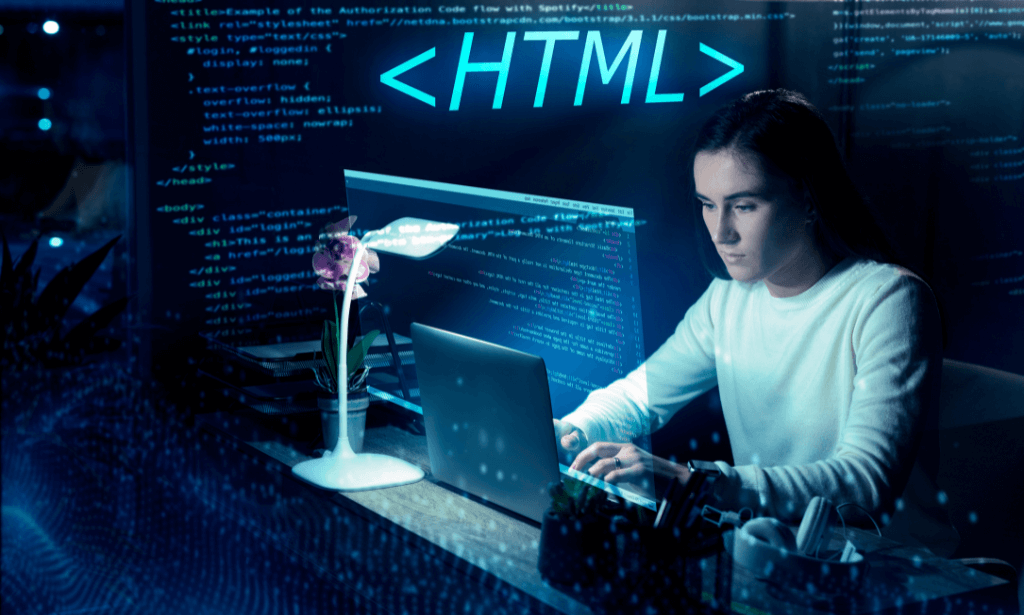
Search By Location
- Linux Courses in London
- Linux Courses in Birmingham
- Linux Courses in Glasgow
- Linux Courses in Liverpool
- Linux Courses in Bristol
- Linux Courses in Manchester
- Linux Courses in Sheffield
- Linux Courses in Leeds
- Linux Courses in Edinburgh
- Linux Courses in Leicester
- Linux Courses in Coventry
- Linux Courses in Bradford
- Linux Courses in Cardiff
- Linux Courses in Belfast
- Linux Courses in Nottingham