- Professional Development
- Medicine & Nursing
- Arts & Crafts
- Health & Wellbeing
- Personal Development
91 Linux Administration courses
Red Hat RHCSA Rapid Track Course (RH199)
By Nexus Human
Duration 5 Days 30 CPD hours This course is intended for This course is geared toward Windows system administrators, network administrators, and other system administrators who are interested in supplementing current skills or backstopping other team members, in addition to Linux system administrators who are responsible for these tasks: Configuring, installing, upgrading, and maintaining Linux systems using established standards and procedures, Providing operational support, Managing systems for monitoring system performance and availability, Writing and deploying scripts for task automation and system administration, You will be expected to already understand fundamental Linux computing concepts and be ready to practice the Red Hat Enterprise Linux methods for performing system administration tasks. Significant field experience working with Linux as a system administrator is recommended. If you do not have experience with fundamental Linux computer concepts, we advise you to start with the Red Hat System Administration I (RH124) course instead. Overview You should be able to demonstrate these skills: - Access the command line locally and remotely - Manage files from the command line - Manage local users and groups - Monitor and manage Linux processes - Control services, daemons, and the boot process - Manage tuning profiles for system performance - Control access to files with file system permissions - Analyze and store log files - Configure and secure the OpenSSH service - Install and update software packages and appstreams - Manage Linux file systems and volumes - Manage Linux networking and firewalls This course combines the foundations and applications established and covered in Red Hat System Administration I (RH124) and Red Hat System Administration II (RH134). The rapid pace of review and consolidated course timeline allow you to focus on practical application, making this offering best suited for you if you already have significant experience with Linux© administration. This course is based on Red Hat© Enterprise Linux 8. 1 - Accessing the command line Log in to a Linux system and run simple commands using the shell. 2 - Managing Files from the command line Work with files from the bash shell prompt. 3 - Managing local Linux users and groups Manage Linux users and groups and administer local password policies. 4 - Controlling access to files with Linux file system permissions Set access permissions on files and interpret the security effects of different permission settings. 5 - Managing SELinux security Use SELinux to manage access to files and interpret and troubleshoot SELinux security effects. 6 - Monitoring and managing Linux processes Monitor and control processes running on the system. 7 - Installing and updating software packages Download, install, update, and manage software packages from Red Hat and yum package repositories. 8 - Controlling services and daemons Control and monitor network services and system daemons using systemd. 9 - Managing Red Hat Enterprise Linux networking Configure basic IPv4 networking on Red Hat Enterprise Linux systems. 10 - Analyzing and storing logs Locate and interpret relevant system log files for troubleshooting purposes. 11 - Managing storage and file systems Create and use disk partitions, logical volumes, file systems, and swap spaces. 12 - Scheduling system tasks Schedule recurring system tasks using cron and systemd timer units. 13 - Mounting network file systems Mount network file system (NFS) exports and server message block (SMB) shares from network file servers. 14 - Limiting network communication with firewalld Configure a basic local firewall. Additional course details: Nexus Humans Red Hat RHCSA Rapid Track Course (RH199) training program is a workshop that presents an invigorating mix of sessions, lessons, and masterclasses meticulously crafted to propel your learning expedition forward. This immersive bootcamp-style experience boasts interactive lectures, hands-on labs, and collaborative hackathons, all strategically designed to fortify fundamental concepts. Guided by seasoned coaches, each session offers priceless insights and practical skills crucial for honing your expertise. Whether you're stepping into the realm of professional skills or a seasoned professional, this comprehensive course ensures you're equipped with the knowledge and prowess necessary for success. While we feel this is the best course for the Red Hat RHCSA Rapid Track Course (RH199) course and one of our Top 10 we encourage you to read the course outline to make sure it is the right content for you. Additionally, private sessions, closed classes or dedicated events are available both live online and at our training centres in Dublin and London, as well as at your offices anywhere in the UK, Ireland or across EMEA.

Complete Linux Training Course to Get Your Dream IT Job
By Packt
With this course, you will be a professional Linux administrator and be able to apply for Linux jobs. You will be able to prepare yourself for the EX-200 exam and become a Redhat Certified System Administrator (RHCSA - EX200).

AN100 IBM AIX Basics
By Nexus Human
Duration 4 Days 24 CPD hours This course is intended for This basic course is intended for anyone who requires basic AIX/UNIX user skills to be able to work in an AIX environment. This course is also a prerequisite for many courses in the AIX Systems Administration curriculum. Overview Log in to an AIX system and set a user password Use AIX online documentation Manage AIX files and directories Describe the purpose of the shell Use the vi editor Execute common AIX commands and manage AIX processes Customize the working environment Use common AIX utilities Write simple shell scripts Use the AIXWindows Environment Use the Common Desktop Environment This course enables you to perform everyday tasks using the AIX operating system. Day 1 Introduction to AIX Using the System AIX Documentation Files and Directories Using Files Day 2 File Permissions The vi Editor Shell Basics Using Shell Variables Day 3 Processes Controlling Processes Customizing the User Environment AIX Utilities, Part I AIX Utilities, Part I (Continued) AIX Utilities, Part II Day 4 AIX Utilities, Part II (Continued) Additional Shell Features The AIX Graphical User Interface

Kubernetes Administration
By Nexus Human
Duration 4 Days 24 CPD hours Overview Topics Include:Installation of a multi-node Kubernetes cluster using kubeadm, and how to grow a cluster.Choosing and implementing cluster networking.Various methods of application lifecycle management, including scaling, updates and roll-backs.Configuring security both for the cluster as well as containers.Managing storage available to containers.Learn monitoring, logging and troubleshooting of containers and the cluster.Configure scheduling and affinity of container deployments.Use Helm and Charts to automate application deployment.Understand Federation for fault-tolerance and higher availability. In this vendor agnostic course, you'll learn the installation, configuration and administration of a production-grade Kubernetes cluster. Introduction Linux Foundation Linux Foundation Training Linux Foundation Certifications Laboratory Exercises, Solutions and Resources Distribution Details Labs Basics of Kubernetes Define Kubernetes Cluster Structure Adoption Project Governance and CNCF Labs Installation and Configuration Getting Started With Kubernetes Minikube kubeadm More Installation Tools Labs Kubernetes Architecture Kubernetes Architecture Networking Other Cluster Systems Labs APIs and Access API Access Annotations Working with A Simple Pod kubectl and API Swagger and OpenAPI Labs API Objects API Objects The v1 Group API Resources RBAC APIs Labs Managing State With Deployments Deployment Overview Managing Deployment States Deployments and Replica Sets DaemonSets Labels Labs Services Overview Accessing Services DNS Labs Volumes and Data Volumes Overview Volumes Persistent Volumes Passing Data To Pods ConfigMaps Labs Ingress Overview Ingress Controller Ingress Rules Labs Scheduling Overview Scheduler Settings Policies Affinity Rules Taints and Tolerations Labs Logging and Troubleshooting Overview Troubleshooting Flow Basic Start Sequence Monitoring Logging Troubleshooting Resources Labs Custom Resource Definition Overview Custom Resource Definitions Aggregated APIs Labs Kubernetes Federation Overview Federated Resources Labs Helm Overview Helm Using Helm Labs Security Overview Accessing the API Authentication and Authorization Admission Controller Pod Policies Network Policies Labs

CompTIA Linux+
By Nexus Human
Duration 5 Days 30 CPD hours This course is intended for This course is designed for IT professionals whose primary job responsibility is the management of servers and other devices running the Linux operating system. A typical student in this course should have at least nine months of hands-on Linux experience and at least one and a half years of IT experience in other computing environments. The target student should wish to expand their skillset to support their career in Linux system administration and operation. This course is also designed for students who are seeking the CompTIA Linux+ certification and who want to prepare for Exam XK0-005. The Linux+ certification can validate the student's understanding and skill in configuring, monitoring, and supporting Linux systems. Overview In this course, you will configure, operate, and troubleshoot Linux systems. You will: - Perform basic Linux tasks. - Manage users and groups. - Manage permissions and ownership. - Manage storage. - Manage files and directories. - Manage kernel modules. - Manage the Linux boot process. - Manage system components. - Manage devices. - Manage networking. - Manage packages and software. - Secure Linux systems. - Write and execute Bash shell scripts. - Automate tasks. - Plan and perform a Linux installation. The Official CompTIA© Linux+© courseware builds on your existing experience with systems operations and administration to provide you with the knowledge and skills required to configure, manage, operate, and troubleshoot a Linux environment by using security best practices, scripting, and automation. This course will also prepare you for the Exam XKO-005. 1 - PERFORMING BASIC LINUX TASKS Identify the History and Development of Linux Enter Shell Commands Get Help Using Linux 2 - MANAGING USERS AND GROUPS Assume Superuser Privileges Create, Modify, and Delete Users Create, Modify, and Delete Groups Query Users and Groups Configure Account Profiles 3 - MANAGING PERMISSIONS AND OWNERSHIP Modify File and Directory Permissions Modify File and Directory Ownership Configure Special Permissions and Attributes Troubleshoot Permissions Issues 4 - MANAGING STORAGE Create Partitions Manage Logical Volumes Mount File Systems Manage File Systems Navigate the Linux Directory Structure Troubleshoot Storage Issues 5 - MANAGING FILES AND DIRECTORIES Create and Edit Text Files Search for Files Perform Operations on Files and Directories Process Text Files Manipulate File Output 6 - MANAGING KERNEL MODULES Explore the Linux Kernel Install and Configure Kernel Modules Monitor Kernel Modules 7 - MANAGING THE LINUX BOOT PROCESS Configure Linux Boot Components Configure GRUB 2 8 - MANAGING SYSTEM COMPONENTS Configure Localization Options Configure GUIs Manage Services Troubleshoot Process Issues Troubleshoot CPU and Memory Issues 9 - MANAGING DEVICES Identify the Types of Linux Devices Configure Devices Monitor Devices Troubleshoot Hardware Issues 10 - MANAGING NETWORKING Identify TCP/IP Fundamentals Identify Linux Server Roles Connect to a Network Configure DHCP and DNS Client Services Configure Cloud and Virtualization Technologies Troubleshoot Networking Issues 11 - MANAGING PACKAGES AND SOFTWARE Identify Package Managers Manage RPM Packages with YUM Manage Debian Packages with APT Configure Repositories Acquire Software Build Software from Source Code Troubleshoot Software Dependency Issues 12 - SECURING LINUX SYSTEMS Implement Cybersecurity Best Practices Implement Identity and Access Management Methods Configure SELinux or AppArmor Configure Firewalls Implement Logging Services Back Up, Restore, and Verify Data 13 - WORKING WITH BASH SCRIPTS Customize the Bash Shell Environment Identify Scripting and Programming Fundamentals Write and Execute a Simple Bash Script Incorporate Control Statements in Bash Scripts 14 - AUTOMATING TASKS Schedule Jobs Implement Version Control Using Git Identify Orchestration Concepts 15 - INSTALLING LINUX Prepare for Linux Installation Perform the Installation Additional course details: Nexus Humans CompTIA Linux Plus Certification (Exam XK0-005) training program is a workshop that presents an invigorating mix of sessions, lessons, and masterclasses meticulously crafted to propel your learning expedition forward. This immersive bootcamp-style experience boasts interactive lectures, hands-on labs, and collaborative hackathons, all strategically designed to fortify fundamental concepts. Guided by seasoned coaches, each session offers priceless insights and practical skills crucial for honing your expertise. Whether you're stepping into the realm of professional skills or a seasoned professional, this comprehensive course ensures you're equipped with the knowledge and prowess necessary for success. While we feel this is the best course for the CompTIA Linux Plus Certification (Exam XK0-005) course and one of our Top 10 we encourage you to read the course outline to make sure it is the right content for you. Additionally, private sessions, closed classes or dedicated events are available both live online and at our training centres in Dublin and London, as well as at your offices anywhere in the UK, Ireland or across EMEA.

Red Hat High Availability Clustering With Exam (RH437)
By Nexus Human
Duration 5 Days 30 CPD hours This course is intended for Senior Linux system administrators responsible for maximizing resiliency though high-availability clustering services and using fault-tolerant shared storage technologies. Overview As a result of attending this course, students should be able to create, manage, and troubleshoot highly available network services and tightly coupled cluster storage for business-critical applications. Students should be able to demonstrate the following skills: Improve application uptime by using high-availability clustering Manage storage in a high-availability environment using iSCSI initiators, HA-LVM or CLVM as appropriate, and GFS2 cluster file systems Implement strategies to identify single points of failure in high-availability clusters, and eliminate them This course will guide you through an intensive, hands-on experience with the Pacemaker component of the Red Hat Enterprise Linux High-Availability Add-On, as well as cluster storage components from the Resilient Storage Add-On, including Cluster Logical Volume Manager (CLVM), Red Hat Global File System 2 (GFS2), and Device-Mapper Multipath.This course covers the same material as RH436, but includes the Red Hat Certified Specialist in High Availability Clustering exam (EX436). This course is based on Red Hat Enterprise Linux 7.1. Clusters and storage Get an overview of storage and cluster technologies. Create high-availability clusters Review and create the architecture of Pacemaker-based high-availability clusters. Nodes and quorum Review cluster node membership and how quorum is used to control clusters. Fencing Understand fencing and fencing configuration. Resource groups Create and configure simple resource groups to provide high-availability services to clients. Troubleshoot high-availability clusters Identify and troubleshoot cluster problems. Complex resource groups Control complex resource groups by using constraints. Two-node clusters Identify and work around two-node clusters issues. ISCSI initiators Manage iSCSI initiators for access to shared storage. Multipath Storage Configure redundant storage access. Logical volume manager (LVM) clusters Manage clustered LVM. Global File System 2 Create symmetric shared file systems. Eliminate single points of failure Eliminate single points of failure to increase service availability. Comprehensive review Set up high-availability services and storage.

24-Hour Knowledge Knockdown! Prices Reduced Like Never Before Ever wondered what powers the vast majority of web servers, supercomputers, and even smartphones around the world? The answer is Linux, a powerful and versatile operating system. Did you know that according to a recent study, over 60% of web servers in the UK run on Linux? If you're interested in a career in IT, understanding Linux is an essential skill. This LINUX course bundle equips you with the knowledge and expertise to navigate the world of Linux, from the fundamentals to advanced security practices. This LINUX - CPD Certified Bundle Contains 15 of Our Premium Courses for One Discounted Price: Course 01: Learn Linux in 5 Days Course 02: LINUX File Management System Course 03: C Programming Language for Beginners on Linux Course 04: LINUX Security and Hardening Course 05: LINUX Shell Scripting Course 06: Learn Ethical Hacking From A-Z: Beginner To Expert Course 07: Securing an Ubuntu Linux Server against Hackers Masterclass Course 08: Bash Scripting, Linux and Shell Programming Masterclass Course 09: CompTIA Network Course 10: IT Support Technician Training Course 11: CompTIA PenTest+ (Ethical Hacking) course Course 12: Web Application Penetration Testing Course Course 13: SQL Database Administrator Course 14: Microsoft Access Databases Forms and Reports Course 15: Computer Operating System and Troubleshooting This LINUX bundle offers a structured learning path that starts with the foundational concepts of Linux, guiding you through the file system, working with the command line, and scripting languages like C and Bash. As you progress, you'll delve into essential security practices to harden your Linux systems against potential threats. Learning Outcomes of LINUX - CPD Certified Bundle Gain a solid understanding of the Linux operating system fundamentals. Master essential file management techniques and navigate the Linux directory structure. Learn C programming fundamentals within the Linux environment. Implement robust security measures to protect your Linux systems. Craft effective shell scripts to automate tasks and enhance efficiency. Take the first step towards a rewarding career in Linux and related fields and enroll today! Why Choose Our LINUX Bundle? Get a Free CPD Accredited Certificate upon completion of LINUX Get a free student ID card with LINUX Training Get instant access to this LINUX course. Learn LINUX from anywhere in the world The LINUX is affordable and simple to understand The LINUX is an entirely online, interactive lesson with voiceover audio Lifetime access to the LINUX course materials The LINUX comes with 24/7 tutor support Start your learning journey straightaway with LINUX! This LINUX's curriculum has been designed by LINUX experts with years of LINUX experience behind them. The LINUX course is extremely dynamic and well-paced to help you understand LINUX with ease. You'll discover how to master the LINUX skill while exploring relevant and essential topics. CPD 150 CPD hours / points Accredited by CPD Quality Standards Who is this course for? Anyone interested in learning more about the topic is advised to take this LINUX - CPD Certified Diploma bundle. Requirements You will not need any prior background or expertise to enrol in this LINUX - CPD Certified Diploma bundle. Career path After completing this LINUX - CPD Certified Diploma course, you are to start your career or begin the next phase of your career. Linux administrator Network security analyst Penetration tester Web developer IT support specialist Database administrator Certificates Digital certificate Digital certificate - Included Hard copy certificate Hard copy certificate - Included
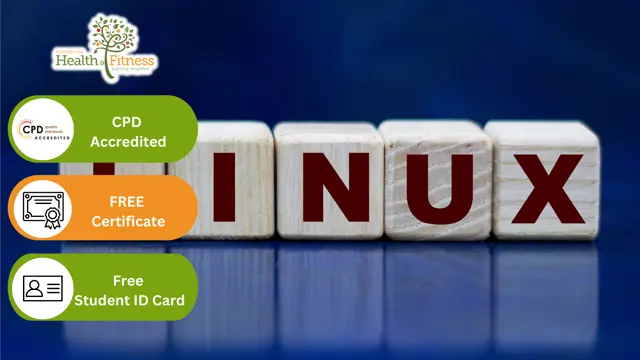
CompTIA Security+ Certification SY0-601: The Total Course
By Packt
This video course is designed to prepare you to achieve the internationally recognized fundamental IT training certification, CompTIA Security+ Certification SY0-601 exam. The course covers all the major domains needed for the certification and will help you develop the basics of IT and computers with the help of examples and quizzes.

Complete Bash Shell Scripting
By Packt
This course will show you how you can use Bash shell scripting to automate repetitive tasks. With the help of exciting projects, you will cover the basic and advanced concepts and commands of shell scripting and learn how to write error-free shell scripts in Ubuntu.
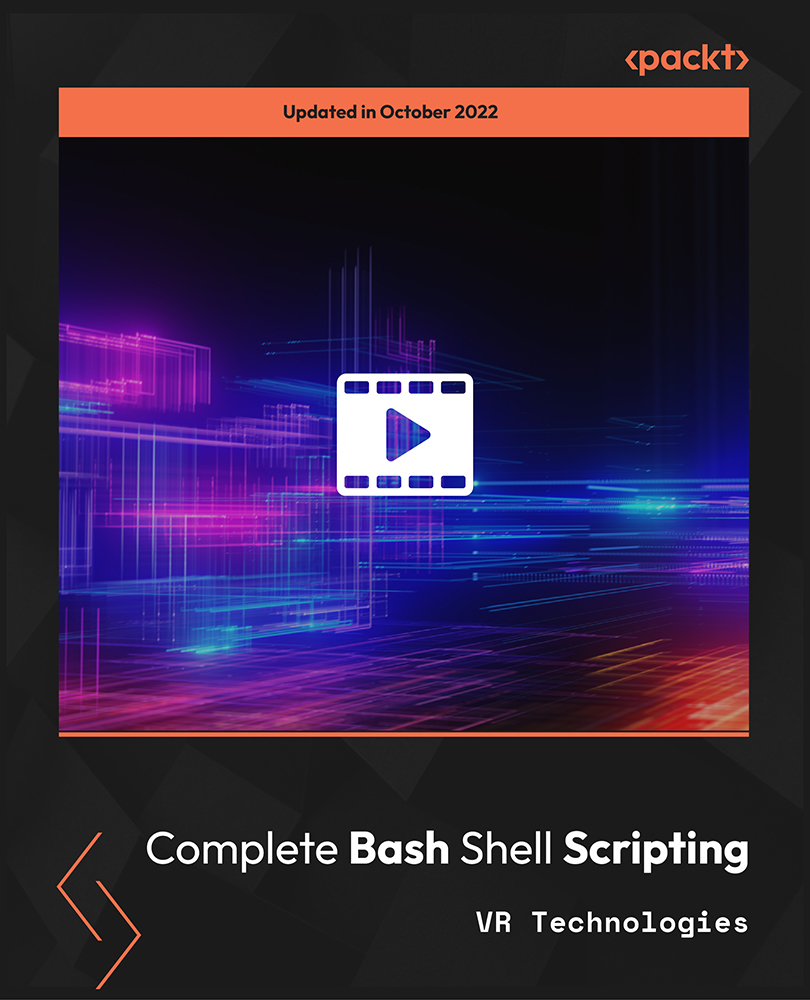
Search By Location
- Linux Administration Courses in London
- Linux Administration Courses in Birmingham
- Linux Administration Courses in Glasgow
- Linux Administration Courses in Liverpool
- Linux Administration Courses in Bristol
- Linux Administration Courses in Manchester
- Linux Administration Courses in Sheffield
- Linux Administration Courses in Leeds
- Linux Administration Courses in Edinburgh
- Linux Administration Courses in Leicester
- Linux Administration Courses in Coventry
- Linux Administration Courses in Bradford
- Linux Administration Courses in Cardiff
- Linux Administration Courses in Belfast
- Linux Administration Courses in Nottingham
