- Professional Development
- Medicine & Nursing
- Arts & Crafts
- Health & Wellbeing
- Personal Development
39 Linux Administration courses delivered On Demand
Linux Security and Hardening, The Practical Security Guide
By Packt
Secure any Linux server from hackers and protect it against hacking. The practical Linux Administration security guide.
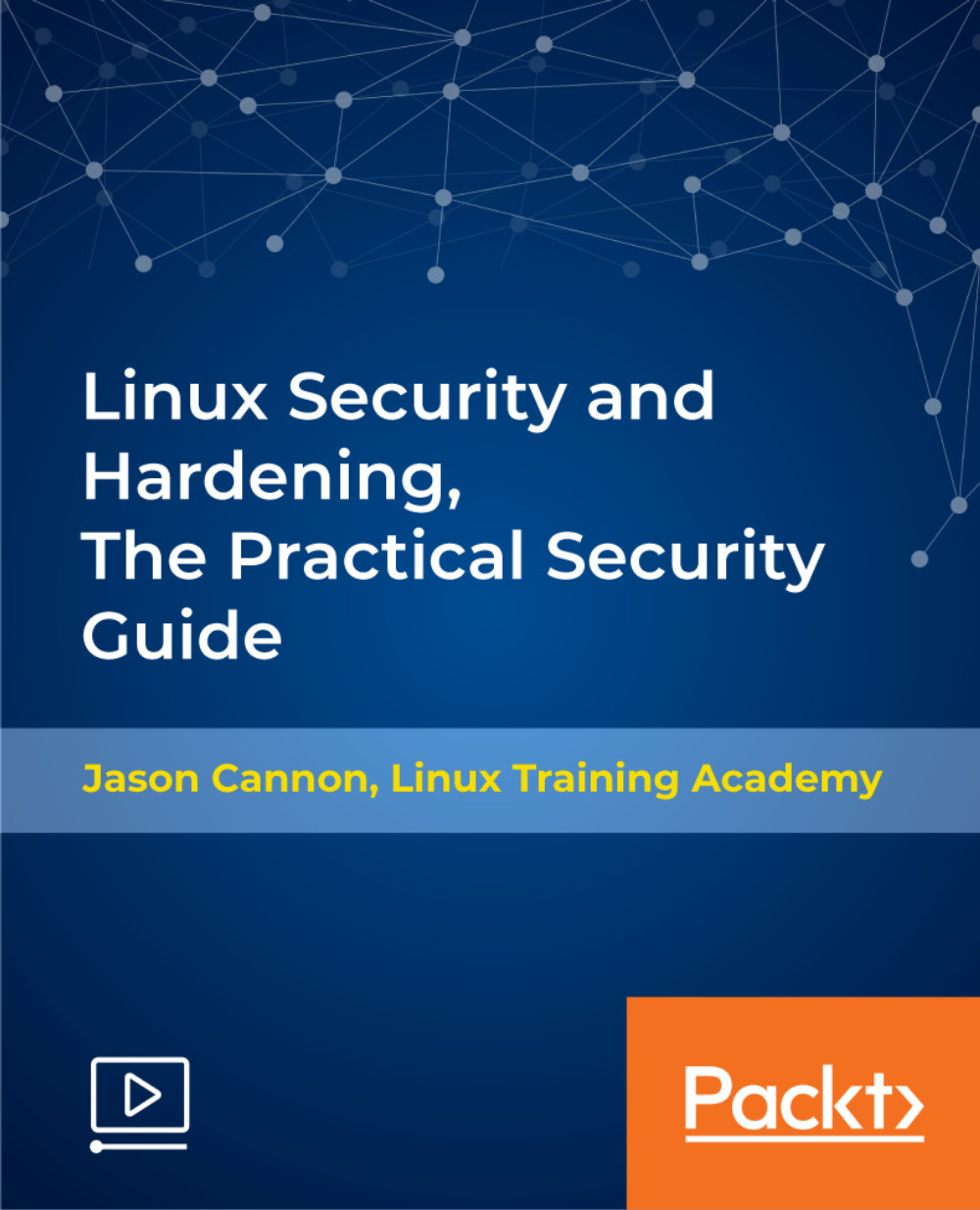
Perfect 3 Days Linux Course
By Packt
Linux administration and command line
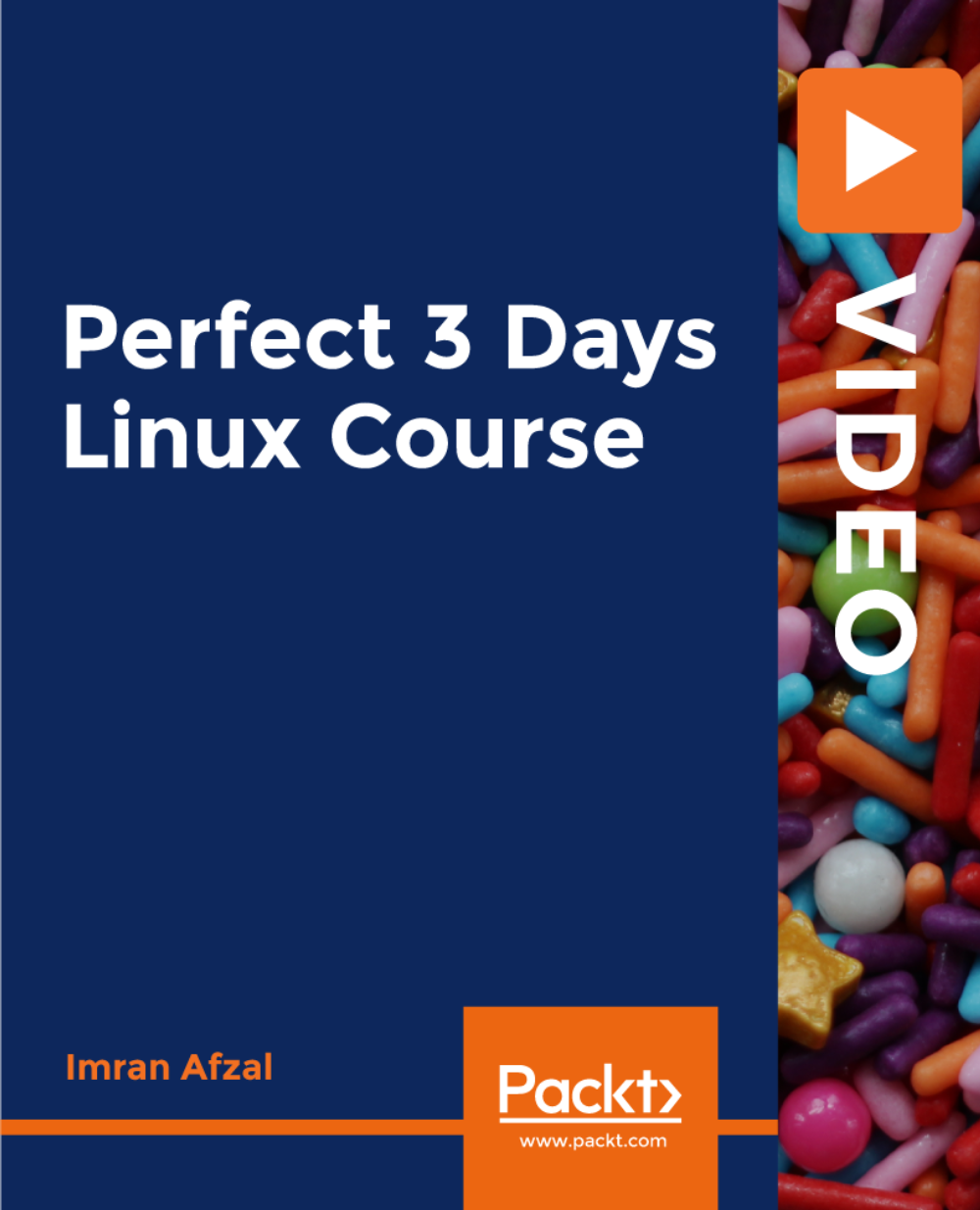
Linux Network Administration
By Packt
Welcome to the Linux Network Administration course for beginners, designed for students who want to learn everything about the networking components within a Linux system. This course is essential for anyone working with Linux, covering basic to intermediate networking concepts and skills, providing a solid foundation for pursuing a career in the field.

Linux Server Administration Made Easy with Hands-On Training
By Packt
Do you want to learn basic Linux system administration using real-world applied learning? Do you want to learn how to install and configure a Linux server? Do you prefer learning using hands-on as opposed to just a lecture and quiz? If you have answered yes to these questions, then you have chosen the right course.

Linux Operating System: A Complete Linux Guide for Beginners
By Packt
Do you want to learn about Linux, but don't know where to start? Then you are in the right place. Take your first steps with this course. In this course, you will learn Linux installation, configuration, the Linux command line, administration, shell scripting, and much more. It is specially designed for absolute beginners with no prior experience in Linux.
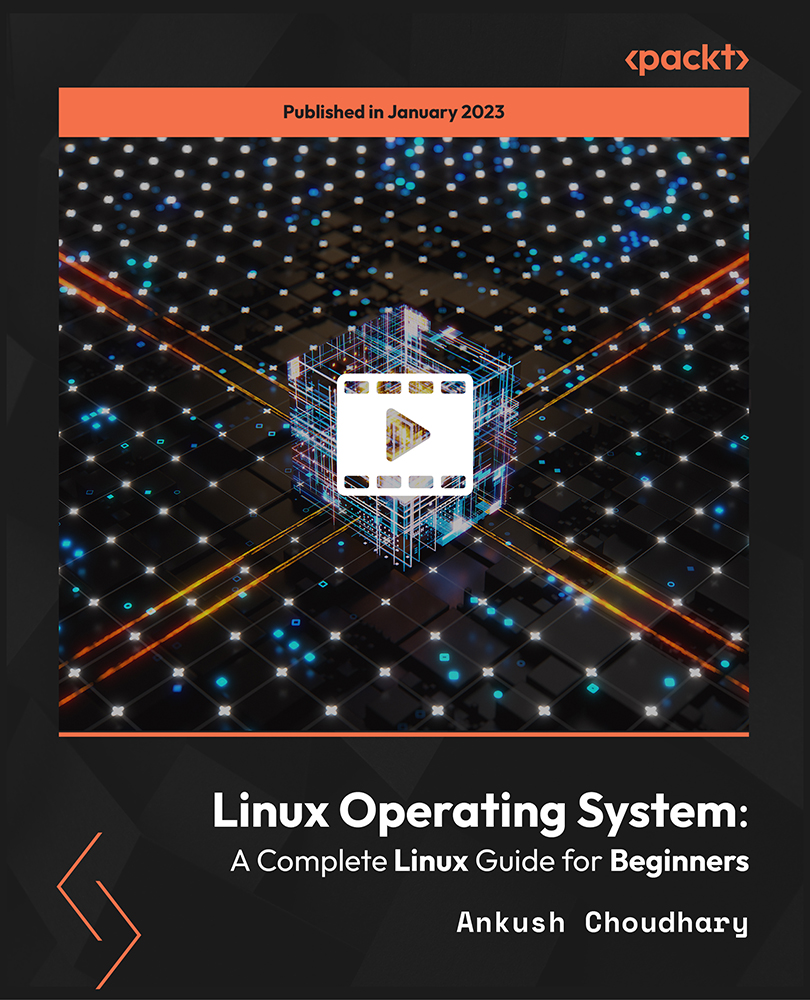
The 'Unix Administration: Unix Operating System' course offers a comprehensive introduction to Unix, focusing on key concepts, file and directory management, essential commands, and the basics of the VI text editor. Participants will gain practical knowledge and skills in Unix administration, enabling them to navigate and manage the Unix operating system effectively. Learning Outcomes: Understand the fundamentals of Unix and its significance in modern computing. Explore directory and file management techniques, including creation, manipulation, and organization. Master essential Unix commands for tasks such as navigation, file operations, and system management. Learn the basics of the VI text editor for efficient file editing and manipulation. Acquire proficiency in using Unix shell commands to enhance system administration. Develop skills in managing user accounts, permissions, and security settings. Gain knowledge of process management and system monitoring in Unix. Understand basic networking concepts and how they apply to Unix systems. Why buy this Unix Administration: Unix Operating System? Unlimited access to the course for forever Digital Certificate, Transcript, student ID all included in the price Absolutely no hidden fees Directly receive CPD accredited qualifications after course completion Receive one to one assistance on every weekday from professionals Immediately receive the PDF certificate after passing Receive the original copies of your certificate and transcript on the next working day Easily learn the skills and knowledge from the comfort of your home Certification After studying the course materials of the Unix Administration: Unix Operating System there will be a written assignment test which you can take either during or at the end of the course. After successfully passing the test you will be able to claim the pdf certificate for £5.99. Original Hard Copy certificates need to be ordered at an additional cost of £9.60. Who is this course for? This Unix Administration: Unix Operating System does not require you to have any prior qualifications or experience. You can just enrol and start learning. IT professionals seeking to enhance their Unix administration skills. System administrators and network administrators working with Unix-based systems. Software developers and programmers interested in Unix environments. Students and enthusiasts looking to gain hands-on experience with Unix. Individuals pursuing a career in IT infrastructure and system management. Prerequisites This Unix Administration: Unix Operating System was made by professionals and it is compatible with all PC's, Mac's, tablets and smartphones. You will be able to access the course from anywhere at any time as long as you have a good enough internet connection. Career path Unix System Administrator - Median salary of £40,000 - £50,000 per year. Network Administrator - Median salary of £30,000 - £40,000 per year. IT Operations Manager - Median salary of £50,000 - £70,000 per year. Software Developer - Median salary of £35,000 - £45,000 per year. IT Consultant - Median salary of £40,000 - £60,000 per year. Course Curriculum Unix Administration: Unix Operating System Introduction to Unix 01:00:00 Directory and File Management (Part- I) 00:58:00 Directory and File Management (Part- II) 00:59:00 Commands in Unix 00:59:00 Basics of VI Editor 00:59:00 Assignment Assignment - Unix Administration: Unix Operating System 00:00:00

Oracle WebLogic 12c for Administrators
By Packt
Learn how to deploy, manage, and secure Oracle WebLogic in an enterprise environment.
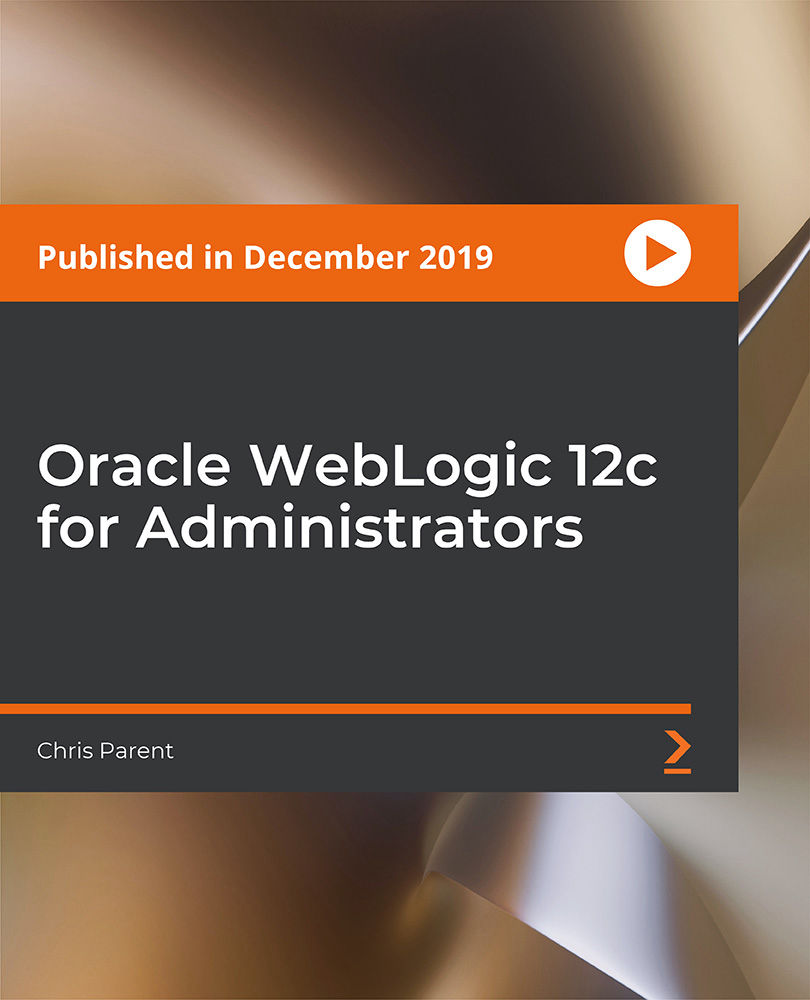
Acrobat DC, the updated version of Acrobat software that allows you to make an instant edit of scanned documents, create PDF, edit image or text, convert document file to word, and many more features at an instant. To learn the vivid use of these aforesaid features, take a look at our well-segmented Adobe Acrobat DC Pro Foundation course. The course teaches you how to navigate interface, bars, use tools, menus, and changes preferences. Following that, it teaches you how to work with PDF marking the texts, adding comments, and highlighting the contexts. Furthermore, it teaches you how to reduce the size, convert PDF to RTF, EXCEL, and Word files. In the end, it also enhances your skill to protect your file by adding a signature, creating security, and understanding accessibility. Who is this course for? Ubuntu Linux for Beginners is suitable for anyone who wants to gain extensive knowledge, potential experience and professional skills in the related field. This course is CPD accredited so you don't have to worry about the quality. Requirements Our Ubuntu Linux for Beginners is open to all from all academic backgrounds and there are no specific requirements to attend this course. It is compatible and accessible from any device including Windows, Mac, Android, iOS, Tablets etc. CPD Certificate from Course Gate At the successful completion of the course, you can obtain your CPD certificate from us. You can order the PDF certificate for £9 and the hard copy for £15. Also, you can order both PDF and hardcopy certificates for £22. Career path This course opens a new door for you to enter the relevant job market and also gives you the opportunity to acquire extensive knowledge along with required skills to become successful. You will be able to add our qualification to your CV/resume which will help you to stand out in the competitive job industry. Course Curriculum Ubuntu Linux for Beginners THE COMPANY BEHIND UBUNTU 00:15:00 DOMAIN NAME SYSTEM ON UBUNTU 00:15:00 DDNS Changes 00:30:00 UFW ON UBUNTU 00:30:00 UFW FEATURES 00:15:00 MAIL SERVER ON UBUNTU Part 1 00:30:00 MAIL SERVER ON UBUNTU Part 2 00:15:00 KERBEROS AND FEDERATION SERVICES ON UBUNTU 00:30:00 WORKING WITH WEB SERVERS ON UBUNTU 00:15:00 WORKING WITH DATABASE SERVERS ON UBUNTU 00:15:00 Certificate and Transcript Order Your Certificates or Transcripts 00:00:00

Overview This comprehensive course on Learn Linux in 5 Days will deepen your understanding on this topic. After successful completion of this course you can acquire the required skills in this sector. This Learn Linux in 5 Days comes with accredited certification from CPD, which will enhance your CV and make you worthy in the job market. So enrol in this course today to fast track your career ladder. How will I get my certificate? You may have to take a quiz or a written test online during or after the course. After successfully completing the course, you will be eligible for the certificate. Who is This course for? There is no experience or previous qualifications required for enrolment on this Learn Linux in 5 Days. It is available to all students, of all academic backgrounds. Requirements Our Learn Linux in 5 Days is fully compatible with PC's, Mac's, Laptop, Tablet and Smartphone devices. This course has been designed to be fully compatible with tablets and smartphones so you can access your course on Wi-Fi, 3G or 4G. There is no time limit for completing this course, it can be studied in your own time at your own pace. Career Path Learning this new skill will help you to advance in your career. It will diversify your job options and help you develop new techniques to keep up with the fast-changing world. This skillset will help you to- Open doors of opportunities Increase your adaptability Keep you relevant Boost confidence And much more! Course Curriculum 10 sections • 45 lectures • 05:58:00 total length •Course Overview: 00:03:00 •Background and Introduction: 00:07:00 •Linux Distributions: 00:05:00 •Installing VirtualBox on Windows: 00:03:00 •Installing VirtualBox on Mac: 00:03:00 •Installing Linux Using an Image for VirtualBox: 00:05:00 •VirtualBox Troubleshooting Tips: 00:02:00 •When to Install Linux from Scratch: 00:15:00 •Installing CentOS from Scratch / CentOS Manual Installation Process: 00:23:00 •Getting Connected: 00:11:00 •Connect Directly: 00:02:00 •The Linux Directory Structure: 00:10:00 •The Shell: 00:08:00 •Basic Linux Commands: 00:05:00 •Teach Yourself to Fish: 00:06:00 •Working with Directories: 00:09:00 •Listing Files and Understanding LS Output: 00:12:00 •File and Directory Permissions Explained - Part One: 00:11:00 •File and Directory Permissions Explained - Part Two: 00:09:00 •View Files and the Nano Editor: 00:05:00 •Editing Files in Vi: 00:10:00 •Editing Files with Emacs: 00:06:00 •Finding Files and Directories: 00:07:00 •Graphical Editors: 00:04:00 •Deleting, Copying, Moving, and Renaming Files: 00:11:00 •Wildcards - Part One: 00:05:00 •Wildcards - Part Two: 00:07:00 •Input, Output, and Redirection: 00:08:00 •Comparing Files: 00:04:00 •Searching in Files and Using Pipes: 00:10:00 •Transferring and Copying Files over the Network: 00:07:00 •Customizing the Shell Prompt: 00:05:00 •Shell Aliases: 00:04:00 •Environment Variables: 00:08:00 •Processes and Job Control: 00:12:00 •Scheduling Repeated Jobs with Cron: 00:06:00 •Switching Users and Running Commands as Others: 00:08:00 •Shell History and Tab Completion: 00:13:00 •Installing Software on RPM Based Linux Distros: RedHat, CentOS, AlmaLinux, Rocky: 00:21:00 •Installing Software on Debian Based Linux Distros: Debian, Ubuntu, Kali Linux: 00:12:00 •Conclusion - Congratulations and Thank You!: 00:01:00 •Connecting to a Linux Virtual Machine over the Network: 00:11:00 •Bonus - Installing NGINX, MySQL, PHP, and WordPress on Ubuntu: 00:09:00 •Resources: 00:15:00 •Assignment - Learn Linux in 5 Days: 00:00:00

