- Professional Development
- Medicine & Nursing
- Arts & Crafts
- Health & Wellbeing
- Personal Development
3881 Link courses
Access 365 Intermediate
By Course Cloud
Course Overview Discover how to enhance and develop your existing skills with Microsoft's primary information handling tool with this Access 365 Intermediate course. Access 365 continues to be one of the most reliable and effective ways to integrate data and link to other tools in the Office 365 suite. This informative training will ensure that your skills are updated and take full advantage of all the primary functions and utilities that Access can offer you and your workplace. This Microsoft Access 365 tutorial has been carefully crafted to offer valuable hints and tips for those that want to enhance and improve their use of it. It offers useful ways to manipulate data tables, information records, and specific fields to a much greater extent and level of intracity. This will allow you to be more creative with reports and statistics, providing valuable input and foundations for important business decisions. Get ready to take the next step to be an Access expert by enrolling now. This best selling Access 365 Intermediate has been developed by industry professionals and has already been completed by hundreds of satisfied students. This in-depth Access 365 Intermediate is suitable for anyone who wants to build their professional skill set and improve their expert knowledge. The Access 365 Intermediate is CPD-accredited, so you can be confident you're completing a quality training course will boost your CV and enhance your career potential. The Access 365 Intermediate is made up of several information-packed modules which break down each topic into bite-sized chunks to ensure you understand and retain everything you learn. After successfully completing the Access 365 Intermediate, you will be awarded a certificate of completion as proof of your new skills. If you are looking to pursue a new career and want to build your professional skills to excel in your chosen field, the certificate of completion from the Access 365 Intermediate will help you stand out from the crowd. You can also validate your certification on our website. We know that you are busy and that time is precious, so we have designed the Access 365 Intermediate to be completed at your own pace, whether that's part-time or full-time. Get full course access upon registration and access the course materials from anywhere in the world, at any time, from any internet-enabled device. Our experienced tutors are here to support you through the entire learning process and answer any queries you may have via email.

Access 2019 Intermediate
By Course Cloud
Course Overview Discover how to enhance and develop your existing skills with Microsoft's primary information handling tool with this Access 2019 Intermediate course. Access 2019 remains one of the most accessible and effective ways to integrate data and link with other Office programmes. However, you may not be using its functions enough to get the full benefit from this dependable platform. Make sure that you are proficient and comfortable with some of Access's more progressive functions and abilities by taking this intuitive and helpful training. This Microsoft Access 2019 tutorial provides further tips and hints for those who want to extend and improve their abilities with their use of it and work towards becoming an expert. It has been written to help those with basic awareness of data management reach the next level of understanding and create more complex tables, reports, and results with its help. This valuable training is guaranteed to increase your awareness of the functions available in Access 2019 and make you the go-to person to facilitate its best use in all fields. This best selling Access 2019 Intermediate has been developed by industry professionals and has already been completed by hundreds of satisfied students. This in-depth Access 2019 Intermediate is suitable for anyone who wants to build their professional skill set and improve their expert knowledge. The Access 2019 Intermediate is CPD-accredited, so you can be confident you're completing a quality training course will boost your CV and enhance your career potential. The Access 2019 Intermediate is made up of several information-packed modules which break down each topic into bite-sized chunks to ensure you understand and retain everything you learn. After successfully completing the Access 2019 Intermediate, you will be awarded a certificate of completion as proof of your new skills. If you are looking to pursue a new career and want to build your professional skills to excel in your chosen field, the certificate of completion from the Access 2019 Intermediate will help you stand out from the crowd. You can also validate your certification on our website. We know that you are busy and that time is precious, so we have designed the Access 2019 Intermediate to be completed at your own pace, whether that's part-time or full-time. Get full course access upon registration and access the course materials from anywhere in the world, at any time, from any internet-enabled device. Our experienced tutors are here to support you through the entire learning process and answer any queries you may have via email.

Master the art of assertiveness with our comprehensive course, 'Assertiveness Skills in Action: Effective Communication Strategies.' Build self-confidence, enhance emotional intelligence, and develop powerful communication strategies for success in both personal and professional spheres. Overcome fears and anxieties, set boundaries, and foster a positive self-image. Elevate your interpersonal skills with practical insights and interactive sessions. Enroll now for a transformative journey towards confident and assertive communication.
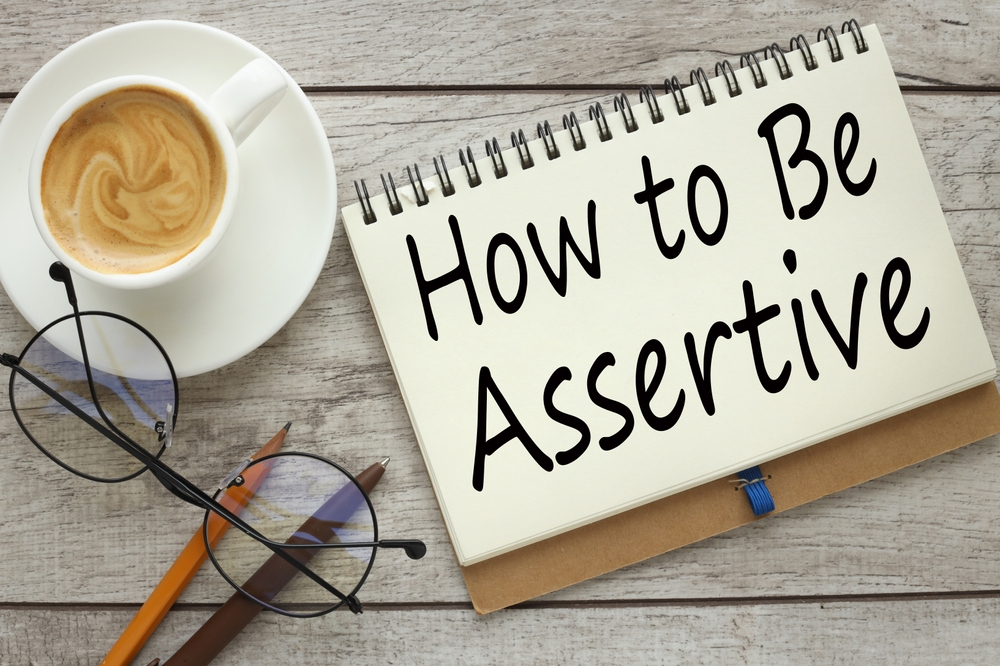
Leadership & Management
By Compete High
Unlock your leadership potential with our CPD certified online course. Gain practical skills in goal-setting, communication, project management, and more. Enroll now to become an exceptional leader and advance your career!

Easy harbour taster in Vibrant acrylics 20mins
By Marilyn Allis
Get inside my mind as I work out how to paint this peaceful French harbour quickly and easily in colourful Vibrant acrylics

Professional Certificate Course in Managing Customer Experience Communication in London 2024
4.9(261)By Metropolitan School of Business & Management UK
"This course aims to explore the intricate link between buyer behavior and effective promotional strategies, emphasizing e-consumer behavior within the digital landscape. Participants will delve into the pivotal role of digital technologies in elevating customer experience, leveraging algorithms, artificial intelligence, mastering online complaint resolution, and post-purchase management. Moreover, it covers integrated marketing communications and relationship marketing, equipping learners with the expertise to assess marketing metrics for proficient customer relationship management upon completion." "After completing this course successfully, learners will gain proficiency in the following key areas: Understanding buyer behavior and effective promotional strategies. Analyzing e-consumer behavior in the digital realm. Implementing digital technologies to enhance customer experience. Harnessing algorithms and Artificial Intelligence for effective utilization. Excelling in online complaint handling and post-purchase management. Implementing integrated marketing communications and relationship marketing strategies. Evaluating marketing metrics for proficient customer relationship management." This course aims to explore the relationship between buyer behavior and promotional strategies, with a specific focus on e-consumer behavior in a digital context. It will examine the impact of digital technologies on customer experience, including the use of algorithms and artificial intelligence. The course will also cover topics such as online complaint handling and post-purchase management, integrated marketing communications, and relationship marketing. Additionally, students will learn how to evaluate marketing metrics to manage customer relationships effectively. This course aims to explore the relationship between buyer behavior and promotional strategies, with a specific focus on e-consumer behavior in a digital context. VIDEO - Course Structure and Assessment Guidelines Watch this video to gain further insight. Navigating the MSBM Study Portal Watch this video to gain further insight. Interacting with Lectures/Learning Components Watch this video to gain further insight. Managing Customer Experience Communication Self-paced pre-recorded learning content on this topic. Managing Customer Experience Communication Put your knowledge to the test with this quiz. Read each question carefully and choose the response that you feel is correct. All MSBM courses are accredited by the relevant partners and awarding bodies. Please refer to MSBM accreditation in about us for more details. There are no strict entry requirements for this course. Work experience will be added advantage to understanding the content of the course. The certificate is designed to enhance the learner's knowledge in the field. This certificate is for everyone eager to know more and get updated on current ideas in their respective field. We recommend this certificate for the following audience. Customer Experience Communication Manager Customer Journey Communication Specialist Experience Design and Communications Lead Customer Relations Communications Coordinator Brand Experience Manager Customer Engagement Strategist Digital Customer Experience Manager Customer Experience Communications Analyst User Experience Communication Consultant Customer Insight and Engagement Officer Average Completion Time 2 Weeks Accreditation 3 CPD Hours Level Advanced Start Time Anytime 100% Online Study online with ease. Unlimited Access 24/7 unlimited access with pre-recorded lectures. Low Fees Our fees are low and easy to pay online.

Winging It! Smokey Eyeliner Masterclass | @Claire.RaymondPMU
By ID Liner | Permanent Makeup Training & Supplies
LEARN CLAIRE RAYMOND'S AWARD-WINNING WINGING IT! SMOKEY EYELINER TECHNIQUE FROM WORLD MASTER ARTIST @CLAIRE.RAYMONDPMU.

We’re excited to bring you something truly special — for the first time ever at Noble Foods, we’re offering The 7 Habits of Highly Effective People, the globally renowned personal and professional development programme based on Stephen Covey’s best-selling book. Whether you're looking to lead with more impact, manage your time more effectively, or simply bring more balance and clarity to your life — this course will give you the tools to do just that. 🧠 What’s in it for you? Learn how to take initiative, focus on what really matters, and build better habits at work and at home Develop stronger relationships, communicate more effectively, and increase your influence Boost your motivation, energy, and personal growth 🗓️ Course Details: Two full-day sessions: Tuesday 9th September and 23rd September Location: North Scarle Office, Lincoln Time: 9.30am–4.30pm Virtual option: You can join live via Teams if necessary — but please note that this will run 9am to 4.30pm, (with regular breaks!) and the majority of participlants will be joining in person. 📘 This is likely to be the only time we offer this programme at Noble for the next 12 to 24 months, so don’t miss the chance to take part in something that could shift how you think, lead, and live. 👉 Places are limited. If you're interested, speak to your manager or contact Lee SHeldon for further information (Email - lee.sheldon@masteringmultiunits.com) Let’s unlock your potential and unleash performance — together. 👉 For more information on The 7 Habits, please watch this short video about the programme… https://players.brightcove.net/1302165881001/default_default/index.html?videoId=6362365130112 Or download a free ebook using this link: https://online.flippingbook.com/view/116157985/?mkt_tok=NTU4LVRKUC0yMTIAAAGYJxCl_6FLtdMxW8RGXvPfb6u9ChRRzYsQF8X356JMRBF0xKFUmj4dYZyXOfz35cyA3stUgme7C8gQkPtuZEd6j4ck5hUKicRxauBxORLvQXw /
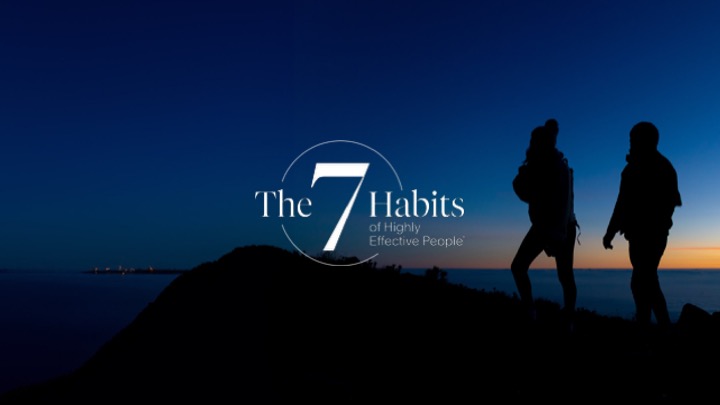
Adobe Illustrator Basic to Intermediate Training
By London Design Training Courses
Why Learn Adobe Illustrator Basic to Intermediate Training Course? Course Link With our Illustrator Intermediate Course take your vector graphics to the next level and bring your designs to life with advanced techniques and tools. Gain hands-on skills in creating shapes, patterns, and logos, and learn how to edit images with precision. Duration: 6 hrs. Method: 1-on-1 - Personalized attention Schedule: Schedule by pre-booking a convenient hour of your choice, available from Mon to Sat between 9 am and 7 pm. This course covers fundamental tools and features of Adobe Illustrator, aimed at beginners, to enable them to create and edit vector graphics efficiently and effectively. Adobe Illustrator is the industry-leading vector graphic software for working with vector graphics, providing a comprehensive set of tools for producing exceptional graphics for various media, including print, video, web, and mobile devices. Course Title: Adobe Illustrator Course Outline: Mastering Advanced Drawing Techniques In-Depth Curvature Tool Mastery Advanced Pen Tool Usage: Drawing Complex Paths Understanding Path, Anchor Points, and Handles Precision Editing with Direct Selection Tool Slicing and Dividing Paths using Scissors and Knife Tools Exploring Advanced Stroke and Path Options Custom Width Profiles with the Width Tool Diverse Brushes Exploration in Brush Library Creating Scattered Objects with Scatter Brushes Applying Patterns along Paths with Pattern Brushes Crafting Custom Pattern Brushes Understanding Graphic Styles Efficient Usage of Graphic Style Libraries Creating, Deleting, and Saving Graphic Styles with Graphic Style Panel Leveraging the Power of Graphic Styles Mastering Pattern Manipulation Techniques Creating and Editing Patterns using Pattern Mode Modifying Pattern Elements with Precision Adjusting Spacing and Resizing Patterns using the Tile Tool Rectifying Background Errors with Overlap Options Saving and Exporting Custom Patterns Exploring Advanced Gradient Options Gradient Styles Exploration Fine-Tuning Gradients with the Gradient Annotator Creating Free Transform Gradient Points and Lines Applying Single Gradient across Multiple Objects Gradient and Transparency Integration Creative Applications and Practical Projects Applying Advanced Techniques to Real-World Projects Creative Problem-Solving Strategies Q&A Session and Feedback Gathering Note: Each section includes practical exercises and hands-on projects to reinforce learning. The course emphasizes practical application, ensuring participants leave with tangible skills and a deep understanding of advanced Adobe Illustrator concepts. Q: What will I learn in the London Design Training Course in Adobe Illustrator? A: In this course, you'll learn essential techniques for creating and editing vector graphics using Adobe Illustrator. The training covers drawing tools, shapes, layers, effects, styles, logo design, Image Trace, Live Paint, and integration into your design workflow. Q: What can I expect to achieve after completing the Illustrator training course? A: By the end of the course, you'll be proficient in Illustrator tools, create graphics for print, web, and mobile, design logos with special effects, and manipulate images. You'll receive an accredited Illustrator training certification and post-course support. Q: Is any prior knowledge of Illustrator required to attend the course? A: No, the course is designed for beginners, and no prior knowledge of Illustrator is necessary. Q: Which version of Illustrator will the training be based on? A: The training is primarily based on Illustrator 2023, but the techniques apply to recent releases. Q: Can I attend the course on either a Windows or Mac computer? A: Yes, Illustrator works identically on both Windows and Mac. Our training centers offer both platforms for your convenience.

Search By Location
- Link Courses in London
- Link Courses in Birmingham
- Link Courses in Glasgow
- Link Courses in Liverpool
- Link Courses in Bristol
- Link Courses in Manchester
- Link Courses in Sheffield
- Link Courses in Leeds
- Link Courses in Edinburgh
- Link Courses in Leicester
- Link Courses in Coventry
- Link Courses in Bradford
- Link Courses in Cardiff
- Link Courses in Belfast
- Link Courses in Nottingham
