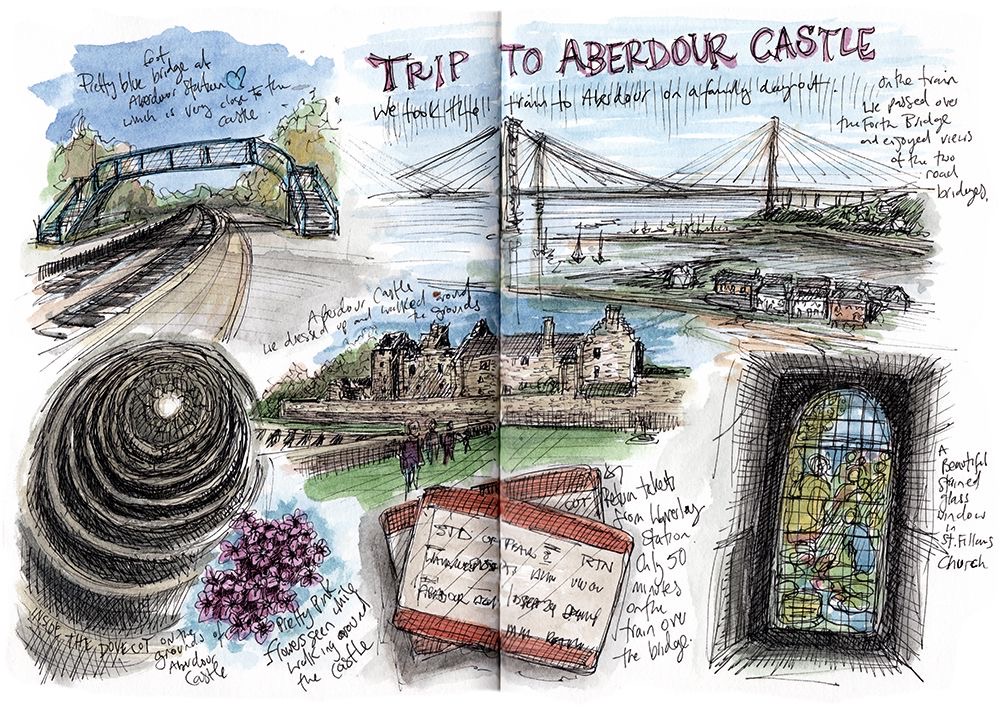- Professional Development
- Medicine & Nursing
- Arts & Crafts
- Health & Wellbeing
- Personal Development
3881 Link courses
Quality Assurance for Good Laboratory Practice
By Research Quality Association
Course Information A must-have programme for Quality Assurance auditors stepping into or honing their role within a Good Laboratory Practice (GLP) environment, this course offers invaluable, expert guidance for crafting a robust and efficient GLP audit programme. What will I learn? A solid regulatory foundation underpinning quality assurance activities Clarity on the roles of Quality Assurance, management, and study director within the framework of Good Laboratory Practice principles Enhanced efficacy in inspections and audits Heightened compliance with Good Laboratory Practice standards for your facility Unique insights into governmental monitoring activities within the GLP sphere. This course is structured to encourage delegates to Discuss and develop ideas Solve specific problems Examine particular aspects of GLP. Tutors Tutors will be comprised of (click the photos for biographies): Cate Ovington Director, The Knowlogy Group Ltd Jane Elliston Senior Quality Assurance Auditor, Battelle UK Shona Ross Head of QA, Tower Mains Ltd Programme Please note timings may be subject to alteration. Day 1 09:00 Welcome and Introductions 09:15 Good Laboratory Practice Standards and Regulations An insight into the background and history of Good Laboratory Practice. 09:45 Principles of Quality Assurance What is the role and responsibilities of QA in GLP. Maintaining the independence of QA and what is an audit. 10:30 Break 10:45 Standard Operating Procedures GLP requirements and QA involvement. 11:30 Study Plans GLP requirements and QA involvement. 12:05 QA Programme Risk based programme, what are study, process and facility audits. 13:00 Lunch 14:00 Inspections Attitudes, techniques and attributes. 14:40 Workshop 1 - Facility and Process Inspections An exercise in inspection planning and preparation for inspections. 15:15 Break 15:30 Workshop 1 - Feedback 15:45 The Auditor and Audit Conduct Attitudes, attributes and techniques. 16:30 Panel Session An opportunity for delegates to put questions to the panel of speakers. 17:15 Close of Day Day 2 09:00 Workshop 2 - A Mock Audit 10:45 Break 11:00 Workshop 2 - Feedback 11:30 Auditing the Study Report Techniques and methods for the QA audit of the study report. 12:00 Record Keeping and Data The impact of GLP on data and records management. 12:40 Lunch 13:25 Data Integrity A look at the OECD GLP guidance document; the expectations of the regulators and the involvement of QA - Where QA adds value. 14:15 Workshop 3 - Amendments to Study Plan and Deviations from the Plan What are they? What is the difference between them? How are they controlled? 15:00 Workshop 3 - Feedback 15:15 Break 15:30 Regulatory Compliance GLP Monitoring Authority monitoring for compliance with Good Laboratory Practice. 16:15 Panel Session An opportunity for delegates to put questions to the panel of speakers. 16:45 Close of Course Extra Information Face-to-face course Course Material Course material will be available in PDF format for delegates attending this course. The advantages of this include: Ability for delegates to keep material on a mobile device Ability to review material at any time pre and post course Environmental benefits – less paper being used per course. The material will be emailed in advance of the course and RQA will not be providing any printed copies of the course notes during the training itself. Delegates wishing to have a hard copy of the notes should print these in advance to bring with them. Alternatively delegates are welcome to bring along their own portable devices to view the material during the training sessions. Remote course Course Material This course will be run completely online. You will receive an email with a link to our online system, which will house your licensed course materials and access to the remote event. Please note this course will run in UK timezone. The advantages of this include: Ability for delegates to keep material on a mobile device Ability to review material at any time pre and post course Environmental benefits – less paper being used per course Access to an online course group to enhance networking. You will need a stable internet connection, a microphone and a webcam. CPD Points 14 Points Development Level Learn

Practical Approach to Auditing Systems and Processes
By Research Quality Association
Course Information Our extensively proven course delves into the essential stages of process and system auditing. Gain invaluable insights and direction in auditing systems and processes, spanning across global and local organisational levels. This course will assist delegates with: A practical approach for the development and conduct of process and system audits An enhanced understanding of key system audit principles, preparation, design and conduct Increased expertise, efficiency and confidence. This course is structured to encourage delegates to: Discuss and develop ideas Solve specific problems Share knowledge and experiences. By the end of the course delegates will be better able to: Design and plan more effectively to achieve their process and systems audit objectives and add value to their organisation Improve the effectiveness, focus and credibility of the audit programme Understand the key system audit principles, preparation, design and conduct Develop system audit tools to ensure more effective audit conduct and outcome Create audit strategies utilising risk management principles Prepare for inspections. Tutors Tutors will be comprised of (click the photos for biographies): Allison Jack Executive Director, Bristol Myers Squibb Rocio Castellanos Director, Pfizer Ltd Guy Houben G(C)LP Auditor, Janssen Pharmaceutical Companies of Johnson & Johnson Programme Please note timings may be subject to alteration. Day 1 08:50 Registration 09:00 Welcome and Introductions, Expectations/Challenges/Experiences A discussion to explore the range of approaches to the conduct of systems audit. 09:30 Introducing Systems Audit What is a system? Why conduct system audits? Advantages, disadvantages and challenges. 10:20 Break 10:35 Systems Audit Design and Planning Identifying the customer, setting objectives, development of the audit plan and audit tools, plans for the audit report. 12:00 Designing System Audit Tools 12:45 Lunch 13:30 System Audit Plan - Exercise 14:00 Introduction to Case Studies The objectives of the case studies are defined and process and outputs described. 14:15 Case Studies - Session 1 A first opportunity for work on case studies. Defining objectives and scope and understanding the requirements of the audit client. 15:00 Break 15:20 Case Studies - Session 1 continued 16:30 Case Studies - Feedback 17:00 Close of Day 1 Day 2 09:00 Simple System Audit Example - Introduction The objectives of the case studies are defined and process and outputs described. 09:10 Case Studies - Session 2 - A Simple System Audit Example An example of system audit applied to a simple system. 10:30 Break 10:45 A Simple System Audit Example - Case Study Feedback 11:30 Strategy Audit programme planning. 12:15 Lunch 13:00 Case Studies - Session 3 Work on delegate's case studies. 14:30 Break 14:45 Case Studies - Session 3 - Feedback 15:15 Closing remarks 15:30 Close of course Extra Information Face-to-face course Course Material Course material will be available in PDF format for delegates attending this course. The advantages of this include: Ability for delegates to keep material on a mobile device Ability to review material at any time pre and post course Environmental benefits – less paper being used per course. The material will be emailed in advance of the course and RQA will not be providing any printed copies of the course notes during the training itself. Delegates wishing to have a hard copy of the notes should print these in advance to bring with them. Alternatively delegates are welcome to bring along their own portable devices to view the material during the training sessions. Remote course Course Material This course will be run completely online. You will receive an email with a link to our online system, which will house your licensed course materials and access to the remote event. Please note this course will run in UK timezone. The advantages of this include: Ability for delegates to keep material on a mobile device Ability to review material at any time pre and post course Environmental benefits – less paper being used per course Access to an online course group to enhance networking. You will need a stable internet connection, a microphone and a webcam. CPD Points 14 Points Development Level Develop

Paragliding - Elementary Pilot
By Sky Riders
Unleash Your Inner Bird! Sky Riders Elementary Pilot Course. Learn to paraglide with our beginner-friendly course.

Animal Behaviour and Animal Care - QLS Endorsed Level 2 & 3
By Imperial Academy
2 QLS Endorsed Courses | CPD Certified | Free PDF & Hard Copy QLS Certificates | 180 CPD Points | Lifetime Access

Level 5 Diploma in Diet and Nutrition
By Compliance Central
Maintaining good health and nutrition requires eating a balanced diet. It guards against a variety of long-term, non-communicable illnesses, including cancer, diabetes, and heart disease. This Level 5 Diploma in Diet and Nutrition is your key, meticulously crafted to transform you into a knowledge powerhouse in this fascinating field. Dive deep into the science of diet and nutrition, unravelling the mysteries of macronutrients, micronutrients, and their impact on various life stages. Explore the intricate relationship between diet and nutrition with common illnesses, weight management, and even specific dietary approaches like the Ketogenic diet. This comprehensive course goes beyond mere information. It equips you with the theoretical foundation to understand the complexities of diet and nutrition, empowering you to make informed choices for yourself and potentially guide others on their wellness journeys. This is not just about learning facts; it's about igniting your passion for diet and nutrition and opening doors to fulfilling careers. Whether you dream of becoming a nutritionist, a health coach, or simply want to empower yourself and others with the knowledge of healthy living, this diploma is your springboard. Learning Outcomes: Analyse the roles of macronutrients and micronutrients in human health. Explain the specific diet and nutrition requirements across different life stages. Evaluate the science behind popular dietary trends like the Ketogenic Diet. Critically examine the link between diet and nutrition and various illnesses. Understand the ethical and professional considerations guiding nutritionist practice. Develop effective communication skills to educate and guide individuals on diet and nutrition choices. Level 5 Diploma in Diet and Nutrition Module 01: Introduction to Nutrition Module 02: Nutrients for Life - Macronutrients Module 03: Micronutrients Module 04: Nutrition Requirements from Pregnancy to Teenage Module 05: Nutrition Requirements for Adults and Various Groups Module 06: Healthy Dieting Module 07: Eating Disorders Module 08: Diet and Nutrition Related Diseases Module 09: Use of Nutrition in Different Illnesses/Diseases Module 10: Weight Control Management Module 11: Weight Loss Management Module 12: Basics of Ketogenic Diet Module 13: The Role of Nutritionist Certificate of Achievement Endorsed Certificate of Achievement from the Quality Licence Scheme Learners will be able to achieve an endorsed certificate after completing the course as proof of their achievement. You can order the endorsed certificate for Free to be delivered to your home by post. For international students, there is an additional postage charge of £10. Endorsement The Quality Licence Scheme (QLS) has endorsed this course for its high-quality, non-regulated provision and training programmes. The QLS is a UK-based organisation that sets standards for non-regulated training and learning. This endorsement means that the course has been reviewed and approved by the QLS and meets the highest quality standards. Who is this course for? The Level 5 Diploma in Diet and Nutrition is designed for individuals seeking to enhance their skills and knowledge in the dynamic fields like - Nutritional Therapist Public Health Nutritionist Sports Nutritionist Clinical Nutritionist Community Nutritionist Food and Nutrition Writer Requirements To enrol in this Level 5 Diploma in Diet and Nutrition, Purchasing & Procurement course, all you need is a basic understanding of the English Language and an internet connection. Career path This course will be helpful for anyone looking to pursue a career as: Nutritionist/Dietitian: £25,000 to £40,000 per year Clinical Nutritionist: £30,000 to £45,000 per year Health and Wellness Coach: £25,000 to £35,000 per year Sports Nutritionist: £30,000 to £50,000 per year Community Nutrition Officer: £25,000 to £35,000 per year Research Dietitian: £35,000 to £50,000 per year Certificates CPD Accredited PDF Certificate Digital certificate - Included QLS Endorsed Hard Copy Certificate Hard copy certificate - Included CPD Accredited Hard Copy Certificate Hard copy certificate - £9.99 CPD Accredited Hard Copy Certificate Delivery Charge: Inside the UK: Free Outside of the UK: £9.99 each

Darning Workshop
By Lark & Bower
Learn how to repair your clothes and learn some classic darning techniques with Sarah Ward, via Zoom

Description Clairvoyance Diploma The digital age presents a wealth of opportunities, one of which is the chance to gain profound insights into the intriguing world of clairvoyance without leaving the comfort of your home. Welcome to the online Clairvoyance Diploma, a course meticulously designed for those who seek a deeper understanding of the unseen dimensions of the universe. At the outset, the course unfolds with an 'Introduction to Clairvoyance'. As students traverse through this fascinating introduction, they uncover the foundational knowledge that will pave the way for their journey into the deeper realms of the subject. Moving forward, the course intricately intertwines 'Theory and Practice'. This section ensures that students not only acquire theoretical knowledge but also learn how to apply this knowledge in practical situations. By doing so, it equips learners with the confidence to harness their innate clairvoyant abilities. Understanding the distinction between 'Induced and Spontaneous Clairvoyance' is pivotal. This segment sheds light on the natural occurrence of clairvoyant experiences and how certain practices can induce them. It's an eye-opener for those curious about how clairvoyance manifests itself spontaneously in everyday life or how it can be purposefully evoked. Curious about the scientific perspective? 'Clairvoyance in the Lab' provides insights into how researchers and scientists have studied this phenomenon, lending credibility and a touch of the empirical to what many consider mystical. A journey into the world of clairvoyance is incomplete without grasping the art of 'Visualisation'. Here, learners explore techniques that hone their visualisation skills, an essential component for those looking to develop or enhance their clairvoyant abilities. The ancient practice of 'Shamanism and Clairvoyance' offers a historical perspective. Delving into this section, students learn about the deep-rooted connections between shamanic practices and clairvoyant experiences across different cultures. In a riveting segment on 'Clairvoyance in Crime-Fighting', the course unveils the potential of clairvoyance in assisting law enforcement. Discover how intuitive insights have, at times, provided pivotal leads in solving complex cases. Ever wondered about the relationship between 'Clairvoyance and Astral Projection'? This part of the course guides learners through the intricate link between clairvoyant abilities and the phenomenon of astral travel. Sleep is more than just a daily necessity. 'Clairvoyance and Sleep' deepens the understanding of dreams, nocturnal visions, and how they intertwine with clairvoyant experiences. Lastly, the course culminates with 'Training Techniques', arming students with a range of strategies and practices to further hone and develop their clairvoyant skills. In conclusion, the Clairvoyance Diploma is not just an online course-it's a journey. It's an invitation to understand and embrace the mysterious, the unseen, and the profound. Whether you're a curious novice or someone with prior experience, this course promises to be an enlightening voyage into the world of clairvoyance. Join us in this online exploration and unlock a universe of insights waiting just beyond the visible horizon. What you will learn 1:Introduction to Clairvoyance 2:Theory and Practice 3: Induced and Spontaneous Clairvoyance 4:Clairvoyance in the Lab 5:Visualisation 6:Shamanism and Clairvoyance 7:Clairvoyance in Crime-Fighting 8:Clairvoyance and Astral Projection 9:Clairvoyance and Sleep 10:Training Techniques Course Outcomes After completing the course, you will receive a diploma certificate and an academic transcript from Elearn college. Assessment Each unit concludes with a multiple-choice examination. This exercise will help you recall the major aspects covered in the unit and help you ensure that you have not missed anything important in the unit. The results are readily available, which will help you see your mistakes and look at the topic once again. If the result is satisfactory, it is a green light for you to proceed to the next chapter. Accreditation Elearn College is a registered Ed-tech company under the UK Register of Learning( Ref No:10062668). After completing a course, you will be able to download the certificate and the transcript of the course from the website. For the learners who require a hard copy of the certificate and transcript, we will post it for them for an additional charge.

Description Bilingualism And Multilingualism Diploma Introducing the Bilingualism And Multilingualism Diploma, a comprehensive online course designed for those keen on understanding the intricate nuances of bilingual and multilingual communication. The modern world sees an increasing number of bilingual and multilingual individuals, making the topic both fascinating and highly relevant. The course kicks off with an exploration of the roots of bilingualism and multilingualism. This foundation sets the tone for understanding the deep-rooted history and evolution of multi-language usage. As one progresses, the numerous cognitive benefits of bilingualism come to light. Being proficient in more than one language isn't just about the ability to communicate; it enhances cognitive skills and sharpens the mind in unexpected ways. An area that always garners interest is bilingualism in education. How does being bilingual affect one's educational journey? What are the pros and cons? These questions and more are addressed, shedding light on the current educational landscape for bilingual students. One cannot overlook the link between language acquisition and brain health. This section of the Bilingualism And Multilingualism Diploma examines the profound effects of learning multiple languages on our neural networks. Uncover the ways in which the brain adapts and thrives with bilingualism, and how this might be a boon for overall health. On a societal level, the socio-cultural impacts of bilingualism cannot be understated. Discover how language plays a pivotal role in shaping cultures, influencing social dynamics, and moulding individual identities. Yet, as with any journey, there are challenges to face. Navigating the complexities of a bilingual upbringing comes with its set of unique obstacles and this course doesn't shy away from discussing them. Maintaining a language requires consistent effort. The segment on language maintenance and attrition offers insights into the trials and tribulations faced by individuals attempting to uphold their linguistic proficiency. As the global landscape changes, so does the world of business. The business advantages of multilingualism are manifold and this course delves into the myriad ways in which language proficiency can give one an edge in the corporate world. But what does bilingualism look like in our technologically-driven era? The segment on bilingualism in the digital age offers a glimpse into the evolving nature of language in a world dominated by screens, apps, and digital communication. Lastly, as we steer towards an interconnected global community, what does the future hold for bilingualism and multilingualism? This concluding segment of the Bilingualism And Multilingualism Diploma paints a picture of the prospective landscape, offering predictions, insights, and food for thought. To summarise, this online course is a comprehensive guide for anyone looking to gain a deep understanding of the world of bilingualism and multilingualism. From the roots to the future prospects, every aspect is covered meticulously, ensuring that students walk away with a holistic understanding of the subject. Enrol in the Bilingualism And Multilingualism Diploma today and embark on a linguistic journey like no other. What you will learn 1:The Roots of Bilingualism and Multilingualism 2:Cognitive Benefits of Bilingualism 3:Bilingualism in Education 4:Language Acquisition and Brain Health 5:Socio-cultural Impacts of Bilingualism 6:Challenges in Bilingual Upbringing 7:Language Maintenance and Attrition 8:The Business Advantages of Multilingualism 9:Bilingualism in the Digital Age 10:The Future of Bilingualism and Multilingualism Course Outcomes After completing the course, you will receive a diploma certificate and an academic transcript from Elearn college. Assessment Each unit concludes with a multiple-choice examination. This exercise will help you recall the major aspects covered in the unit and help you ensure that you have not missed anything important in the unit. The results are readily available, which will help you see your mistakes and look at the topic once again. If the result is satisfactory, it is a green light for you to proceed to the next chapter. Accreditation Elearn College is a registered Ed-tech company under the UK Register of Learning( Ref No:10062668). After completing a course, you will be able to download the certificate and the transcript of the course from the website. For the learners who require a hard copy of the certificate and transcript, we will post it for them for an additional charge.

Search By Location
- Link Courses in London
- Link Courses in Birmingham
- Link Courses in Glasgow
- Link Courses in Liverpool
- Link Courses in Bristol
- Link Courses in Manchester
- Link Courses in Sheffield
- Link Courses in Leeds
- Link Courses in Edinburgh
- Link Courses in Leicester
- Link Courses in Coventry
- Link Courses in Bradford
- Link Courses in Cardiff
- Link Courses in Belfast
- Link Courses in Nottingham