- Professional Development
- Medicine & Nursing
- Arts & Crafts
- Health & Wellbeing
- Personal Development
3900 Link courses
Overview This comprehensive course on Excel spreadsheet for Beginner will deepen your understanding on this topic. After successful completion of this course you can acquire the required skills in this sector. This Excel spreadsheet for Beginner comes with accredited certification from CPD, which will enhance your CV and make you worthy in the job market. So enrol in this course today to fast track your career ladder. How will I get my certificate? You may have to take a quiz or a written test online during or after the course. After successfully completing the course, you will be eligible for the certificate. Who is This course for? There is no experience or previous qualifications required for enrolment on this Excel spreadsheet for Beginner. It is available to all students, of all academic backgrounds. Requirements Our Excel spreadsheet for Beginner is fully compatible with PC's, Mac's, Laptop, Tablet and Smartphone devices. This course has been designed to be fully compatible with tablets and smartphones so you can access your course on Wi-Fi, 3G or 4G. There is no time limit for completing this course, it can be studied in your own time at your own pace. Career Path Learning this new skill will help you to advance in your career. It will diversify your job options and help you develop new techniques to keep up with the fast-changing world. This skillset will help you to- Open doors of opportunities Increase your adaptability Keep you relevant Boost confidence And much more! Course Curriculum 2 sections • 14 lectures • 01:29:00 total length •Tour of the Excel screen: 00:10:00 •Entering Data: 00:13:00 •Autofill Speedfill: 00:09:00 •Saving the file: 00:02:00 •Autosum: 00:04:00 •Formula Basics: 00:11:00 •Copying formulas - Relative Formulas: 00:04:00 •Totals and Averages: 00:04:00 •Formatting the Spreadsheet: 00:07:00 •Managing the Sheets: 00:06:00 •Copying formulas - absolute formulas: 00:08:00 •Linking the Sheets together: 00:06:00 •Introduction to Functions: 00:05:00 •Assignment - Excel spreadsheet for Beginner: 00:00:00

Overview The construction industry has historically been linked with numerous accidents, often leading to significant injuries or fatalities. 'Health and Safety in a Construction Environment - Route to CSCS Green Card course' is a foundational pillar for individuals aspiring to comprehend and navigate the complexities of construction site safety. The course delves deep into subjects like health and safety protocols at construction sites, risk assessment, machinery operations, and worksite hygiene, positioning learners at the forefront of construction safety knowledge. Enrol now and empower yourself with health and safety expertise for the construction industry. Secure your CSCS Green Card and pave your way to a safer, more compliant construction environment. How will I get my certificate? You may have to take a quiz or a written test online during or after the course. After successfully completing the course, you will be eligible for the certificate. Who is This course for? There is no experience or previous qualifications required for enrolment on this Health and Safety in a Construction Environment - Route to CSCS Green Card. It is available to all students, of all academic backgrounds. Requirements Our Health and Safety in a Construction Environment - Route to CSCS Green Card is fully compatible with PC's, Mac's, Laptop, Tablet and Smartphone devices. This course has been designed to be fully compatible with tablets and smartphones so you can access your course on Wi-Fi, 3G or 4G. There is no time limit for completing this course, it can be studied in your own time at your own pace. Career Path Learning this new skill will help you to advance in your career. It will diversify your job options and help you develop new techniques to keep up with the fast-changing world. This skillset will help you to- Open doors of opportunities Increase your adaptability Keep you relevant Boost confidence And much more! Course Curriculum 10 sections • 10 lectures • 02:38:00 total length •Health and Safety in a Construction Environment - Introduction to the Course: 00:02:00 •Introduction to the Health and Safety Protocols at a Construction Site: 00:20:00 •Hazards, Risks, Assessment and Controls: 00:14:00 •Slips, Trips, Falls and Working at Height: 00:24:00 •Manual Handling: 00:14:00 •Plant and Machinery: 00:20:00 •Respiratory Risks: 00:12:00 •Fire, Electricity and Gas Safety: 00:16:00 •Chemical Hazard and Worksite Hygiene: 00:14:00 •Vehicles, PPE and General Safety: 00:22:00

Overview This comprehensive course on WordPress Website Creation and Hosting System with Affiliate Marketing! will deepen your understanding on this topic. After successful completion of this course you can acquire the required skills in this sector. This WordPress Website Creation and Hosting System with Affiliate Marketing! comes with accredited certification from CPD, which will enhance your CV and make you worthy in the job market. So enrol in this course today to fast track your career ladder. How will I get my certificate? At the end of the course there will be an online written test, which you can take either during or after the course. After successfully completing the test you will be able to order your certificate, these are included in the price. Who is This course for? There is no experience or previous qualifications required for enrolment on this WordPress Website Creation and Hosting System with Affiliate Marketing!. It is available to all students, of all academic backgrounds. Requirements Our WordPress Website Creation and Hosting System with Affiliate Marketing! is fully compatible with PC's, Mac's, Laptop, Tablet and Smartphone devices. This course has been designed to be fully compatible with tablets and smartphones so you can access your course on Wi-Fi, 3G or 4G. There is no time limit for completing this course, it can be studied in your own time at your own pace. Career Path Learning this new skill will help you to advance in your career. It will diversify your job options and help you develop new techniques to keep up with the fast-changing world. This skillset will help you to- Open doors of opportunities Increase your adaptability Keep you relevant Boost confidence And much more! Course Curriculum 4 sections • 12 lectures • 02:02:00 total length •I Wish this Class Was Available for me When I Started My Business Online!: 00:02:00 •Executive Summary of My Website with WordPress: 00:11:00 •Introduction Part 1: Best WordPress Website Creation and Hosting System with Affiliate Marketing!: 00:11:00 •How to Build the Website, Hire Help, and Earn Money Making Websites on Upwork: 00:16:00 •Affiliate Marketing Setup with Footer Links Plus a Bitly Custom Short Domain: 00:17:00 •What Email Marketing Provider Do I Use?: 00:07:00 •The System I Used to Get 400 Blog Posts on My Website Fast in My Voice: 00:04:00 •WordPress Plugins, Collecting Emails, Consistency, and More Questions: 00:18:00 •Introduction Part 2: Why I Switched to the Google Cloud Platform Managed by Kinsta: 00:14:00 •With My Faster Website Hosting, I have Improved my Website Rapidly!: 00:08:00 •Why I Deleted My Email List!: 00:10:00 •Thank You for Watching!: 00:04:00

Overview This comprehensive course on Microsoft Access Tables and Queries will deepen your understanding on this topic. After successful completion of this course you can acquire the required skills in this sector. This Microsoft Access Tables and Queries comes with accredited certification from CPD, which will enhance your CV and make you worthy in the job market. So enrol in this course today to fast-track your career ladder. How will I get my certificate? You may have to take a quiz or a written test online during or after the course. After successfully completing the course, you will be eligible for the certificate. Who is This course for? There is no experience or previous qualifications required for enrolment on this Microsoft Access Tables and Queries. It is available to all students, of all academic backgrounds. Requirements Our Microsoft Access Tables and Queries is fully compatible with PC's, Mac's, Laptop, Tablet and Smartphone devices. This course has been designed to be fully compatible with tablets and smartphones so you can access your course on Wi-Fi, 3G or 4G. There is no time limit for completing this course, it can be studied in your own time at your own pace. Career Path Learning this new skill will help you to advance in your career. It will diversify your job options and help you develop new techniques to keep up with the fast-changing world. This skillset will help you to- Open doors of opportunities Increase your adaptability Keep you relevant Boost confidence And much more! Course Curriculum 2 sections • 20 lectures • 03:32:00 total length •Tour of the screen: 00:11:00 •Using Design view to create and edit tables: 00:45:00 •Using the lookup wizard: 00:09:00 •Importing data from Other Data Sources into Access: 00:18:00 •Linking Tables from Other data Sources into Access: 00:10:00 •Exporting data from Access to other data types: 00:03:00 •Creating and Managing Table Relationships: 00:10:00 •Database Tools: 00:05:00 •Sort and Filter a Table: 00:06:00 •Basic Queries: 00:22:00 •Prompting the user for the criteria: 00:05:00 •Creating Calculated Fields in a Query: 00:10:00 •Creating Totals Queries: 00:08:00 •Multiple table Queries: 00:12:00 •Viewing the SQL code for an Access Query: 00:06:00 •Using the Query Wizards: 00:09:00 •Creating Subqueries: 00:03:00 •Creating Make Table, Append, Update and Delete Queries: 00:19:00 •Displaying a certain number of records: 00:01:00 •Assignment - Microsoft Access Tables and Queries: 00:00:00

Overview This comprehensive course on Private Detective Training will deepen your understanding on this topic. After successful completion of this course you can acquire the required skills in this sector. This Private Detective Training comes with accredited certification from CPD, which will enhance your CV and make you worthy in the job market. So enrol in this course today to fast track your career ladder. How will I get my certificate? You may have to take a quiz or a written test online during or after the course. After successfully completing the course, you will be eligible for the certificate. Who is This course for? There is no experience or previous qualifications required for enrolment on this Private Detective Training. It is available to all students, of all academic backgrounds. Requirements Our Private Detective Training is fully compatible with PC's, Mac's, Laptop, Tablet and Smartphone devices. This course has been designed to be fully compatible with tablets and smartphones so you can access your course on Wi-Fi, 3G or 4G. There is no time limit for completing this course, it can be studied in your own time at your own pace. Career Path Having these various qualifications will increase the value in your CV and open you up to multiple sectors such as Business & Management, Admin, Accountancy & Finance, Secretarial & PA, Teaching & Mentoring etc. Course Curriculum 20 sections • 20 lectures • 08:23:00 total length •An Introduction to the Concept of Being a Private Detective: 00:17:00 •Private Investigation Process: 00:27:00 •Classification of Crime: 00:29:00 •Starting an Investigation: 00:19:00 •Crime Scene Investigation and Photography (Part 1): 00:24:00 •Crime Scene Investigation and Photography (Part 2): 00:32:00 •Evidence Collection: 00:34:00 •Locating Missing People: 00:23:00 •Interview and Interrogation Techniques: 00:35:00 •Methods of Identification and Sources of Information: 00:27:00 •Fingerprint Verification: 00:30:00 •Handwriting Examination: 00:34:00 •Linking and Surveillance of Suspect: 00:31:00 •Counter-Espionage and Counter-Surveillance: 00:23:00 •Domestic Investigation and Types: 00:19:00 •Basic Operations of Firearms: 00:31:00 •Preparing Case Report: 00:27:00 •Code of Ethics: 00:19:00 •Operating a Private Investigation Business: 00:22:00 •Assignment - Private Detective Training: 00:00:00

Overview Become confident and assured in managing the finances of your company or any fiscal task that is assigned to you. This comprehensive course will take your existing account managing skills to the next level and educate you in more advanced processes and abilities. The Accounting and Finance Diploma course provides a masterclass in the methods of cash flow control, investment appraisals, budget deliberation, and crucial decision making. Every monetary-linked commerce choice that needs to be made will benefit from the knowledge that you have gained right here. Make sure your career and business are financially sound by enrolling now. How will I get my certificate? You may have to take a quiz or a written test online during or after the course. After successfully completing the course, you will be eligible for the certificate. Who is this course for? There is no experience or previous qualifications required for enrolment on this Accounting and Finance Diploma. It is available to all students, of all academic backgrounds. Requirements Our Accounting and Finance Diploma is fully compatible with PC's, Mac's, Laptop, Tablet and Smartphone devices. This course has been designed to be fully compatible on tablets and smartphones so you can access your course on wifi, 3G or 4G. There is no time limit for completing this course, it can be studied in your own time at your own pace. Career path Having these various qualifications will increase the value in your CV and open you up to multiple sectors such as Business & Management , Admin, Accountancy & Finance, Secretarial & PA, Teaching & Mentoring etc. Course Curriculum 5 sections • 24 lectures • 01:18:00 total length •Chris Moore - Accounting: 00:01:00 •Chris Moore - 1. Introduction: 00:03:00 •Chris Moore - 2. First Transactions: 00:05:00 •Chris Moore - 3. T Accounts introduction: 00:03:00 •Chris Moore - 4. T-Accounts conclusion: 00:03:00 •Chris Moore - 5. Trial Balance: 00:02:00 •Chris Moore - 6. Income Statement: 00:03:00 •Chris Moore - 7. Balance Sheet: 00:03:00 •Chris Moore - 8. Balance Sheet Variations: 00:03:00 •Chris Moore - 9. Accounts in practise: 00:05:00 •Chris Moore - 10. Balance Sheets what are they: 00:05:00 •Chris Moore - 11. Balance Sheet Level 2: 00:03:00 •Chris Moore - 12. Income Statement Introduction: 00:06:00 •Chris Moore - 13. Are they Expenses, or Assets: 00:03:00 •Chris Moore - 14. Accounting Jargon: 00:02:00 •Chris Moore - 15. Accruals Accounting is Fundamental: 00:03:00 •Chris Moore - 16. Trial Balance 3 days ago More: 00:04:00 •Chris Moore - 17. Fixed Assets and how it is shown in the Income Statement: 00:03:00 •Chris Moore - 18. Stock movements and how this affects the financials: 00:03:00 •Chris Moore - 19. Accounts Receivable: 00:03:00 •Chris Moore - 20. How to calculate the Return on Capital Employed: 00:05:00 •Chris Moore - 21. Transfer Pricing - International Rules: 00:02:00 •Handout - Accounting and Finance Diploma: 00:00:00 •Assignment - Accounting and Finance Diploma: 00:05:00

Overview This comprehensive course on MS Access Tables and Queries for Beginner will deepen your understanding on this topic. After successful completion of this course you can acquire the required skills in this sector. This MS Access Tables and Queries for Beginner comes with accredited certification from CPD, which will enhance your CV and make you worthy in the job market. So enrol in this course today to fast track your career ladder. How will I get my certificate? You may have to take a quiz or a written test online during or after the course. After successfully completing the course, you will be eligible for the certificate. Who is This course for? There is no experience or previous qualifications required for enrolment on this MS Access Tables and Queries for Beginner. It is available to all students, of all academic backgrounds. Requirements Our MS Access Tables and Queries for Beginner is fully compatible with PC's, Mac's, Laptop, Tablet and Smartphone devices. This course has been designed to be fully compatible with tablets and smartphones so you can access your course on Wi-Fi, 3G or 4G. There is no time limit for completing this course, it can be studied in your own time at your own pace. Career Path Learning this new skill will help you to advance in your career. It will diversify your job options and help you develop new techniques to keep up with the fast-changing world. This skillset will help you to- Open doors of opportunities Increase your adaptability Keep you relevant Boost confidence And much more! Course Curriculum 2 sections • 20 lectures • 03:32:00 total length •Module 01: Tour of the screen: 00:11:00 •Module 02: Using Design view to create and edit tables: 00:45:00 •Module 03: Using the lookup wizard: 00:09:00 •Module 04: Importing data from Other Data Sources into Access: 00:18:00 •Module 05: Linking Tables from Other Data Sources into Access: 00:10:00 •Module 06: Exporting data from Access to other data types: 00:03:00 •Module 07: Creating and Managing Table Relationships: 00:10:00 •Module 08: Database Tools: 00:05:00 •Module 09: Sort and Filter a Table: 00:06:00 •Module 10: Basic Queries: 00:22:00 •Module 11: Prompting the user for the criteria: 00:05:00 •Module 12: Creating Calculated Fields in a Query: 00:10:00 •Module 13: Creating Totals Queries: 00:08:00 •Module 14: Multiple table Queries: 00:12:00 •Module 15: Viewing the SQL code for an Access Query: 00:06:00 •Module 16: Using the Query Wizards: 00:09:00 •Module 17: Creating Subqueries: 00:03:00 •Module 18: Creating Make Table, Append, Update and Delete Queries: 00:19:00 •Module 19: Displaying a certain number of records: 00:01:00 •Assignment - MS Access Tables and Queries for Beginner: 00:00:00

Overview This comprehensive course on Data Analysis and Forecasting in Excel will deepen your understanding on this topic. After successful completion of this course you can acquire the required skills in this sector. This Data Analysis and Forecasting in Excel comes with accredited certification from CPD, which will enhance your CV and make you worthy in the job market. So enrol in this course today to fast track your career ladder. How will I get my certificate? You may have to take a quiz or a written test online during or after the course. After successfully completing the course, you will be eligible for the certificate. Who is This course for? There is no experience or previous qualifications required for enrolment on this Data Analysis and Forecasting in Excel. It is available to all students, of all academic backgrounds. Requirements Our Data Analysis and Forecasting in Excel is fully compatible with PC's, Mac's, Laptop, Tablet and Smartphone devices. This course has been designed to be fully compatible with tablets and smartphones so you can access your course on Wi-Fi, 3G or 4G. There is no time limit for completing this course, it can be studied in your own time at your own pace. Career Path Learning this new skill will help you to advance in your career. It will diversify your job options and help you develop new techniques to keep up with the fast-changing world. This skillset will help you to- Open doors of opportunities Increase your adaptability Keep you relevant Boost confidence And much more! Course Curriculum 10 sections • 31 lectures • 04:43:00 total length •Insert, Delete, and Adjust Cells, Columns, and Rows: 00:10:00 •Search for and Replace Data: 00:09:00 •Use Proofing and Research Tools: 00:07:00 •Sort Data: 00:10:00 •Filter Data: 00:10:00 •Query Data with Database Functions: 00:09:00 •Outline and Subtotal Data: 00:09:00 •Apply Intermediate Conditional Formatting: 00:07:00 •Apply Advanced Conditional Formatting: 00:05:00 •Create Charts: 00:13:00 •Modify and Format Charts: 00:12:00 •Use Advanced Chart Features: 00:12:00 •Create a PivotTable: 00:13:00 •Analyze PivotTable Data: 00:12:00 •Present Data with PivotCharts: 00:07:00 •Filter Data by Using Timelines and Slicers: 00:11:00 •Use Links and External References: 00:12:00 •Use 3-D References: 00:06:00 •Consolidate Data: 00:05:00 •Use Lookup Functions: 00:12:00 •Trace Cells: 00:09:00 •Watch and Evaluate Formulas: 00:08:00 •Apply Data Validation: 00:13:00 •Search for Invalid Data and Formulas with Errors: 00:04:00 •Work with Macros: 00:18:00 •Create Sparklines: 00:07:00 •MapData: 00:07:00 •Determine Potential Outcomes Using Data Tables: 00:08:00 •Determine Potential Outcomes Using Scenarios: 00:09:00 •Use the Goal Seek Feature: 00:04:00 •Forecasting Data Trends: 00:05:00

Overview This comprehensive course on Intermediate Solidworks will deepen your understanding on this topic. After successful completion of this course you can acquire the required skills in this sector. This Intermediate Solidworks comes with accredited certification from CPD, which will enhance your CV and make you worthy in the job market. So enrol in this course today to fast track your career ladder. How will I get my certificate? You may have to take a quiz or a written test online during or after the course. After successfully completing the course, you will be eligible for the certificate. Who is This course for? There is no experience or previous qualifications required for enrolment on this Intermediate Solidworks. It is available to all students, of all academic backgrounds. Requirements Our Intermediate Solidworks is fully compatible with PC's, Mac's, Laptop, Tablet and Smartphone devices. This course has been designed to be fully compatible with tablets and smartphones so you can access your course on Wi-Fi, 3G or 4G. There is no time limit for completing this course, it can be studied in your own time at your own pace. Career Path Learning this new skill will help you to advance in your career. It will diversify your job options and help you develop new techniques to keep up with the fast-changing world. This skillset will help you to- Open doors of opportunities Increase your adaptability Keep you relevant Boost confidence And much more! Course Curriculum 6 sections • 37 lectures • 02:45:00 total length •1.1 Extruded Boss Advanced: 00:03:00 •1.2 Extruded Boss Additional: 00:04:00 •1.3 Extruded Cut Advanced: 00:03:00 •1.4 Swept Boss: 00:02:00 •1.5 Lofted Boss: 00:03:00 •1.6 Draft: 00:03:00 •1.7 Shell: 00:02:00 •1.8 Rib: 00:04:00 •1.9 Example #1: 00:08:00 •1.10 Example #2: 00:07:00 •2.1 Linked dimensions: 00:04:00 •2.2 Equations: 00:05:00 •2.3 Coordinate System: 00:03:00 •2.4 Hole wizard: 00:03:00 •2.5 Feature scope: 00:02:00 •2.6 Mirror: 00:03:00 •2.7 Example #1: 00:09:00 •2.8 Example #2: 00:09:00 •3.1 Creating a Design Table: 00:06:00 •3.2 Configurations: 00:05:00 •3.3 Example #1: 00:07:00 •3.4 Example #2: 00:04:00 •4.1 Distance and Angle: 00:04:00 •4.2 Profile Center: 00:04:00 •4.3 Symmetric and Width: 00:05:00 •4.4 Path Mate: 00:05:00 •4.5 Linear Coupler: 00:06:00 •4.6 Example #1: 00:08:00 •4.7 Example #2: 00:13:00 •5.1 Collision Detection: 00:02:00 •5.2 Interference Detection: 00:03:00 •5.3 Assembly Feature: 00:02:00 •5.4 Replacing Part: 00:01:00 •5.5 Sub-assembly: 00:03:00 •5.6 Example #1: 00:05:00 •5.7 Example #2: 00:05:00 •Assignment - Intermediate Solidworks Course: 00:00:00
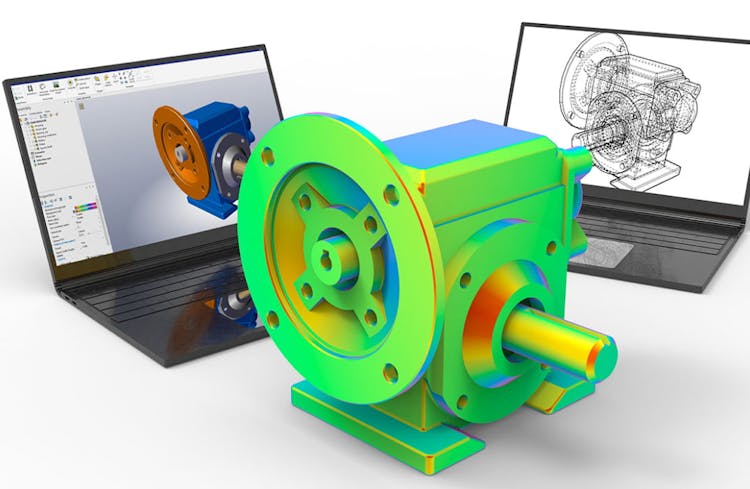
The importance of social media marketing for businesses and organizations is no longer questioned. It has become a worldwide trend which helps businesses and organizations connect with their customers online. Now, every company needs a dynamic web presence. The Complete Online Course on Social Media for Business covers the concepts and application of social media marketing and will equip you with the skills to plan and implement a successful social media marketing strategy. You will understand the social media foundations, and how to plan goals and create a vision. You will learn how to meaningfully measure social media engagement using platforms such as Twitter, Facebook, blogs, LinkedIn, YouTube and their useful features. Who is this Course for? Complete Online Course on Social Media for Business is perfect for anyone trying to learn potential professional skills. As there is no experience and qualification required for this course, it is available for all students from any academic background. Entry Requirement: This course is available to all learners, of all academic backgrounds. Learners should be aged 16 or over to undertake the qualification. Good understanding of the English language, numeracy and ICT are required to attend this course. CPD Certificate from Course Gate At the successful completion of the course, you can obtain your CPD certificate from us. You can order the PDF certificate for £9 and the hard copy for £15. Also, you can order both PDF and hardcopy certificates for £22. Career path This course opens a new door for you to enter the relevant job market and also gives you the opportunity to acquire extensive knowledge along with required skills to become successful. You will be able to add our qualification to your CV/resume which will help you to stand out in the competitive job industry. Course Curriculum Social Media Marketing Introduction 00:30:00 Understanding the Value of Social Media Buzz and What It Can Do For Your Business 01:00:00 Developing a Winning Social Media Marketing Plan 01:00:00 Setup and Manage a Facebook Page That Works 01:00:00 Tweet Your Way to Online Prominence 01:00:00 Build Your Network with LinkedIn 01:00:00 Captivate Your Audience with YouTube 01:00:00 Conclusion 00:15:00 Social Media Management for Business Module One - Getting Started 00:30:00 Module Two - What is Social Media? 00:30:00 Module Three - Defining Your Social Media Policy (I) 00:15:00 Module Four - Defining Your Social Media Policy (II) 00:30:00 Module Five - Creating a Living Document 00:30:00 Module Six - Keeping an Eye on Security 00:30:00 Module Seven - Rules to Follow When Posting (I) 00:30:00 Module Eight - Rules to Follow When Posting (II) 00:30:00 Module Nine - Benefits of Social Media 00:30:00 Module Ten - The Pitfalls of Social Media 00:30:00 Module Eleven - Listen to Your Customers 00:30:00 Module Twelve - Wrapping Up 00:30:00 Activities 00:00:00 Facebook Marketing Basics Introduction to Facebook 00:15:00 Why You Should Care 00:15:00 Setting up a Facebook Page 00:30:00 How to Get More Likes for Your Facebook Page 00:30:00 Facebook Advertising 00:30:00 How Much Does Facebook Advertising Cost? 00:30:00 Marketing on Facebook 01:00:00 Create a Content Calendar 00:15:00 Understanding Edge Rank & the Art of Engagement 00:15:00 Twitter Marketing TWITTER FOR BUSINESS 00:15:00 TOP TWITTER TIPS 00:15:00 TWITTER IS 00:15:00 BUSINESS TERMS 00:15:00 WHY USE TWITTER FOR MARKETING 00:15:00 TWITTER MARKETING BASICS 01:00:00 TWITTER METRICS 00:30:00 YOUR BIO 00:15:00 WHEN TO TWEET 00:15:00 BUILDING YOUR COMMUNITY 00:15:00 GENERATING LEADS 00:15:00 REAL-TIME TWITTER MARKETING 00:15:00 ENGAGEMENT 00:15:00 TWETIQUETTE (TWEETING ETIQUETTE) 00:15:00 Social Bookmarking Introduction To Social Bookmarking 00:30:00 The Essential Benefits Of Social Bookmarking 00:30:00 Way To Use Social Bookmarking Correctly 00:30:00 Make Money Social Bookmarking 01:00:00 Identify The Social Bookmarking Competitors 00:15:00 Tips To Avoid Wrapping Traps 00:15:00 Recommended Reading Recommended Reading : Complete Online Course on Social Media for Business 00:00:00 Mock Exam Mock Exam- Complete Online Course on Social Media for Business 00:30:00 Final Exam Final Exam- Complete Online Course on Social Media for Business 00:30:00 Certificate and Transcript Order Your Certificates or Transcripts 00:00:00

Search By Location
- Link Courses in London
- Link Courses in Birmingham
- Link Courses in Glasgow
- Link Courses in Liverpool
- Link Courses in Bristol
- Link Courses in Manchester
- Link Courses in Sheffield
- Link Courses in Leeds
- Link Courses in Edinburgh
- Link Courses in Leicester
- Link Courses in Coventry
- Link Courses in Bradford
- Link Courses in Cardiff
- Link Courses in Belfast
- Link Courses in Nottingham