- Professional Development
- Medicine & Nursing
- Arts & Crafts
- Health & Wellbeing
- Personal Development
3890 Link courses
👾 Gaming Adventures (7-11 year olds)
By Creative Writing with Hannah
Calling all gamers! Is your favourite game Minecraft? Or do you have a different game in mind? Would your child enjoy writing game reviews or writing up their very own game design? Children will improve their English writing skills whilst engaging in their gaming interests. Teacher: William Please note: Lessons for this course will be on Tuesday 29th of July, Thursday 31st July, Tuesday 5th and Thursday 7th of August. Tuesdays and Thursdays at 10am UK/1pm UAE/5pm HK. If you cannot attend a lesson for any reason, Lauren will record it and send you a link to watch the sessions.
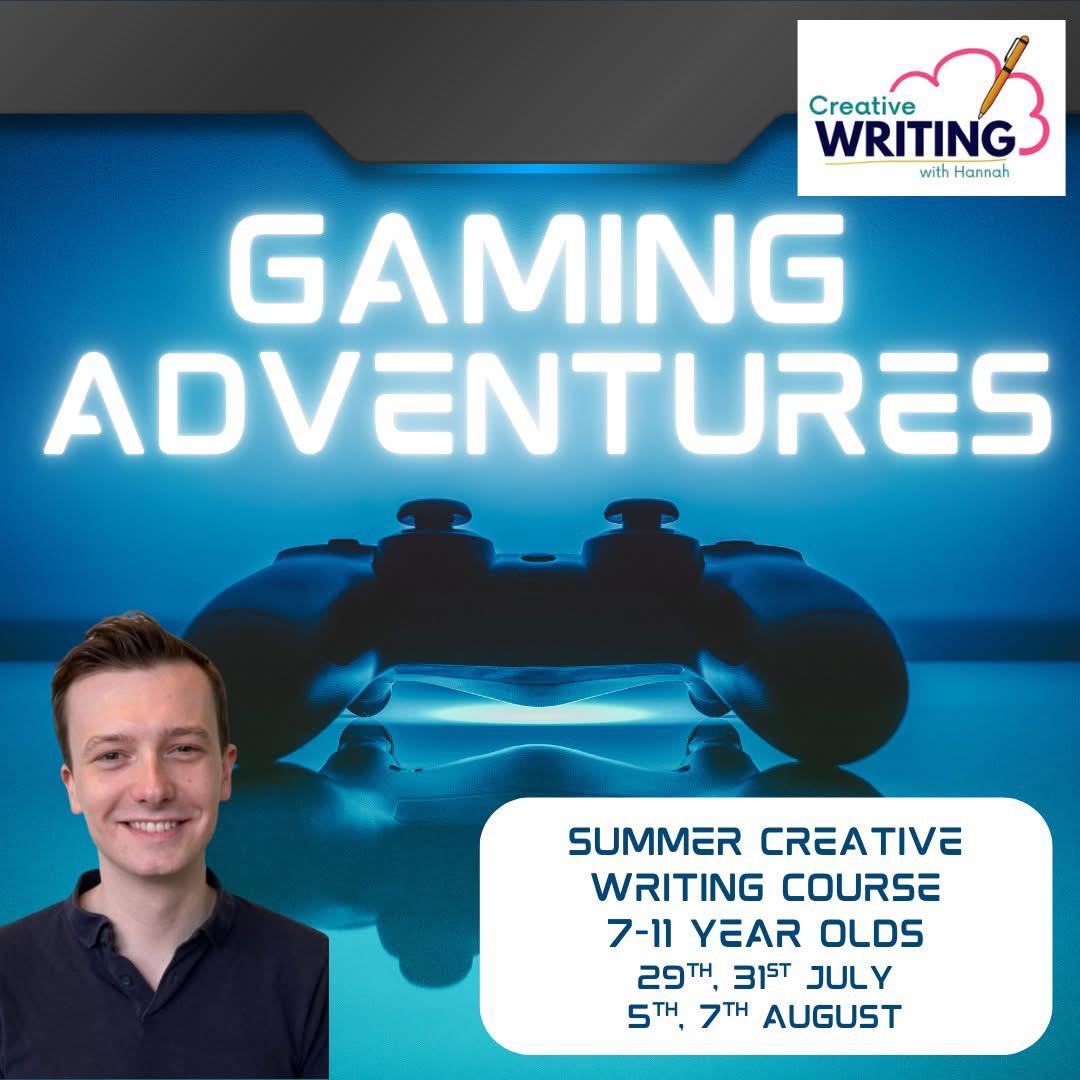
Master Business Networking in Just 1 Day - Join our Workshop in Cardiff
By Mangates
Business Networking 1 Day Training in Cardiff

D-Link switches training course description A hands on course covering the product specifics of D-Link switches. Installation, configuration, maintenance and troubleshooting are all covered in a practical oriented way. What will you learn Install D-Link switches. Use the command line interface and the web based interface to manage D-Link switches. Configure and troubleshoot D-Link switches. Perform software upgrades and maintain configurations using TFTP. D-Link switches training course details Who will benefit: Anyone working with D-Link switches. Particularly aimed at engineers and technicians supporting D-Link switches. Prerequisites: None. Duration 2 days D-Link switches training course content Introduction How Ethernet works with hubs, How Ethernet works with switches. Installing D-link switches. Hands on Building a network with a hub, building a network with a D-Link switch. Basic troubleshooting The D-Link switch range, LEDs, cabling issues, factory resets, default settings. Hands on Building a network with multiple D-link switches. Configuration methods Managed vs. unmanaged switches, Console port access, telnet, web based access, SNMP, saving configurations, NVRAM, switch stacks. Hands on Accessing the switch using the CLI, IP address configuration, telnet. Command line interface Users, privileges, the CLI, online help. Hands on Basic commands, user accounts, displaying the switch configuration. Web based interface Getting started, basic format. Hands on Configuring the switch using the web interface. Port configuration Common port configuration tasks, link aggregation. Hands on Configuring ports. STP configuration What is STP? 802.1D vs. 802.1W (RSTP), configuring STP. Hands on Enabling and disabling STP, changing STP versions, configuring STP. VLAN configuration What are VLANS? 802.1Q, tagged/untagged, creating VLANS, applying VLANS. Hands on Setting up VLANS, setting up 802.1Q, Inter VLAN traffic. Housekeeping TFTP, upload download, updating firmware, updating configuration files, BOOTP/DHCP for IP addresses. Hands on Using TFTP to configure a D-Link switch. SNMP Switch configuration, D-View, other NMS's. Hands on Using SNMP to manage a D-link switch putting it all together: troubleshooting.

🧙 Harry Potter and the Philosopher’s Stone (7-11 year olds)
By Creative Writing with Hannah
Step into Hogwarts and write your own magical scenes, characters, and stories inspired by Harry Potter and the Philosopher’s Stone! Teacher: Mollie, 4 weeks, beginning end of July. Teacher: Mollie Please note: Lessons for this course will be on 30th of July, 6th, 13th, 20th of August Wednesdays at 1pm UK/4pm UAE/8pm HK If you cannot attend a lesson for any reason, Lauren will record it and send you a link to watch the sessions.
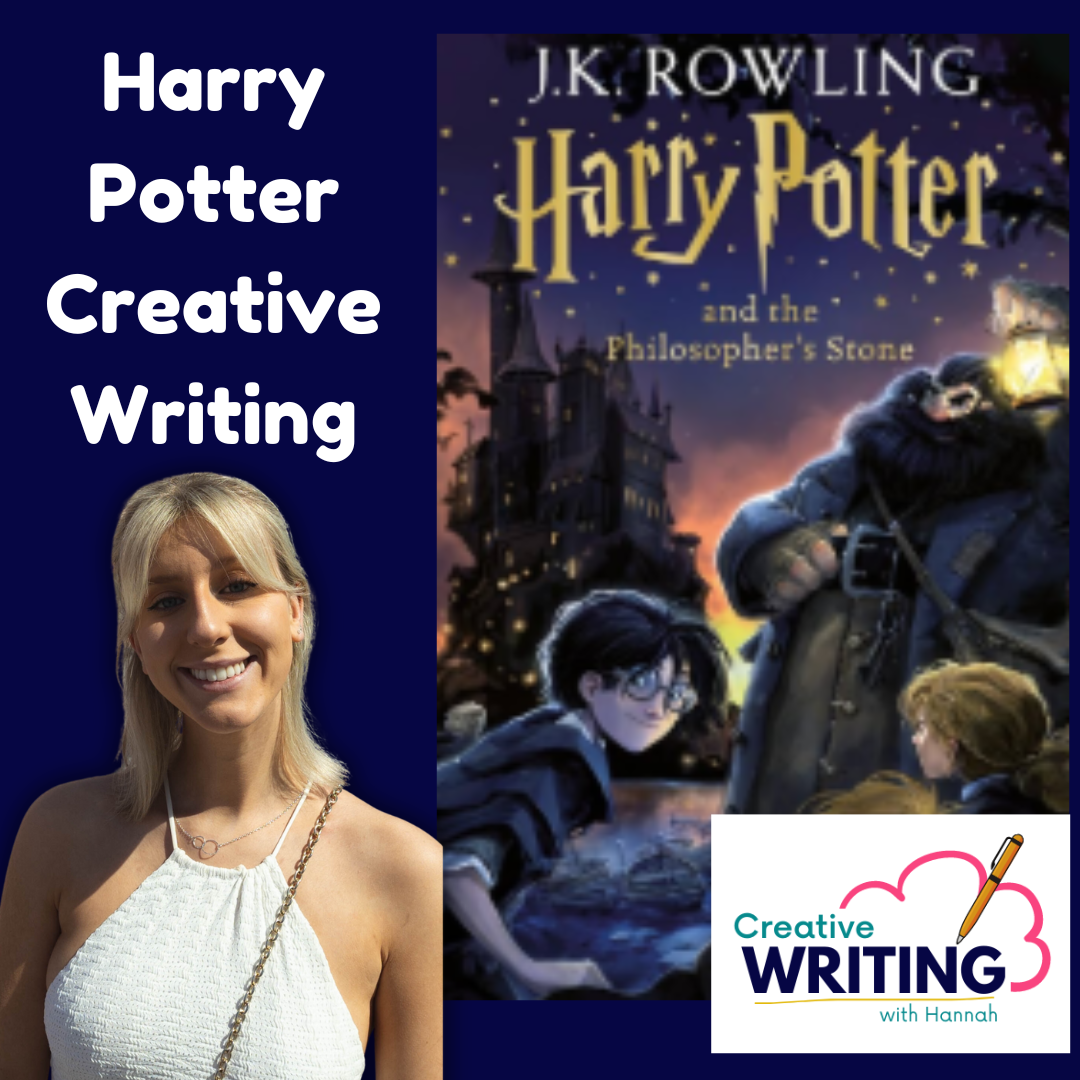
Register on the The Ultimate SEO Link Building Mega Course today and build the experience, skills and knowledge you need to enhance your professional development and work towards your dream job. Study this course through online learning and take the first steps towards a long-term career. The course consists of a number of easy to digest, in-depth modules, designed to provide you with a detailed, expert level of knowledge. Learn through a mixture of instructional video lessons and online study materials. Receive online tutor support as you study the course, to ensure you are supported every step of the way. Get a digital certificate as a proof of your course completion. The The Ultimate SEO Link Building Mega Course course is incredibly great value and allows you to study at your own pace. Access the course modules from any internet-enabled device, including computers, tablet, and smartphones. The course is designed to increase your employability and equip you with everything you need to be a success. Enrol on the now and start learning instantly! What You Get With The The Ultimate SEO Link Building Mega Course course Receive a e-certificate upon successful completion of the course Get taught by experienced, professional instructors Study at a time and pace that suits your learning style Get instant feedback on assessments 24/7 help and advice via email or live chat Get full tutor support on weekdays (Monday to Friday) Course Design The course is delivered through our online learning platform, accessible through any internet-connected device. There are no formal deadlines or teaching schedules, meaning you are free to study the course at your own pace. You are taught through a combination of Video lessons Online study materials Certification After the successful completion of the final assessment, you will receive a CPD-accredited certificate of achievement. The PDF certificate is for £9.99, and it will be sent to you immediately after through e-mail. You can get the hard copy for £15.99, which will reach your doorsteps by post. Who Is This Course For: The course is ideal for those who already work in this sector or are an aspiring professional. This course is designed to enhance your expertise and boost your CV. Learn key skills and gain a professional qualification to prove your newly-acquired knowledge. Requirements: The online training is open to all students and has no formal entry requirements. To study the The Ultimate SEO Link Building Mega Course course, all your need is a passion for learning, a good understanding of English, numeracy, and IT skills. You must also be over the age of 16. Course Content Module 01: Basics SEO Introduction 00:01:00 What Are Backlinks 00:04:00 Less More 00:05:00 Structural Overview 00:05:00 Content & Quality 00:03:00 Quality via Relevance 00:04:00 Anchor Diversity 00:07:00 Vicinity 00:07:00 SEO Beyond Link Building 00:03:00 Module 02: Types of Link You Can Build The 20 Types of Backlinks 00:11:00 Article Links 00:04:00 Optimize an Article 00:20:00 Optimize Readability 00:08:00 Manually Hyperlinking Anchor Text 00:02:00 Spintax & Link Tiers 00:05:00 Blog Commenting Links 00:06:00 Directory Links 00:07:00 Document Sharing Links 00:09:00 Exploit Links 00:05:00 Forum Links 00:06:00 Guest Book Links 00:04:00 Article Guest Posts 00:03:00 Image Comment Links 00:04:00 Indexer Links 00:04:00 Micro Blogging Links 00:04:00 Pingback Links 00:03:00 Referrer Links 00:05:00 RSS Feed Links 00:05:00 Social Bookmark Links 00:06:00 Social Network Links 00:06:00 Trackback Links 00:01:00 URL Shortener Links 00:05:00 Video Links 00:12:00 Web 2.0 Links 00:05:00 Wiki Links 00:05:00 Module 03: Keyword Research Difference between Short and Long Tail Keywords 00:06:00 Keyword Planner 00:05:00 Keyword Planner Sorting 00:10:00 Free Keyword Search Volume Tool 00:01:00 What Are Local Keywords 00:02:00 Research vs Buyer Keywords 00:06:00 Google Auto Complete Search Engine 00:02:00 Long Tail Pro Keyword Research 00:10:00 KW Finder Keyword Research 00:05:00 How to Deliver Keyword Research as a Freelancer 00:10:00 Module 04: On Page SEO Optimization Optimize an Article 00:20:00 Optimize Readability 00:08:00 WordPress Permalink Settings 00:01:00 WordPress Yoast SEO Optimization Setup 00:03:00 Fastest Cache Settings (Exampled in WordPress) 00:05:00 Yoast Real-Time Analysis for Any Site 00:02:00 All in One SEO Plugin 00:03:00 WordPress Cache Speed Test 00:01:00 Real-Time Ranking Case Study 00:08:00 Module 05: Local SEO Local SEO vs Other SEOs 00:08:00 The 4 Pillars of Google Maps Ranking 00:05:00 Sign In to Google+ 00:01:00 Keyword Planner & Sorting Breakdown 00:15:00 Google My Business Registration & Optimization 00:12:00 Descriptions Have Been Phased Out Currently 00:01:00 Google Review Management & Marketing 00:19:00 Google Review Management & Marketing 00:19:00 Additional Business Sites for Reviews 00:12:00 Google My Business 00:06:00 Citation SEO 00:09:00 What Are Citations 00:08:00 An Example Citation Setup 00:03:00 WhiteSpark for Citation Analysis 00:03:00 Outsource Local Citations 00:05:00 The Difference in Citation Websites 00:05:00 Module 06: Image SEO Traditional SEO vs Image SEO 00:05:00 What is EXIF Data and How to Remove It 00:08:00 Image File Size Optimization 00:11:00 JPG vs PNG 00:02:00 GIF Images 00:02:00 Captions for Conversion Optimization 00:06:00 Name and ALT SEO 00:05:00 Create a Sitemap for Images 00:04:00 The Goal of Image SEO 00:04:00 Google Image Off-Page SEO 00:07:00 Module 07: Edu and GOV Link Building Strategy What are EDU Links? 00:06:00 Google Aggregate Ranking Algorithm 00:11:00 Posting Comments on EDU & GOV Blogs 00:10:00 Creating Profiles at EDU & GOV Websites 00:05:00 Scholarship Backlinks from EDU & GOV Websites 00:07:00 Resources for EDU & GOV Websites 00:04:00 Resources II 00:01:00 Student Groups 00:06:00 Module 08: Video SEO (Google) 2 Types of Video SEO 00:08:00 When to Host on YouTube and Why 00:07:00 Self Hosting Video Solution 00:05:00 Video SEO for Google 00:07:00 Keyword Planner for Organic & Video Rankings 00:02:00 Self Hosting means Self Promoting 00:03:00 Module 09: Video SEO (YouTube) YouTube Black vs White 00:05:00 YouTube Auto Suggest for Keyword Research 00:08:00 YouTube Analytics 00:03:00 YouTube Video SEO Optimizations 00:05:00 Find YouTube Tags 00:04:00 VidIQ Extension 00:07:00 Video Sitemap SEO 00:07:00 YouTube Video Layout Blueprint 00:11:00 YouTube Comments 00:02:00 The Secret of Subscribers in SEO 00:03:00 Create a Playlist for Hard SEO Terms 00:05:00 Tubular and Other Tool Comparisons 00:04:00 YTCockpit for Keyword Research & Tracking 00:03:00 YouTube AdSense & Other Monetizations 00:10:00 Module 10: Expired Domain Link Building How to Write the 30X Redirects 00:06:00 Types of 30X Redirects 00:03:00 How to Write the 30X Redirects 00:06:00 Redirection of SEO Timeline 00:02:00 Why You Can Lose Redirect SEO Link Juice 00:05:00 How Long Should I Keep These Redirects 00:02:00 Redirects with Google Penalties 00:04:00 Your First Redirect is Called Canonicalization 00:03:00 Why Secure Your Site 00:02:00 How Much SEO Juice is Passed in Google 00:04:00 How Much SEO Juice is Passed in Google II 00:02:00 3 Methods to Use Expired Domains 00:09:00 DomCop Overview 00:16:00 FreshDrop Overview 00:17:00 Module 11: Software Overview Link Building Tiers 00:08:00 Tier 1 Links & Software Suggestion 00:04:00 Tier 2 Links & Software Suggestion 00:06:00 Tier 3 Links & Software Suggestion 00:09:00 Module 12: Screaming Frog SEO Software Walkthrough Starting Your SEO Audit 00:48:00 SEO Audit Software Walkthrough 01:02:00

Master Business Networking in Just 1 Day - Join our Workshop in Carlisle
By Mangates
Business Networking 1 Day Training in Carlisle

Link Building for SEO
By Course Cloud
The comprehensive Link Building for SEO has been designed by industry experts to provide learners with everything they need to enhance their skills and knowledge in their chosen area of study. Enrol on the Link Building for SEO today, and learn from the very best the industry has to offer! This best selling Link Building for SEO has been developed by industry professionals and has already been completed by hundreds of satisfied students. This in-depth Link Building for SEO is suitable for anyone who wants to build their professional skill set and improve their expert knowledge. The Link Building for SEO is CPD-accredited, so you can be confident you're completing a quality training course will boost your CV and enhance your career potential. The Link Building for SEO is made up of several information-packed modules which break down each topic into bite-sized chunks to ensure you understand and retain everything you learn. After successfully completing the Link Building for SEO, you will be awarded a certificate of completion as proof of your new skills. If you are looking to pursue a new career and want to build your professional skills to excel in your chosen field, the certificate of completion from the Link Building for SEO will help you stand out from the crowd. You can also validate your certification on our website. We know that you are busy and that time is precious, so we have designed the Link Building for SEO to be completed at your own pace, whether that's part-time or full-time. Get full course access upon registration and access the course materials from anywhere in the world, at any time, from any internet-enabled device. Our experienced tutors are here to support you through the entire learning process and answer any queries you may have via email.

Qualitative Café Summer 2025: Online co-working for qualitative researchers
5.0(1)By Quirkos Software
We are hosting a free virtual co-working session, to help qualitative researchers get their work done in a supportive and motivating space.

Link Building for SEO
By OnlineCoursesLearning.com
Link Building for SEO Certification Link building is an extremely crucial step of SEO and driving targeted traffic to your website. The techniques and strategies for link building have evolved the last decade, and link building has never been more important to SEO and marketing. Search engines use certain algorithms, to access web pages, and link building is a very reliable way in which to drive traffic to your site. What's Covered in the Course? Whether you are a beginner or not, this course on link building will help you learn the nuances and strategies, in order to help you use link building for effective SEO. The course covers several topics of interest, including: How to judge if a link is relevant or not, and how to determine if a link to your website is a follow or no-follow link; Understanding Google algorithms that determine SEO factors - this helps you upgrade your SEO strategies, in order to drive higher traffic to your website; The importance of getting links from credible website sources and building quality content on your website, for higher traffic; How to link to viral and controversial content, to generate interest; How to intensify SEO strategies on your web pages, by interlinking your pages and linking a page to itself; How to work towards establishing long-term brand value, by blogging and networking on the Internet; How to link to free websites, such as newspaper and industry sites, to post links to your own website; How to post your links on university and education websites, by offering scholarships or special discounts to students. This video course offers the following benefits The benefits of link building for you and your business are as follows: If you can understand and master link building strategies, it can help put your business ahead of the competition; Link building intensifies SEO on your website and also helps you benefit from traffic that comes to other websites; You can leverage relationships and events, to promote your brand in several different ways; You can market your site through SEO-optimised press releases.

Search By Location
- Link Courses in London
- Link Courses in Birmingham
- Link Courses in Glasgow
- Link Courses in Liverpool
- Link Courses in Bristol
- Link Courses in Manchester
- Link Courses in Sheffield
- Link Courses in Leeds
- Link Courses in Edinburgh
- Link Courses in Leicester
- Link Courses in Coventry
- Link Courses in Bradford
- Link Courses in Cardiff
- Link Courses in Belfast
- Link Courses in Nottingham
