- Professional Development
- Medicine & Nursing
- Arts & Crafts
- Health & Wellbeing
- Personal Development
220 Link courses in Nottingham
Creating Psychological Safety for Stronger Teams
By Elite Forums Events
Course Duration: Half-day, 1-day, or modular delivery over 2–3 sessions Target Audience: Managers, team leaders, HR professionals, and employees who want to foster trust, openness, and inclusivity within their teams or organisations. Course Objectives By the end of this course, participants will be able to: Understand the concept and importance of psychological safety. Recognise how psychological safety impacts team performance and wellbeing. Identify behaviours and practices that support or undermine psychological safety. Develop strategies to create inclusive, respectful, and open team cultures. Apply tools to encourage constructive feedback, innovation, and open dialogue. Course Outline Module 1: What is Psychological Safety? Definition and origin (Dr Amy Edmondson’s research) Why psychological safety matters: the business and human case Link between psychological safety, innovation, collaboration, and retention Misconceptions: It’s not about comfort or avoiding challenge Module 2: Assessing the Current Environment Signs of a psychologically safe vs unsafe environment Common team behaviours and leadership pitfalls Self-assessment: how psychologically safe is my team? Module 3: Building the Foundations The four stages of psychological safety: Inclusion safety Learner safety Contributor safety Challenger safety Role of trust, empathy, and emotional intelligence The leader’s role in creating safe environments Module 4: Practical Strategies to Foster Safety Encouraging open communication and constructive disagreement Creating space for risk-taking and vulnerability Responding to feedback and mistakes without blame Speaking up behaviours – how to model and support them Module 5: Embedding Psychological Safety into Team Culture Meeting practices that promote psychological safety How to give and receive feedback safely Inclusive decision-making and respectful challenge Recognising and rewarding candour and contribution Module 6: Leading with Psychological Safety Coaching conversations and active listening Managing difficult conversations and underperformance safely Supporting neurodiverse or marginalised voices Sustaining safety under pressure and during change Delivery Style Facilitated discussions and group work Role plays, reflection activities, and real-life scenarios Peer learning and action planning Optional pre-work or post-session surveys Course Materials Provided Participant workbook Psychological safety assessment toolkit Conversation starter guide Leadership checklist for building safety Personal and team action plan Optional Add-ons Team psychological safety assessments (anonymous survey) Post-course coaching or leadership debrief Co-delivery with DEI (Diversity, Equity & Inclusion) workshops Integration with feedback or team development programs
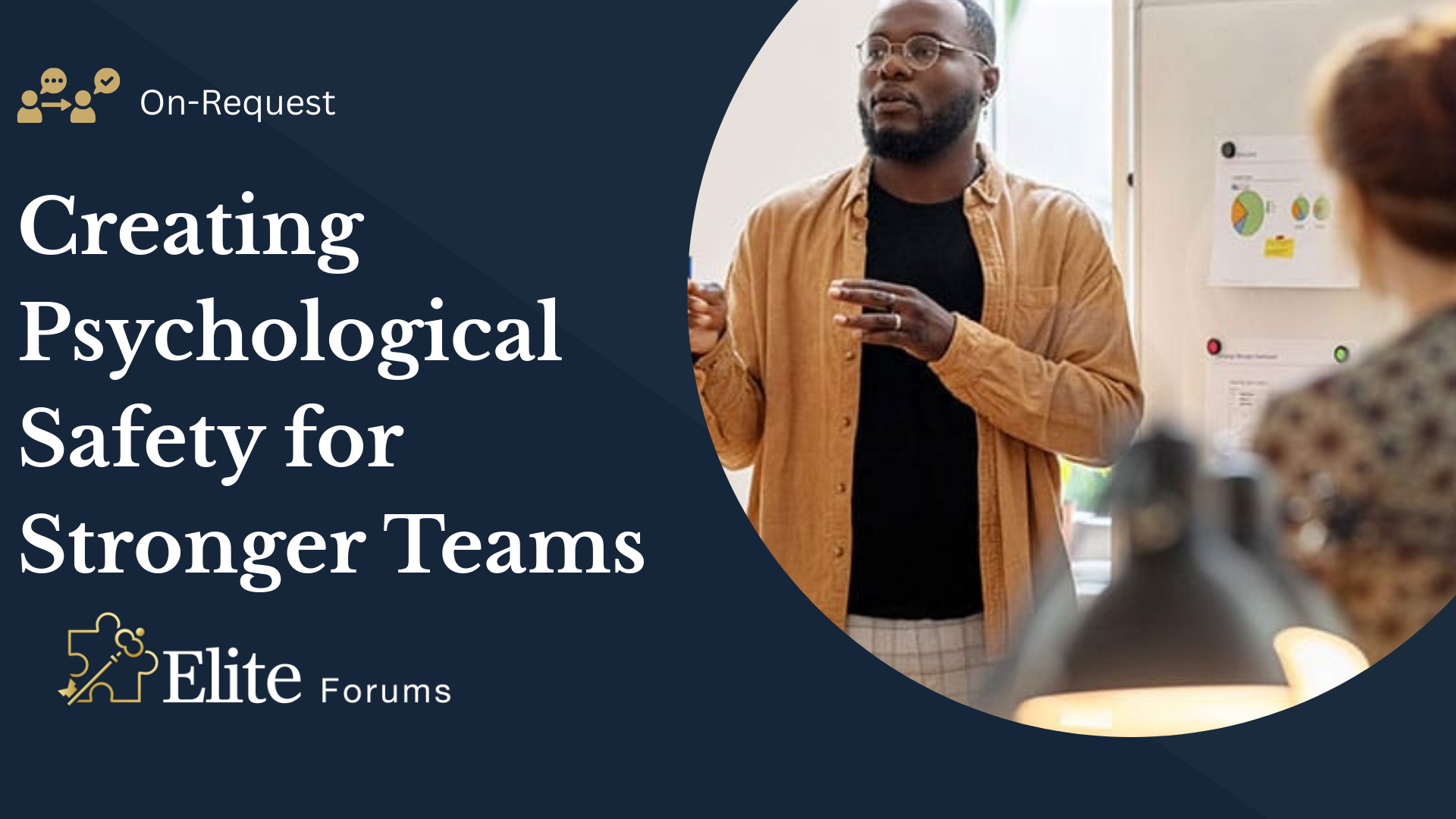
Adaptive Leadership in Uncertain Times: Leading with Clarity, Courage and Flexibility
By Elite Forums UK
Course Duration: Full-day program (or two half-day modules), with options for virtual delivery or leadership retreats Target Audience: Mid to senior-level leaders, team managers, project leads, or high-potential employees who are responsible for leading through disruption, complexity, or organisational transformation. Course Objectives By the end of this course, participants will be able to: Understand the principles of adaptive leadership and why it's essential in unpredictable environments. Recognise the difference between technical and adaptive challenges. Build the mindset and behaviours needed to lead with resilience and flexibility. Engage and empower teams in the face of uncertainty and resistance. Apply practical tools to lead through change, conflict, and complexity. Course Outline Module 1: Understanding Adaptive Leadership What is adaptive leadership? Origins (Harvard Kennedy School, Ronald Heifetz model) How adaptive leadership differs from traditional leadership The link between complexity, uncertainty, and the need for adaptability Module 2: The Nature of Change and Challenge Technical vs adaptive challenges Why some problems can’t be solved with expertise alone Common leadership traps during crisis or disruption Adaptive work: reframing problems and shifting mindsets Module 3: The Core Principles of Adaptive Leadership Get on the balcony – seeing the bigger picture Regulate distress – maintaining productive tension Maintain disciplined attention – keeping teams focused Give the work back – empowering others to lead Protect voices of leadership from below – enabling diverse input Module 4: Leading Yourself Through Uncertainty Developing personal resilience and emotional agility Navigating ambiguity, setbacks, and pressure Identifying your leadership default style under stress Reflection: What kind of leader does your team need now? Module 5: Engaging Others in Times of Uncertainty Building trust and psychological safety during turbulence Managing resistance to change with curiosity and empathy Tools for courageous conversations and adaptive dialogue Creating shared purpose and distributed leadership in teams Module 6: Adaptive Tools and Techniques Scenario planning and sensemaking Stakeholder mapping in dynamic environments Using inquiry over advocacy Holding space for experimentation and learning Leading with both confidence and humility Module 7: Action Planning and Application Identify one adaptive challenge in your role/team Map your adaptive leadership response Peer coaching conversations Build a 30-day Adaptive Leadership Plan Delivery Style Workshop-style, highly interactive Case studies, breakout discussions, and guided self-reflection Scenario-based practice and small group exercises Option to include pre-work, post-session coaching or check-ins Course Materials Provided Adaptive Leadership workbook Reflection tools and leader self-assessment Conversation guide for adaptive challenges Change resistance diagnostic Personal Leadership Development Plan template Optional Add-ons Executive coaching package 360 feedback or team diagnostic on adaptive capacity Integration with change management or innovation programs Customisation for specific industries (e.g., public sector, healthcare, education, finance)

Adaptive Leadership in Uncertain Times: Leading with Clarity, Courage and Flexibility
By Elite Forums Events
Course Duration: Full-day program (or two half-day modules), with options for virtual delivery or leadership retreats Target Audience: Mid to senior-level leaders, team managers, project leads, or high-potential employees who are responsible for leading through disruption, complexity, or organisational transformation. Course Objectives By the end of this course, participants will be able to: Understand the principles of adaptive leadership and why it's essential in unpredictable environments. Recognise the difference between technical and adaptive challenges. Build the mindset and behaviours needed to lead with resilience and flexibility. Engage and empower teams in the face of uncertainty and resistance. Apply practical tools to lead through change, conflict, and complexity. Course Outline Module 1: Understanding Adaptive Leadership What is adaptive leadership? Origins (Harvard Kennedy School, Ronald Heifetz model) How adaptive leadership differs from traditional leadership The link between complexity, uncertainty, and the need for adaptability Module 2: The Nature of Change and Challenge Technical vs adaptive challenges Why some problems can’t be solved with expertise alone Common leadership traps during crisis or disruption Adaptive work: reframing problems and shifting mindsets Module 3: The Core Principles of Adaptive Leadership Get on the balcony – seeing the bigger picture Regulate distress – maintaining productive tension Maintain disciplined attention – keeping teams focused Give the work back – empowering others to lead Protect voices of leadership from below – enabling diverse input Module 4: Leading Yourself Through Uncertainty Developing personal resilience and emotional agility Navigating ambiguity, setbacks, and pressure Identifying your leadership default style under stress Reflection: What kind of leader does your team need now? Module 5: Engaging Others in Times of Uncertainty Building trust and psychological safety during turbulence Managing resistance to change with curiosity and empathy Tools for courageous conversations and adaptive dialogue Creating shared purpose and distributed leadership in teams Module 6: Adaptive Tools and Techniques Scenario planning and sensemaking Stakeholder mapping in dynamic environments Using inquiry over advocacy Holding space for experimentation and learning Leading with both confidence and humility Module 7: Action Planning and Application Identify one adaptive challenge in your role/team Map your adaptive leadership response Peer coaching conversations Build a 30-day Adaptive Leadership Plan Delivery Style Workshop-style, highly interactive Case studies, breakout discussions, and guided self-reflection Scenario-based practice and small group exercises Option to include pre-work, post-session coaching or check-ins Course Materials Provided Adaptive Leadership workbook Reflection tools and leader self-assessment Conversation guide for adaptive challenges Change resistance diagnostic Personal Leadership Development Plan template Optional Add-ons Executive coaching package 360 feedback or team diagnostic on adaptive capacity Integration with change management or innovation programs Customisation for specific industries (e.g., public sector, healthcare, education, finance)

We invite adults, children, complete beginners, and advanced pianists alike to join us at our studio on Baker Street for the finest and most comprehensive piano lessons London has to offer, thanks to a wonderful team of piano instructors. Please contact us for in-person or online lesson availability.

Workplace Wellbeing- Creating Systems for Mental Health and Balance
By Elite Forums UK
Course Duration: Half-day or full-day program (with virtual delivery options) Target Audience: HR professionals, leaders, managers, and wellbeing champions who are responsible for creating and maintaining mental health support systems and promoting work-life balance within their organisations. Course Objectives By the end of this course, participants will be able to: Understand the importance of mental health and wellbeing in the workplace. Learn strategies for creating a workplace culture that supports mental health and resilience. Develop practical tools to prevent burnout and promote work-life balance. Identify systems and resources to help employees maintain mental health and manage stress. Design and implement a workplace wellbeing plan that fosters employee engagement and productivity. Course Outline Module 1: The Importance of Workplace Wellbeing What is workplace wellbeing? Understanding mental health, emotional wellbeing, and work-life balance The link between employee wellbeing and organisational performance Statistics and trends: The rising importance of mental health in the workplace The business case for prioritising mental health: reducing absenteeism, turnover, and improving productivity Legal and ethical considerations in workplace mental health Module 2: Mental Health in the Workplace Recognising the signs of mental health challenges (e.g., anxiety, depression, stress) The impact of workplace culture on employee mental health Stress and burnout: Causes, symptoms, and prevention strategies The role of leadership in promoting mental health and supporting employees Confidentiality and stigma: Overcoming barriers to mental health support Module 3: Creating a Culture of Wellbeing Building a supportive and inclusive workplace culture that prioritises mental health Encouraging open dialogue: How to talk about mental health and reduce stigma The role of leadership in modelling and promoting wellbeing practices Policies and practices to promote work-life balance (e.g., flexible working, remote work options) The importance of employee engagement in fostering a culture of wellbeing Module 4: Systems and Resources for Mental Health Support Developing an Employee Assistance Program (EAP) and other mental health resources Peer support networks and mental health champions within the workplace Mental health first aid training: How to support colleagues in need Creating accessible resources for employees to manage their mental health (e.g., online tools, workshops, apps) Integrating wellbeing initiatives into existing HR systems: policies, performance management, and professional development Module 5: Strategies for Managing Stress and Preventing Burnout Stress management techniques for individuals and teams Time management, task prioritisation, and setting boundaries to reduce stress Mindfulness and relaxation exercises to combat workplace stress Encouraging regular breaks, physical activity, and healthy work habits Building resilience: Developing coping strategies for challenging situations Preventing burnout: Identifying early warning signs and taking proactive measures Module 6: Promoting Work-Life Balance Defining work-life balance in today’s connected world Strategies for setting boundaries between work and personal life Managing expectations: How to avoid overworking and reduce the pressure to be "always on" The importance of taking breaks, vacations, and "disconnecting" from work Flexible working arrangements and how they contribute to balance Supporting parents, carers, and individuals with other life commitments Module 7: Implementing a Workplace Wellbeing Plan Conducting a wellbeing audit: Understanding current practices and identifying gaps Designing a comprehensive wellbeing program: Key components and best practices Measuring the success of wellbeing initiatives: Metrics, feedback, and employee engagement Aligning wellbeing efforts with organisational goals and values Action planning: Creating a roadmap for rolling out workplace wellbeing initiatives Communicating wellbeing resources and encouraging employee participation Module 8: Sustaining Wellbeing in the Workplace Embedding mental health and wellbeing into the organisation’s long-term strategy Continuous improvement: Monitoring and refining wellbeing programs Engaging employees in ongoing wellbeing activities (e.g., wellness challenges, workshops, wellness days) Training leaders and managers to foster ongoing mental health support Celebrating successes and recognising the importance of mental health in organisational culture Delivery Style Interactive, with a blend of group discussions, case studies, and role-playing activities Practical exercises for creating wellbeing strategies and action plans Relaxation techniques and mindfulness exercises incorporated into the sessions Tools and templates for creating mental health initiatives in the workplace Employee engagement surveys and feedback collection techniques to measure program effectiveness Course Materials Provided Workplace Wellbeing Framework and Best Practice Guidelines Wellbeing Plan Template and Action Plan for Implementation Stress Management and Resilience Toolkit Resources for Managers: Creating Mental Health-Supportive Teams Mental Health First Aid Checklist and Employee Assistance Program Resources Resource list: Apps, books, and online resources for mental health in the workplace Optional Add-ons Follow-up sessions for managers and leaders on maintaining a mental health-friendly work environment E-learning modules on specific aspects of wellbeing (e.g., stress management, mental health first aid) One-on-one wellbeing consultations or coaching for employees Employee wellbeing workshops (e.g., mindfulness, physical wellness, nutrition)

Workplace Wellbeing- Creating Systems for Mental Health and Balance
By Elite Forums Events
Course Duration: Half-day or full-day program (with virtual delivery options) Target Audience: HR professionals, leaders, managers, and wellbeing champions who are responsible for creating and maintaining mental health support systems and promoting work-life balance within their organisations. Course Objectives By the end of this course, participants will be able to: Understand the importance of mental health and wellbeing in the workplace. Learn strategies for creating a workplace culture that supports mental health and resilience. Develop practical tools to prevent burnout and promote work-life balance. Identify systems and resources to help employees maintain mental health and manage stress. Design and implement a workplace wellbeing plan that fosters employee engagement and productivity. Course Outline Module 1: The Importance of Workplace Wellbeing What is workplace wellbeing? Understanding mental health, emotional wellbeing, and work-life balance The link between employee wellbeing and organisational performance Statistics and trends: The rising importance of mental health in the workplace The business case for prioritising mental health: reducing absenteeism, turnover, and improving productivity Legal and ethical considerations in workplace mental health Module 2: Mental Health in the Workplace Recognising the signs of mental health challenges (e.g., anxiety, depression, stress) The impact of workplace culture on employee mental health Stress and burnout: Causes, symptoms, and prevention strategies The role of leadership in promoting mental health and supporting employees Confidentiality and stigma: Overcoming barriers to mental health support Module 3: Creating a Culture of Wellbeing Building a supportive and inclusive workplace culture that prioritises mental health Encouraging open dialogue: How to talk about mental health and reduce stigma The role of leadership in modelling and promoting wellbeing practices Policies and practices to promote work-life balance (e.g., flexible working, remote work options) The importance of employee engagement in fostering a culture of wellbeing Module 4: Systems and Resources for Mental Health Support Developing an Employee Assistance Program (EAP) and other mental health resources Peer support networks and mental health champions within the workplace Mental health first aid training: How to support colleagues in need Creating accessible resources for employees to manage their mental health (e.g., online tools, workshops, apps) Integrating wellbeing initiatives into existing HR systems: policies, performance management, and professional development Module 5: Strategies for Managing Stress and Preventing Burnout Stress management techniques for individuals and teams Time management, task prioritisation, and setting boundaries to reduce stress Mindfulness and relaxation exercises to combat workplace stress Encouraging regular breaks, physical activity, and healthy work habits Building resilience: Developing coping strategies for challenging situations Preventing burnout: Identifying early warning signs and taking proactive measures Module 6: Promoting Work-Life Balance Defining work-life balance in today’s connected world Strategies for setting boundaries between work and personal life Managing expectations: How to avoid overworking and reduce the pressure to be "always on" The importance of taking breaks, vacations, and "disconnecting" from work Flexible working arrangements and how they contribute to balance Supporting parents, carers, and individuals with other life commitments Module 7: Implementing a Workplace Wellbeing Plan Conducting a wellbeing audit: Understanding current practices and identifying gaps Designing a comprehensive wellbeing program: Key components and best practices Measuring the success of wellbeing initiatives: Metrics, feedback, and employee engagement Aligning wellbeing efforts with organisational goals and values Action planning: Creating a roadmap for rolling out workplace wellbeing initiatives Communicating wellbeing resources and encouraging employee participation Module 8: Sustaining Wellbeing in the Workplace Embedding mental health and wellbeing into the organisation’s long-term strategy Continuous improvement: Monitoring and refining wellbeing programs Engaging employees in ongoing wellbeing activities (e.g., wellness challenges, workshops, wellness days) Training leaders and managers to foster ongoing mental health support Celebrating successes and recognising the importance of mental health in organisational culture Delivery Style Interactive, with a blend of group discussions, case studies, and role-playing activities Practical exercises for creating wellbeing strategies and action plans Relaxation techniques and mindfulness exercises incorporated into the sessions Tools and templates for creating mental health initiatives in the workplace Employee engagement surveys and feedback collection techniques to measure program effectiveness Course Materials Provided Workplace Wellbeing Framework and Best Practice Guidelines Wellbeing Plan Template and Action Plan for Implementation Stress Management and Resilience Toolkit Resources for Managers: Creating Mental Health-Supportive Teams Mental Health First Aid Checklist and Employee Assistance Program Resources Resource list: Apps, books, and online resources for mental health in the workplace Optional Add-ons Follow-up sessions for managers and leaders on maintaining a mental health-friendly work environment E-learning modules on specific aspects of wellbeing (e.g., stress management, mental health first aid) One-on-one wellbeing consultations or coaching for employees Employee wellbeing workshops (e.g., mindfulness, physical wellness, nutrition)

Maximizing Academic Success: How to Use a Free Assignment Sample in UK
By david hude
This article explores the advantages of using a Free Assignment Sample in UK to improve academic performance. It highlights how New Assignment Help provides valuable resources tailored to UK academic standards, assisting students in creating well-structured, high-quality assignments.
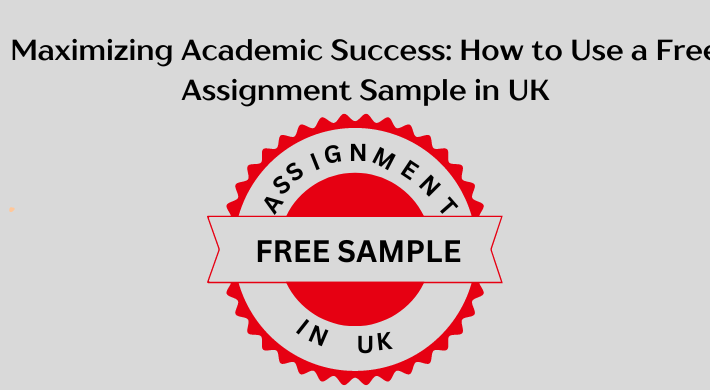
Overview A review of the most enduringly popular structured equity-linked products. This 1 day hands-on programme will help you gain familiarity with 1st generation & 2nd generation structured products convexity – and their applications. Discover techniques for maximising the participation rate to enhance returns for investors. Explore the trade-offs between coupon payments and gearing, and how they affect the risk-return profile of the notes. Explore ladder structures, their relationship to lookbacks, and the benefits they offer to investors. Learn about accumulators, their structuring, and the reasons behind their controversy in the market. Who the course is for Structured Products Desks, Financial Engineers, Product Controllers Traders, Dealing Room Staff and Sales People Risk Managers, Quantitative Analysts and Middle Office Managers Fund Managers, Investors, Senior Managers Researchers and Systems Developers Course Content To learn more about the day by day course content please click here To learn more about schedule, pricing & delivery options, book a meeting with a course specialist now

Overview A 1-day course on inflation-linked bonds and derivatives, focusing on the UK market in particular. We examine how inflation is defined and quantified, the choice of index (RPI vs. CPI), and the most common cash flow structures for index-linked securities. We look in detail at Index-linked Gilts, distinguishing between the old-style and new-style quotation conventions, and how to calculate the implied breakeven rate. Corporate bond market in the UK, and in particular the role of LPI in driving pension fund activity. Inflation swaps and other derivatives, looking at the mechanics, applications and pricing of inflation swaps and caps/floors. The convexity adjustment for Y-o-Y swaps is derived intuitively. Who the course is for Front-office sales Product control Research Traders Risk managers Fund managers Project finance and structured finance practitioners Accountants, auditors, consultants Course Content To learn more about the day by day course content please click here To learn more about schedule, pricing & delivery options, book a meeting with a course specialist now

CONSULTATIVE SELLING Training Programme Framework
By Dickson Training Ltd
Key Objectives for the Training provision Effective listening to a client's needs and requirements during various stages of the sales process. Engage in meaningful communication with clients, learn to identify challenges and opportunities that relate to the prospects. Overcome the identified challenge. Build long term rapport and establish trust with the prospect throughout the sales process, Ensure continued customer satisfaction that can turn into repeat business. Be able to build rapport with customers or clients. Know the right questions to ask to fully understand the customer or client’s needs without putting on any pressure. Be able to check you have the right information from the customer or client. Be able to match products and services to the customer or client using the information you have gathered. Be able to influence effectively. Know how to stand out from your competitors. Stage 1 – Research the Company’s ‘Value Propositions’ and USP Analysis Conducting 30 min confidential interviews with a cross-section of the eligible Attendees & the Stakeholders, in order to gain an objective understanding of the various scenarios and clients that the Participants work with. the Company’s ‘Value Propositions’ Unique Selling Points The Customers’ journey(s) The Competition’s offers for analysis and comparisons. From these findings, a carefully calibrated bespoke Programme will be designed and delivered. Stage 2 - Design the Bespoke 2 x day Course nd Stage 3 - Delivery of the Course Programme This Programme can be delivered in 2 x consecutive days, or split between 2 – 3 weeks, to make it more ‘work-friendly’ – if required. It is very practical and commercially focussed in approach, with lots of interactive exercises designed to draw out the learning applications via the debriefings. The ‘Real Play’ scenarios on day 2 will be based on specific case studies drawn from the Research findings so that they are authentic to optimise the learning. Individual Action Plans will be captured at the end of each day to be debriefed by the Participants’ respective Line Managers. Template Programme Day One – Foundation – Strategic Approach Section One – The Principles of Consultative Selling Defining ‘Consultative Selling’ The Company’s ‘Unique Selling Points’ & Value Proposition The Consultative Selling model – the five stages Avoiding appearing ‘pushy’, ‘pressurising’ or ‘talking through the sale’ Section Two –Strategy & Preparation ‘Buy-Class’ Matrix Strategic plan Template – matching services/products to identified needs & opportunities. Preparing a range of objectives Constants and variables – USP’s Researching key Client/Decision Makers’ priorities, profile & background (LinkedIn etc.) Preparing for potential & likely Objections Section Three – Email etiquette & ‘influencing’ email correspondence. Email etiquette A.B.S.U.R.D model Clarity and tone – discovery of clients’ needs & motivational factors. Techniques to influence and ‘nudge’. Ensuring the data and content have a ‘gentle’ motivational & appealing message. Top Tips Day Two – Practical Application Section Four – Rapport Building & Effective Communication skills ‘Behaviour Labelling’ techniques – setting a positive tone. Asking Open Questions – gaining a full understanding of the clients’ priorities & expectations. EQ - Inviting opinions; perspectives; experiences – winning confidence. Active Listening – focus and commitment to understand. ‘Reading the room’ – adapting to responses and reactions. Maintaining focus on relevant topics that the Client cares about; carefully consider the opportunities to influence. But NO PRESSURE! Building a ‘bond of trust’ with commitments and authentic, shared values. Section Five – Explaining the Benefits – aligned to the Customers’ Priorities Understanding ‘Why do People Buy?’ Research data analysis. Open questions that lead to understanding the key issues and Clients’ priorities. Avoiding the danger of ‘pressurising’ the Client. Responding to objections effectively, with confidence and sensitivity. Explaining the benefits that are aligned to the Clients’ stated requirements. Making the Data ‘sing’ – memorable takeaways for the Client. Augmented benefits – Brand confidence; Case studies; Warranty; Service; Range; Flexibility etc. in alignment with their stated preferences/requirements Differentials compared to Competitors Section Six – Winning Commitment Inviting commitment – with confidence Consultative Selling Closing techniques (e.g. Alternative Close/Assumptive Close et al) Avoiding ‘talking through the sale’ – knowing when to ‘Shut UP!’ Confirming agreement – ensuring Clients’ motivation for repeat business Section Seven – Practical Application ‘Real Play’ From the Research findings, carefully devised scenarios can be generated to provide the most valuable learning opportunities to underpin all the skills & techniques covered in the Programme. Potential Real Play scenarios: A well-established customer has indicated that they are soon to be opening up additional new offices – this presents an opportunity to arrange for the Company to support them with their upcoming needs. After some very positive feedback and with the upcoming contract renewal imminent – how can the Company give the Customer more high-quality support in other areas of their business? A Competitor has been to see the client and they have prompted some concerns about ‘value for money’ & ‘quality of service’. How Real Play works… The group is split the group into 2 sub-groups, one with our Professional Actor (option available); the other with the Trainer or a willing Participant. Each group has a brief and has to instruct their Trainer/Actor/Participant on how to approach the scenario supplied. The Actor and Trainer (or willing Participant) perform the role play(s) as instructed by their respective teams; however, during the action they can be paused for further recommendations or direction. The outcome is the responsibility of the team(s) – not the performers. Debrief the full Programme Individual Action Plans - to be followed through. ‘Best Practices’ for application into the business Options for Exercises within the Programme Sample Exercise – Red & White There is a specific time managed agenda and itinerary, which puts the group under pressure. The key challenge is for the sub-groups to maximise the commercial value from the task, however there is always a great danger that the individuals attempt to gain financial progress at the expense of the other group! Debriefing points: Persuasive communication and influence across barriers Gaining buy-in when others are sceptical Strategic planning accounting for others’ behaviours Sample Exercise – Communication Challenge Each Participant has different pieces of information, but are not allowed to share it visually. They are only allowed to communicate to work out the solution hidden among the large amount of data. Debrief: Structured approach Maintaining focus through distractions/interference Active Listening Controlled communication Sample Exercise – Persuasive emails Sample emails are shared to be critiqued and improved upon to be debriefed: Tone & impact Making the Data ‘sing’ Influential & motivational language Customer centric message. Sample Exercise –Juggling Each Participant has to pass the ‘Customers’ (Juggling balls) carefully through the system with all the other Participants to reach a profitable conclusion Debrief: EQ to read the room and effectively communicate, when the pressure is on Customer focus and adapting to challenges Devising a plan that wins buy-in Overcoming competing ideas to get to ‘best practice’ Consistent commitment, communication and motivational drivers that influenced performance. Sample Exercise –Critical Path The group are provided with 30 x discs and some ‘post-it’ notes. (no pens or pencils are allowed) Their brief is to create a grid shape with the 30 x discs, which will act as ‘stepping stones’ for the ‘Critical Path’ But they have to follow the correct order through the grid from the start to finish, which they will have to work out through ‘trial & error’ All of the team must pass through the ‘Critical Path’ worked out on the grid, observing the constraints, within the time limit. No talking is permitted once they start using the materials Debrief: - Clear communication focussing on the ‘client’s journey’ Planning for challenges Identifying risks and mitigating them Role allocations & support Quality control and disciplines Sample Exercise –Back to Back Each Participant is positioned back-to-back with a partner. They have to work out precisely what the ‘statement’ given to the other person is without looking around. Each person has a different brief. Debrief: - Asking Open Questions Active Listening Accuracy in identifying the objective.

Search By Location
- Link Courses in London
- Link Courses in Birmingham
- Link Courses in Glasgow
- Link Courses in Liverpool
- Link Courses in Bristol
- Link Courses in Manchester
- Link Courses in Sheffield
- Link Courses in Leeds
- Link Courses in Edinburgh
- Link Courses in Leicester
- Link Courses in Coventry
- Link Courses in Bradford
- Link Courses in Cardiff
- Link Courses in Belfast
- Link Courses in Nottingham