- Professional Development
- Medicine & Nursing
- Arts & Crafts
- Health & Wellbeing
- Personal Development
Access 2019 Intermediate
By Course Cloud
Course Overview Discover how to enhance and develop your existing skills with Microsoft's primary information handling tool with this Access 2019 Intermediate course. Access 2019 remains one of the most accessible and effective ways to integrate data and link with other Office programmes. However, you may not be using its functions enough to get the full benefit from this dependable platform. Make sure that you are proficient and comfortable with some of Access's more progressive functions and abilities by taking this intuitive and helpful training. This Microsoft Access 2019 tutorial provides further tips and hints for those who want to extend and improve their abilities with their use of it and work towards becoming an expert. It has been written to help those with basic awareness of data management reach the next level of understanding and create more complex tables, reports, and results with its help. This valuable training is guaranteed to increase your awareness of the functions available in Access 2019 and make you the go-to person to facilitate its best use in all fields. This best selling Access 2019 Intermediate has been developed by industry professionals and has already been completed by hundreds of satisfied students. This in-depth Access 2019 Intermediate is suitable for anyone who wants to build their professional skill set and improve their expert knowledge. The Access 2019 Intermediate is CPD-accredited, so you can be confident you're completing a quality training course will boost your CV and enhance your career potential. The Access 2019 Intermediate is made up of several information-packed modules which break down each topic into bite-sized chunks to ensure you understand and retain everything you learn. After successfully completing the Access 2019 Intermediate, you will be awarded a certificate of completion as proof of your new skills. If you are looking to pursue a new career and want to build your professional skills to excel in your chosen field, the certificate of completion from the Access 2019 Intermediate will help you stand out from the crowd. You can also validate your certification on our website. We know that you are busy and that time is precious, so we have designed the Access 2019 Intermediate to be completed at your own pace, whether that's part-time or full-time. Get full course access upon registration and access the course materials from anywhere in the world, at any time, from any internet-enabled device. Our experienced tutors are here to support you through the entire learning process and answer any queries you may have via email.

Master the art of assertiveness with our comprehensive course, 'Assertiveness Skills in Action: Effective Communication Strategies.' Build self-confidence, enhance emotional intelligence, and develop powerful communication strategies for success in both personal and professional spheres. Overcome fears and anxieties, set boundaries, and foster a positive self-image. Elevate your interpersonal skills with practical insights and interactive sessions. Enroll now for a transformative journey towards confident and assertive communication.
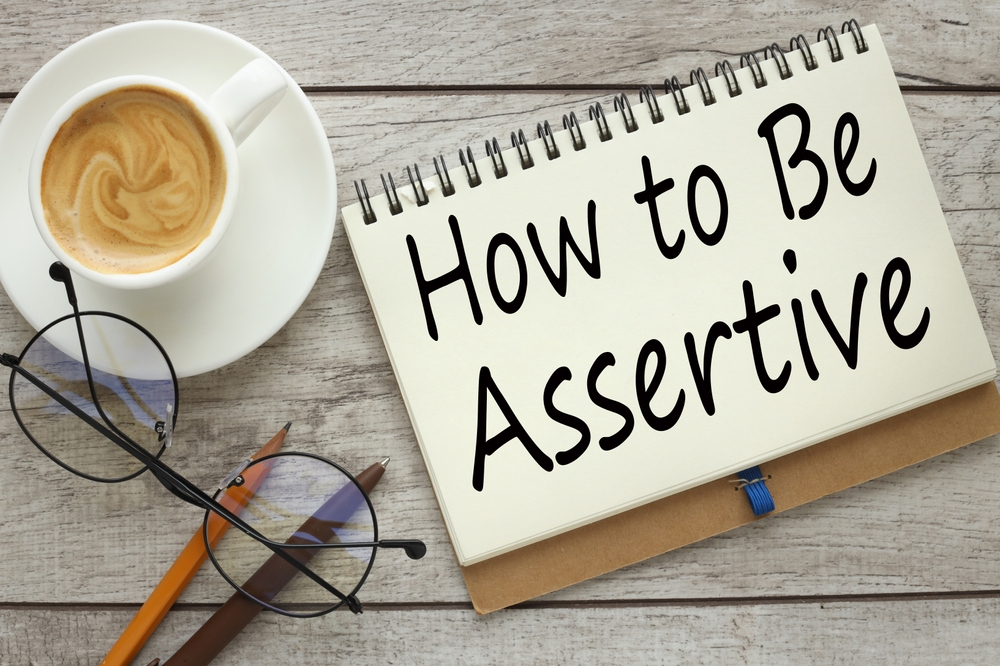
Leadership & Management
By Compete High
Unlock your leadership potential with our CPD certified online course. Gain practical skills in goal-setting, communication, project management, and more. Enroll now to become an exceptional leader and advance your career!

Professional Certificate Course in Managing Customer Experience Communication in London 2024
4.9(261)By Metropolitan School of Business & Management UK
"This course aims to explore the intricate link between buyer behavior and effective promotional strategies, emphasizing e-consumer behavior within the digital landscape. Participants will delve into the pivotal role of digital technologies in elevating customer experience, leveraging algorithms, artificial intelligence, mastering online complaint resolution, and post-purchase management. Moreover, it covers integrated marketing communications and relationship marketing, equipping learners with the expertise to assess marketing metrics for proficient customer relationship management upon completion." "After completing this course successfully, learners will gain proficiency in the following key areas: Understanding buyer behavior and effective promotional strategies. Analyzing e-consumer behavior in the digital realm. Implementing digital technologies to enhance customer experience. Harnessing algorithms and Artificial Intelligence for effective utilization. Excelling in online complaint handling and post-purchase management. Implementing integrated marketing communications and relationship marketing strategies. Evaluating marketing metrics for proficient customer relationship management." This course aims to explore the relationship between buyer behavior and promotional strategies, with a specific focus on e-consumer behavior in a digital context. It will examine the impact of digital technologies on customer experience, including the use of algorithms and artificial intelligence. The course will also cover topics such as online complaint handling and post-purchase management, integrated marketing communications, and relationship marketing. Additionally, students will learn how to evaluate marketing metrics to manage customer relationships effectively. This course aims to explore the relationship between buyer behavior and promotional strategies, with a specific focus on e-consumer behavior in a digital context. VIDEO - Course Structure and Assessment Guidelines Watch this video to gain further insight. Navigating the MSBM Study Portal Watch this video to gain further insight. Interacting with Lectures/Learning Components Watch this video to gain further insight. Managing Customer Experience Communication Self-paced pre-recorded learning content on this topic. Managing Customer Experience Communication Put your knowledge to the test with this quiz. Read each question carefully and choose the response that you feel is correct. All MSBM courses are accredited by the relevant partners and awarding bodies. Please refer to MSBM accreditation in about us for more details. There are no strict entry requirements for this course. Work experience will be added advantage to understanding the content of the course. The certificate is designed to enhance the learner's knowledge in the field. This certificate is for everyone eager to know more and get updated on current ideas in their respective field. We recommend this certificate for the following audience. Customer Experience Communication Manager Customer Journey Communication Specialist Experience Design and Communications Lead Customer Relations Communications Coordinator Brand Experience Manager Customer Engagement Strategist Digital Customer Experience Manager Customer Experience Communications Analyst User Experience Communication Consultant Customer Insight and Engagement Officer Average Completion Time 2 Weeks Accreditation 3 CPD Hours Level Advanced Start Time Anytime 100% Online Study online with ease. Unlimited Access 24/7 unlimited access with pre-recorded lectures. Low Fees Our fees are low and easy to pay online.

Easy harbour taster in Vibrant acrylics 20mins
By Marilyn Allis
Get inside my mind as I work out how to paint this peaceful French harbour quickly and easily in colourful Vibrant acrylics

Adobe Illustrator Basic to Intermediate Training
By London Design Training Courses
Why Learn Adobe Illustrator Basic to Intermediate Training Course? Course Link With our Illustrator Intermediate Course take your vector graphics to the next level and bring your designs to life with advanced techniques and tools. Gain hands-on skills in creating shapes, patterns, and logos, and learn how to edit images with precision. Duration: 6 hrs. Method: 1-on-1 - Personalized attention Schedule: Schedule by pre-booking a convenient hour of your choice, available from Mon to Sat between 9 am and 7 pm. This course covers fundamental tools and features of Adobe Illustrator, aimed at beginners, to enable them to create and edit vector graphics efficiently and effectively. Adobe Illustrator is the industry-leading vector graphic software for working with vector graphics, providing a comprehensive set of tools for producing exceptional graphics for various media, including print, video, web, and mobile devices. Course Title: Adobe Illustrator Course Outline: Mastering Advanced Drawing Techniques In-Depth Curvature Tool Mastery Advanced Pen Tool Usage: Drawing Complex Paths Understanding Path, Anchor Points, and Handles Precision Editing with Direct Selection Tool Slicing and Dividing Paths using Scissors and Knife Tools Exploring Advanced Stroke and Path Options Custom Width Profiles with the Width Tool Diverse Brushes Exploration in Brush Library Creating Scattered Objects with Scatter Brushes Applying Patterns along Paths with Pattern Brushes Crafting Custom Pattern Brushes Understanding Graphic Styles Efficient Usage of Graphic Style Libraries Creating, Deleting, and Saving Graphic Styles with Graphic Style Panel Leveraging the Power of Graphic Styles Mastering Pattern Manipulation Techniques Creating and Editing Patterns using Pattern Mode Modifying Pattern Elements with Precision Adjusting Spacing and Resizing Patterns using the Tile Tool Rectifying Background Errors with Overlap Options Saving and Exporting Custom Patterns Exploring Advanced Gradient Options Gradient Styles Exploration Fine-Tuning Gradients with the Gradient Annotator Creating Free Transform Gradient Points and Lines Applying Single Gradient across Multiple Objects Gradient and Transparency Integration Creative Applications and Practical Projects Applying Advanced Techniques to Real-World Projects Creative Problem-Solving Strategies Q&A Session and Feedback Gathering Note: Each section includes practical exercises and hands-on projects to reinforce learning. The course emphasizes practical application, ensuring participants leave with tangible skills and a deep understanding of advanced Adobe Illustrator concepts. Q: What will I learn in the London Design Training Course in Adobe Illustrator? A: In this course, you'll learn essential techniques for creating and editing vector graphics using Adobe Illustrator. The training covers drawing tools, shapes, layers, effects, styles, logo design, Image Trace, Live Paint, and integration into your design workflow. Q: What can I expect to achieve after completing the Illustrator training course? A: By the end of the course, you'll be proficient in Illustrator tools, create graphics for print, web, and mobile, design logos with special effects, and manipulate images. You'll receive an accredited Illustrator training certification and post-course support. Q: Is any prior knowledge of Illustrator required to attend the course? A: No, the course is designed for beginners, and no prior knowledge of Illustrator is necessary. Q: Which version of Illustrator will the training be based on? A: The training is primarily based on Illustrator 2023, but the techniques apply to recent releases. Q: Can I attend the course on either a Windows or Mac computer? A: Yes, Illustrator works identically on both Windows and Mac. Our training centers offer both platforms for your convenience.

Description Acquired Communication Disorders Diploma Introducing the Acquired Communication Disorders Diploma, a comprehensive online programme tailored for individuals keen to deepen their understanding of the myriad communication disorders acquired post birth. This diploma sheds light on the intricacies and challenges faced by those with such disorders, ensuring that participants are well-equipped with the knowledge and skills to make a significant difference in the lives of affected individuals. This online course meticulously covers a broad spectrum of topics that encompass the diverse realm of acquired communication disorders. Participants will embark on a learning journey that begins with a foundational understanding of acquired communication disorders. This foundation establishes a solid base, allowing learners to grasp the complexities of each subsequent topic with clarity and confidence. One of the significant areas of study within the Acquired Communication Disorders Diploma revolves around Aphasia and its variants. Aphasia, a condition that can impede an individual's ability to communicate, is dissected in depth to provide learners with a clear comprehension of its forms and implications. Furthermore, the diploma delves into Dysarthria, shedding light on the complications that arise due to speech muscle weakness. The course also introduces participants to Apraxia of Speech, helping them to discern the differences between the two and comprehend the unique challenges posed by Apraxia. Another crucial component of the curriculum pertains to Traumatic Brain Injuries (TBI) and their relationship with communication. This module equips learners with the knowledge to understand the profound impact of TBIs on an individual's ability to communicate effectively. Notably, the Acquired Communication Disorders Diploma does not stop at exploring disorders stemming from injuries or muscle weaknesses. The curriculum also touches upon the effects of Right Hemisphere Brain Damage, a crucial topic that warrants in-depth understanding due to its intricate link with communication challenges. Dementia, often associated with memory impairment, also plays a role in communication disorders. Within this diploma, participants will explore the intricate relationship between dementia and communication disorders, gaining a well-rounded understanding of the topic. Voice Disorders and Communication is yet another pivotal section of this programme. It gives a comprehensive overview of how various voice disorders can influence and impede effective communication. This insight is invaluable for those aiming to assist individuals facing such challenges. With the rise of technology, Assistive Technology in Communication has become an increasingly important topic. This course offers valuable insights into the latest technological advancements and tools that can aid individuals with communication disorders. Lastly, but by no means least, the role of Speech-Language Pathologists is highlighted. These professionals play a crucial role in diagnosing, treating, and supporting individuals with communication disorders. The Acquired Communication Disorders Diploma equips participants with the knowledge to understand and appreciate the vital role these pathologists play in the realm of communication disorders. In essence, the Acquired Communication Disorders Diploma is an online course that offers a comprehensive and in-depth exploration of the multifaceted world of acquired communication disorders. With a curriculum that is both wide-ranging and detailed, participants are guaranteed a thorough and enlightening learning experience. If you're passionate about understanding and helping those with communication disorders, this diploma is a must-enrol. What you will learn 1:Understanding Acquired Communication Disorders 2:Aphasia and Its Variants 3:Dysarthria: Speech Muscle Weakness 4:Apraxia of Speech 5:Traumatic Brain Injuries (TBI) and Communication 6:Right Hemisphere Brain Damage 7:Dementia and Communication Disorders 8:Voice Disorders and Communication 9:Assistive Technology in Communication 10:The Role of Speech-Language Pathologists Course Outcomes After completing the course, you will receive a diploma certificate and an academic transcript from Elearn college. Assessment Each unit concludes with a multiple-choice examination. This exercise will help you recall the major aspects covered in the unit and help you ensure that you have not missed anything important in the unit. The results are readily available, which will help you see your mistakes and look at the topic once again. If the result is satisfactory, it is a green light for you to proceed to the next chapter. Accreditation Elearn College is a registered Ed-tech company under the UK Register of Learning( Ref No:10062668). After completing a course, you will be able to download the certificate and the transcript of the course from the website. For the learners who require a hard copy of the certificate and transcript, we will post it for them for an additional charge.

AZ-400T00 Designing and Implementing Microsoft DevOps Solutions
By Nexus Human
Duration 4 Days 24 CPD hours This course is intended for Students in this course are interested in designing and implementing DevOps processes or in passing the Microsoft Azure DevOps Solutions certification exam. This course provides the knowledge and skills to design and implement DevOps processes and practices. Students will learn how to plan for DevOps, use source control, scale Git for an enterprise, consolidate artifacts, design a dependency management strategy, manage secrets, implement continuous integration, implement a container build strategy, design a release strategy, set up a release management workflow, implement a deployment pattern, and optimize feedback mechanisms Prerequisites Successful learners will have prior knowledge and understanding of: Cloud computing concepts, including an understanding of PaaS, SaaS, and IaaS implementations. Both Azure administration and Azure development with proven expertise in at least one of these areas. Version control, Agile software development, and core software development principles. It would be helpful to have experience in an organization that delivers software. AZ-104T00 - Microsoft Azure Administrator AZ-204T00: Developing Solutions for Microsoft Azure 1 - Introduction to DevOps What is DevOps? Explore the DevOps journey Identify transformation teams Explore shared goals and define timelines 2 - Choose the right project Explore greenfield and brownfield projects Decide when to use greenfield and brownfield projects Decide when to use systems of record versus systems of engagement Identify groups to minimize initial resistance Identify project metrics and key performance indicators (KPIs) 3 - Describe team structures Explore agile development practices Explore principles of agile development Define organization structure for agile practices Explore ideal DevOps team members Enable in-team and cross-team collaboration Select tools and processes for agile practices 4 - Choose the DevOps tools What is Azure DevOps? What is GitHub? Explore an authorization and access strategy Migrate or integrate existing work management tools Migrate or integrate existing test management tools Design a license management strategy 5 - Plan Agile with GitHub Projects and Azure Boards Link GitHub to Azure Boards Configure GitHub Projects Manage work with GitHub Project boards Customize Project views Collaborate using team discussions Agile Plan and Portfolio Management with Azure Boards 6 - Introduction to source control Explore DevOps foundational practices What is source control? Explore benefits of source control Explore best practices for source control 7 - Describe types of source control systems Understand centralized source control Understand distributed source control Explore Git and Team Foundation Version Control Examine and choose Git Understand objections to using Git Describe working with Git locally 8 - Work with Azure Repos and GitHub Migrate from TFVC to Git Use GIT-TFS Develop online with GitHub Codespaces 9 - Structure your Git Repo Explore monorepo versus multiple repos Implement a change log 10 - Manage Git branches and workflows Explore branch workflow types Explore feature branch workflow Explore Git branch model for continuous delivery Explore GitHub flow Explore fork workflow Version Control with Git in Azure Repos 11 - Collaborate with pull requests in Azure Repos Collaborate with pull requests Examine GitHub mobile for pull request approvals 12 - Identify technical debt Examine code quality Examine complexity and quality metrics Measure and manage technical debt Integrate other code quality tools Plan effective code reviews 13 - Explore Git hooks Implement Git hooks 14 - Plan foster inner source Explore foster inner source Implement the fork workflow Describe inner source with forks 15 - Manage Git repositories Work with large repositories Purge repository data Manage releases with GitHub Repos Automate release notes with GitHub 16 - Explore Azure Pipelines Explore the concept of pipelines in DevOps Describe Azure Pipelines Understand Azure Pipelines key terms 17 - Manage Azure Pipeline agents and pools Choose between Microsoft-hosted versus self-hosted agents Explore job types Explore predefined agent pool Understand typical situations for agent pools Communicate with Azure Pipelines Communicate to deploy to target servers Examine other considerations Describe security of agent pools Configure agent pools and understanding pipeline styles 18 - Describe pipelines and concurrency Understand parallel jobs Estimate parallel jobs Describe Azure Pipelines and open-source projects Explore Azure Pipelines and Visual Designer Describe Azure Pipelines and YAML 19 - Explore continuous integration Learn the four pillars of continuous integration Explore benefits of continuous integration Describe build properties Enable Continuous Integration with Azure Pipelines 20 - Implement a pipeline strategy Configure agent demands Implement multi-agent builds Explore source control types supported by Azure Pipelines 21 - Integrate with Azure Pipelines Describe the anatomy of a pipeline Understand the pipeline structure Detail templates Explore YAML resources Use multiple repositories in your pipeline 22 - Introduction to GitHub Actions What are Actions? Explore Actions flow Understand workflows Describe standard workflow syntax elements Explore events Explore jobs Explore runners Examine release and test an action 23 - Learn continuous integration with GitHub Actions Describe continuous integration with actions Examine environment variables Share artifacts between jobs Examine Workflow badges Describe best practices for creating actions Mark releases with Git tags Create encrypted secrets Use secrets in a workflow Implement GitHub Actions for CI/CD 24 - Design a container build strategy Examine structure of containers Work with Docker containers Understand Dockerfile core concepts Examine multi-stage dockerfiles Examine considerations for multiple stage builds Explore Azure container-related services Deploy Docker containers to Azure App Service web apps 25 - Introduction to continuous delivery Explore traditional IT development cycle What is continuous delivery? Move to continuous delivery Understand releases and deployments Understand release process versus release 26 - Create a release pipeline Describe Azure DevOps release pipeline capabilities Explore release pipelines Explore artifact sources Choose the appropriate artifact source Examine considerations for deployment to stages Explore build and release tasks Explore custom build and release tasks Explore release jobs Configure Pipelines as Code with YAML 27 - Explore release recommendations Understand the delivery cadence and three types of triggers Explore release approvals Explore release gates Use release gates to protect quality Control Deployments using Release Gates 28 - Provision and test environments Provision and configure target environments Configure automated integration and functional test automation Understand Shift-left Set up and run availability tests Explore Azure Load Testing Set up and run functional tests 29 - Manage and modularize tasks and templates Examine task groups Explore variables in release pipelines Understand variable groups 30 - Automate inspection of health Automate inspection of health Explore events and notifications Explore service hooks Configure Azure DevOps notifications Configure GitHub notifications Explore how to measure quality of your release process Examine release notes and documentation Examine considerations for choosing release management tools Explore common release management tools 31 - Introduction to deployment patterns Explore microservices architecture Examine classical deployment patterns Understand modern deployment patterns 32 - Implement blue-green deployment and feature toggles What is blue-green deployment? Explore deployment slots Describe feature toggle maintenance 33 - Implement canary releases and dark launching Explore canary releases Examine Traffic Manager Understand dark launching 34 - Implement A/B testing and progressive exposure deployment What is A/B testing? Explore CI-CD with deployment rings 35 - Integrate with identity management systems Integrate GitHub with single sign-on (SSO) Explore service principals Explore Managed Identity 36 - Manage application configuration data Rethink application configuration data Explore separation of concerns Understand external configuration store patterns Examine Key-value pairs Examine App configuration feature management Integrate Azure Key Vault with Azure Pipelines Manage secrets, tokens and certificates Examine DevOps inner and outer loop Integrate Azure Key Vault with Azure DevOps Enable Dynamic Configuration and Feature Flags 37 - Explore infrastructure as code and configuration management Explore environment deployment Examine environment configuration Understand imperative versus declarative configuration Understand idempotent configuration 38 - Create Azure resources using Azure Resource Manager templates Why use Azure Resource Manager templates? Explore template components Manage dependencies Modularize templates Manage secrets in templates Deployments using Azure Bicep templates 39 - Create Azure resources by using Azure CLI What is Azure CLI? Work with Azure CLI 40 - Explore Azure Automation with DevOps Create automation accounts What is a runbook? Understand automation shared resources Explore runbook gallery Examine webhooks Explore source control integration Explore PowerShell workflows Create a workflow Examine checkpoint and parallel processing 41 - Implement Desired State Configuration (DSC) Understand configuration drift Explore Desired State Configuration (DSC) Explore Azure Automation State configuration (DSC) Examine DSC configuration file Explore hybrid management Implement DSC and Linux Automation on Azure 42 - Implement Bicep What is Bicep? Install Bicep Understand Bicep file structure and syntax 43 - Introduction to Secure DevOps Describe SQL injection attack Understand DevSecOps Explore Secure DevOps Pipeline Explore key validation points Explore continuous security validation Understand threat modeling 44 - Implement open-source software Explore how software is built What is open-source software Explore corporate concerns with open-source software components Explore common open-source licenses Examine license implications and ratings 45 - Software Composition Analysis Inspect and validate code bases for compliance Explore software composition analysis (SCA) Integrate Mend with Azure Pipelines Implement GitHub Dependabot alerts and security updates Integrate software composition analysis checks into pipelines Examine tools for assess package security and license rate Interpret alerts from scanner tools Implement security and compliance in an Azure Pipeline 46 - Static analyzers Explore SonarCloud Explore CodeQL in GitHub Manage technical debt with SonarCloud and Azure DevOps 47 - OWASP and Dynamic Analyzers Plan Implement OWASP Secure Coding Practices Explore OWASP ZAP penetration test Explore OWASP ZAP results and bugs 48 - Security Monitoring and Governance Implement pipeline security Explore Microsoft Defender for Cloud Examine Microsoft Defender for Cloud usage scenarios Explore Azure Policy Understand policies Explore initiatives Explore resource locks Explore Azure Blueprints Understand Microsoft Defender for Identity 49 - Explore package dependencies What is dependency management? Describe elements of a dependency management strategy Identify dependencies Understand source and package componentization Decompose your system Scan your codebase for dependencies 50 - Understand package management Explore packages Understand package feeds Explore package feed managers Explore common public package sources Explore self-hosted and SaaS based package sources Consume packages Publish packages Package management with Azure Artifacts 51 - Migrate consolidating and secure artifacts Identify existing artifact repositories Migrate and integrating artifact repositories Secure access to package feeds Examine roles Examine permissions Examine authentication 52 - Implement a versioning strategy Understand versioning of artifacts Explore semantic versioning Examine release views Promote packages Explore best practices for versioning 53 - Introduction to GitHub Packages Publish packages Install a package Delete and restore a package Explore package access control and visibility 54 - Implement tools to track usage and flow Understand the inner loop Explore Azure Monitor and Log Analytics Examine Kusto Query Language (KQL) Explore Application Insights Implement Application Insights Monitor application performance with Application Insights 55 - Develop monitor and status dashboards Explore Azure Dashboards Examine view designer in Azure Monitor Explore Azure Monitor workbooks Explore Power BI Build your own custom application 56 - Share knowledge within teams Share acquired knowledge within development teams Integrate with Azure Boards Share team knowledge using Azure Project Wiki 57 - Design processes to automate application analytics Explore rapid responses and augmented search Integrate telemetry Examine monitoring tools and technologies 58 - Manage alerts, blameless retrospectives and a just culture Examine when get a notification Explore how to fix it Explore smart detection notifications Improve performance Understand server response time degradation Reduce meaningless and non-actionable alerts Examine blameless retrospective Develop a just culture

Gluten Free Health Level 2
By iStudy UK
Are you looking to transition to a gluten-free diet? This course will equip you with the essential knowledge you need to lead a gluten-free lifestyle, guiding you every step of the way. You will learn about the downside of gluten, exploring how celiac disease develops, as how going gluten-free helps decrease the symptoms of ADHD and autism. What's more, you'll know how to avoid the pitfalls of starting a gluten-free lifestyle, by learning from an experienced dietitian. This course will prepare you for your new lifestyle with essential information on how to shop for gluten-free food, as well as tips for dining out on a gluten-free diet. Adapting to gluten-free is easy when you have the right information. Find out how to make the transition seamless, with this in-depth course. Learning Outcomes: Transition to a gluten-free lifestyle with our simple step-by-step guide Learn how to dine out on a gluten-free diet and shop for gluten-free food Understand the link between gluten and celiac disease Avoid the pitfalls of starting a gluten-free diet Deepen your understanding of the many benefits of going gluten-free Understand how eliminating gluten from your diet can reduce symptoms of ADHD Boost your energy levels and promote long-term weight-loss with your new lifestyle Career Path Once you have successfully completed this course, you will be able to transition to a gluten-free diet easily, with the practical knowledge you need to prepare gluten-free meals and lead a happy, healthier lifestyle. This course will also equip you with the skills to advise those with gluten intolerances on how to adjust their diet and lifestyle. Gluten Free Health Level 2 Module 01: Introduction to a Gluten-Free Lifestyle 00:05:00 Module 02: The Downside of Gluten - Celiac Disease 00:07:00 Module 03: Shopping Gluten-Free 00:11:00 Module 04: Gluten-Free Lifestyle - Getting Started 00:09:00 Module 05: Dining Out the Gluten-Free Way 00:07:00 Module 06: Avoiding the Pitfalls of Gluten-Free 00:07:00 Module 07: Celiac Disease - Emotional Obstacles 00:09:00 Module 08: ADHD Autism & Gluten 00:08:00 Module 09: Adapting Your Diet to Gluten-Free 00:05:00 Module 10: Review & Conclusion 00:06:00

Goal Setting and Life Planning
By iStudy UK
This coursework will work as a toolkit for you to set your goals right and be able to keep working on them afterward. Be it your health, finance, relationships, or even casual events - Goal Setting and Life Planning course helps you as a planning Guru at your every step. From this coursework, you will discover what really is important for you, and learn how to strive towards it. This course is essentially a capstone for grasping all the techniques to determine your real goals, practice to stay focused, and finally, work it out. It gives out practical instructions that really work! Highlights of the course Determine your goals and dreams Learn to stay motivated and focused Explore the methods to work your plans out Discover the secrets to a successful life Establish a positive mindset Map out an effective goal plan What you'll learn Create your PERSONAL COPY of the Life Compass tool Gain control over your life and ensure you take action where it really matters Gain clarity and visibility across all areas of your life Review your critical goals on a monthly basis Celebrate your successes as you go along Who this course is for: Anyone looking to gain more productivity Anyone who lacks of a sense of purpose in his/her life Anyone who feels overwhelmed or having too much to do Anyone who finds it difficult to stay focused on the goals he/she sets for him/herself Anyone who is looking for a turnkey solution for life planning and goal setting Principles and Guidance Welcome FREE 00:01:00 World Class tips for Goal Setting 00:05:00 Mission statement and Values 00:02:00 Long term goals 00:02:00 Monthly Scorecard 00:03:00 Month specific activities 00:06:00 Conclusion 00:04:00 DOWNLOAD YOUR LIFE COMPASS HERE LIFE COMPASS LINK 00:05:00 DEMO videos: HOW TO USE THE LIFE COMPASS DEMO 1 - Mission statement 00:05:00 DEMO 2 - Long term goals 00:06:00 DEMO 3 - Monthly scorecard 00:05:00 DEMO 4 - Energy audit 00:03:00 DEMO 5 - Month specific activities 00:04:00 DEMO 6 - Greg personal Life Compass 00:03:00
