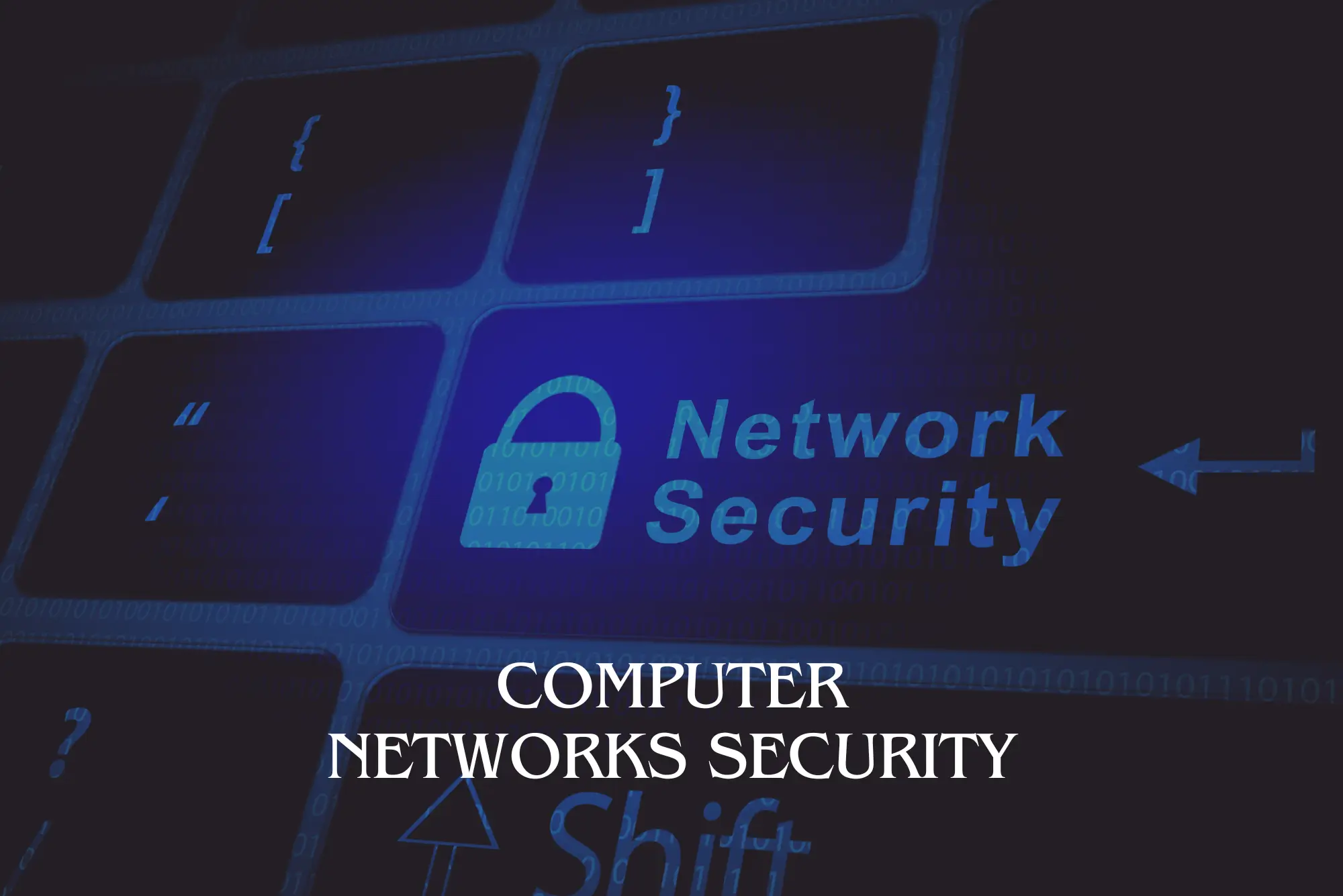- Professional Development
- Medicine & Nursing
- Arts & Crafts
- Health & Wellbeing
- Personal Development
Fatigue help bundle
By Pamela Rose - Fatigue Coach
A collection of my most popular courses and webinars to help you figure out how best to manage your fatigue challenge and move forwards towards a better level of wellness. Help for all stages of your journey - from the initial basics, to returning to work and figuring out when it's time to incorporate more movement and exercise. It also contains a webinar to share with your loved ones, so that they can better understand what you're going through. Contents £10 Communicating with others when you've got fatigue Course 4 Lessons Fatigue journeys vary from person to person - no two experiences are the same. But there's one challenging topic that seems to feature in most people's journeys at one time or another... communication! In this webinar recording I share tips and advice on how to tackle five of the most common conversation challenges when you're on a fatigue recovery journey. View product £75 Fatigue Reset: Crack pacing once and for all Course 32 Lessons View product £10 How to achieve a successful return to work Course 1 Lesson If you’ve had to take time off from your job for months or even years, contemplating a return to work can be difficult. How do you know if you’re ready? Are you well enough to return full-time or do you need to negotiate a phased approach? And what can you do to make sure the return itself goes as successfully as possible? This webinar starts to answer those questions - and many more! View product £10 How to cope better with fatigue Course 2 Lessons A recording of a live webinar held in November 2023. I share the most important areas that you should be focussing on, so that you minimise the time spent wondering what on earth you can do to improve your fatigue challenge and current situation - and get onto the right path to recovery. View product £10 How to start exercising when you have fatigue Course 3 Lessons We hear how helpful it is to exercise for health and wellbeing. But when you have fatigue it can be difficult to know if this is going to help or hinder. When *is* it the right time to start to feel confident about moving more and starting to exercise?In this webinar recording I share tips and advice on how to tackle five of the most common conversation challenges when you're on a fatigue recovery journey. View product £10 When a Loved One has fatigue...how to help them, and yourself. Course 5 Lessons A fatigue-related condition doesn’t only impact the life of the person who's ill, it often changes things for you, their loved ones. Adjusting to this can be tough for you, and it can be difficult to know how to best help them.This webinar will increase your understanding of what life feels like for your loved one, and help you know how to support them on their recovery journey, while looking after yourself too.View product
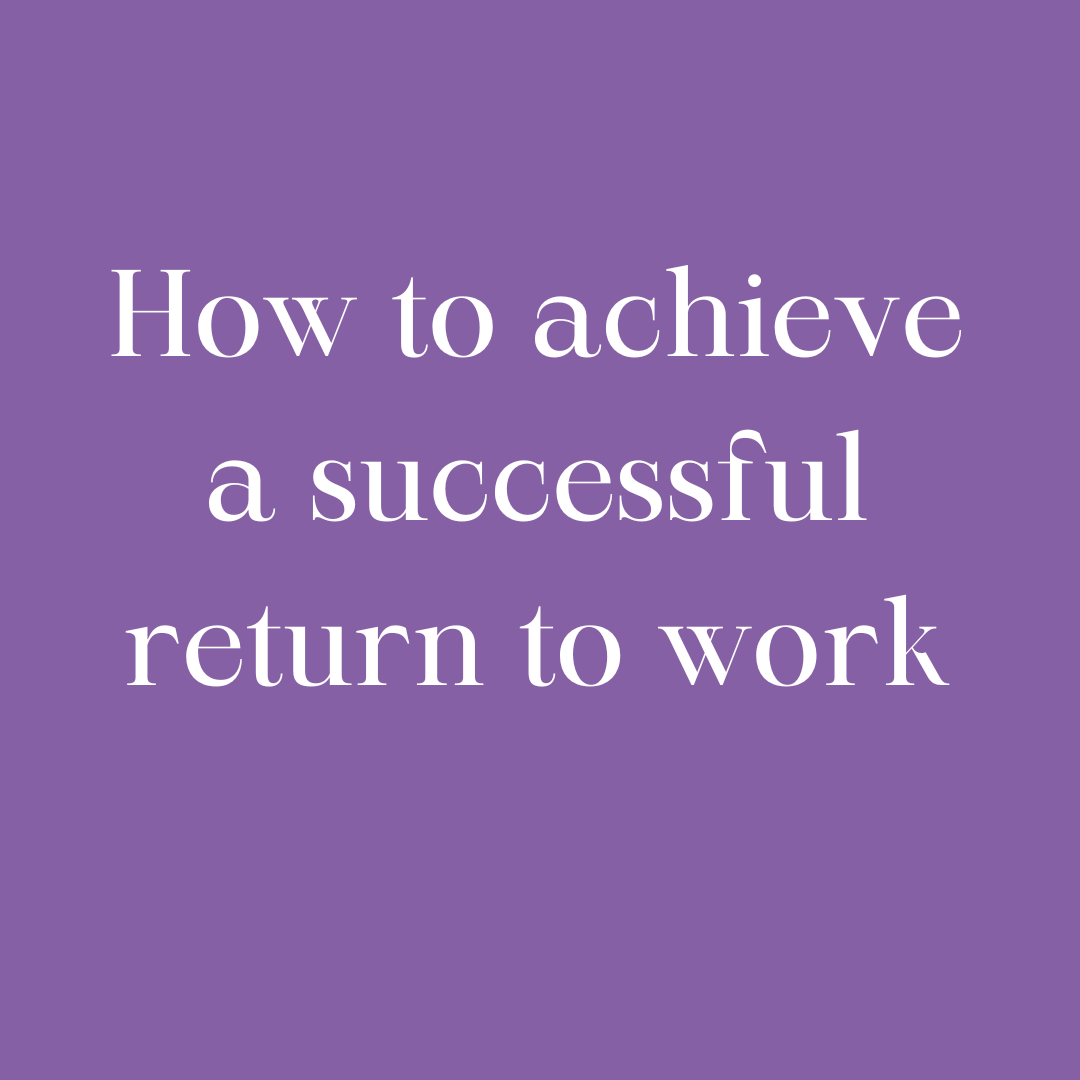
Description: Are thinking to improve your skills and knowledge on Windows system? Then you are welcome to join this course! Microsoft Internet Explorer 6,7,8 Training is a combined course and designed especially for your benefit. Microsoft Internet Explorer 6 is the sixth major revision of Internet Explorer for Windows operating systems. In the course, you will be introduced to Internet Explorer basics, the Internet Explorer interface, ways to access a website, printing from the web, working with data, set your options, security features and so much more. You will get the basic knowledge of Windows functions, and how to use the mouse and keyboard. Following that, Microsoft Internet Explorer 7 will help you to understand the basics of Internet Explorer, Internet Explorer interface and windows, toolbar, using tabs, searching the web, managing information and history, RSS feeds and much more. Windows Internet Explorer 8 is the latest version of Microsoft's broadly used Windows operating system. With the help of this course, you will get a complete overview of the new start screen, a comprehensive look at touch gesture, an introduction to the default applications and information on using the desktop and its uses. Learning Outcomes: Learn how to understand secure sites Get knowledge of accessing the protected sites Get to know the Internet Explorer's security features Learn to keep yourself safe Learn to manage the information Know of setting your options Learn of managing history Get additional components Commence with Internet Explorer 7 Learn to browse the Internet Know how to set up favourites Learn how to be safe as you are browsing Realise the advanced features Understanding the requirements of internet connection, different types of connections, and opening, setting up and closing Internet Explorer Get an overview of the user interface by using the command area, menu bar, explorer bar, search bar and status bar Discover the application window by learning how to minimize, maximize, restore, and manually resize the window; differences between full screen vs. normal mode; and using zoom feature Enabling, disabling and locking toolbars, along with customizing the command toolbar Get help from help menu, help file, using the table of contents, searching the help file, taking internet explorer tour and online support Learn how to use the navigation buttons, understand parts of web addresses, access your homepage, access websites using address bar and/or hyperlink, and opening page in a new window Opening and closing tabs, switching between tabs, access tabbed help, using tabbed thumbnails and tab list Search the web using search boxes, search engines, within a page, and get some general tips for searching and change the search options Copying text and pictures from the web, saving pictures and web pages, and sending page, link or picture using emails Examine the print preview, page setup, printing page or selection options Understand Favourites; opening, pinning and closing favourites centre; and accessing favourites without Internet Explorer Marking pages or multiple tabs, deleting, maintaining and accessing favourites Organise your favourites by renaming them, adding folders to favourites, and saving and moving them into the folders Understand and manage accelerators, use and get new ones Get to know what are web slices, and how to get, use and find them See the differences between secure and non-secure sites, learn about encryption, digital signatures, cookies, browser cache, and display options Protect your sites using passwords, form filling, learning about the Password Manager, and CAPTCHA Discover more about information bar, pop-up blocker, phishing filter, InPrivate browsing and filtering, and finally managing add-ons Get safety tips and learn about antiviral software, anti-spam software, and firewalls Import and export favourites and cookies Understand and open dialog boxes, set up your homepage, delete temporary internet files, setup parental filtering, automatically disconnect, and set internet explorer as default browser Manage browser history by understanding what it is, access history from address bar, manually delete history items, clear entire history, and set up history options Discover the meaning of RSS Feed, how to view it, subscribing and using feeds, changing feed properties and unsubscribing from feeds Explore HTML, JavaScript, and ActiveX; view and edit HTML source code, more plugins and add-ons, and reset options for internet explorer Assessment: At the end of the course, you will be required to sit for an online MCQ test. Your test will be assessed automatically and immediately. You will instantly know whether you have been successful or not. Before sitting for your final exam you will have the opportunity to test your proficiency with a mock exam. Certification: After completing and passing the course successfully, you will be able to obtain an Accredited Certificate of Achievement. Certificates can be obtained either in hard copy at a cost of £39 or in PDF format at a cost of £24. Who is this Course for? Microsoft Internet Explorer 6,7,8 Training is certified by CPD Qualifications Standards and CiQ. This makes it perfect for anyone trying to learn potential professional skills. As there is no experience and qualification required for this course, it is available for all students from any academic background. Requirements Our Microsoft Internet Explorer 6,7,8 Training is fully compatible with any kind of device. Whether you are using Windows computer, Mac, smartphones or tablets, you will get the same experience while learning. Besides that, you will be able to access the course with any kind of internet connection from anywhere at any time without any kind of limitation. Career Path After completing this course you will be able to build up accurate knowledge and skills with proper confidence to enrich yourself and brighten up your career in the relevant job market. Module : 1 DEFINITIONS 00:30:00 INTERNET EXPLORER BASICS 00:30:00 THE INTERNET EXPLORER INTERFACE 00:30:00 MORE ABOUT TOOLBARS 00:30:00 GETTING HELP 00:30:00 ACCESSING A WEB SITE 00:30:00 SEARCHING THE WEB 00:30:00 WORKING WITH DATA 00:30:00 PRINTING FROM THE WEB 00:30:00 FAVOURITE BASICS 00:30:00 CREATING AND USING FAVOURITES 00:30:00 ORGANIZING FAVOURITES 00:30:00 THE LINKS TOOLBAR 00:30:00 SECURE SITES 00:30:00 ACCESSING PROTECTED SITES 00:30:00 SECURITY FEATURES 00:30:00 KEEPING YOURSELF SAFE 00:30:00 MANAGING INFORMATION 00:30:00 SETTING YOUR OPTIONS, PART ONE 00:30:00 SETTING YOUR OPTIONS, PART TWO 00:30:00 MANAGING YOUR HISTORY 00:30:00 ADDITIONAL COMPONENTS 00:30:00 Module : 2 Definitions to Microsoft Internet Explorer 7 00:15:00 Internet Explorer Basics 00:15:00 The Internet Explorer Interface 00:15:00 The Internet Explorer Window 00:15:00 More About Toolbars 00:15:00 Getting Help 00:30:00 Access a Web Site 00:15:00 Using Tabs 00:15:00 Searching the Web 00:15:00 Working with Data 00:30:00 Printing from the Web 00:15:00 Favorite Basics 00:15:00 Creating and Using Favorites 00:15:00 Organizing Favorites 00:15:00 The Links Folder 00:15:00 Secure Sites 00:15:00 Accessing Protected Sites 00:15:00 Security Features 00:22:00 Keeping Yourself Safe 00:15:00 Managing Information 00:15:00 Setting Your Options 00:15:00 Managing Your History 00:15:00 RSS Feeds 00:15:00 Additional Components 00:15:00 Module : 3 Definitions 00:15:00 Internet Explorer Basics 00:30:00 The Internet Explorer Interface 01:00:00 The Internet Explorer Window 00:30:00 More about Toolbars 00:15:00 Getting Help 01:00:00 Accessing a Web Site 00:30:00 Using Tabs 00:30:00 Searching the Web 01:00:00 Working with Data 01:15:00 Printing from the Web 00:30:00 Favorite Basics 00:15:00 Creating and Using Favorites 00:30:00 Organizing Favorites 00:30:00 Accelerators 01:00:00 Web Slices 00:15:00 Secure Sites 00:15:00 Accessing Protected Sites 00:15:00 Security Features 01:00:00 Keeping Yourself Safe 00:15:00 Managing Information 00:30:00 Setting Your Options 01:00:00 Managing your History 00:30:00 RSS Feeds 00:30:00 Additional Components 00:30:00 Mock Exam Mock Exam- Microsoft Internet Explorer 6,7,8 Training 00:30:00 Final Exam Final Exam- Microsoft Internet Explorer 6,7,8 Training 00:30:00 Order Your Certificate and Transcript Order Your Certificates and Transcripts 00:00:00

Windows Server 2019 - Level 1 Hands-on Training Online
By Lead Academy
Windows Server 2019 - Level 1 Hands-on Training Course Overview Are you looking to begin your Microsoft Server 2019 career or want to develop more advanced skills in Microsoft Server 2019? Then this Windows Server 2019 - Level 1 Hands-on Training course will set you up with a solid foundation to become a confident Windows Server 2019 administrator and help you to develop your expertise in Microsoft Server 2019. This Windows Server 2019 - Level 1 Hands-on Training course is accredited by the CPD UK & IPHM. CPD is globally recognised by employers, professional organisations and academic intuitions, thus a certificate from CPD Certification Service creates value towards your professional goal and achievement. CPD certified certificates are accepted by thousands of professional bodies and government regulators here in the UK and around the world. Whether you are self-taught and you want to fill in the gaps for better efficiency and productivity, this Windows Server 2019 - Level 1 Hands-on Training course will set you up with a solid foundation to become a confident Windows Server 2019 administrator and develop more advanced skills. Gain the essential skills and knowledge you need to propel your career forward as a Windows Server 2019 administrator. The Windows Server 2019 - Level 1 Hands-on Training course will set you up with the appropriate skills and experience needed for the job and is ideal for both beginners and those currently working as a Windows Server 2019 administrator. This comprehensive Windows Server 2019 - Level 1 Hands-on Training course is the perfect way to kickstart your career in the field of Microsoft Server 2019. This Windows Server 2019 - Level 1 Hands-on Training course will give you a competitive advantage in your career, making you stand out from all other applicants and employees. If you're interested in working as a Windows Server 2019 administrator or want to learn more skills on Microsoft Server 2019 but unsure of where to start, then this Windows Server 2019 - Level 1 Hands-on Training course will set you up with a solid foundation to become a confident Windows Server 2019 administrator and develop more advanced skills. As one of the leading course providers and most renowned e-learning specialists online, we're dedicated to giving you the best educational experience possible. This Windows Server 2019 - Level 1 Hands-on Training course is crafted by industry expert, to enable you to learn quickly and efficiently, and at your own pace and convenience. Who is this Windows Server 2019 - Level 1 Hands-on Training Online course for? This comprehensive Windows Server 2019 - Level 1 Hands-on Training course is suitable for anyone looking to improve their job prospects or aspiring to accelerate their career in this sector and want to gain in-depth knowledge of Microsoft Server 2019. Entry Requirement There are no academic entry requirements for this Windows Server 2019 - Level 1 Hands-on Training course, and it is open to students of all academic backgrounds. As long as you are aged seventeen or over and have a basic grasp of English, numeracy and ICT, you will be eligible to enrol. Assessment Method This windows server 2019 - level 1 hands-on training online assesses learners through multiple-choice questions (MCQs). Upon successful completion of the modules, learners must answer MCQs to complete the assessment procedure. Through the MCQs, it is measured how much a learner can grasp from each section. In the assessment pass mark is 60%. Course Curriculum Course Overview Course Overview Video Building Your Virtual Lab Environment Video - Downloading ISO and OVA Files for VirtualBox Video and Lab - Create a Virtual Install of Server 2019 Full GUI Video and Lab - Create a Virtual Install of Windows 10 VirtualBox Video - Taking a Snapshot of Your Current Confiuration Building a Windows Server 2019 Domain Using Powershell Video and Lab - Preparing Your Network for Active Directory Step 1: Rename Your Server Using Powershell Step 2: Assign a Static IP Address Using PowerShell Step 3: Install the Active Directory Domain Services Role Using Powershell Step 4: Promote Server 2019 as a Domain Controller Using PowerShell Step 5: Promote Server Core to a Domain Controller Step 6: Add a Windows 10 Client to the Domain Active Directory Administration Video - Create a User in Active Directory Video - Limit Computers a User Can Log on to Video - Limit Logon Hours for a User in Windows Active Directory Video - Reset a User's Password in Windows Active Directory Video - Unlock or Enable an Account in Active Directory Server 2019 Administration Video and Lab - Reset a Lost Administrator Password in Windows Server Video - Create a Shared Folder Using Windows Server Video - Create a Shared Folder Using Server Manager Video - Rearm the 180-Day Evaluation Period for Windows Server Video - Rearm the 30-Day Evaluation for Windows 10 Video - Windows Server 2019 Updates Settings Video - Enable Remote Desktop Using PowerShell Video - NTDSUTIL: Resetting the Directory Services Recovery Mode Password Video - Create a Heads-up Display Using BgInfo Video - Manually Enabling Remote Management Group Policy Video - Prevent Automatic Logoff Due to Inactivity Video - How to Create and Link a Group Policy to an OU Video - How to Edit Group Policy Objects to Affect a User Video - How to Edit a Group Policy Object to Affect a Computer Video - Backup and Restore Group Policy Objects in Active Directory Video - Force Screensaver and Timeouts Using Group Policy Video- Change Users Desktop Background Using Group Policy Domain Naming System (DNS) Video - Installing the DNS Role Using Server Manager Video - Create a Secondary or Backup DNS Server Video - Create a Secondary or Backup DNS Server Using Server Core Video - Create a DNS Reverse Lookup Zone in Server 2019 Video - Create a Host Record for a New Website in Microsoft DNS Video - Create a Host Record for a New Website in Microsoft DNS DHCP Video - Install the DHCP Role Using PowerShell Video - Installing the DHCP Server Role Using Server Manager Video - How to Authorize/Unauthorize a DHCP Server Video - How to Edit the Default Gateway Settings in DHCP Video - How to Edit DNS Server List in DHCP Video - Edit a DHCP Scope video - How to Backup and Restore the DHCP Database Video - Use Filters in DHCP to Deny Clients DHCP Services Video - Create Predefined Options in DHCP Video - Use DHCP User Classes to Assign Alternate DHCP Options Disk Management Video - Adding Additional Virtual Hard Disks Video - How to Shrink or Extend a Volume in Windows Server 2019 Video - How to Format a Volume With ReFS in Windows Server 2019 Video - How to Format a Volume With FAT32 in Windows Server 2019 Firewall Administration video -Turn the Windows Firewall On and Off Video - Using Netsh to Manage the Windows Firewall Video - Using Powershell to Gather Firewall Information Troubleshooting Video - Allow PING Between Windows Server and Windows 10 Video and Lab - Troubleshooting Internet Connectivity Video - NSLookup Video - Windows Reliability Monitor Certificate of Achievement Certificate of Achievement from Lead Academy After successfully passing the MCQ exam you will be eligible to order your certificate of achievement as proof of your new skill. The certificate of achievement is an official credential that confirms that you successfully finished a course with Lead Academy. Certificate can be obtained in PDF version at a cost of £12, and there is an additional fee to obtain a printed copy certificate which is £35. FAQs Is CPD a recognised qualification in the UK? CPD is globally recognised by employers, professional organisations and academic intuitions, thus a certificate from CPD Certification Service creates value towards your professional goal and achievement. CPD-certified certificates are accepted by thousands of professional bodies and government regulators here in the UK and around the world. Are QLS courses recognised? Although QLS courses are not subject to Ofqual regulation, they must adhere to an extremely high level that is set and regulated independently across the globe. A course that has been approved by the Quality Licence Scheme simply indicates that it has been examined and evaluated in terms of quality and fulfils the predetermined quality standards. When will I receive my certificate? For CPD accredited PDF certificate it will take 24 hours, however for the hardcopy CPD certificate takes 5-7 business days and for the Quality License Scheme certificate it will take 7-9 business days. Can I pay by invoice? Yes, you can pay via Invoice or Purchase Order, please contact us at info@lead-academy.org for invoice payment. Can I pay via instalment? Yes, you can pay via instalments at checkout. How to take online classes from home? Our platform provides easy and comfortable access for all learners; all you need is a stable internet connection and a device such as a laptop, desktop PC, tablet, or mobile phone. The learning site is accessible 24/7, allowing you to take the course at your own pace while relaxing in the privacy of your home or workplace. Does age matter in online learning? No, there is no age limit for online learning. Online learning is accessible to people of all ages and requires no age-specific criteria to pursue a course of interest. As opposed to degrees pursued at university, online courses are designed to break the barriers of age limitation that aim to limit the learner's ability to learn new things, diversify their skills, and expand their horizons. When I will get the login details for my course? After successfully purchasing the course, you will receive an email within 24 hours with the login details of your course. Kindly check your inbox, junk or spam folder, or you can contact our client success team via info@lead-academy.org
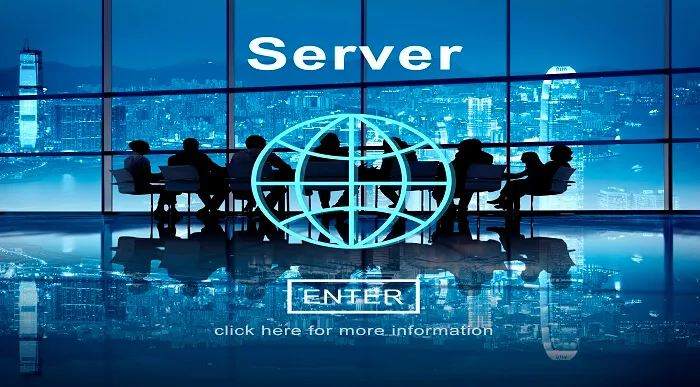
Description Register on the 3D Humanoid Characters in Unity today and build the experience, skills and knowledge you need to enhance your professional development and work towards your dream job. Study this course through online learning and take the first steps towards a long-term career. The course consists of a number of easy to digest, in-depth modules, designed to provide you with a detailed, expert level of knowledge. Learn through a mixture of instructional video lessons and online study materials. Receive online tutor support as you study the course, to ensure you are supported every step of the way. Get a certificate as proof of your course completion. The 3D Humanoid Characters in Unity course is incredibly great value and allows you to study at your own pace. Access the course modules from any internet-enabled device, including computers, tablets, and smartphones. The course is designed to increase your employability and equip you with everything you need to be a success. Enrol on the now and start learning instantly! What You Get With This Course Receive a digital certificate upon successful completion of the course Get taught by experienced, professional instructors Study at a time and pace that suits your learning style Get instant feedback on assessments 24/7 help and advice via email or live chat Get full tutor support on weekdays (Monday to Friday) Certificate of Achievement After the successful completion of the final assessment, you will receive a CPD-accredited certificate of achievement. The PDF certificate is for 9.99, and it will be sent to you immediately after through e-mail. You can get the hard copy for 15.99, which will reach your doorsteps by post. Method of Assessment You need to attend an assessment right after the completion of this course to evaluate your progression. For passing the assessment, you need to score at least 60%. After submitting your assessment, you will get feedback from our experts immediately. Who Is This Course For The course is ideal for those who already work in this sector or are aspiring professionals. This course is designed to enhance your expertise and boost your CV. Learn key skills and gain a professional qualification to prove your newly-acquired knowledge. Course Content Module 01: Introduction Welcome 00:01:00 Module 02: Creating and Rigging Characters Using Autodesk's Character Generator 00:09:00 Creating characters with Adobe Fuse 00:08:00 Auto-rigging with Adobe Mixamo 00:03:00 Applying animation to rigged characters in Mixamo 00:03:00 Importing an Autodesk character into Adobe Mixamo 00:02:00 Selecting and animating a fantasy character within Mixamo 00:04:00 Exploring commercial rigged and animated characters 00:03:00 Module 03: Setting the Scene Using Unity Hub to install the Unity Editor 00:06:00 Configuring Unity's user interface 00:04:00 Importing and setting up an architectural model 00:07:00 Importing selected standard assets 00:05:00 Rendering lightmap data for static objects 00:05:00 Module 04: Character Materials, Textures and Normal Maps Configuring packages 00:03:00 Creating Cinemachine virtual cameras 00:08:00 Combining texture maps in Photoshop 00:09:00 Shaders and render modes for eyes and eyelashes 00:05:00 Configuring hair material and texture maps 00:05:00 Combining textures with alpha channel using Gimp 00:05:00 Module 05: Third-Person Character Control Exploring an avatar's bones and muscles 00:05:00 Referencing a controller in the animator component 00:07:00 Controlling the character with scripts and components 00:07:00 Altering code to make the character walk by default 00:06:00 Altering the script to walk and not run diagonally 00:05:00 Module 06: Configuring Characters and Cameras Set up Cinemachine FreeLook camera 00:03:00 Fine-tune free look rigs 00:07:00 Replacing animations in controller 00:07:00 Integrating a death animation into controller 00:07:00 Scripting death by falling 00:05:00 Walking upstairs using colliders from hidden ramps 00:05:00 Module 07: Making Characters Easily Interchangeable Bringing in a new character 00:04:00 Designing a third person player game object 00:06:00 Connecting FreeLook camera to third person player 00:03:00 Swapping out characters within the third person player 00:03:00 Using legacy characters 00:06:00 Using high quality commercial characters 00:07:00 Making character prefabs and overrides 00:06:00 Module 08: Refining Look with Cinemachine Extensions Using the Cinemachine collider extension 00:06:00 Setting up post-processing and anti-aliasing 00:04:00 Configuring post-processing effects 00:06:00 Module 09: Animating Stationary Characters Commercial animated stationary characters 00:07:00 Custom animated stationary characters 00:06:00 Providing seating for an animated character 00:04:00 Cropping an animation on humanoid rig 00:06:00 Module 10: Making Non-Player Characters Artificially Intelligent Bring in a new character to be driven by Ai 00:04:00 Configuring components on Ai character 00:04:00 Building and refining the nav mesh 00:05:00 Getting agents to climb stairs 00:03:00 Creating off-mesh links 00:03:00 Making nav mesh obstacles 00:06:00 Implementing high-cost areas for the Ai 00:06:00 Abstracting NPC for use with other skins & avatars 00:06:00 Module 11: Converting the Simulation into a Game Outlining the goal of the game 00:03:00 Getting the NPC to chase the Player 00:03:00 Getting a hold of the Player's Animator through code 00:08:00 Logging NPC's collision with Player to console 00:06:00 Stopping the NPC and killing the Player 00:07:00 Offsetting the death animation 00:03:00 Allowing NPC to take leap with off-mesh link 00:07:00 Module 12: Building a User Interface Adding user interface with canvases and buttons 00:09:00 Toggling defeat canvas on when NPC collides with Player 00:04:00 Differentiating between victory and defeat in code 00:09:00 Refining the NavMesh for fluid Ai movement 00:03:00 Building a GameManager class and game object 00:08:00 Connecting Restart buttons to setting bool Property true 00:05:00 Module 13: Playing with Game Controllers Connecting controller and testing in game 00:01:00 Mapping the Fire2 axis to run 00:07:00 Mapping the Fire1 axis to crouch 00:05:00 Mapping analogue stick to Cinemachine FreeLook camera 00:05:00 Fine tuning how analog game stick controls camera 00:05:00 Module 14: Conclusion Building and playing standalone game 00:05:00 Bonus 00:01:00 Frequently Asked Questions Are there any prerequisites for taking the course? There are no specific prerequisites for this course, nor are there any formal entry requirements. All you need is an internet connection, a good understanding of English and a passion for learning for this course. Can I access the course at any time, or is there a set schedule? You have the flexibility to access the course at any time that suits your schedule. Our courses are self-paced, allowing you to study at your own pace and convenience. How long will I have access to the course? For this course, you will have access to the course materials for 1 year only. This means you can review the content as often as you like within the year, even after you've completed the course. However, if you buy Lifetime Access for the course, you will be able to access the course for a lifetime. Is there a certificate of completion provided after completing the course? Yes, upon successfully completing the course, you will receive a certificate of completion. This certificate can be a valuable addition to your professional portfolio and can be shared on your various social networks. Can I switch courses or get a refund if I'm not satisfied with the course? We want you to have a positive learning experience. If you're not satisfied with the course, you can request a course transfer or refund within 14 days of the initial purchase. How do I track my progress in the course? Our platform provides tracking tools and progress indicators for each course. You can monitor your progress, completed lessons, and assessments through your learner dashboard for the course. What if I have technical issues or difficulties with the course? If you encounter technical issues or content-related difficulties with the course, our support team is available to assist you. You can reach out to them for prompt resolution.

Six steps to a smoke free life, an evidence based smoking cessation hypnotherapy programme.
5.0(22)By The Northern College Of Clinical Hypnotherapy
This six-step programme is designed to help you quit smoking effectively by addressing the physical, emotional, and habitual aspects of smoking.
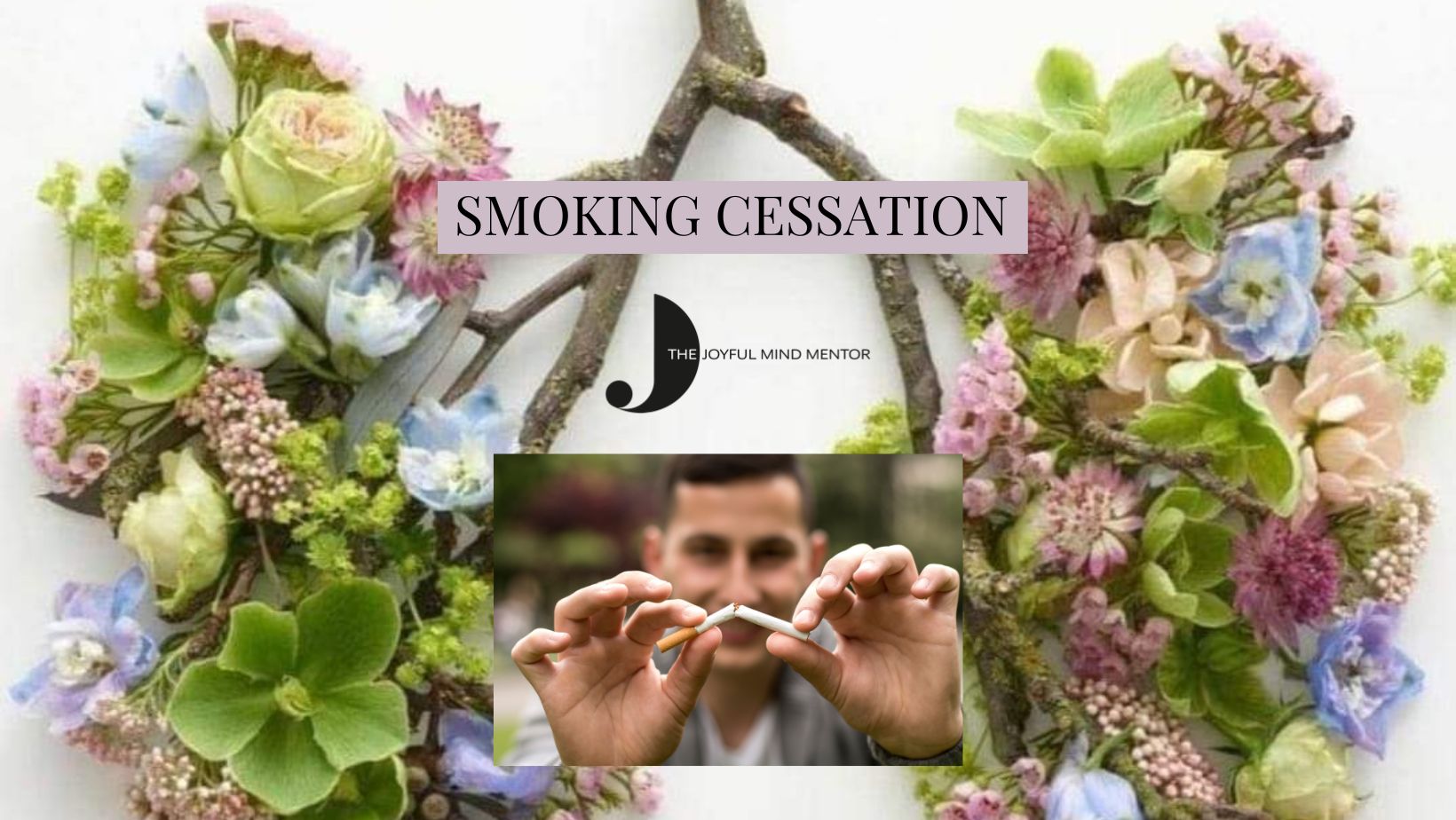
The Comprehensive Android Developer Bootcamp
By Packt
Learn new Android APIs such as RoomDatabase, ML Kit for face recognition, Cloud Firestore, Firebase, Maps, and the Android Studio IDE (integrated development environment)
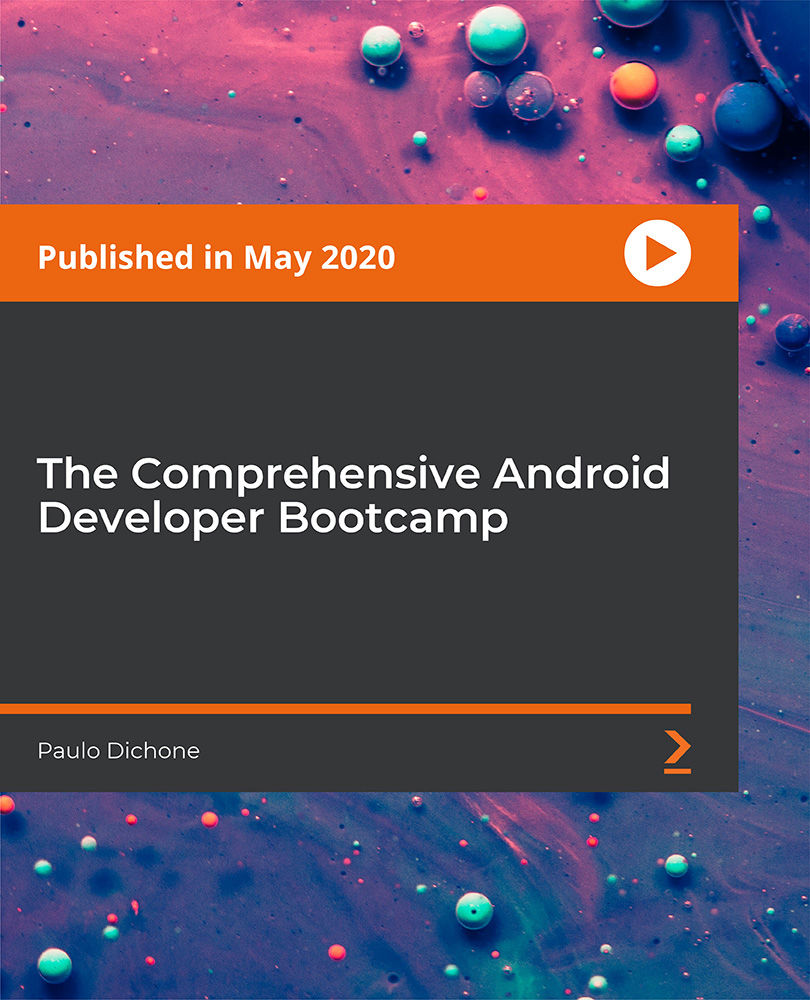
Excel 2007 Simplified
By iStudy UK
Description This course is aimed at the excel user who already knows the basics of Excel 2007. This course will help you to go beyond the basics - to reach a higher-intermediate level. With shortcuts, tricks and tips - you will be able to work smarter and faster. If you want to be fairly competent on the software, then this course will be very handy. Its a lot quicker to be shown things, then to try and muddle through and work things out by yourself. Guaranteed, there'll be some items which we cover, that you have no idea that Excel was capable of doing! We don't want you to spend a day of your life in the classroom... learn 99 quick and very useful, practical things which you can apply on your job or on your projects. We'll cover: Working with Data - using series, symbols and special characters, hide rows and freeze panels Formulas and Functions - Calculate the duration between two dates/times, best loan terms, create conditional formula and conditional sums Copying Data - transposing rows into columns and paste specials Using Excel lists - sort and filter a list, remove duplicate records, count filtered records, look up information in a list Data Patterns - Pivot tables, pivot charts, what-if analysis Creating charts - histogram, trendlines, piecharts, error bars Presenting data - formatting columns and numbers Saving and printing worksheets - printing multiple worksheets, area, cell ranges, repeat headings of a row or column Extending excel - hyperlinks, embed a chart, importing a worksheet Customizing Excel - custom workspace, custom view, macros The target audience is those who have a basic level with Excel and want to learn other handy functions and features. We use Excel 2007 only in this course. If you have Excel 2003, this course will be difficult to follow as although the functions and features exist in 2003, the layout changed very dramatically between the two versions. Excel 2007 isn't too dissimilar from 2010. Where necessary, we provide a spreadsheet - but as long as you have Excel 2007, you'll be able to copy and do exactly what you see on the screen by pausing the video and following along. The course will take approx 7.5 hours to complete. Take this course if you want to take your basic understanding of Excel to a higher intermediate-level. What Will I Learn? Work with Formulas and Functions Copy data and formats Use excel lists Create charts Present worksheets nicely Save and print worksheets Who is the target audience? This is for those who are beginners in Excel and want to take it further to higher intermediate level - using Excel 2007 You should know the 'basics' in Excel and we take it from near-beginner, to higher intermediate Requirements Students will need to have Excel 2007 installed, as this is the system used in the teaching Introduction to the course and your tutor Data Enter numbers and fractions 00:05:00 Dates and Times 00:08:00 Name Cells and Ranges 00:04:00 Validate Data entry using a pick list FREE 00:07:00 Extend a series of dates with autofill 00:04:00 Add a symbol or special character 00:04:00 Compare multiple spreadsheets using freeze panels 00:06:00 Hide rows 00:04:00 Keyboard 00:10:00 Speak Cells 00:04:00 Find and replace data 00:10:00 Formulas and Functions Add values 00:03:00 Function wizard 00:06:00 Formulas with comments 00:04:00 OneNote 00:06:00 Define a constant 00:04:00 Apply names in functions 00:05:00 Figure out the best loan terms 00:04:00 Internal Rates of Return 00:04:00 Nth largest value 00:04:00 Large, Small, Max, Min 00:04:00 Conditional formula 00:03:00 Conditional formula with names 00:04:00 Conditional sum 00:03:00 Count If 00:02:00 Inner calculator 00:02:00 Square Roots 00:03:00 Calculate the duration between two times 00:04:00 Calculate days between two dates 00:04:00 Copying Data, Formats etc., Copy a range 00:03:00 Transpose a row into a column FREE 00:02:00 Chart formatting 00:07:00 Copy styles to another workbook 00:07:00 Paste special and copying worksheets 00:06:00 Track changes while Editing 00:06:00 Lists Enter list data using a form 00:05:00 Searching through a data list 00:04:00 Import a word list into excel 00:04:00 Sort a list 00:02:00 Filter a list 00:02:00 Sort by multiple criteria FREE 00:03:00 Find averages in a sorted group 00:05:00 Filter by multiple criteria 00:03:00 Remove duplicate records from a list 00:03:00 Count filtered records 00:07:00 Filter by multiple criteria in the same column 00:06:00 Chart a filtered list 00:02:00 Look up information in a List 00:05:00 Data Patterns Create a PivotTable 00:05:00 Modify a PivotTable and layout 00:03:00 Find the average of a field 00:04:00 Create a calculated field 00:03:00 Calculated fields and charts FREE 00:02:00 Hide rows and columns in a PivotTable 00:02:00 AutoFormat a PivotTable 00:01:00 Create a PivotChart 00:03:00 Turning on the Data Analysis function so that statistical information can be run 00:02:00 Describe Data with Statistics 00:03:00 Discover associations within your data 00:03:00 Product Numbers 00:02:00 What-if analysis 00:05:00 Goal seek 00:06:00 Creating Charts Create a Chart 00:06:00 Modify Chart details 00:04:00 Change the Chart Type 00:03:00 Add a Trendline to a Chart 00:06:00 Remove Chart Data 00:02:00 Add chart data 00:02:00 Missing chart data 00:04:00 Error bars 00:04:00 Pull a slice from a Pie Chart 00:03:00 Label slices of a Pie Chart 00:04:00 Histogram 00:06:00 Paste a chart into Word 00:03:00 Amending a chart in Word 00:02:00 Paste-link a Chart into Word 00:05:00 Worksheets Format Numbers as Percentages 00:04:00 Format Currencies in Currency and Accounting Formats 00:03:00 Format Column Headings 00:05:00 Format Quickly with Format painter FREE 00:02:00 Insert a background image into your worksheet 00:03:00 Create a Transparent image 00:03:00 Saving and Printing Worksheets Save a workbook as a Template 00:07:00 Save a workbook as an XML spreadsheet 00:05:00 Print multiple cell ranges on One Page 00:03:00 Print multiple worksheets of a workbook 00:01:00 Page set up, header, footer, margins - 1 page printing 00:04:00 Repeat Headings of a Row or Column 00:07:00 Print functions to show calculations & comments 00:07:00 Extending Excel Hyperlink a worksheet to another office document 00:03:00 Embed a chart within PowerPoint 00:05:00 Publish an Interactive Workbook 00:05:00 Import a Worksheet into Access 00:09:00 Use Excel Data to create labels in Word 00:10:00 Customizing Excel Launch a specific Workbook when Excel Opens 00:03:00 Save Time by Creating a Custom View 00:03:00 Create a Custom Number Format 00:06:00 Changing Text to Columns 00:05:00 Create a Macro to Format Numbers 00:06:00 Online Live Webinar Course-S3_W4_L1 - 42 - Excel Made simple 01:00:00

Web Application Penetration Testing and Security
By IOMH - Institute of Mental Health
Overview This Web Application Penetration Testing and Security course will unlock your full potential and will show you how to excel in a career in Web Application Penetration Testing and Security. So upskill now and reach your full potential. Everything you need to get started in Web Application Penetration Testing and Security is available in this course. Learning and progressing are the hallmarks of personal development. This Web Application Penetration Testing and Security will quickly teach you the must-have skills needed to start in the relevant industry. In This Web Application Penetration Testing and Security Course, You Will: Learn strategies to boost your workplace efficiency. Hone your Web Application Penetration Testing and Security skills to help you advance your career. Acquire a comprehensive understanding of various Web Application Penetration Testing and Security topics and tips from industry experts. Learn in-demand Web Application Penetration Testing and Security skills that are in high demand among UK employers, which will help you to kickstart your career. This Web Application Penetration Testing and Security course covers everything you must know to stand against the tough competition in the Web Application Penetration Testing and Security field. The future is truly yours to seize with this Web Application Penetration Testing and Security. Enrol today and complete the course to achieve a Web Application Penetration Testing and Security certificate that can change your professional career forever. Additional Perks of Buying a Course From Institute of Mental Health Study online - whenever and wherever you want. One-to-one support from a dedicated tutor throughout your course. Certificate immediately upon course completion 100% Money back guarantee Exclusive discounts on your next course purchase from Institute of Mental Health Enrolling in the Web Application Penetration Testing and Security course can assist you in getting into your desired career quicker than you ever imagined. So without further ado, start now. Process of Evaluation After studying the Web Application Penetration Testing and Security course, your skills and knowledge will be tested with a MCQ exam or assignment. You must get a score of 60% to pass the test and get your certificate. Certificate of Achievement Upon successfully completing the Web Application Penetration Testing and Security course, you will get your CPD accredited digital certificate immediately. And you can also claim the hardcopy certificate completely free of charge. All you have to do is pay a shipping charge of just £3.99. Who Is This Course for? This Web Application Penetration Testing and Security is suitable for anyone aspiring to start a career in Web Application Penetration Testing and Security; even if you are new to this and have no prior knowledge on Web Application Penetration Testing and Security, this course is going to be very easy for you to understand. And if you are already working in the Web Application Penetration Testing and Security field, this course will be a great source of knowledge for you to improve your existing skills and take them to the next level. Taking this Web Application Penetration Testing and Security course is a win-win for you in all aspects. This course has been developed with maximum flexibility and accessibility, making it ideal for people who don't have the time to devote to traditional education. Requirements This Web Application Penetration Testing and Security course has no prerequisite. You don't need any educational qualification or experience to enrol in the Web Application Penetration Testing and Security course. Do note: you must be at least 16 years old to enrol. Any internet-connected device, such as a computer, tablet, or smartphone, can access this online Web Application Penetration Testing and Security course. Moreover, this course allows you to learn at your own pace while developing transferable and marketable skills. Course Curriculum Unit 01: Introduction About The Course 00:03:00 Unit 02: BE PREPARED Web Attack Simulation Lab 00:12:00 Unit 03: WEB APPLICATION TECHNOLOGIES Web application technologies 101 - PDF 00:00:00 HTTP Protocol Basics 00:11:00 Encoding Schemes 00:13:00 Same Origin Policy - SOP 00:06:00 HTTP Cookies 00:11:00 Cross-origin resource sharing 00:05:00 Web application proxy - Burp suite 00:09:00 Unit 04: INFORMATION GATHERING - MAPPING THE APPLICATIONS Fingerprinting web server 00:05:00 DNS Analysis - Enumerating subdomains 00:04:00 Metasploit for web application attacks 00:12:00 Web technologies analysis in real time 00:03:00 Outdated web application to server takeover 00:08:00 BruteForcing Web applications 00:06:00 Shodan HQ 00:07:00 Harvesting the data 00:05:00 Finding link of target with Maltego CE 00:09:00 Unit 05: CROSS-SITE SCRIPTING ATTACKS - XSS Cross Site Scripting- XSS - PDF 01:08:00 Cross site scripting 00:07:00 Reflected XSS 00:14:00 Persistent XSS 00:11:00 DOM-based XSS 00:10:00 Website defacement through XSS 00:09:00 XML Documents & database 00:14:00 Generating XSS attack payloads 00:13:00 XSS in PHP, ASP & JS Code review 00:13:00 Cookie stealing through XSS 00:12:00 Advanced XSS phishing attacks 00:08:00 Advanced XSS with BeEF attacks 00:10:00 Advanced XSS attacks with Burp suite 00:08:00 Code Review Guide 06:20:00 Unit 06: SQL INJECTION ATTACKS - EXPLOITATIONS SQL Injection attacks - PDF 01:30:00 Introduction to SQL Injection 00:16:00 Dangers of SQL Injection 00:05:00 Hunting for SQL Injection vulnerabilities 00:20:00 In-band SQL Injection attacks 00:27:00 Blind SQL Injection attack in-action 00:10:00 Exploiting SQL injection - SQLMap 00:09:00 Fuzzing for SQL Injection - Burp Intruder 00:14:00 Unit 07: CROSS SITE REQUEST FORGERY - XSRF CSRF or XSRF attack methods 00:12:00 Anti-CSRF Token methods 00:15:00 Anti-CSRF token stealing-NOT easy 00:11:00 Unit 08: AUTHENTICATION & AUTHORIZATION ATTACKS Authentication bypass-hydra 00:11:00 HTTP Verb Tampering 00:09:00 HTTP parameter pollution - HPP 00:06:00 Authentication 00:10:00 Unit 09: CLIENT SIDE SECURITY TESTING Client side control bypass 00:10:00 Unit 10: FILE RELATED VULNERABILITIES LFI & RFI attacks 00:13:00 Unrestricted file upload - content type 00:06:00 Unrestricted File Upload - Extension Type 00:06:00 Remote code execution using Shell Uploads 00:09:00 Unit 11: XML EXTERNAL ENTITY ATTACKS - XXE XML Documents & database 00:14:00 XXE attacks in action 00:14:00

Performance Management
By IOMH - Institute of Mental Health
Performance management is crucial in today's busy world. This course helps you understand how to manage pressure and improve performance. Many UK companies now see performance management as a top priority. In this course, you'll learn how pressure affects your mind and behaviour, and how to cope with stress. You will also study the Inverted-U Theory, which explains the link between stress and performance. Gain practical strategies to handle pressure and learn about Cognitive Behavioural Therapy (CBT). We’ll teach you how to communicate effectively under pressure and lead with confidence. This course is perfect for managers, leaders, and anyone looking to improve their performance under stress. With our guidance, you'll build team resilience and manage work-related stress. Enhance your skills in performance management and boost your career today. Become proficient in Workplace Performance Management by grasping all the essential knowledge from our top-quality course step by step. Enrol now to ensure that your Workplace Performance Management mastery is not limited to only conceptual frameworks! This Workplace Performance Management will assist you in standing out from the crowd and being more efficient in your chosen area of expertise. Furthermore, if you require assistance with the Workplace Performance Management, we will provide experts who will support and guide you. So, add this Workplace Performance Management to your cart and boost your personal and career development. In this Workplace Performance Management, you will: Sharpen your skills to help you advance your career. Acquire a comprehensive understanding of various related topics and tips from industry experts. Learn in-demand knowledge and skills in high demand among UK employers, which will help to kickstart your Workplace Performance Management career. Enrolling in the Workplace Performance Management can assist you in getting into your desired career faster than you ever imagined. So, without further ado, start now! Details Perks of Learning with IOMH One-to-one support from a dedicated tutor throughout your course. Study online - whenever and wherever you want. Instant Digital/ PDF certificate 100% money back guarantee 12 months access Process of Evaluation After studying the course, an MCQ exam or assignment will test your skills and knowledge. You have to get a score of 60% to pass the test and get your certificate. Certificate of Achievement Certificate of Completion - Digital/PDF Certificate After completing the Performance Management course, you can order your CPD-accredited Digital/PDF Certificate for £5.99. Certificate of Completion - Hard copy Certificate You can get the CPD Accredited Hard Copy Certificate for £12.99. (Each) Shipping Charges: Inside the UK: £3.99 International: £10.99 Who Is This Course for? This Performance Management is suitable for anyone aspiring to start a career in relevant field; even if you are new to this and have no prior knowledge, this course is going to be very easy for you to understand. On the other hand, if you are already working in this sector, this course will be a great source of knowledge for you to improve your existing skills and take them to the next level. This course has been developed with maximum flexibility and accessibility, making it ideal for people who don't have the time to devote to traditional education. Requirements There is no prerequisite to enrol in this course. You don't need any educational qualification or experience to enrol in the Performance Management course. Do note: you must be at least 16 years old to enrol. Any internet-connected device, such as a computer, tablet, or smartphone, can access this online course. Career Path The certification and skills you get from this Performance Management Course can help you advance your career and gain expertise in several fields, allowing you to apply for high-paying jobs in related sectors. Course Curriculum Module 01: Understanding Pressure Understanding Pressure 00:11:00 Module 02: Understanding How Pressure Affects Our Psychology and Behaviour Understanding How Pressure Affects Our Psychology and Behavior 00:11:00 Module 03: The Relationship Between Stress and Performance: The Inverted-U Theory The Relationship Between Stress and Performance: The Inverted-U Theory 00:17:00 Module 04: Strategies to Cope With Pressure Strategies to Cope With Pressure 00:17:00 Module 05: Cognitive Behavioral Therapy (CBT) Cognitive Behavioral Therapy (CBT) 00:15:00 Module 06: Effective Communication Under Pressure: Part 1 Effective Communication Under Pressure: Part 1 00:29:00 Module 07: Effective Communication Under Pressure: Part 2 Effective Communication Under Pressure: Part 2 00:10:00 Module 08: Leadership Under Pressure Leadership Under Pressure 00:15:00 Module 09: Team Resilience to Work Under Pressure Team Resilience to Work Under Pressure 00:21:00 Module 10: Work Related Stress by HSA (Health and Safety Authority) & HSE (Health and Safety Executive) Work Related Stress by HSA and HSE 00:26:00

Computer Networks Security
By IOMH - Institute of Mental Health
Overview of Computer Networks Security Join our Computer Networks Security course and discover your hidden skills, setting you on a path to success in this area. Get ready to improve your skills and achieve your biggest goals. The Computer Networks Security course has everything you need to get a great start in this sector. Improving and moving forward is key to getting ahead personally. The Computer Networks Security course is designed to teach you the important stuff quickly and well, helping you to get off to a great start in the field. So, what are you looking for? Enrol now! This Computer Networks Security Course will help you to learn: Learn strategies to boost your workplace efficiency. Hone your skills to help you advance your career. Acquire a comprehensive understanding of various topics and tips. Learn in-demand skills that are in high demand among UK employers This course covers the topic you must know to stand against the tough competition. The future is truly yours to seize with this Computer Networks Security. Enrol today and complete the course to achieve a certificate that can change your career forever. Details Perks of Learning with IOMH One-To-One Support from a Dedicated Tutor Throughout Your Course. Study Online - Whenever and Wherever You Want. Instant Digital/ PDF Certificate. 100% Money Back Guarantee. 12 Months Access. Process of Evaluation After studying the course, an MCQ exam or assignment will test your skills and knowledge. You have to get a score of 60% to pass the test and get your certificate. Certificate of Achievement Certificate of Completion - Digital / PDF Certificate After completing the Computer Networks Security course, you can order your CPD Accredited Digital / PDF Certificate for £5.99. Certificate of Completion - Hard copy Certificate You can get the CPD Accredited Hard Copy Certificate for £12.99. Shipping Charges: Inside the UK: £3.99 International: £10.99 Who Is This Course for? This Computer Networks Security is suitable for anyone aspiring to start a career in relevant field; even if you are new to this and have no prior knowledge, this course is going to be very easy for you to understand. On the other hand, if you are already working in this sector, this course will be a great source of knowledge for you to improve your existing skills and take them to the next level. This course has been developed with maximum flexibility and accessibility, making it ideal for people who don't have the time to devote to traditional education. Requirements You don't need any educational qualification or experience to enrol in the Computer Networks Security course. Do note: you must be at least 16 years old to enrol. Any internet-connected device, such as a computer, tablet, or smartphone, can access this online course. Career Path The certification and skills you get from this Computer Networks Security Course can help you advance your career and gain expertise in several fields, allowing you to apply for high-paying jobs in related sectors. Course Curriculum Introduction Introduction 00:10:00 Section 01: An Introduction to Computer Networks 1.1 Computer Network 00:11:00 1.2 Computer Network Topologies 00:11:00 1.3 Categories of Computer Network 00:10:00 1.4 Computer Network Devices 00:11:00 1.5 Transmission Media 00:09:00 Section 02: ISO/OSI Model 2.1 ISO/OSI Model 00:10:00 2.2 Application, Presentation, and Session Layers 00:12:00 2.3 Transport and Network Layers 00:11:00 2.4 Data Link and Physical Layers 00:09:00 2.5 ISO/OSI Model in Action 00:10:00 Section 03: TCP/IP Protocols 3.1 Introduction to Computer Networks Protocols 00:11:00 3.2 IP Protocol 00:13:00 3.3 TCP and UDP Protocols 00:12:00 3.4 Application Protocols 00:12:00 3.5 TCP/IP Characteristics and Tools 00:11:00 Section 04: Wireless Networks 4.1 Wireless Networks Benefits 00:09:00 4.2 Types of Wireless Networks 00:12:00 4.3 Wireless Networks Protocol (Wi-Fi) 00:07:00 4.4 Wireless Networks Devices 00:10:00 4.5 Wireless Networks Drawbacks 00:09:00 Section 05: Network Security 5.1 Security Goals 00:09:00 5.2 Securing the Network Design 00:10:00 5.3 TCP/IP Security and Tools 00:12:00 5.4 Port Scanning and Tools 00:11:00 5.5 Sniffing and Tools 00:10:00 Section 06: Firewalls and Honeypots 6.1 Reasons to Use Firewall 00:13:00 6.2 Firewalls Rules 00:11:00 6.3 Firewalls Filtering 00:09:00 6.4 Honeypots 00:07:00 6.5 Bypassing Firewalls 00:08:00 Section 07: Intrusion Detection and Prevention System 7.1 Intrusion Detection System: IDS 00:11:00 7.2 Network IDS: NIDS 00:06:00 7.3 NIDS Challenges 00:09:00 7.4 Snort as NIDS 00:08:00 7.5 Intrusion Prevention Systems: IPS 00:07:00 Section 08: Wireless Network Security 8.1 Wired Equivalent Privacy WEP Attacking 00:11:00 8.2 WPA and AES Protocols 00:09:00 8.3 Wireless Security Misconceptions 00:09:00 8.4 Wireless Attacks and Mitigation 00:09:00 8.5 Secure Network Design with Wireless 00:09:00 Section 09: Physical Security and Incident Handling 9.1 Physical Security Objectives 00:11:00 9.2 Physical Threats and Mitigation 00:11:00 9.3 Defense in Depth (DiD) 00:07:00 9.4 Incident 00:06:00 9.5 Incident Handling 00:14:00 Section 10: Network Security: Conclusion 10.1 Confidentiality, Integrity, and Availability (CIA) 00:06:00 10.2 Assets, Threats, and Vulnerabilities 00:04:00 10.3 Risks and Network Intrusion 00:06:00 10.4 Common Attacks 00:09:00 10.5 Security Recommendations 00:06:00