- Professional Development
- Medicine & Nursing
- Arts & Crafts
- Health & Wellbeing
- Personal Development
7113 Legal courses
Audio Typing: Audio Typing Have you ever wished to type more quickly? We have the audio typing course, so look no further. The fundamentals and introduction to audio typing are taught in this course on audio typing. This audio typing training explains typing skills and improves typing speed. This audio typing course covers text-to-speech audio typing, formatting, and transcription best practices. You may getspecialisedt transcribing and transcription tools through the audio typing course. This extensive audio typing course will teach quality assurance and proofreading. Enrol in our audio typing course to grab the opportunities for transcription and homophone skills as part of the study plan! Audio Typing: Audio Typing Touch typing techniques are explained in the audio typing course. Along with improving their listening skills, participants in the audio typing course also learn how to use transcription software. Additionally, the training on audio typing includes strategies for dealing with challenging audio recordings. Additionally, typing exercises to increase accuracy and speed are covered in this audio typing course. Students that enroll in the audio typing course also learn how to format, proofread, and edit transcribed papers. Certificate of Completion Audio Typing: Audio Typing You will receive a course completion certificate for free as soon as you complete the Audio Typing: Audio Typing Course. Who is this course for? Audio Typing: Audio Typing If you want to learn how to type properly using touch typing, this audio typing course is perfect for you. Requirements Audio Typing: Audio Typing To enrol in this Audio Typing: Audio Typing Course, students must fulfil the following requirements: Good Command over English language is mandatory to enrol in our Audio Typing Course. Be energetic and self-motivated to complete our Audio Typing Course. Basic computer Skill is required to complete our Audio Typing Course. If you want to enrol in our Audio Typing Course, you must be at least 15 years old. Career path Audio Typing: Audio Typing There are several employment options available with this audio typing course, including Medical Transcriptionists, Legal Secretaries, audiotypists, and so on.

Healthy Online Relationships
By Supported Loving
Most people now use the internet, on a computer or a mobile phone. They use social media to meet and stay in touch with people. Many people with a learning disability have not had any support or advice on how to use the internet and social media. We want to help people to manage their online relationships safely. This is course is for people with a learning disability ONLY The course will cover Making friends on social media Online dating Sharing and receiving images Grooming / Catfishing Legal issues online Privacy and reporting abuse Join our free 2 part course each Thursday: 04/11/24 & 11/11/24 11am- 1pm On Zoom
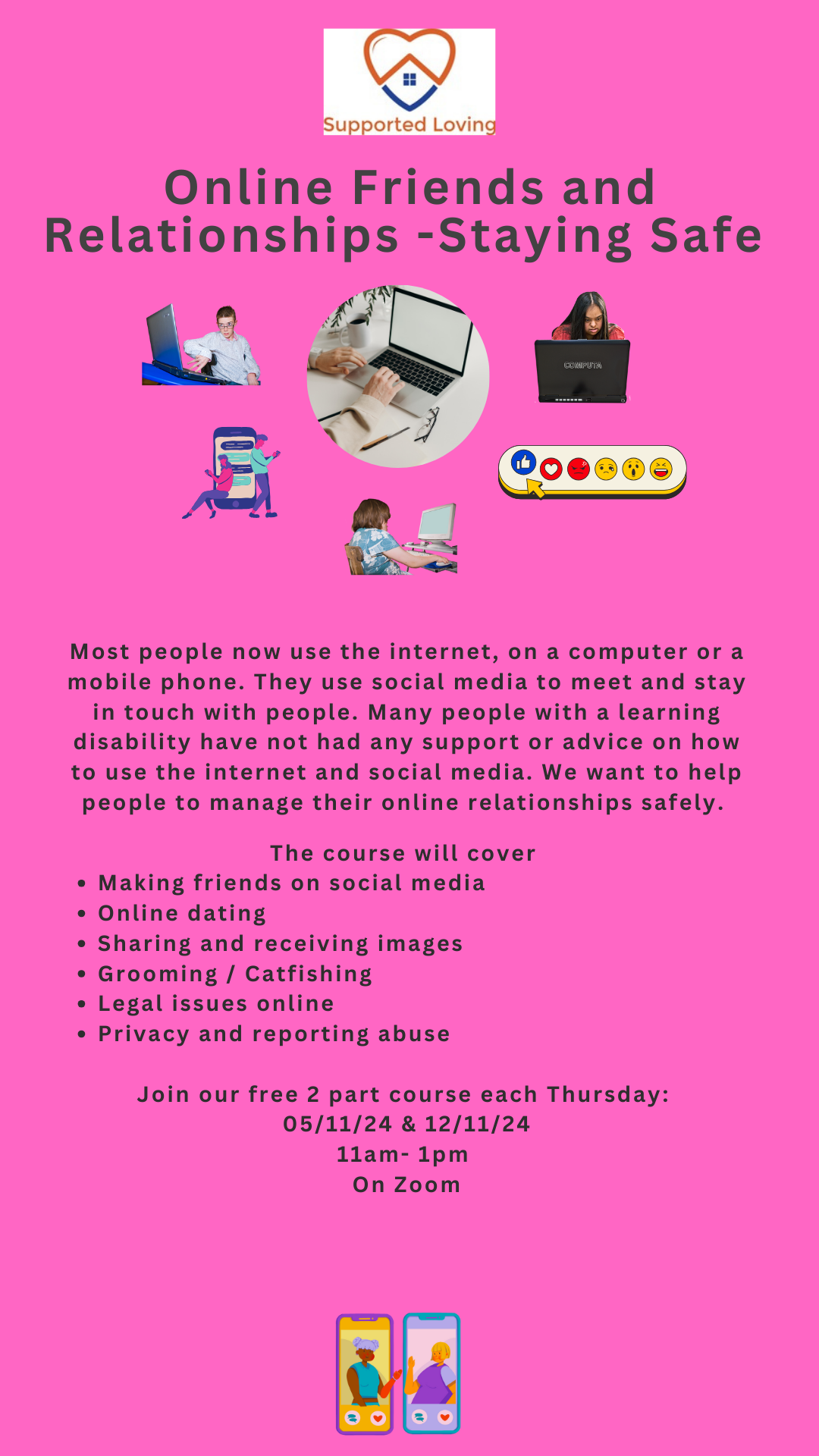
Description: Corel WordPerfect 12 is a word processing application with a long history on multiple personal computer platforms. In the first section of the course, you will get basic knowledge on foundation training along with Workspace manager, customizing spelling and grammar. You will be able to create, edit, and save documents. Secondly, the intermediate level explains to you how to use the file dialogue box, toolbar, page set up, save and print files, etc. It will also teach you all the tools and techniques required to operate any work making it more valuable. Moving on to the advanced level, you will learn the stuff such as creating and modifying charts, making tables, working with rows and columns, sorting data, etc. Following that, you will learn about the basic introduction, applications and advantages of using email. Besides, you will get a clear idea of the anatomy, interface, shortcut keys, inbox, outbox, basic email etiquette, and so much more. Finally, application training section teaches you about email applications, opening and closing the WordPerfect email application. Corel WordPerfect Complete Training Course is created to help you stand out among other co-workers and to perform better at work. Learning Outcomes: Opening and closing the program; understanding the interface; using menus, quickmenus, toolbars and dialog boxes How to use the programs toolbar and property bar, showing or hiding toolbars, customizing and managing it Typing text basics, selecting text with mouse, keyboard and menu, general tips and tricks Working with text via cutting, copying, pasting, using drag and drop, understanding insert and typeover mode, and using undo and redo How to save files for the first and second times, opening and closing files and/or document Utilizing the help menu, help topics, Corel tutor, specialized help, contextual help amd 'What's This' option Navigation through your cursor, scroll bars, keyboard, and the toolbar Using the object browser, go to dialog box, find the dialog box, and find and replace words Managing fonts through font face, size, bold, underline, italics, colour, quickfonts button, highlighting, and text's case through the property bar More font options through the dialog box, and advanced font tasks like embedding fonts and more Managing text position using the alignment, justification, line and paragraph spacing, ruler, tabs, margins and more options Spelling and grammar checking, using prompt-as-you-go, Grammatik, thesaurus, and the dictionary Opening, using, creating a template and organising projects Using PerfectExpert, and creaing envelopes and labels from the menu option Inserting data, time, symbols, using QuickWords, QuickCorrect, and smart quotes Ways to insert, suppress, remove page numbers, force pages and further insert line numbers Inserting clipart and pictures, reshaping and resizing graphics, positioning through the QuickMenu, ordering and flipping pictures, and adding borders How to use page view, draft view, two page view and zoom Using the print preview option to make adjustments and printing through various settings and options Switching between various documents, arranging document windows, moving text between documents, saving text in a separate file, and inserting documents Emailing and faxing your documents, and publishing them as PDF Affects of HTML on your document, previewing file in your browser, and publishing to HTML Making WordPerfect look like MS Office, opening office documents, saving office files, and using outlook contacts in WordPerfect Utilizing the WordPerfect file dialog box and toolbar options Saving your files using file extensions, viewing file properties, backing up your documents, and saving different versions Using page setup through margins, layout options, page size and orientation Explore the various printing options in order to get printouts Creating, expanding and saving Master documents; also creating, editing and removing subdocuments Understanding reveal codes window and un-revealing codes Examining code - like modifying, deleting, hard vs. soft; working with specific codes - character, sentence and paragraphs, etc.; and finding and replacing codes Applying built-in style using the property bar, updating existing styles, and creating your own style using QuickStyles and dialog boxes Creating and using document styles; and managing styles through the adding, saving and settings options Inserting and creating different list styles, and managing these list styles Utilizing QuickFormat and other formatting tools like the Make-It-Fit command and more Creating headers and footers, using the property bar, placing, suppressing, and deleting headers and footers Formatting text into columns, commenting on documents and reviewing them as well How to create watermark or text boxes Moving, resizing, adding borders and fill, adding captions, and wrapping text in text boxes Understand the basics of custom graphics and how to edit them to meet your needs Creating hyperlink and speed link within your documents Working with bookmarks and quickmarks Create table of contents, setting it up, generating and re-generating it, and using the document map Discover how to use WordPerfect, Microsoft Word, WordPerfect Classic, and Legal mode Customize toolbars, property bars, menus, keyboards, display settings and application bar options Modify WordPerfect environment, file settings, setting summary and conversion options Keep your spelling and grammar on check, change language preferences, add words to dictionary, and customize word list Understand the table structure and use tables property bar, QuickCreate, table menu and perfect expert to manage tables Insert, delete, resize, join and split cells or columns and rows Format tables through cells rotation option, setting vertical alignment, adding borders and fill, using speedformat, and creating or deleting speedformat styles Carry out advanced table tasks by using QuickSum, creating formulas, changing numeric formula of a cell, converting table to tabbed text and vice versa Understand the structure of charts, insert charts, how interface differs when working with them, move, resize, and delete them Changing chart type, chart colours and fonts, legend box, and your perspective Sort out data using sort dialog, setting sort options, creating custom sort, and outputting sort results to a disk Importing and linking spreadsheets or databases, and inserting objects and other file types Merging mail, creating data file, entering your data, using meal merge toolbar in data file Finding records; navigating between records and fields; modifying field names; adding, deleting and editing records Create form documents, add merge fields and merge codes, performing the merge, and creating envelopes during the merge Get an overview of the XML interface, creating new documents, publishing to XML, and converting existing documents to XML Using macro toolbars and visual basic editor along with recording, playing, editing and deleting macros Downloading the OfficeReady browser, using it and templates from the browser How to searchfor files in WordPerfect, starting the WordPerfect when Windows starts, and the differences between Windows Clipboard vs. Corel Clipbook Email address structure, the benefits of email, email etiquette, understand spam and viruses, and digital signatures Common email applications, opening and closing the WordPerfect email application, understanding its structure and getting help Using the folder list, main menus, toolbar, shortcut menus, shortcut keys and dialogue boxes Opening your inbox and messages, switching between open messages, closing email messages, and adding and removing message list headings Using the contact list, searching for messages, creating folders, and moving messages to a folder Sorting and deleting messages, restoring and emptying deleted items Flagging messages, marking messages as read or unread, opening and saving attachments, using reply & reply to all, and forwarding messages options How to print your messages using the print preview, print commands, choosing a print range, and setting the number of copies Creating and addressing messages; adding a subject; composing message; using the cut, copy and paste options and sending the message Adding and removing attachments, changing priority, and copying text into a message Explore the differences between HTML and Plain text emails, set up default text fonts, add images, and spell checks Adding people to your contact list, how to create a distribution list, and adding and removing addresses from the distribution list Understanding the structure of email addresses, advantages of email, email etiquette, spams and viruses, and digital signatures Common email applications, opening and closing the WordPerfect email application, understanding its structure and getting help Utilizing the folder list, main menus, toolbar, shortcut menus, shortcut keys and dialogue boxes Opening your inbox and messages, switching between open messages, closing email messages, and adding and removing message list headings Best ways to use the contact list, search for messages, create folders, and moving messages to a folder Sorting and deleting messages, restoring and emptying deleted items Discover more about message tools through flagging, marking messages as read or unread, opening and saving attachments, using reply and forwarding messages options How to print your messages using the print preview, print commands, choosing a print range, and setting the number of copies Creating and addressing messages; adding a subject; composing message; using the cut, copy and paste options and sending the message Advanced message tools like adding and removing attachments, changing priority, copying text into a message Compare HTML vs. Plain text emails, set up default text fonts, add images, and check spellings Adding people to your contact list, how to create a distribution list, and changing the addresses from the distribution list Assessment: At the end of the course, you will be required to sit for an online MCQ test. Your test will be assessed automatically and immediately. You will instantly know whether you have been successful or not. Before sitting for your final exam you will have the opportunity to test your proficiency with a mock exam. Certification: After completing and passing the course successfully, you will be able to obtain an Accredited Certificate of Achievement. Certificates can be obtained either in hard copy at a cost of £39 or in PDF format at a cost of £24. Who is this Course for? Corel WordPerfect Complete Training Course is certified by CPD Qualifications Standards and CiQ. This makes it perfect for anyone trying to learn potential professional skills. As there is no experience and qualification required for this course, it is available for all students from any academic background. Requirements Our Corel WordPerfect Complete Training Course is fully compatible with any kind of device. Whether you are using Windows computer, Mac, smartphones or tablets, you will get the same experience while learning. Besides that, you will be able to access the course with any kind of internet connection from anywhere at any time without any kind of limitation. Career Path After completing this course you will be able to build up accurate knowledge and skills with proper confidence to enrich yourself and brighten up your career in the relevant job market. Module - 1 OPENING COREL WORDPERFECT 12 00:30:00 MORE ABOUT TOOLBARS 00:30:00 CREATING AND SELECTING TEXT 00:30:00 WORKING WITH TEXT 00:30:00 WORKING WITH YOUR DOCUMENT 00:30:00 FINDING HELP 00:30:00 BASIC NAVIGATION 00:15:00 USING WORDPERFECT'S TOOLS TO NAVIGATE THROUGH YOUR DOCUMENT 00:30:00 USING FONTS ON THE PROPERTY BAR 00:30:00 USING THE FONTS DIALOG BOX 00:30:00 ADVANCED FONT TASKS 01:00:00 CHANGING TEXT'S POSITION 00:30:00 ADVANCED TEXT POSITIONING 00:30:00 LANGUAGE TOOLS 00:30:00 PROJECTS 01:00:00 OTHER PRE-FORMATTED DOCUMENTS 00:30:00 USING TIMESAVING TOOLS 01:00:00 USING PAGE NUMBERS 00:30:00 ADDING PICTURES 01:00:00 VIEWING YOUR DOCUMENT 00:30:00 USING PRINT PREVIEW 00:30:00 PRINTING YOUR DOCUMENT 00:30:00 WORKING WITH MULTIPLE DOCUMENTS 00:30:00 SENDING YOUR DOCUMENT ELSEWHERE 00:30:00 CREATING A WEB PAGE 00:15:00 WORDPERFECT AND MICROSOFT OFFICE 00:30:00 Module - 2 USING THE FILE DIALOG BOX 01:00:00 USING TOOLBARS 00:15:00 SAVING YOUR FILES 00:30:00 USING PAGE SETUP 00:30:00 PRINTING YOUR FILES 00:30:00 USING MASTER DOCUMENTS AND SUBDOCUMENTS 01:00:00 REVEALING CODES 00:30:00 EXAMINING CODE 00:30:00 SPECIFIC CODES 00:30:00 FINDING AND REPLACING CODES 00:30:00 APPLYING A BUILT-IN STYLE 00:30:00 CREATING A STYLE 00:30:00 USING DOCUMENT STYLES 00:30:00 MANAGING LIST STYLES 00:30:00 USING LIST STYLES 01:00:00 MANAGING LIST STYLES 00:30:00 USING QUICKFORMAT 01:00:00 OTHER FORMATTING TOOLS 01:00:00 CREATING HEADERS AND FOOTERS 00:30:00 FORMATTING TEXT INTO COLUMNS 01:00:00 COMMENTING ON A DOCUMENT 01:00:00 REVIEWING A DOCUMENT 01:00:00 CREATING A WATERMARK 00:30:00 CREATING TEXT BOXES 00:30:00 JAZZING UP TEXT BOXES 01:00:00 THE BASICS OF CUSTOM GRAPHICS 00:30:00 EDITING CUSTOM GRAPHICS 01:00:00 CREATING LINKS TO OUTSIDE YOUR DOCUMENT 00:30:00 WORKING WITH BOOKMARKS 00:30:00 WORKING WITH QUICKMARKS 00:30:00 CREATING A TABLE OF CONTENTS 01:00:00 Module - 3 Using the Workspace Manager 00:30:00 Customizing How You Interact With Word 00:15:00 Customizing How WordPerfect Interacts With Data 00:30:00 Customizing Spelling and Grammar 00:30:00 Creating a Basic Table 01:00:00 Working With Rows and Columns 00:30:00 Formatting a Table 00:30:00 Advanced Table Tasks 01:00:00 Creating Charts 00:30:00 Modifying Charts 00:30:00 Sorting Data 01:00:00 Using Data From Other Applications 00:30:00 Mail Merge Basics 00:30:00 Modifying Your Data 00:30:00 Finalizing the Merge 00:30:00 Creating an XML Document 01:00:00 Macros 01:00:00 Using the OfficeReady Browser 00:30:00 WordPerfect and Windows 01:00:00 Module - 4 All About E-mail 00:30:00 Getting Started 01:00:00 Components of the Mail Interface 00:30:00 Working with Messages 01:00:00 Managing Mail 01:00:00 Working With Messages 00:30:00 Message Tools 01:00:00 Printing Messages 00:30:00 Creating Messages 01:00:00 Advanced Message Tools 01:00:00 Working With E-mail 01:00:00 Address Tools 01:00:00 Module - 5 All About E-mail 00:15:00 Getting Started 00:30:00 Components of the Mail Interface 00:30:00 Working with Messages 00:30:00 Managing Mail 01:00:00 Working With Messages 00:30:00 Message Tools 00:30:00 Printing Messages 00:30:00 Creating Messages 00:30:00 Advanced Message Tools 00:30:00 Working With E-mail 00:30:00 Address Tools 00:30:00 Order Your Certificate and Transcript Order Your Certificates and Transcripts 00:00:00

Elevate your expertise in Business Contracts & Compliance Management with our comprehensive course. Master contract development, negotiation, compliance auditing, and vendor relationship management. Explore cutting-edge technology tools and strategies for effective contract performance, quality assurance, and anti-corruption compliance. Join us to enhance your skills and navigate the intricate world of business contracts with confidence.

Unlock the art of therapeutic healing with our Deep Tissue Massage Course for Therapists. Master anatomy, perfect massage techniques, and elevate your practice with advanced skills. Explore professional development and business insights for a fulfilling career. Enroll now and transform your massage therapy approach.

Touch Typing for Secretary Receptionist: 8-in-1 Premium Online Courses Bundle
By Compete High
If you're aiming to step confidently into a career as a secretary, receptionist, or office administrator, the Touch Typing for Secretary Receptionist: 8-in-1 Premium Online Courses Bundle is your gateway to fast-track hireability. In industries like administration, legal services, education, HR, and customer service, the skills in this bundle make you stand out instantly. The courses included are: IT Microsoft Word ESOL Stress Management Audio Typing Email Sales Letter Data Entry Self Organisation 📢 FOMO ALERT: Secretarial and receptionist jobs are filling fast. The difference? Candidates trained in IT, Microsoft Word, audio typing, and data entry are hired first. 💸 Incredible Value: 8 in-demand career skills. One low bundle price. ⭐ Trusted by learners — Compete High has 4.8 on 'Reviews.io' and 4.3 on Trustpilot. 📝 Description Job recruiters aren’t just looking for attitude anymore — they want IT skills. From scheduling software to file management, IT proficiency is now a core requirement for secretarial and receptionist roles. Applicants with proven IT capabilities move ahead quickly. And nothing shows office readiness like Microsoft Word. The importance of Microsoft Word in formatting letters, organising documents, and drafting reports can't be overstated. If your CV says you're trained in Microsoft Word, you're already ahead of the competition. Next, employers value strong communication — especially for diverse teams. That’s where ESOL training comes in. Having ESOL knowledge signals better workplace communication and adaptability. Multinational organisations favour candidates fluent in ESOL contexts. But let’s not forget pressure. In a busy office, stress management is essential. Professionals with stress management skills are resilient, focused, and dependable. Recruiters love candidates who prioritise stress management. In roles requiring document handling, audio typing is the real skill gap. Trained audio typing professionals are hired in healthcare, law, and transcription services first. Add audio typing to your profile, and watch the job offers roll in. Digital communication is also key — especially writing an email sales letter. From customer service to admin outreach, being fluent in email sales letter construction gives you a communication edge. What about admin work? Data entry is one of the most frequently listed job skills on secretary job postings. Show you've trained in data entry, and you tick an important box every time. Finally, self organisation ties it all together. A receptionist or secretary who excels in self organisation is every employer's dream — capable, efficient, and ready to lead. Together, IT, Microsoft Word, ESOL, stress management, audio typing, email sales letter, data entry, and self organisation make you the ideal candidate. ❓FAQ Q: Who is this bundle for? A: Anyone wanting to break into or upskill in secretarial, admin, or receptionist jobs. Q: Is this suitable for beginners? A: Absolutely. These courses start with the fundamentals but aim to make you job-ready. Q: Are the certificates recognised? A: Yes. And with Compete High rated 4.8 on 'Reviews.io' and 4.3 on Trustpilot, you're learning with confidence.

Consent Training in Healthcare
By IOMH - Institute of Mental Health
Overview of Consent Training in Healthcare The UK healthcare system is changing quickly, and Consent Training in Healthcare is now more important than ever. With more people living longer and around 2 million individuals in the UK lacking the capacity to make decisions, understanding how to handle consent is a key skill for all healthcare workers. This course helps you learn the basics and advanced parts of consent clearly and simply. This Consent Training in Healthcare course gives you the knowledge you need to work with the Mental Capacity Act 2005 and other important laws. You will learn how to deal with real-life situations, make the right decisions when a patient can’t consent, and ensure you always follow the correct process. The course helps you become confident in managing consent in all healthcare settings. More than 10,000 complaints are made to the NHS each year about consent issues. This shows why Consent Training in Healthcare is not just useful but necessary. This training helps protect your patients’ rights and keeps your practice safe under the law. With clear lessons and up-to-date information, this Consent Training in Healthcare course supports you in providing safe, legal, and patient-focused care. Join thousands of professionals who are making consent a top priority in their everyday work through proper Consent Training in Healthcare. By the end of this Consent Training in Healthcare course, you will be able to: Understand the basic rules of informed consent Know when a patient is able to give valid consent Use capacity assessment tools in your daily work Make best interest decisions the right way Work within the law when dealing with consent issues Handle complaints about consent in a proper manner Who Should Take This Course This course is designed for: Healthcare staff who need to understand consent rules and legal responsibilities Clinical managers who set up and manage consent procedures in care settings Social care workers who support vulnerable people with complex consent needs Admin staff who manage consent forms and related paperwork New healthcare professionals who want a strong start in consent laws and best practice Process of Evaluation After studying the Consent Training in Healthcare Course, your skills and knowledge will be tested with an MCQ exam or assignment. You have to get a score of 60% to pass the test and get your certificate. Certificate of Achievement Certificate of Completion - Digital / PDF Certificate After completing the Consent Training in Healthcare Course, you can order your CPD Accredited Digital / PDF Certificate for £5.99. (Each) Certificate of Completion - Hard copy Certificate You can get the CPD Accredited Hard Copy Certificate for £12.99. (Each) Shipping Charges: Inside the UK: £3.99 International: £10.99 Requirements There is no prerequisite to enrol in this course. Career Path Completing this Consent Training in Healthcare course can lead to roles such as: Consent and Capacity Manager – £35K to £45K per year Healthcare Ethics Consultant – £40K to £60K per year Mental Health Capacity Assessor – £30K to £45K per year Clinical Governance Officer – £28K to £42K per year Patient Rights Advocate – £25K to £38K per year Course Curriculum Module 1: An Introduction to Consent 00:14:00 Module 2: Information Regarding Consent 00:13:00 Module 3: Consent Training in Healthcare Course 00:16:00 Module 4: Best Interest Decision Making 00:20:00 Module 5: Assessing Capacity 00:15:00 Module 6: Providing Care or Treatment to People Who Lack Capacity 00:11:00 Module 7: Public Bodies and Services Created by MCA Act 2005 00:22:00 Module 8: UK Acts in Relation to Consent 00:27:00 Module 9: Handling Complaints Regarding Consent. 00:22:00 Mock Exam - Consent Training in Healthcare 00:20:00 Final Exam - Consent Training in Healthcare 00:20:00

Level 5 Mental Health Care MCA and DOLS Course Online This Level 5 Mental Health Care MCA and DOLS Course is designed for those who want to begin a career in mental health and lay a solid foundation of mental health fundamentals. The Level 5 Mental Health Care - MCA and DOLS course will assist you in assessing work-related mental health issues, determining levels of risk to staff, and implementing strategies to reduce workplace stress. This Level 5 Mental Health Care MCA and DOLS Course aims to teach you everything you need to know about the Mental Capacity Act (MCA) of 2005 and the Deprivation of Liberty Safeguards (DOLS). Learn about the most recent mental health knowledge to help you excel in your chosen mental health career. With the Level 5 Mental Health Care - MCA and DOLS training, you will learn the skills required to assess mental capacity and provide care or treatment to people who lack capacity. Learning Outcomes After completing this Level 5 Mental Health Care MCA and DOLS Course, the learner will be able to: Understand the fundamentals concepts of the Mental Capacity Act. Know how to make decisions in the patient’s or service user’s best interests. Gain the skills to provide quality care and treatment to vulnerable adults who lack the capacity. Understand how to manage patient records and maintain patient confidentiality. Know the MCA Act 2005 and mental capacity assessment law. Understand the public bodies and services created by the MCA Act 2005. Gain excellent knowledge of mental health advocacy and advanced planning. Familiarise with the legal responsibilities of a social care and mental health care professional when caring for someone who lacks capacity. Gain in-depth knowledge of human rights and quality commission requirements. Know how to confidently promote social and emotional competency and build resilience. Become more transparent and open about mental health issues. Why choose this Level 5 Mental Health Care MCA and DOLS course from the School of Health Care? Self-paced course, access available from anywhere in the world. High-quality study materials that are easy to understand. Level 5 Mental Health Care MCA and DOLS Course developed by industry experts. After each module, there will be an MCQ quiz to assess your learning. Assessment results are generated automatically and instantly. 24/7 support is available via live chat, phone call, or email. Free PDF certificate after completing the Level 5 Mental Health Care MCA and DOLS Course. Main Course: Level 5 Mental Health Care - MCA and DOLS Free Courses Course 01: ADHD Awareness Course Course 02: Legionella and Legionnaires' Disease Awareness Training Course [ Note: Free PDF certificate as soon as completing the Level 5 Mental Health Care MCA and DOLS Course] Level 5 Mental Health Care MCA and DOLS Course Online This Level 5 Mental Health Care MCA and DOLS Course consists of 13 modules. Course Curriculum of Level 5 Mental Health Care MCA and DOLS Course Module 01: An Overview of Mental Capacity Act Module 02: Assessing Mental Capacity Module 03: How to make Best Interest Decision Module 04: Mental Capacity Advocates and Forward Planning Module 05: Treatment Protocols for People Who Lack Capacity Module 06: Confidentiality and Record Keeping Module 07: Public Bodies and Services Created by MCA Act 2005 Module 08: Interface with Legislation, Policy and Procedures Module 09: Deprivation of Liberty Safeguards Module 10: Lawful Deprivation Module 11: Legal Background to DOLS Module 12: The Mental Capacity Act (2005) and Deprivation of Liberty Safeguards During a Pandemic Module 13: Liberty Protection Safeguards (LPS) Assessment Method of Level 5 Mental Health Care MCA and DOLS Course After completing Level 5 Mental Health Care MCA and DOLS Course, you will get quizzes to assess your learning. You will do the later modules upon getting 60% marks on the quiz test. Apart from this, you do not need to sit for any other assessments. Certification of Level 5 Mental Health Care MCA and DOLS Course After completing the Level 5 Mental Health Care MCA and DOLS course, you can instantly download your certificate for FREE. The hard copy of the certification will also be delivered to your doorstep via post, which will cost £13.99. Who is this course for? Level 5 Mental Health Care MCA and DOLS Course Online This Level 5 Mental Health Care MCA and DOLScourse is ideal for anyone who aspires to work in or currently works in the health care sector, which includes: Registered Mental Health Nurse Mental Health Care Assistant Mental Health Support worker Dementia Care Assistant Primary Care Mental Health Practitioner Requirements Level 5 Mental Health Care MCA and DOLS Course Online To enrol in this Level 5 Mental Health Care MCA and DOLS Course, students must fulfil the following requirements: Good Command over English language is mandatory to enrol in our Level 5 Mental Health Care MCA and DOLS Course. Be energetic and self-motivated to complete our Level 5 Mental Health Care MCA and DOLS Course. Basic computer Skill is required to complete our Level 5 Mental Health Care MCA and DOLS Course. If you want to enrol in our Level 5 Mental Health Care MCA and DOLS Course, you must be at least 15 years old. Career path Level 5 Mental Health Care MCA and DOLS Course Online Opportunities with this Level 5 Mental Health Care MCA and DOLS course include: Mental Health Care Professionals Counselling Psychologist Family Therapist Clinical Social Worker Mental Health Counsellor Mental Health Support Worker

Prison Officer Mini Bundle
By Compete High
The Prison Officer Mini Bundle prepares you for high-integrity careers where security, structure, and people skills are essential. Designed with employability at its core, this bundle includes Security Management, Forensic Science, Communication Skills, GDPR, and Counselling—five job-ready keywords that attract hiring managers across correctional services, law enforcement, and public protection. If you're looking to enter justice, security, or rehabilitation fields, this bundle is your tactical advantage. Security Management and Forensic Science give you domain credibility, while GDPR, Counselling, and Communication Skills position you for trust-based, human-facing roles. Description Security Management is foundational to correctional facilities, security firms, and public safety operations. It’s not just about physical barriers—it’s about systems, planning, and control. Forensic Science adds investigative weight to your profile, especially for roles in prisons, police units, or crime prevention teams. Communication Skills are non-negotiable in any role involving behavioural interaction or de-escalation. For prison officer roles, it’s often the difference between conflict and calm. GDPR adds compliance credibility—because managing sensitive data properly is as important as managing people. Counselling wraps the bundle with the emotional intelligence every correctional or security environment demands. Together, Security Management, Forensic Science, Communication Skills, GDPR, and Counselling create a multifaceted professional identity, ready to meet the hiring criteria of today's public service and security organisations. FAQ Q: Can this help me become a prison officer or work in corrections? A: Yes. Security Management, Communication Skills, and Counselling are highly valued in these roles. Q: Is Forensic Science relevant in this field? A: Absolutely. It’s crucial for investigative support, risk assessments, and understanding offender behaviour. Q: Why is GDPR included? A: Because handling personal and legal data is a key part of correctional services. Q: Do these skills apply to private security roles? A: Yes. Security Management and Communication Skills are core requirements across the private sector. Q: Can this bundle help me stand out in applications? A: Definitely. It includes multiple high-impact keywords that catch recruiter attention. Q: Why choose the bundle instead of one course? A: You’ll gain a wider employment profile for far less than the cost of enrolling individually.

Interior Design – Home & Corporate Interiors Mini Bundle
By Compete High
Want to stand out in the competitive world of design? The Interior Design – Home & Corporate Interiors Mini Bundle gives you a credible, hireable foundation to work in domestic, commercial, or luxury design spaces. Blending Interior Design, Architecture, Drawing, Property Law, and Time Management, this bundle speaks the language of hiring firms and clients alike. This is more than a design course—it’s your entry point to being a serious contender in a billion-pound industry. Don’t wait until demand surpasses availability. Start building your design career now. Description Interior design is no longer just about flair—it’s about functionality, law, and logistics. The Interior Design – Home & Corporate Interiors Mini Bundle was built to match the multi-faceted expectations of today’s design employers. From Drawing and Interior Design concepting to understanding Architecture principles, Property Law, and sharp Time Management, this bundle shows that you're more than a decorator—you’re a design professional. Whether working with residential clients or managing corporate fit-outs, knowing Interior Design, Architecture, Drawing, Property Law, and Time Management gives you instant relevance. You’ll be prepared to juggle client demands, space limitations, and compliance checks—all while hitting deadlines. This isn’t a hobby track—it’s the start of a serious design career. Make sure you enrol before availability runs dry. FAQ Q: Who is this bundle ideal for? A: Anyone looking to work in residential design, commercial interiors, property styling, or client-facing design roles. Q: What industries recognise these skills? A: Interior design firms, real estate developers, architecture firms, and corporate styling agencies. Q: Why are Property Law and Time Management included? A: Because real projects involve legal compliance and strict timelines, not just creativity. Q: Will this help me get hired? A: Yes—recruiters value candidates who know both Interior Design and practical site dynamics. Q: Can I use this for freelance work too? A: Absolutely. It gives a strong foundation to pitch clients with confidence. Q: How flexible is the bundle? A: It’s structured for independent learners managing multiple priorities. Q: Is this only for creative types? A: No—Drawing, Architecture, Property Law, and Time Management make it highly functional, too. Q: Are places limited? A: Yes. This is a high-demand area—secure your place early.

Search By Location
- Legal Courses in London
- Legal Courses in Birmingham
- Legal Courses in Glasgow
- Legal Courses in Liverpool
- Legal Courses in Bristol
- Legal Courses in Manchester
- Legal Courses in Sheffield
- Legal Courses in Leeds
- Legal Courses in Edinburgh
- Legal Courses in Leicester
- Legal Courses in Coventry
- Legal Courses in Bradford
- Legal Courses in Cardiff
- Legal Courses in Belfast
- Legal Courses in Nottingham