- Professional Development
- Medicine & Nursing
- Arts & Crafts
- Health & Wellbeing
- Personal Development
47681 Learning courses
Basic Accounting & Personal Finance
By Course Cloud
Course Overview Are you clueless when it comes to managing your personal finances? In the Basic Accounting & Personal Finance course, you will gain the practical skills and knowledge needed to take control of your personal finances and make smarter financial decisions. It will teach you how to manage your money to meet your long-term financial goals, how to save for your retirement, budget, and plan an emergency fund. Through this course, you will learn how to use up-to-date budgeting software and create a budget analysis report to gain complete control of your finances. You will be able to build a better relationship with your money by understanding how to balance your personal expenses and income. This best selling Basic Accounting & Personal Finance has been developed by industry professionals and has already been completed by hundreds of satisfied students. This in-depth Basic Accounting & Personal Finance is suitable for anyone who wants to build their professional skill set and improve their expert knowledge. The Basic Accounting & Personal Finance is CPD-accredited, so you can be confident you're completing a quality training course will boost your CV and enhance your career potential. The Basic Accounting & Personal Finance is made up of several information-packed modules which break down each topic into bite-sized chunks to ensure you understand and retain everything you learn. After successfully completing the Basic Accounting & Personal Finance, you will be awarded a certificate of completion as proof of your new skills. If you are looking to pursue a new career and want to build your professional skills to excel in your chosen field, the certificate of completion from the Basic Accounting & Personal Finance will help you stand out from the crowd. You can also validate your certification on our website. We know that you are busy and that time is precious, so we have designed the Basic Accounting & Personal Finance to be completed at your own pace, whether that's part-time or full-time. Get full course access upon registration and access the course materials from anywhere in the world, at any time, from any internet-enabled device. Our experienced tutors are here to support you through the entire learning process and answer any queries you may have via email.

International Business
By Course Cloud
Course Overview Learn how to manage your company on global terms and understand overseas finance with this course on International Business. Business managers or entrepreneurs who think big, need to be flexible and knowledgeable when it comes to operating outside of national boundaries. Taking this training will enable you to work further afield and create new and exciting opportunities for yourself. This Overseas Business tutorial covers every critical aspect of trading and commercialism in marketplaces outside of the UK. You will gain the confidence to work in global capital markets anywhere and create strategies that will succeed in unique economic environments. The contents include a masterclass on demographic studies and intercontinental agreements. So unleash your Transnational ambition by enrolling now and learn how to succeed beyond the UK borders. This best selling International Business has been developed by industry professionals and has already been completed by hundreds of satisfied students. This in-depth International Business is suitable for anyone who wants to build their professional skill set and improve their expert knowledge. The International Business is CPD-accredited, so you can be confident you're completing a quality training course will boost your CV and enhance your career potential. The International Business is made up of several information-packed modules which break down each topic into bite-sized chunks to ensure you understand and retain everything you learn. After successfully completing the International Business, you will be awarded a certificate of completion as proof of your new skills. If you are looking to pursue a new career and want to build your professional skills to excel in your chosen field, the certificate of completion from the International Business will help you stand out from the crowd. You can also validate your certification on our website. We know that you are busy and that time is precious, so we have designed the International Business to be completed at your own pace, whether that's part-time or full-time. Get full course access upon registration and access the course materials from anywhere in the world, at any time, from any internet-enabled device. Our experienced tutors are here to support you through the entire learning process and answer any queries you may have via email.

Melody Bear
By M & L School of Performing Arts
Every Saturday at 9:55 – 10:25 Dive into a magical journey of movement and imagination with Melody Movement Early Learning—a dance adventure like no other, dreamt up by the visionary Jill Ewing. Tailored for the little movers and shakers aged 18 months to 3 years, our program is a treasure chest, unlocking the boundless creative spirit of your child. At the epicenter of this voyage is the charming Melody Bear, guiding our young dancers through a land filled with the marvels of dance and motion, weaving together activities, stories, dreams, and dances. We’ve meticulously mapped out a dance odyssey that flows smoothly, nurturing your child’s growth every pirouette of the way. This journey crescendos at the Foundation Ballet level, where, amidst applause and twinkling eyes, our dancers share a heartfelt goodbye with Melody Bear at their Graduation Ceremony. Embark with us on this enchanting expedition, celebrating each leap and bound towards unlocking your child’s potential. Why Let Your Child Twirl into the World of Ballet? Ballet isn’t just about grace and tutus; it’s a playground for young minds to grow, express, and connect. Here’s how your little one will flourish in ballet slippers: Motor Skills & Coordination: Ballet is a fun way to fine-tune motor skills, teaching tiny dancers about coordination and grace. Balance & Strength: It lays the foundation for good posture and core strength, key to a healthy, active life. Creativity & Expression: Through ballet, children discover a world where movement tells stories, and emotions dance freely. Social Skills & Confidence: Dance classes are a social symphony, encouraging interaction, cooperation, and the confidence to shine. Discipline & Focus: Ballet introduces the virtues of discipline and focus, invaluable lessons for life’s many stages. Music & Rhythm: It’s a celebration of classical music, cultivating a love for different genres and the joy of moving to the beat. Cognitive Skills: Ballet sharpens the mind, enhancing memory, problem-solving, and expanding vocabulary through the language of dance. Emotional Wellbeing: It offers a vibrant outlet for expressing feelings and fosters a positive, healthy lifestyle. Preparedness for School: Ballet primes young learners for the classroom, teaching them to follow instructions and embrace learning with open arms. Pure Joy: Most importantly, ballet is fun, filling young lives with the joy and enchantment of dance. Why Choose M&L School of Performing Arts? Step into M&L School of Performing Arts, where every ballet slipper tells a story of passion, music, and the thrill of performance. Founded by Martin and Lwena, a duo bound by their love for music and inspired by their daughter’s dance dreams, we’ve built more than a school; we’ve created a home for aspiring dancers in Newmarket since April 2015. Here, ballet is more than lessons; it’s an experience wrapped in warmth, encouragement, and the freedom to explore dance’s infinite possibilities. Under our roof, every child’s passion for dance is nurtured, their potential unleashed. Join the M&L family, where music meets joy, and every step is a step towards making dreams dance Book first lesson here: https://mandlschoolofperformingarts.com/book-first-lesson/

IGCSE Biology
By Spark Generation
Prepare for uni with the Cambridge self-paced Biology course from Spark Generation! You get access to 55+ Cambridge, Wellbeing and Future Readiness course that will get your development to the next level. Choose today to enrol and learn in your own rhythm.
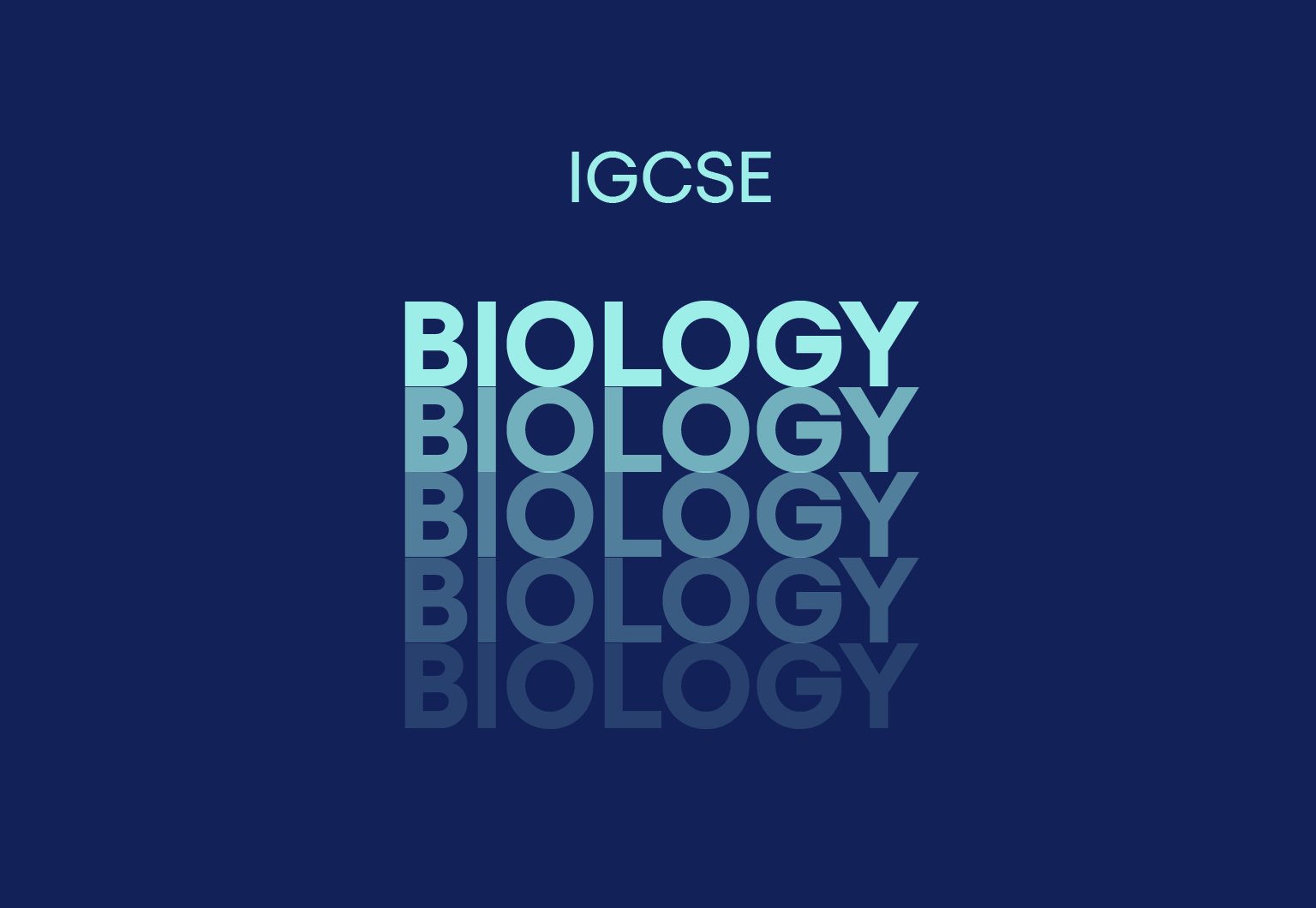
Explore the ancient art of Acupuncture Therapy in our comprehensive course. Learn about acupressure points, treatment for pain and mental health, professional standards, and much more. Ideal for aspiring practitioners and those seeking holistic health insights.

Travel Blogging Level 1 Embark on your journey into the exciting world of travel blogging with our Level 1 course. Learn the essentials of travel blogging, establish your unique online identity, and start your own blog. Gain valuable tips for crafting engaging travel content, effectively promoting your blogs, and exploring opportunities in freelance travel blogging. Learning Outcomes: Define the fundamentals of travel blogging. Create a unique online identity for travel blogging. Launch and manage your own travel blog. Apply effective strategies for blog promotion. Explore opportunities in freelance travel blogging. Implement essential travel safety practices in blogging. More Benefits: LIFETIME access Device Compatibility Free Workplace Management Toolkit Travel Blogging Level 1 Course Syllabus Travel Blogging Intro: Gain a comprehensive understanding of the world of travel blogging, exploring its history, evolution, and its role in the digital landscape. Your Identity: Define and establish your unique blogging identity, including your niche, personal brand, and storytelling style, setting the stage for your travel blogging journey. Starting Your Blog: Learn the essential steps to create and set up your travel blog, from selecting a domain name to choosing the right hosting platform, and ensure your blog is ready for content creation. Tips for Blogging: Acquire practical tips and techniques for successful travel blogging, including content planning, writing engaging posts, and incorporating multimedia elements. Promoting Your Blogs: Explore strategies for promoting your travel blog effectively, including social media marketing, SEO optimization, and building a loyal readership. Freelance Travel Blogging: Discover opportunities for freelance travel blogging, including collaborations with travel brands, monetization options, and income generation strategies. Travel Safety Tips: Understand the importance of safety while traveling and blogging, and gain valuable insights into staying secure during your adventures.

Embark on a journey to master the multifaceted world of business with our comprehensive Business Studies course. From financial acumen to strategic analysis, and from human resources to contract law, equip yourself with the skills necessary to navigate and lead in the dynamic business landscape.
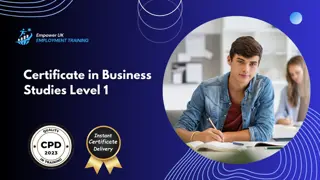
English Grammar Level 1: Understanding Punctuation Master the intricacies of English Grammar & Punctuation with our Level 1 course. Explore punctuation basics, terminal points, and abbreviations. Enhance your writing and professional communication skills while understanding the uses of capitalization and avoiding common punctuation errors. Learning Outcomes: Recall the fundamental principles of English Grammar & Punctuation. Explain the concept of Terminal Points in English Grammar & Punctuation. Utilize knowledge of Abbreviations and their appropriate use in Punctuation. Examine the importance of Punctuation in effective writing. Assess the role of Punctuation in professional communication. Develop proficiency in the uses of Capitalization within English Grammar and Punctuation. More Benefits: LIFETIME access Device Compatibility Free Workplace Management Toolkit English Grammar Level 1: Understanding Punctuation Course Syllabus English Punctuation Basics: Explore the fundamental principles of English Grammar & Punctuation, covering key punctuation marks, their functions, and their role in written communication. Terminal Points in English Grammar & Punctuation: Gain a deep understanding of terminal punctuation points, such as periods, question marks, and exclamation marks, and how they contribute to effective English Grammar & Punctuation. A Review on Abbreviations: Delve into the world of abbreviations and their correct usage in English Grammar & Punctuation, ensuring clarity and precision in written language. Punctuation in Writing: Learn how to apply punctuation effectively in various forms of writing, from essays to creative pieces, enhancing your skills in English Grammar & Punctuation. Punctuation in Professional Communication: Discover the importance of proper punctuation in professional communication, including emails, reports, and business documents, mastering the nuances of English Grammar & Punctuation. The Uses of Capitalisation in English Grammar & Punctuation: Explore the rules and guidelines for capitalization in written communication, ensuring correct usage in accordance with English Grammar & Punctuation conventions. Common Errors Punctuation: Identify and rectify common punctuation errors, enhancing your proficiency in English Grammar & Punctuation and producing polished written content.

Search By Location
- Learning Courses in London
- Learning Courses in Birmingham
- Learning Courses in Glasgow
- Learning Courses in Liverpool
- Learning Courses in Bristol
- Learning Courses in Manchester
- Learning Courses in Sheffield
- Learning Courses in Leeds
- Learning Courses in Edinburgh
- Learning Courses in Leicester
- Learning Courses in Coventry
- Learning Courses in Bradford
- Learning Courses in Cardiff
- Learning Courses in Belfast
- Learning Courses in Nottingham

