- Professional Development
- Medicine & Nursing
- Arts & Crafts
- Health & Wellbeing
- Personal Development
48046 Learning courses
Confectionary Making
By Compete High
ð¬ Unlock the Sweet Success with Our Confectionary Making Course! ð Are you ready to turn your passion for sweets into a lucrative career? Look no further! Our comprehensive Confectionary Making course is designed to take you on a delightful journey through the art and science of creating mouthwatering treats. Whether you're an aspiring pastry chef, a baking enthusiast, or simply someone who loves to indulge in sweet creations, this course is your golden ticket to mastering the craft of confectionary. ð Why Choose Our Confectionary Making Course? ð Expert Guidance: Learn from seasoned confectionary experts who have mastered the art of creating delectable sweets. Our instructors bring years of industry experience to the table, ensuring you receive top-notch guidance every step of the way. Hands-On Learning: Get ready to roll up your sleeves and dive into the world of confectionary making! Our course emphasizes practical, hands-on learning, allowing you to hone your skills through immersive, interactive activities. Comprehensive Curriculum: From classic confections like chocolates and candies to trendy treats like macarons and cake pops, our course covers it all. Explore a wide range of techniques, recipes, and flavor combinations to unleash your creativity in the kitchen. Flexibility and Convenience: Life is busy, but that shouldn't stop you from pursuing your passion for confectionary making. Our course offers flexible scheduling options and convenient online access, so you can learn at your own pace, anytime, anywhere. Networking Opportunities: Connect with fellow confectionary enthusiasts from around the globe! Our vibrant online community provides a supportive platform where you can share ideas, troubleshoot challenges, and forge valuable connections within the industry. ð¯ Who is This For? ð¯ Our Confectionary Making course is perfect for anyone with a sweet tooth and a desire to explore the world of pastry arts. Whether you're a baking novice eager to learn the basics or a seasoned professional looking to refine your skills, this course is tailored to suit learners of all levels. If you dream of crafting stunning desserts that delight the senses and bring joy to others, then this course is for you! ð Career Path ð Embark on a sweet journey toward a fulfilling career in the confectionary industry! With the skills and knowledge gained from our course, you'll be well-equipped to pursue various exciting career opportunities, including: Pastry Chef: Bring your culinary creations to life as a skilled pastry chef in restaurants, bakeries, hotels, and catering companies. Chocolatier: Dive into the world of chocolate-making and dazzle customers with handcrafted truffles, bonbons, and other chocolate delights. Entrepreneur: Turn your passion for confectionary making into a thriving business venture! Launch your own bakery, confectionary shop, or online dessert boutique and share your sweet creations with the world. Food Blogger/Influencer: Showcase your confectionary masterpieces on social media platforms and build a loyal following as a food blogger or influencer. Culinary Educator: Share your expertise with aspiring confectioners by teaching classes, workshops, or private lessons in the art of sweet-making. Don't let your dreams melt away - enroll in our Confectionary Making course today and take the first step toward a sweet and successful future! ð«â¨ FAQ (Frequently Asked Questions) - Confectionary Making Q1: What is confectionary making? Confectionary making is the art and science of creating various sweet treats such as candies, chocolates, pastries, and desserts. It involves a combination of techniques including cooking, baking, molding, and decorating to produce delicious and visually appealing confections. Q2: Who can participate in a confectionary making course? Confectionary making courses are designed for individuals of all skill levels, from beginners with little to no experience in baking or cooking, to seasoned bakers looking to expand their repertoire. Whether you're a hobbyist interested in learning new recipes or a professional seeking to enhance your culinary skills, there's something for everyone in a confectionary making course. Q3: What will I learn in a confectionary making course? In a confectionary making course, you will learn a variety of techniques and recipes for creating different types of sweets and desserts. This may include learning how to temper chocolate, make caramel, sculpt marzipan figures, bake pastries, and much more. Additionally, you'll gain knowledge about ingredient selection, flavor pairing, and presentation techniques to elevate your confections to the next level. Q4: Do I need any special equipment or ingredients to participate? While some confectionary making techniques may require specialized equipment such as candy thermometers, pastry bags, or chocolate molds, many recipes can be made using basic kitchen tools and ingredients. Your course instructor will provide guidance on any necessary equipment and ingredients for each recipe, and may also offer alternatives or substitutions to accommodate different skill levels and budgets. Q5: Can I accommodate dietary restrictions in confectionary making? Yes, many confectionary making courses offer options for accommodating dietary restrictions such as gluten-free, dairy-free, or vegan diets. Additionally, instructors may provide tips and substitutions for adjusting recipes to meet specific dietary needs without sacrificing flavor or texture. If you have any dietary concerns, be sure to communicate them with your instructor beforehand so they can tailor the course content accordingly. Course Curriculum Module 1 Introduction To Confectionary Making Introduction To Confectionary Making 00:00 Module 2 Cakes and Candies Cakes and Candies 00:00 Module 3 Coloured Confectionaries Coloured Confectionaries 00:00

Project Management
By Compete High
ð Unlock Your Potential with Project Management Course! ð Are you ready to elevate your career to new heights? Do you aspire to become a master of efficiency, organization, and success in your projects? Look no further! Welcome to the comprehensive and dynamic world of Project Management. Project Management is not just a skill; it's a strategic asset that businesses worldwide rely on to deliver results, meet deadlines, and exceed expectations. In today's fast-paced and competitive landscape, having a solid grasp of project management principles is the key to staying ahead of the curve. Benefits of Taking Our Project Management Course: ð Master Essential Skills: Dive into the core principles of project management, including planning, scheduling, budgeting, risk management, and team leadership. ð Global Relevance: Acquire internationally recognized best practices and methodologies that transcend industries and geographic boundaries. ð¼ Boost Your Career: Stand out in the job market and open doors to exciting career opportunities in fields such as IT, construction, healthcare, finance, and beyond. ð Enhanced Problem-Solving: Develop critical thinking and problem-solving abilities to tackle complex project challenges with confidence and finesse. ð¥ Effective Collaboration: Learn how to foster collaboration, communication, and synergy among team members, stakeholders, and clients for seamless project execution. ð Drive Results: Gain the tools and techniques to drive projects to successful completion on time, within budget, and according to specifications. ð Continuous Growth: Stay ahead of the curve with lifelong learning opportunities and continuous professional development in the ever-evolving field of project management. Who is this for? Our Project Management course is designed for professionals and aspiring leaders across industries who are eager to enhance their project management skills and take their careers to the next level. Whether you're a seasoned project manager looking to sharpen your expertise or a newcomer seeking to break into the field, this course is tailored to meet your needs and propel you towards success. Professionals: Individuals already working in project management roles who want to deepen their knowledge and stay current with industry trends. Team Leaders: Managers and supervisors responsible for overseeing projects and teams within their organizations. Career Changers: Professionals transitioning into project management from related fields seeking to acquire foundational skills and competencies. Entrepreneurs: Business owners and startup founders who want to streamline operations, maximize efficiency, and drive growth through effective project management practices. Career Path Embark on a journey towards a rewarding and fulfilling career path in project management. Upon completing our course, you'll be equipped with the expertise and credentials to pursue various career opportunities, including: ð¹ Project Manager: Lead and manage projects of all sizes and complexities across diverse industries. ð¹ Program Manager: Oversee multiple projects and initiatives within an organization to achieve strategic objectives. ð¹ Project Coordinator: Assist project managers in planning, executing, and monitoring project activities to ensure successful outcomes. ð¹ Business Analyst: Analyze business processes, identify improvement opportunities, and implement solutions through effective project management. ð¹ Consultant: Provide strategic guidance and expertise to organizations seeking to optimize project management practices and drive performance. With the demand for skilled project managers continuing to rise, the possibilities are endless! FAQ (Frequently Asked Questions) Q: Is this course suitable for beginners with no prior experience in project management? A: Absolutely! Our course is designed to cater to learners of all levels, from beginners to seasoned professionals. We provide comprehensive instruction and support to help you build a solid foundation in project management principles and techniques. Q: How long does it take to complete the course? A: The duration of the course may vary depending on the learning format and your individual pace. Typically, our course spans several weeks to months, allowing ample time for in-depth exploration of key concepts and practical application through real-world projects and exercises. Q: Will I receive a certification upon completion of the course? A: Yes! Upon successfully completing the course requirements, you will be awarded a certificate of completion, validating your proficiency in project management principles and methodologies. Our certification is recognized and respected by employers worldwide, enhancing your credibility and marketability in the job market. Q: Can I access course materials and resources after completing the course? A: Yes! We believe in empowering our learners with ongoing support and access to valuable resources even after completing the course. You will retain access to course materials, updates, and community forums to continue your learning journey and stay connected with fellow professionals in the field. Q: How does your course differ from other project management training programs? A: Our course stands out for its comprehensive curriculum, dynamic instructional approach, and emphasis on practical application and real-world scenarios. We prioritize interactive learning experiences, hands-on exercises, and case studies to ensure that you not only grasp theoretical concepts but also develop the practical skills and confidence to excel in your project management endeavors. Don't miss this opportunity to transform your career and become a powerhouse in project management. Enroll now and unlock your full potential with our Project Management course! ð⨠Course Curriculum Module 1 Overview of Project Management. Overview of Project Management. 00:00 Module 2 Project Scheduling and Execution. Project Scheduling and Execution. 00:00 Module 3 Resource and Risk Management. Resource and Risk Management. 00:00 Module 4 Project Communication and Integration. Project Communication and Integration. 00:00 Module 5 Project Scope and Time Management. Project Scope and Time Management. 00:00

Step into the world of effective Team Management through our Level 1 Diploma in Team Management. With modules covering everything from Understanding Teams to advanced Leadership Skills, this course is your key to Team Management excellence.

Embark on a comprehensive journey through the intricacies of Project Management. From PMBOK guidelines to effective planning, quality control, and risk management, this course offers the tools and insights needed to excel in managing complex projects in any industry.

Hypnotherapy and Mindfulness Diploma Unlock the secrets of the mind with Hypnotherapy and Mindfulness. Transform lives through effective Hypnotherapy sessions. Achieve greater awareness and pain management via Mindfulness. Learning Outcomes: Describe the foundational concepts of Hypnotherapy. Assess the indications where Hypnotherapy can be applied. Conduct a Hypnotherapy session with ethical considerations. Apply Mindfulness techniques for self and others. Utilise Mindfulness for effective pain management. More Benefits: LIFETIME access Device Compatibility Free Workplace Management Toolkit Key Modules from Hypnotherapy and Mindfulness Diploma: Overview of Hypnotherapy: Grasp the essential tenets and history of Hypnotherapy. Indications of Hypnotherapy: Evaluate clinical and non-clinical scenarios where Hypnotherapy can be beneficial. Hypnotherapy Session: Perform a complete Hypnotherapy session, adhering to best practices. Introduction to Mindfulness: Discover the origins and principles of Mindfulness integrated with Hypnotherapy. Mindfulness Meditation: Engage in Mindfulness meditation techniques complementary to Hypnotherapy. Mindfulness for Pain Management: Implement Mindfulness strategies to manage pain, enhancing Hypnotherapy outcomes.

Master the art of hybrid team management with our comprehensive course. Learn effective techniques for transitioning, team building, and driving high performance in a hybrid work environment. Elevate your leadership skills and optimize your team’s effectiveness in today’s dynamic work landscape.

Forex Trading and Stock Trading Diploma Master the intricate world of Trading with our Forex Trading and Stock Trading Diploma. Unveil proven Trading plans and methods. Elevate your Trading skills with deep analysis and market insights. Learning Outcomes: Define the basics of Forex Trading. Formulate an effective Trading plan. Execute various Trading methods proficiently. Analyses market data for informed Trading decisions. Interpret Forex Trading signals accurately. More Benefits: LIFETIME access Device Compatibility Free Workplace Management Toolkit Key Modules from Forex Trading and Stock Trading Diploma: What is Forex Trading: Comprehend the foundational elements and mechanisms of Forex Trading. Trading Plans: Develop and implement strategic Trading plans for consistent success. Trading Methods: Master a variety of methods to diversify your Trading portfolio. Trading Analysis: Perform in-depth market analysis to optimise your Trading decisions. Forex Trading Signals: Decode and leverage Forex Trading signals for enhanced Trading outcomes. Trading Market: Navigate the complexities of the Trading market, identifying opportunities and risks.

Jiwsi Relationships and Sex Education Training (Feb/March 2026)
5.0(9)By Cwmni Addysg Rhyw - Sex Education Company
Free relationships and sex education training for professionals working in North Wales. Cwmni Addysg Rhyw - Sex Education Company has been commissioned to deliver relationships and sex education (RSE) training to BCUHB staff and partner organisations in North Wales. The aim of this training is to increase confidence and skills to work more effectively with issues concerning sexual health and vulnerable young people. 'The best training I have ever attended!' 'Fun & informative' Attend the first day of the course if you simply want to update your RSE information and attend both days if you want to gain skills and confidence in delivering RSE to individuals or groups. Day one Vulnerable clients Attitudes and values in relation to practice The law and sex Key sexual health issues, including safer sex Gender identity and sexual orientation Communication and sexual health Relevant resources Day two - Additional second day/module for delivering RSE - participants must have completed day one before attending day two. Assessing learning needs Developing purpose and learning outcomes Managing safety and boundary issues Planning, delivering and evaluating sessions Each day will run from 9.30am to 4.30pm via Teams or Zoom. For more information and/or to be added to our mailing list contact Mel Gadd mel@sexeducationcompany.org Terms & conditions: Cwmni Addysg Rhyw facilitates externally funded training to staff that work in the public, private, voluntary and independent sectors. There is significant investment of resources in terms of time, planning and budget to deliver this service and due to repeated incidents of non-attendance without notice it has now become necessary to introduce a charging policy for cancellation and non attendance. Although this course is free of charge to attend we will charge late cancellation administration fees as follows: No notification of non-attendance - £50, less than 48 hours notice of non-attendance £30, Less than 1 weeks notice of non-attendance £25. By registering on the course you agree to these charges on late cancellation or failure to attend. As we usually have a reserve list for our courses we ask you to only book on the course if you can attend the whole day. Arriving late or leaving early will be classed as non-attendance and may be charged as such. We will be delivering this training via Teams or Zoom. It is your responsibility to ensure you can use the platform before booking. If you are unable to access the training on the day because you can't access the platform this will be classed as non attendance and will be charged as such. If you want to check that you can access the training via teams/zoom before booking please contact us. We are happy to set up a quick call for you to check access.
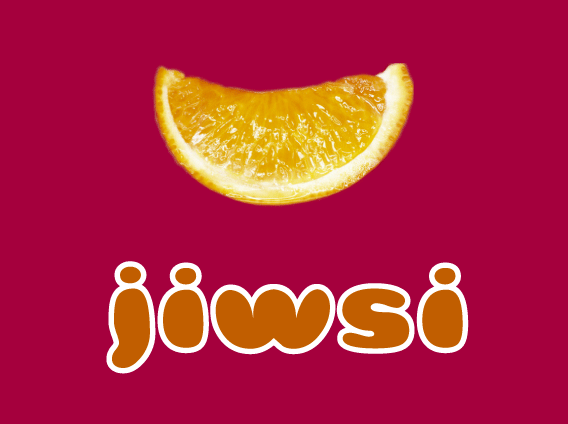
Master the Formulas For Entrepreneurial Success
By NextGen Learning
Master the Formulas For Entrepreneurial Success Course Overview This course offers a comprehensive guide to mastering the essential strategies for entrepreneurial and business success. Learners will explore fifteen proven approaches that cover financial understanding, leadership development, competitive advantage creation, and effective execution. The course emphasises the importance of value-based pricing, recurring revenue streams, and strategic partnerships, while also addressing company culture, talent retention, and marketing excellence. By engaging with this course, learners will gain clarity on how to synchronise key business initiatives to drive sustainable growth. It is designed to empower aspiring entrepreneurs and established professionals alike with actionable insights that foster confident decision-making and strategic business growth. Upon completion, learners will be equipped to navigate complex business environments and implement effective strategies that align with their goals. Course Description This detailed course delves into the core strategies that underpin entrepreneurial success, covering a wide array of business fundamentals and leadership principles. Participants will engage with topics such as financial literacy, problem-solving, competitive positioning, and the development of a unique value proposition. The curriculum highlights critical aspects including building recurring revenue, value-based pricing, marketing and sales leadership, and strategic alliances. It further addresses the importance of talent attraction and retention, organisational culture, and managing priority initiatives effectively. The learning experience is designed to enhance strategic thinking and business acumen, preparing learners to lead with confidence and vision. By the end of the course, participants will have gained a robust framework to build, scale, and sustain a successful business enterprise in a competitive marketplace. Master the Formulas For Entrepreneurial Success Curriculum Module 01: Introduction – 15 Strategies for Entrepreneurial & Business Success Module 02: Strategy #1 – Know Your Numbers Module 03: Strategy #2 – Know the Problem You Are Trying to Solve Module 04: Strategy #3 – Become a Leader in Your Industry Module 05: Strategy #4 – Have a Clear and Distinct Unique Competitive Advantage Module 06: Strategy #5 – Execution is Everything Module 07: Strategy #6 – Always Be Investing and Building Assets Module 08: Strategy #7 – Build Reoccurring Revenue Module 09: Strategy #8 – Price Based on Value Delivered Module 10: Strategy #9 – Build a Cohesive Messaging Strategy Module 11: Strategy #10 – Be a Sales and Marketing Driven Company Module 12: Strategy #11 – Leverage Partners to Build Your Business Module 13: Strategy #12 – Become a Thought Leader In Your Industry Module 14: Strategy #13 – Attract and Retain Your Top Talent Module 15: Strategy #14 – Build an Incredible Culture Module 16: Strategy #15 – Manage your Top 5 Key Initiatives Module 17: Bonus Strategy #1 – Create a Compelling Event Module 18: Bonus Strategy #2 – Stairstep Your Investment Module 19: Bonus Strategy #3 – Make All Strategies Sync Up (See full curriculum) Who Is This Course For? Individuals seeking to launch or grow their own business ventures. Professionals aiming to develop strategic leadership and business management skills. Beginners with an interest in entrepreneurship and business strategy. Business owners wanting to refine their competitive advantage and growth tactics. Career Path Entrepreneur / Business Owner Business Development Manager Strategic Planner or Consultant Marketing and Sales Manager Leadership and Team Development Specialist

Construction Safety
By Compete High
Overview With the ever-increasing demand for Construction Safety in personal & professional settings, this online training aims at educating, nurturing, and upskilling individuals to stay ahead of the curve - whatever their level of expertise in Construction Safety may be. Learning about Construction Safety or keeping up to date on it can be confusing at times, and maybe even daunting! But that's not the case with this course from Compete High. We understand the different requirements coming with a wide variety of demographics looking to get skilled in Construction Safety . That's why we've developed this online training in a way that caters to learners with different goals in mind. The course materials are prepared with consultation from the experts of this field and all the information on Construction Safety is kept up to date on a regular basis so that learners don't get left behind on the current trends/updates. The self-paced online learning methodology by compete high in this Construction Safety course helps you learn whenever or however you wish, keeping in mind the busy schedule or possible inconveniences that come with physical classes. The easy-to-grasp, bite-sized lessons are proven to be most effective in memorising and learning the lessons by heart. On top of that, you have the opportunity to receive a certificate after successfully completing the course! Instead of searching for hours, enrol right away on this Construction Safety course from Compete High and accelerate your career in the right path with expert-outlined lessons and a guarantee of success in the long run. Who is this course for? While we refrain from discouraging anyone wanting to do this Construction Safety course or impose any sort of restrictions on doing this online training, people meeting any of the following criteria will benefit the most from it: Anyone looking for the basics of Construction Safety , Jobseekers in the relevant domains, Anyone with a ground knowledge/intermediate expertise in Construction Safety , Anyone looking for a certificate of completion on doing an online training on this topic, Students of Construction Safety , or anyone with an academic knowledge gap to bridge, Anyone with a general interest/curiosity Career Path This Construction Safety course smoothens the way up your career ladder with all the relevant information, skills, and online certificate of achievements. After successfully completing the course, you can expect to move one significant step closer to achieving your professional goals - whether it's securing that job you desire, getting the promotion you deserve, or setting up that business of your dreams. Course Curriculum Construction Safety Module 1 - Safety Management in Construction and Engineering Module 1 - Safety Management in Construction and Engineering 00:00 Construction Safety Module 2 - Risk Assessment Module 2 - Risk Assessment 00:00 Construction Safety Module 3 - Principles of Control Module 3 - Principles of Control 00:00 Construction Safety Module 4 - Working at Height - Hazards and Control Module 4 - Working at Height - Hazards and Control 00:00 Construction Safety Module 5 - Work Equipment Hazards and Control Module 5 - Work Equipment Hazards and Control 00:00 Construction Safety Module 6 - Electrical Hazards and Control Module 6 - Electrical Hazards and Control 00:00 Construction Safety Module 7 - Fire Hazards and Control Module 7 - Fire Hazards and Control 00:00 Construction Safety Module 8 - Chemical and Biological Health Hazards and Control Module 8 - Chemical and Biological Health Hazards and Control 00:00 Construction Safety Module 9 - Reporting Accidents and Incidents at Work Module 9 - Reporting Accidents and Incidents at Work 00:00

Search By Location
- Learning Courses in London
- Learning Courses in Birmingham
- Learning Courses in Glasgow
- Learning Courses in Liverpool
- Learning Courses in Bristol
- Learning Courses in Manchester
- Learning Courses in Sheffield
- Learning Courses in Leeds
- Learning Courses in Edinburgh
- Learning Courses in Leicester
- Learning Courses in Coventry
- Learning Courses in Bradford
- Learning Courses in Cardiff
- Learning Courses in Belfast
- Learning Courses in Nottingham