- Professional Development
- Medicine & Nursing
- Arts & Crafts
- Health & Wellbeing
- Personal Development
47701 Learning courses
Mental Health with Positive Psychology
By IOMH - Institute of Mental Health
Join our Mental Health with Positive Psychology course and discover your hidden skills, setting you on a path to success in this area. Get ready to improve your skills and achieve your biggest goals. The Mental Health with Positive Psychology course has everything you need to get a great start in this sector. Improving and moving forward is key to getting ahead personally. The Mental Health with Positive Psychology course is designed to teach you the important stuff quickly and well, helping you to get off to a great start in the field. So, what are you looking for? Enrol now! You will Learn The Following Things: Learn strategies to boost your workplace efficiency. Hone your skills to help you advance your career. Acquire a comprehensive understanding of various topics and tips. Learn in-demand skills that are in high demand among UK employers This course covers the topic you must know to stand against the tough competition. The future is truly yours to seize with this Mental Health with Positive Psychology. Enrol today and complete the course to achieve a certificate that can change your career forever. Details Perks of Learning with IOMH One-to-one support from a dedicated tutor throughout your course. Study online - whenever and wherever you want. Instant Digital/ PDF certificate 100% money back guarantee 12 months access Process of Evaluation After studying the course, an MCQ exam or assignment will test your skills and knowledge. You have to get a score of 60% to pass the test and get your certificate. Certificate of Achievement After completing the Mental Health with Positive Psychology course, you will receive your CPD-accredited Digital/PDF Certificate for £5.99. To get the hardcopy certificate for £12.99, you must also pay the shipping charge of just £3.99 (UK) and £10.99 (International). Who Is This Course for? This Mental Health with Positive Psychology is suitable for anyone aspiring to start a career in relevant field; even if you are new to this and have no prior knowledge, this course is going to be very easy for you to understand. On the other hand, if you are already working in this sector, this course will be a great source of knowledge for you to improve your existing skills and take them to the next level. This course has been developed with maximum flexibility and accessibility, making it ideal for people who don't have the time to devote to traditional education. Requirements There is no prerequisite to enrol in this course. You don't need any educational qualification or experience to enrol in the Mental Health with Positive Psychology course. Do note: you must be at least 16 years old to enrol. Any internet-connected device, such as a computer, tablet, or smartphone, can access this online course. Career Path The certification and skills you get from this Mental Health with Positive Psychology Course can help you advance your career and gain expertise in several fields, allowing you to apply for high-paying jobs in related sectors. Course Curriculum Section 01: Models of Positive Psychology Introduction to Positive Psychology 00:02:00 Overview of the Course 00:02:00 What is Positive Psychology? 00:09:00 Health Model 00:03:00 IAC Model 00:09:00 Uncovering Automatic Thoughts 00:04:00 Understanding Feedback Loops 00:04:00 Learned Optimisation 00:24:00 Positive Thinking 00:19:00 Limited Thinking Patterns 00:24:00 Positive Attitude New 00:13:00 Self-Image Selection New 00:01:00 Section 02: Healthy Self Esteem Concept of Self Image 00:05:00 Experience Changes Self Image 00:03:00 Synthetic Experience 00:08:00 Experiences Prove 00:01:00 Self-Consistency & Association 00:05:00 Power of Suggestion 00:07:00 Perception Reality 00:05:00 Goal Striving Beings 00:04:00 Let the Dog Sleep 00:04:00 Habit of Happiness 00:05:00 Success Mechanism 00:04:00 Failure Mechanism 00:03:00 Unlock Real Personality 00:05:00 Mind Room 00:02:00 Becoming Alive 00:06:00 Getting the Winning Feeling 00:02:00 For Past 00:03:00 For Present 00:02:00 For Future 00:01:00 Other Areas and Role Playing 00:03:00 Section 03: Sleep Better Introduction 00:06:00 Understanding Sleep 00:28:00 Drive for Deep Sleep 00:08:00 Sleep Schedule 00:06:00 Quite Your Mind 00:09:00 Buffer Zone 00:12:00 Relaxation Exercises 00:02:00 Abdominal Breathing 00:05:00 PMR 00:06:00 Cue Controlled Relaxation 00:02:00 Visualization 00:04:00 Think like a Good Sleeper 00:09:00 Focus on Day 00:12:00 Section 04: Bonus Essentialism 02:47:00 Section 05: Conclusion Conclusion 00:01:00

Financial advisor Training - CPD Accredited
By Wise Campus
Financial Advisor: Financial Advisor Course online Do you want to work as a financial advisor? If yes, you should enrol in our financial advisor course because it is the best option for obtaining your financial advisor licence. This financial advisor course offers a thorough explanation of how to develop into a qualified financial advisor. This financial advisor course also covers fraud detection and financial advisors for beginners. Financial statement understanding and analysis will also be covered in this financial advisor course. At the end of this financial advisor course, capital budgeting is also explained briefly. So, what are you waiting for? Join our Financial Advisor Course to embark on a path to becoming one of the professionals in financial advisory. Learning Outcomes For Financial Advisor Course After completing this financial advisor course, you will know about: Road to becoming a financial advisor. Understanding financial statements is covered in this financial advisor course. The financial advisor course explains capital budgeting and its features. You can detect fraud as a financial advisor. Know how to deal with financial advisor pressure. Main Course: Financial Advisor Course Free Courses are including with this Financial Advisor Course Along with The Financial Advisor Course, We Offer a free Sage 50 Course Along with The Financial Advisor Course, We Offer a free Level 5 accounting & finance Course Special Offers of this Financial Advisor Course This Financial Advisor Course includes a FREE PDF Certificate. Lifetime access to this Financial Advisor Course Instant access to this Financial Advisor Course Get FREE Tutor Support to this Financial Advisor Course Financial Advisor: Financial Advisor Course online Are you interested in working as a financial advisor and assisting people and companies in reaching their financial objectives? There's nowhere else to look! Our state-of-the-art Financial Advisor course will provide you the information and abilities needed to succeed in this fast-paced industry. You will acquire the skills required to succeed as a financial adviser with the help of this course's extensive curriculum and professional mentoring. Who is this course for? Financial Advisor: Financial Advisor Course online Our Financial Advisor Training course is for anyone who wants to enhance their professional skills and train for a new job or upgrade their knowledge and skills as a financial advisor for a promotion in their career field. This course is suitable for those who: Beginners in Financial Advisor Professionals in Financial Advisor Students in Financial Advisor Career changers in Financial Advisor Requirements Financial Advisor: Financial Advisor Course online To enrol in this Financial Advisor Course, students must fulfil the following requirements. To join in our Financial Advisor Course, you must have a strong command of the English language. To successfully complete our Financial Advisor Course, you must be vivacious and self driven. To complete our Financial Advisor Course, you must have a basic understanding of computers. A minimum age limit of 15 is required to enrol in this Financial Advisor Course. Career path Financial Advisor: Financial Advisor Course online After completing our Financial Advisor course, many jobs in the field will be available for you to explore. Our financial advisor training will help you get a promotion to a position like: Financial Advisor officer Financial Advisor Head

Floristry and Flower Arrangements With Garden Design & Landscaping - CPD Certified
By Wise Campus
Floristry: Floristry Online Training Would you like to go on an enlightening adventure in floristry? Our complete Floristry course is available for you to hone your abilities in the complexities of this fascinating Floristry topic. This Floristry programme will provide you with essential insights into Floristry ideas and practises. The major goal of this Floristry course is to provide learners with a solid grasp of Floristry techniques. You will be able to apply them in a variety of situations after completing this Floristry course. Marketing, customer service, floral design, and flower arrangements are lesson parts of the Floristry course. You will learn how to produce funeral flowers, wreaths, and bouquets in this Floristry course. Start our Floristry course to dive into the fascinating world of Floristry and discover the unlimited job prospects! Learning Outcome of Floristry: Floristry Course After completing this Floristry: Floristry course you will learn about: Floristry introduction, careers in Floristry, roles and responsibilities as a Floristry artist. The Floristry course describes how to start your own business. Marketing and Getting Customers are also part of the Floristry course. You will know about flowers, arrangements, storing and maintaining of flowers as a Floristry specialist. The floristry course teaches how to process, design and bouquet-making ideas. This Floristry course is helpful for making funeral flowers and wreaths. Main Course: Floristry Training Free Courses are including with this Floristry: Floristry Course Along with The Floristry: Floristry Course, We Offer a free Garden Design & Landscaping course Along with The Floristry: Floristry Course, We Offer a free Level 2 Certificate in Understanding Climate Change and Environmental Awareness Course Special Offers of this Floristry: Floristry Training Science Course This Floristry: Floristry Course includes a FREE PDF Certificate. Lifetime access to this Floristry: Floristry Course Instant access to this Floristry: Floristry Course Get FREE Tutor Support to this Floristry: Floristry Course Floristry: Floristry Online Training This floral design curriculum will give you important knowledge about floral concepts and techniques. The primary goal of this floral design course is to provide students with a solid understanding of floral techniques. After completing this Floristry: Floristry course, you will be able to apply them in a variety of contexts. The Floristry: Marketing, customer service, floral design, and flower arrangements are all covered in this course. You will learn how to make wreaths, bouquets, and funeral flowers in this floral design course. Who is this course for? Floristry: Floristry Online Training The Floristry: Floristry course is intended for a diverse group of people who want to improve their Floristry knowledge and abilities. Requirements Floristry: Floristry Online Training To enrol in this Floristry: Floristry Course, students Need: To join in our Floristry: Floristry Course, you must have a strong command of the English language. To successfully complete our Floristry: Floristry Course, you must be vivacious and self driven. To complete our Floristry: Floristry Course, you must have a basic understanding of computers. A minimum age of 15 is required to enrol in this Floristry: Floristry Course. Career path Floristry Online Training Completing the Floristry: Floristry course can lead to fascinating possibilities in a variety of Floristry-related industries.

Forensic Science Level 3 Advanced Diploma - CPD Certified
By Wise Campus
Forensic Science: Forensic Science With the help of our thorough online forensic science course, you can unlock the mysteries of forensic science! Are you enthralled by the complex field of Forensic Science investigations and crime-solving? Look nowhere else! Our online forensic science course is ready to help you turn your passion into a career. Start your adventure by learning the basics of forensic science with the forensic science course. You will gain a thorough understanding of forensic science's concepts, history, and crucial function in the criminal justice system thanks to this course. Forensic science will help you grasp it if you have dreams of solving riddles, examining evidence, and aiding in the administration of justice. You can learn about the procedures used to gather and preserve critical forensic science evidence that can make or break a case. Learn how to study fire scenes, recognize accelerants, and identify the cause and origin of flames by taking this forensic science course. Our precisely designed curriculum covers all critical facets of the forensic science course, giving you a comprehensive understanding of the subject. Participate in lively conversations, interactive tests, and practical exercises with this forensic science course to solidify your knowledge and abilities. This forensic science course can be studied at your own leisure and pace. Become a student of our forensic science program today to start your exciting adventure through the fascinating field of forensic science! Realise your dream by enhancing your credentials with our Forensic Science industry-recognized certification, growing your network, and improving your employment prospects. Main Course: Forensic Science Free Courses are including with this Forensic Science: Forensic Science Course Along with The Forensic Science Course, We Offer a free Criminal Intelligence Analyst Course Along with The Forensic Science Course, We Offer a free GDPR Training Special Offers of this Forensic Science: Forensic Science Course This Forensic Science Course includes a FREE PDF Certificate. Lifetime access to this Forensic Science Course Instant access to this Forensic Science Course Get FREE Tutor Support to this Forensic Science Course Forensic Science: Forensic Science Criminal investigations and the recoverable materials are included in forensic science. Along with these topics, this forensic science course covers DNA proofing, fingerprinting, and bodily fluid analysis. Furthermore, illicit drugs and forensic toxicology are explained in Forensic Science. In addition to fire facts, forensic science lessons will cover the UK accreditation procedure. Who is this course for? Forensic Science: Forensic Science Everyone is welcome to enrol in this Forensic Science course. Requirements Forensic Science: Forensic Science To enrol in this Forensic Science : Forensic Science Course, students must fulfil the following requirements. To join in our Forensic Science Course, you must have a strong command of the English language. To successfully complete our Forensic Science Course, you must be vivacious and self driven. To complete our Forensic Science Course, you must have a basic understanding of computers. A minimum age limit of 15 is required to enrol in this Forensic Science Course. Career path Forensic Science: Forensic Science People will be helped to find new careers in a variety of industries by this Forensic Science course.

Diploma in Art Therapy - CPD Certified
By Wise Campus
Art Therapy: Diploma in Art Therapy Do you want to enhance mental and emotional well-being by combining psychotherapy with visual arts? Our course on art therapy offers a thorough introduction to the ideas and methods of art therapy. Our art therapy course examines how artistic expression may facilitate emotional expression, the resolution of internal conflicts, and the development of self-awareness. In our art therapy course, students learn the use of art as a diagnostic tool, the therapeutic interaction, and a variety of art forms. Moreover, this art therapy course addresses art therapy's theoretical underpinnings, real-world applications, and ethical issues. So, join our art therapy course to learn through practical exercises, case studies, and discussions! Learning outcome of Art Therapy: Diploma in Art Therapy Course With our art therapy course, you will learn: The overview of art therapy, its techniques, and art therapy's psychological approaches. Also, our art therapy explains cultural and ethical aspects. You will learn how to provide art therapy for different individuals in various settings. Art therapy's creative methods and digital art therapy are parts of this art therapy course. Moreover, art therapy on the autism spectrum and developmental disabilities are also included in our art therapy training. Special Offers of this Art Therapy: Diploma in Art Therapy Course This Art Therapy: Diploma in Art Therapy Course includes a FREE PDF Certificate. Lifetime access to this Art Therapy: Diploma in Art Therapy Course Instant access to this Art Therapy: Diploma in Art Therapy Course Get FREE Tutor Support to this Art Therapy: Diploma in Art Therapy Course Art Therapy: Diploma in Art Therapy Unlock the healing power of creativity with our Art Therapy: Art Therapy course, designed to enhance mental and emotional well-being through the fusion of psychotherapy and visual arts. This Art Therapy: Art Therapy course offers a comprehensive introduction to key concepts and techniques, guiding you in using artistic expression to facilitate emotional release, resolve internal conflicts, and develop self-awareness. You’ll explore the use of art as a diagnostic tool, the therapeutic interaction, and various art forms in our Art Therapy: Art Therapy course. Additionally, this Art Therapy: Art Therapy course delves into theoretical foundations, real-world applications, and ethical considerations, equipping you with essential skills for impactful practice. Who is this course for? Art Therapy: Diploma in Art Therapy Anyone can take our Art Therapy: Diploma in Art Therapy course. Requirements Art Therapy: Diploma in Art Therapy To enrol in this Art Therapy: Diploma in Art Therapy Course, students must fulfil the following requirements. To join in our Art Therapy: Diploma in Art Therapy Course, you must have a strong command of the English language. To successfully complete our Art Therapy: Diploma in Art Therapy Course, you must be vivacious and self driven. To complete our Art Therapy: Diploma in Art Therapy Course, you must have a basic understanding of computers. A minimum age limit of 15 is required to enrol in this Art Therapy: Diploma in Art Therapy Course. Career path Art Therapy: Diploma in Art Therapy If you have experience with Art Therapy: Diploma in Art Therapy training, your resume will be more valuable, and you will be considered for more opportunities.

Diploma in Criminology, Criminal Psychology & Criminal Intelligence Analyst
By Wise Campus
Criminology: Criminology Become a successful criminal investigative analyst by enrolling in our Level 5 Diploma in Criminology and Profiling course! Do you want to work at the intersection of psychology and law enforcement? Or do you want to develop your present skills? If so, our distinctive Level 5 Diploma in Criminology and Profiling course could be the key to your success. This Level 5 Diploma in Criminology and Profiling is a carefully designed course that guarantees that you fully comprehend everything about the subject. Get top-notch instruction from the Level 5 Diploma in Criminology and Profiling course to increase your level of experience. The course for the Level 5 Diploma in Criminology and Profiling is divided into a number of in-depth modules. Beginning with a brief introduction, both forensic science and criminology are covered in the Level 5 Diploma in Criminology and Profiling course. As a result, you will learn about victimology and crime types in the Level 5 Diploma in Criminology and Profiling program. You can easily understand criminal psychology and the criminal justice system in England and Wales after completing the Level 5 Diploma in Criminology and Profiling program. Dedicate yourself to excellence by enrolling in our Level 5 Diploma in Criminology and Profiling today! Main Course: Level 5 Diploma in Criminology and Profiling program Free Courses are including with this Diploma in Level 5 Diploma in Criminology and Profiling program Course Along with The Criminology: Criminology Course, We Offer a free Criminal Intelligence Analyst Course Along with Criminology: Criminology Course, We Offer a free IT Security Course Special Offers of this Criminology: Criminology Course This Criminology: Criminology Course includes a FREE PDF Certificate. Lifetime access to this Criminology: Criminology Course Instant access to this Criminology: Criminology Course Get FREE Tutor Support to this Criminology: Criminology Course Criminology: Criminology In human societies, crimes and other wrongdoings are inevitable. Because of this, criminology—the study of crime—has developed to look into and explain the true reasons behind crimes, how they happen, and how to deal with them. The purpose of this Level 5 Criminology and Psychology course is to give you a thorough understanding of criminology and the criminal justice system. Who is this course for? Criminology: Criminology For people who are interested in learning about criminology and profiling and pursuing a career in these sectors, this Level 5 Diploma in Criminology: Criminology and Profiling program is the best option. Requirements Criminology: Criminology To enrol in this Criminology: Criminology Course, students must fulfil the following requirements. To join in our Criminology: Criminology Course, you must have a strong command of the English language. To successfully complete our Criminology: Criminology Course, you must be vivacious and self driven. To complete our Criminology: Criminology Course, you must have a basic understanding of computers. A minimum age limit of 15 is required to enrol in this Criminology: Criminology Course. Career path Criminology: Criminology You might be able to pursue a number of attractive job prospects after completing this Level 5 Diploma in Criminology and Profiling: Criminology course, including: Detectives, Crime Journalists, Crime Reporters, Attorneys, Psychologists, and Counselors.
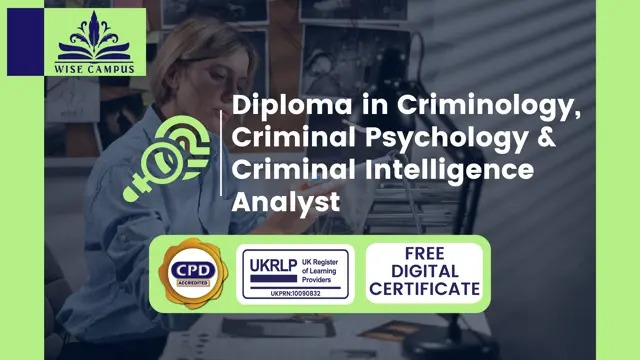
Diploma in Paralegal, Law & Legal Secretary Level 4 - CPD Accredited
By Wise Campus
Paralegal: Level 4 Diploma In Paralegal Studies Are you hoping to begin your paralegal education or develop your legal assistant or paralegal abilities? You may develop your paralegal or legal secretary career with the help of this Level 4 Diploma in Paralegal Studies. You may explore the numerous prospects in the legal industry with our comprehensive Level 4 Diploma in Paralegal Studies. You will get familiar with the workings of the legal system while honing your communication abilities, legal knowledge, and key legal words with this Level 4 Diploma in Paralegal Studies. You will master the theory of actual paralegal or legal secretary practice through this Level 4 Diploma in Paralegal Studies. In this Level 4 Diploma in Paralegal Studies, other topics covered include contract law, criminal law, and civil litigation. The Level 4 Diploma in Paralegal Studies includes coursework on wills, intestacy, and family provision. Enrol in the Level 4 Diploma in Paralegal Studies to get the skills, competence, and confidence you need to succeed as a paralegal or legal secretary. Main Course: Level 4 Diploma In Paralegal Studies Free Courses are including with this Paralegal Training Course Along with The Paralegal Course, We Offer a free Business Law Course Along with The Paralegal Course, We Offer a free Executive Secretary & PA Training Course Along with The Paralegal Course, We Offer a free Level 2 Certificate in Law and Legal Work Course Special Offers of this Paralegal Course This Paralegal Course includes a FREE PDF Certificate. Lifetime access to this Paralegal Course Instant access to this Paralegal Course Get FREE Tutor Support to this Paralegal Course Paralegal: Paralegal Training Course Do you want to begin studying paralegal studies or advance your legal secretary or paralegal abilities? You can further your paralegal or legal secretary knowledge and skills for a rewarding career with this Level 4 Diploma in Paralegal Studies, which will assist you in moving closer to your professional objectives. You can investigate the countless options in the legal industry with our comprehensive Level 4 Diploma in Paralegal Studies. You can improve your communication skills, legal knowledge, and understanding of key legal terms while learning the ins and outs of the legal system with this Level 4 Diploma in Paralegal Studies. Who is this course for? Paralegal: Paralegal Training Course Everyone can benefit from our Level 4 Diploma in Paralegal Studies. Requirements Paralegal: Paralegal Training Course To enrol in this Paralegal: Paralegal Training Course, students must fulfil the following requirements. To join in our Paralegal: Paralegal Training Course, you must have a strong command of the English language. To successfully complete our Paralegal: Paralegal Training Course, you must be vivacious and self driven. To complete our Paralegal: Paralegal Training Course, you must have a basic understanding of computers. A minimum age limit of 15 is required to enrol in this Paralegal: Paralegal Training Course Course. Career path Paralegal: Paralegal Training Course By successfully completing this Level 4 Diploma in Paralegal Studies, you can get a job as a junior paralegal, senior paralegal, law assistant, law scholar or law assistant.

Equality & Diversity: Stereotypes and Prejudices
By Wise Campus
Equality & Diversity: Stereotypes and Prejudices Do you always try to learn new things in order to increase your knowledge and skills? so, you can try out this course on Equality & Diversity. In order to explain the Equality & Diversity component, this specialised Equality & Diversity: Equality & Diversity course has decorated in total 7 different modules. You will be familiar with the objectives of Equality & Diversity: Equality & Diversity as well as relevant legal framework. This Equality & Diversity training will make your understanding of discrimination and diversity promotion apparent. Establishing connections between values, attitudes, and beliefs is the goal of this Equality & Diversity: Equality & Diversity course. You will gain a thorough understanding of stereotypes and prejudices by taking this course on equality & diversity. You will learn about institutional and individual discrimination in the final module of the Equality & Diversity: Equality & Diversity course. If you want to see yourself in productive work, enrol in this equality & diversity course right away! Learning Outcome of Equality & Diversity: Stereotypes and Prejudices You will know a brief about Equality & Diversity. Gain a brief knowledge about Equality & Diversity Legislation. Equality & Diversity course will give you an idea about Discrimination. You will learn about the connections between values, attitudes, and beliefs in the equality & diversity course. Equality & Diversity course will clear your idea about Stereotypes and Prejudices.. You can know about Institutional Discrimination and Individual Discrimination. Equality & Diversity: Stereotypes and Prejudices Course This Equality & Diversity: Equality & Diversity Course includes a FREE PDF Certificate. Lifetime access to this Equality & Diversity: Equality & Diversity Course Instant access to this Equality & Diversity: Equality & Diversityd Course Get FREE Tutor Support to this Equality & Diversity: Equality & Diversity Course Equality & Diversity: Stereotypes and Prejudices Elevate your career and impact with our comprehensive Equality & Diversity course! This Equality & Diversity program is designed across seven expertly crafted modules, offering insights into legal frameworks, discrimination awareness, and effective diversity promotion. Through this Equality & Diversity course, you’ll explore connections between values, beliefs, and attitudes, gaining a strong foundation in recognizing and countering stereotypes and biases. By the final module, you’ll fully understand both institutional and individual discrimination, empowering you to promote inclusivity. Step into meaningful work—enrol in our Equality & Diversity course today to lead positive change! Who is this course for? Equality & Diversity: Stereotypes and Prejudices Students, new graduates, and job seekers alike can enrol in this Equality & Diversity: Equality & Diversity course to advance their knowledge and abilities. Requirements Equality & Diversity: Stereotypes and Prejudices To enrol in this Equality & Diversity: Stereotypes and Prejudices Course, students must fulfil the following requirements: Good Command over English language is mandatory to enrol in our Equality & Diversity: Equality & Diversity Course. Be energetic and self-motivated to complete our LEquality & Diversity: Equality & Diversity Course. Basic computer Skill is required to complete our Equality & Diversity: Equality & Diversity Course. If you want to enrol in our Equality & Diversity: Equality & Diversity Course, you must be at least 15 years old. Career path Equality & Diversity: Stereotypes and Prejudices Courses on Equality & Diversity: Equality & Diversity will enable you to pursue a variety of occupations, including those as an HR professional, a business owner, or in a related field.

Event Management Level 7 Dploma - CPD Accredited
By Wise Campus
Event Management: Event Management Course Online Do you want to be a professional event manager? This event management course will provide you with advanced skills, knowledge, and confidence, allowing you to create a long-term career in the Event Management business. This event management course will help you enhance your event management skills by covering fundamental to advanced topics. In this event management course, you will learn how to communicate with diverse clients and reply to their queries. You can also meet their demands at each stage of the planning and execution process due to our event management training. In this Event Management: Event Management Course, you will learn how to execute and assist non-responsive victims. Event management demonstrates how to fix common problems and perform basic maintenance. Participate in this Event Management course right now to get started on your success strategy! Event Management: Event Management Course may assist you in learning how to locate and contract clients, charge for your services, advertise your abilities, and grow your firm. Main Course: Level 7 Diploma in Event Management Course Free Courses are including with this Event Management: Event Management Course Along with The Event Management: Event Management Course, We Offer a free Photography Course Along with The Event Management: Event Management Course, We Offer a free Level 4 Time Management Course Along with Event Management: Event Management Course, We Offer a free Level 7 Facilities Management Course Special Offers of this Event Management: Event Management Course This Event Management: Event Management Course includes a FREE PDF Certificate. Lifetime access to this Event Management: Event Management Course Instant access to this Event Management: Event Management Course Get FREE Tutor Support to this Event Management: Event Management Course Event Management: Event Management Course Online This Event Management: Event Management Course will provide you with a solid practical and theoretical foundation that will undoubtedly improve your knowledge and skills in this event management field. The inclusion of a wide range of optional units allows the learner to tailor their qualification to their specific role as well as the needs of their employer. This Event Management: Event Management Course is for both aspiring beginners and experienced professionals who want to gain a detailed understanding of important business management topics. Who is this course for? Event Management: Event Management Course Online Everyone who wants to broaden their job opportunities should take the Event Management course. Requirements Event Management: Event Management Course Online To enrol in this Event Management: Event Management Course, students must fulfil the following requirements. To join in our Event Management: Event Management Course, you must have a strong command of the English language. To successfully complete our Event Management: Event Management Course, you must be vivacious and self driven. To complete our Event Management: Event Management Course, you must have a basic understanding of computers. A minimum age limit of 15 is required to enrol in this Event Management: Event Management Course. Career path Event Management: Event Management Course Online Enrolling in this Event Management course could lead to job opportunities like Coordinator, Manager, or Entrepreneur in Event Management.

Facial Massage: Luxury Spa Facial Training
By Wise Campus
Facial Massage: Facial Massage Course Are you looking to begin your Facial Massage Course career? If so, look no further! Then a Facial Massage Course is ready to teach you about how to give yourself or others this unique treatment. You may learn how to provide great spa facial treatments with the guidance of the Facial Massage Course. Our Facial Massage Course will give assistance from the start to professional opportunities. In this Facial Massage Course, we go through how to massage and prepare your face for a luxury spa facial. Additionally, this Facial Massage Course describes the necessary face treatments based on skin type. Join our Facial Massage Course to help yourself with the concepts and hands-on abilities needed to provide luxurious facials of the highest calibre. Learning Outcomes of Facial Massage Course After completing the Facial Massage Course, learners will be able to discover in-depth information about: Introduction to luxury spa facials. Facial preparation and facial massage through this Facial Massage Course. This Facial Massage Course teaches various facial treatments. You will gain ideas for your career opportunities with the help of this Facial Massage Course. Main Course: Luxury Spa Facial Course Free Courses are including with this Facial Massage: Facial Massage Course Along with The Facial Massage: Facial Massage Course, We Offer a free Level 2 Certificate In Facial Services Course. Along with The Facial Massage: Facial Massage Course, We Offer a free Beauty Skincare Course Special Offers of this Facial Massage: Facial Massage Course This Facial Massage: Facial Massage Course includes a FREE PDF Certificate. Lifetime access to this Facial Massage: Facial Massage Course. Instant access to this Facial Massage: Facial Massage Course. Get FREE Tutor Support to this Facial Massage: Facial Massage Course Facial Massage: Facial Massage Course Would you like to further your education in this profession or become a working specialist in facial massage? Thus, you should do this facial massage course. This course on facial massage will increase your knowledge of this field and assist you to reaffirm your dedication to developing your professional career. This course on facial massage will improve your skills in this field and provide you with a strong basis for becoming a self-assured facial massage specialist. Who is this course for? Facial Massage: Facial Massage Course The comprehensive Facial Massage Course is for those individuals who want to learn every facet of providing a luxurious spa facial, including product selection, massage methods, and skin analysis. Requirements Facial Massage: Facial Massage Course To enrol in this Facial Massage: Facial Massage Course, students must fulfil the following requirements. To join in our Facial Massage: Facial Massage Course, you must have a strong command of the English language. To successfully complete our Facial Massage: Facial Massage Course, you must be vivacious and self driven. To complete our Facial Massage: Facial Massage Course, you must have a basic understanding of computers. A minimum age limit of 15 is required to enrol in this Facial Massage: Facial Massage Course. Career path Facial Massage: Facial Massage Course You will have the information and abilities necessary to pursue a career as a face massage therapist after finishing this Facial Massage Course.

Search By Location
- Learning Courses in London
- Learning Courses in Birmingham
- Learning Courses in Glasgow
- Learning Courses in Liverpool
- Learning Courses in Bristol
- Learning Courses in Manchester
- Learning Courses in Sheffield
- Learning Courses in Leeds
- Learning Courses in Edinburgh
- Learning Courses in Leicester
- Learning Courses in Coventry
- Learning Courses in Bradford
- Learning Courses in Cardiff
- Learning Courses in Belfast
- Learning Courses in Nottingham