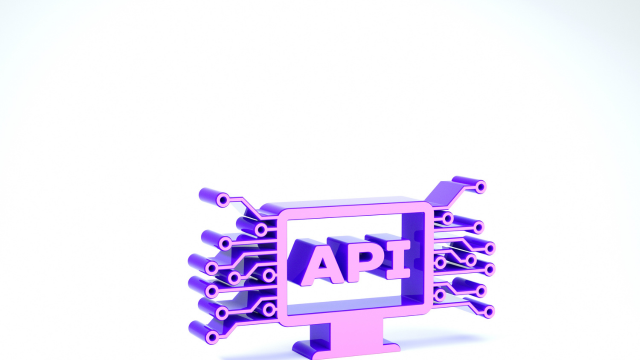- Professional Development
- Medicine & Nursing
- Arts & Crafts
- Health & Wellbeing
- Personal Development
47701 Learning courses
Write to Impress: Creative Writing
By NextGen Learning
Write to Impress: Creative Writing Course Overview This comprehensive course on creative writing is designed to unlock your storytelling potential and refine your writing skills across multiple genres. Learners will explore the foundations of creative writing, from constructing compelling narratives to developing vivid characters and authentic dialogue. The course also delves into specialised areas such as poetry, thriller writing, and business communication, offering a broad and versatile skill set. By the end of the course, participants will be equipped with the ability to craft engaging fiction and non-fiction pieces, prepare polished proposals, and confidently approach the publishing process. Ideal for aspiring writers, professionals seeking to enhance their writing abilities, and those passionate about storytelling, this course emphasises clarity, creativity, and critical thinking, enabling learners to write with confidence and impact. Course Description This course covers a wide range of creative writing topics to provide a thorough understanding of narrative techniques and writing styles. Starting with the history and evolution of creative writing, learners will progress through novel writing, non-fiction, and the art of character creation. Emphasis is placed on writing believable dialogue and exploring genre-specific approaches such as horror and children’s literature. Additional modules address poetry, proposal development, and the importance of critical thinking in writing. The course also includes business writing essentials and guidance on editing, evaluating work, and navigating the publishing industry. Throughout the learning journey, students will enhance their analytical skills and learn to express ideas clearly and persuasively. The structured curriculum is ideal for anyone wishing to broaden their writing expertise in a supportive and well-rounded learning environment. Write to Impress: Creative Writing Curriculum: Module 01: Introduction to Creative Writing Module 02: The Development of Creative Writing Module 03: Novel Writing Module 04: Writing Non-Fiction Module 05: Creating Fictional Characters Module 06: Writing Realistic Dialogue Module 07: Writing Horrors, Thriller and Murder Stories Module 08: Writing for Children Module 09: Writing Poetry Module 10: Proposal Writing Module 11: Critical Thinking Module 12: Business Writing Module 13: Other Writings Module 14: Editing, Evaluating and Getting Published (See full curriculum) Who is this course for? Individuals seeking to develop creative writing skills. Professionals aiming to improve their writing for career advancement. Beginners with an interest in storytelling and literary arts. Writers looking to explore various writing styles and genres. Career Path Author or Novelist Content Writer or Copywriter Editor or Publisher Scriptwriter or Screenwriter Communications Specialist Marketing and Proposal Writer

Urban Farming and Gardening
By IOMH - Institute of Mental Health
Overview of Urban Farming and Gardening Join our Urban Farming and Gardening course and discover your hidden skills, setting you on a path to success in this area. Get ready to improve your skills and achieve your biggest goals. The Urban Farming and Gardening course has everything you need to get a great start in this sector. Improving and moving forward is key to getting ahead personally. The Urban Farming and Gardening course is designed to teach you the important stuff quickly and well, helping you to get off to a great start in the field. So, what are you looking for? Enrol now! This Urban Farming and Gardening Course will help you to learn: Learn strategies to boost your workplace efficiency. Hone your skills to help you advance your career. Acquire a comprehensive understanding of various topics and tips. Learn in-demand skills that are in high demand among UK employers This course covers the topic you must know to stand against the tough competition. The future is truly yours to seize with this Urban Farming and Gardening. Enrol today and complete the course to achieve a certificate that can change your career forever. Details Perks of Learning with IOMH One-To-One Support from a Dedicated Tutor Throughout Your Course. Study Online - Whenever and Wherever You Want. Instant Digital/ PDF Certificate. 100% Money Back Guarantee. 12 Months Access. Process of Evaluation After studying the course, an MCQ exam or assignment will test your skills and knowledge. You have to get a score of 60% to pass the test and get your certificate. Certificate of Achievement Certificate of Completion - Digital / PDF Certificate After completing the Urban Farming and Gardening course, you can order your CPD Accredited Digital / PDF Certificate for £5.99. Certificate of Completion - Hard copy Certificate You can get the CPD Accredited Hard Copy Certificate for £12.99. Shipping Charges: Inside the UK: £3.99 International: £10.99 Who Is This Course for? This Urban Farming and Gardening is suitable for anyone aspiring to start a career in relevant field; even if you are new to this and have no prior knowledge, this course is going to be very easy for you to understand. On the other hand, if you are already working in this sector, this course will be a great source of knowledge for you to improve your existing skills and take them to the next level. This course has been developed with maximum flexibility and accessibility, making it ideal for people who don't have the time to devote to traditional education. Requirements You don't need any educational qualification or experience to enrol in the Urban Farming and Gardening course. Do note: you must be at least 16 years old to enrol. Any internet-connected device, such as a computer, tablet, or smartphone, can access this online course. Career Path The certification and skills you get from this Urban Farming and Gardening Course can help you advance your career and gain expertise in several fields, allowing you to apply for high-paying jobs in related sectors. Course Curriculum Module 1: Introduction to Urban Farming and Gardening 00:15:00 Module 2: Essential Gardening Tools and Equipment 00:15:00 Module 3: Planning and Budgeting for Urban Farming 00:14:00 Module 4: Soil Preparation and Planting Techniques 00:14:00 Module 5: Pest Management and Plant Health 00:15:00 Module 6: Sustainable Practices in Urban Farming 00:14:00 Module 7: Plant Care and Harvesting 00:14:00 Module 8: Design and Construction for Urban Gardens 00:00:00

Discover the Diploma in Medical Secretary program, equipping you with essential administrative skills tailored for the healthcare industry. Learn medical terminology, office management, and specialized communication techniques for a rewarding career as a valued medical secretary.

Navigate the complex landscape of employment law with confidence. Our comprehensive course on Employment Law for HR Managers equips you with the knowledge and skills to effectively manage legal challenges in the workplace. Stay compliant, mitigate risks, and empower your HR team with expert insights on key regulations and best practices. Elevate your expertise and safeguard your organization's success with our essential training for HR professionals.

Mental Health Care - MCA and DOLS
By IOMH - Institute of Mental Health
Overview of Mental Health Care - MCA and DOLS Join our Child and Adolescent Mental Health course and discover your hidden skills, setting you on a path to success in this area. Get ready to improve your skills and achieve your biggest goals. The Child and Adolescent Mental Health course has everything you need to get a great start in this sector. Improving and moving forward is key to getting ahead personally. The Child and Adolescent Mental Health course is designed to teach you the important stuff quickly and well, helping you to get off to a great start in the field. So, what are you looking for? Enrol now! This Mental Health Care - MCA and DOLS Course will help you to learn: Learn strategies to boost your workplace efficiency. Hone your skills to help you advance your career. Acquire a comprehensive understanding of various topics and tips. Learn in-demand skills that are in high demand among UK employers This course covers the topic you must know to stand against the tough competition. The future is truly yours to seize with this Child and Adolescent Mental Health. Enrol today and complete the course to achieve a certificate that can change your career forever. Details Perks of Learning with IOMH One-To-One Support from a Dedicated Tutor Throughout Your Course. Study Online — Whenever and Wherever You Want. Instant Digital/ PDF Certificate. 100% Money Back Guarantee. 12 Months Access. Process of Evaluation After studying the course, an MCQ exam or assignment will test your skills and knowledge. You have to get a score of 60% to pass the test and get your certificate. Certificate of Achievement Certificate of Completion – Digital / PDF Certificate After completing the Child and Adolescent Mental Health course, you can order your CPD Accredited Digital/ PDF Certificate for £5.99. Certificate of Completion – Hard copy Certificate You can get the CPD Accredited Hard Copy Certificate for £12.99. Shipping Charges: Inside the UK: £3.99 International: £10.99 Who Is This Course for? This Child and Adolescent Mental Health is suitable for anyone aspiring to start a career in relevant field; even if you are new to this and have no prior knowledge, this course is going to be very easy for you to understand. On the other hand, if you are already working in this sector, this course will be a great source of knowledge for you to improve your existing skills and take them to the next level. This course has been developed with maximum flexibility and accessibility, making it ideal for people who don’t have the time to devote to traditional education. Requirements You don’t need any educational qualification or experience to enrol in the Child and Adolescent Mental Health course. Do note: you must be at least 16 years old to enrol. Any internet-connected device, such as a computer, tablet, or smartphone, can access this online course. Career Path The certification and skills you get from this Child and Adolescent Mental Health Course can help you advance your career and gain expertise in several fields, allowing you to apply for high-paying jobs in related sectors.

Digital Marketing For Coaches & Trainers
By IOMH - Institute of Mental Health
Overview This Digital Marketing For Coaches & Trainers course will unlock your full potential and will show you how to excel in a career in Digital Marketing For Coaches & Trainers. So upskill now and reach your full potential. Everything you need to get started in Digital Marketing For Coaches & Trainers is available in this course. Learning and progressing are the hallmarks of personal development. This Digital Marketing For Coaches & Trainers will quickly teach you the must-have skills needed to start in the relevant industry. In This Digital Marketing For Coaches & Trainers Course, You Will: Learn strategies to boost your workplace efficiency. Hone your Digital Marketing For Coaches & Trainers skills to help you advance your career. Acquire a comprehensive understanding of various Digital Marketing For Coaches & Trainers topics and tips from industry experts. Learn in-demand Digital Marketing For Coaches & Trainers skills that are in high demand among UK employers, which will help you to kickstart your career. This Digital Marketing For Coaches & Trainers course covers everything you must know to stand against the tough competition in the Digital Marketing For Coaches & Trainers field. The future is truly yours to seize with this Digital Marketing For Coaches & Trainers. Enrol today and complete the course to achieve a Digital Marketing For Coaches & Trainers certificate that can change your professional career forever. Additional Perks of Buying a Course From Institute of Mental Health Study online - whenever and wherever you want. One-to-one support from a dedicated tutor throughout your course. Certificate immediately upon course completion 100% Money back guarantee Exclusive discounts on your next course purchase from Institute of Mental Health Enrolling in the Digital Marketing For Coaches & Trainers course can assist you in getting into your desired career quicker than you ever imagined. So without further ado, start now. Process of Evaluation After studying the Digital Marketing For Coaches & Trainers course, your skills and knowledge will be tested with a MCQ exam or assignment. You must get a score of 60% to pass the test and get your certificate. Certificate of Achievement Upon successfully completing the Digital Marketing For Coaches & Trainers course, you will get your CPD accredited digital certificate immediately. And you can also claim the hardcopy certificate completely free of charge. All you have to do is pay a shipping charge of just £3.99. Who Is This Course for? This Digital Marketing For Coaches & Trainers is suitable for anyone aspiring to start a career in Digital Marketing For Coaches & Trainers; even if you are new to this and have no prior knowledge on Digital Marketing For Coaches & Trainers, this course is going to be very easy for you to understand. And if you are already working in the Digital Marketing For Coaches & Trainers field, this course will be a great source of knowledge for you to improve your existing skills and take them to the next level. Taking this Digital Marketing For Coaches & Trainers course is a win-win for you in all aspects. This course has been developed with maximum flexibility and accessibility, making it ideal for people who don't have the time to devote to traditional education. Requirements This Digital Marketing For Coaches & Trainers course has no prerequisite. You don't need any educational qualification or experience to enrol in the Digital Marketing For Coaches & Trainers course. Do note: you must be at least 16 years old to enrol. Any internet-connected device, such as a computer, tablet, or smartphone, can access this online Digital Marketing For Coaches & Trainers course. Moreover, this course allows you to learn at your own pace while developing transferable and marketable skills. Course Curriculum Introduction Introduction 00:03:00 Designing Your Coaching Offer & Finding Your Niche The Different Coaching Business Models Explained 00:04:00 The Secret: You Are The Product 00:03:00 Creating Your Ideal Coaching Persona 00:05:00 How To Understand Your Client's Pain Points 00:03:00 How To Find Your Coaching Niche 00:04:00 Defining your coaching offer 00:01:00 Describing your coaching offer 00:04:00 Structuring & differentiating your coaching offer 00:03:00 Your Marketing Game Plan Digital Marketing Game Plan 00:07:00 How To Set Smart Marketing Goals 00:07:00 How To Craft A Strong Marketing Message 00:06:00 How To Choose The Right Marketing Channel 00:08:00 Email Marketing For Coaches Email Marketing Introduction 00:03:00 How To Build An Email List As A Coach 00:03:00 Automated vs Manual Email Campaigns 00:04:00 Your First Autoresponder Series 00:10:00 The Best Subject Lines For Higher Open Rates 00:04:00 How To Create An Effective Lead Magnet 00:05:00 Wordpress For Coaches WordPress Introduction 00:01:00 How To Use WordPress As A Coach 00:08:00 How To Install WordPress 00:05:00 How To Create Your First Landing Page 00:06:00 How To Create A Thank You Page 00:03:00 General Social Media Strategies Your Social Media Plan 00:08:00 Create Content Your Audience Will Thank You For 00:06:00 How To Create Content That Gets Shares 00:05:00 10 Tactics To Get More Followers 00:05:00 More Ways To Get Shares & Likes 00:01:00 Youtube Marketing As A Coach How To Do Keyword Research The Right Way 00:04:00 My Youtube Content Strategy 00:04:00 More Youtube Marketing Tips 00:03:00 More Youtube Marketing Tips 00:03:00 Facebook The Pros And Cons Of Facebook Ads 00:05:00 How To Set Up Your Lead Ads In Facebook 00:06:00 Setting Up Your Facebook Pixel 00:04:00 Using Pixel Conversions For Cheaper Lead Ads 00:03:00 Bonus: Personal Branding Personal Branding Intro 00:03:00 Building A Personal Brand 00:07:00 Why Authenticity Is Key 00:04:00 Coming Up With A Website Name 00:06:00 Your Value Proposition 00:06:00 Designing A Logo 00:09:00

Wedding and Event Management
By IOMH - Institute of Mental Health
Overview This Wedding and Event Management course will unlock your full potential and will show you how to excel in a career in Wedding and Event Management. So upskill now and reach your full potential. Everything you need to get started in Wedding and Event Management is available in this course. Learning and progressing are the hallmarks of personal development. This Wedding and Event Management will quickly teach you the must-have skills needed to start in the relevant industry. In This Mental Health Course, You Will: Learn strategies to boost your workplace efficiency. Hone your Mental Health skills to help you advance your career. Acquire a comprehensive understanding of various Mental Health topics and tips from industry experts. Learn in-demand Mental Health skills that are in high demand among UK employers, which will help you to kickstart your career. This Wedding and Event Management course covers everything you must know to stand against the tough competition in the Wedding and Event Management field. The future is truly yours to seize with this Wedding and Event Management. Enrol today and complete the course to achieve a Wedding and Event Management certificate that can change your professional career forever. Additional Perks of Buying a Course From Institute of Mental Health Study online - whenever and wherever you want. One-to-one support from a dedicated tutor throughout your course. Certificate immediately upon course completion 100% Money back guarantee Exclusive discounts on your next course purchase from Institute of Mental Health Enrolling in the Wedding and Event Management course can assist you in getting into your desired career quicker than you ever imagined. So without further ado, start now. Process of Evaluation After studying the Wedding and Event Management course, your skills and knowledge will be tested with a MCQ exam or assignment. You must get a score of 60% to pass the test and get your certificate. Certificate of Achievement Upon successfully completing the Wedding and Event Management course, you will get your CPD accredited digital certificate immediately. And you can also claim the hardcopy certificate completely free of charge. All you have to do is pay a shipping charge of just £3.99. Who Is This Course for? This Wedding and Event Management is suitable for anyone aspiring to start a career in Wedding and Event Management; even if you are new to this and have no prior knowledge on Wedding and Event Management, this course is going to be very easy for you to understand. And if you are already working in the Wedding and Event Management field, this course will be a great source of knowledge for you to improve your existing skills and take them to the next level. Taking this Wedding and Event Management course is a win-win for you in all aspects. This course has been developed with maximum flexibility and accessibility, making it ideal for people who don't have the time to devote to traditional education. Requirements This Wedding and Event Management course has no prerequisite. You don't need any educational qualification or experience to enrol in the Wedding and Event Management course. Do note: you must be at least 16 years old to enrol. Any internet-connected device, such as a computer, tablet, or smartphone, can access this online Wedding and Event Management course. Moreover, this course allows you to learn at your own pace while developing transferable and marketable skills. Course Curriculum Wedding and Event Management - Updated Version An Overview of Wedding Industry 00:13:00 Profession of a Wedding Planner 00:13:00 Wedding Timelines 00:17:00 Wedding Budgets 00:16:00 The Vision, Venue, and Theme Determining 00:21:00 Food, Beverage and the Wedding Cake 00:19:00 Music, Photography and Floral Décor 00:20:00 Wedding Attire 00:21:00 Setting the Stage: Choosing, Equipping and Decorating Venue 00:23:00 Wedding Day Details 00:18:00 Post Wedding Activity and Evaluation 00:18:00 Starting your Own Wedding Planning Business 00:21:00 Assignment Assignment - Wedding and Event Management 00:00:00 Wedding and Event Management - Old Version Wedding Planning Different Types of Wedding Ceremonies in the UK 00:15:00 Wedding Style & Vision 00:15:00 Wedding themes 00:15:00 How to Use Pinterest for Wedding Planning 00:30:00 Creating Your Wedding Budget 00:30:00 Wedding Budget Breakdown: How to Make and Stick to a Budget 00:15:00 Where to Splurge and Where to Save Money on Your Wedding 00:15:00 Wedding Attire 00:05:00 Wedding Reception Seating Etiquette 00:15:00 How to Seat Your Guests at the Wedding Reception 00:15:00 Address Wedding Invitations 00:15:00 Food and Beverage Planning 00:30:00 Wedding Photography Planning 00:30:00 Decorate Your Wedding Venue With Flowers 00:15:00 Wedding Catering: Planning Your Wedding Menu 00:30:00 The Wedding Cake 00:30:00 Entertaining Your Wedding Guests 00:30:00 Wedding Planning On A Budget 01:00:00 Wedding Attire Money Saving Tips 01:00:00 Reception Cash Saving Tips 01:00:00 Reception Dinner Budget Saving Tips 01:00:00 Planning Catering for Your Wedding 00:30:00 Saving Money On Buying Flowers 00:30:00 Photography And Videography Cash Savers 01:00:00 Your Honeymoon Adventure 00:30:00 Conclusion: Final Thoughts 00:15:00 Wedding Planning Checklist 00:30:00 Wedding Management Event Planning Essentials 00:30:00 Budgeting Basics 00:15:00 Using the Committee Approach 00:15:00 Connecting with Partners and Sponsors 00:15:00 Advertising and Marketing 00:30:00 Selecting the Venue 00:15:00 Feeding the Masses 00:15:00 Business Etiquette Basics 00:15:00 Celebrating Diversity 00:15:00 Creating an Atmosphere of Service 00:05:00 Selecting Speakers and a Master of Ceremonies 00:15:00 Managing Contracts 00:30:00 Gathering Feedback 00:15:00 Event Day Roles 00:15:00 Closing the Event 00:15:00

Search By Location
- Learning Courses in London
- Learning Courses in Birmingham
- Learning Courses in Glasgow
- Learning Courses in Liverpool
- Learning Courses in Bristol
- Learning Courses in Manchester
- Learning Courses in Sheffield
- Learning Courses in Leeds
- Learning Courses in Edinburgh
- Learning Courses in Leicester
- Learning Courses in Coventry
- Learning Courses in Bradford
- Learning Courses in Cardiff
- Learning Courses in Belfast
- Learning Courses in Nottingham