- Professional Development
- Medicine & Nursing
- Arts & Crafts
- Health & Wellbeing
- Personal Development
47891 Learning courses
Retail Management
By Compete High
Overview With the ever-increasing demand for Retail in personal & professional settings, this online training aims at educating, nurturing, and upskilling individuals to stay ahead of the curve - whatever their level of expertise in Retail may be. Learning about Retail or keeping up to date on it can be confusing at times, and maybe even daunting! But that's not the case with this course from Compete High. We understand the different requirements coming with a wide variety of demographics looking to get skilled in Retail. That's why we've developed this online training in a way that caters to learners with different goals in mind. The course materials are prepared with consultation from the experts of this field and all the information on Retail is kept up to date on a regular basis so that learners don't get left behind on the current trends/updates. The self-paced online learning methodology by Compete High in this Retail Management course helps you learn whenever or however you wish, keeping in mind the busy schedule or possible inconveniences that come with physical classes. The easy-to-grasp, bite-sized lessons are proven to be most effective in memorising and learning the lessons by heart. On top of that, you have the opportunity to receive a certificate after successfully completing the course! Instead of searching for hours, enrol right away on this Retail Management course from Compete High and accelerate your career in the right path with expert-outlined lessons and a guarantee of success in the long run. Who is this course for? While we refrain from discouraging anyone wanting to do this Retail Management course or impose any sort of restrictions on doing this online training, people meeting any of the following criteria will benefit the most from it: Anyone looking for the basics of Retail, Jobseekers in the relevant domains, Anyone with a ground knowledge/intermediate expertise in Retail, Anyone looking for a certificate of completion on doing an online training on this topic, Students of Retailemb, or anyone with an academic knowledge gap to bridge, Anyone with a general interest/curiosity Career Path This Retail Management course smoothens the way up your career ladder with all the relevant information, skills, and online certificate of achievements. After successfully completing the course, you can expect to move one significant step closer to achieving your professional goals - whether it's securing that job you desire, getting the promotion you deserve, or setting up that business of your dreams. Course Curriculum Module 1 - An Introduction to Retailing An Introduction to Retailing 00:00 Module 2 - Information Gathering and Processing in Retailing Information Gathering and Processing in Retailing 00:00 Module 3- Pricing in Retailing Pricing in Retailing 00:00

Bathing & Beauty Online Course
By Compete High
Overview With the ever-increasing demand for Bathing & Beauty in personal & professional settings, this online training aims at educating, nurturing, and upskilling individuals to stay ahead of the curve - whatever their level of expertise in Bathing & Beauty may be. Learning about Bathing & Beauty or keeping up to date on it can be confusing at times, and maybe even daunting! But that's not the case with this course from Compete High. We understand the different requirements coming with a wide variety of demographics looking to get skilled in Bathing & Beauty . That's why we've developed this online training in a way that caters to learners with different goals in mind. The course materials are prepared with consultation from the experts of this field and all the information on Bathing & Beauty is kept up to date on a regular basis so that learners don't get left behind on the current trends/updates. The self-paced online learning methodology by compete high in this Bathing & Beauty course helps you learn whenever or however you wish, keeping in mind the busy schedule or possible inconveniences that come with physical classes. The easy-to-grasp, bite-sized lessons are proven to be most effective in memorising and learning the lessons by heart. On top of that, you have the opportunity to receive a certificate after successfully completing the course! Instead of searching for hours, enrol right away on this Bathing & Beauty course from Compete High and accelerate your career in the right path with expert-outlined lessons and a guarantee of success in the long run. Who is this course for? While we refrain from discouraging anyone wanting to do this Bathing & Beauty course or impose any sort of restrictions on doing this online training, people meeting any of the following criteria will benefit the most from it: Anyone looking for the basics of Bathing & Beauty , Jobseekers in the relevant domains, Anyone with a ground knowledge/intermediate expertise in Bathing & Beauty , Anyone looking for a certificate of completion on doing an online training on this topic, Students of Bathing & Beauty , or anyone with an academic knowledge gap to bridge, Anyone with a general interest/curiosity Career Path This Bathing & Beauty course smoothens the way up your career ladder with all the relevant information, skills, and online certificate of achievements. After successfully completing the course, you can expect to move one significant step closer to achieving your professional goals - whether it's securing that job you desire, getting the promotion you deserve, or setting up that business of your dreams. Course Curriculum Module 1 Body Care in Bath Body Care in Bath 00:00 Module 2 Shaving and Feet Care Shaving and Feet Care 00:00 Module 3 Hand Care Hand Care 00:00

Sales Crash Course
By Compete High
Overview With the ever-increasing demand for Sales in personal & professional settings, this online training aims at educating, nurturing, and upskilling individuals to stay ahead of the curve - whatever their level of expertise in Sales may be. Learning about Sales or keeping up to date on it can be confusing at times, and maybe even daunting! But that's not the case with this course from Compete High. We understand the different requirements coming with a wide variety of demographics looking to get skilled in Sales . That's why we've developed this online training in a way that caters to learners with different goals in mind. The course materials are prepared with consultation from the experts of this field and all the information on Sales is kept up to date on a regular basis so that learners don't get left behind on the current trends/updates. The self-paced online learning methodology by compete high in this Sales course helps you learn whenever or however you wish, keeping in mind the busy schedule or possible inconveniences that come with physical classes. The easy-to-grasp, bite-sized lessons are proven to be most effective in memorising and learning the lessons by heart. On top of that, you have the opportunity to receive a certificate after successfully completing the course! Instead of searching for hours, enrol right away on this Sales course from Compete High and accelerate your career in the right path with expert-outlined lessons and a guarantee of success in the long run. Who is this course for? While we refrain from discouraging anyone wanting to do this Sales course or impose any sort of restrictions on doing this online training, people meeting any of the following criteria will benefit the most from it: Anyone looking for the basics of Sales , Jobseekers in the relevant domains, Anyone with a ground knowledge/intermediate expertise in Sales , Anyone looking for a certificate of completion on doing an online training on this topic, Students of Sales , or anyone with an academic knowledge gap to bridge, Anyone with a general interest/curiosity Career Path This Sales course smoothens the way up your career ladder with all the relevant information, skills, and online certificate of achievements. After successfully completing the course, you can expect to move one significant step closer to achieving your professional goals - whether it's securing that job you desire, getting the promotion you deserve, or setting up that business of your dreams. Course Curriculum Chapter 1 Overview of Pricing Overview of Pricing 00:00 Chapter 2 Times Are Changing Times Are Changing 00:00 Chapter 3 Overview of Added Value Overview of Added Value 00:00 Chapter 4 Testimonials Testimonials 00:00

PC Security Fundamentals
By Compete High
Overview With the ever-increasing demand for PC Security Fundamentals in personal & professional settings, this online training aims at educating, nurturing, and upskilling individuals to stay ahead of the curve - whatever their level of expertise in PC Security Fundamentals may be. Learning about PC Security Fundamentals or keeping up to date on it can be confusing at times, and maybe even daunting! But that's not the case with this course from Compete High. We understand the different requirements coming with a wide variety of demographics looking to get skilled in PC Security Fundamentals . That's why we've developed this online training in a way that caters to learners with different goals in mind. The course materials are prepared with consultation from the experts of this field and all the information on PC Security Fundamentals is kept up to date on a regular basis so that learners don't get left behind on the current trends/updates. The self-paced online learning methodology by compete high in this PC Security Fundamentals course helps you learn whenever or however you wish, keeping in mind the busy schedule or possible inconveniences that come with physical classes. The easy-to-grasp, bite-sized lessons are proven to be most effective in memorising and learning the lessons by heart. On top of that, you have the opportunity to receive a certificate after successfully completing the course! Instead of searching for hours, enrol right away on this PC Security Fundamentals course from Compete High and accelerate your career in the right path with expert-outlined lessons and a guarantee of success in the long run. Who is this course for? While we refrain from discouraging anyone wanting to do this PC Security Fundamentals course or impose any sort of restrictions on doing this online training, people meeting any of the following criteria will benefit the most from it: Anyone looking for the basics of PC Security Fundamentals , Jobseekers in the relevant domains, Anyone with a ground knowledge/intermediate expertise in PC Security Fundamentals , Anyone looking for a certificate of completion on doing an online training on this topic, Students of PC Security Fundamentals , or anyone with an academic knowledge gap to bridge, Anyone with a general interest/curiosity Career Path This PC Security Fundamentals course smoothens the way up your career ladder with all the relevant information, skills, and online certificate of achievements. After successfully completing the course, you can expect to move one significant step closer to achieving your professional goals - whether it's securing that job you desire, getting the promotion you deserve, or setting up that business of your dreams. Course Curriculum Chapter 1_ Spam and Malware Chapter 1_ Spam and Malware 00:00 Chapter 2_ Phishing and Viruses Chapter 2_ Phishing and Viruses 00:00 Chapter 3_ Software Protection Chapter 3_ Software Protection 00:00

E-Bay
By Compete High
Overview With the ever-increasing demand for E-Bay in personal & professional settings, this online training aims at educating, nurturing, and upskilling individuals to stay ahead of the curve - whatever their level of expertise in E-Bay may be. Learning about E-Bay or keeping up to date on it can be confusing at times, and maybe even daunting! But that's not the case with this course from Compete High. We understand the different requirements coming with a wide variety of demographics looking to get skilled in E-Bay . That's why we've developed this online training in a way that caters to learners with different goals in mind. The course materials are prepared with consultation from the experts of this field and all the information on E-Bay is kept up to date on a regular basis so that learners don't get left behind on the current trends/updates. The self-paced online learning methodology by compete high in this E-Bay course helps you learn whenever or however you wish, keeping in mind the busy schedule or possible inconveniences that come with physical classes. The easy-to-grasp, bite-sized lessons are proven to be most effective in memorising and learning the lessons by heart. On top of that, you have the opportunity to receive a certificate after successfully completing the course! Instead of searching for hours, enrol right away on this E-Bay course from Compete High and accelerate your career in the right path with expert-outlined lessons and a guarantee of success in the long run. Who is this course for? While we refrain from discouraging anyone wanting to do this E-Bay course or impose any sort of restrictions on doing this online training, people meeting any of the following criteria will benefit the most from it: Anyone looking for the basics of E-Bay , Jobseekers in the relevant domains, Anyone with a ground knowledge/intermediate expertise in E-Bay , Anyone looking for a certificate of completion on doing an online training on this topic, Students of E-Bay , or anyone with an academic knowledge gap to bridge, Anyone with a general interest/curiosity Career Path This E-Bay course smoothens the way up your career ladder with all the relevant information, skills, and online certificate of achievements. After successfully completing the course, you can expect to move one significant step closer to achieving your professional goals - whether it's securing that job you desire, getting the promotion you deserve, or setting up that business of your dreams. Course Curriculum Module 1_ Getting Started Module 1_ Getting Started as an Affiliate 00:00 Module 2_ Being A Successful Seller Module 2_ Being A Successful Seller 00:00 Module 3_ Choosing a Product Module 3_ Choosing a Product 00:00

Vegitarianism
By Compete High
Overview With the ever-increasing demand for Vegitarianism in personal & professional settings, this online training aims at educating, nurturing, and upskilling individuals to stay ahead of the curve - whatever their level of expertise in Vegitarianism may be. Learning about Vegitarianism or keeping up to date on it can be confusing at times, and maybe even daunting! But that's not the case with this course from Compete High. We understand the different requirements coming with a wide variety of demographics looking to get skilled in Vegitarianism . That's why we've developed this online training in a way that caters to learners with different goals in mind. The course materials are prepared with consultation from the experts of this field and all the information on Vegitarianism is kept up to date on a regular basis so that learners don't get left behind on the current trends/updates. The self-paced online learning methodology by compete high in this Vegitarianism course helps you learn whenever or however you wish, keeping in mind the busy schedule or possible inconveniences that come with physical classes. The easy-to-grasp, bite-sized lessons are proven to be most effective in memorising and learning the lessons by heart. On top of that, you have the opportunity to receive a certificate after successfully completing the course! Instead of searching for hours, enrol right away on this Vegitarianism course from Compete High and accelerate your career in the right path with expert-outlined lessons and a guarantee of success in the long run. Who is this course for? While we refrain from discouraging anyone wanting to do this Vegitarianism course or impose any sort of restrictions on doing this online training, people meeting any of the following criteria will benefit the most from it: Anyone looking for the basics of Vegitarianism , Jobseekers in the relevant domains, Anyone with a ground knowledge/intermediate expertise in Vegitarianism , Anyone looking for a certificate of completion on doing an online training on this topic, Students of Vegitarianism , or anyone with an academic knowledge gap to bridge, Anyone with a general interest/curiosity Career Path This Vegitarianism course smoothens the way up your career ladder with all the relevant information, skills, and online certificate of achievements. After successfully completing the course, you can expect to move one significant step closer to achieving your professional goals - whether it's securing that job you desire, getting the promotion you deserve, or setting up that business of your dreams. Course Curriculum Module 1_ You Are What You Eat Module 1_ You Are What You Eat 00:00 Module 2_ Vegetarianism and Animal Welfare Module 2_ Vegetarianism and Animal Welfare 00:00 Module 3_ Vegetarianism and Health Module 3_ Vegetarianism and Health 00:00 Module 4_ Making The Switch Module 4_ Making The Switch 00:00

Viral Marketing Online Course
By Compete High
Overview With the ever-increasing demand for Viral Marketing in personal & professional settings, this online training aims at educating, nurturing, and upskilling individuals to stay ahead of the curve - whatever their level of expertise in Viral Marketing may be. Learning about Viral Marketing or keeping up to date on it can be confusing at times, and maybe even daunting! But that's not the case with this course from Compete High. We understand the different requirements coming with a wide variety of demographics looking to get skilled in Viral Marketing . That's why we've developed this online training in a way that caters to learners with different goals in mind. The course materials are prepared with consultation from the experts of this field and all the information on Viral Marketing is kept up to date on a regular basis so that learners don't get left behind on the current trends/updates. The self-paced online learning methodology by compete high in this Viral Marketing course helps you learn whenever or however you wish, keeping in mind the busy schedule or possible inconveniences that come with physical classes. The easy-to-grasp, bite-sized lessons are proven to be most effective in memorising and learning the lessons by heart. On top of that, you have the opportunity to receive a certificate after successfully completing the course! Instead of searching for hours, enrol right away on this Viral Marketing course from Compete High and accelerate your career in the right path with expert-outlined lessons and a guarantee of success in the long run. Who is this course for? While we refrain from discouraging anyone wanting to do this Viral Marketing course or impose any sort of restrictions on doing this online training, people meeting any of the following criteria will benefit the most from it: Anyone looking for the basics of Viral Marketing , Jobseekers in the relevant domains, Anyone with a ground knowledge/intermediate expertise in Viral Marketing , Anyone looking for a certificate of completion on doing an online training on this topic, Students of Viral Marketing , or anyone with an academic knowledge gap to bridge, Anyone with a general interest/curiosity Career Path This Viral Marketing course smoothens the way up your career ladder with all the relevant information, skills, and online certificate of achievements. After successfully completing the course, you can expect to move one significant step closer to achieving your professional goals - whether it's securing that job you desire, getting the promotion you deserve, or setting up that business of your dreams. Course Curriculum Module 1 Why Viral Marketing Why Viral Marketing 00:00 Module 2 Successful Viral Campaigns Successful Viral Campaigns 00:00 Module 3 Viral Content Viral Content 00:00 Module 4 Online Viral Marketing Online Viral Marketing 00:00

Passive Income With Real Estate
By Compete High
Overview With the ever-increasing demand for Passive Income in personal & professional settings, this online training aims at educating, nurturing, and upskilling individuals to stay ahead of the curve - whatever their level of expertise in Passive Income may be. Learning about Passive Income or keeping up to date on it can be confusing at times, and maybe even daunting! But that's not the case with this course from Compete High. We understand the different requirements coming with a wide variety of demographics looking to get skilled in Passive Income . That's why we've developed this online training in a way that caters to learners with different goals in mind. The course materials are prepared with consultation from the experts of this field and all the information on Passive Income is kept up to date on a regular basis so that learners don't get left behind on the current trends/updates. The self-paced online learning methodology by compete high in this Passive Income course helps you learn whenever or however you wish, keeping in mind the busy schedule or possible inconveniences that come with physical classes. The easy-to-grasp, bite-sized lessons are proven to be most effective in memorising and learning the lessons by heart. On top of that, you have the opportunity to receive a certificate after successfully completing the course! Instead of searching for hours, enrol right away on this Passive Income course from Compete High and accelerate your career in the right path with expert-outlined lessons and a guarantee of success in the long run. Who is this course for? While we refrain from discouraging anyone wanting to do this Passive Income course or impose any sort of restrictions on doing this online training, people meeting any of the following criteria will benefit the most from it: Anyone looking for the basics of Passive Income , Jobseekers in the relevant domains, Anyone with a ground knowledge/intermediate expertise in Passive Income , Anyone looking for a certificate of completion on doing an online training on this topic, Students of Passive Income , or anyone with an academic knowledge gap to bridge, Anyone with a general interest/curiosity Career Path This Passive Income course smoothens the way up your career ladder with all the relevant information, skills, and online certificate of achievements. After successfully completing the course, you can expect to move one significant step closer to achieving your professional goals - whether it's securing that job you desire, getting the promotion you deserve, or setting up that business of your dreams. Course Curriculum Chapter 1 Produce Income By Buying Mortgages Produce Income By Buying Mortgages 00:00 Chapter 2 Tax Liens and Rental Property Tax Liens and Rental Property 00:00 Chapter 3 Taking the Plunge Taking the Plunge 00:00
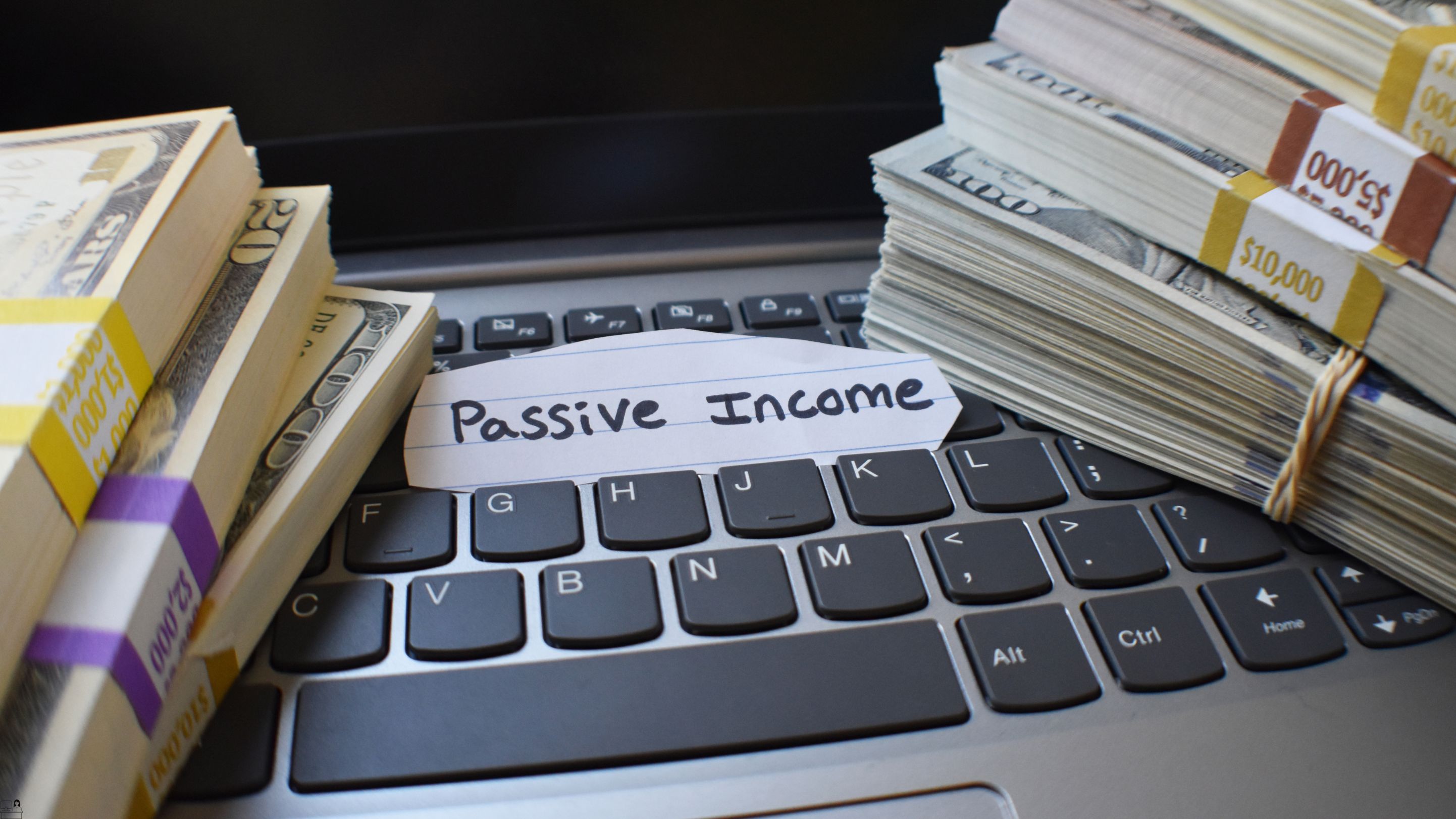
Salary Negotiation Crash Course
By Compete High
Overview With the ever-increasing demand for Negotiation Skills in personal & professional settings, this online training aims at educating, nurturing, and upskilling individuals to stay ahead of the curve - whatever their level of expertise in Negotiation Skills may be. Learning about Negotiation Skills or keeping up to date on it can be confusing at times, and maybe even daunting! But that's not the case with this course from Compete High. We understand the different requirements coming with a wide variety of demographics looking to get skilled in Negotiation Skills. That's why we've developed this online training in a way that caters to learners with different goals in mind. The course materials are prepared with consultation from the experts of this field and all the information on Negotiation Skills is kept up to date on a regular basis so that learners don't get left behind on the current trends/updates. The self-paced online learning methodology by compete high in this Salary Negotiation course helps you learn whenever or however you wish, keeping in mind the busy schedule or possible inconveniences that come with physical classes. The easy-to-grasp, bite-sized lessons are proven to be most effective in memorising and learning the lessons by heart. On top of that, you have the opportunity to receive a certificate after successfully completing the course! Instead of searching for hours, enrol right away on this Salary Negotiation course from Compete High and accelerate your career in the right path with expert-outlined lessons and a guarantee of success in the long run. Who is this course for? While we refrain from discouraging anyone wanting to do this Salary Negotiation course or impose any sort of restrictions on doing this online training, people meeting any of the following criteria will benefit the most from it: Anyone looking for the basics of Negotiation Skills, Jobseekers in the relevant domains, Anyone with a ground knowledge/intermediate expertise in Negotiation Skills, Anyone looking for a certificate of completion on doing an online training on this topic, Students of Negotiation Skills, or anyone with an academic knowledge gap to bridge, Anyone with a general interest/curiosity Career Path This Salary Negotiation course smoothens the way up your career ladder with all the relevant information, skills, and online certificate of achievements. After successfully completing the course, you can expect to move one significant step closer to achieving your professional goals - whether it's securing that job you desire, getting the promotion you deserve, or setting up that business of your dreams. Course Curriculum Module 1 - Why Salary Shot Calling is Essential Why Salary Shot Calling is Essential 00:00 Module 2 - Strategies to Negotiate Your Salary and Build a Case for a Raise Strategies to Negotiate Your Salary and Build a Case for a Raise 00:00

Home Decorating Online Course
By Compete High
Overview With the ever-increasing demand for Home Decorating in personal & professional settings, this online training aims at educating, nurturing, and upskilling individuals to stay ahead of the curve - whatever their level of expertise in Home Decorating may be. Learning about Home Decorating or keeping up to date on it can be confusing at times, and maybe even daunting! But that's not the case with this course from Compete High. We understand the different requirements coming with a wide variety of demographics looking to get skilled in Home Decorating . That's why we've developed this online training in a way that caters to learners with different goals in mind. The course materials are prepared with consultation from the experts of this field and all the information on Home Decorating is kept up to date on a regular basis so that learners don't get left behind on the current trends/updates. The self-paced online learning methodology by compete high in this Home Decorating course helps you learn whenever or however you wish, keeping in mind the busy schedule or possible inconveniences that come with physical classes. The easy-to-grasp, bite-sized lessons are proven to be most effective in memorising and learning the lessons by heart. On top of that, you have the opportunity to receive a certificate after successfully completing the course! Instead of searching for hours, enrol right away on this Home Decorating course from Compete High and accelerate your career in the right path with expert-outlined lessons and a guarantee of success in the long run. Who is this course for? While we refrain from discouraging anyone wanting to do this Home Decorating course or impose any sort of restrictions on doing this online training, people meeting any of the following criteria will benefit the most from it: Anyone looking for the basics of Home Decorating , Jobseekers in the relevant domains, Anyone with a ground knowledge/intermediate expertise in Home Decorating , Anyone looking for a certificate of completion on doing an online training on this topic, Students of Home Decorating , or anyone with an academic knowledge gap to bridge, Anyone with a general interest/curiosity Career Path This Home Decorating course smoothens the way up your career ladder with all the relevant information, skills, and online certificate of achievements. After successfully completing the course, you can expect to move one significant step closer to achieving your professional goals - whether it's securing that job you desire, getting the promotion you deserve, or setting up that business of your dreams. Course Curriculum Module 1 Budget Decorating Plans.docx Budget Decorating Plans.docx 00:00 Module 2 Decorating the Dining area.docx Decorating the Dining area.docx 00:00 Module 3 Decorating your private spaces.docx Decorating your private spaces.docx 00:00 Module 4 Decorating Children's rooms.docx Decorating Children's rooms.docx 00:00

Search By Location
- Learning Courses in London
- Learning Courses in Birmingham
- Learning Courses in Glasgow
- Learning Courses in Liverpool
- Learning Courses in Bristol
- Learning Courses in Manchester
- Learning Courses in Sheffield
- Learning Courses in Leeds
- Learning Courses in Edinburgh
- Learning Courses in Leicester
- Learning Courses in Coventry
- Learning Courses in Bradford
- Learning Courses in Cardiff
- Learning Courses in Belfast
- Learning Courses in Nottingham