- Professional Development
- Medicine & Nursing
- Arts & Crafts
- Health & Wellbeing
- Personal Development
48762 Learning courses
Control of Substances Hazardous to Health (COSHH) - CPD Accredited
By Training Tale
COSHH: Control of Substances Hazardous to Health (COSHH) Online Do you wish to gain a thorough understanding of The Control of Substances Hazardous to Health [COSHH]? This COSHH course is designed to provide workers with the knowledge and guidance to make their workplaces safer. You will learn everything you need to know about the control of hazardous substances in this special COSHH training course. You will learn how to conduct a risk assessment and how to recognize COSHH safety risks in the workplace with the aid of COSHH training. You will learn proper emergency response techniques from COSHH in the event of an accident. COSHH training will also teach you about harmful substances at work. Unlock your potential with our COSHH training course! Learning Outcomes of COSHH: COSHH course By the end of the COSHH: COSHH course, learners will be able to: Understand the fundamentals of COSHH. Understand COSHH Legal Regulations. COSHH will teach you how to identify Hazardous Substances. From COSHH you will Know how to monitor the assessment and health surveillance. Understand COSHH risk assessment and control measures. Special Offers of this COSHH: COSHH Course This COSHH Course includes a FREE PDF Certificate. Lifetime access to this COSHH Course Instant access to this COSHH: COSHH Course Get FREE Tutor Support from Monday to Friday in this COSHH: COSHH Course Courses are included in this COSHH: COSHH Course Course 01: Control of Substances Hazardous to Health (COSHH) Training Course Course 02: Level 5 Health and Safety in the Workplace Training Course 03: Level 2 Fire Safety [ Note: Free PDF certificate as soon as completing the COSHH: COSHH Course] COSHH: Control of Substances Hazardous to Health (COSHH) Online Industry Specialists developed this (COSHH) Control of Substances Hazardous to Health Course into 06 lectures. Curriculum of the Control of Substances Hazardous to Health (COSHH) Course: Module 01: An Overview of COSHH Module 02: Legislations Related to COSHH Module 03: The Relationship Between Ill-health and Hazardous Substances Module 04: Recognising Hazardous Substances Module 05: COSHH Risk Assessment and Control Measures Module 06: Monitoring the Assessment and Health Surveillance Assessment Method of COSHH After completing each module of the COSHH: COSHH course, you will find automated MCQ quizzes. To unlock the next module, you need to complete the quiz task and get at least 60% marks. Certification of COSHH After completing the MCQ/Assignment assessment for this COSHH: COSHH course, you will be entitled to a Certificate of Completion from Training Tale. Who is this course for? COSHH: Control of Substances Hazardous to Health (COSHH) Online This COSHH: COSHH course is ideal for anyone wishing to improve their job prospects or advance their career. Requirements COSHH: Control of Substances Hazardous to Health (COSHH) Online Students who intend to enrol in this COSHH: COSHH course must meet the following requirements: COSHH: Good command of the English language COSHH: Must be vivacious and self-driven COSHH: Basic computer knowledge COSHH: A minimum of 16 years of age is required Career path COSHH: Control of Substances Hazardous to Health (COSHH) Online COSHH: COSHH course will provide you various job opportunity in this field includes: Health and Safety Manager - £55,000 (Approximately) Health and Safety Coordinator - £48,000 (Approximately) Health and Safety Officer - £36,000 (Approximately) Certificates Certificate of completion Digital certificate - Included

Level 7: Advanced Diploma in Supply Chain Management
By Training Tale
Businesses at all levels become more dependent on outsourcing as a result supply chains are becoming more complex. Even the smallest businesses now rely on third parties to run their daily operations, making them unable to operate independently. Alternatively, every business relies on countless other businesses to function. Problems and inefficiencies are more likely to arise as supply chains become more complex. Organisations all over the world highly value the abilities, skills, and competencies of skilled supply chain managers. Through this Level 7: Advanced Diploma in Supply Chain Management, you will gain a solid understanding of the importance of effective supply chains for modern businesses and learn how to manage inventory, transport and delivery, procurement, production, and delivery efficiency. Learn the duties of the job as a professional supply chain manager and earn a certificate in supply chain management that could improve your career opportunities! Why Choose Level 7 Advanced Diploma in Supply Chain Management Course from Us Self-paced course, access available from anywhere. Easy to understand, high-quality study materials. Course developed by industry experts. MCQ quiz after each module to assess your learning. Automated and instant assessment results. 24/7 support via live chat, phone call or email. Free PDF certificate as soon as completing the Management course. ***Others Benefits of this Course Free One PDF Certificate Lifetime Access Unlimited Retake Exam Tutor Support [ Note: Free PDF certificate as soon as completing the course ] ***Level 7: Advanced Diploma in Supply Chain Management*** Detailed Course Curriculum Module 1: Principles of Supply Chain Management Module 2: Supply Chain Strategy: The Big Picture Module 3: Customer Service: The Ultimate Goal of Supply Chain Management Module 4: Demand Planning and Forecasting Module 5: Inventory Control and Planning Module 6: Warehouse Module 7: Transportation Planning Module 8: Sourcing Module 9: Logistics Intermediaries Module 10: Global Supply Chain Management Module 11: Legally, Ethically, and Socially Responsible Supply Chain Practises Module 12: Measuring the Supply Chain Performance Module 13: Emerging Technology in Supply Chain Management Assessment Method After completing each module of the course, you will find automated MCQ quizzes. To unlock the next module, you need to complete the quiz task and get at least 60% marks. Once you complete all the modules in this manner, you will be qualified to request your certification. Certification After completing the MCQ/Assignment assessment for this course, you will be entitled to a Certificate of Completion from Training Tale. It will act as proof of your extensive professional development. The certificate is in PDF format, which is completely free to download. A printed version is also available upon request. It will also be sent to you through a courier for £13.99. Who is this course for? This is ideal for anyone interested in pursuing a career in supply chain management. It is also suitable for business and management students, operations students, people seeking a diploma in retail and/or supply chain management, professionals working in a company's supply chain department, and management professionals. Undergraduate students can also take this course to develop a foundation in supply chain management. Requirements There are no specific requirements for this Level 7: Advanced Diploma in Supply Chain Management course because it does not require any advanced knowledge or skills. Career path With the help of this course, you will be able to seek several promising career opportunities. Certificates Certificate of completion Digital certificate - Included

Criminology and psychology
By Training Tale
Criminology and Psychology Online If you want to learn about Criminology and Psychology and become an expert in the field, you have arrived at the right place. Industry experts designed this Criminology and Psychology course to enable you to learn quickly and efficiently and at your own pace and convenience. Crimes and other wrongdoings are unavoidable in human societies. As a result, the science of crime, known as criminology, has evolved to investigate and explain the real motives and causes of crimes, as well as how to deal with various crimes. This Criminology and Psychology is designed to provide you a solid understanding of criminology and the world of crime. This Criminology and Psychology will take you through the various aspects of criminal science. To deal with crimes, you'll learn about crime scenes and criminal psychology. You'll also learn about forensic science and the stages of profiling. This Criminology and psychology course will teach you about criminal and offender profiling, as well as victimology. You will also learn about the criminal justice system in England and Wales. Special Offers of this Criminology and Psychology Course This Criminology and Psychology Course includes a FREE PDF Certificate. Lifetime access to this Criminology and Psychology Course Instant access to this Criminology and Psychology: Criminology and Psychology Course Get FREE Tutor Support from Monday to Friday in this Criminology and Psychology: Criminology and Psychology Course Main Course: Level 5 Diploma in Criminology and Profiling Free Courses: Course 01: Drug and Alcohol Awareness Training Course 02: Level 2 Award in Suicide Awareness Other Benefits of Criminology: Criminology and Psychology Course Free 03 PDF Certificate Expert Tutor Support Lifetime Access Unlimited Retake Exam [ Note: Free PDF certificate as soon as completing the Criminology: Criminology and Psychology course] Criminology: Criminology and Psychology Online Criminology and Psychology Course Curriculum Module 1: Criminology and Profiling Module 2: Types of Crime Module 3: Introduction to Violent Crimes Module 4: How to Create Crime Scene Module 5: How to Deal with Crime Module 6: Criminal Psychology Module 7: Introduction to Forensic Science Module 8: Stages of Profiling Module 9: Criminal Profiling: Science and Metacognition Module 10: Offender Profiling Module 11: Victimology Module 12: The Criminal Justice System in England and Wales Assessment Method of Criminology and Psychology After completing each module of this Criminology: Criminology and Psychology Course, you will find automated MCQ quizzes. To unlock the next module, you need to complete the quiz task and get at least 60% marks. Certification in Criminology and psychology After completing the MCQ/Assignment assessment for this Criminology: Criminology and Psychology Course, you will be entitled to a Certificate of Completion from Training Tale. Who is this course for? Criminology: Criminology and Psychology This Criminology: Criminology and Psychology course is ideal for those who are interested in learning about criminology and profiling and pursuing a career in these fields. Requirements Criminology: Criminology and Psychology There are no specific requirements for this Criminology: Criminology and Psychology Course because it does not require any advanced knowledge or skills. Career path Criminology: Criminology and Psychology After completing this Criminology: Criminology and Psychology course, you may able to pursue a variety of promising career opportunities, such as: Detectives. Crime Journalists. Crime Reporters. Lawyers. Psychologists and Counsellors.
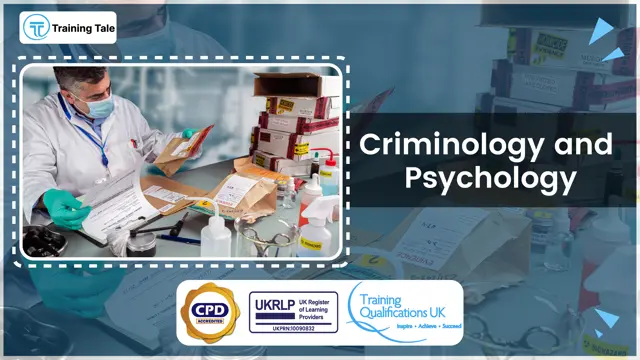
School Administrator Diploma
By Training Tale
School Administrator Training Empower your educational institution with a skilled School Administrator! A dynamic School Administrator ensures seamless operations. Trust our experienced School Administrator to streamline administrative processes, foster a positive learning environment, and lead with expertise. Elevate your school's success - choose a School Administrator who understands the unique needs of your institution. This School Administrator Diploma course aims to provide students with the skills required to advance their careers in this field. This School Administrator Diploma course covers the School Administrator's responsibilities in detail, as well as the various types of schools and workplace development. Why Choose School Administrator Course from Us School Administrator Course developed by industry experts. Free PDF certificate as soon as completing the School Administrator course. Special Offers of this School Administrator: School Administrator Course This School Administrator: School Administrator Course includes a FREE PDF Certificate. Lifetime access to this School Administrator: School Administrator Course Instant access to this School Administrator: School Administrator Course Get FREE Tutor Support from Monday to Friday in this School Administrator: School Administrator Course Other courses are included with School Administrator Diploma Course Course 01: School Administrator Diploma Course 02: EYFS Teaching Diploma Course 03: Teaching Assistant Course 04: Primary Teaching Diploma Course 05: Level 2 Award in Support Work in Schools and Colleges [ Note: Free PDF certificate will provide as soon as completing the School Administrator Diploma course] School Administrator: School Administrator Industry Experts Designed this School Administrator: School Administrator course into 11 detailed modules. Course Curriculum of School Administrator Training Module 01: An Overview of School Administration Module 02: School Types in the UK Module 03: Understand Workplace Development Module 04: How to Create and Maintain a School Culture? Module 05: Understand The Educational Administration and Management Module 06: Understand Safeguarding Students Module 07: Understand Child Development Module 08: Serious Behavioural Issues and Problems of Students Module 09: Understanding Managing School Premises Module 10: Safety and Maintenance As an Administrator Module 11: Self-Management and Dealing with Stress >>------------------<< Assessment Method of School Administrator After completing each module of the School Administrator: School Administrator Diploma course, you will find automated MCQ quizzes. To unlock the next module, you need to complete the quiz task and get at least 60% marks. Certification of School Administrator After completing the MCQ/Assignment assessment for this School Administrator: School Administrator Diploma course, you will be entitled to a Certificate of Completion from Training Tale. Who is this course for? School Administrator Online If you want to start a new career as a School Administrator and gain relevant skills, our Training is a great place to start. Furthermore, this School Administrator Diploma course is designed for anyone interested in gaining in-demand School Administrator expertise to help launch a career as an Administrator personnel or improve their business aptitude. Requirements School Administrator Training Students who intend to enrol in this School Administrator: School Administrator course must meet the following requirements: School Administrator: Good command of the English language School Administrator: Must be vivacious and self-driven School Administrator: Basic computer knowledge School Administrator: A minimum of 16 years of age is required Career path School Administrator Training The School Administrator Diploma course will help you advance your career and show you the way to positions such as-School Administrator, Teacher, School principal and so on.

Car Maintenance Training
By Training Tale
Car Maintenance: Car Maintenance Training Online Do you want to become an expert in cars, or do you want to turn your love of cars into a successful career? Look no further than our thorough instruction in car maintenance! Our Car Maintenance course will provide you with the knowledge and abilities needed to work as a qualified auto mechanic. In the Car Maintenance course, you will get a quick overview of car maintenance and different automotive systems. In the Car Maintenance course, you will receive thorough information on the many methods, laws, and facets of car maintenance. You can learn more about the components and functions of the engine lubrication system by taking a car maintenance course. Additionally, the Car Maintenance course on car repair gives you a thorough understanding of electrical systems, circuits, and hybrid cars. Learning Outcome of Car Maintenance Course Acquire knowledge of car maintenance and various car systems. Get a detailed overview of the car maintenance, safety rules, and tools required. Learn about basic car maintenance skills, onboard diagnostics, and its various aspects. The car maintenance course will help you explore the engine lubricant system and its functions and parts The car maintenance course makes you fully aware of electrical components, circuits, and hybrid vehicles. Car Maintenance course gives a comprehensive knowledge of fire safety and work practices, safety and first aid at work, and much more. Enroll in the Car Maintenance: Car Maintenance course to get in-depth information on risk management and perform appropriate maintenance. Main Course: Car Maintenance Additional Courses with Car Maintenance Course 01: Manual Handling Course 02: Bicycle Maintenance [ Note: Free PDF certificate as soon as completing the Car Maintenance: Car Maintenance course] Car Maintenance: Car Maintenance Training Industry Specialists developed this Car Maintenance: Car Maintenance Course into 18 user-friendly modules/ lectures. Special Offers of this Car Maintenance: Car Maintenance Course This Car Maintenance Course includes a FREE PDF Certificate. Lifetime access to this Car Maintenance: Car Maintenance Course Instant access to this Car Maintenance: Car Maintenance Course Get FREE Tutor Support from Monday to Friday in this Car Maintenance Course Assessment Method of Car Maintenance After completing each module of the Car Maintenance: Car Maintenance Course, you will find automated MCQ quizzes. To unlock the next module, you need to complete the quiz task and get at least 60% marks. Certification of Car Maintenance After completing the MCQ/Assignment assessment for this Car Maintenance: Car Maintenance course, you will be entitled to a Certificate of Completion from Training Tale. Who is this course for? Car Maintenance: Car Maintenance Training The Car Maintenance: Car Maintenance course helps aspiring professionals who want to obtain the knowledge and skills to pursue a career in this field. Requirements Car Maintenance: Car Maintenance Training Students who intend to enrol in this Car Maintenance: Car Maintenance course must meet the following requirements: Car Maintenance: Good command of the English language Car Maintenance: Must be vivacious and self-driven Car Maintenance: Basic computer knowledge Car Maintenance: A minimum of 16 years of age is required Career path Car Maintenance: Car Maintenance Your career options in a variety of fields relating to auto repair and maintenance will be examined in the Car Maintenance course.
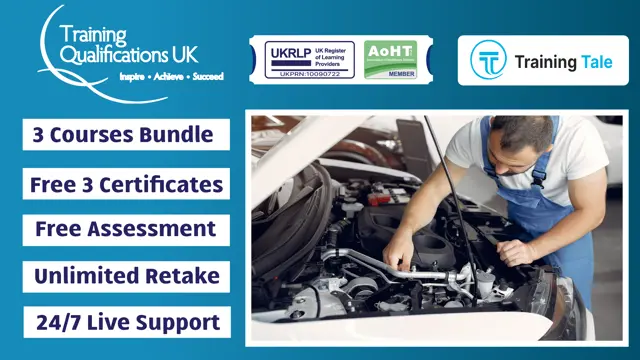
Certificate in Understanding the Safe Handling of Medication in Health & Social Care
By Training Tale
The purpose of this Certificate in Understanding the Safe Handling of Medication in Health & Social Care course is to provide everyone who is involved in the care sector with the essential knowledge required to provide the best professional approach to the managing and safe handling of medicines. The Certificate in Understanding the Safe Handling of Medication in Health & Social Carequalification covers the different medications and their applications. You will also learn how to safely store and dispose of medicines, how to administer medicines safely, and how to ensure that record-keeping and audits are completed properly. Learning Outcomes After completing this Certificate in Understanding the Safe Handling of Medication in Health & Social Care course, the learner will be able to: Gain a general understanding of different types of medication and their use. Gain in-depth knowledge of the procedures for obtaining, storing, administering and disposing of medication. Understand the legislation and the audit process related to medication and issues of responsibility and accountability. Understand the record-keeping process for medication. *****Certificate in Understanding the Safe Handling of Medication in Health & Social Care***** Course 01: Certificate in Understanding the Safe Handling of Medication in Health & Social Care Course 02: Level 2 Certificate in Understanding Safeguarding and Prevent Course 03: Level 3 Diploma in Healthcare Support [ Note: Free PDF certificate as soon as completing the Certificate in Understanding the Safe Handling of Medication in Health & Social Care course ] Course Curriculum of- Certificate in Understanding the Safe Handling of Medication in Health & Social Care Module 1: Understand Medication and Prescriptions Module 2: Supply, Storage and Disposal of Medication Module 3: Understand the Requirements for the Safe Administration of Medication Module 4: Record Keeping and Audit Processes for Medication Assessment Method After completing each module of the Certificate in Understanding the Safe Handling of Medication in Health & Social Care, you will find automated MCQ quizzes. To unlock the next module, you need to complete the quiz task and get at least 60% marks. Once you complete all the modules in this manner, you will be qualified to request your certification. Certification After completing the MCQ/Assignment assessment for this Certificate in Understanding the Safe Handling of Medication in Health & Social Care course, you will be entitled to a Certificate of Completion from Training Tale. It will act as proof of your extensive professional development. The certificate is in PDF format, which is completely free to download. A printed version is also available upon request. It will also be sent to you through a courier for £13.99. Who is this course for? This qualification is ideal for students who want to improve their knowledge of the safe handling of medicines. They might be learners who want to access this training in order to advance to higher-level qualifications or learners who want to study this programme to complement other studies. Requirements There are no specific requirements for this Certificate in Understanding the Safe Handling of Medication in Health & Social Care course because it does not require any advanced knowledge or skills. Career path Certificate in Understanding the Safe Handling of Medication in Health & Social Care course is designed for anyone who wants to start a career in care and wishes to handle medication. It can lead to roles such as Care Worker or Pharmacy Assistant. Certificates Certificate of completion Digital certificate - Included

Business Management Training - CPD Accredited
By Training Tale
Business Management: Business Management Training Do you want to be a skilled professional or a suitable novice? You will gain all the knowledge you need to launch or advance your Business Management career at the top level through this Business Management course. You can improve technical skills and your understanding of company management by taking a business management course. You will learn about operational management and risk management in the business management course. Moreover, business management encompasses project management, succession planning, and other topics. With this business management course, you can also study about a variety of strategic approaches and business management planning. Also, this step-by-step business management course outlines many problems and solutions to assist you in making wise management choices. Take the next step in achieving your personal and professional objectives by enrolling this Business Management right away. Learning Outcomes of Business Management Course At the end of the Business Management course, the learner will be able to: Provide a brief idea about Business Management and its importance. Discuss all the terms related to Business Management. Business Management clarifies the differences between a leader and a manager. Business Management describes the theory of leadership and management to encourage organizational direction. Business Management determines the personal and technical skills needed to attain strategic objectives. Develop a personal improvement plan and describe the concepts of strategic business management. Business Management will enhance understanding of UK law and regulations related to business. Business Management develops an action plan for an organization. Special Offers of this Business Management Course This Business Management Course includes a FREE PDF Certificate. Lifetime access to this Business Management Course Instant access to this Business Management: Business Management Course Get FREE Tutor Support from Monday to Friday in this Business Management: Business Management Course [ Note: Free PDF certificate as soon as completing the Business Management: Business Management Training Course] Business Management: Business Management Training Industry Experts Designed this Business Management: Business Management course into 03 detailed modules. Detailed course curriculum of Business Management Training: Module 01: Management and Leadership Explained Module 02: How to Manage Resources Module 03: Effective Management of Time, Stress and Crises Assessment Method of Business Management After completing each module of the Business Management Training Course, you will find automated MCQ quizzes. To unlock the next module, you need to complete the quiz task and get at least 60% marks. Certification of Business Management After completing the MCQ/Assignment assessment for this Business Management Training course, you will be entitled to a Certificate of Completion from Training Tale. Who is this course for? Business Management: Business Management Training This Business Management: Business Management Training course is ideal for: Everyone, including students and business owners or entrepreneurs, should take this course on business management. Requirements Business Management: Business Management Training Students who intend to enrol in this Business Management: Business Management Training course must meet the following requirements: Business Management: Good command of the English language Business Management: Must be vivacious and self-driven Business Management: Basic computer knowledge Business Management: A minimum of 16 years of age is required Career path Business Management: Business Management Training Upon successful completion of this Business Management: Business Management Training, candidates may choose careers including: Business Consultant Buyer Business Analyst Receptionist Administration Secretary Certificates Certificate of completion Digital certificate - Included

Estate Agent Diploma - Course
By Training Tale
Estate Agent: Estate Agent Online Training Do you aspire to become an experienced estate agent? From finding a house to finalising the contract, this estate agent course will cover every step of a sale. The Estate Agent training starts off by covering the fundamentals of estate agents before gradually sharing expertise. You will gain a thorough understanding of estate agent, including important concepts, tactics, and ownership, from this Estate Agent course. Moreover, this estate agent course includes topics like leases, environmental liability, and real estate law. In this estate agent training, information pertaining to investments is also covered. Through our estate agent course, you will learn about trading, finances, and taxes. Enrol in our estate agent training program to help clients find their ideal home! Estate Agent Diploma Course Learning Outcomes After completing this Estate Agent course, learner will be able to: Understand the fundamental knowledge of estate agents. Estate Agent will help to gain a thorough understanding of business planning. Estate Agent describes acquisition of ownership and other rights to property. You will gain a solid understanding of land use control, environmental liability and leases as a Estate Agent. Estate Agent teach you how to make your first real estate investment, determine a good deal and write money-making contracts. Estate Agent helps to understand negotiations, tax and real estate finance. Understand regulation of estate agents. Special Offers of this Estate Agent Course This Estate Agent Course includes a FREE PDF Certificate. Lifetime access to this Estate Agent Course Instant access to this Estate Agent: Estate Agent Course Get FREE Tutor Support from Monday to Friday in this Estate Agent: Estate Agent Course [ Note: Free PDF certificate will provide as soon as completing the Estate Agent course ] Estate Agent: Estate Agent Training Industry Experts Designed this Estate Agent course into 16 detailed modules. Assessment Method of Estate Agent After completing each module of the Estate Agent Course, you will find automated MCQ quizzes. To unlock the next module, you need to complete the quiz task and get at least 60% marks. Certification of Estate Agent After completing the MCQ/Assignment assessment for this Estate Agent course, you will be entitled to a Certificate of Completion from Training Tale. The certificate is in PDF format, which is completely free to download. A printed version is also available upon request. It will also be sent to you through a courier for £13.99. Who is this course for? Estate Agent: Estate Agent Training This is ideal for anyone looking to start a career as an estate agent or work for an estate agency. There is no experience or previous qualifications required for enrolment on this Estate Agent course. Requirements Estate Agent: Estate Agent Training Students who intend to enrol in this Estate Agent course must meet the following requirements: Estate Agent: Good command of the English language Estate Agent: Must be vivacious and self-driven Estate Agent: Basic computer knowledge Estate Agent: A minimum of 16 years of age is required Career path Estate Agent: Estate Agent Training After completing this Estate Agent course, you will gain in-depth knowledge about real estate, and you will be able to pursue a variety of rewarding career opportunities. Certificates Certificate of completion Digital certificate - Included

Anti Money Laundering - (AML)
By Training Tale
Anti Money Laundering (AML) Every year, billions of dollars are laundered, making compliance more important than ever. Even with advancement of technology, financial infrastructures are not totally safe from fraud and cybercriminals. The huge amount of illegal money floating 'below the surface' and disrupting the economic balance is the main reason for the implementation of anti-money laundering policies. Anti-money laundering (AML) regulations and procedures require financial institutions to monitor and prevent their customers from engaging in money laundering activities. AML seeks to deter criminals from transferring illegal funds into the financial system while also protecting your organisation. With this Anti Money Laundering (AML), you will learn about AML policies and gain a thorough understanding of financial crime. Through this Anti Money Laundering (AML) course you will learn what money laundering is and how AML plays a role in preventing money laundering. This course will teach you how criminals use a variety of methods to launder money and convert black money into white money. This Anti Money Laundering (AML) course covers a wide range of essential topics, including the evolution of AML regulations, a risk-based approach, customer due diligence, suspicious activity/transactions, record keeping, and much more. By the end of this course, you will have a clear understanding of the responsibilities of a money laundering reporting officer as well as the skills required to make your mark in the financial world. Others Benefits of this Anti Money Laundering (AML) Course Free One PDF Certificate Lifetime Access Unlimited Retake Exam Tutor Support [ Note: Free PDF certificate as soon as completing the Anti Money Laundering (AML) course] Anti Money Laundering (AML) course curriculum of Anti Money Laundering (AML) Module 01: A Quick Overview of Money Laundering Module 02: Proceeds of Crime Act 2002 Module 03: Evolution of Anti Money Laundering Regulation Module 04: Responsibility of the Money Laundering Reporting Officer Module 05: Risk-based Approach Module 06: Customer Due Diligence Module 07: Record Keeping Module 08: Employees and Agents Awareness and Training Assessment Method of Anti Money Laundering (AML) After completing each module of the Anti Money Laundering (AML) Course, you will find automated MCQ quizzes. To unlock the next module, you need to complete the quiz task and get at least 60% marks. Certification of Anti Money Laundering (AML) After completing the MCQ/Assignment assessment for this Anti Money Laundering (AML) course, you will be entitled to a Certificate of Completion from Training Tale. The certificate is in PDF format, which is completely free to download. A printed version is also available upon request. It will also be sent to you through a courier for £13.99. Who is this course for? Anti Money Laundering (AML) This Anti Money Laundering (AML) course is suitable for anyone interested in learning about AML legislation and how terrorist financing works in order to protect their business and customers. Ethics & Compliance Professionals AML Analysts Accountants & Bookkeepers Bankers Money Laundering Reporting Officer AML Officer Risk & Compliance Analyst Compliance Manager Requirements Anti Money Laundering (AML) There are no specific requirements for this Anti Money Laundering (AML) course because it does not require any advanced knowledge or skills. Career path Anti Money Laundering (AML) This course may lead you to a variety of career opportunities. Certificates Certificate of completion Digital certificate - Included

Life Coaching Online Course
By Training Tale
This Life Coaching course is an invaluable resource for anyone looking to improve their situation or turn their passion for helping others into a rewarding career. In today's world, job markets are fiercely competitive. If you lack solid organizational skills, communication skills, and strong listening skills, landing your dream job will be extremely difficult. This course covers all of these topics in-depth to help you improve your skills in those areas. This Level 7 Life Coaching course will teach you about the duties and responsibilities of a professional life coach, common reasons for consulting with life coaches, how communication skills affect consultation quality, and an introduction to essential life coaching tools and techniques. So do not miss out on this once-in-a-lifetime opportunity and enrol now. When dealing with clients and bosses and during job interviews and presentations, intelligent body language is essential. This course will also teach you how to effectively manage your body language and facial expressions. Do not miss out on this great opportunity; enrol today. Learning Outcomes After completing the course, you will be able to: Describe the roles and goals of life coaching. Determine the most common reasons for consulting with a life coach. Describe everything about coaching. Develop your listening and communication skills and your understanding of how communication affects the quality of consultations. Use neuro-linguistic programming and put it into practice. Determine how body language plays a part in life coaching. Describe the most up-to-date life coaching strategies and processes. Investigate the possibility of owning a life coaching company. Improve your public speaking and negotiating abilities. *** Life Coaching Online Course*** Detailed Course Curriculum: Module 1: Life Coaching Fundamentals Module 2: The Process of Life Coaching Module 3: Emerging Communication Skills Module 4: Introduction to Neuro-Linguistics Programming (NLP) Module 5: Mental Skills Development Module 6: Physical Skills Development Module 7: Body Language Module 8: Emerging Organizational Skills Module 9: Developing Creativity Module 10: Improving Presentation Skills Module 11: Developing Effective Negotiation Skills Module 12: Managing Your First Impression Assessment Method After completing each module of the Life Coaching Course, you will find automated MCQ quizzes. To unlock the next module, you need to complete the quiz task and get at least 60% marks. Certification After completing the MCQ/Assignment assessment for this Life Coaching course, you will be entitled to a Certificate of Completion from Training Tale. The certificate is in PDF format, which is completely free to download. A printed version is also available upon request. It will also be sent to you through a courier for £13.99. Who is this course for? This course is perfect for: Life Coaches Students Fresh Graduates Job Seekers People who are serious about loving and assisting others. Anybody who wants to pursue a worthwhile and satisfying career for the rest of their lives. Requirements There are no specific requirements for this Life Coaching Online Course because it does not require any advanced knowledge or skills. Career path This Life Coaching course gives you a brand-new way to break into the related employment market. It enables you to get extensive experience and the necessary skill in a short time. It will also provide you with the greatest amount of confidence in your ability to grow and improve. By introducing new skills to your CV, you will be able to progress your career and become more successful. Certificates Certificate of completion Digital certificate - Included

Search By Location
- Learning Courses in London
- Learning Courses in Birmingham
- Learning Courses in Glasgow
- Learning Courses in Liverpool
- Learning Courses in Bristol
- Learning Courses in Manchester
- Learning Courses in Sheffield
- Learning Courses in Leeds
- Learning Courses in Edinburgh
- Learning Courses in Leicester
- Learning Courses in Coventry
- Learning Courses in Bradford
- Learning Courses in Cardiff
- Learning Courses in Belfast
- Learning Courses in Nottingham