- Professional Development
- Medicine & Nursing
- Arts & Crafts
- Health & Wellbeing
- Personal Development
48720 Learning courses
Description Do you want to know about the function of Microsoft SharePoint? Are you interested to be an expert in this field? Be the first and look at the MS SharePoint 2016 Site Owner course. The proper guideline for this course may assist you to reach your acme of goal. The purpose of the course is to assist students to know the key issues of MS SharePoint providing the knowledge with their role and responsibilities. It enables students to know how to add and configure sites, create libraries and lists, generate and modify views. It provides them the idea of management and creation of content, and document and helps them to know how to manage it. It enhances the students' ability to navigate the site by using web parts and working with web page along with its change of regional setting. Assessment: This course does not involve any MCQ test. Students need to answer assignment questions to complete the course, the answers will be in the form of written work in pdf or word. Students can write the answers in their own time. Once the answers are submitted, the instructor will check and assess the work. Certification: After completing and passing the course successfully, you will be able to obtain an Accredited Certificate of Achievement. Certificates can be obtained either in hard copy at a cost of £39 or in PDF format at a cost of £24. Who is this Course for? MS SharePoint 2016 Site Owner is certified by CPD Qualifications Standards and CiQ. This makes it perfect for anyone trying to learn potential professional skills. As there is no experience and qualification required for this course, it is available for all students from any academic background. Requirements Our MS SharePoint 2016 Site Owner is fully compatible with any kind of device. Whether you are using Windows computer, Mac, smartphones or tablets, you will get the same experience while learning. Besides that, you will be able to access the course with any kind of internet connection from anywhere at any time without any kind of limitation. Career Path After completing this course you will be able to build up accurate knowledge and skills with proper confidence to enrich yourself and brighten up your career in the relevant job market. Introduction Introduction FREE 00:02:00 Role of the Site Owner Understanding the Role of the Site Owner 00:04:00 The Limitations of Folders 00:05:00 Adding and Configuring Sites Working with Collaboration Site Templates 00:02:00 Creating a Subsite with the Team Site Template 00:05:00 Creating a Subsite with the Project Site Template 00:04:00 Creating a Subsite with a Blog Site Template 00:05:00 Creating a Subsite with a Community Site Template 00:05:00 Understanding Site Settings 00:05:00 Customizing the Look of a Site 00:06:00 Changing a Site´s Title, Description, Logo, or URL 00:04:00 Creating Libraries Adding Apps 00:04:00 Creating a Document Library 00:04:00 Reviewing Library Settings 00:04:00 Switching Between the New and Classic Views 00:04:00 Creating a Picture Library 00:03:00 Deleting and Restoring a Library 00:03:00 Changing the Name of a Library or List 00:02:00 Modifying Library Versioning Options 00:04:00 Restoring a Previous Version 00:03:00 Overriding a Checked Out Document 00:03:00 Saving a Library as a Template 00:03:00 Adding Enterprise Key Words to a Library or List 00:03:00 Allowing Folder Creation in Libraries and Lists 00:02:00 Adding or Removing the Sync Library Feature 00:03:00 Using Content Approval for a Library 00:04:00 Using Content Approval with Alerts for Simple Workflows 00:06:00 Creating Lists Creating Lists 00:04:00 Reviewing List Settings 00:02:00 Deleting and Restoring a List 00:02:00 Creating a Calendar List 00:02:00 Adding or Removing the Group Calendar Option 00:02:00 Creating a Task List 00:03:00 Creating an Announcement List 00:02:00 Creating a Links List or Promoted Links List 00:04:00 Creating a Contact List 00:02:00 Creating a Survey 00:05:00 Creating an Issue Tracking List 00:03:00 Creating a List From an Excel Worksheet 00:04:00 Creating a Custom List 00:02:00 Changing a List Name or Description 00:02:00 Adding or Removing Versioning From a List 00:03:00 Adding or Disabling the Add Attachments Feature for a List 00:02:00 Adding or Removing the Quick Edit Feature for a Library or List 00:02:00 Creating and Modifying Views Changing or Modifying the List or Library Default View 00:04:00 Creating Public Views 00:06:00 Creating a Grouped Library or List View 00:05:00 Creating a Flat Library View 00:03:00 Creating and Customizing Columns Understanding SharePoint Columns 00:04:00 Adding an Existing Site Column to a Library or List 00:03:00 Creating a Site Column 00:05:00 Modifying, Renaming, or Deleting a Site Column 00:03:00 Creating a Library or List Column 00:04:00 Modifying or Renaming a List or Library Column 00:03:00 Removing a Column from a List or Library 00:03:00 Creating a Text Column 00:03:00 Creating a Choice Column 00:05:00 Creating a Number Column 00:03:00 Creating a Currency Column 00:02:00 Creating a Date and Time Column 00:03:00 Creating a Look Up Column 00:05:00 Creating a Calculated Column 00:04:00 Creating and Managing Content Types Exploring Content Types 00:03:00 Creating a Custom Content Type 00:08:00 Adding a Custom Content Type into a List or Library 00:03:00 Removing a Content Type from a Library or List 00:03:00 Creating a Document Set 00:08:00 Modifying a Content Type 00:03:00 Managing Permissions Understanding Permissions 00:05:00 Editing Permission Level Priveleges 00:04:00 Understanding Default Permission Groups 00:04:00 Viewing and Editing Group Permissions 00:04:00 Changing Permission Levels for a Group 00:02:00 Viewing, Adding, or Removing Users from a Group 00:03:00 Creating New SharePoint Groups 00:05:00 Changing a Group Name or Group Owner 00:02:00 Adding a SharePoint Group to a Site 00:03:00 Adding, Removing, or Editing Permission Levels for an Individual 00:02:00 Checking an Individuals Permission on a Site 00:02:00 Granting Access to the Site Using the Share Option 00:03:00 Changing the Default Share Group for the Site 00:02:00 Creating and Removing Unique Permissions for a Site 00:05:00 Creating and Removing Unique Permissions for a Library 00:06:00 Creating and Removing Unique Permissions for a Document or Folder 00:06:00 Enhancing the Site Working with Pages in SharePoint 00:04:00 Modifying or Adding Text to a Page 00:06:00 Understanding Web Parts or App Parts 00:09:00 Creating a Page in SharePoint 00:06:00 Adding a Page to the Quick Launch 00:03:00 Adding the Excel Web Access Web Part 00:07:00 Adding the Relevant Documents Web Part 00:04:00 Navigation and Regional Settings Changing Regional Time and Work Week Settings 00:05:00 Inheriting Top Links Navigation 00:02:00 Working with Top Links Bar 00:05:00 Working with the Quick Launch Area 00:06:00 Enabling Tree View 00:03:00 Conclusion Course Recap 00:01:00 Certificate and Transcript Order Your Certificates and Transcripts 00:00:00

Overview This comprehensive course on Learn Linux in 5 Days will deepen your understanding on this topic. After successful completion of this course you can acquire the required skills in this sector. This Learn Linux in 5 Days comes with accredited certification from CPD, which will enhance your CV and make you worthy in the job market. So enrol in this course today to fast track your career ladder. How will I get my certificate? You may have to take a quiz or a written test online during or after the course. After successfully completing the course, you will be eligible for the certificate. Who is This course for? There is no experience or previous qualifications required for enrolment on this Learn Linux in 5 Days. It is available to all students, of all academic backgrounds. Requirements Our Learn Linux in 5 Days is fully compatible with PC's, Mac's, Laptop, Tablet and Smartphone devices. This course has been designed to be fully compatible with tablets and smartphones so you can access your course on Wi-Fi, 3G or 4G. There is no time limit for completing this course, it can be studied in your own time at your own pace. Career Path Learning this new skill will help you to advance in your career. It will diversify your job options and help you develop new techniques to keep up with the fast-changing world. This skillset will help you to- Open doors of opportunities Increase your adaptability Keep you relevant Boost confidence And much more! Course Curriculum 10 sections • 45 lectures • 05:58:00 total length •Course Overview: 00:03:00 •Background and Introduction: 00:07:00 •Linux Distributions: 00:05:00 •Installing VirtualBox on Windows: 00:03:00 •Installing VirtualBox on Mac: 00:03:00 •Installing Linux Using an Image for VirtualBox: 00:05:00 •VirtualBox Troubleshooting Tips: 00:02:00 •When to Install Linux from Scratch: 00:15:00 •Installing CentOS from Scratch / CentOS Manual Installation Process: 00:23:00 •Getting Connected: 00:11:00 •Connect Directly: 00:02:00 •The Linux Directory Structure: 00:10:00 •The Shell: 00:08:00 •Basic Linux Commands: 00:05:00 •Teach Yourself to Fish: 00:06:00 •Working with Directories: 00:09:00 •Listing Files and Understanding LS Output: 00:12:00 •File and Directory Permissions Explained - Part One: 00:11:00 •File and Directory Permissions Explained - Part Two: 00:09:00 •View Files and the Nano Editor: 00:05:00 •Editing Files in Vi: 00:10:00 •Editing Files with Emacs: 00:06:00 •Finding Files and Directories: 00:07:00 •Graphical Editors: 00:04:00 •Deleting, Copying, Moving, and Renaming Files: 00:11:00 •Wildcards - Part One: 00:05:00 •Wildcards - Part Two: 00:07:00 •Input, Output, and Redirection: 00:08:00 •Comparing Files: 00:04:00 •Searching in Files and Using Pipes: 00:10:00 •Transferring and Copying Files over the Network: 00:07:00 •Customizing the Shell Prompt: 00:05:00 •Shell Aliases: 00:04:00 •Environment Variables: 00:08:00 •Processes and Job Control: 00:12:00 •Scheduling Repeated Jobs with Cron: 00:06:00 •Switching Users and Running Commands as Others: 00:08:00 •Shell History and Tab Completion: 00:13:00 •Installing Software on RPM Based Linux Distros: RedHat, CentOS, AlmaLinux, Rocky: 00:21:00 •Installing Software on Debian Based Linux Distros: Debian, Ubuntu, Kali Linux: 00:12:00 •Conclusion - Congratulations and Thank You!: 00:01:00 •Connecting to a Linux Virtual Machine over the Network: 00:11:00 •Bonus - Installing NGINX, MySQL, PHP, and WordPress on Ubuntu: 00:09:00 •Resources: 00:15:00 •Assignment - Learn Linux in 5 Days: 00:00:00

Overview This comprehensive course on Forex Trading Diploma Online Video Course will deepen your understanding on this topic. After successful completion of this course you can acquire the required skills in this sector. This Forex Trading Diploma Online Video Course comes with accredited certification from CPD, which will enhance your CV and make you worthy in the job market. So enrol in this course today to fast-track your career ladder. How will I get my certificate? You may have to take a quiz or a written test online during or after the course. After successfully completing the course, you will be eligible for the certificate. Who is This course for? There is no experience or previous qualifications required for enrolment on this Forex Trading Diploma Online Video Course. It is available to all students, of all academic backgrounds. Requirements Our Forex Trading Diploma Online Video Course is fully compatible with PC's, Mac's, Laptop, Tablet and Smartphone devices. This course has been designed to be fully compatible with tablets and smartphones so you can access your course on Wi-Fi, 3G or 4G. There is no time limit for completing this course, it can be studied in your own time at your own pace. Career Path Learning this new skill will help you to advance in your career. It will diversify your job options and help you develop new techniques to keep up with the fast-changing world. This skillset will help you to- Open doors of opportunities Increase your adaptability Keep you relevant Boost confidence And much more! Course Curriculum 11 sections • 43 lectures • 11:34:00 total length •Intro video: 00:03:00 •Course Disclaimer & Copyright: 00:05:00 •Welcome & Introduction: 00:16:00 •Why your choice of broker is KEY: 00:17:00 •Demonstration Video - Opening your trading account: 00:06:00 •3 step process to opening your account: 00:05:00 •Economic News Explained: 00:18:00 •Why trade the news: 00:14:00 •What news to trade: 00:15:00 •What currencies to focus on?: 00:04:00 •A brilliant Central Bank resource!: 00:20:00 •Is a currency strong or weak? (The Long Term View): 00:11:00 •Trading strong vs weak: 00:13:00 •Currency Watch-list Example: 00:10:00 •The resources you need: 00:16:00 •Demonstration Video - Forexfactory.com: 00:08:00 •Demonstration Video - FXPro Squawk Feed: 00:10:00 •Forex News Gun - Download Instructions: 00:05:00 •Demonstration video - Forex News Gun: 00:06:00 •Demonstration video - News Impact DataFlash (replacement for the FNG): 00:07:00 •News Impact DataFlash Setup Instructions (replacement for the FNG): 00:05:00 •Creating a trading plan / idea: 00:14:00 •Executing the trade - Determining your Entry, Stop & Target: 00:11:00 •Management of the trade & summary: 00:11:00 •Demonstration Video - FXPro MT4: 00:12:00 •Demonstration Video - Closing a trade after 1 hour if not done as expected: 00:03:00 •Risk management and working out your trade quantity: 00:15:00 •Demonstration Video - Earn Forex Position Size Calculator: 00:07:00 •Next steps: 00:04:00 •Trader Transformation Membership Service - Intro video!: 00:03:00 •A small peek into our trader mentoring service: 00:59:00 •Weekly market analysis video predicts USD move well ahead of time!: 00:06:00 •Full re-cap: 00:09:00 •How to predict the largest movements from news: 00:06:00 •Understanding & trading market turmoil successfully!: 00:39:00 •Student Interview #1 - Paul, UK: 00:38:00 •Student Interview #2 - Jean, South Africa: 00:59:00 •Student Interview #3 - Gavin, UK: 00:55:00 •Student Interview #4 - Connor, Australia: 00:40:00 •Student Interview #5 - Lourens, South Africa: 00:36:00 •Trade Examples: 00:16:00 •Lourens Trading & Travelling!: 00:02:00 •BONUS TRAINING - USING CORRELATIONS TO YOUR ADVANTAGE!: 00:35:00

Overview Learn the French language to open doors to new opportunitiesin education and travel, by enrolling in our exclusively designed French Course Level 3.This course will provide you with the elementary skills to boost your French speaking ability, upgrade your networking skills and communicate with people across the world.French is a top international language. This course is packed with all the knowledge and skills required to excel in this language. After your successful completion, you will be more than capable of addressing and greeting people in French, asking someone for assistance, communicating in emergencies, and much more. Enrol today to start with a good base for learning other languages. How will I get my certificate? You may have to take a quiz or a written test online during or after the course. After successfully completing the course, you will be eligible for the certificate. Who is this course for? There is no experience or previous qualifications required for enrolment on this French Course Level 3. It is available to all students, of all academic backgrounds. Requirements Our French Course Level 3 is fully compatible with PC's, Mac's, Laptop, Tablet and Smartphone devices. This course has been designed to be fully compatible on tablets and smartphones so you can access your course on wifi, 3G or 4G. There is no time limit for completing this course, it can be studied in your own time at your own pace. Career path Having these various qualifications will increase the value in your CV and open you up to multiple sectors such as Business & Management , Admin, Accountancy & Finance, Secretarial & PA, Teaching & Mentoring etc. Course Curriculum 10 sections • 65 lectures • 03:32:00 total length •French in just three minutes?: 00:05:00 •Lesson 1a: 00:03:00 •Lesson 1b: 00:03:00 •Lesson 1c: 00:03:00 •Lesson 1d: 00:03:00 •Lesson 2a: 00:03:00 •Lesson 2b: 00:03:00 •Lesson 2c: 00:03:00 •Lesson 2d: 00:03:00 •Lesson 2e: 00:05:00 •Lesson 3a: 00:03:00 •Lesson 3b: 00:03:00 •Lesson 3c: 00:04:00 •Lesson 3d: 00:03:00 •Lesson 3e: 00:03:00 •Lesson 3f: 00:03:00 •Lesson 3g: 00:03:00 •Lesson 4a: 00:03:00 •Lesson 4b: 00:03:00 •Lesson 4c: 00:03:00 •Lesson 4d: 00:03:00 •Lesson 4e: 00:03:00 •Lesson 4f: 00:03:00 •Lesson 4g: 00:05:00 •Lesson 5a: 00:03:00 •Lesson 5b: 00:03:00 •Lesson 5c: 00:03:00 •Lesson 5d: 00:03:00 •Lesson 5e: 00:04:00 •Lesson 5f: 00:03:00 •Lesson 5g: 00:03:00 •Lesson 5h: 00:03:00 •Lesson 5i: 00:05:00 •Lesson 6a: 00:03:00 •Lesson 6b: 00:03:00 •Lesson 6c: 00:03:00 •Lesson 6d: 00:03:00 •Lesson 6e: 00:03:00 •Lesson 6f: 00:03:00 •Lesson 6g: 00:04:00 •Lesson 7a: 00:03:00 •Lesson 7b: 00:03:00 •Lesson 7c: 00:03:00 •Lesson 7d: 00:03:00 •Lesson 7e: 00:03:00 •Lesson 7f: 00:03:00 •Lesson 7g: 00:03:00 •Lesson 7h: 00:03:00 •Lesson 8a: 00:03:00 •Lesson 8b: 00:03:00 •Lesson 8c: 00:03:00 •Lesson 8d: 00:05:00 •Lesson 8e: 00:03:00 •Lesson 8f: 00:04:00 •Lesson 8g: 00:03:00 •Lesson 8h: 00:03:00 •Lesson 8i: 00:03:00 •Lesson 8j: 00:03:00 •Lesson 8k: 00:03:00 •Lesson 9a: 00:03:00 •Lesson 9b: 00:03:00 •Lesson 9c: 00:03:00 •Lesson 9d: 00:03:00 •Lesson 9e: 00:03:00 •Lesson 9f: 00:06:00
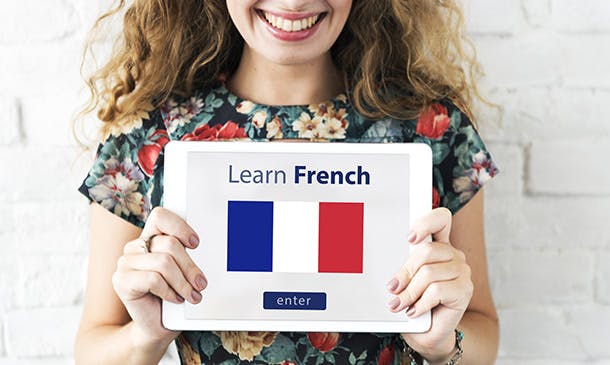
Overview Learn one of the most spoken languages worldwide - French, with our French : Beginner's Guide Level 3 course! French is one of the official languages of the United Nations and the European Union. It plays a significant role in diplomacy and international relations, driving millions of people to learn french. This interactive course will assist you in learning French with easy methods. It will also teach you vocabularies, phrases, sentence structure, and important conversational words. This French : Beginner's Guide Level 3 course will help you gain the confidence to speak French in front of others, to take part in everyday basic conversations.Sign up today and explore the romance language, French! How will I get my certificate? You may have to take a quiz or a written test online during or after the course. After successfully completing the course, you will be eligible for the certificate. Who is this course for? There is no experience or previous qualifications required for enrolment on this French : Beginner's Guide Level 3. It is available to all students, of all academic backgrounds. Requirements Our French : Beginner's Guide Level 3 is fully compatible with PC's, Mac's, Laptop, Tablet and Smartphone devices. This course has been designed to be fully compatible on tablets and smartphones so you can access your course on wifi, 3G or 4G.There is no time limit for completing this course, it can be studied in your own time at your own pace. Career path Having these various qualifications will increase the value in your CV and open you up to multiple sectors such as Business & Management , Admin, Accountancy & Finance, Secretarial & PA, Teaching & Mentoring etc. Course Curriculum 10 sections • 65 lectures • 03:32:00 total length •French in just three minutes?: 00:05:00 •Lesson 1a: 00:03:00 •Lesson 1b: 00:03:00 •Lesson 1c: 00:03:00 •Lesson 1d: 00:03:00 •Lesson 2a: 00:03:00 •Lesson 2b: 00:03:00 •Lesson 2c: 00:03:00 •Lesson 2d: 00:03:00 •Lesson 2e: 00:05:00 •Lesson 3a: 00:03:00 •Lesson 3b: 00:03:00 •Lesson 3c: 00:04:00 •Lesson 3d: 00:03:00 •Lesson 3e: 00:03:00 •Lesson 3f: 00:03:00 •Lesson 3g: 00:03:00 •Lesson 4a: 00:03:00 •Lesson 4b: 00:03:00 •Lesson 4c: 00:03:00 •Lesson 4d: 00:03:00 •Lesson 4e: 00:03:00 •Lesson 4f: 00:03:00 •Lesson 4g: 00:05:00 •Lesson 5a: 00:03:00 •Lesson 5b: 00:03:00 •Lesson 5c: 00:03:00 •Lesson 5d: 00:03:00 •Lesson 5e: 00:04:00 •Lesson 5f: 00:03:00 •Lesson 5g: 00:03:00 •Lesson 5h: 00:03:00 •Lesson 5i: 00:05:00 •Lesson 6a: 00:03:00 •Lesson 6b: 00:03:00 •Lesson 6c: 00:03:00 •Lesson 6d: 00:03:00 •Lesson 6e: 00:03:00 •Lesson 6f: 00:03:00 •Lesson 6g: 00:04:00 •Lesson 7a: 00:03:00 •Lesson 7b: 00:03:00 •Lesson 7c: 00:03:00 •Lesson 7d: 00:03:00 •Lesson 7e: 00:03:00 •Lesson 7f: 00:03:00 •Lesson 7g: 00:03:00 •Lesson 7h: 00:03:00 •Lesson 8a: 00:03:00 •Lesson 8b: 00:03:00 •Lesson 8c: 00:03:00 •Lesson 8d: 00:05:00 •Lesson 8e: 00:03:00 •Lesson 8f: 00:04:00 •Lesson 8g: 00:03:00 •Lesson 8h: 00:03:00 •Lesson 8i: 00:03:00 •Lesson 8j: 00:03:00 •Lesson 8k: 00:03:00 •Lesson 9a: 00:03:00 •Lesson 9b: 00:03:00 •Lesson 9c: 00:03:00 •Lesson 9d: 00:03:00 •Lesson 9e: 00:03:00 •Lesson 9f: 00:06:00
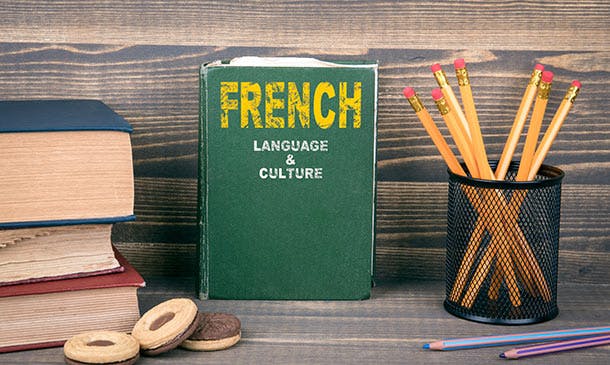
Overview This comprehensive course on Lead Generation with Attraction Marketing for Business will deepen your understanding on this topic. After successful completion of this course you can acquire the required skills in this sector. This Lead Generation with Attraction Marketing for Business comes with accredited certification from CPD, which will enhance your CV and make you worthy in the job market. So enrol in this course today to fast track your career ladder. How will I get my certificate? You may have to take a quiz or a written test online during or after the course. After successfully completing the course, you will be eligible for the certificate. Who is This course for? There is no experience or previous qualifications required for enrolment on this Lead Generation with Attraction Marketing for Business. It is available to all students, of all academic backgrounds. Requirements Our Lead Generation with Attraction Marketing for Business is fully compatible with PC's, Mac's, Laptop, Tablet and Smartphone devices. This course has been designed to be fully compatible with tablets and smartphones so you can access your course on Wi-Fi, 3G or 4G. There is no time limit for completing this course, it can be studied in your own time at your own pace. Career Path Learning this new skill will help you to advance in your career. It will diversify your job options and help you develop new techniques to keep up with the fast-changing world. This skillset will help you to- Open doors of opportunities Increase your adaptability Keep you relevant Boost confidence And much more! Course Curriculum 9 sections • 39 lectures • 02:32:00 total length •Introduction: 00:06:00 •Lead Generation Marketing: 00:04:00 •Lead Generation Processs: 00:04:00 •Aligning content to your lead's goals: 00:04:00 •Managing your lead generation Process: 00:03:00 •Why Is Lead Generation Important?: 00:04:00 •Difference Between Inbound and Outbound Lead Generation: 00:04:00 •What is Attraction Marketing?: 00:03:00 •5 tips to run a successful attraction marketing campaign: 00:05:00 •5 strategies for strong attraction marketing: 00:03:00 •The Benefits And Advantages Of Attraction Marketing: 00:03:00 •Tools To Use For Attraction Marketing: 00:05:00 •4 Ways I Use Attraction Marketing: 00:04:00 •Strategies for Lead Generation: 00:03:00 •Create a value-packed newsletter: 00:03:00 •Host an event: 00:04:00 •Use a live chat on your website: 00:04:00 •Optimize your Website to Promote Your Lead Magnet: 00:04:00 •Target top-of-funnel keywords: 00:04:00 •Using Customer Relation Management(CRM) for Relationship Building: 00:04:00 •5 Ways CRM Systems Improve Customer Experience: 00:04:00 •Why building customer relationships is so important: 00:04:00 •10 Ways to Build Long Standing Customer Relationships: 00:04:00 •How Customer Relationships Can Improve Your Business Brand: 00:04:00 •8 Tips to Build Customer Relationships with Social Media: 00:04:00 •Using Social Media for Lead Generation: 00:04:00 •How to Get More Leads on Social Media: 00:04:00 •Social Media Lead Generation Tips: 00:05:00 •How to Use Social Media for Lead Generation: 00:03:00 •How to Generate B2B Leads With Social Media Ads: 00:04:00 •3 Foolproof Ways to Generate Leads with Social Media: 00:06:00 •Using Pay per Click(PPC) for Lead Generation: 00:05:00 •How to Generate Quality Leads From Your PPC Campaigns: 00:03:00 •Who PPC Lead Generation Works For: 00:03:00 •Using PPC for Lead Generation Offers a few Notable Benefits: 00:04:00 •Keyword tools for PPC lead generation: 00:03:00 •How to Plan your Google Ads Budget: 00:05:00 •Review: 00:05:00 •Assignment - Lead Generation with Attraction Marketing for Business: 00:00:00

Overview This comprehensive course on Day Trading & Scalping Strategies will deepen your understanding on this topic. After successful completion of this course you can acquire the required skills in this sector. This Day Trading & Scalping Strategies comes with accredited certification from CPD, which will enhance your CV and make you worthy in the job market. So enrol in this course today to fast track your career ladder. How will I get my certificate? You may have to take a quiz or a written test online during or after the course. After successfully completing the course, you will be eligible for the certificate. Who is This course for? There is no experience or previous qualifications required for enrolment on this Day Trading & Scalping Strategies. It is available to all students, of all academic backgrounds. Requirements Our Day Trading & Scalping Strategies is fully compatible with PC's, Mac's, Laptop, Tablet and Smartphone devices. This course has been designed to be fully compatible with tablets and smartphones so you can access your course on Wi-Fi, 3G or 4G. There is no time limit for completing this course, it can be studied in your own time at your own pace. Career Path Learning this new skill will help you to advance in your career. It will diversify your job options and help you develop new techniques to keep up with the fast-changing world. This skillset will help you to- Open doors of opportunities Increase your adaptability Keep you relevant Boost confidence And much more! Course Curriculum 8 sections • 47 lectures • 08:55:00 total length •Introduction to the Course: 00:04:00 •Introduction to Risk Management: 00:02:00 •What is Risk Management?: 00:03:00 •Why Risk Management is So Important: 00:18:00 •Why You Have to Manage Your Risk: 00:18:00 •My Risk Management System: 00:12:00 •You Can't Progress in Something That You Don't Measure: 00:09:00 •Introduction: 00:02:00 •Trading on 2 different timeframes: 00:10:00 •How to add it to your screen: 00:05:00 •The rules that you have to follow: 00:15:00 •Let's practice it: 00:30:00 •Results from the practice: 00:10:00 •Class project: 00:01:00 •Introduction: 00:04:00 •How to put it on your screen: 00:05:00 •The criteria needed: 00:19:00 •Entries, exits and stop losses practice: 00:24:00 •51% profits on the account in 6 weeks on 1 pair: 00:15:00 •Class project: 00:01:00 •Introduction: 00:03:00 •The setup: 00:09:00 •The Criteria: 00:14:00 •Practice: 00:30:00 •22 % profit on account in 30 trades: 00:14:00 •68 % Win Rate: 00:01:00 •Introduction: 00:03:00 •Why you have to be using multiple timeframes: 00:09:00 •Introduction to using Stochastic indicator with an EDGE: 00:08:00 •First strategy - How to set it up on your chart: 00:07:00 •First strategy - Criteria: 00:30:00 •First strategy - Practice: 00:20:00 •Second strategy - Criteria: 00:12:00 •Second strategy - Practice: 00:15:00 •Class project: 00:01:00 •Introduction: 00:03:00 •The first Scalping / Day trading strategy: 00:14:00 •Volatility is key: 00:08:00 •Practice of the First strategy: 00:17:00 •Second scalping / day trading strategy and how to set it up: 00:04:00 •Criteria for the second strategy: 00:04:00 •Backtesting the second strategy: 00:23:00 •Class project: 00:01:00 •How to Know When to Take Profits: 00:35:00 •Hull Moving Average: 00:06:00 •7 Habits Belief of Successful Traders: 00:17:00 •Momentum Play with Multiple Timeframes: 00:20:00

Overview This comprehensive course on Affiliate Marketing & Passive income will deepen your understanding on this topic. After successful completion of this course you can acquire the required skills in this sector. This Affiliate Marketing & Passive income comes with accredited certification from CPD, which will enhance your CV and make you worthy in the job market. So enrol in this course today to fast track your career ladder. How will I get my certificate? You may have to take a quiz or a written test online during or after the course. After successfully completing the course, you will be eligible for the certificate. Who is This course for? There is no experience or previous qualifications required for enrolment on this Affiliate Marketing & Passive income. It is available to all students, of all academic backgrounds. Requirements Our Affiliate Marketing & Passive income is fully compatible with PC's, Mac's, Laptop, Tablet and Smartphone devices. This course has been designed to be fully compatible with tablets and smartphones so you can access your course on Wi-Fi, 3G or 4G. There is no time limit for completing this course, it can be studied in your own time at your own pace. Career Path Learning this new skill will help you to advance in your career. It will diversify your job options and help you develop new techniques to keep up with the fast-changing world. This skillset will help you to- Open doors of opportunities Increase your adaptability Keep you relevant Boost confidence And much more! Course Curriculum 9 sections • 39 lectures • 02:43:00 total length •Affiliate Marketing Passive Income Made Easy Preview: 00:06:00 •Reason to Consider Affiliate Marketing: 00:06:00 •Lesson 01 Make money selling the products that made a difference for you: 00:04:00 •Lesson 02 Supplement your current income: 00:06:00 •Lesson 03 Several big companies offer affiliate agreements: 00:05:00 •Lesson 04 It's a passive income: 00:04:00 •Lesson 05 Amazing potential for big returns: 00:06:00 •Ways you can Leverage Affiliate Marketing to grow your sales and Small Business: 00:04:00 •Lesson 01 Utilize user-generated content to expand reach: 00:05:00 •Lesson 02 Leverage affiliate marketing as instant social proof: 00:04:00 •Lesson 03 Reward your top affiliates: 00:05:00 •Lesson 04 Boost affiliate percentages on less popular goods: 00:03:00 •Lesson 05 Have a dedicated email campaign for your affiliate program: 00:04:00 •Top Companies to Find Affiliate Marketing Products: 00:04:00 •Lesson 01 Amazon: 00:04:00 •Lesson 02 Clickbank: 00:03:00 •Lesson 03 Rakuten: 00:05:00 •Lesson 04 ShareASale: 00:04:00 •Lesson 05 eBay Partner Network: 00:04:00 •Ways to pick out the Best products to be an Affiliate for: 00:03:00 •Lesson 01 Make A List: 00:04:00 •Lesson 02 Look For Market Niche For The Products: 00:04:00 •Lesson 03 Market's Needs: 00:04:00 •Lesson 04 Leaks: 00:04:00 •Lesson 05 Customer's Reasons: 00:04:00 •Affiliate Marketing Strategies: 00:04:00 •Lesson 01 Choose the Right Affiliates: 00:04:00 •Lesson 02 Attract Sales with Coupons, Deals, and Promotions: 00:04:00 •Lesson 03 Leverage the Power of Niche Influencers: 00:04:00 •Lesson 04 Build a Robust Affiliate Network: 00:04:00 •Lesson 05 Leverage Affiliate Promotions From Multiple Sources: 00:04:00 •Ways to optimise your product pages for Conversions: 00:04:00 •Lesson 01 Have a strategy and a goal before you start building a page: 00:04:00 •Lesson 02 Keep it clean: 00:04:00 •Lesson 03 A/B test everything: 00:04:00 •Lesson 04 Optimize for mobile: 00:05:00 •Lesson 05 Add social proof: 00:04:00 •Affiliate Marketing Passive Income Made Easy review: 00:05:00 •Assignment - Affiliate Marketing & Passive income: 00:00:00

Overview This comprehensive course on Passive Income - An Ultimate Guide will deepen your understanding on this topic. After successful completion of this course you can acquire the required skills in this sector. This Passive Income - An Ultimate Guide comes with accredited certification from CPD, which will enhance your CV and make you worthy in the job market. So enrol in this course today to fast track your career ladder. How will I get my certificate? You may have to take a quiz or a written test online during or after the course. After successfully completing the course, you will be eligible for the certificate. Who is This course for? There is no experience or previous qualifications required for enrolment on this Passive Income - An Ultimate Guide. It is available to all students, of all academic backgrounds. Requirements Our Passive Income - An Ultimate Guide is fully compatible with PC's, Mac's, Laptop, Tablet and Smartphone devices. This course has been designed to be fully compatible with tablets and smartphones so you can access your course on Wi-Fi, 3G or 4G. There is no time limit for completing this course, it can be studied in your own time at your own pace. Career Path Learning this new skill will help you to advance in your career. It will diversify your job options and help you develop new techniques to keep up with the fast-changing world. This skillset will help you to- Open doors of opportunities Increase your adaptability Keep you relevant Boost confidence And much more! Course Curriculum 10 sections • 39 lectures • 02:30:00 total length •Preview Of Course: 00:04:00 •What Are Recurring Income Streams: 00:05:00 •What is Residual Income: 00:04:00 •Types of Recurring Income: 00:04:00 •Types of Residual Income: 00:05:00 •Relationship Between Recurring, Residual. and Passive Income: 00:04:00 •Building Wealth Strategies: 00:04:00 •How They're Similar and also Different: 00:04:00 •What is Passive Income and Its Relationship to Passive and Residual Income: 00:04:00 •Examples of Passive Income: 00:04:00 •The Truth About Active Income vs Passive Income: 00:03:00 •Active Income Becomes Passive Income: 00:03:00 •Hard contracts: 00:05:00 •Auto-renewal subscriptions: 00:04:00 •Build a Membership Program for Your Business: 00:03:00 •Become an Affiliate for Other Companies Products: 00:03:00 •Combine Online Membership and Physical Product Delivery: 00:04:00 •Consider Investing: 00:04:00 •Write a Book or E-Book: 00:04:00 •Build an Online Course: 00:05:00 •Create an App: 00:04:00 •Launch a Podcast: 00:02:00 •What Is the Recurring Revenue Model?: 00:04:00 •What Should You Sell to Make the Recurring Revenue Model Work?: 00:05:00 •The Importance of Recurring Revenue in a Thriving Business: 00:03:00 •Reasons Fortune 500 Companies Are Moving to Recurring Revenue Models: 00:03:00 •How Recurring Revenue Increases Business Value: 00:06:00 •What Is Residual Income And Why Do You Want It?: 00:03:00 •What is Residual Income & Why is it Important for Building Wealth?: 00:04:00 •Reasons Why Passive Income Is Important: 00:04:00 •How Does Residual Revenue Work?: 00:04:00 •Why Residual Income is Important for Financial Independence: 00:05:00 •Effective Wealth Building Strategies Used by Personal Finance Pros: 00:04:00 •Develop A Wealthy Mindset: 00:03:00 •Strategies for Building Wealth: 00:05:00 •Strategies to Build Wealth Fast (That Your Financial Advisor Won't Tell You): 00:04:00 •How to Begin to Build Wealth: 00:04:00 •Review Of Course: 00:03:00 •Assignment - Passive Income - An Ultimate Guide: 00:00:00

Overview This comprehensive course on Linux Security and Hardening will deepen your understanding on this topic. After successful completion of this course you can acquire the required skills in this sector. This Linux Security and Hardening comes with accredited certification from CPD, which will enhance your CV and make you worthy in the job market. So enrol in this course today to fast track your career ladder. How will I get my certificate? You may have to take a quiz or a written test online during or after the course. After successfully completing the course, you will be eligible for the certificate. Who is This course for? There is no experience or previous qualifications required for enrolment on this Linux Security and Hardening. It is available to all students, of all academic backgrounds. Requirements Our Linux Security and Hardening is fully compatible with PC's, Mac's, Laptop, Tablet and Smartphone devices. This course has been designed to be fully compatible with tablets and smartphones so you can access your course on Wi-Fi, 3G or 4G. There is no time limit for completing this course, it can be studied in your own time at your own pace. Career Path Learning this new skill will help you to advance in your career. It will diversify your job options and help you develop new techniques to keep up with the fast-changing world. This skillset will help you to- Open doors of opportunities Increase your adaptability Keep you relevant Boost confidence And much more! Course Curriculum 8 sections • 52 lectures • 04:17:00 total length •Course Overview: 00:01:00 •Section Overview - General Security: 00:01:00 •Is Linux Secure?: 00:02:00 •What Makes Linux Secure?: 00:08:00 •Security Guidelines and Principles: 00:08:00 •Section Summary - General Security: 00:02:00 •Section Overview - Physical Security: 00:01:00 •Physical Security Concepts: 00:08:00 •Single User Mode Security: 00:07:00 •Single User Mode and Blank Passwords: 00:03:00 •Securing the Boot Loader: 00:07:00 •Disk Encryption: 00:06:00 •Encrypting a New Device, Part I: 00:09:00 •Encrypting a New Device, Part II: 00:04:00 •Encrypting an Existing Device: 00:01:00 •Disabling Control Alt Delete: 00:02:00 •Section Summary - Physical Security: 00:01:00 •Section Overview - Account Security: 00:01:00 •Intro to PAM: 00:05:00 •PAM Configuration Example: 00:04:00 •Password Security: 00:08:00 •Account Security Demo #1 (UID 0): 00:03:00 •Controlling Account Access: 00:05:00 •Security by Account Type: 00:06:00 •Account Security Demo #2: 00:03:00 •Account Security Demo #3 (Sudo): 00:05:00 •Section Overview - Network Security: 00:01:00 •Network Security, Part I: 00:08:00 •Network Security, Part II: 00:06:00 •Securing SSHD, Part I: 00:08:00 •Securing SSHD, Part II: 00:03:00 •Linux Firewall Fundamentals: 00:08:00 •Configuring the Firewall from the Command Line: 00:04:00 •Firewall Rule Specifications: 00:05:00 •Example Firewall Rules: 00:04:00 •Linux Firewall Demonstration: 00:10:00 •TCP Wrappers, Part I: 00:07:00 •TCP Wrappers, Part II: 00:04:00 •Section Overview - File System Security: 00:01:00 •File and Directory Permissions, Intro: 00:01:00 •File and Directory Permissions, Part I: 00:11:00 •File and Directory Permissions, Part II: 00:09:00 •Special Modes, Part I: 00:08:00 •Special Modes, Part II: 00:03:00 •File Attributes: 00:06:00 •File Attributes Demo: 00:03:00 •ACLs: 00:09:00 •ACLs Demo: 00:06:00 •Rootkits: 00:09:00 •Rootkit Hunter Demonstration: 00:07:00 •Additional Resources: 00:05:00 •Assignment - Linux Security and Hardening: 00:00:00

Search By Location
- Learning Courses in London
- Learning Courses in Birmingham
- Learning Courses in Glasgow
- Learning Courses in Liverpool
- Learning Courses in Bristol
- Learning Courses in Manchester
- Learning Courses in Sheffield
- Learning Courses in Leeds
- Learning Courses in Edinburgh
- Learning Courses in Leicester
- Learning Courses in Coventry
- Learning Courses in Bradford
- Learning Courses in Cardiff
- Learning Courses in Belfast
- Learning Courses in Nottingham